深入理解脚本化CSS系列第四篇——脚本化样式表
前面的话
关于脚本化CSS,查询样式时,查询的是计算样式;设置单个样式时,设置的是行间样式;设置多个样式时,设置的是CSS类名。脚本化样式表当然也是一种脚本化CSS的技术,虽然不经常使用,但有时却非常有用。下面将详细介绍脚本化样式表的内容
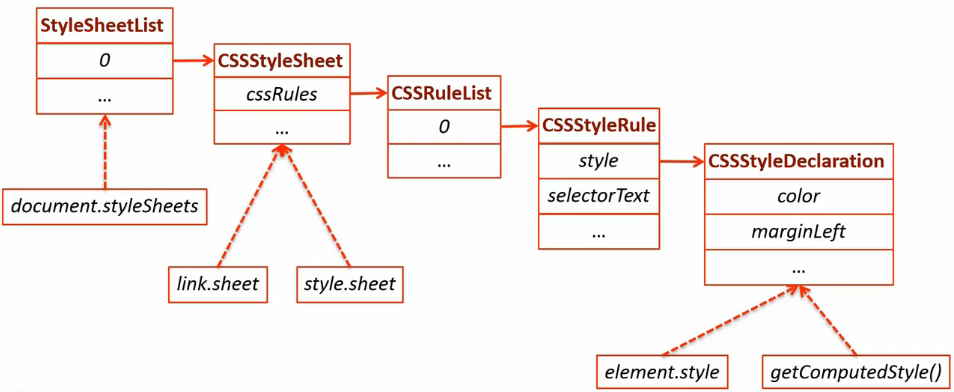
CSSStyleSheet
CSSStyleSheet类型表示的是样式表。我们知道,引入CSS一共有3种方式,包括行间样式、内部样式和外部样式。其中,内部样式和外部样式分别通过<style>和<link>标签以样式表的形式引入,属于CSSStyleSheet类型
styleSheet
CSSStyleSheet对象只是一个类数组对象,它继承自Stylesheet
样式表CSSStyleSheet是通过document.styleSheets集合来表示的。通过集合的length属性可以获知样式表的数量,而通过方括号语法或item()方法可以访问毎一个样式表
<style id="styleIn1"></style> <script>
console.log(document.styleSheets[0] instanceof StyleSheet);//true
console.log(document.styleSheets[0] instanceof CSSStyleSheet);//true
</script>
<style id="styleIn1"></style>
<link id="styleOut" rel="stylesheet" href="style.css">
<style id="styleIn2"></style> <script>
console.log(document.styleSheets.length);//3
//CSSStyleSheet {ownerRule: null, cssRules: CSSRuleList, rules: CSSRuleList, type: "text/css", href: null…}
console.log(document.styleSheets[0]);
//CSSStyleSheet {ownerRule: null, cssRules: null, rules: null, type: "text/css", href: "file:///C:/inetpub/wwwroot/style.css"…}
console.log(document.styleSheets[1]);
</script>
引入
除了使用document.styleSheets,还可以通过<link>或<style>元素的sheet属性,取得CSSStyleSheet对象
[注意]IE8-浏览器不支持
<style id="test"></style> <script>
//CSSStyleSheet {ownerRule: null, cssRules: CSSRuleList, rules: CSSRuleList, type: "text/css", href: null…}
console.log(test.sheet);
console.log(test.sheet=== document.styleSheets[0]);//true
</script>
IE10-浏览器支持<link>或<style>元素的styleSheet属性,来取得CSSStyleSheet对象
<style id="test"></style> <script>
//[object CSSStyleSheet]
console.log(test.styleSheet);
</script>
兼容
function getSheet(element){
return element.sheet || element.styleSheet;
}
继承属性
从Stylesheet接口继承而来的属性如下
【1】disabled
disabled表示样式表是否被禁用的布尔值。这个属性是可读/写的,将这个值设置为true可以禁用样式表
<style id="styleIn1">
#test{background-color: red!important;}
</style> <div id="test" style="width: 100px;height: 100px;background-color: black;"></div>
<button id="btn1">变色</button>
<script>
btn1.onclick = function(){
document.styleSheets[0].disabled = !document.styleSheets[0].disabled;
}
</script>
【2】href
如果样式表是通过<link>包含的,则表示样式表的URL;否则,是null
<style id="styleIn1"></style>
<link id="styleOut" rel="stylesheet" href="style.css"> <script>
console.log(document.styleSheets[0].href);//null
//file:///C:/inetpub/wwwroot/style.css
console.log(document.styleSheets[1].href);
</script>
【3】media
media属性表示当前样式表支持的所有媒体类型的集合MediaList。与所有DOM集合一样,这个集合也有一个length属性和一个item()方法。也可以使用方括号语法取得集合中特定的项。如果集合是空列表,表示样式表适用于所有媒体。在IE8-浏览器中,media是一个反映<link>和<style>元素media特性值的字符串
<style media="all and (min-width:100px)">
.box{height: 100px;width: 100px;background-color: pink;}
</style> <script>
//IE8-浏览器返回'all and (min-width:100px)'
//其他浏览器返回MediaList [ "all and (min-width: 100px)" ]
console.log(document.styleSheet[0].media);
</script>
【4】ownerNode
ownerNode属性返回StyleSheet对象所在的DOM节点,通常是<link>或<style>。如果当前样式表是其他样式表通过@import导入的,则这个属性值为null
[注意]IE8-浏览器不支持这个属性
<style id="test"></style>
<script>
//<style id="test"></style>,IE8-浏览器返回undefined
console.log(document.styleSheets[0].ownerNode);
</script>
【5】parentStyleSheet
parentStyleSheet表示在当前样式表是通过@import导入的情况下,这个属性是一个指向导入它的样式表的指针;否则为null
<style id="test"></style>
<script>
console.log(document.styleSheets[0].parentStyleSheet);//null
</script>
【6】title
title属性表示ownerNode中title属性的值
<style title="test"></style>
<script>
console.log(document.styleSheets[0].title);//test
</script>
【7】type
type属性表示样式表类型的字符串。对CSS样式表而言,这个字符串是"type/css"
<style type="text/css"></style>
<script>
console.log(document.styleSheets[0].type);//'text/css'
</script>
[注意]若省略type属性,默认为'text/css',但IE8-浏览器输出''
<style></style>
<script>
//IE8-浏览器输出'',其他浏览器输出'text/css'
console.log(document.styleSheets[0].type);
</script>
【8】cssText
cssText属性返回样式表中所有样式的字符串表示,该属性可读写,常常用于动态样式的IE浏览器兼容处理,详细情况移步至此
[注意]该属性只有IE浏览器支持
<style id="test">
.box{height: 100px;}
div{height: 100px;}
</style>
<script>
var sheet = test.sheet || test.styleSheet;
//IE浏览器返回'.box{height: 100px;} div{height: 100px;}'
//firefox浏览器报错
//其他浏览器返回undefined
console.log(sheet.cssText);
</script>
上面8个属性中,除了disabled属性和cssText属性之外,其他属性都是只读的
自有属性和方法
【1】cssRules
cssRules属性表示样式表中包含的样式规则的集合
<style>
.box{height: 100px;width: 100px;background-color:pink;}
</style>
<script>
//CSSRuleList {0: CSSStyleRule, length: 1}
console.log(document.styleSheets[0].cssRules);
</script>
IE8-浏览器不支持cssRules属性,但有一个类似的rules属性
[注意]firefox不支持rules属性
<style>
.box{height: 100px;width: 100px;background-color:pink;}
</style>
<script>
//CSSRuleList {0: CSSStyleRule, length: 1}
console.log(document.styleSheets[0].rules);
</script>
兼容
function rules(sheet){
return sheet.cssRules || sheet.rules;
}
【2】ownerRule
如果样式表是通过@import导入的,ownerRule属性就是一个指针,指向表示导入的规则;否则,值为null
[注意]IE8-浏览器不支持这个属性
<style>
.box{height: 100px;width: 100px;background-color:pink;}
</style> <script>
console.log(document.styleSheets[0].ownerRule);//null
</script>
CSSStyleSheet对象的方法包括insertRule()、addRule()、deleteRule()和removeRule(),都用于操作CSSRule对象。于是把它们放在CSSRule对象的部分进行介绍
CSSRule对象
CSSRule对象表示样式表中的每一条规则。实际上,CSSRule是一个供其他多种类型继承的基类型,其中最常见的就是CSSStyleRule类型,表示样式信息。其他规则还包括@import、@font-face、@page和@charset
CSSRule对象的列表通过CSSStyleSheets对象的cssRules属性或ruls属性得到
<style>
.box{height: 100px;width: 100px;background-color:pink;}
</style> <script>
//CSSStyleRule {selectorText: ".box", style: CSSStyleDeclaration, type: 1, cssText: ".box { height: 100px; width: 100px; background-color: pink; }", parentRule: null…}
console.log(document.styleSheets[0].cssRules[0] || document.styleSheets[0].rules[0]);
</script>
属性
CSSStyleRule对象包含下列属性
【1】cssText
cssText属性返回整条规则对应的文本
[注意]IE8-浏览器不支持
<style id="test">
.box{height: 100px;width: 100px;background-color:pink;}
</style> <script>
var sheet = test.sheet || test.styleSheet;
var rules = sheet.cssRules|| sheet.rules;
//'.box { height: 100px; width: 100px; background-color: pink; }'
console.log(rules[0].cssText);
</script>
【2】style
style属性返回一个CSSStyleDeclaration对象,通过它设置和取得规则中特定的样式值
这个CSSStyleDeclaration对象与行内元素的style属性的CSSStyleDeclaration对象类似,具有相似的属性和方法,详细情况移步至此
<style id="test">
.box{height: 100px;width: 100px;background-color:pink;}
</style> <script>
var sheet = test.sheet || test.styleSheet;
var rules = sheet.cssRules || sheet.rules;
//CSSStyleDeclaration {0: "height", 1: "width", 2: "background-color", alignContent: "", alignItems: "", alignSelf: "", alignmentBaseline: "", all: ""…}
console.log(rules[0].style); /*[注意]style属性下在cssText与CSSStyleRule对象下的cssText属性不同 ,前者只报包含样式信息,后者还包含选择符文本和围绕样式信息的花括号*/ //'height: 100px; width: 100px; background-color: pink;'
console.log(rules[0].style.cssText)
//'.box { height: 100px; width: 100px; background-color: pink; }'
console.log(rules[0].cssText)
</script>
【3】selectorText
selectorText属性返回当前规则的选择符文本
<style id="test">
.box{height: 100px;width: 100px;background-color:pink;}
</style> <script>
var sheet = test.sheet || test.styleSheet;
var rules = sheet.cssRules|| sheet.rules;
console.log(rules[0].selectorText);//'.box'
</script>
【4】parentRule
如果当前规则是导入的规则,这个属性引用的就是导入规则;否则,这个值为null
[注意]IE8-浏览器不支持
<style id="test">
.box{height: 100px;width: 100px;background-color:pink;}
</style> <script>
var sheet = test.sheet || test.styleSheet;
var rules = sheet.cssRules|| sheet.rules;
console.log(rules[0].parentRule);//null
</script>
【5】parentStyleSheet
parentStyleSheet属性表示当前规则所属的样式表
[注意]IE8-浏览器不支持
<style>
.box{width: 100px;height: 100px;background-color:pink;}
</style>
<script>
var rules = document.styleSheets[0].cssRules|| document.styleSheets[0].rules;
//CSSStyleSheet {ownerRule: null, cssRules: CSSRuleList, rules: CSSRuleList, type: "text/css", href: null…}
console.log(rules[0].parentStyleSheet);
</script>
【6】type
type属性返回有一个整数值,表示当前规则的类型
[注意]IE8-浏览器不支持
最常见的类型有以下几种
1:样式规则,部署了CSSStyleRule接口
3:输入规则,部署了CSSImportRule接口
4:Media规则,部署了CSSMediaRule接口
5:字体规则,部署了CSSFontFaceRule接口
<style>
.box{width: 100px;height: 100px;background-color:pink;}
</style> <script>
var rules = document.styleSheets[0].cssRules|| document.styleSheets[0].rules;
console.log(rules[0].type);//1
</script>
方法
CSSStyleRule对象本身并没有方法,操作CSSStyleRule对象的方法位于CSSStyleSheet对象中
【1】添加规则
insertRule()
insertRule(rule,index)方法表示向cssRules集合中指定的位置插入rule字符串,并返回当前样式表的索引值
[注意]IE8-浏览器不支持
<style>
.box{height: 100px;width: 100px;background-color:pink;}
</style> <div class="box">测试文字</div>
<button id="btn">文字变红</button>
<script>
var rules = document.styleSheets[0].cssRules || document.styleSheets[0].rules;
//'.box { width: 100px; height: 100px; background-color: pink; }'
console.log(rules[0].cssText);
btn.onclick = function(){
console.log(document.styleSheets[0].insertRule('div{color:red;}',0));//0
console.log(rules[0].cssText);//'div { color: red; }'
}
</script>
虽然,IE8-浏览器不支持insertRule()方法,但支持类似的addRule()方法
addRule(ruleKey,ruleValue,index)方法表示向cssRules集合中指定的位置插入rule字符串,并返回-1
[注意]firefox不支持
<style>
.box{height: 100px;width: 100px;background-color:pink;}
</style> <div class="box">测试文字</div>
<button id="btn">文字变红</button>
<script>
var rules = document.styleSheets[0].cssRules || document.styleSheets[0].rules;
//'.box { width: 100px; height: 100px; background-color: pink; }'
console.log(rules[0].cssText);
btn.onclick = function(){
console.log(document.styleSheets[0].addRule('div','color:red',0));//-1
console.log(rules[0].cssText);//'div { color: red; }'
}
</script>
兼容
function insertRule(sheet,ruleKey,ruleValue,index){
return sheet.insertRule ? sheet.insertRule(ruleKey+ '{' + ruleValue + '}',index) : sheet.addRule(ruleKey,ruleValue,index);
}
【2】删除规则
deleteRule()
deleteRule(index)方法删除cssRules集合中指定位置的规则,无返回值
[注意]IE8-浏览器不支持
<style>
.box{background-color:pink;}
.box{width: 100px;height: 100px;}
</style> <div class="box">测试文字</div>
<button id="btn">删除颜色</button>
<script>
var rules = document.styleSheets[0].cssRules || document.styleSheets[0].rules;
//'.box { background-color: pink; }'
console.log(rules[0].cssText);
btn.onclick = function(){
console.log(document.styleSheets[0].deleteRule(0));//undefined
//.box { width: 100px; height: 100px; }
console.log(rules[0].cssText);
}
</script>
虽然,IE8-浏览器不支持deleteRule()方法,但支持类似的removeRule()方法
removeRule(index)方法删除cssRules集合中指定位置的规则,无返回值
[注意]firefox不支持
<style>
.box{background-color:pink;}
.box{width: 100px;height: 100px;}
</style> <div class="box">测试文字</div>
<button id="btn">删除颜色</button>
<script>
var rules = document.styleSheets[0].cssRules || document.styleSheets[0].rules;
//'.box { background-color: pink; }'
console.log(rules[0].cssText);
btn.onclick = function(){
console.log(document.styleSheets[0].removeRule(0));//undefined
//.box { width: 100px; height: 100px; }
console.log(rules[0].cssText);
}
</script>
兼容
function deleteRule(sheet,index){
(typeof sheet.deleteRule == "function")? sheet.deleteRule(index) : sheet.removeRule(index);
}
深入理解脚本化CSS系列第四篇——脚本化样式表的更多相关文章
- 深入理解脚本化CSS系列第六篇——脚本化伪元素的6种方法
× 目录 [1]动态样式 [2]CSS类[3]setAttribute()[4]CSSRule对象添加[5]空样式覆盖[6]CSSRule对象删除 前面的话 我们可以通过计算样式来读取伪元素的样式信息 ...
- 深入理解脚本化CSS系列第三篇——脚本化CSS类
前面的话 在实际工作中,我们使用javascript操作CSS样式时,如果要改变大量样式,会使用脚本化CSS类的技术,本文将详细介绍脚本化CSS类 style 我们在改变元素的少部分样式时,一般会直接 ...
- 深入理解脚本化CSS系列第五篇——动态样式
前面的话 很多时候,DOM操作比较简单明了,因此用javascript生成那些通常原本是HTML代码生成的内容并不麻烦.但由于浏览器充斥着隐藏的陷阱和不兼容问题,处理DOM中的某些部分时要复杂一些,比 ...
- 深入理解DOM事件类型系列第四篇——剪贴板事件
× 目录 [1]定义 [2]对象方法 [3]应用 前面的话 剪贴板操作可能看起来不起眼,但是却十分有用,可以增强用户体验,方便用户操作.本文将详细介绍剪贴板事件 定义 剪贴板操作包括剪切(cut).复 ...
- 深入理解DOM事件机制系列第四篇——事件模拟
× 目录 [1]引入 [2]模拟机制 [3]自定义事件 前面的话 事件是网页中某个特别的瞬间,经常由用户操作或通过其他浏览器功能来触发.但实际上,也可以使用javascript在任意时刻来触发特定的事 ...
- 深入理解javascript函数进阶系列第四篇——惰性函数
前面的话 惰性函数表示函数执行的分支只会在函数第一次调用的时候执行,在第一次调用过程中,该函数会被覆盖为另一个按照合适方式执行的函数,这样任何对原函数的调用就不用再经过执行的分支了.本文将详细介绍惰性 ...
- 深入理解javascript作用域系列第四篇——块作用域
× 目录 [1]let [2]const [3]try 前面的话 尽管函数作用域是最常见的作用域单元,也是现行大多数javascript最普遍的设计方法,但其他类型的作用域单元也是存在的,并且通过使用 ...
- 深入理解javascript作用域系列第四篇
前面的话 尽管函数作用域是最常见的作用域单元,也是现行大多数javascript最普遍的设计方法,但其他类型的作用域单元也是存在的,并且通过使用其他类型的作用域单元甚至可以实现维护起来更加优秀.简洁的 ...
- 前端工程师技能之photoshop巧用系列第四篇——图片格式
× 目录 [1]图片格式 [2]保存设置 前面的话 对于前端来说,图片格式是需要重要掌握的知识.本文是photoshop巧用系列第四篇——图片格式 图片格式 目前在前端的开发中常用的图片格式有jpg. ...
随机推荐
- what do i get for?
有时候经常反思,做事究竟为了什么? 有时候,又无法解释,过去做的一些事情,是为了什么? 就像上小学时候明明挺到讨厌学习的,但上了初中后就开始玩命学习了 上高中时候认为自己真的是喜欢上学习了,上大学尼玛 ...
- phpstorm 10注释的双斜线位置不在缩进的位置:
22:07 2016/4/4phpstorm 10注释的双斜线位置不在缩进的位置:终于找到了(但是没有实现效果,不知道是什么原因 win10系统):File | Settings | Editor | ...
- centos7 apache提供文件下载
1 apache安装 # yum -yinstall httpd //安装httpd会自动安装以下的依赖包: apr apr-util httpd-tools mailcap # rpm -qi ht ...
- sublime下安装ctags
sublime下安装ctags 标签: sublime 当我们阅读代码时, 会遇到很多不明确的函数名, 此时, 我们需要查看这个函数的定义的地方, 在sublime下我们需要安装一个插件, Cta ...
- xxxxxxxx
class IndexHandler(BaseRequestHandler): def get(self, page=1): print('iiiiiiiiiiiiiiiii') current_ti ...
- SDOI 2016 数字配对
题目大意:给定n个数字以及每个数字的个数和权值,将满足条件的数字配对,使得总代价不小于0,且配对最多 最大费用最大流拆点,对于每个点,连一条由S到该点的边,容量为b,花费为0,再连一条到T的边 对于每 ...
- window.location.href 中文乱码问题。。。。
window.location.href 中文乱码问题.... 要解决此问题需要两次解码, 第一次解码: 是在页面中的js脚本中解码:window.location.href = "save ...
- Linux下的Finger指令
Linux finger命令 Linux finger命令可以让使用者查询一些其他使用者的资料.会列出来的资料有: Login Name User Name Home directory Shell ...
- 在一个SQL Server表中的多个列找出最大值
在一个SQL Server表中一行的多个列找出最大值 有时候我们需要从多个相同的列里(这些列的数据类型相同)找出最大的那个值,并显示 这里给出一个例子 IF (OBJECT_ID('tempdb..# ...
- Hadoop学习笔记—15.HBase框架学习(基础知识篇)
HBase是Apache Hadoop的数据库,能够对大型数据提供随机.实时的读写访问.HBase的目标是存储并处理大型的数据.HBase是一个开源的,分布式的,多版本的,面向列的存储模型,它存储的是 ...
