【Spring学习笔记-MVC-3】SpringMVC返回Json数据-方式1
《Spring学习笔记-MVC》系列文章,讲解返回json数据的文章共有3篇,分别为:
- 【Spring学习笔记-MVC-3】SpringMVC返回Json数据-方式1:http://www.cnblogs.com/ssslinppp/p/4528892.html
- 【Spring学习笔记-MVC-4】返回Json数据-方式2:http://www.cnblogs.com/ssslinppp/p/4530002.html
- 【Spring学习笔记-MVC-3.1】SpringMVC返回Json数据-方式1-扩展:http://www.cnblogs.com/ssslinppp/p/4675495.html
文章的内容主要如下:
- 方式1:讲解如果返回单个对象的json;==>使用@ResponseBody来实现;注解方式
- 方式2:讲解如果返回多个对象的json;==>使用MappingJacksonJsonView来实现;xml配置方式
- 方式1-扩展:讲解如果返回多个对象的json;==>使用@ResponseBody来实现;注解方式
个人认为,使用@ResponseBody方式来实现json数据的返回比较方便,推荐使用。
- 【Spring学习笔记-MVC-3】SpringMVC返回Json数据-方式1:http://www.cnblogs.com/ssslinppp/p/4528892.html
- 【Spring学习笔记-MVC-4】返回Json数据-方式2:http://www.cnblogs.com/ssslinppp/p/4530002.html
- 【Spring学习笔记-MVC-3.1】SpringMVC返回Json数据-方式1-扩展:http://www.cnblogs.com/ssslinppp/p/4675495.html
- 方式1:讲解如果返回单个对象的json;==>使用@ResponseBody来实现;注解方式
- 方式2:讲解如果返回多个对象的json;==>使用MappingJacksonJsonView来实现;xml配置方式
- 方式1-扩展:讲解如果返回多个对象的json;==>使用@ResponseBody来实现;注解方式
摘要
- 额外添加2个jar包;
- 使用 @ResponseBody声明返回值;
- 配置<mvc:annotation-driven />;==>需要引入:xmlns:mvc="http://www.springframework.org/schema/mvc";
@ResponseBody:
<mvc:annotation-driven /> :
- DefaultAnnotationHandlerMapping
- AnnotationMethodHandlerAdapter
需要的jar包
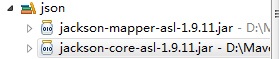

项目结构
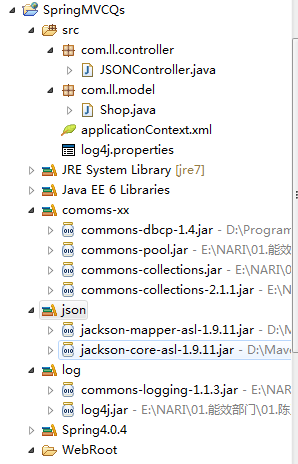
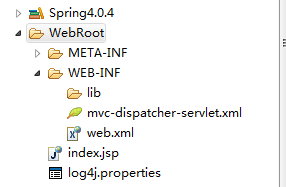
程序代码
Shop.java
package com.ll.model;public class Shop {String name;String staffName[];public String getName() {return name;}public void setName(String name) {this.name = name;}public String[] getStaffName() {return staffName;}public void setStaffName(String[] staffName) {this.staffName = staffName;}}
JSONController.java
package com.ll.controller;import org.springframework.stereotype.Controller;import org.springframework.web.bind.annotation.PathVariable;import org.springframework.web.bind.annotation.RequestMapping;import org.springframework.web.bind.annotation.RequestMethod;import org.springframework.web.bind.annotation.ResponseBody;import com.ll.model.Shop;@Controller@RequestMapping("/kfc/brands")public class JSONController {@RequestMapping(value="{name}", method = RequestMethod.GET)public @ResponseBody Shop getShopInJSON(@PathVariable String name) {System.out.println("-----请求json数据--------");Shop shop = new Shop();shop.setName(name);shop.setStaffName(new String[]{"mkyong1", "mkyong2"});return shop;}}
添加: @ResponseBody作为返回值。
<web-app id="WebApp_ID" version="2.4"xmlns="http://java.sun.com/xml/ns/j2ee" xmlns:xsi="http://www.w3.org/2001/XMLSchema-instance"xsi:schemaLocation="http://java.sun.com/xml/ns/j2eehttp://java.sun.com/xml/ns/j2ee/web-app_2_4.xsd"><display-name>Spring Web MVC Application</display-name><context-param><param-name>contextConfigLocation</param-name><param-value>classpath:applicationContext.xml</param-value></context-param><listener><listener-class>org.springframework.web.context.ContextLoaderListener</listener-class></listener><servlet><servlet-name>mvc-dispatcher</servlet-name><servlet-class>org.springframework.web.servlet.DispatcherServlet</servlet-class><load-on-startup>1</load-on-startup></servlet><servlet-mapping><servlet-name>mvc-dispatcher</servlet-name><url-pattern>/rest/*</url-pattern></servlet-mapping></web-app>
<beans xmlns="http://www.springframework.org/schema/beans"xmlns:context="http://www.springframework.org/schema/context"xmlns:mvc="http://www.springframework.org/schema/mvc" xmlns:xsi="http://www.w3.org/2001/XMLSchema-instance"xsi:schemaLocation="http://www.springframework.org/schema/beanshttp://www.springframework.org/schema/beans/spring-beans-3.0.xsdhttp://www.springframework.org/schema/contexthttp://www.springframework.org/schema/context/spring-context-3.0.xsdhttp://www.springframework.org/schema/mvchttp://www.springframework.org/schema/mvc/spring-mvc-3.0.xsd"><context:component-scan base-package="com.ll.controller" /><mvc:annotation-driven /></beans>
开启:<mvc:annotation-driven />
applicationContext.xml
<?xml version="1.0" encoding="UTF-8" ?><beans xmlns="http://www.springframework.org/schema/beans"xmlns:xsi="http://www.w3.org/2001/XMLSchema-instance" xmlns:p="http://www.springframework.org/schema/p"xmlns:context="http://www.springframework.org/schema/context"xmlns:aop="http://www.springframework.org/schema/aop" xmlns:tx="http://www.springframework.org/schema/tx"xsi:schemaLocation="http://www.springframework.org/schema/beanshttp://www.springframework.org/schema/beans/spring-beans-3.0.xsdhttp://www.springframework.org/schema/contexthttp://www.springframework.org/schema/context/spring-context-3.0.xsdhttp://www.springframework.org/schema/txhttp://www.springframework.org/schema/tx/spring-tx-3.0.xsdhttp://www.springframework.org/schema/aophttp://www.springframework.org/schema/aop/spring-aop-3.0.xsd"><!-- 扫描类包,将标注Spring注解的类自动转化Bean,同时完成Bean的注入 --><context:component-scan base-package="com.ll.model"/></beans>
运行
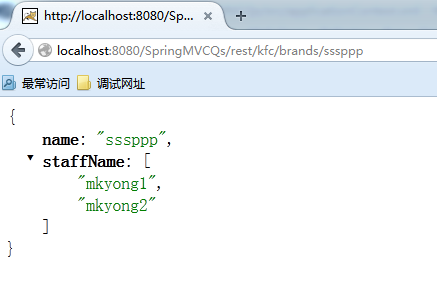
参考网站
http://www.mkyong.com/spring-mvc/spring-3-mvc-and-json-example/
附件列表
【Spring学习笔记-MVC-3】SpringMVC返回Json数据-方式1的更多相关文章
- 【Spring学习笔记-MVC-4】SpringMVC返回Json数据-方式2
<Spring学习笔记-MVC>系列文章,讲解返回json数据的文章共有3篇,分别为: [Spring学习笔记-MVC-3]SpringMVC返回Json数据-方式1:http://www ...
- 【Spring学习笔记-MVC-3.1】SpringMVC返回Json数据-方式1-扩展
<Spring学习笔记-MVC>系列文章,讲解返回json数据的文章共有3篇,分别为: [Spring学习笔记-MVC-3]SpringMVC返回Json数据-方式1:http://www ...
- 3.《Spring学习笔记-MVC》系列文章,讲解返回json数据的文章共有3篇,分别为:
转自:https://www.cnblogs.com/ssslinppp/p/4528892.html 概述 在文章:<[Spring学习笔记-MVC-3]SpringMVC返回Json数据-方 ...
- 1.《Spring学习笔记-MVC》系列文章,讲解返回json数据的文章共有3篇,分别为:
转自:https://www.cnblogs.com/ssslinppp/p/4528892.html [Spring学习笔记-MVC-3]SpringMVC返回Json数据-方式1:http://w ...
- 2.《Spring学习笔记-MVC》系列文章,讲解返回json数据的文章共有3篇,分别为:
转自:https://www.cnblogs.com/ssslinppp/p/4528892.html 个人认为,使用@ResponseBody方式来实现json数据的返回比较方便,推荐使用. 摘要 ...
- 【Spring学习笔记-MVC-9】SpringMVC数据格式化之日期转换@DateTimeFormat
作者:ssslinppp 1. 摘要 本文主要讲解Spring mvc数据格式化的具体步骤: 并讲解前台日期格式如何转换为java对象: 在之前的文章<[Spring学习笔记-MVC ...
- Spring MVC 3.0 返回JSON数据的方法
Spring MVC 3.0 返回JSON数据的方法1. 直接 PrintWriter 输出2. 使用 JSP 视图3. 使用Spring内置的支持// Spring MVC 配置<bean c ...
- mvc使用JsonResult返回Json数据
mvc使用JsonResult返回Json数据 controller 中定义以下方法: public JsonResult UpdateSingle(int id, string actionNa ...
- SpringMVC返回JSON数据时日期格式化问题
https://dannywei.iteye.com/blog/2022929 SpringMVC返回JSON数据时日期格式化问题 博客分类: Spring 在运用SpringMVC框架开发时,可 ...
随机推荐
- 面试题2:单例模式Singleton
首先,单例模式使类在程序生命周期的任何时刻都只有一个实例, 然后,单例的构造函数是私有的,外部程序如果想要访问这个单例类的话, 必须通过 getInstance()来请求(注意是请求)得到这个单例类的 ...
- DevExpress v18.1最新版帮助文档下载大全
DevExpress v18.1.4帮助文档下载列表大全来啦!包含.NET.VCL.HTML/JS系列所有帮助文档,提供CHM和PDF两个版本.除已停止更新的Silverlight.Windows 8 ...
- 一起来点React Native——常用组件之TextInput
一.前言 文本输入框,相当于OC中的UITextField,在用法和属性方面,两者都有很大的借鉴之处:通过键盘将文本输入到应用程序的一个基本的组件: 二.TextInput的常见属性 因为TextIn ...
- 步步入佳境---UI入门(1)--项目建立与实现
一,本文讲解建立一个空项目,怎么一步一步的创建程序,总体的感觉一下程序流程 1,首先建立一个项目,如下:single view project,我们首先删除CHAppDelegate文件和Main. ...
- 【转】C# Socket通信编程
https://www.cnblogs.com/dotnet261010/p/6211900.html#undefined 一:什么是SOCKET socket的英文原义是“孔”或“插座”.作为进程通 ...
- vim configures for normal work
" " 主要用于保留一些常用的vim配置,省得每次都另外写,效率太低. " " 2015-09-18 深圳 南山平山村 曾剑锋 " set nocom ...
- LDA模型应用实践-希拉里邮件主题分类
#coding=utf8 import numpy as np import pandas as pd import re from gensim import corpora, models, si ...
- L2-2 重排链表 (25 分)
给定一个单链表 L1→L2→⋯→Ln−1→Ln,请编写程序将链表重新排列为 Ln→L1→Ln−1→L2→⋯.例如:给定L为1→2→3→4→5→6,则输出 ...
- War Chess bfs+优先队列
War chess is hh's favorite game: In this game, there is an N * M battle map, and every player has hi ...
- 解决安装vmware-tools出现的“The path "" is not a valid path to the 3.2.0-4-amd64 kernel headers”问题
在用虚拟机安装使用64位Crunchbang(一种Debian GNU/Linux 的linux)的过程中出现很多小问题.其中vmware-tools安装就是第一个问题. 在使用终端安装vmware- ...
