【转载】 机器学习数据可视化 (t-SNE 使用指南)—— Why You Are Using t-SNE Wrong
原文地址:
https://towardsdatascience.com/why-you-are-using-t-sne-wrong-502412aab0c0
=====================================
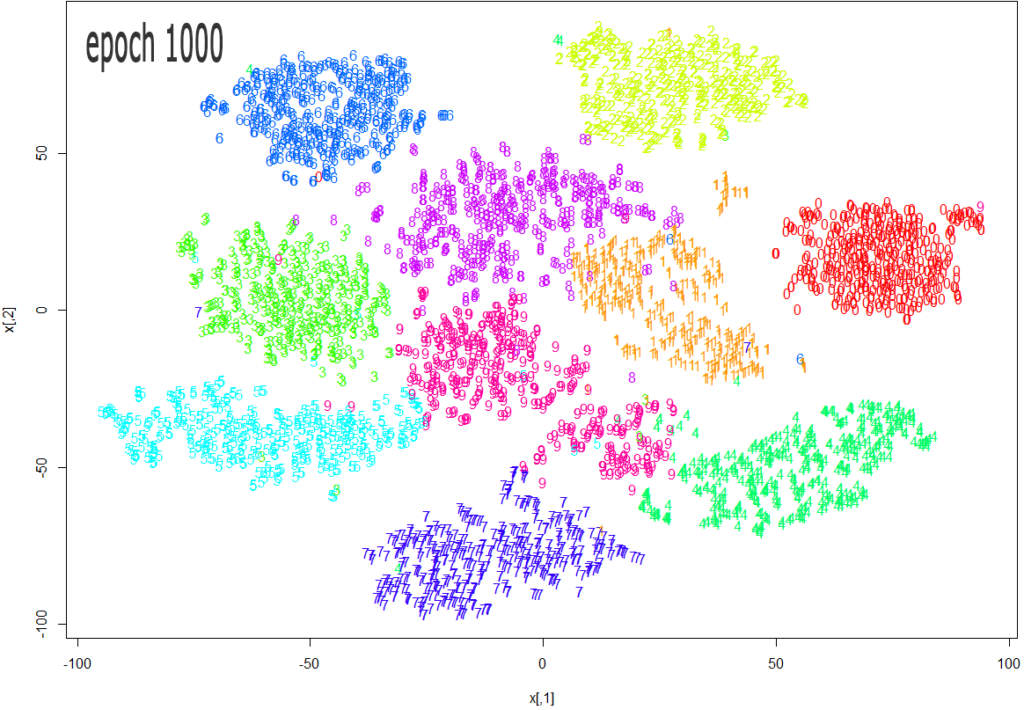
Source: https://datascienceplus.com/multi-dimensional-reduction-and-visualisation-with-t-sne/
t-SNE has become a very popular technique for visualizing high dimensional data. It’s extremely common to take the features from an inner layer of a deep learning model and plot them in 2-dimensions using t-SNE to reduce the dimensionality. Unfortunately, most people just use scikit-learn’s implementation without actually understanding the results and misinterpreting what they mean.
While t-SNE is a dimensionality reduction technique, it is mostly used for visualization and not data pre-processing (like you might with PCA). For this reason, you almost always reduce the dimensionality down to 2 with t-SNE, so that you can then plot the data in two dimensions.
The reason t-SNE is common for visualization is that the goal of the algorithm is to take your high dimensional data and represent it correctly in lower dimensions — thus points that are close in high dimensions should remain close in low dimensions. It does this in a non-linear and local way, so different regions of data could be transformed differently.
t-SNE has a hyper-parameter called perplexity. Perplexity balances the attention t-SNE gives to local and global aspects of the data and can have large effects on the resulting plot. A few notes on this parameter:
- It is roughly a guess of the number of close neighbors each point has. Thus, a denser dataset usually requires a higher perplexity value.
- It is recommended to be between 5 and 50.
- It should be smaller than the number of data points.
The biggest mistake people make with t-SNE is only using one value for perplexity and not testing how the results change with other values. If choosing different values between 5 and 50 significantly change your interpretation of the data, then you should consider other ways to visualize or validate your hypothesis.
It is also overlooked that since t-SNE uses gradient descent, you also have to tune appropriate values for your learning rate and the number of steps for the optimizer. The key is to make sure the algorithm runs long enough to stabilize.
There is an incredibly good article on t-SNE that discusses much of the above as well as the following points that you need to be aware of:
- You cannot see the relative sizes of clusters in a t-SNE plot. This point is crucial to understand as t-SNE naturally expands dense clusters and shrinks spares ones. I often see people draw inferences by comparing the relative sizes of clusters in the visualization. Don’t make this mistake.
- Distances between well-separated clusters in a t-SNE plot may mean nothing. Another common fallacy. So don’t necessarily be dismayed if your “beach” cluster is closer to your “city” cluster than your “lake” cluster.
- Clumps of points — especially with small perplexity values — might just be noise. It is important to be careful when using small perplexity values for this reason. And to remember to always test many perplexity values for robustness.
Now — as promised some code! A few things of note with this code:
- I first reduce the dimensionality to 50 using PCA before running t-SNE. I have found that to be good practice (when having over 50 features) because otherwise, t-SNE will take forever to run.
- I don’t show various values for perplexity as mentioned above. I will leave that as an exercise for the reader. Just run the t-SNE code a few more times with different perplexity values and compare visualizations.
from sklearn.datasets import fetch_mldata
from sklearn.manifold import TSNE
from sklearn.decomposition import PCA
import seaborn as sns
import numpy as np
import matplotlib.pyplot as plt
# get mnist data
mnist = fetch_mldata("MNIST original")
X = mnist.data / 255.0
y = mnist.target
# first reduce dimensionality before feeding to t-sne
pca = PCA(n_components=50)
X_pca = pca.fit_transform(X)
# randomly sample data to run quickly
rows = np.arange(70000)
np.random.shuffle(rows)
n_select = 10000
# reduce dimensionality with t-sne
tsne = TSNE(n_components=2, verbose=1, perplexity=50, n_iter=1000, learning_rate=200)
tsne_results = tsne.fit_transform(X_pca[rows[:n_select],:])
# visualize
df_tsne = pd.DataFrame(tsne_results, columns=['comp1', 'comp2'])
df_tsne['label'] = y[rows[:n_select]]sns.lmplot(x='comp1', y='comp2', data=df_tsne, hue='label', fit_reg=False)
And here is the resulting visualization:
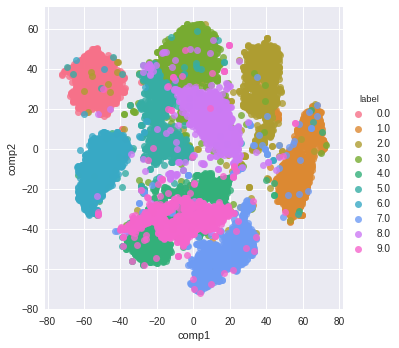
=========================================
【转载】 机器学习数据可视化 (t-SNE 使用指南)—— Why You Are Using t-SNE Wrong的更多相关文章
- 前端数据可视化echarts.js使用指南
一.开篇 首先这里要感谢一下我的公司,因为公司需求上面的新颖(奇葩)的需求,让我有幸可以学习到一些好玩有趣的前端技术,前端技术中好玩而且比较实用的我想应该要数前端的数据可视化这一方面,目前市面上的数据 ...
- 机器学习-数据可视化神器matplotlib学习之路(五)
这次准备做一下pandas在画图中的应用,要做数据分析的话这个更为实用,本次要用到的数据是pthon机器学习库sklearn中一组叫iris花的数据,里面组要有4个特征,分别是萼片长度.萼片宽度.花瓣 ...
- 机器学习-数据可视化神器matplotlib学习之路(四)
今天画一下3D图像,首先的另外引用一个包 from mpl_toolkits.mplot3d import Axes3D,接下来画一个球体,首先来看看球体的参数方程吧 (0≤θ≤2π,0≤φ≤π) 然 ...
- 机器学习-数据可视化神器matplotlib学习之路(三)
之前学习了一些通用的画图方法和技巧,这次就学一下其它各种不同类型的图.好了先从散点图开始,上代码: from matplotlib import pyplot as plt import numpy ...
- 机器学习-数据可视化神器matplotlib学习之路(二)
之前学习了matplotlib的一些基本画图方法(查看上一节),这次主要是学习在图中加一些文字和其其它有趣的东西. 先来个最简单的图 from matplotlib import pyplot as ...
- 机器学习-数据可视化神器matplotlib学习之路(一)
直接上代码吧,说明写在备注就好了,这次主要学习一下基本的画图方法和常用的图例图标等 from matplotlib import pyplot as plt import numpy as np #这 ...
- Python数据可视化编程实战pdf
Python数据可视化编程实战(高清版)PDF 百度网盘 链接:https://pan.baidu.com/s/1vAvKwCry4P4QeofW-RqZ_A 提取码:9pcd 复制这段内容后打开百度 ...
- python数据可视化编程实战PDF高清电子书
点击获取提取码:3l5m 内容简介 <Python数据可视化编程实战>是一本使用Python实现数据可视化编程的实战指南,介绍了如何使用Python最流行的库,通过60余种方法创建美观的数 ...
- Python Seaborn综合指南,成为数据可视化专家
概述 Seaborn是Python流行的数据可视化库 Seaborn结合了美学和技术,这是数据科学项目中的两个关键要素 了解其Seaborn作原理以及使用它生成的不同的图表 介绍 一个精心设计的可视化 ...
- 机器学习PAL数据可视化
机器学习PAL数据可视化 本文以统计全表信息为例,介绍如何进行数据可视化. 前提条件 完成数据预处理,详情请参见数据预处理. 操作步骤 登录PAI控制台. 在左侧导航栏,选择模型开发和训练 > ...
随机推荐
- Vue 打包相关
Vue 打包相关 vue-cli-service build# 用法:vue-cli-service build [options] [entry|pattern] 选项: --mode 指定环境模式 ...
- docker 报Failed to create thread: Operation not permitted (1) 解决方法
docker启动容器时报:Failed to create thread: Operation not permitted (1) 原因:docker内的用户权限受限 解决办法1: 启动docker时 ...
- SpringBoot 过滤器更改 Request body ,并实现数据解密
客户端.服务端网络通信,为了安全,会对报文数据进行加解密操作. 在SpringBoot项目中,最好使用参考AOP思想,加解密与Controller业务逻辑解耦,互不影响. 以解密为例:需要在reque ...
- RIP总结
RIP 两种更新方式:定期更新和触发更新 管理距离为120,更新使用UDP520,更新周期30s,使用跳数作为度量值,最大15 RIP有三个版本RIPv1,RIPv2,RIPn ...
- 福利来了!MoneyPrinterPlus可以自动配置环境和自动运行了
之前开源了MoneyPrinterPlus,可以实现批量混剪视频,一键生成视频和自动发布视频的功能. 但是经常会看到小伙伴在安装过程中遇到很多问题.所以这篇文章的目的就是告诉大家怎么使用MoneyPr ...
- 【ClickHouse】3:clickhouse基本操作一 用户权限管理
背景介绍: 有三台CentOS7服务器安装了ClickHouse HostName IP 安装程序 程序端口 centf8118.sharding1.db 192.168.81.18 clickhou ...
- package-lock.json 文件
今天有同事找到我说,本地js 编译不过,编译不过的代码如下 const host = window?.location?.host || 'localhost'; 是option chaining, ...
- SQLServer 的Distinct
distinct去除重复的数据(distinct是对整个结果集进行数据重复处理,不是针对某一列) -> 检查返回不重复的数据(对于整条记录不重复才会去除,如ID不一样) 用法:select di ...
- 在宝塔上配置打包好的vue3项目
配置文件如下 server{ listen 80; server_name gongchang.365cb.cn; index index.html index.htm default.php def ...
- git fetch origin
可以运行 git fetch origin 来同步远程服务器上的数据到本地.该命令首先找到 origin 是哪个服务器(本例为 git.ourcompany.com),从上面获取你尚未拥有的数据,更新 ...
