从零开始把项目发布到maven仓库中心
sonatype准备操作
注册账号
1. 密码符号规范,并且工记住
新建项目
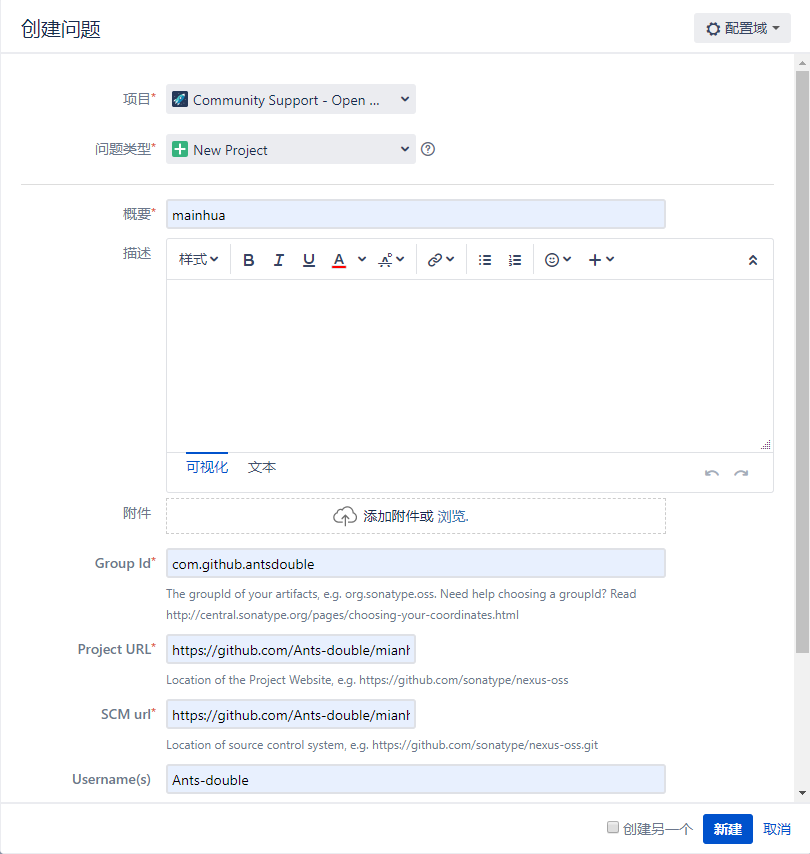
1. group id 如果你有com域名的所有权可以直接使用,如果不符合可以使用com.github.{账号名来定义}
2. 如果有问题管理员会在下方留言通知你如下文(github所有权验证)
然后等会有类似的通知发出,并按通知进行操作。
When choosing a groupId that reflects your project hosting, in this case, something like io.github.ants-double or com.github.ants-double would be correct. Also, please create a public repo called OSSRH-52139 to verify github account ownership.
然后你就创建对应的公有仓库,等创建成功后在些回复一下,看到如下评论前期准备工作就正式结束了
com.github.ants-double has been prepared, now user(s) antsdouble,Ants-double can:
Deploy snapshot artifacts into repository https://oss.sonatype.org/content/repositories/snapshots
Deploy release artifacts into the staging repository https://oss.sonatype.org/service/local/staging/deploy/maven2
Release staged artifacts into repository 'Releases'
please comment on this ticket when you promoted your first release, thanks
GPG的准备工作
windows安装gpg https://www.gpg4win.org/get-gpg4win.html,这里使用git命令行工具
生成秘钥
gpg --gen-key 按照提示输入姓名/邮箱,然后按O即可生成
查看秘钥
gpg --list-keys
同步公钥
gpg --keyserver http://keys.gnupg.net:11371/ --send-keys [xxxxxxxxx] 其中的[xxxxxxxxx],可用gpg --list-keys显示出来。
```
Maven准备工作
更新setting.xml文件添加仓库
<server>
<id>sonatype-nexus-snapshots</id>
<username>Sonatype账号</username>
<password>Sonatype密码</password>
</server>
<server>
<id>sonatype-nexus-staging</id>
<username>Sonatype账号</username>
<password>Sonatype密码</password>
</server>修改pom.xml文件 增加许可协议、SCM信息、开发者信息 (最后附完整的pom.xml文件)
<licenses>
<license>
<name>The Apache Software License, Version 2.0</name>
<url>http://www.apache.org/licenses/LICENSE-2.0.txt</url>
<distribution>repo</distribution>
</license>
</licenses>
<scm>
<tag>master</tag>
<url>git@github.com:Ants-double/mianhua.git</url>
<connection>scm:git:git@github.com:Ants-double/mianhua.git</connection>
<developerConnection>scm:git:git@github.com:Ants-double/mianhua.git</developerConnection>
</scm>
<developers>
<developer>
<name>ants-double</name>
<email>ants_double@yeah.net</email>
<organization>ants-double</organization>
</developer>
</developers>
添加相关插件和仓库信息
<build>
<plugins>
<!-- Source -->
<plugin>
<groupId>org.apache.maven.plugins</groupId>
<artifactId>maven-source-plugin</artifactId>
<version>2.2.1</version>
<executions>
<execution>
<phase>package</phase>
<goals>
<goal>jar-no-fork</goal>
</goals>
</execution>
</executions>
</plugin>
<!-- Javadoc -->
<plugin>
<groupId>org.apache.maven.plugins</groupId>
<artifactId>maven-javadoc-plugin</artifactId>
<version>2.9.1</version>
<configuration>
<encoding>${chartset.UTF8}</encoding>
<aggregate>true</aggregate>
<charset>${chartset.UTF8}</charset>
<docencoding>${chartset.UTF8}</docencoding>
</configuration>
<executions>
<execution>
<id>attach-javadocs</id>
<phase>package</phase>
<goals>
<goal>jar</goal>
</goals>
<configuration>
<additionalparam>-Xdoclint:none</additionalparam>
</configuration>
</execution>
</executions>
</plugin>
<!-- GPG -->
<plugin>
<groupId>org.apache.maven.plugins</groupId>
<artifactId>maven-gpg-plugin</artifactId>
<version>1.5</version>
<executions>
<execution>
<phase>verify</phase>
<goals>
<goal>sign</goal>
</goals>
</execution>
</executions>
</plugin>
<!--Compiler-->
<plugin>
<groupId>org.apache.maven.plugins</groupId>
<artifactId>maven-compiler-plugin</artifactId>
<version>3.0</version>
<configuration>
<source>1.8</source>
<target>1.8</target>
<fork>true</fork>
<verbose>true</verbose>
<encoding>UTF-8</encoding>
<showWarnings>false</showWarnings>
</configuration>
</plugin>
<!--Release-->
<plugin>
<groupId>org.apache.maven.plugins</groupId>
<artifactId>maven-release-plugin</artifactId>
<version>2.5.1</version>
</plugin>
</plugins>
</build>
<distributionManagement>
<snapshotRepository>
<id>sonatype-nexus-snapshots</id>
<name>Sonatype Nexus Snapshots</name>
<url>https://oss.sonatype.org/content/repositories/snapshots/</url>
</snapshotRepository>
<repository>
<id>sonatype-nexus-staging</id>
<name>Nexus Release Repository</name>
<url>https://oss.sonatype.org/service/local/staging/deploy/maven2/</url>
</repository>
</distributionManagement>
打包发布
使用 命令,一键打包。
`mvn clean deploy -P <profile-id>`
打包过程中会要求输入gpg密钥的
Passphase信息,输入即可
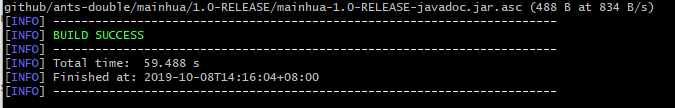
然后到https://oss.sonatype.org/#stagingRepositories 查看,看到如下信息
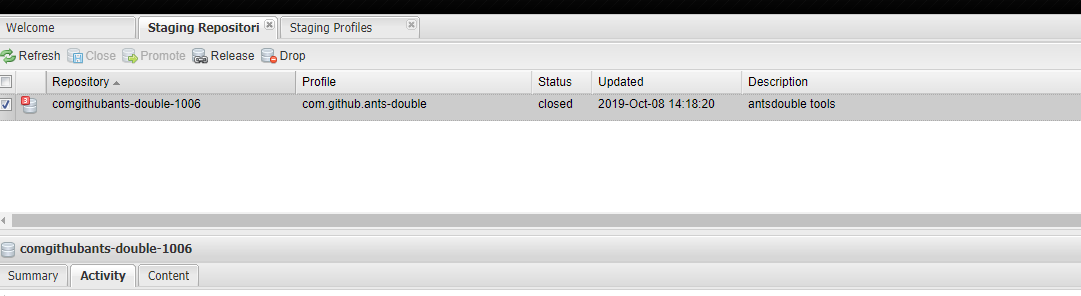
然后去账号下面去回复评论,大概意思是我弄完了,你处理一下吧
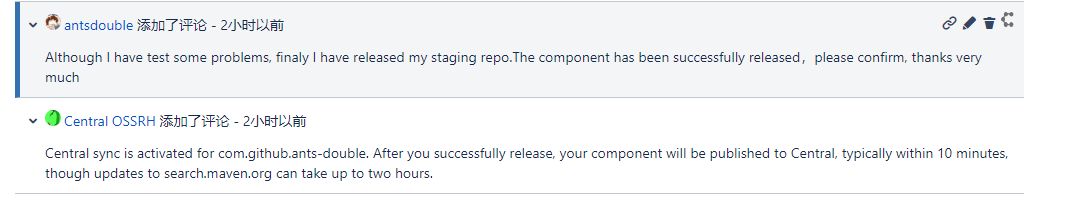
最后在 nexus repository manager中staging repositories选中最新发布的项目,然后执行
open -> closed
closed->release
执行完可以在activity中查看状态以角错误的原因
最后按官网上说的过一会,maven Center可以更久一点就能查到了。
https://search.maven.org/ https://mvnrepository.com/
附图
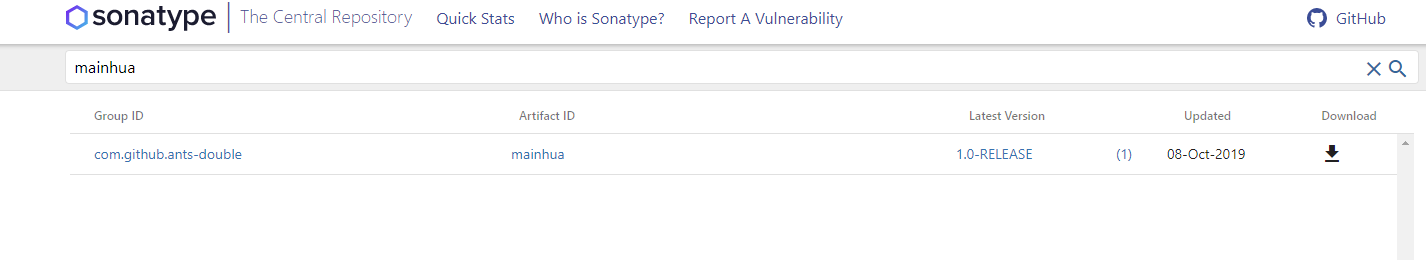
完整的pom.xml
<?xml version="1.0" encoding="UTF-8"?>
<project xmlns="http://maven.apache.org/POM/4.0.0"
xmlns:xsi="http://www.w3.org/2001/XMLSchema-instance"
xsi:schemaLocation="http://maven.apache.org/POM/4.0.0 http://maven.apache.org/xsd/maven-4.0.0.xsd">
<modelVersion>4.0.0</modelVersion>
<groupId>com.github.ants-double</groupId>
<artifactId>mainhua</artifactId>
<version>1.0-RELEASE</version>
<name>mainhua</name>
<url>https://github.com/Ants-double/mianhua</url>
<description>常用工具集成</description>
<properties>
<!-- Environment Settings -->
<java.version>1.8</java.version>
<maven.compiler.encoding>UTF-8</maven.compiler.encoding>
<chartset.UTF8>UTF-8</chartset.UTF8>
<project.build.sourceEncoding>UTF-8</project.build.sourceEncoding>
<project.reporting.outputEncoding>UTF-8</project.reporting.outputEncoding>
<!-- json-->
<project.fastjson.version>1.2.56</project.fastjson.version>
<lombok.version>1.18.8</lombok.version>
<project.test.version>4.12</project.test.version>
</properties>
<dependencyManagement>
<dependencies>
<dependency>
<groupId>com.alibaba</groupId>
<artifactId>fastjson</artifactId>
<version>${project.fastjson.version}</version>
</dependency>
<dependency>
<groupId>org.projectlombok</groupId>
<artifactId>lombok</artifactId>
<version>${lombok.version}</version>
</dependency>
<dependency>
<groupId>junit</groupId>
<artifactId>junit</artifactId>
<version>${project.test.version}</version>
<scope>test</scope>
</dependency>
</dependencies>
</dependencyManagement>
<dependencies>
<dependency>
<groupId>com.alibaba</groupId>
<artifactId>fastjson</artifactId>
</dependency>
<dependency>
<groupId>org.projectlombok</groupId>
<artifactId>lombok</artifactId>
</dependency>
<dependency>
<groupId>junit</groupId>
<artifactId>junit</artifactId>
</dependency>
</dependencies>
<licenses>
<license>
<name>The Apache Software License, Version 2.0</name>
<url>http://www.apache.org/licenses/LICENSE-2.0.txt</url>
<distribution>repo</distribution>
</license>
</licenses>
<scm>
<tag>master</tag>
<url>git@github.com:Ants-double/mianhua.git</url>
<connection>scm:git:git@github.com:Ants-double/mianhua.git</connection>
<developerConnection>scm:git:git@github.com:Ants-double/mianhua.git</developerConnection>
</scm>
<developers>
<developer>
<name>ants-double</name>
<email>ants_double@yeah.net</email>
<organization>ants-double</organization>
</developer>
</developers>
<profiles>
<profile>
<id>Releases</id>
<build>
<plugins>
<!-- Source -->
<plugin>
<groupId>org.apache.maven.plugins</groupId>
<artifactId>maven-source-plugin</artifactId>
<version>2.2.1</version>
<executions>
<execution>
<phase>package</phase>
<goals>
<goal>jar-no-fork</goal>
</goals>
</execution>
</executions>
</plugin>
<!-- Javadoc -->
<plugin>
<groupId>org.apache.maven.plugins</groupId>
<artifactId>maven-javadoc-plugin</artifactId>
<version>2.9.1</version>
<configuration>
<encoding>${chartset.UTF8}</encoding>
<aggregate>true</aggregate>
<charset>${chartset.UTF8}</charset>
<docencoding>${chartset.UTF8}</docencoding>
</configuration>
<executions>
<execution>
<id>attach-javadocs</id>
<phase>package</phase>
<goals>
<goal>jar</goal>
</goals>
<configuration>
<additionalparam>-Xdoclint:none</additionalparam>
</configuration>
</execution>
</executions>
</plugin>
<!-- GPG -->
<plugin>
<groupId>org.apache.maven.plugins</groupId>
<artifactId>maven-gpg-plugin</artifactId>
<version>1.5</version>
<executions>
<execution>
<phase>verify</phase>
<goals>
<goal>sign</goal>
</goals>
</execution>
</executions>
</plugin>
<!--Compiler-->
<plugin>
<groupId>org.apache.maven.plugins</groupId>
<artifactId>maven-compiler-plugin</artifactId>
<version>3.0</version>
<configuration>
<source>1.8</source>
<target>1.8</target>
<fork>true</fork>
<verbose>true</verbose>
<encoding>UTF-8</encoding>
<showWarnings>false</showWarnings>
</configuration>
</plugin>
<!--Release-->
<plugin>
<groupId>org.apache.maven.plugins</groupId>
<artifactId>maven-release-plugin</artifactId>
<version>2.5.1</version>
</plugin>
</plugins>
</build>
<distributionManagement>
<snapshotRepository>
<id>sonatype-nexus-snapshots</id>
<name>Sonatype Nexus Snapshots</name>
<url>https://oss.sonatype.org/content/repositories/snapshots/</url>
</snapshotRepository>
<repository>
<id>sonatype-nexus-staging</id>
<name>Nexus Release Repository</name>
<url>https://oss.sonatype.org/service/local/staging/deploy/maven2/</url>
</repository>
</distributionManagement>
</profile>
</profiles>
</project>
出现的问题
java1.8javadoc严格验证
解决是添加
<configuration>
<additionalparam>-Xdoclint:none</additionalparam>
</configuration>
项目id不存在,解决是添加命名的项目id
从零开始把项目发布到maven仓库中心的更多相关文章
- 从零开始把项目发布到NPM仓库中心
从零开始把项目发布到NPM仓库中心 前期准备 注册账号 https://www.npmjs.com/signup 网易邮箱注册失败,用QQ邮箱成功 使用npm 命令注册(建议使用网页): npm ad ...
- 从零开始把项目发布到Nuget仓库中心
从零开始把项目发布到Nuget仓库中心 我的项目地址 https://github.com/Ants-double/dasuan ### 前期准备 下载并注册nuget帐号 下载地址 https:// ...
- 把自己的项目发布到maven仓库并在maven和gradle中开始使用
把自己的项目发布到maven仓库并在maven和gradle中开始使用 上一条博客中提到的日志打印项目总算是维护的差不多了, 不过现在使用它还是打成jar包放到其他项目内, 所以决定把项目传到mave ...
- maven仓库中心mirrors配置多个下载中心(执行最快的镜像)
E:\Program FilesApache Software Foundationapache-maven-3.5.4-binconf\settings.xmlmaven仓库中心mirrors配置多 ...
- 将Gradle项目公布到maven仓库
将Gradle项目公布到maven仓库 1 Gradle简单介绍 1.1 Ant.Maven还是Gradle? 1.1.1 Ant和Maven介绍 全称为Apache Maven,是一个软件(特别是J ...
- 3.将maven项目jar纳入maven仓库,Mave项目依赖另外一个Maven项目的案例
1 若想让maven项目依赖另外一个maven项目.被依赖的项目要在maven仓库中有对应的jar包,所以要对依赖的项目运行mvninstall命令. 2 新建第二个项目模块HelloFrien ...
- 将项目发布到Maven中央仓库的不完整纪要
背景 有几个Utils性质的Jar需要跨项目引用,原本想部署私有Maven仓库,后来感觉太麻烦,索性直接发布到中央库,引用时也方便. 发布成功之后,觉得某些细节还是有必要记录一下. 资源 Sonaty ...
- 将Gradle项目发布到Maven Central库中
本文主要介绍如何一个由gradle构建的项目部署到Maven Central. 网上大部分都是介绍如何将由maven构建的项目部署到Maven Central.与Gradle相关的比较少. 申请账号 ...
- 如何将项目发布到npm仓库
有时候,我们希望将项目里的模块提升为公共模块,以便其他项目也能使用.在前端可以将模块发布到npm仓库,这样所有项目都可以通过 npm install youProject 使用模块了. 这个过程很简单 ...
随机推荐
- [LeetCode] 由 “中缀表达式 --> 后缀表达式" 所想
如何利用栈解决问题. Ref: 如何在程序中将中缀表达式转换为后缀表达式? 本文的引申:如何手写语法分析器 实现调度场算法 “9+(3-1)*3+10/2” --> “9 3 1-3*+ 10 ...
- [Leetcode][动态规划] 第931题 下降路径最小和
一.题目描述 给定一个方形整数数组 A,我们想要得到通过 A 的下降路径的最小和. 下降路径可以从第一行中的任何元素开始,并从每一行中选择一个元素.在下一行选择的元素和当前行所选元素最多相隔一列. 示 ...
- [LeetCode]singleNumber
题目:singleNumber Given an array of integers, every element appears twice except for one. Find that si ...
- SpringBootSecurity学习(05)网页版登录内存中配置默认用户
默认用户 前面的例子中我们使用的都是配置文件中配置好的默认用户: 除了可以配置账号密码,还可以在配置文件中配置角色: 这个角色是后面实现权限过滤的重要内容,后面会重点讨论. 在内存中配置默认用户 这样 ...
- 在MacOS下使用sqlalchemy 连接sqlserver2012 数据库
在MacOS下使用sqlalchemy 连接sqlserver 数据库 前言 最近有要求,要将数据库换成巨硬家的sqlserver 2012 因为在网上苦苦找不到sqlalchemy 配置连接SqlS ...
- MySQL命令窗口出现中文乱码的解决方法
查询表语句的时候,出现了中文乱码,但是用Navicat for MySQL查看的时候却是正常的,字符集都是设置的utf-8,如下图所示: 其实上大学学习java的时候也遇到了中文乱码但是却没有 ...
- Spring boot 梳理 - mappingJackson2JsonView
MappingJacksonJsonView已被废弃了: http://static.javadoc.io/org.springframework/spring-webmvc/4.0.1.RELEAS ...
- Spring boot 梳理 - SpringApplication
简单启动方式 public static void main(String[] args) { SpringApplication.run(MySpringConfiguration.class, a ...
- 设计模式之UML类图以及类间关系
类图是描述系统中的类,以及各个类之间的关系的静态视图.能够让我们在正确编写代码以前对系统有一个全面的认识.类图是一种模型类型,确切的说,是一种静态模型类型.类图表示类.接口和它们之间的协作关系. 以下 ...
- 安装/删除MySQL数据库
MySQL的数据存储目录为data,data目录通常在C:\Documents and Settings\All Users\Application Data\MySQL\MySQL Server 5 ...
