python selenium 模块
控制已打开的浏览器
https://www.cnblogs.com/lovealways/p/9813059.html
selenium、自动填充文本框、自动点按钮
https://blog.csdn.net/github_26672553/article/details/78579038
selenium driver 驱动器下载:
http://npm.taobao.org/mirrors/chromedriver/
获取标签属性值
https://www.linuxhub.org/?p=3801
from openpyxl import load_workbook
from selenium import webdriver
from selenium.webdriver.chrome.options import Options
from openpyxl.utils import get_column_letter
import time chrome_options = Options()
chrome_options.add_experimental_option("debuggerAddress", "127.0.0.1:9222")
chrome_driver = "D:\Program Files\Python36\Scripts\chromedriver.exe"
driver = webdriver.Chrome(chrome_driver, chrome_options=chrome_options) driver.get('http://search.anccnet.com/searchResult2.aspx')
wb = load_workbook(r'C:\Users\admin\Desktop\T1.xlsx')
sheet = wb.get_sheet_by_name('Sheet1') for cell in list(sheet.columns)[0]:
try:
searchInput = driver.find_element_by_id('keyword')
searchInput.clear()
# searchInput.send_keys('6954767470573')
# searchInput.send_keys('6923146102015')
searchInput.send_keys(cell.value) button = driver.find_element_by_id('gdsBtn')
button.click() tiaomaID4 = driver.find_element_by_class_name('p-info').find_elements_by_tag_name("a")[0].text
changshang5 = driver.find_element_by_id('repList_ctl00_firmLink').text
zhuangtai6 = driver.find_element_by_id('repList_ctl00_status').text[0:2]
time.sleep(3)
ret = driver.find_element_by_class_name('p-info').find_elements_by_tag_name("a")[0].get_attribute("href")
driver.get(ret) name7 = driver.find_element_by_id('Att_Sys_zh-cn_141_G').text
ename8 = driver.find_element_by_id('Att_Sys_en-us_141_G').text
fenlei9 = driver.find_element_by_id('Att_Sys_zh-cn_22_G').text
pinpai10 = driver.find_element_by_id('Att_Sys_zh-cn_304_G').text
guige11 = driver.find_element_by_id('Att_Sys_zh-cn_332_G').text
kuandu12 = driver.find_element_by_id('Att_Sys_zh-cn_101_G').text
gaodu13 = driver.find_element_by_id('Att_Sys_zh-cn_106_G').text
shendu14 = driver.find_element_by_id('Att_Sys_zh-cn_118_G').text
yuanchanguo15 = driver.find_element_by_id('Att_Sys_zh-cn_74_G').text
chandi16 = driver.find_element_by_id('Att_Sys_zh-cn_405_G').text
zhuangpeiguo17 = driver.find_element_by_id('Att_Sys_zh-cn_171_G').text
jibendanwei18 = driver.find_element_by_id('Att_Sys_zh-cn_107_G').text
lingshoudanwei19 = driver.find_element_by_id('Att_Sys_zh-cn_204_G').text
guanjianzi20 = driver.find_element_by_id('Att_Sys_zh-cn_11_G').text
lingshoujia21 = driver.find_element_by_id('Att_Sys_zh-cn_196_G').text try:
img = driver.find_element_by_id('imageListDiv')
except Exception as e:
img = '' sheet[get_column_letter(4) + str(cell.row)] = tiaomaID4
sheet[get_column_letter(5) + str(cell.row)] = changshang5
sheet[get_column_letter(6) + str(cell.row)] = zhuangtai6
sheet[get_column_letter(7) + str(cell.row)] = name7
sheet[get_column_letter(8) + str(cell.row)] = ename8
sheet[get_column_letter(9) + str(cell.row)] = fenlei9
sheet[get_column_letter(10) + str(cell.row)] = pinpai10
sheet[get_column_letter(11) + str(cell.row)] = guige11
sheet[get_column_letter(12) + str(cell.row)] = kuandu12
sheet[get_column_letter(13) + str(cell.row)] = gaodu13
sheet[get_column_letter(14) + str(cell.row)] = shendu14
sheet[get_column_letter(15) + str(cell.row)] = yuanchanguo15
sheet[get_column_letter(16) + str(cell.row)] = chandi16
sheet[get_column_letter(17) + str(cell.row)] = zhuangpeiguo17
sheet[get_column_letter(18) + str(cell.row)] = jibendanwei18
sheet[get_column_letter(19) + str(cell.row)] = lingshoudanwei19
sheet[get_column_letter(20) + str(cell.row)] = guanjianzi20
sheet[get_column_letter(21) + str(cell.row)] = lingshoujia21 if img:
sheet[get_column_letter(21) + str(cell.row)] = ret wb.save(r'C:\Users\admin\Desktop\T1.xlsx')
# print('end') time.sleep(3)
driver.back() except Exception as e:
print('%s 错误'%cell.value)
time.sleep(3)
driver.back() wb.close()
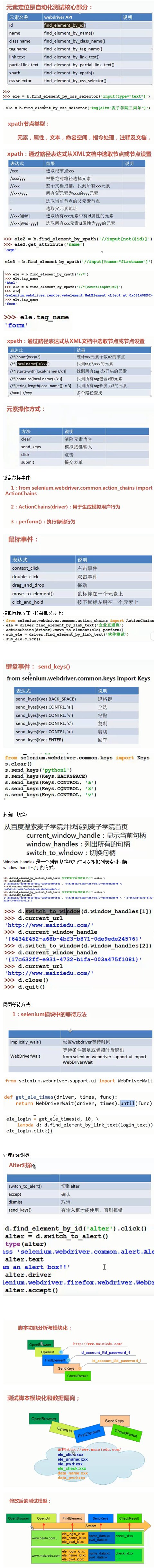
python selenium 模块的更多相关文章
- python selenium模块调用浏览器的时候出错
python selenium模块使用出错,这个怎么改 因为不同版本更新不同步问题,浏览器都要另外下一个驱动.
- python selenium模块 css定位
selenium是python的非标准库,使用时需要下载安装 安装命令 pip install selenium selenium是python的自动化测试模块,可以模拟浏览器的行为 所以在使用之前 ...
- python + selenium 模块封装及参数化
模块封装 示例代码: baidu.py from time import sleep from selenium import webdriver driver = webdriver.Chrome( ...
- python selenium 模块的安装及使用
安装 pip install selenium 或者到https://pypi.python.org/pypi/selenium 下载setup安装包,之后进入目录后运行python setup.py ...
- python - selenium模块简介
为什么要使用Selenium? 很多浏览器渲染页面的方式都很难找出其规律, 但是利用Selenium来驱动加载网页就可以直接拿到javaScript渲染后的结果了, 不需要再担心其相关的加密系统 声明 ...
- Python—selenium模块(浏览器自动化工具)
selenium可以用来完成浏览器自动化相关的操作,写一些代码制定一些基于浏览器自动化的相关操作(行为动作),当代码执行后,浏览器就会自动触发相关的事件 安装方法: pip install selen ...
- python selenium模块 xpath定位
''' 附w3xpath语法地址 https://www.w3school.com.cn/xpath/xpath_syntax.asp 总结: 返回匹配到所有符合条件的第一个节点,对象是 <cl ...
- Python爬虫——selenium模块
selenium模块介绍 selenium最初是一个测试工具,而爬虫中使用它主要是为了解决requests无法直接执行JavaScript代码的问题 selenium本质是通过驱动浏览器,完全模拟浏览 ...
- python 全栈开发,Day136(爬虫系列之第3章-Selenium模块)
一.Selenium 简介 selenium最初是一个自动化测试工具,而爬虫中使用它主要是为了解决requests无法直接执行JavaScript代码的问题 selenium本质是通过驱动浏览器,完全 ...
随机推荐
- 随心测试_数据库_001<论数据的重要性>
测试工作中,数据的重要性 软测工程师:作为综合运用多学科知识,保障软件质量的重要岗位.需要我们学以致用,在工作中不断学习提升.以下:软测人员必备_数据库核心技能学习点,供大家学习参考. Q1:什么是: ...
- 使用ES6的模块编写web页面碰到的坑
昨天写最近在做的web应用时,在web页面的js文件中使用了模块功能,这样在html文件中只需要导入一个js就好了
- Android布局理解
参考菜鸟教程,原文请查看:https://www.runoob.com/w3cnote/android-tutorial-linearlayout.html 1.FrameLayout(帧布局) 帧布 ...
- 开发过程中,ps要做的事情
修改图片的分片率 把背景改为透明的 把一个图片的颜色要一下
- P1119 灾后重建(floyd进阶)
思路:这道题看n的范围很小(n<=200),显然就用floyd可以解决的问题,但又并不是简单的floyd算法,还是需要一些小小的变化.一开始我的思路是先跑一次弗洛伊德最短路,这样子显然复杂度很高 ...
- VScode插件以及配置
Auto Rename Tag —— 自动同步修改标签 AutoFileName —— 自动补全路径提示 background —— 一个萌萌的插件,可以自己设置vsc的背景图 Bootstrap 3 ...
- Android艺术——性能优化问题
这次分析方向,我们主要包括:布局优化.绘制优化.内存泄漏优化.响应速度优化.ListView优化.Bitmap优化.线程优化. 布局优化:尽量的减少布局的层级,这意味着Android绘制时的工作量会变 ...
- CentOS_7下安装PHP7.3
安装mysql:https://www.cnblogs.com/jiangml/p/10402390.html 下载PHP安装包: 官网:http://www.php.net/downloads.ph ...
- DRF 商城项目 - 购物( 购物车, 订单, 支付 )逻辑梳理
购物车 购物车模型 购物车中的数据不应该重复. 即对相同商品的增加应该是对购买数量的处理而不是增加一条记录 因此对此进行联合唯一索引, 但是也因此存在一些问题 class ShoppingCart(m ...
- 【dp】导弹拦截
题目链接 https://www.luogu.org/problemnew/show/P1020 题目描述 某国为了防御敌国的导弹袭击,发展出一种导弹拦截系统.但是这种导弹拦截系统有一个缺陷:虽然它的 ...
