Java环境下shiro的测试-认证与授权
Java环境下shiro的测试
1.导入依赖的核心jar包
<dependency>
<groupId>org.apache.shiro</groupId>
<artifactId>shiro-core</artifactId>
<version>1.3.2</version>
</dependency>
2.认证程序
2.1 构建users配置文件 xxx.ini doGetAuthenticationInfo方法从该配置文件中获取数据与token中比对
[users]
test=123456
lisi=123456
测试程序
public class TestShiro {
public static void main(String[] args) {
//获取安全管理器工厂
IniSecurityManagerFactory iniSecurityManagerFactory = new IniSecurityManagerFactory("classpath:shiro.ini");
//获取安全管理器
SecurityManager securityManager = iniSecurityManagerFactory.getInstance();
//set认证器
SecurityUtils.setSecurityManager(securityManager);
//subject发起认证,获取subject
Subject subject = SecurityUtils.getSubject();
AuthenticationToken authenticationToken = new UsernamePasswordToken("test","123456");
//认证失败会抛出异常 密码:CredentialsException 账户:UnknownAccountException
try {
subject.login(authenticationToken);
} catch (AuthenticationException e) {
e.printStackTrace();
}
//当前subject是否认证通过
boolean authenticated = subject.isAuthenticated();
System.out.println(authenticated);
}
}
认证流程:
token携带身份和凭证信息--->subject发起认证--->SimpleAccountRealm(doGetAuthenticationInfo)获取配置文件中的用户信息---->CredentialsMatcher接口的实现类SimpleCredentialsMatcher:doCredentialsMatch方法对配置文件中的信息与token携带的信息进行比对--->认证成功或者失败。
3.Shiro框架中的关键对象:
AuthenticatingRealm //抽象类
//3.关键属性 该属性为凭证匹配器
CredentialsMatcher credentialsMatcher;
//1.该方法为抽象方法 其作用使用来获取数据
protected abstract AuthenticationInfo doGetAuthenticationInfo(AuthenticationToken var1) throws AuthenticationException;
SimpleAccountRealm
//2.实现了AuthenticatingRealm抽象方法,用来获取配置文件中的用户信息,该类不做数据比对
SimpleCredentialsMatcher
//4.shiro中默认的凭证匹配器
public boolean doCredentialsMatch(AuthenticationToken token, AuthenticationInfo info) {
Object tokenCredentials = this.getCredentials(token);
Object accountCredentials = this.getCredentials(info);
return this.equals(tokenCredentials, accountCredentials);
}
必须要知道的类与接口,不然很难理解自定义Realm时属性为什么设置,使用哪种实现类方法等等:
以下代码或者截图贴出最重要的地方.
类继承关系
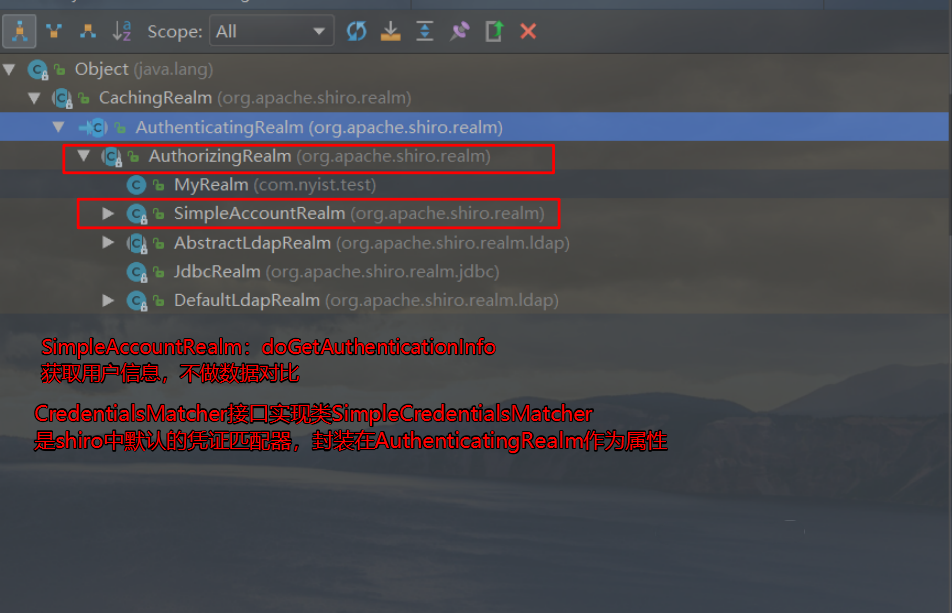

AuthenticatingRealm类
abstract class AuthenticatingRealm{
//凭证匹配器 接口,其实现类做数据比对
private CredentialsMatcher credentialsMatcher;
//获取配置文件中的用户信息
protected abstract AuthenticationInfo doGetAuthenticationInfo(AuthenticationToken var1) throws AuthenticationException;
}
该抽象方法返回类型AuthenticationInfo接口:
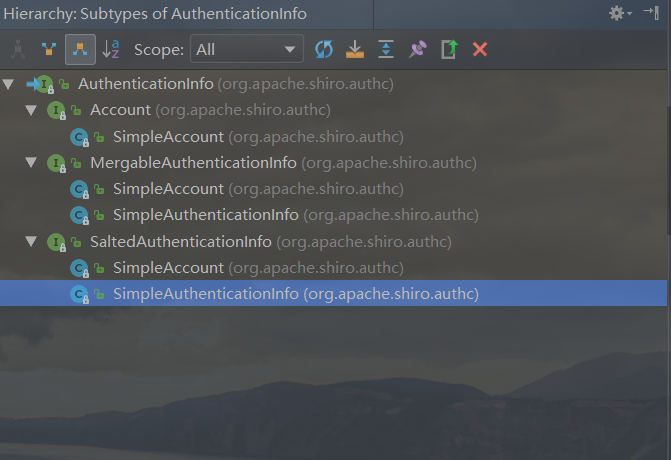

AuthorizingRealm类 抽象方法后面测试授权时使用
abstract class AuthorizingRealm{
//
//该抽象方法 获取数据 获取授权的数据
protected abstract AuthorizationInfo doGetAuthorizationInfo(PrincipalCollection var1);
}
该抽象方法返回类型AuthorizationInfo接口:
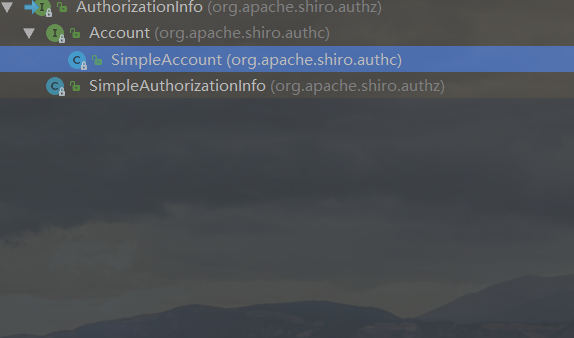

CredentialsMatcher凭证匹配器接口:
其中:SimpleCredentialsMatcher是shiro中默认的凭证匹配器,其子类Hashxxx等都是做加密认证时使用
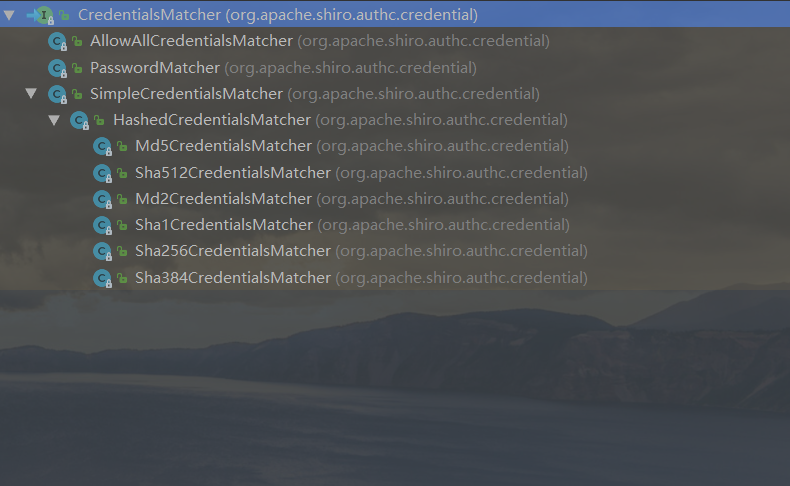

4.开发自定义Realm
public class MyRealm extends AuthenticatingRealm {
//实现抽象方法doGetAuthenticationInfo
@Override
protected AuthenticationInfo doGetAuthenticationInfo(AuthenticationToken authenticationToken)
throws AuthenticationException {
String principal =(String) authenticationToken.getPrincipal();
//查库取回User对象
SqlSession sqlSession = null;
try {
sqlSession = MySqlSession.getSqlSession();
} catch (IOException e) {
e.printStackTrace();
}
UserMapper mapper = sqlSession.getMapper(UserMapper.class);
User user = mapper.queryUserByUserName(principal);
AuthenticationInfo authenticationInfo = new SimpleAuthenticationInfo(principal,user.getPassword(),this.getName());
return authenticationInfo;
}
}
4.1通知shiro使用自定义realm
[main]
#自定义 realm
customRealm=com.nyist.test.MyRealm
#将realm设置到securityManager
securityManager.realms=$customRealm
注意:需要导入一个jar
<dependency>
<groupId>commons-logging</groupId>
<artifactId>commons-logging</artifactId>
<version>1.2</version>
</dependency>
5.shiro的加密认证方式
5.1.使用shiro提供的Md5Hash类为一个字符串加密进行测试
public class TestMD5 {
public static void main(String[] args) {
Md5Hash hash = new Md5Hash("123456","salt",1024);
String s = hash.toHex();
System.out.println(s);
//a18d2133f593d7b0e3ed488560404083
}
}
5.2.修改配置文件,加入凭证匹配器的相关配置
[main]
#自定义凭证匹配器
hashedCredentialsMatcher=org.apache.shiro.authc.credential.HashedCredentialsMatcher
#凭证匹配器通知AuthenticatingRealm,由于自定义realm继承了AuthenticatingRealm,直接设置已有的MyRealm属性即可
#自定义 realm
customRealm=com.nyist.test.MyRealm
customRealm.credentialsMatcher=$hashedCredentialsMatcher
hashedCredentialsMatcher.hashAlgorithmName=MD5
hashedCredentialsMatcher.hashIterations=1024
#将realm设置到securityManager .realms使用set方式赋值
securityManager.realms=$customRealm
坑:Caused by: java.lang.IllegalStateException: Required 'hashAlgorithmName' property has not been set. This is required to execute the hashing algorithm.
HashedCredentialsMatcher类中set方法非常规,set方法为:setHashAlgorithmName
为什么这么设置凭证匹配器?
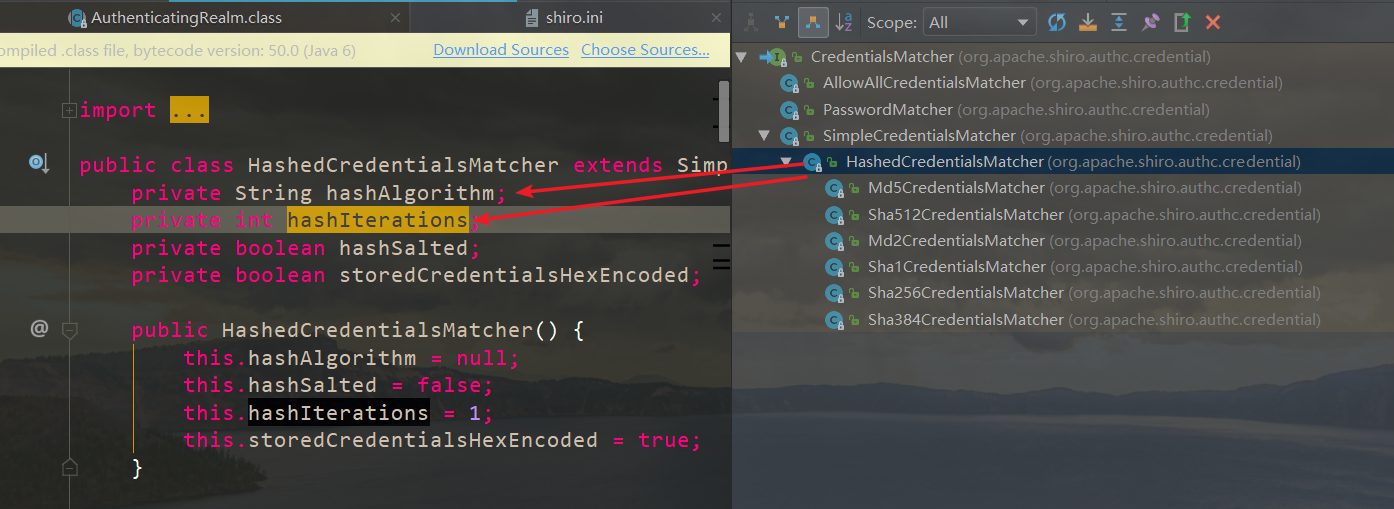

自定义MyRealm extends AuthorizingRealm,实现两个抽象方法
AuthenticationInfo doGetAuthenticationInfo()来自于AuthenticatingRealm类,获取认证数据
AuthorizationInfo doGetAuthorizationInfo()来自于AuthorizingRealm类,获取授权数据
public class MyRealm extends AuthorizingRealm {
@Override
protected AuthenticationInfo doGetAuthenticationInfo(AuthenticationToken authenticationToken)
throws AuthenticationException {
String principal =(String) authenticationToken.getPrincipal();
//userDao.queryUserByUserName
SqlSession sqlSession = null;
try {
sqlSession = MySqlSession.getSqlSession();
} catch (IOException e) {
e.printStackTrace();
}
UserMapper mapper = sqlSession.getMapper(UserMapper.class);
User user = mapper.queryUserByUserName(principal);
/*
* ByteSource.Util.bytes("salt") 盐字段来自数据库,凭证匹配器不能写死盐值
* 安全管理器可以获取到AuthenticationInfo中的盐值 对用户界面的凭证加密
* */
AuthenticationInfo authenticationInfo = new SimpleAuthenticationInfo(principal,user.getPassword(),ByteSource.Util.bytes("salt"),this.getName());
return authenticationInfo;
}
@Override
protected AuthorizationInfo doGetAuthorizationInfo(PrincipalCollection principalCollection) {
//获取身份信息 Principal用户名、手机号、邮箱地址等 一个主体可以有多个身份,但是必须有一个主身份(Primary Principal)
String primaryPrincipal = (String) principalCollection.getPrimaryPrincipal();
/*
* 用户----角色----权限
* 中间表 中间表
* */
//由primaryPrincipal查库--->获得角色info ---->获取权限info
SqlSession sqlSession = null;
try {
sqlSession = MySqlSession.getSqlSession();
} catch (IOException e) {
e.printStackTrace();
}
UserMapper mapper = sqlSession.getMapper(UserMapper.class);
User user = mapper.queryUserByUserName(primaryPrincipal);
//测试基于角色的授权
/*if (primaryPrincipal.equals(user.getUsername())){
// class SimpleAuthorizationInfo implements AuthorizationInfo
SimpleAuthorizationInfo authorizationInfo = new SimpleAuthorizationInfo();
authorizationInfo.addRole("super");
return authorizationInfo;
}*/
//测试基于资源的授权
if(primaryPrincipal.equals(user.getUsername())){
SimpleAuthorizationInfo authorizationInfo = new SimpleAuthorizationInfo();
authorizationInfo.addStringPermission("user:delete");
authorizationInfo.addStringPermissions(Arrays.asList("admin:delete","admin:add"));
return authorizationInfo;
}
return null;
}
}
一张图看懂认证授权关系:

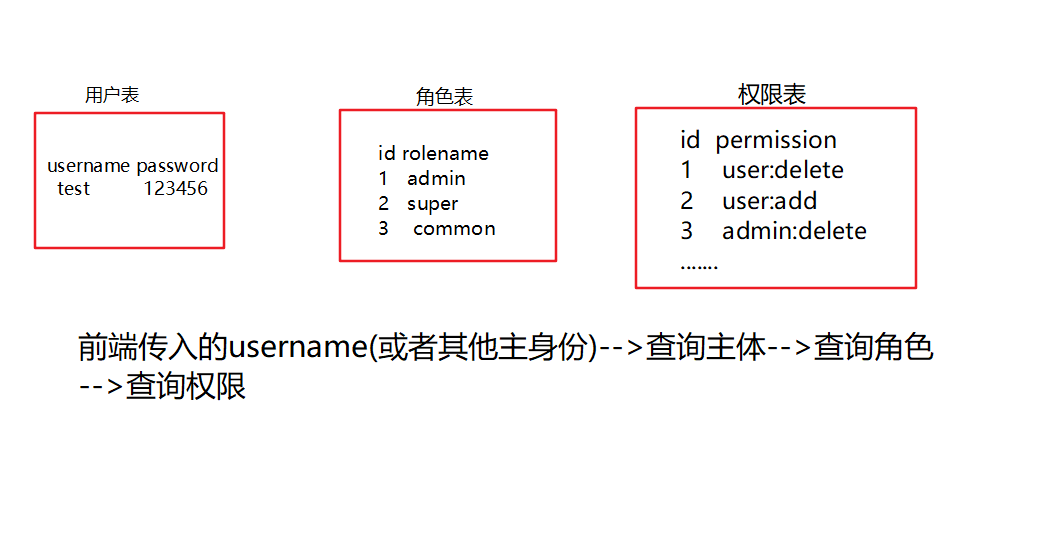

授权的api
基于角色
//判断当前主体是否包含此角色
boolean b = subject.hasRole("super");
List<String> list = Arrays.asList("super", "admin");
//判断当前主体是否包含某个角色
boolean[] booleans = subject.hasRoles(list);
//判断当前主体是否包含全部的角色
boolean b = subject.hasAllRoles(list);
基于资源
boolean b = subject.isPermitted("admin:delete");
String[] strs={"admin:delete", "admin:add"};
boolean[] permitted = subject.isPermitted(strs);
boolean permittedAll = subject.isPermittedAll(strs);
资源权限的标识符
权限字符串的规则是:“资源标识符:操作:资源实例标识符”,意思是对哪个资源的哪个实例具有什么操作,“:”是资源/操作/实例的分割符,权限字符串也可以使用*通配符。
例子:
- 用户创建权限:user:create,或user:create:*
- 用户修改实例001的权限:user:update:001
- 用户实例001的所有权限:user:*:001
Java环境下shiro的测试-认证与授权的更多相关文章
- NLPIR分词工具的使用(java环境下)
一.NLPIR是什么? NLPIR(汉语分词系统)由中科大张华平博士团队开发,主要功能包括:中文分词,词性标注,命名实体识别,用户词典功能,详情见官网:http://ictclas.nlpir.org ...
- Java 环境下使用 AES 加密的特殊问题处理
在 Java 环境下使用 AES 加密,在密钥长度和字节填充方面有一些比较特殊的处理. 1. 密钥长度问题 默认 Java 中仅支持 128 位密钥,当使用 256 位密钥的时候,会报告密钥长度错误 ...
- 《安卓网络编程》之第一篇 java环境下模拟客户端、服务器端
1.Socket简介 在网络上的两个程序通过一个双向的通信连接实现数据的交换,这个双向链路的一端称为一个Socket.Socket通常用来实现客户方和服务方的连接.Socket是TCP/IP协议的一个 ...
- 这是关于FastJson的一个使用Demo,在Java环境下验证的
public class User { private int id; private String name; public int getId() { return id; } public vo ...
- 1、 Shiro框架:认证,授权(验权 2. Shiro框架实现权限控制方式:
1. Shiro框架:认证,授权(验权) a) 认证逻辑:applicationCode—>通过工具类获取subject对象,调用login方法参数令牌信息->安全管理器------> ...
- 用户登录安全框架shiro—用户的认证和授权(一)
ssm整合shiro框架,对用户的登录操作进行认证和授权,目的很纯粹就是为了增加系统的安全线,至少不要输在门槛上嘛. 这几天在公司独立开发一个供公司内部人员使用的小管理系统,客户不多但是登录一直都是 ...
- spring-security-4 (5)spring security Java配置实现自定义表单认证与授权
前面三篇讲解了spring security的搭建以及简单的表单认证与授权原理.本篇将实现我们自定义的表单登录与认证. 本篇不会再讲项目的搭建过程,因为跟第二节的搭建如出一辙.本篇也不会将项目中所有 ...
- 【转载】Selenim入门环境的搭建--Java环境下的Java Maven Project
一.开发环境 操作系统: xp win7 win8 win10都可以 JDK: 1.6或者1.7 下载地址 JDK1.7下载 Eclipse: 官网下载比较新的版本,建议下载EE的版本 eclips ...
- 如何在Java 环境下使用 HTTP 协议收发 MQ 消息
1. 准备环境在工程 POM 文件添加 HTTP Java 客户端的依赖. <dependency> <groupId>org.eclipse.jetty</groupI ...
随机推荐
- HDU 5726 GCD(RMQ+二分)
http://acm.split.hdu.edu.cn/showproblem.php?pid=5726 题意:给出一串数字,现在有多次询问,每次询问输出(l,r)范围内所有数的gcd值,并且输出有多 ...
- Oracle DBHelper 第二版
public static class OracleDBHelper { public static OracleCommand cmd = null; public static OracleCon ...
- 用Let's Encrypt实现Https(Windows环境+Tomcat+Java)
补充1: 已解决20的部分问题,移步这里 单域名下多子域名同时认证HTTPS 补充2: 之前忘了说了,我这个方法只对Tomcat7.0以上有用(要不然就是8.0...) 我自己用的是9.0 原因好像是 ...
- JQ遇到$(‘.xxx’).attr(‘display’)一直返回undefined
jq attr && jq css 1.1 attr() 方法设置或返回被选元素的属性值 我们就题目遇到的问题做一个测试 //html <div class="div1 ...
- JaveWeb 公司项目(7)----- 通过JS动态生成DIV
Web网页项目的数据表格功能已经大体完成,下面是另一个主要功能,在线视频的显示 目前我做的项目是渔政监控方面,在之前C#的版本中已经实现了摄像头的在线监控,用的海康封装好的SDK,目前需要做的工作是在 ...
- C# 整理DotNetBar中SuperGridControl的一些基础属性
//控制表格只能选中单行 superGridControl1.PrimaryGrid.MultiSelect = false; superGridControl1.PrimaryGrid.Initia ...
- go 内嵌对象类型
demo1 // Sample program to show how to embed a type into another type and // the relationship betwee ...
- eclipse中.project文件和.classpath文件详解
一.概述.project是项目文件,项目的结构都在其中定义,比如lib的位置,src的位置,classes的位置..classpath的位置定义了你这个项目在编译时所使用的$CLASSPATH. 二. ...
- QT绘制饼图
QT版本:QT5.6.1 QT绘制饼图,出问题的代码如下 void DrawPieDialog::paintEvent(QPaintEvent *event) { float startAngle=0 ...
- (转载)Attempting to add QLayout "" to MainWindow "", which already has a layout
给QWidget或者QDialog设置布局的时候方式很简单.创建好一个布局:mainLayout,然后不停地把各个控件往mainLayout里面放,最后调用setLayout(mainLayout)就 ...
