Selenium support for PhantomJS has been deprecated, please use headless
今天在使用Selenuim+PhantomJS动态抓取网页时,出现如下报错信息:
C:\Python36\lib\site-packages\selenium-3.11.0-py3.6.egg\selenium\webdriver\phantomjs\webdriver.py:49: UserWarning: Selenium support for PhantomJS has been deprecated, please use headless versions of Chrome or Firefox instead
warnings.warn('Selenium support for PhantomJS has been deprecated, please use headless '
意思就是Selenuim已经放弃PhantomJS,了,建议使用火狐或者谷歌无界面浏览器。

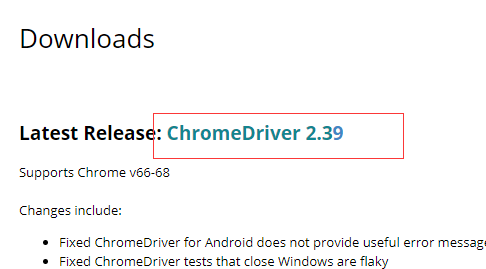
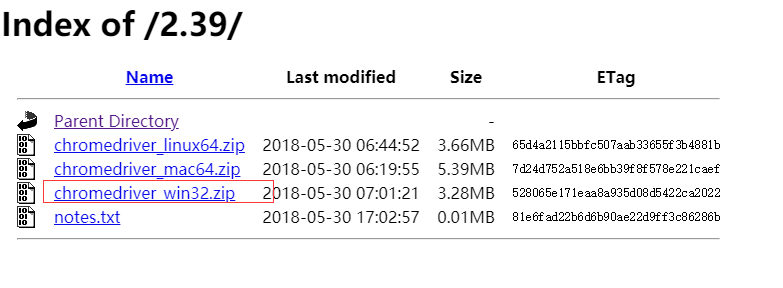
要确保机器上安装谷歌浏览器
把chromedriver.exe放在C:\Python27\Scripts路径下
Chrome-headless 模式, Google 针对 Chrome 浏览器 59版 新增加的一种模式,可以让你不打开UI界面的情况下使用 Chrome 浏览器,所以运行效果与 Chrome 保持完美一致。
火狐驱动:https://github.com/mozilla/geckodriver/releases
https://github.com/mozilla/geckodriver/releases/download/v0.19.1/geckodriver-v0.19.1-linux64.tar.gz
Geckodriver版本与Firefox版本映射关系
https://blog.csdn.net/u013250071/article/details/78803230
下载驱动后,可以放在python27/scrpts目录下,也可以放在某个目录,设置在环境变量path里面
具体实现代码:
chrome_options = Options()
#Chrome-headless 模式, Google 针对 Chrome 浏览器 59版 新增加的一种模式,可以让你不打开UI界面的情况下使用 Chrome 浏览器,所以运行效果与 Chrome 保持完美一致。
chrome_options.add_argument('--headless')
chrome_options.add_argument('--disable-gpu')
self.driver = webdriver.Chrome(chrome_options=chrome_options)
self.driver.set_page_load_timeout(10)
self.driver.maximize_window()
其它使用同 phantomjs 一样
完整python代码
# coding=utf-8
import os
import re
from selenium import webdriver
from selenium.webdriver.chrome.options import Options
from datetime import datetime,timedelta
import time
from pyquery import PyQuery as pq
import re import datetime class consumer: def __init__(self):
#通过配置文件获取IEDriverServer.exe路径
# IEDriverServer ='C:\Program Files\Internet Explorer\IEDriverServer.exe'
# self.driver = webdriver.Ie(IEDriverServer)
# self.driver.maximize_window()
# self.driver = webdriver.PhantomJS(service_args=['--load-images=false'])
# self.driver = driver = webdriver.Chrome() # chrome_options = Options()
# chrome_options.add_argument('--headless')
# chrome_options.add_argument('--disable-gpu')
# self.driver = webdriver.Chrome(chrome_options=chrome_options) options = webdriver.FirefoxOptions()
options.set_headless()
# options.add_argument('-headless')
options.add_argument('--disable-gpu')
self.driver = webdriver.Firefox(firefox_options=options)
self.driver.set_page_load_timeout(10)
self.driver.maximize_window() def WriteLog(self, message,date):
fileName = os.path.join(os.getcwd(), 'consumer/' + date + '.txt')
with open(fileName, 'a') as f:
f.write(message)
# http://search.cctv.com/search.php?qtext=消费主张&type=video
def CatchData(self,url='http://search.cctv.com/search.php?qtext=%E6%B6%88%E8%B4%B9%E4%B8%BB%E5%BC%A0&type=video'):
error = ''
try:
self.driver.get(url) selenium_html = self.driver.execute_script("return document.documentElement.outerHTML")
doc = pq(selenium_html) filename = datetime.datetime.now().strftime('%Y-%m-%d')
message = '{0},{1}'.format( '标题', '时间')
filename = datetime.datetime.now().strftime('%Y-%m-%d')
self.WriteLog(message, filename)
pages = doc("div[class='page']").find("a")
# 2018-06-05 00:12:21
pattern = re.compile("\d{4}-\d{2}-\d{2}\s\d{2}:\d{2}:\d{2}")
for index in range(1,6):
url = "get_data('{0}', '消费主张', 'relevance', 'video', '-1', '1', '', '20', '1')".format(index) self.driver.execute_script(url)
selenium_html = self.driver.execute_script("return document.documentElement.outerHTML")
doc = pq(selenium_html)
print(index)
try:
Elements = doc("div[class='jvedio']").find("a")
for sub in Elements.items():
title = sub.attr('title')
print(title)
ts = pattern.findall(title)
strtime = ''
if ts and len(ts) == 1:
strtime = ts[0]
if strtime:
index1 = title.index(strtime)
title = str(title[0:index1]).replace("•","") title = '\n{0},{1}'.format(title, strtime)
self.WriteLog(title, filename)
except Exception as e:
print("OS error: {0}".format(e)) except Exception as e1:
error = "ex" # python "C:\Program Files (x86)\JetBrains\PyCharm 2016.2.3\helpers\pydev\setup_cython.py" build_ext --inplace obj = consumer() obj.CatchData()
# obj.CatchContent('')
# obj.export('')
Selenium support for PhantomJS has been deprecated, please use headless的更多相关文章
- selenium抓取淘宝数据报错:warnings.warn('Selenium support for PhantomJS has been deprecated, please use headless
ssh://root@192.168.33.12:22/root/anaconda3/bin/python3 -u /www/python3/maoyantop100/meishi_selenium. ...
- 使用PhantomJS报warnings.warn('Selenium support for PhantomJS has been deprecated, please use headless '解决方法
selenium已经放弃PhantomJS了,建议使用火狐或者谷歌无界面浏览器.使用无界面浏览器Selenium+Headless Firefox Selenium+Headless Firefox和 ...
- PhantomJS报错warnings.warn('Selenium support for PhantomJS has been deprecated, please use headless '
原因:Selenuim已经放弃PhantomJS3.x了,建议使用火狐或者谷歌无头浏览器. 解决方法: 1.phantomjs降级,换个2.x版本的 2.使用无头浏览器,示例代码(自己改了改,如有错误 ...
- 新版的 selenium已经放弃PhantomJS改用Chorme headless
新版的 selenium已经放弃PhantomJS改用Chorme headless 使用pip show selenium显示默认安装的是3.1.3版本目前使用新版selenium调用Phant ...
- PhantomJS的替代品--无头浏览器(Headless Chrome)
在使用PhantomJS时候,出现提示: UserWarning: Selenium support for PhantomJS has been deprecated, please use hea ...
- selenium + firefox/chrome/phantomjs登陆之模拟点击
登陆之模拟点击 工具:python/java + selenium + firefox/chrome/phantomjs (1)windows开发环境搭建 默认已经安装好了firefox 安装pip ...
- selenium support
org.openqa.selenium.support.ui.Select select = new org.openqa.selenium.support.ui.Select(driver.fi ...
- 第三百三十七节,web爬虫讲解2—PhantomJS虚拟浏览器+selenium模块操作PhantomJS
第三百三十七节,web爬虫讲解2—PhantomJS虚拟浏览器+selenium模块操作PhantomJS PhantomJS虚拟浏览器 phantomjs 是一个基于js的webkit内核无头浏览器 ...
- 在 Selenium 中让 PhantomJS 执行它的 API
from selenium import webdriver driver = webdriver.PhantomJS() script = "var page = this; page.o ...
随机推荐
- python魔法函数(二)之__getitem__、__len__、__iter__
魔法函数会增强python类的类型,独立存在 __getitem class Company: def __init__(self, employees): self.employees = empl ...
- poj3468
#include<iostream> #include<cstring> #include<cstdio> using namespace std; #define ...
- RabbitMQ(二):Java 操作队列
1. 简单模式 模型: P:消息的生产者 队列:rabbitmq C:消息的消费者 获取 MQ 连接 public static Connection getConnection() throws I ...
- sql分组获取第一条或者最小一条值
很多人都在问这个问题,现在记录一下 select id from test as a where id = (select min(b.id ) from test as b where a.pid ...
- 【AtCoder】AISing Programming Contest 2019
本来以为是1199rated的..仔细一看发现是1999,所以就做了一下 这场涨分很轻松啊...为啥又没打 等pkuwc考完我一定打一场atcoder(咕咕咕,咕咕咕,咕咕咕咕咕咕咕~) 但是其实我思 ...
- Codeforces 891C Envy
Envy 感觉这种最小生成树上的啥题都差不多的解法.. #include<bits/stdc++.h> #define LL long long #define fi first #def ...
- MySQL中format()函数
format()函数 format()函数:将数据内容格式化的,可以将数据格式化为整数或者带几位小数的浮点数(四舍五入). SELECT FORMAT();//取整 SELECT FORMAT();/ ...
- 【Java】 剑指offer(61) 扑克牌的顺子
本文参考自<剑指offer>一书,代码采用Java语言. 更多:<剑指Offer>Java实现合集 题目 从扑克牌中随机抽5张牌,判断是不是一个顺子,即这5张牌是不是连 ...
- POJ 2409 Let it Bead【Polya定理】(模板题)
<题目链接> 题目大意:用k种颜色对n个珠子构成的环上色,旋转.翻转后相同的只算一种,求不等价的着色方案数. 解题分析: 对于这种等价计数问题,可以用polay定理来解决,本题是一道pol ...
- ubuntu TensorFlow安装
Tensorflow安装确实比caffe简单... cuda,cudnn安装就不说了 1 安裝pip(有就跳过) sudo apt-get install python-pip python-dev ...
