配置全局路由表和VRF路由表之间的路由泄漏
1、拓扑图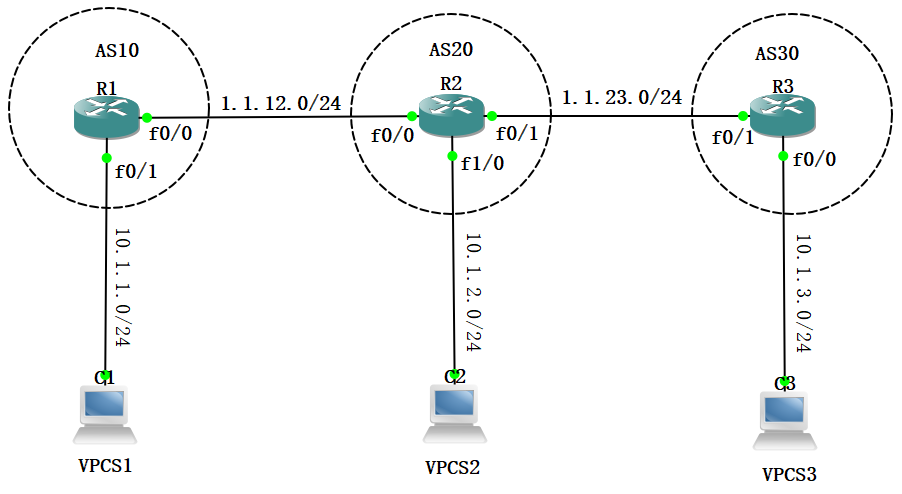
2、R1配置


R1#sho run
Building configuration... Current configuration : 1360 bytes
!
upgrade fpd auto
version 12.4
service timestamps debug datetime msec
service timestamps log datetime msec
no service password-encryption
!
hostname R1
!
boot-start-marker
boot-end-marker
!
logging message-counter syslog
!
no aaa new-model
ip source-route
no ip icmp rate-limit unreachable
ip cef
!
!
!
!
no ip domain lookup
ip vrf R1
rd 1:1
!
no ipv6 cef
!
multilink bundle-name authenticated
!
!
!
!
!
!
!
!
!
!
!
!
!
!
!
!
memory-size iomem 0
archive
log config
hidekeys
!
!
!
!
!
ip tcp synwait-time 5
!
!
!
!
interface FastEthernet0/0
ip vrf forwarding R1
ip address 1.1.12.1 255.255.255.0
duplex auto
speed auto
!
interface FastEthernet0/1
ip vrf forwarding R1
ip address 10.1.1.1 255.255.255.0
duplex auto
speed auto
!
router bgp 10
no synchronization
bgp router-id 1.1.1.1
bgp log-neighbor-changes
no auto-summary
!
address-family ipv4 vrf R1
neighbor 1.1.12.2 remote-as 20
neighbor 1.1.12.2 activate
no synchronization
network 10.1.1.0 mask 255.255.255.0
exit-address-family
!
ip forward-protocol nd
no ip http server
no ip http secure-server
!
!
!
!
!
!
!
!
!
control-plane
!
!
!
mgcp fax t38 ecm
!
!
!
!
gatekeeper
shutdown
!
!
line con 0
exec-timeout 0 0
privilege level 15
logging synchronous
stopbits 1
line aux 0
exec-timeout 0 0
privilege level 15
logging synchronous
stopbits 1
line vty 0 4
login
!
end
R1配置
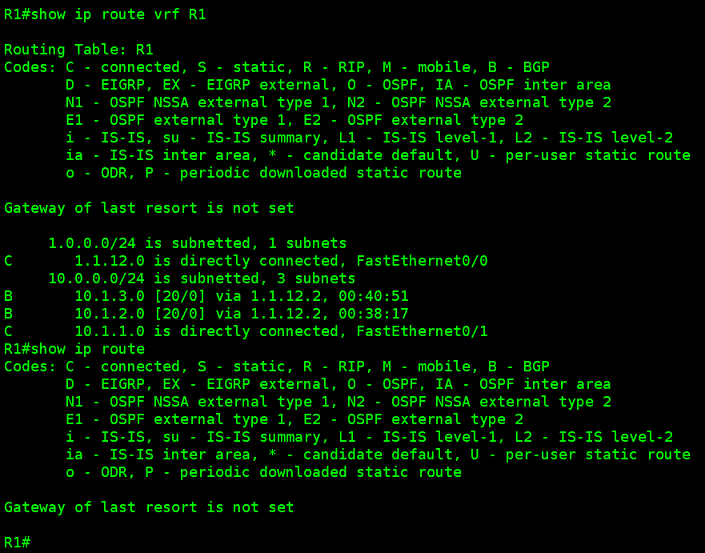
3、R2配置


R2#sho run
Building configuration... Current configuration : 1780 bytes
!
upgrade fpd auto
version 12.4
service timestamps debug datetime msec
service timestamps log datetime msec
no service password-encryption
!
hostname R2
!
boot-start-marker
boot-end-marker
!
logging message-counter syslog
!
no aaa new-model
ip source-route
no ip icmp rate-limit unreachable
ip cef
!
!
!
!
no ip domain lookup
ip vrf R2
rd 2:2
import ipv4 unicast map R3
!
no ipv6 cef
!
multilink bundle-name authenticated
!
!
!
!
!
!
!
!
!
!
!
!
!
!
!
!
memory-size iomem 0
archive
log config
hidekeys
!
!
!
!
!
ip tcp synwait-time 5
!
!
!
!
interface FastEthernet0/0
ip vrf forwarding R2
ip address 1.1.12.2 255.255.255.0
duplex auto
speed auto
!
interface FastEthernet0/1
ip address 1.1.23.2 255.255.255.0
duplex auto
speed auto
!
interface FastEthernet1/0
ip address 10.1.2.1 255.255.255.0
duplex half
!
router bgp 20
bgp router-id 2.2.2.2
bgp log-neighbor-changes
neighbor 1.1.23.3 remote-as 30
!
address-family ipv4
neighbor 1.1.23.3 activate
no auto-summary
no synchronization
network 10.1.1.0 mask 255.255.255.0
network 10.1.2.0 mask 255.255.255.0
exit-address-family
!
address-family ipv4 vrf R2
neighbor 1.1.12.1 remote-as 10
neighbor 1.1.12.1 activate
no synchronization
exit-address-family
!
ip forward-protocol nd
ip route 10.1.1.0 255.255.255.0 FastEthernet0/0
no ip http server
no ip http secure-server
!
!
!
!
ip prefix-list 1 seq 5 permit 10.1.3.0/24
ip prefix-list 1 seq 10 permit 10.1.2.0/24
!
!
!
!
route-map R3 permit 10
match ip address prefix-list 1
!
!
!
control-plane
!
!
!
mgcp fax t38 ecm
!
!
!
!
gatekeeper
shutdown
!
!
line con 0
exec-timeout 0 0
privilege level 15
logging synchronous
stopbits 1
line aux 0
exec-timeout 0 0
privilege level 15
logging synchronous
stopbits 1
line vty 0 4
login
!
end
R2配置
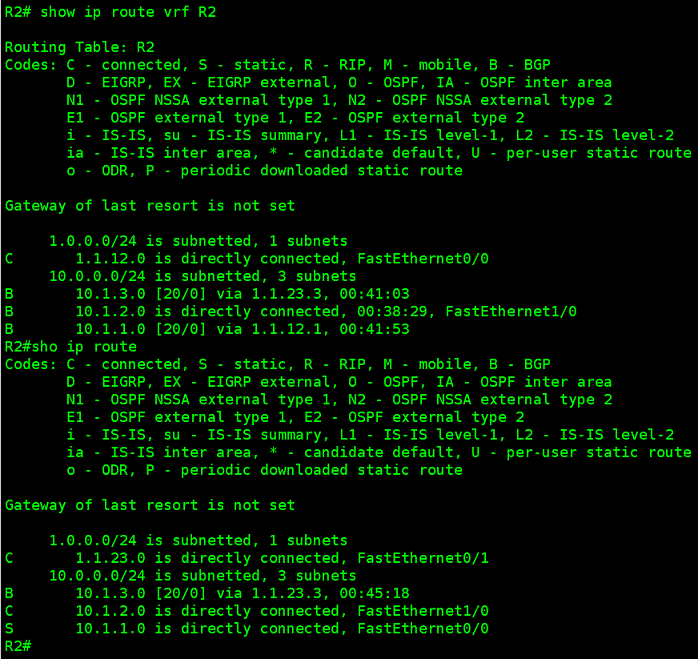
4、R3配置


R3#sho run
Building configuration... Current configuration : 1269 bytes
!
upgrade fpd auto
version 12.4
service timestamps debug datetime msec
service timestamps log datetime msec
no service password-encryption
!
hostname R3
!
boot-start-marker
boot-end-marker
!
logging message-counter syslog
!
no aaa new-model
ip source-route
no ip icmp rate-limit unreachable
ip cef
!
!
!
!
no ip domain lookup
no ipv6 cef
!
multilink bundle-name authenticated
!
!
!
!
!
!
!
!
!
!
!
!
!
!
!
!
memory-size iomem 0
archive
log config
hidekeys
!
!
!
!
!
ip tcp synwait-time 5
!
!
!
!
interface FastEthernet0/0
ip address 10.1.3.1 255.255.255.0
duplex auto
speed auto
!
interface FastEthernet0/1
ip address 1.1.23.3 255.255.255.0
duplex auto
speed auto
!
router bgp 30
bgp router-id 3.3.3.3
bgp log-neighbor-changes
neighbor 1.1.23.2 remote-as 20
!
address-family ipv4
neighbor 1.1.23.2 activate
no auto-summary
no synchronization
network 10.1.3.0 mask 255.255.255.0
exit-address-family
!
ip forward-protocol nd
no ip http server
no ip http secure-server
!
!
!
!
!
!
!
!
!
control-plane
!
!
!
mgcp fax t38 ecm
!
!
!
!
gatekeeper
shutdown
!
!
line con 0
exec-timeout 0 0
privilege level 15
logging synchronous
stopbits 1
line aux 0
exec-timeout 0 0
privilege level 15
logging synchronous
stopbits 1
line vty 0 4
login
!
end
R3配置
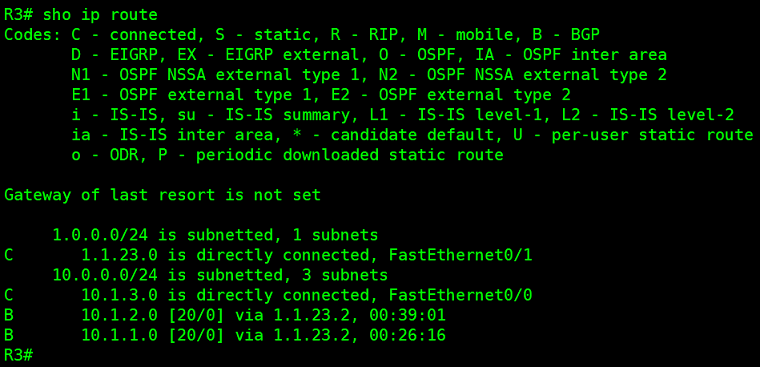
5、华三全局路由表和VRF之间路由泄漏配置(写静态路由然后分别重分布到全局路由和VRF路由)


[H3C]dis current-configuration
#
version 7.1.064, Release 0427P22
#
sysname H3C
#
ip vpn-instance R2
route-distinguisher 2:2
#
system-working-mode standard
xbar load-single
password-recovery enable
lpu-type f-series
#
vlan 1
#
interface NULL0
#
interface GigabitEthernet0/0
port link-mode route
combo enable copper
ip binding vpn-instance R2
ip address 1.1.12.2 255.255.255.0
#
interface GigabitEthernet0/1
port link-mode route
combo enable copper
ip address 1.1.23.2 255.255.255.0
#
bgp 20
router-id 2.2.2.2
peer 1.1.23.3 as-number 30
#
address-family ipv4 unicast
import-route static
peer 1.1.23.3 enable
#
ip vpn-instance R2
peer 1.1.12.1 as-number 10
#
address-family ipv4 unicast
import-route static
peer 1.1.12.1 enable
#
scheduler logfile size 16
#
ip route-static 1.1.1.0 24 vpn-instance R2 1.1.12.1
ip route-static vpn-instance R2 3.3.3.0 24 GigabitEthernet0/1 1.1.23.3
#
return
[H3C]dis ip routing-table protocol static Summary count : 1 Static Routing table status : <Active>
Summary count : 1 Destination/Mask Proto Pre Cost NextHop Interface
1.1.1.0/24 Static 60 0 1.1.12.1 GE0/0 Static Routing table status : <Inactive>
Summary count : 0
[H3C]dis ip routing-table protocol bgp Summary count : 1 BGP Routing table status : <Active>
Summary count : 1 Destination/Mask Proto Pre Cost NextHop Interface
3.3.3.0/24 BGP 255 0 1.1.23.3 GE0/1 BGP Routing table status : <Inactive>
Summary count : 0
[H3C]dis ip routing-table vpn-instance R2 protocol static Summary count : 1 Static Routing table status : <Active>
Summary count : 1 Destination/Mask Proto Pre Cost NextHop Interface
3.3.3.0/24 Static 60 0 1.1.23.3 GE0/1 Static Routing table status : <Inactive>
Summary count : 0
[H3C]dis ip routing-table vpn-instance R2 protocol bgp Summary count : 1 BGP Routing table status : <Active>
Summary count : 1 Destination/Mask Proto Pre Cost NextHop Interface
1.1.1.0/24 BGP 255 0 1.1.12.1 GE0/0 BGP Routing table status : <Inactive>
Summary count : 0
[H3C]
参考链接:
配置全局路由表和VRF路由表之间的路由泄漏(无下一跳)
https://www.cisco.com/c/zh_cn/support/docs/ip/ip-routing/200158-Configure-Route-Leaking-between-Global-a.html
在Cisco IOS XE上配置VRF泄漏
https://www.cisco.com/c/zh_cn/support/docs/ip/ip-routing/216541-vrf-configuration-examples-on-ios-xe.html
在 Cisco Nexus 交换机上配置 VRF 路由泄漏
https://www.cisco.com/c/zh_cn/support/docs/ios-nx-os-software/nx-os-software/213908-configure-vrf-route-leak-on-nexus.html
配置全局路由表和VRF路由表之间的路由泄漏的更多相关文章
- mycat 配置全局表
在已配置全局序列号的基础上 1.schema.xml <table name="hf_ctrlorder_split_config" primaryKey="HF_ ...
- Linux配置全局jdk
Linux配置全局jdk 1.确保相应文件夹下有apache-tomcat和jdk的压缩文件 注意:jdk文件必须为适应Linux版本的文件 (如果已经有了相应文件,可以跳过以下第2-3个步骤) 2. ...
- maven配置全局的jdk和配置局部的jdk
配置全局的jdk需要修改maven的setting.xml文件 <profile> <id>jdk17</id> <activation> <ac ...
- 通过Application配置全局的Context
我本来配置了全局变量,但是使用SharedPreferences时总是报空指针异常,报错如下: FATAL EXCEPTION: main Process: com.XXX.xxx, PID: 192 ...
- asp.net core webapi项目配置全局路由
0.目录 整体架构目录:ASP.NET Core分布式项目实战-目录 一.前言 在开发项目的过程中,我新创建了一个controller,发现vs会给我们直接在controller头添加前缀,比如[Ro ...
- SpringMVC配置全局日期转换器,处理日期转换异常
Spring 3.1.1使用Mvc配置全局日期转换器,处理日期转换异常链接地址: https://www.2cto.com/kf/201308/236837.html spring3.0配置日期转换可 ...
- asp.net mvc 3 配置全局错误处理 Web.config中设置CustomError
摘自: http://www.myexception.cn/web/1130191.html asp.net mvc 配置全局异常处理 Web.config中设置CustomError Web.con ...
- *** + Polipo 配置全局代理(Linux 版本)
转,原文:http://blog.csdn.net/jon_me/article/details/53525059 我本来是想查这个问题: How to start server and local ...
- linux 配置全局jdk环境
1.在usr/local下新建software文件夹(mkdir software),将下载的jdk和tomcat放在此文件夹下 2.解压 tar -xzvf jdk-8u191-linux-x64. ...
- eNSP——配置全局地址池的DHCP
原理: 拓扑图: 实验编址: 1.基本配置 2.配置全局地址池的DHCP Server 在R1上开启DHCP功能,使用ip pool命令创建一个全局地址池,名字自己定. 在全局地址池配置网段.掩码.租 ...
随机推荐
- 添加material ui库
ng add @angular/material 自定义预构建主题 ? Choose a prebuilt theme name, or "custom" for a custom ...
- react的useRef
在使用RN动画的时候,看到这样的代码: const App = () => { const fadeAnim = useRef(new Animated.Value(0)).current; / ...
- 开源持续测试平台--MerterSphere
一.MeterSphere平台介绍 MeterSphere是一站式的开源持续测试平台,遵循 GPL v3 开源许可协议,涵盖测试跟踪.接口测试.UI测试和性能测试等功能,全面兼容JMeter.Sele ...
- Jmeter 常用命令 之 CLI模式
一.Jmeter的非GUI模式命令(即CLI模式command line) 命令: 命令参数 命令释义 -n 设置命令行模式 -t 指定JMX脚本路径参数为:JMX脚本路径,若非当前目录需用全路径或相 ...
- java学习日记20230227-java学习方法/转义字符/注释
Java学习方法 学习java基本原理和基本语法 快速入门(基本程序 CRUD) 研究技术的注意事项,使用细节,使用规范,如何优化 JAVA转义字符 \t : 一个制表位,实现对齐的功能 \n:换行符 ...
- C#获取enum描述信息
public enum LogLevelEnum { [Description("未分配")] None = 0, [Description("非常重要")] ...
- .Net Core Elasticsearch 时间查询问题
查询时增加条件需要设置时区,这样时间才不会出现问题. new QueryContainerDescriptor<T>().DateRange(t => t.Field(f => ...
- Rancher 使用介绍(可以通过界面管理 K8s 平台)
参考链接 https://blog.csdn.net/weixin_46902396/article/details/122433622 https://www.hugedomains.com/dom ...
- Word15 财务部年度报告office真题
1.课程的讲解之前,先来对题目进行分析,首先需要在考生文件夹下,将Wrod素材.docx文件另存为Word.docx,后续操作均基于此文件,否则不得分. 2.这一步非常的简单,打开下载素材文件,在 ...
- Python算法教程_中文版书籍 程序员必备 免费下载
Python算法教程_中文版免费下载地址 提取码:55kh 内容简介 · · · · · · 本书用Python语言来讲解算法的分析和设计.本书主要关注经典的算法,但同时会为读者理解基本算法问题和解 ...
