2023-03-09:用golang调用ffmpeg,将流媒体数据(以RTMP为例)保存成本地文件(以flv为例)。
2023-03-09:用golang调用ffmpeg,将流媒体数据(以RTMP为例)保存成本地文件(以flv为例)。
答案2023-03-09:
这是最简单的收流器。本文记录一个最简单的基于FFmpeg的收流器。收流器和推流器的作用正好相反:推流器用于将本地文件以流媒体的形式发送出去,而收流器用于将流媒体内容保存为本地文件。
本文记录的推流器可以将RTMP流媒体保存成为一个本地的FLV文件。由于FFmpeg本身支持很多的流媒体协议和封装格式,所以也支持其它的封装格式和流媒体协议。
使用 github.com/moonfdd/ffmpeg-go 库,收流器的代码写在了这个库里,基于雷霄骅的代码修改。
需要修改代码里的rtmp地址,不然程序会报错。
一、先启动lalserver。lal是go语言开源的流媒体服务器。
二、执行命令:
go run ./examples/leixiaohua1020/simplest_ffmpeg_streamer/main.go
go run ./examples/leixiaohua1020/simplest_ffmpeg_receiver/main.go
./lib/ffplay ./out/receive.flv
参考了雷霄骅的基于libx265的视频编码器,代码用golang编写。代码如下:
// https://github.com/leixiaohua1020/simplest_ffmpeg_streamer/blob/master/simplest_ffmpeg_receiver/simplest_ffmpeg_receiver.cpp
package main
import (
"fmt"
"os"
"unsafe"
"github.com/moonfdd/ffmpeg-go/ffcommon"
"github.com/moonfdd/ffmpeg-go/libavcodec"
"github.com/moonfdd/ffmpeg-go/libavformat"
"github.com/moonfdd/ffmpeg-go/libavutil"
)
// '1': Use H.264 Bitstream Filter
const USE_H264BSF = 0
func main0() (ret ffcommon.FInt) {
var ofmt *libavformat.AVOutputFormat
//Input AVFormatContext and Output AVFormatContext
var ifmt_ctx, ofmt_ctx *libavformat.AVFormatContext
var pkt libavcodec.AVPacket
var in_filename, out_filename string
var i ffcommon.FInt
var videoindex ffcommon.FInt = -1
var frame_index ffcommon.FInt = 0
var h264bsfc *libavcodec.AVBitStreamFilterContext
in_filename = "rtmp://localhost/publishlive/livestream"
//in_filename = "rtp://233.233.233.233:6666";
//out_filename = "receive.ts";
//out_filename = "receive.mkv";
out_filename = "./out/receive.flv"
libavformat.AvRegisterAll()
//Network
libavformat.AvformatNetworkInit()
//Input
ret = libavformat.AvformatOpenInput(&ifmt_ctx, in_filename, nil, nil)
if ret < 0 {
fmt.Printf("Could not open input file.")
goto end
}
ret = ifmt_ctx.AvformatFindStreamInfo(nil)
if ret < 0 {
fmt.Printf("Failed to retrieve input stream information")
goto end
}
for i = 0; i < int32(ifmt_ctx.NbStreams); i++ {
if ifmt_ctx.GetStream(uint32(i)).Codec.CodecType == libavutil.AVMEDIA_TYPE_VIDEO {
videoindex = i
break
}
}
ifmt_ctx.AvDumpFormat(0, in_filename, 0)
//Output
libavformat.AvformatAllocOutputContext2(&ofmt_ctx, nil, "", out_filename) //RTMP
if ofmt_ctx == nil {
fmt.Printf("Could not create output context\n")
ret = libavutil.AVERROR_UNKNOWN
goto end
}
ofmt = ofmt_ctx.Oformat
for i = 0; i < int32(ifmt_ctx.NbStreams); i++ {
//Create output AVStream according to input AVStream
in_stream := ifmt_ctx.GetStream(uint32(i))
out_stream := ofmt_ctx.AvformatNewStream(in_stream.Codec.Codec)
if out_stream == nil {
fmt.Printf("Failed allocating output stream\n")
ret = libavutil.AVERROR_UNKNOWN
goto end
}
//Copy the settings of AVCodecContext
ret = libavcodec.AvcodecCopyContext(out_stream.Codec, in_stream.Codec)
if ret < 0 {
fmt.Printf("Failed to copy context from input to output stream codec context\n")
goto end
}
out_stream.Codec.CodecTag = 0
if ofmt_ctx.Oformat.Flags&libavformat.AVFMT_GLOBALHEADER != 0 {
out_stream.Codec.Flags |= libavcodec.AV_CODEC_FLAG_GLOBAL_HEADER
}
}
//Dump Format------------------
ofmt_ctx.AvDumpFormat(0, out_filename, 1)
//Open output URL
if ofmt.Flags&libavformat.AVFMT_NOFILE == 0 {
ret = libavformat.AvioOpen(&ofmt_ctx.Pb, out_filename, libavformat.AVIO_FLAG_WRITE)
if ret < 0 {
fmt.Printf("Could not open output URL '%s'", out_filename)
goto end
}
}
//Write file header
ret = ofmt_ctx.AvformatWriteHeader(nil)
if ret < 0 {
fmt.Printf("Error occurred when opening output URL\n")
goto end
}
if USE_H264BSF != 0 {
h264bsfc = libavcodec.AvBitstreamFilterInit("h264_mp4toannexb")
}
for {
var in_stream, out_stream *libavformat.AVStream
//Get an AVPacket
ret = ifmt_ctx.AvReadFrame(&pkt)
if ret < 0 {
break
}
in_stream = ifmt_ctx.GetStream(pkt.StreamIndex)
out_stream = ofmt_ctx.GetStream(pkt.StreamIndex)
/* copy packet */
//Convert PTS/DTS
pkt.Pts = libavutil.AvRescaleQRnd(pkt.Pts, in_stream.TimeBase, out_stream.TimeBase, libavutil.AV_ROUND_NEAR_INF|libavutil.AV_ROUND_PASS_MINMAX)
pkt.Dts = libavutil.AvRescaleQRnd(pkt.Dts, in_stream.TimeBase, out_stream.TimeBase, libavutil.AV_ROUND_NEAR_INF|libavutil.AV_ROUND_PASS_MINMAX)
pkt.Duration = libavutil.AvRescaleQ(pkt.Duration, in_stream.TimeBase, out_stream.TimeBase)
pkt.Pos = -1
//Print to Screen
if pkt.StreamIndex == uint32(videoindex) {
fmt.Printf("Receive %8d video frames from input URL\n", frame_index)
frame_index++
if USE_H264BSF != 0 {
h264bsfc.AvBitstreamFilterFilter(in_stream.Codec, "", &pkt.Data, (*int32)(unsafe.Pointer(&pkt.Size)), pkt.Data, int32(pkt.Size), 0)
}
}
//ret = av_write_frame(ofmt_ctx, &pkt);
ret = ofmt_ctx.AvInterleavedWriteFrame(&pkt)
if ret < 0 {
fmt.Printf("Error muxing packet\n")
break
}
pkt.AvFreePacket()
}
if USE_H264BSF != 0 {
h264bsfc.AvBitstreamFilterClose()
}
//Write file trailer
ofmt_ctx.AvWriteTrailer()
end:
libavformat.AvformatCloseInput(&ifmt_ctx)
/* close output */
if ofmt_ctx != nil && ofmt.Flags&libavformat.AVFMT_NOFILE == 0 {
ofmt_ctx.Pb.AvioClose()
}
ofmt_ctx.AvformatFreeContext()
if ret < 0 && ret != libavutil.AVERROR_EOF {
fmt.Printf("Error occurred.\n")
return -1
}
return 0
}
func main() {
os.Setenv("Path", os.Getenv("Path")+";./lib")
ffcommon.SetAvutilPath("./lib/avutil-56.dll")
ffcommon.SetAvcodecPath("./lib/avcodec-58.dll")
ffcommon.SetAvdevicePath("./lib/avdevice-58.dll")
ffcommon.SetAvfilterPath("./lib/avfilter-56.dll")
ffcommon.SetAvformatPath("./lib/avformat-58.dll")
ffcommon.SetAvpostprocPath("./lib/postproc-55.dll")
ffcommon.SetAvswresamplePath("./lib/swresample-3.dll")
ffcommon.SetAvswscalePath("./lib/swscale-5.dll")
genDir := "./out"
_, err := os.Stat(genDir)
if err != nil {
if os.IsNotExist(err) {
os.Mkdir(genDir, 0777) // Everyone can read write and execute
}
}
// go func() {
// time.Sleep(1000)
// exec.Command("./lib/ffplay.exe", "rtmp://localhost/publishlive/livestream").Output()
// if err != nil {
// fmt.Println("play err = ", err)
// }
// }()
main0()
}
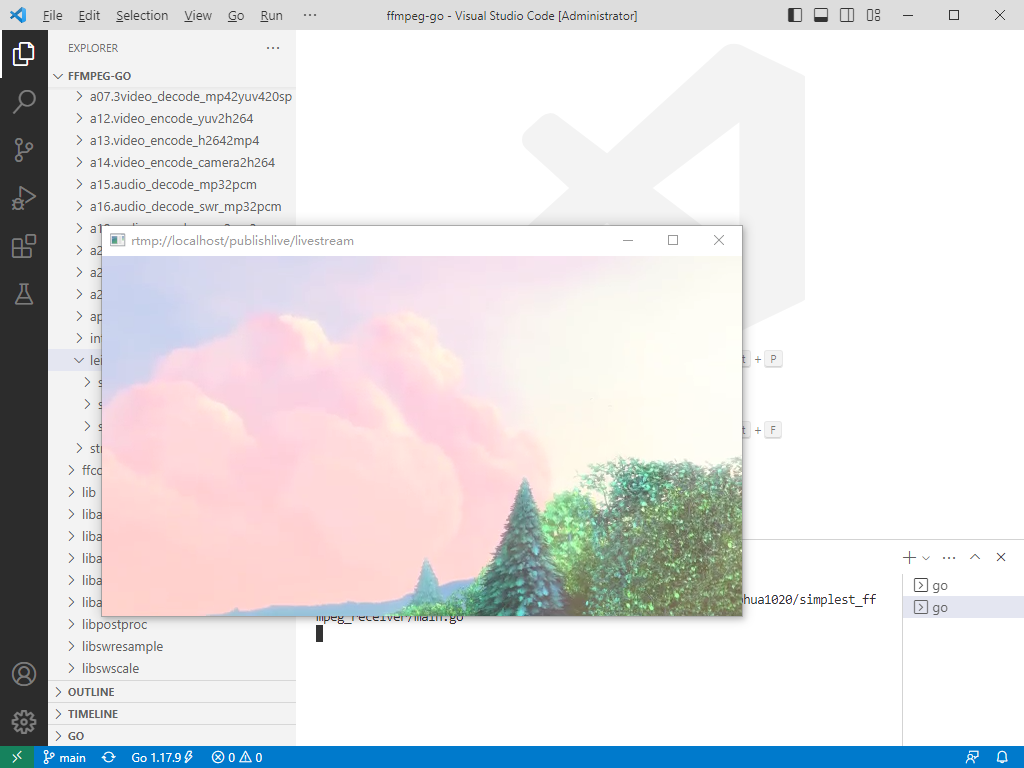
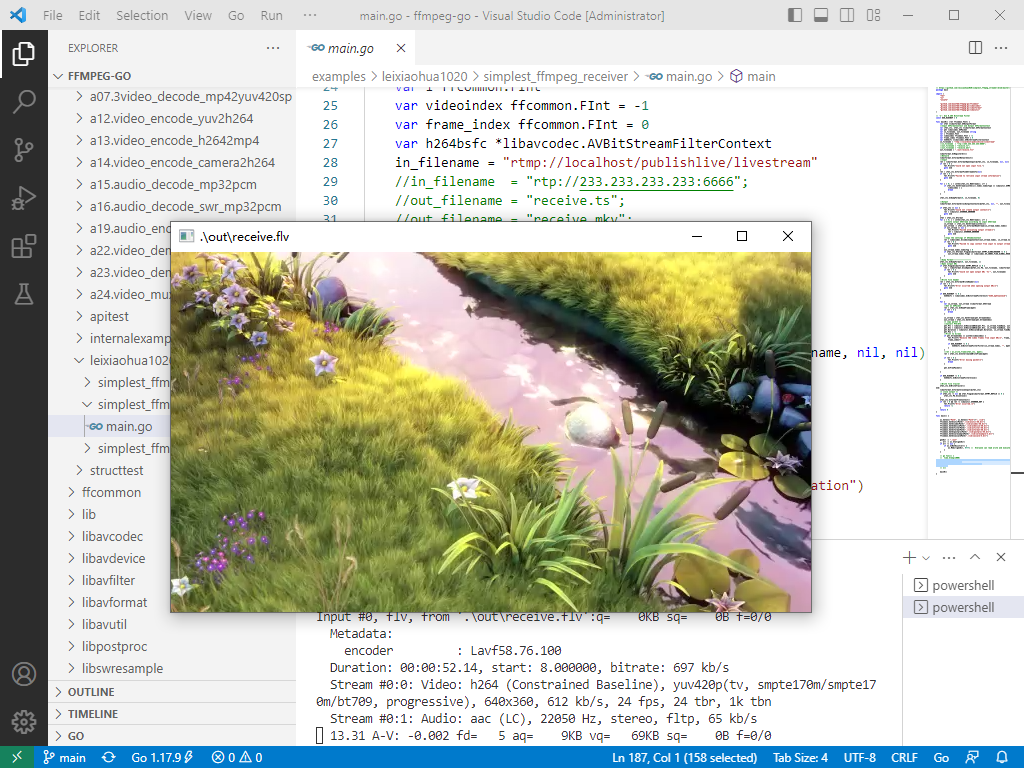
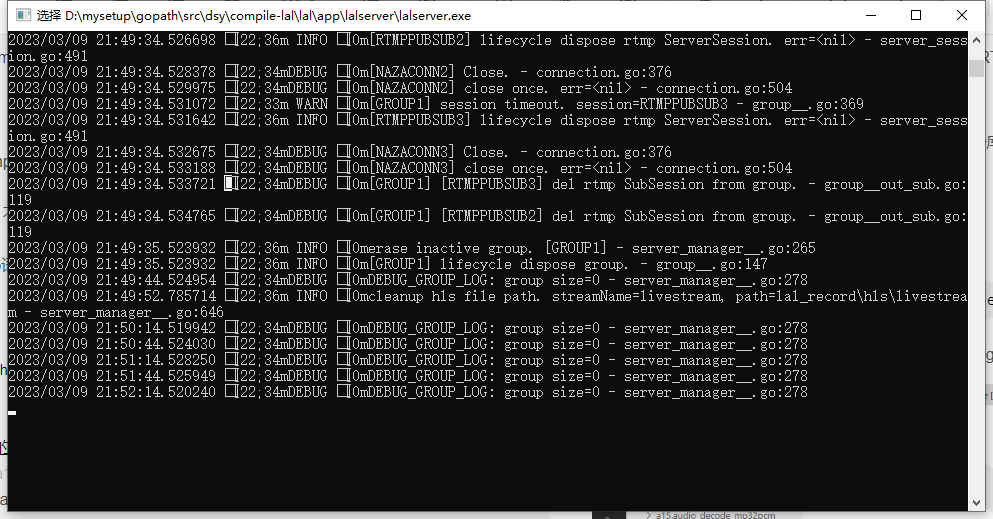
2023-03-09:用golang调用ffmpeg,将流媒体数据(以RTMP为例)保存成本地文件(以flv为例)。的更多相关文章
- C# WPF 调用FFMPEG实现“SORRY 为所欲为/王境泽”表情包GIF生成软件
C# WPF 调用FFMPEG实现“SORRY 为所欲为/王境泽”表情包GIF生成 1,调用ffmpeg将外挂字幕“嵌入”视频中,保存副本: 2,调用ffmpeg将副本视频导出为gif图片. 参考资料 ...
- 全面总结: Golang 调用 C/C++,例子式教程
作者:林冠宏 / 指尖下的幽灵 掘金:https://juejin.im/user/587f0dfe128fe100570ce2d8 博客:http://www.cnblogs.com/linguan ...
- Golang 调用 C/C++,例子式教程
大部分人学习或者使用某样东西,喜欢在直观上看到动手后的结果,才会有继续下去的兴趣. 前言: Golang 调用 C/C++ 的教程网上很多,就我目前所看到的,个人见解就是比较乱,坑也很多.希望本文能在 ...
- golang调用c++的dll库文件
最近使用golang调用c++的dll库文件,简单了解了一下,特作此笔记:一.DLL 的编制与具体的编程语言及编译器无关 dll分com的dll和动态dll,Com组件dll:不管是何种语言写的都可以 ...
- bash shell,调用ffmpeg定期截图
#!/bin/bash #获取当前目录中所有m3u8文件,并 var=$(ls |grep '.m3u8'|cut -d '.' -f1) #死循环 = ] do #循环每个文件 for stream ...
- 在visual studio 2010中调用ffmpeg
转自:http://blog.sina.com.cn/s/blog_4178f4bf01018wqh.html 最近几天一直在折腾ffmpeg,在网上也查了许多资料,费了不少劲,现在在这里和大家分享一 ...
- c++调用ffmpeg
在自己编译好ffmpeg库后,已经迫不及待的想尝试用vs2010来调用ffmpeg,在开始调用的时候遇到了些问题,但还是解决了. 配置vs 1.右键工程-属性,在然后选择 配置属性 -> C/C ...
- NET 2.0(C#)调用ffmpeg处理视频的方法
另外:ffmpeg的net封装库 http://www.intuitive.sk/fflib/ NET 2.0 调用FFMPEG,并异步读取输出信息的代码...public void ConvertV ...
- Java调用FFmpeg进行视频处理及Builder设计模式的应用
1.FFmpeg是什么 FFmpeg(https://www.ffmpeg.org)是一套可以用来记录.转换数字音频.视频,并能将其转化为流的开源计算机程序.它用来干吗呢?视频采集.视频格式转化.视频 ...
- PHP 调用ffmpeg
PHP 调用ffmpeg linux ffmpeg安装,tar文件安装一直出错,一直无语 php-ffmpeg安装, tar文件安装也一直出错,一直无语 最后直接在系统上安装ffmpeg sudo a ...
随机推荐
- mysql根据一个表更新另外一个表
-- 语法:update table_1 t1,table_2 t2 set t1.column = t2.column where t1.id = t2.pid; UPDATE house_test ...
- springboot + mybatisplus出现was not registered for synchronization because synchronization is not active
原因一:缺少事务注解,底层mybatisplus的接口方法有事务 原因二:该服务器被限制访问要连接的数据库 原因三:乐观锁失效 乐观锁由@version注解标注,有以下使用要求 支持的数据类型只有:i ...
- Serverless 架构演进与实践
Serverless 架构演进与实践 1. 介绍 Serverless 并不仅仅是一个概念,很多地方都已经有了它的影子和思想,本文将给大家介绍最近比较火的 Serverless. 首先放出官方对 Se ...
- 《MySQL是怎样运行的》第六章小结
- Python学习笔记--PySpark的相关基础学习(一)
PySpark包的下载 下载PySpark第三方包: 构建PySpark的执行环境入口对象 PySpark的编程模型 数据输入 对于SparkContext对象里面的成员方法parallelize,支 ...
- 53.cin、cin.get()、cin.getline()、getline()、gets()等函数的用法
1.cin 用法1:最基本,也是最常用的用法,输入一个数字: #pragma warning(disable:4996) #define _CRT_SECURE_NO_WARNINGS 1 #incl ...
- RTC月度小报6月丨编程挑战赛圆满收官;声网上市1周年回顾...
本月亮点速览 产品与技术: 声网Agora 实时音视频服务正式上线 HTC VIVE Sync App,支持非 VR 用户 「灵动课堂」发布 1.1.2 版本 「互动直播」6 月共发布两个版,最新版本 ...
- java多线性--线程创建
java多线性--线程创建 什么是多线程:不同的功能同时进行 Process(进程)与Thread(线程) 进程是执行程序的一次执行过程,是一个动态的概念.是系统分配资源的单位. 一个进程分为多个线程 ...
- 浅谈Array --JavaScript内置对象
Array --JavaScript内置对象 描述 可以用一个变量存储多种数据类型的Array对象,Array不是关联数组,不能使用字符串作为索引访问数组元素,需要使用非负整数的下标访问数组中的元素. ...
- docker方式实现redis数据持久化离线安装
保存镜像 root@hello:~# docker pull redis:latest latest: Pulling from library/redis a2abf6c4d29d: Already ...
