2602978 - [How to] Content Synchronization between SLDs
http://47.101.174.212:52000/sld
http://47.101.176.136:56000/sld
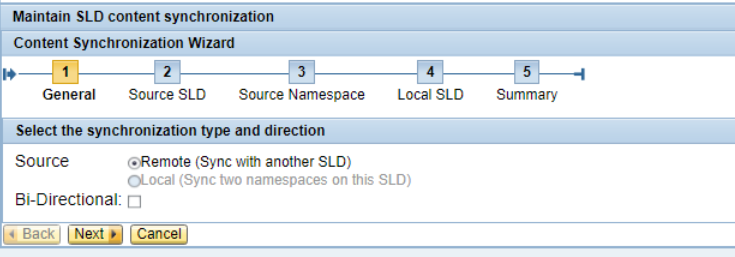
Symptom
As described in Planning Guide for System Landscape Directory's section Data Distribution Options, there are three options to synchronize data between two or more SLDs:
Full automatic synchronization (Unidirectional or Bidirectional Sync);
Automatic forwarding of data suppliers (Bridge Forwarding);
Manual data export and import functions can be combined with the transport of SLD objects with the enhanced Change and Transport Sysmtes (CTS+).
This KBA will provide details about how to set a Content Full Automatic Synchronization.
Environment
Java SAP system based on SAP NetWeaver 7.1 or higher;
System Landscape Directory;
Operating system independent;
Database independent;
Resolution
Warning: Full Automatic Sync only works for Systems based on SAP NetWeaver 7.1 or higher. If the system is running in a lower release, use Brigde Forwarding option instead (More details in Post-Installation Guide's section 'Configuring the SLD Bridge.
The following steps show how to set the Full Automatic Sync between the SLDs.
For Unidirectional Synchronization, the following steps must be done only in the target SLD (where all content must be stored).
For Bidrectional Synchronization, the following steps must be done in both SLDs.
To synchronize one SLD to another one, follow the steps below. This steps will set the source SLD to get the data from:
Start SLD and choose Administration > Content > Synchronization;
In Maintain SLD content synchronization screen, click button Add:
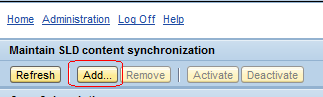
In Content Synchronization Wizard, choose option Remote to field Source and click button Next:

In Enter the connection information from source (remote) SLD screen, provide host name, user and password of Souce SLD (where the data is coming from) and then click Next button. Make sure the Souce User contains UME Role / User Group SAP_SLD_CONTENT_SYNC (for further details, please read Post-Installation Guide's section Configuring SLD Security Roles):
clip_image007.jpg
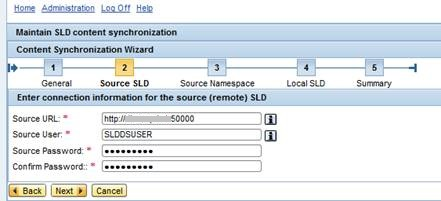
In Enter namespace and sync rank of the source SLD screen, provide Souce Rank of 2 and then click button Next:
clip_image009.jpg
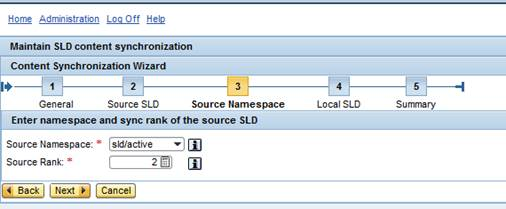
In Enter information about this SLD and the target namespace and rank screen, set the Local Rank of SLD as 1 and click button Next:
clip_image010.png
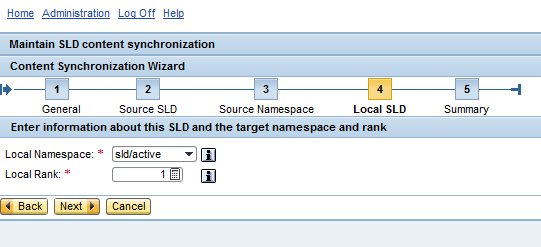
The Synchronization configuration is finished. Sync Subscriptions shows the SLD set as Source SLD.
See Also
SLD Guided Answer
SAP Wiki: System Landscape Directory (SLD) - Overview
SAP Help: Adding a New Content Synchronization Connection
SAP Blog: How to Get an SAP NetWeaver 7.1 System Landscape Directory?
SAP Guided Answers: BC-CCM-SLD - Content Synchronization Mechanism
SAP Note: 1372683 - SLD content synchronization: Correct configuration of URL
Keywords
System Landscape Directory, Sync, Unilateral, Bilateral
2602978 - [How to] Content Synchronization between SLDs的更多相关文章
- Overview Of Portal Registry And Content References
Portal Registry Each portal is defined by a portal registry.A portal registry has a tree-like struc ...
- Thread Synchronization Queue with Boost
介绍:当开发一个多线程程序时,同步是一个很大的问题.如果你的程序需要数据流包,那么用队列是个好办法. 你可以在 http://www.boost.org/ 发现 boost 库和文档,从它的网站可以看 ...
- Python threads synchronization: Locks, RLocks, Semaphores, Conditions, Events and Queues(Forwarding)
This article describes the Python threading synchronization mechanisms in details. We are going to s ...
- requests的content与text导致lxml的解析问题
title: requests的content与text导致lxml的解析问题 date: 2015-04-29 22:49:31 categories: 经验 tags: [Python,lxml, ...
- Content Security Policy 入门教程
阮一峰文章:Content Security Policy 入门教程
- android 使用Tabhost 发生could not create tab content because could not find view with id 错误
使用Tabhost的时候经常报:could not create tab content because could not find view with id 错误. 总结一下发生错误的原因,一般的 ...
- 【解决方案】cvc-complex-type.2.4.a: Invalid content was found starting with element 'init-param'. One of '{"http://java.sun.com/xml/ns/javaee":run-as, "http://java.sun.com/xml/ns/javaee":security-role-r
[JAVA错误] cvc-complex-type.2.4.a: Invalid content was found starting with element 'init-param'. One o ...
- 注意 AppResLib.dll.*.mui 的生成操作应该为 Content
为 Windows Phone 8 App 添加本地化的时候,发现修改 AppResLib.dll.*.mui 后不仅没有其变化,还发现修改它导致它失效.通过对比代码发现,问题原因是 AppResLi ...
- android Content Provider介绍
ContentProvider(内容提供者)是Android中的四大组件之一.主要用于对外共享数据,也就是通过ContentProvider把应用中的数据共享给其他应用访问,其他应用可以通过Conte ...
随机推荐
- Eclipse安装中文简体语言包
原文地址:https://blog.csdn.net/qq_41101213/article/details/84405452 方法一:1. 下载中文语言包: 1.1 打开网址:http://www. ...
- 深入学习c++--lambda函数
1. 简单使用 #include <iostream> #include <functional> using namespace std; struct Print { vo ...
- 【Mybatis】MyBatis之Generator自动生成代码(九)
MyBatis Generator 简介 MyBatis Generator 连接数据库表并生成MyBatis或iBatis文件.这有助于最大限度地减少使用MyBatis时为数据库文件创建简单CRUD ...
- Debugging Kafka connect
1. setup debug configuration mainClass: org.apache.kafka.connect.cli.ConnectDistributed VMOption: -D ...
- Python - Django - ORM 双下划线
id 字段: id__lt:id 小于,id__gt:id 大于 import os if __name__ == '__main__': # 加载 Django 项目的配置信息 os.environ ...
- linux信号量例子
semaphore.h 提供的是 POSIX 标准定义的 semaphore 接口,而 sys/sem.h 里 提供的是符合 System V 标准的 semaphore接口 (semget, sem ...
- 【linux】查看TensorRT版本
查看TensorRT版本: dpkg -l | grep TensorRT echo nvidia@tegra-ubuntu:~$ dpkg -l | grep TensorRT ii libnvin ...
- 窗口、消息查看分析利器Spy++
Spy++ —— 窗口.消息查看分析利器 Spy++ —— 窗口.消息查看分析利器 2016年07月15日 00:25:22 阅读数:23170 1,简介 Microsoft Spy++是一个非常 ...
- WIN10桌面无创建文件夹选项,无法创建文件
在桌面或其他磁盘,右键没有新建选项,无法新建文件夹或文档. 右键桌面左下角开始按钮,点击:命令提示符(管理员) 弹出,Windows命令处理程序对话框,点击是 粘贴内容: cmd /k r ...
- Python 环境搭建(Win 安装以及Mac OS 安装)
千里之行始于足下,今天我们先来学习 Python 环境搭建. 注意:本系列教程基于 Python 3.X Python 环境搭建 Win 安装 打开 Python 官网 https://www.pyt ...
