Abp Vnext Blazor替换UI组件 集成BootstrapBlazor(详细过程)
Abp Vnext自带的blazor项目使用的是 Blazorise,但是试用后发现不支持多标签。于是想替换为BootstrapBlazor。
过程比较复杂,本人已经把模块写好了只需要替换掉即可。
demo也在源码里面
创建一个Abp模块
Q:为什么不选择应用程序?
因为模块中包含Blazor的ssr和Wasm的host。可以直接使用,而创建应用程序的话只能从ssr或wasm的host中二选一,虽然可以创建两次再把host复制合并但太麻烦了。
精简模块
删除以下无用目录:
- angular(前端)
- host/DemoApp.Web.Host (mvc使用)
- host/DemoApp.Web.Unified (mvc使用)
- host/DemoApp.Web (mvc使用)
项目结构与如何启动项目
IdentityServer应用程序是其他应用程序使用的身份验证服务器,它有自己的appsettings.json包含数据库连接字符串和其他配置,需要初始化数据库HttpApi.Host托管模块的HTTP API. 它有自己的appsettings.json包含数据库连接字符串和其他配置
先把项目跑起来Blazor.HostBlazor WebAssembly模式的启动程序,它有自己的appsettings.json(位于wwwroot中)包含HTTP API服务器地址和IdentityServer等配置,前后端分离,需要先启动前面两个程序才能正常使用Blazor.Server.HostBlazor Server模式的启动程序,它有自己的appsettings.json包含数据库连接字符串和其他配置,但是它内部默认集成了IdentityServer和HttpApi.Host模块,相当于前后端不分离,所以它可以直接用。
启动项目(WebAssembly模式)
因为项目默认数据库为MSSQLLocalDB所以不需要另外修改配置,直接初始化数据库即可。
首先在控制台中切换到DemoApp.IdentityServer项目所在目录,执行
dotnet ef database update
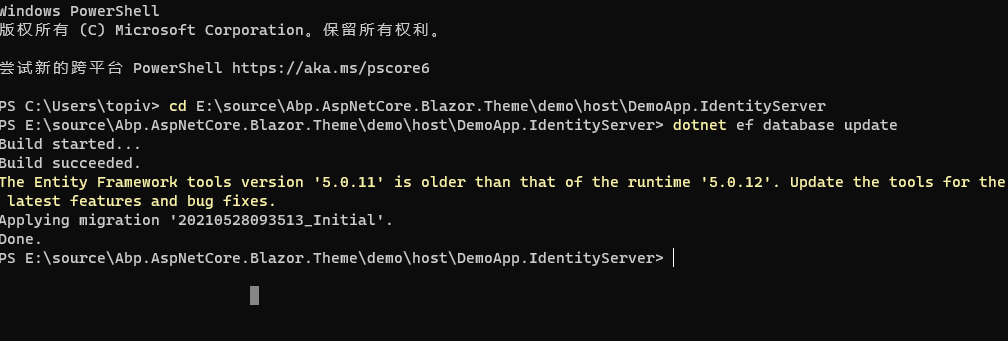
按顺序打开如下项目:
- DemoApp.IdentityServer
- DemoApp.HttpApi.Host
- DemoApp.Blazor.Host

打开https://localhost:44307/正常载入wasm页面,点击右上角登录会跳转到identityServer认证中心(https://localhost:44364/),输入用户名admin密码1q2w3E*登录完成跳转回wasm


启动项目(Server模式)
由于Server.Host默认集成了IdentityServer和HttpApi(需要改造,后文有)
初始化数据库
首先在控制台中切换到DemoApp.Blazor.Server.Host项目所在目录,执行
dotnet ef database update
直接启动后打开https://localhost:44313/即可
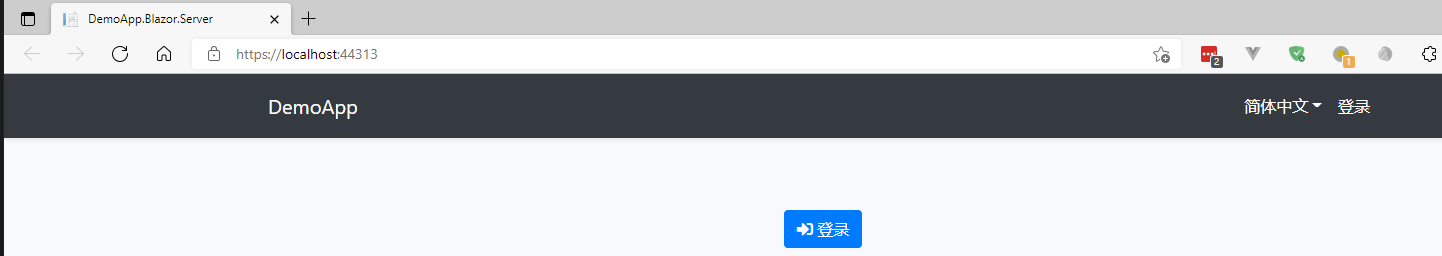
可以看到登录的时候也是https://localhost:44313/,不像wasm一样会跳到identityserver(因为它自己就集成了)。
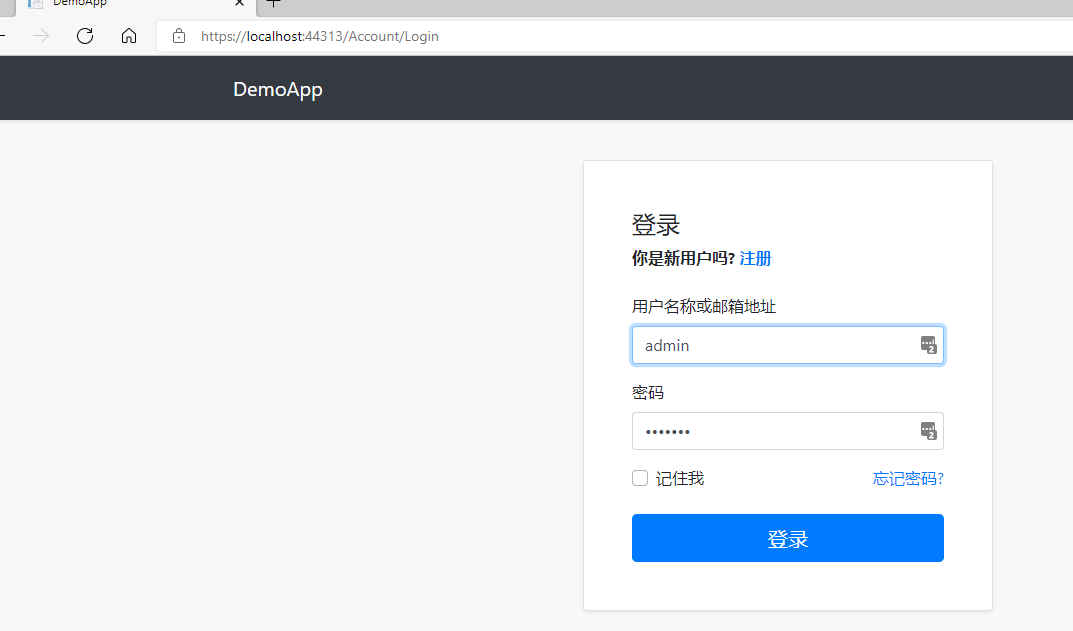

替换模块主题
DemoApp.Blazor
这是模块的Blazor公共项目,一般在这里面编写相关页面和组件
- 移除依赖
Volo.Abp.AspNetCore.Components.Web.Theming,替换为Abp.AspNetCore.Blazor.Theme.Bootstrap。 - 打开
DemoAppBlazorModule
2.1 把DependsOn中依赖的模块名AbpAspNetCoreComponentsWebThemingModule改为AbpAspNetCoreBlazorThemeBootstrapModule
2.2 引用Abp.AspNetCore.Blazor.Theme.BootstrapAbp.AspNetCore.Blazor.Theme命名空间 - 打开
_Imports.razor,删除@using Volo.Abp.BlazoriseUI@using Blazorise@using Blazorise.DataGrid,添加@using BootstrapBlazor.Components@using Abp.AspNetCore.Blazor.Theme
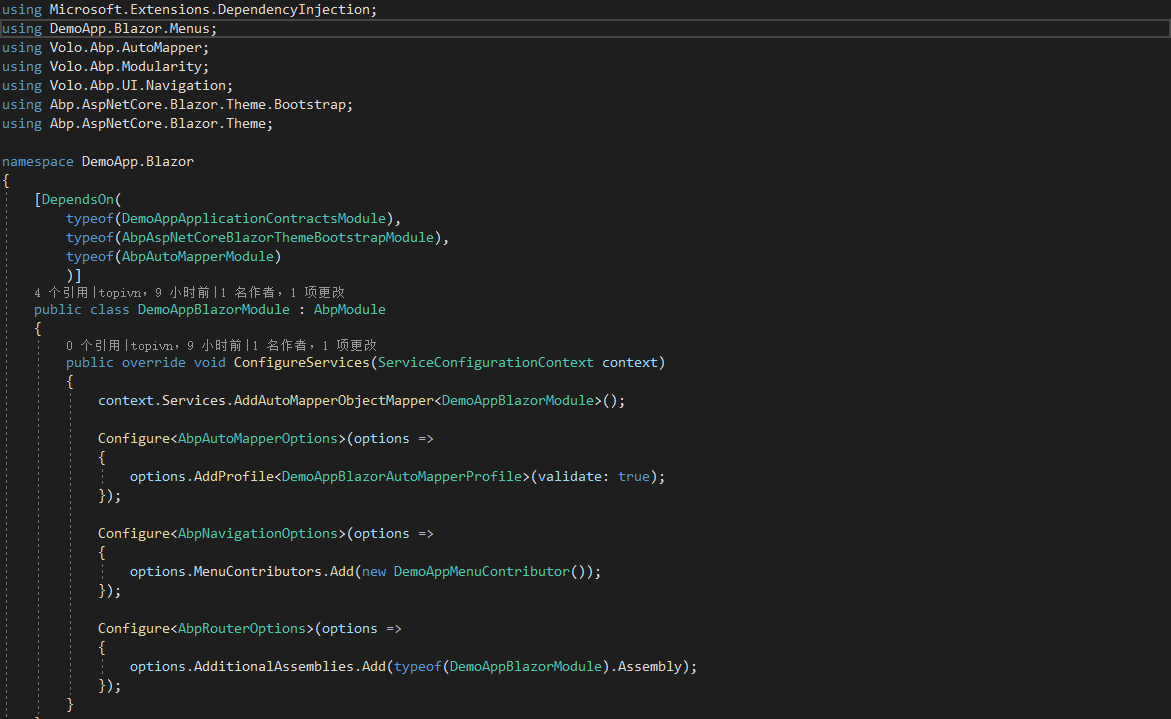
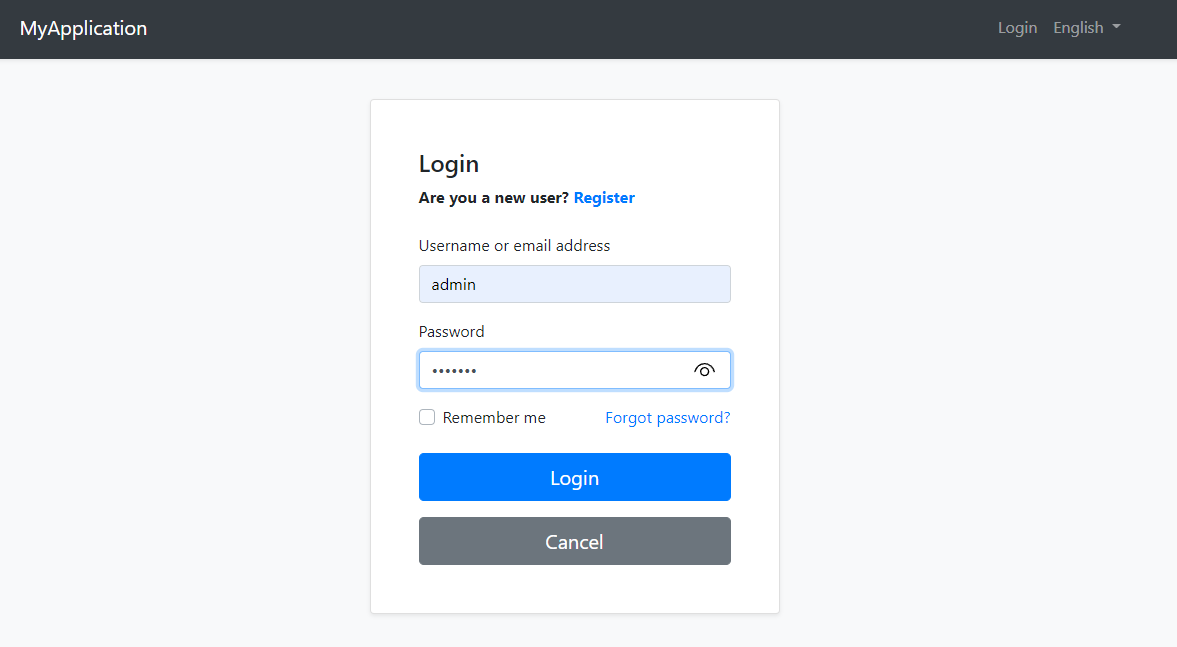

DemoApp.Blazor.Server
这个是模块的ssr模式下引用的类库,这个简单,只需要替换依赖就行。
- 移除依赖
Volo.Abp.AspNetCore.Components.Server.Theming,替换为Abp.AspNetCore.Blazor.Theme.Bootstrap.Server - 打开
DemoAppBlazorServerModule
2.1 把DependsOn中依赖的模块名AbpAspNetCoreComponentsServerThemingModule改为AbpAspNetCoreBlazorThemeBootstrapServerModule
2.2 引用Abp.AspNetCore.Blazor.Theme.Bootstrap命名空间
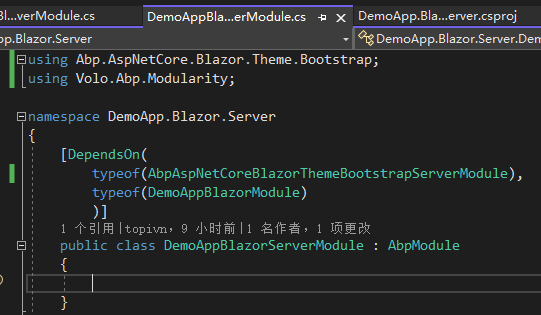
DemoApp.Blazor.WebAssembly
这个是模块的wasm模式下引用的类库,由上。
- 移除依赖
Volo.Abp.AspNetCore.Components.WebAssembly.Theming,替换为Abp.AspNetCore.Blazor.Theme.Bootstrap.WebAssembly - 打开
DemoAppBlazorWebAssemblyModule
2.1 把DependsOn中依赖的模块名AbpAspNetCoreComponentsWebAssemblyThemingModule改为AbpAspNetCoreBlazorThemeBootstrapWebAssemblyModule
2.2 引用Abp.AspNetCore.Blazor.Theme.Bootstrap命名空间
替换Host主题
Blazor.Host
首先我们替换WebAssembly Host的主题,它比Server集成更简单一点
移除依赖
由于自带的用户管理、权限管理、租户管理等UI模块都是依赖了Blazorise的,所以需要从项目依赖中移除这几项:
- Volo.Abp.Identity.Blazor.WebAssembly
- Volo.Abp.TenantManagement.Blazor.WebAssembly
- Volo.Abp.SettingManagement.Blazor.WebAssembly
- Volo.Abp.AspNetCore.Components.WebAssembly.BasicTheme(主题)
- Blazorise.Bootstrap
- Blazorise.Icons.FontAwesome
修改DemoAppBlazorHostModule
using System;
using System.Net.Http;
using Abp.AspNetCore.Blazor.Theme;
using Abp.AspNetCore.Blazor.Theme.Bootstrap;
using DemoApp.Blazor.WebAssembly;
using Microsoft.AspNetCore.Components.WebAssembly.Hosting;
using Microsoft.Extensions.Configuration;
using Microsoft.Extensions.DependencyInjection;
using Volo.Abp.Account;
using Volo.Abp.Autofac.WebAssembly;
using Volo.Abp.AutoMapper;
using Volo.Abp.Modularity;
using Volo.Abp.UI.Navigation;
namespace DemoApp.Blazor.Host
{
[DependsOn(
typeof(AbpAutofacWebAssemblyModule),
typeof(AbpAccountApplicationContractsModule),
typeof(DemoAppBlazorWebAssemblyModule)
)]
public class DemoAppBlazorHostModule : AbpModule
{
public override void ConfigureServices(ServiceConfigurationContext context)
{
var environment = context.Services.GetSingletonInstance<IWebAssemblyHostEnvironment>();
var builder = context.Services.GetSingletonInstance<WebAssemblyHostBuilder>();
ConfigureAuthentication(builder);
ConfigureHttpClient(context, environment);
ConfigureRouter(context);
ConfigureUI(builder);
ConfigureMenu(context);
ConfigureAutoMapper(context);
}
private void ConfigureRouter(ServiceConfigurationContext context)
{
Configure<AbpRouterOptions>(options =>
{
//options.AppAssembly = typeof(DemoAppBlazorHostModule).Assembly;这里要注释掉
options.AdditionalAssemblies.Add(this.GetType().Assembly);
});
}
private void ConfigureMenu(ServiceConfigurationContext context)
{
Configure<AbpNavigationOptions>(options =>
{
options.MenuContributors.Add(new DemoAppHostMenuContributor(context.Services.GetConfiguration()));
});
}
private static void ConfigureAuthentication(WebAssemblyHostBuilder builder)
{
builder.Services.AddOidcAuthentication(options =>
{
builder.Configuration.Bind("AuthServer", options.ProviderOptions);
options.ProviderOptions.DefaultScopes.Add("DemoApp");
});
}
private static void ConfigureUI(WebAssemblyHostBuilder builder)
{
builder.RootComponents.Add<App>("#ApplicationContainer");
}
private static void ConfigureHttpClient(ServiceConfigurationContext context, IWebAssemblyHostEnvironment environment)
{
context.Services.AddTransient(sp => new HttpClient
{
BaseAddress = new Uri(environment.BaseAddress)
});
}
private void ConfigureAutoMapper(ServiceConfigurationContext context)
{
Configure<AbpAutoMapperOptions>(options =>
{
options.AddMaps<DemoAppBlazorHostModule>();
});
}
}
}
修改_Imports.razor
删除
@using Blazorise
@using Blazorise.DataGrid
添加
@using BootstrapBlazor.Components
@using Abp.AspNetCore.Blazor.Theme
重新生成样式
因为修改了主题需要重新bundle
先生成DemoApp.Blazor.Host项目,然后在控制台中转到DemoApp.Blazor.Host所在目录
执行:
abp bundle
如果显示abp不是命令则需要安装abp-cli
登录后显示 :
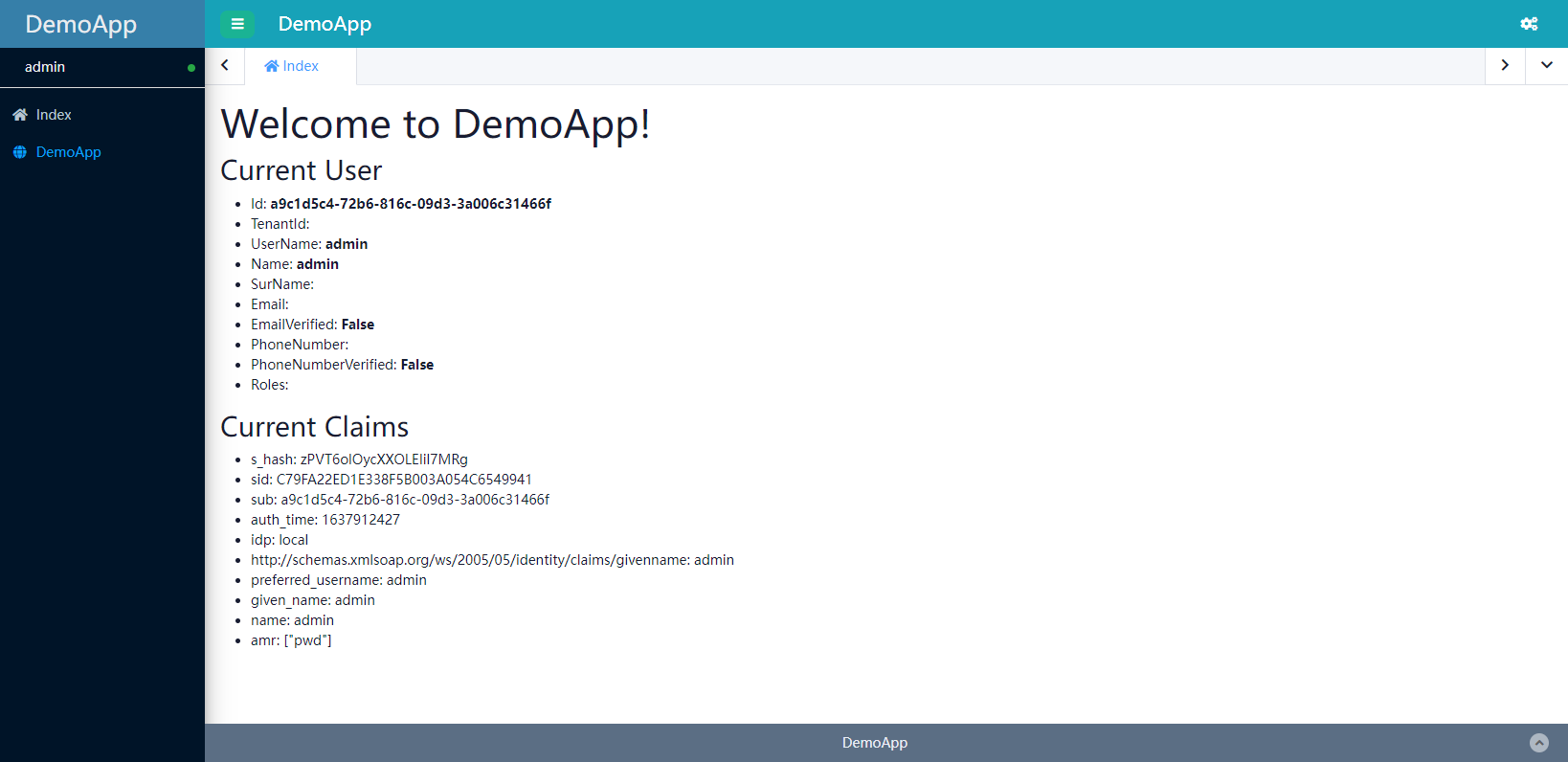
Blazor.Server.Host
1.移除与替换依赖
移除以下包
- Blazorise.Bootstrap
- Blazorise.Icons.FontAwesome
- Microsoft.EntityFrameworkCore.Tools
- Volo.Abp.EntityFrameworkCore.SqlServer
- Volo.Abp.AspNetCore.Authentication.JwtBearer
- Volo.Abp.AspNetCore.Components.Server.BasicTheme
- Volo.Abp.AuditLogging.EntityFrameworkCore
- Volo.Abp.Account.Web.IdentityServer
- Volo.Abp.Account.Application
- Volo.Abp.FeatureManagement.EntityFrameworkCore
- Volo.Abp.FeatureManagement.Application
- Volo.Abp.Identity.Blazor.Server
- Volo.Abp.Identity.EntityFrameworkCore
- Volo.Abp.Identity.Application
- Volo.Abp.TenantManagement.Blazor.Server
- Volo.Abp.TenantManagement.EntityFrameworkCore
- Volo.Abp.TenantManagement.Application
- Volo.Abp.SettingManagement.Blazor.Server
- Volo.Abp.SettingManagement.EntityFrameworkCore
- Volo.Abp.SettingManagement.Application
- Volo.Abp.PermissionManagement.Application
- Volo.Abp.PermissionManagement.EntityFrameworkCore
- DemoApp.EntityFrameworkCore\DemoApp.EntityFrameworkCore
- DemoApp.HttpApi
添加以下包
- Volo.Abp.AspNetCore.Authentication.OpenIdConnect
- Volo.Abp.AspNetCore.Mvc.Client
- Volo.Abp.AspNetCore.Authentication.OAuth
- Volo.Abp.Http.Client.IdentityModel.Web
- Volo.Abp.PermissionManagement.HttpApi.Client
- Volo.Abp.Identity.HttpApi.Client
- Volo.Abp.TenantManagement.HttpApi.Client
- Volo.Abp.FeatureManagement.HttpApi.Client
- DemoApp.HttpApi.Client
2.修改Module.cs
1.删除DependsOn中已移除的模块
还要删除
DemoAppEntityFrameworkCoreModule(因为不需要直接读取数据库了)
DemoAppApplicationModule
DemoAppHttpApiModule
添加以下模块AbpAspNetCoreMvcClientModule
AbpAspNetCoreAuthenticationOAuthModule
AbpAspNetCoreAuthenticationOpenIdConnectModule
AbpHttpClientIdentityModelWebModule
AbpAspNetCoreMvcUiBasicThemeModule
AbpAspNetCoreSerilogModule
AbpIdentityHttpApiClientModule
AbpFeatureManagementHttpApiClientModule
AbpTenantManagementHttpApiClientModule
AbpPermissionManagementHttpApiClientModule
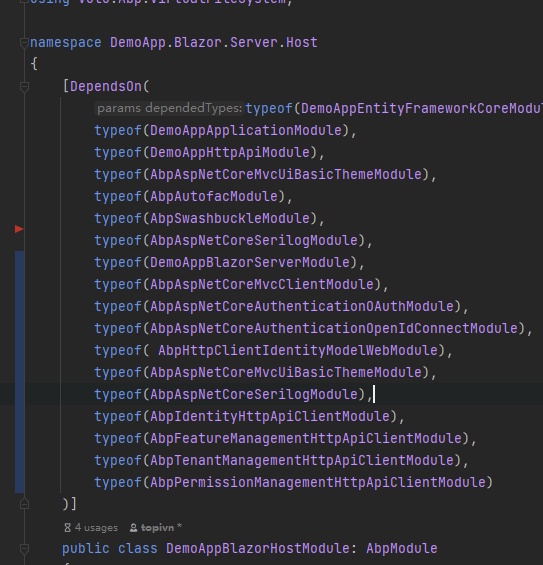
2.ConfigureServices
public override void ConfigureServices(ServiceConfigurationContext context)
{
var hostingEnvironment = context.Services.GetHostingEnvironment();
var configuration = context.Services.GetConfiguration();
Configure<AbpBundlingOptions>(options =>
{
// MVC UI
options.StyleBundles.Configure(
BasicThemeBundles.Styles.Global,
bundle =>
{
bundle.AddFiles("/global-styles.css");
}
);
//BLAZOR UI
options.StyleBundles.Configure(
BlazorBootstrapThemeBundles.Styles.Global,
bundle =>
{
bundle.AddFiles("/blazor-global-styles.css");
//You can remove the following line if you don't use Blazor CSS isolation for components
bundle.AddFiles("/DemoApp.Blazor.Server.Host.styles.css");
}
);
});
context.Services.AddAuthentication(options =>
{
options.DefaultScheme = "Cookies";
options.DefaultChallengeScheme = "oidc";
})
.AddCookie("Cookies", options => { options.ExpireTimeSpan = TimeSpan.FromDays(365); })
.AddAbpOpenIdConnect("oidc", options =>
{
options.Authority = configuration["AuthServer:Authority"];
options.ClientId = configuration["AuthServer:ClientId"];
options.ClientSecret = configuration["AuthServer:ClientSecret"];
options.RequireHttpsMetadata = Convert.ToBoolean(configuration["AuthServer:RequireHttpsMetadata"]);
options.ResponseType = OpenIdConnectResponseType.CodeIdToken;
options.SaveTokens = true;
options.GetClaimsFromUserInfoEndpoint = true;
options.Scope.Add("role");
options.Scope.Add("email");
options.Scope.Add("phone");
options.Scope.Add("DemoApp");
});
if(hostingEnvironment.IsDevelopment())
{
Configure<AbpVirtualFileSystemOptions>(options =>
{
options.FileSets.ReplaceEmbeddedByPhysical<DemoAppDomainSharedModule>(Path.Combine(hostingEnvironment.ContentRootPath, string.Format("..{0}..{0}src{0}DemoApp.Domain.Shared", Path.DirectorySeparatorChar)));
options.FileSets.ReplaceEmbeddedByPhysical<DemoAppDomainModule>(Path.Combine(hostingEnvironment.ContentRootPath, string.Format("..{0}..{0}src{0}DemoApp.Domain", Path.DirectorySeparatorChar)));
options.FileSets.ReplaceEmbeddedByPhysical<DemoAppApplicationContractsModule>(Path.Combine(hostingEnvironment.ContentRootPath, string.Format("..{0}..{0}src{0}DemoApp.Application.Contracts", Path.DirectorySeparatorChar)));
options.FileSets.ReplaceEmbeddedByPhysical<DemoAppApplicationModule>(Path.Combine(hostingEnvironment.ContentRootPath, string.Format("..{0}..{0}src{0}DemoApp.Application", Path.DirectorySeparatorChar)));
options.FileSets.ReplaceEmbeddedByPhysical<DemoAppBlazorHostModule>(hostingEnvironment.ContentRootPath);
});
}
context.Services.AddAbpSwaggerGen(
options =>
{
options.SwaggerDoc("v1", new OpenApiInfo { Title = "DemoApp API", Version = "v1" });
options.DocInclusionPredicate((docName, description) => true);
options.CustomSchemaIds(type => type.FullName);
});
Configure<AbpLocalizationOptions>(options =>
{
options.Languages.Add(new LanguageInfo("cs", "cs", "Čeština"));
options.Languages.Add(new LanguageInfo("en", "en", "English"));
options.Languages.Add(new LanguageInfo("en-GB", "en-GB", "English (UK)"));
options.Languages.Add(new LanguageInfo("fi", "fi", "Finnish"));
options.Languages.Add(new LanguageInfo("fr", "fr", "Français"));
options.Languages.Add(new LanguageInfo("hi", "hi", "Hindi", "in"));
options.Languages.Add(new LanguageInfo("it", "it", "Italian", "it"));
options.Languages.Add(new LanguageInfo("hu", "hu", "Magyar"));
options.Languages.Add(new LanguageInfo("pt-BR", "pt-BR", "Português (Brasil)"));
options.Languages.Add(new LanguageInfo("ru", "ru", "Русский"));
options.Languages.Add(new LanguageInfo("sk", "sk", "Slovak"));
options.Languages.Add(new LanguageInfo("tr", "tr", "Türkçe"));
options.Languages.Add(new LanguageInfo("zh-Hans", "zh-Hans", "简体中文"));
options.Languages.Add(new LanguageInfo("zh-Hant", "zh-Hant", "繁體中文"));
});
Configure<AbpMultiTenancyOptions>(options =>
{
options.IsEnabled = MultiTenancyConsts.IsEnabled;
});
context.Services.AddTransient(sp => new HttpClient
{
BaseAddress = new Uri("/")
});
Configure<AbpNavigationOptions>(options =>
{
options.MenuContributors.Add(new DemoAppMenuContributor());
});
// Configure<AbpRouterOptions>(options => { options.AppAssembly = typeof(DemoAppBlazorHostModule).Assembly; });
Configure<AbpRouterOptions>(options => { options.AdditionalAssemblies .Add(typeof(DemoAppBlazorHostModule).Assembly); });//要改成这个
}
3.OnApplicationInitialization
public override void OnApplicationInitialization(ApplicationInitializationContext context)
{
var env = context.GetEnvironment();
var app = context.GetApplicationBuilder();
app.UseAbpRequestLocalization();
if (env.IsDevelopment())
{
app.UseDeveloperExceptionPage();
}
else
{
app.UseExceptionHandler("/Error");
app.UseHsts();
}
app.UseHttpsRedirection();
app.UseCorrelationId();
app.UseStaticFiles();
app.UseRouting();
app.UseAuthentication();
//app.UseJwtTokenMiddleware();
if (MultiTenancyConsts.IsEnabled)
{
app.UseMultiTenancy();
}
// app.UseUnitOfWork();
//app.UseIdentityServer();
app.UseAuthorization();
app.UseSwagger();
app.UseAbpSwaggerUI(options => { options.SwaggerEndpoint("/swagger/v1/swagger.json", "DemoApp API"); });
app.UseConfiguredEndpoints();
using (var scope = context.ServiceProvider.CreateScope())
{
AsyncHelper.RunSync(async () =>
{
await scope.ServiceProvider
.GetRequiredService<IDataSeeder>()
.SeedAsync();
});
}
}
3.修改_Imports.razor
删除
@using Blazorise
@using Blazorise.DataGrid
@using Volo.Abp.BlazoriseUI
@using Volo.Abp.BlazoriseUI.Components
添加
@using BootstrapBlazor.Components
@using Abp.AspNetCore.Blazor.Theme
4.删除EntityFrameworkCore和Migrations目录
因为我们直接调用httpApi获取数据所以不需要host去读取数据库,所以把这两个目录删除
5._Host.cshtml
@page "/"
@namespace DemoApp.Blazor.Server.Host.Pages
@using System.Globalization
@using Abp.AspNetCore.Blazor.Theme.Bootstrap
@using Abp.AspNetCore.Blazor.Theme.Server
@using Volo.Abp.Localization
@{
Layout = null;
var rtl = CultureHelper.IsRtl ? "rtl" : string.Empty;
}
<!DOCTYPE html>
<html lang="@CultureInfo.CurrentCulture.Name" dir="@rtl">
<head>
<meta charset="utf-8" />
<meta name="viewport" content="width=device-width, initial-scale=1.0" />
<title>DemoApp.Blazor.Server</title>
<base href="~/" />
<abp-style-bundle name="@BlazorBootstrapThemeBundles.Styles.Global" />
</head>
<body class="abp-application-layout bg-light @rtl">
<component type="typeof(App)" render-mode="Server" />
<div id="blazor-error-ui">
<environment include="Staging,Production">
An error has occurred. This application may no longer respond until reloaded.
</environment>
<environment include="Development">
An unhandled exception has occurred. See browser dev tools for details.
</environment>
<a href="" class="reload">Reload</a>
<a class="dismiss"></a>
</div>
<abp-script-bundle name="@BlazorBootstrapThemeBundles.Scripts.Global" />
</body>
</html>
6.DemoAppMenuContributor
注释ConfigureMainMenuAsync方法体,因为我们没有那几个模块了
7.修改appsettings.json配置
删除ConnectionStrings节点
修改AuthServer为:
"AuthServer": {
"Authority": "https://localhost:44364",
"RequireHttpsMetadata": "true",
"ClientId": "DemoApp_Blazor_Server",
"ClientSecret": "1q2w3e*"
}
其中Authority配置项为IdentityServer的uri,ClientId需要记住,等会还要用到
添加:
"RemoteServices": {
"Default": {
"BaseUrl": "https://localhost:44396/"
}
}
这里配置的是httpapi的uri
5.添加登录控制器
创建Controllers目录,添加AccountController
public class AccountController : ChallengeAccountController
{
}
6.添加identityServer配置
打开DemoApp.IdentityServer项目
1.修改appsettings.json
在IdentityServer的Clients中添加
"DemoApp_Blazor_Server": {
"ClientId": "DemoApp_Blazor_Server",
"RootUrl": "https://localhost:44313/"
"ClientSecret": "1q2w3e*",
}
定位到IdentityServer/IdentityServerDataSeedContributor.cs,添加IdentityServer配置。
修改CreateClientsAsync方法,添加
var blazorServerTieredClientId = configurationSection["DemoApp_Blazor_Server:ClientId"];
if (!blazorServerTieredClientId.IsNullOrWhiteSpace())
{
var blazorServerTieredClientRootUrl = configurationSection["DemoApp_Blazor_Server:RootUrl"].EnsureEndsWith('/');
/* Admin_BlazorServerTiered client is only needed if you created a tiered blazor server
* solution. Otherwise, you can delete this client. */
await CreateClientAsync(
name: blazorServerTieredClientId,
scopes: commonScopes,
grantTypes: new[] { "hybrid" },
secret: (configurationSection["DemoApp_Blazor_Server:ClientSecret"] ?? "1q2w3e*").Sha256(),
redirectUri: $"{blazorServerTieredClientRootUrl}signin-oidc",
postLogoutRedirectUri: $"{blazorServerTieredClientRootUrl}signout-callback-oidc",
frontChannelLogoutUri: $"{blazorServerTieredClientRootUrl}Account/FrontChannelLogout",
corsOrigins: new[] { blazorServerTieredClientRootUrl.RemovePostFix("/") }
);
}
修改完成后需要重新打开IdentityServer配置即可生效。
7.修改菜单
定位到Menus>DemoAppMenuContributor.cs
using System.Threading.Tasks;
using DemoApp.MultiTenancy;
using Volo.Abp.UI.Navigation;
namespace DemoApp.Blazor.Server.Host.Menus
{
public class DemoAppMenuContributor : IMenuContributor
{
public async Task ConfigureMenuAsync(MenuConfigurationContext context)
{
if (context.Menu.Name == StandardMenus.Main)
{
await ConfigureMainMenuAsync(context);
}
}
private Task ConfigureMainMenuAsync(MenuConfigurationContext context)
{
var administration = context.Menu.GetAdministration();
context.Menu.Items.Insert(0,
new ApplicationMenuItem("Index", displayName: "Index", "/", icon: "fa fa-home"));
// if (MultiTenancyConsts.IsEnabled)
// {
// administration.SetSubItemOrder(TenantManagementMenuNames.GroupName, 1);
// }
// else
// {
// administration.TryRemoveMenuItem(TenantManagementMenuNames.GroupName);
// }
//
// administration.SetSubItemOrder(IdentityMenuNames.GroupName, 2);
// administration.SetSubItemOrder(SettingManagementMenus.GroupName, 3);
return Task.CompletedTask;
}
}
}
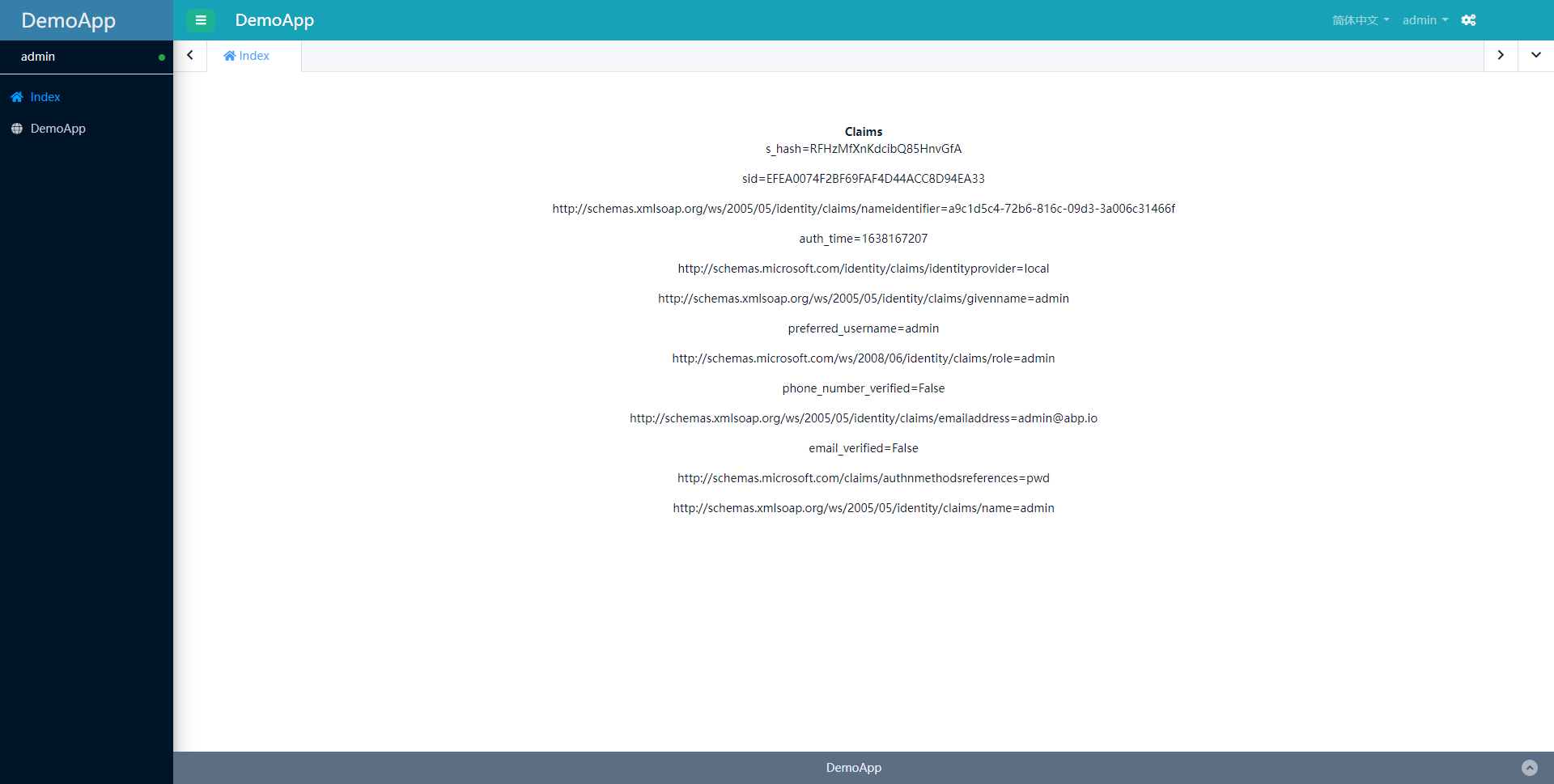
未完成的
由于移除了abp中的几个页面模块,所以需要重写用户管理、角色管理、租户管理等页面,这些模块我完善之后会放出来。还有identityServer的登录页面也应该重写。
Abp Vnext Blazor替换UI组件 集成BootstrapBlazor(详细过程)的更多相关文章
- 【转】C# ABP WebApi与Swagger UI的集成
以前在做WebAPI调用测试时,一直在使用Fiddler测试工具了,而且这个用起来比较繁琐,需要各种配置,并且不直观,还有一点是还得弄明白URL地址和要传递的参数,然后才能调用. 最近新入职,公司里 ...
- C# ABP WebApi与Swagger UI的集成
本文是配置WebApi与Swagger UI,可以参照 http://www.cnblogs.com/farb/p/ABPSwaggerUIIntegration.html 1. 安装swagger ...
- Blazor组件提交全记录: FullScreen 全屏按钮/全屏服务 (BootstrapBlazor - Bootstrap 风格的 Blazor UI 组件库)
Blazor 简介 Blazor 是一个使用 .NET 生成的交互式客户端 Web UI 的框架.和前端同学所熟知的 Vue.React.Angular 有巨大差异. 其最大的特色是使用 C# 代码( ...
- 基于 abp vNext 和 .NET Core 开发博客项目 - Blazor 实战系列(一)
系列文章 基于 abp vNext 和 .NET Core 开发博客项目 - 使用 abp cli 搭建项目 基于 abp vNext 和 .NET Core 开发博客项目 - 给项目瘦身,让它跑起来 ...
- [Abp vNext 源码分析] - 14. EntityFramework Core 的集成
一.简要介绍 在以前的文章里面,我们介绍了 ABP vNext 在 DDD 模块定义了仓储的接口定义和基本实现.本章将会介绍,ABP vNext 是如何将 EntityFramework Core 框 ...
- 基于 abp vNext 和 .NET Core 开发博客项目 - Blazor 实战系列(二)
系列文章 基于 abp vNext 和 .NET Core 开发博客项目 - 使用 abp cli 搭建项目 基于 abp vNext 和 .NET Core 开发博客项目 - 给项目瘦身,让它跑起来 ...
- 基于 abp vNext 和 .NET Core 开发博客项目 - Blazor 实战系列(三)
系列文章 基于 abp vNext 和 .NET Core 开发博客项目 - 使用 abp cli 搭建项目 基于 abp vNext 和 .NET Core 开发博客项目 - 给项目瘦身,让它跑起来 ...
- 基于 abp vNext 和 .NET Core 开发博客项目 - Blazor 实战系列(四)
系列文章 基于 abp vNext 和 .NET Core 开发博客项目 - 使用 abp cli 搭建项目 基于 abp vNext 和 .NET Core 开发博客项目 - 给项目瘦身,让它跑起来 ...
- 基于 abp vNext 和 .NET Core 开发博客项目 - Blazor 实战系列(五)
系列文章 基于 abp vNext 和 .NET Core 开发博客项目 - 使用 abp cli 搭建项目 基于 abp vNext 和 .NET Core 开发博客项目 - 给项目瘦身,让它跑起来 ...
随机推荐
- 记一次关于pdf 下载需求变更到 pdf 在线预览
背景: 之前的需求是根据接口中提供的Blob数据实现PDF下载,已实现代码如下: 1 const url = window.URL.createObjectURL(newBlob([response. ...
- Beta阶段第八次会议
Beta阶段第八次会议 时间:2020.5.24 完成工作 姓名 工作 难度 完成度 ltx 1.修改一下小程序游客模式的风格 轻 80% xyq 1.针对昨天提出的意见对场地申请表格进行修改 中 9 ...
- BUAA 软工 个人博客作业(一)
项目 内容 这个作业属于哪个课程 2020春季计算机学院软件工程(罗杰 任健) 这个作业的要求在哪里 个人博客作业 我在这个课程的目标是 通过阅读<构建之法>大致了解软件工程 这个作业在哪 ...
- elasticsearch的索引重建
我们知道es在字段的mapping建立后就不可再次修改mapping的值.在我们实际的情况下有些时候就是需要修改mapping的值,解决方案就是重新构建索引数据. 方式一 : 使用索引别名,创建另外一 ...
- Noip模拟61 2021.9.25
T1 交通 考场上想了一个$NPC$.应该吧,是要求出图里面的所有可行的不重复欧拉路 无数种做法都无法解出,时间也都耗在这个上面的,于是就考的挺惨的 以后要是觉得当前思路不可做,就试着换一换思路,千万 ...
- OSI参考模型(应用层、表示层、会话层、传输层、网络层、数据链路层、物理层)
文章转自:https://blog.csdn.net/weixin_43914604/article/details/104589085 学习课程:<2019王道考研计算机网络> 学习目的 ...
- 华为HCIP-Eth-trunk原理知识点
Eth-trunk(端口聚合.链路捆绑.链路聚合.以太通道) Eth-trunk技术出现的原因: • 随着网络中部署的业务量不断增长,对于全双工点对点链路,单条物理链路的带宽已不能满足正常的业务流量 ...
- ArrayList集合底层原理
目录 ArrayList集合特点及源码分析 ArrayList源码分析 成员变量 构造函数 增加方法 add(E e)方法 add(int index, E element)方法 删除方法 remov ...
- vim实用插件
转载:Vim 实用插件推荐(2017) - 知乎 (zhihu.com) 1.插件管理器 ----------------------------------------- Vundle.vim - ...
- 腾讯云星星海SA2云服务器特点
一.腾讯云星星海SA2云服务器特点 腾讯云深度定制AMD处理器.AMD EPYC ROME ,频率3.3Ghz.提供超大单核 L3 Cache.(基础频率2.6Ghz,睿频3.3Ghz).企业级服务器 ...

