Eclipse 搭建Struts2
Eclipse版本 Mars Release (4.5.0)
Struts版本 struts-2.5.20 下载地址:https://struts.apache.org/download.cgi#struts2520
一、创建web项目
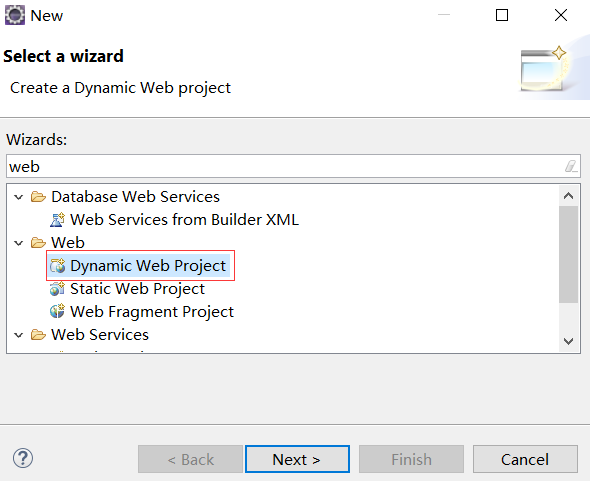
命名为MyStruts2
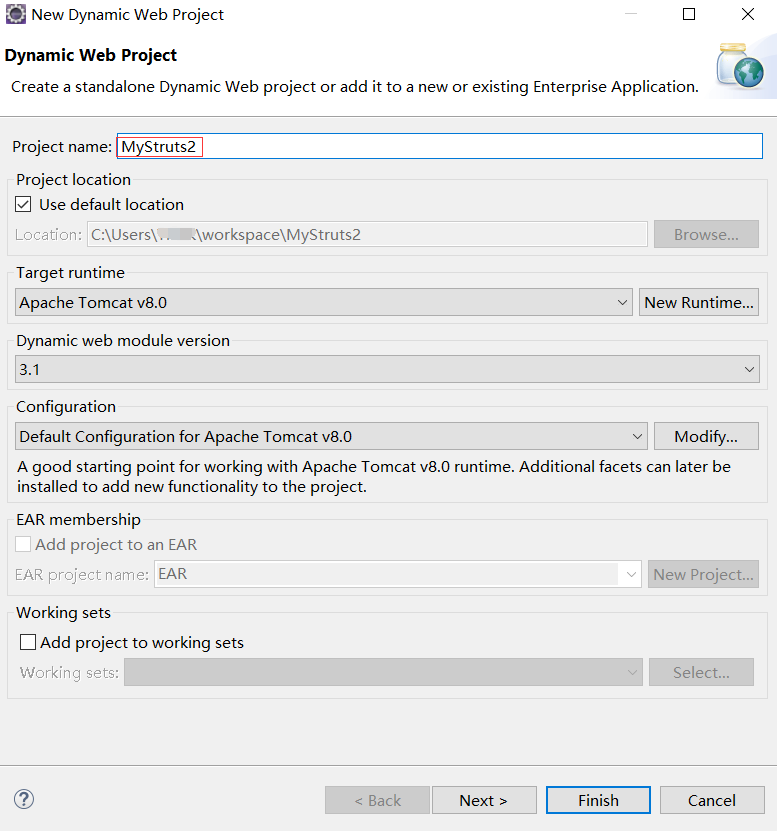
勾选web.xml
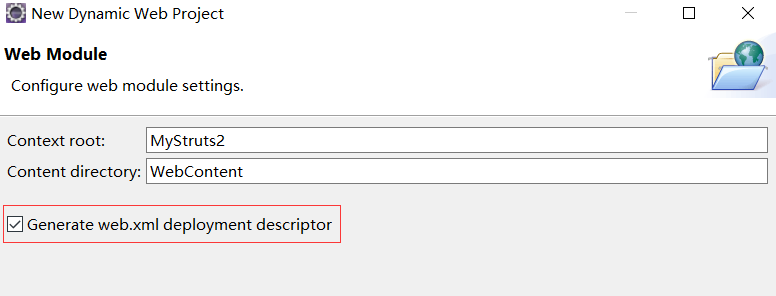
二、拷贝struts的jar包
从struts-2.5.20-all\struts-2.5.20\lib拷贝jar文件,复制到WEB-INF\lib文件夹下
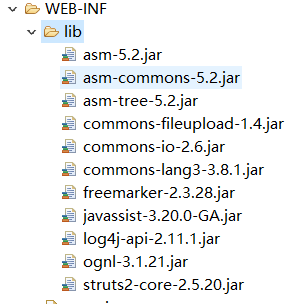
然后配置web.xml
<?xml version="1.0" encoding="UTF-8"?>
<web-app xmlns:xsi="http://www.w3.org/2001/XMLSchema-instance"
xmlns="http://xmlns.jcp.org/xml/ns/javaee"
xsi:schemaLocation="http://xmlns.jcp.org/xml/ns/javaee http://xmlns.jcp.org/xml/ns/javaee/web-app_3_1.xsd"
id="WebApp_ID" version="3.1">
<display-name>MyStruts2</display-name> <filter>
<filter-name>struts2</filter-name>
<filter-class>org.apache.struts2.dispatcher.filter.StrutsPrepareAndExecuteFilter</filter-class>
</filter>
<filter-mapping>
<filter-name>struts2</filter-name>
<url-pattern>/*</url-pattern>
</filter-mapping>
<welcome-file-list>
<welcome-file>index.html</welcome-file>
<welcome-file>index.htm</welcome-file>
<welcome-file>index.jsp</welcome-file>
<welcome-file>default.html</welcome-file>
<welcome-file>default.htm</welcome-file>
<welcome-file>default.jsp</welcome-file>
</welcome-file-list>
</web-app>
路径为:
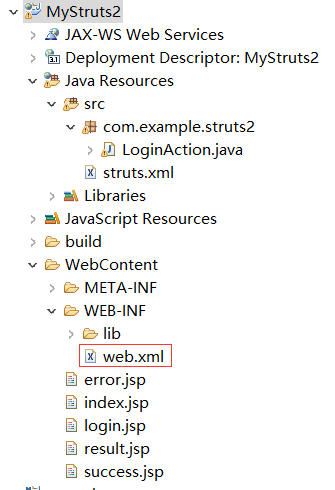
然后创建struts.xml, 路径为src/struts.xml
<?xml version="1.0" encoding="UTF-8"?>
<!DOCTYPE struts PUBLIC
"-//Apache Software Foundation//DTD Struts Configuration 2.5//EN"
"http://struts.apache.org/dtds/struts-2.5.dtd">
<!-- START SNIPPET: xworkSample -->
<struts>
<!-- 是否开启动态方法调用 -->
<constant name="struts.enable.DynamicMethodInvocation" value="true" />
<package name="default" namespace="/" extends="struts-default">
<action name="login" class="com.example.struts2.LoginAction" method="login">
<result name="success">/success.jsp</result>
<result name="error">/error.jsp</result>
</action>
</package>
</struts>
三、进行测试
1、创建index.jsp
<%@ page language="java" contentType="text/html;charset=UTF-8" pageEncoding="UTF-8"%>
<!DOCTYPE html PUBLIC "-//W3C//DTD HTML 4.01 Transitional//EN" "http://www.w3.org/TR/html4/loose.dtd">
<html>
<head>
<meta http-equiv="Content-Type" content="text/html;charset=UTF-8">
<title>Insert title here</title>
</head>
<body>
<form action="login.action" method="post">
用户名:<input type="text" name="username">
密码:<input type="text" name="password">
<input type="submit" value="提交">
</form>
</body>
</html>
2、创建error.jsp
<%@ page language="java" contentType="text/html;charset=UTF-8" pageEncoding="UTF-8"%>
<!DOCTYPE html PUBLIC "-//W3C//DTD HTML 4.01 Transitional//EN" "http://www.w3.org/TR/html4/loose.dtd">
<html>
<head>
<meta http-equiv="Content-Type" content="text/html;charset=UTF-8">
<title>Insert title here</title>
</head>
<body>
Error!
</body>
</html>
3、创建success.jsp
<%@ page language="java" contentType="text/html;charset=UTF-8" pageEncoding="UTF-8" %>
<!DOCTYPE html PUBLIC "-//W3C//DTD HTML 4.01 Transitional//EN" "http://www.w3.org/TR/html4/loose.dtd">
<html>
<head>
<meta http-equiv="Content-Type" content="text/html;charset=UTF-8">
<title>Insert title here</title>
</head>
<body>
Success!
</body>
</html>
4、新建一个Servlet类,用来将输入的用户名和密码进行测试,使用户名如果正确跳转到success页面,否则到error页面(继承ActionSupport与否都可以)
package com.example.struts2; import com.opensymphony.xwork2.ActionSupport;
import javax.servlet.http.HttpServletRequest;
import org.apache.struts2.ServletActionContext; public class LoginAction extends ActionSupport { HttpServletRequest req = ServletActionContext.getRequest();
String username = req.getParameter("username");
String password = req.getParameter("password"); public String getUsername() {
return username;
} public void setUsername(String username) {
this.username = username;
} public String getPassword() {
return password;
} public void setPassword(String password) {
this.password = password;
} public String login(){
if("Larry".equals(username)
&& "123456".equals(password)){
return "result";
}else{
return "error";
}
} }
5、测试接口
1) Success
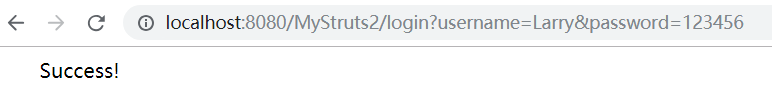
2)Error
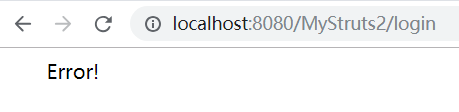
参考:
Eclipse 搭建Struts2的更多相关文章
- Eclipse搭建struts2环境
搭建struts2环境 大的方面分为三步: 1. 加入jar包 2. 在web.xml中配置struts2 3. 添加struts2的配置文件struts.xml 下面是详细步骤: 1. 新建一个Dy ...
- eclipse搭建struts2环境及所遇到的问题
最近几天一直在搭建struts2框架,本身struts2框架的搭建是非常简单的,但不知道为什么最近就是总是报错,报了一大串的错 首先就是每次在类的根路径下创建struts.xml时,就报错,也不知道为 ...
- 用eclipse 搭建struts2环境
一,下载struts2对应的jar包,(http://struts.apache.org/download.cgi#struts2514.1),我一般下载struts2.3版本的 二,打开eclips ...
- Eclipse 搭建struts2 spring3 hibernate3环境实战 待完善
1.struts2 目前是2.3版本,下载地址http://struts.apache.org/download.cgi struts2包 struts2-core-2.3.16.3.jar stru ...
- Eclipse添加struts2
参照:http://jingyan.baidu.com/article/915fc414fd94fb51394b208e.html 一.插件下载:http://struts.apache.org/do ...
- Eclipse搭建SSH(Struts2+Spring+Hibernate)框架教程
| 版权声明:本文为博主原创文章,未经博主允许不得转载. 前言 确实,刚创博客,对于这个陌生的东西还是有些许淡然.这是我的第一篇博文,希望能给你们有帮助,这就是我最大的乐趣! 好了下面进入正题: SS ...
- 使用maven+eclipse搭建最简单的struts2的helloworld
使用maven+eclipse搭建最简单的struts2的helloworld 一.web分层结构简介 1.web[细]粒度分层结构: 按细粒度分层可以分为以下6种: 1).表现层:html/css/ ...
- 用Eclipse搭建ssh框架
问:ssh是哪三大框架,以及他们的作用是什么? 答:分别是struts,spring,hibernate. struts的作用是:是web层,其核心是mvc模式,他可以自动获取参数,自动类型转换,自动 ...
- struts2系列(一):struts2入门(struts2的产生、struts2的工作流程、搭建struts2开发环境)
一. struts2的产生 struts1的缺点: 1. ActionForm过多,而且这个ActionForm在很大程度上又和VO(POJO)重复 ...
随机推荐
- 使用gdb调试应用程序
目录 一.gdb基本使用 1. 启动gdb 2. gdb交互式命令 一.gdb基本使用 GDB是一个由GNU开源组织发布的.UNIX/LINUX操作系统下的.基于命令行的.功能强大的程序调试工具. ...
- oracle密码修改保持和以前相同
需求:密码要求3个月变更一次,不管是不是业务密码,均需修改.对于非业务账号,直接修改即可,没有什么影响,SQL语句为: ALTER USER {user_name} IDENTIFIED BY {ne ...
- 浦发银行网上银行U盾证书无法更新的解决办法
浦发银行需要更新证书.很多浦发客户都会碰到题主一样更新证书失败的困扰.网银登录似乎一切正常,可是等待进入个人网银时却跳出提示,如下图: 没有选择,只能点击确定,然后就是: 再“确定”下去: 再确定就出 ...
- yarn 错误There appears to be trouble with your network connection. Retrying...
原因:yarn超时 解决途径:1.安装好后更换淘宝镜像 yarn config set registry https://registry.npm.taobao.org
- 右键tomcat找不到项目:There are no resources that can be added or removed from the server.
右键Add and Remove找不到项目,会出现下面这个弹框: 之后在项目文件夹上右键(Java Build Path中引用的jdk的版本也需要和下面这个Project Facets中配置的java ...
- react native 手动打包jsbundle文件
1 在项目目录/android/app/src/main下建一个文件夹assets 2 react-native bundle --platform android --dev false --ent ...
- 生成一个uuid字符串,并去除多余的符号
for(int i=0;i<10;i++){ String uuid = UUID.randomUUID().toString().replaceAll("-", " ...
- java(Hello World) 常量 变量和注意事项
一.java的入门程序 java语言的简单介绍 关于java语言的特点:(1) 简单性和c++相比,java没有头文件.指针.运算符重载等,java语言相当于是一个比较纯净版的c++.(2) 面对对象 ...
- 微信小程序引入Vant组件库
前期准备 Vant Weapp组件库:https://youzan.github.io/vant-weapp/#/intro 1.先在微信开发者工具中打开项目的终端: 然后初始化一个package.j ...
- matlab的poly()函数
MATLAB中的poly()函数是用于求以向量为解的方程或方阵的特征多项式,可以直接传递多项式方程的系数矩阵. 1.poly([1 2 3])使用的举例. P=poly([1 2 3]) 可以解出P= ...
