44.scrapy爬取链家网站二手房信息-2
全面采集二手房数据: 网站二手房总数据量为27650条,但有的参数字段会出现一些问题,因为只给返回100页数据,具体查看就需要去细分请求url参数去请求网站数据。
我这里大概的获取了一下筛选条件参数,一些存在问题也没做细化处理,大致的采集数据量为21096,实际19794条。 看一下执行完成结果:
{'downloader/exception_count': 199,
'downloader/exception_type_count/twisted.internet.error.NoRouteError': 192,
'downloader/exception_type_count/twisted.web._newclient.ResponseNeverReceived': 7,
'downloader/request_bytes': 9878800,
'downloader/request_count': 21096,
'downloader/request_method_count/GET': 21096,
'downloader/response_bytes': 677177525,
'downloader/response_count': 20897,
'downloader/response_status_count/200': 20832,
'downloader/response_status_count/301': 49,
'downloader/response_status_count/302': 11,
'downloader/response_status_count/404': 5,
'dupefilter/filtered': 53,
'finish_reason': 'finished',
'finish_time': datetime.datetime(2018, 11, 12, 8, 49, 42, 371235),
'httperror/response_ignored_count': 5,
'httperror/response_ignored_status_count/404': 5,
'log_count/DEBUG': 21098,
'log_count/ERROR': 298,
'log_count/INFO': 61,
'request_depth_max': 3,
'response_received_count': 20837,
'retry/count': 199,
'retry/reason_count/twisted.internet.error.NoRouteError': 192,
'retry/reason_count/twisted.web._newclient.ResponseNeverReceived': 7,
'scheduler/dequeued': 21096,
'scheduler/dequeued/memory': 21096,
'scheduler/enqueued': 21096,
'scheduler/enqueued/memory': 21096,
'spider_exceptions/TypeError': 298,
'start_time': datetime.datetime(2018, 11, 12, 7, 59, 52, 608383)}
2018-11-12 16:49:42 [scrapy.core.engine] INFO: Spider closed (finished)
采集数据如图:
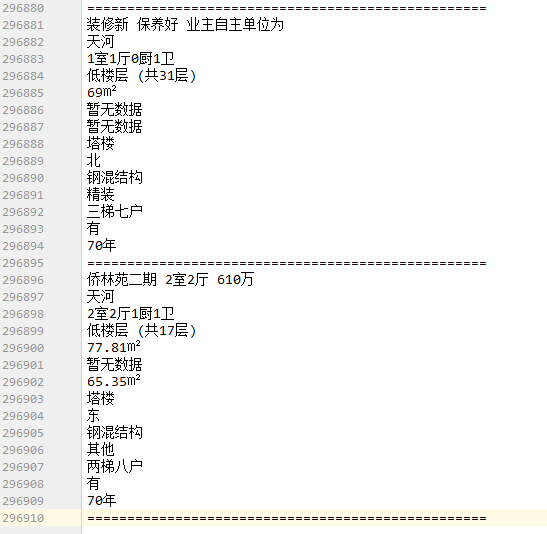
num = 296910/15=19794条
2. lianjia.py # -*- coding: utf-8 -*-
import scrapy class LianjiaSpider(scrapy.Spider):
name = 'lianjia'
allowed_domains = ['gz.lianjia.com']
start_urls = ['https://gz.lianjia.com/ershoufang/pg1/']
def parse(self, response):
for i in range(1,8):
for j in range(1,8):
url = 'https://gz.lianjia.com/ershoufang/p{}a{}pg1'.format(i,j)
yield scrapy.Request(url=url,callback=self.parse_detail) def parse_detail(self,response):
# 符合筛选条件的个数
counts = response.xpath("//h2[@class='total fl']/span/text()").extract_first().strip()
# print(counts) if int(counts)%30 >0:
p_num = int(counts)//30+1
# print(p_num)
# 拼接首页url
for k in range(1,p_num+1):
url = response.url
link_url = url.split('pg')[0]+'pg{}/'.format(k)
# print(link_url)
yield scrapy.Request(url=link_url,callback=self.parse_detail2) def parse_detail2(self,response):
#获取当前页面url
link_urls = response.xpath("//div[@class='info clear']/div[@class='title']/a/@href").extract()
for link_url in link_urls:
# print(link_url)
yield scrapy.Request(url=link_url,callback=self.parse_detail3)
# print('*'*100) def parse_detail3(self,response):
title = response.xpath("//div[@class='title']/h1[@class='main']/text()").extract_first()
print('标题: '+ title)
dist = response.xpath("//div[@class='areaName']/span[@class='info']/a/text()").extract_first()
print('所在区域: '+ dist)
contents = response.xpath("//div[@class='introContent']/div[@class='base']")
# print(contents)
house_type = contents.xpath("./div[@class='content']/ul/li[1]/text()").extract_first()
print('房屋户型: '+ house_type)
floor = contents.xpath("./div[@class='content']/ul/li[2]/text()").extract_first()
print('所在楼层: '+ floor)
built_area = contents.xpath("./div[@class='content']/ul/li[3]/text()").extract_first()
print('建筑面积: '+ built_area)
family_structure = contents.xpath("./div[@class='content']/ul/li[4]/text()").extract_first()
print('户型结构: '+ family_structure)
inner_area = contents.xpath("./div[@class='content']/ul/li[5]/text()").extract_first()
print('套内面积: '+ inner_area)
architectural_type = contents.xpath("./div[@class='content']/ul/li[6]/text()").extract_first()
print('建筑类型: '+ architectural_type)
house_orientation = contents.xpath("./div[@class='content']/ul/li[7]/text()").extract_first()
print('房屋朝向: '+ house_orientation)
building_structure = contents.xpath("./div[@class='content']/ul/li[8]/text()").extract_first()
print('建筑结构: '+ building_structure)
decoration_condition = contents.xpath("./div[@class='content']/ul/li[9]/text()").extract_first()
print('装修状况: '+ decoration_condition)
proportion = contents.xpath("./div[@class='content']/ul/li[10]/text()").extract_first()
print('梯户比例: '+ proportion)
elevator = contents.xpath("./div[@class='content']/ul/li[11]/text()").extract_first()
print('配备电梯: '+ elevator)
age_limit =contents.xpath("./div[@class='content']/ul/li[12]/text()").extract_first()
print('产权年限: '+ age_limit)
# try:
# house_label = response.xpath("//div[@class='content']/a/text()").extract_first()
# except:
# house_label = ''
# print('房源标签: ' + house_label)
with open('text2', 'a', encoding='utf-8')as f:
f.write('\n'.join(
[title,dist,house_type,floor,built_area,family_structure,inner_area,architectural_type,house_orientation,building_structure,decoration_condition,proportion,elevator,age_limit]))
f.write('\n' + '=' * 50 + '\n')
print('-'*100)
3.代码还需要细分的话,就多配置url的请求参数,缩小筛选范围,获取页面就更精准,就能避免筛选到过3000的数据类型,可以再去细分。
44.scrapy爬取链家网站二手房信息-2的更多相关文章
- 43.scrapy爬取链家网站二手房信息-1
首先分析:目的:采集链家网站二手房数据1.先分析一下二手房主界面信息,显示情况如下: url = https://gz.lianjia.com/ershoufang/pg1/显示总数据量为27589套 ...
- Python——Scrapy爬取链家网站所有房源信息
用scrapy爬取链家全国以上房源分类的信息: 路径: items.py # -*- coding: utf-8 -*- # Define here the models for your scrap ...
- python - 爬虫入门练习 爬取链家网二手房信息
import requests from bs4 import BeautifulSoup import sqlite3 conn = sqlite3.connect("test.db&qu ...
- python爬虫:利用BeautifulSoup爬取链家深圳二手房首页的详细信息
1.问题描述: 爬取链家深圳二手房的详细信息,并将爬取的数据存储到Excel表 2.思路分析: 发送请求--获取数据--解析数据--存储数据 1.目标网址:https://sz.lianjia.com ...
- Python的scrapy之爬取链家网房价信息并保存到本地
因为有在北京租房的打算,于是上网浏览了一下链家网站的房价,想将他们爬取下来,并保存到本地. 先看链家网的源码..房价信息 都保存在 ul 下的li 里面 爬虫结构: 其中封装了一个数据库处理模 ...
- Python爬取链家二手房源信息
爬取链家网站二手房房源信息,第一次做,仅供参考,要用scrapy. import scrapy,pypinyin,requests import bs4 from ..items import L ...
- python3 爬虫教学之爬取链家二手房(最下面源码) //以更新源码
前言 作为一只小白,刚进入Python爬虫领域,今天尝试一下爬取链家的二手房,之前已经爬取了房天下的了,看看链家有什么不同,马上开始. 一.分析观察爬取网站结构 这里以广州链家二手房为例:http:/ ...
- Scrapy实战篇(一)之爬取链家网成交房源数据(上)
今天,我们就以链家网南京地区为例,来学习爬取链家网的成交房源数据. 这里推荐使用火狐浏览器,并且安装firebug和firepath两款插件,你会发现,这两款插件会给我们后续的数据提取带来很大的方便. ...
- python爬虫:爬取链家深圳全部二手房的详细信息
1.问题描述: 爬取链家深圳全部二手房的详细信息,并将爬取的数据存储到CSV文件中 2.思路分析: (1)目标网址:https://sz.lianjia.com/ershoufang/ (2)代码结构 ...
随机推荐
- 2015.4.21第一篇cnblog文章
个人学习记录第一篇. 输出才是最好一条途径,这也是开源的精神所在.
- python 中的 metaclass
最遇到一个问题. class Meta(type): pass class M1(Meta): pass class M2(metaclass=M1): pass class Test(M2,meta ...
- Gradle详细解析***
前言 对于Android工程师来说编译/打包等问题立即就成痛点了.一个APP有多个版本,Release版.Debug版.Test版.甚至针对不同APP Store都有不同的版本.在以前ROM的环境下, ...
- git 对比两个分支差异
比如我们有 2 个分支:master, dev,现在想查看这两个 branch 的区别,有以下几种方式: 1.查看 dev 有,而 master 中没有的: git log dev ^master 同 ...
- centos7 安装 codeblock(rpm)
--------------------- 1.yum -y install epel-release 2.yum clean all && yum makecache 3.yum - ...
- CSDN也有我的博客啦
我的CSDN:https://blog.csdn.net/qq_40875849
- Java学习——方法中传递参数分简单类型与复杂类型(引用类型)编程计算100+98+96+。。。+4+2+1的值,用递归方法实现
package hello; public class digui { public static void main(String[] args) { // TODO Auto-generated ...
- HttpServletRequest接收参数的几种方法
HttpServletRequest接收参数的几种方法 我们经常用servlet和jsp, 经常用request.getParameter() 来得到数据. request.getParameter( ...
- 查看设备uuid的命令-blkid
查看设备uuid的命令-blkid 在关联/etc/fstab的时候可以使用 [root@mapper ~]# blkid /dev/sda1: UUID="285510be-b19 ...
- optparse模块解析命令行参数的说明及优化
一.关于解析命令行参数的方法 关于“解析命令行参数”的方法我们一般都会用到sys.argv跟optparse模块.关于sys.argv,网上有一篇非常优秀的博客已经介绍的很详细了,大家可以去这里参考: ...
