微信小程序自定义顶部导航
注释:自定义导航需要自备相应图片
一、设置自定义顶部导航
Navigation是小程序的顶部导航组件,当页面配置navigationStyle设置为custom的时候可以使用此组件替代原生导航栏。
1.全局顶部导航自定义,在app.json的“window”里添加"navigationStyle": "custom"
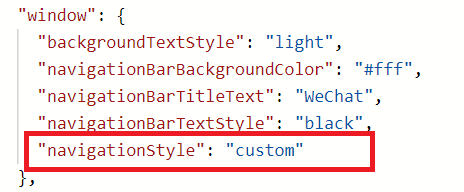
2.只在某一个页面自定义顶部导航,在该页面的json文件里添加"navigationStyle": "custom"
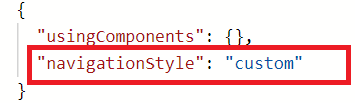
二、获取手机屏幕数据,app.js
//app.js
const Utils = require('./utils/utils')
App({
onLaunch: function () {
// 获取屏幕参数
try {
const res = wx.getSystemInfoSync()
if (res.platform == 'ios') {
this.globalData.platform = 'ios'
} else if (res.platform == 'android') {
this.globalData.platform = 'android'
}
// 导航高度
let navHeight = res.statusBarHeight
// 屏幕宽度/高度,单位px
this.globalData.screenWidth = res.screenWidth
this.globalData.screenHeight = res.screenHeight
// 状态栏的高度,单位px
this.globalData.statusBarHeight = res.statusBarHeight
// 设备像素比
this.globalData.pixelRatio = res.pixelRatio
// 可使用窗口宽度,单位px
this.globalData.winWidth = res.windowWidth
// 安卓时,胶囊距离状态栏8px,iOS距离4px
if (res.system.indexOf('Android') !== -1) {
this.globalData.navHeight = navHeight + 14 + 32
this.globalData.navTitleTop = navHeight + 8
// 视窗高度 顶部有占位栏时
this.globalData.winHeight = res.screenHeight - navHeight - 14 - 32
// tab主页视窗高度
this.globalData.winHeightTab = res.windowHeight - navHeight - 14 - 32
} else {
this.globalData.navHeight = navHeight + 12 + 32
this.globalData.navTitleTop = navHeight + 4
// 视窗高度 顶部有占位栏时
this.globalData.winHeight = res.screenHeight - navHeight - 12 - 32
// tab主页视窗高度
this.globalData.winHeightTab = res.windowHeight - navHeight - 12 - 32
}
console.log(wx.getSystemInfoSync(), this.globalData.winHeightTab)
} catch (e) {
console.log(e)
}
},
globalData: {
platform: 'ios',
pixelRatio: 2,
statusBarHeight: 20,
navHeight: 64,
navTitleTop: 26,
winHeight: 655,
winWidth: 750,
screenWidth: 375,
screenHeight: 812
}
})
三、封装导航组件,根目录创建components/navbar文件夹,创建Component
<!--navbar.wxml-->
<view>
<view class="nav-bar {{isWhite=='true'?'nav-bar-white':''}}" style="height: {{navHeight}}px;background-color:{{navColor}};" catchtap="toTop">
<text class="navbar-title" style="top:{{navTitleTop}}px;color:{{navTitleColor}};">{{navTitle}}</text>
<view wx:if="{{noArrow=='false'&&isArrowWhite=='false'&&isNavHome=='false'}}" catchtap="navBack" class="navbar-icon-wrap" style="top:{{navTitleTop}}px;">
<image class="navbar-icon" src="../../images/arrow_left.png"></image>
</view>
<view wx:if="{{isArrowWhite=='true'&&isNavHome=='false'&&noArrow=='false'}}" catchtap="navBack" class="navbar-icon-wrap" style="top:{{navTitleTop}}px;">
<image src="../../images/arrow_left_white.png" class="navbar-icon"></image>
</view>
<view wx:if="{{isNavHome=='true'&&isArrowWhite=='false'&&noArrow=='false'}}" catchtap="navHome" class="navbar-icon-wrap" style="top:{{navTitleTop}}px;">
<image src="../../images/Home@3x.png" class="navbar-icon"></image>
</view>
<view wx:if="{{isNavHome=='true'&&isArrowWhite=='true'&&noArrow=='false'}}" catchtap="navHome" class="navbar-icon-wrap" style="top:{{navTitleTop}}px;">
<image src="../../images/Home@3x_white.png" class="navbar-icon"></image>
</view>
</view>
<view wx:if="{{isWhite=='true'}}" class="nav-bar-place" style="height: {{navHeight}}px;background-color:{{navColor}};"></view>
</view>
// navbar.js
const app = getApp()
Component({
/**
* 组件的属性列表
*/
properties: {
navHeight: {
type: Number,
value: 20
},
navTitleTop: {
type: Number,
value: 26
},
navTitle: { // 导航标题 可以为空
type: String,
value: ''
},
navTitleColor: { // 导航标题颜色 默认黑色
type: String,
value: '#000'
},
isWhite: { // 是否为白底
type: String,
value: 'true'
},
noArrow: { // 取消返回箭头
type: String,
value: 'false'
},
isArrowWhite: {//白色箭头
type: String,
value: 'false'
},
isNavHome: { // 返回首页
type: String,
value: 'false'
},
navColor: { // 导航栏背景色 默认白色
type: String
},
backPath: { // 返回页面路径
type: String,
default: ''
},
backDelta: { // 返回页面层数
type: Number,
default: 1
}
}, /**
* 组件的初始数据
*/
data: {
navHeight: 0,
navTitleTop: 0
},
attached() {
// 在组件实例进入页面节点树时执行
// 获取顶部导航高度
this.setData({
navHeight: app.globalData.navHeight,
navTitleTop: app.globalData.navTitleTop
})
},
/**
* 组件的方法列表
*/
methods: {
// 回到首页
navHome:function(){
wx.switchTab({
url: '/pages/index/index'
})
},
// 回到顶部
toTop: function () {
wx.pageScrollTo({
scrollTop: 0,
duration: 300
})
this.triggerEvent('scrollEvent', {}) // 可绑定点击标题栏时的事件
},
// 返回上一页
navBack: function () {
if (this.properties.backPath === '') {
wx.navigateBack({
delta: this.properties.backDelta
})
} else {
wx.redirectTo({
url: this.properties.backPath
})
}
this.triggerEvent('backEvent', {}) // 可绑定点击返回时的事件
}
}
})
/* navbar.wxss */
/*自定义导航栏*/
.nav-bar {
position: fixed;
top:;
left:;
width: 100%;
z-index:;
} .nav-bar-white {
background-color: #fff;
} .navbar-title {
position: absolute;
height: 32px;
line-height: 32px;
/* width: 100%; */
width: 320rpx;
text-align: center; font-size: 16px;
color: #000;
overflow: hidden;
white-space: nowrap;
text-overflow: ellipsis;
left: 28%;
} .navbar-icon-wrap {
position: absolute;
left: 9px;
width: 44px;
height: 32px;
display: flex;
justify-content: center;
align-items: center;
} .navbar-icon {
width: 44px;
height: 32px;
} .navbar-scan {
width: 28px;
height: 28px;
}
四、引入组件(页面的json文件)
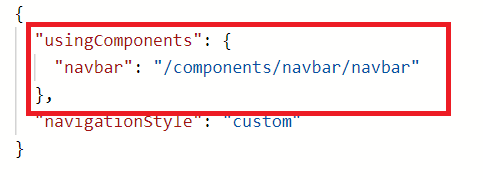
五、使用组件(根据属性可以自由配置导航,这里例举几个样式,也可以根据自己需求更改组件)
<navbar navTitle="顶部导航demo" style="width:200rpx;"></navbar>
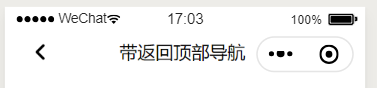
—————————————————————————————————
<navbar navTitle="无返回顶部导航" noArrow="true"></navbar>

—————————————————————————————————
<navbar navTitle="透明导航" isWhite="false" isArrowWhite='true' navTitleColor="#fff"></navbar>
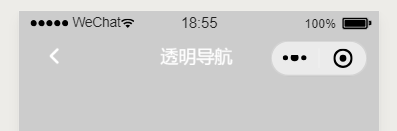
—————————————————————————————————
<navbar navTitle="主页按钮导航" isNavHome='true' isArrowWhite='false' noArrow='false'></navbar>

微信小程序自定义顶部导航的更多相关文章
- 微信小程序-自定义底部导航
代码地址如下:http://www.demodashi.com/demo/14258.html 一.前期准备工作 软件环境:微信开发者工具 官方下载地址:https://mp.weixin.qq.co ...
- 微信小程序-自定义菜单导航(实现楼梯效果)
设计初衷 在开发页面时,往往需要实现,点击页面的导航菜单页面滚动到相应位置,滚动页面实现菜单选项的高亮.在html开发中,我们可以用到a标签锚点实现,jq的动画相结合实现类似效果.在框架中vant U ...
- 微信小程序自定义底部导航栏组件+跳转
微信小程序本来封装有底部导航栏,但对于想自定义样式和方法的开发者来说,这并不是很好. 参考链接:https://github.com/ljybill/miniprogram-utils/tree/ma ...
- 微信小程序 自定义头部导航栏和导航栏背景图片 navigationStyle
这两天因为要做一个带背景的小程序头,哭了,小程序导航栏有背景也就算了,还得让导航栏上的背景顺下来,心态小崩.现在可以单独设置一个页面的小程序头了,但是前提是要微信7.0以上的版本,考虑到兼容性问题 ...
- 微信小程序自定义下导航页面切换效果的合理写法
上图::: 导航模板内容页面的定义: <template name="naviBot"> <view class='navwrap t_cen font_26 ...
- 微信小程序自定义头部导航栏
<!--index.wxml--> <view> <navbar id='index_header' background='{{background}}' pageNa ...
- 微信小程序 自定义顶部状态栏
1>项目的结构如下: 2>组件的index.wxml代码如下: <!--没有按钮的情况--> <view class="custom flex_center&q ...
- 微信小程序自定义顶部
wxml <view style="height:{{titleHeight}}px;background:{{background}}" class="user- ...
- 微信小程序之顶部导航栏
wxml: <!--导航条--><view class="navbar"> <text wx:for="{{navbar}}" d ...
随机推荐
- SQL Server等待事件—PAGEIOLATCH_EX
什么是PAGEIOLATCH_EX等待事件? 下面我们将对PAGEIOLATCH_EX等待事件的相关资料做一个简单的归纳.整理.关于PAGEIOLATCH_EX,官方文档的简单介绍如下: PAGEIO ...
- 「Flink」使用Managed Keyed State实现计数窗口功能
先上代码: public class WordCountKeyedState { public static void main(String[] args) throws Exception { S ...
- MR25H40非易失性串行接口MRAM
Everspin 是设计,制造和商业销售离散和嵌入式磁阻RAM(MRAM)和自旋传递扭矩MRAM(STT-MRAM)的全球领导者,其市场和应用领域涉及数据持久性和完整性,低延迟和安全性至关重要.Eve ...
- 有哪些「看似复杂,实则简单」的 PS 技巧?
Mac版ps2019哪里有?本次主要以组合键为主,PS中隐藏功能都是通过这些“组合技”启动的,据统计熟练地使用一系列组合技会让你的效率提升30%(纯属虚构).其中一些比较难理解的我都制作了GIF动态图 ...
- 使用Gradle推送SpringBoot项目源码到私有仓库
应用场景: 在SpringCloud微服务项目中,通常会划分成多个业务服务,而这些服务之间一般会使用Feign组件进行相互调用,所以在项目开发中会衍生出一个问题:Feign客户端代码该由服务调用方的开 ...
- opencv —— floodFill 漫水填充法 实现证件照换背景
漫水填充:floodFill 函数 简单来说,漫水填充就是自动选中与种子像素相连的区域,利用指定颜色进行区域颜色填充.Windows 画图工具中的油漆桶功能和 Photoshop 的魔法棒选择工具,都 ...
- 桌面粉笔功能.有window ink功能区开启的快捷键
功能区开启的快捷键 方法1: win+W唤出工作区,可以直接点击,但是没有快捷键.prtsc是直接截取屏幕(国际通用)然后在画图打开或直接粘贴于某处都可以. 方法2:快捷键是 Windows 徽标键 ...
- npm WARN checkPermissions Missing write access to /usr/local/lib/node_modules
Mac 权限不够 前面加sudo 然后输入密码
- MATLAB代码v2.0
% % V 原始评价指标矩 % % v_ij 第i个地区第j个指标的初始值 % % r_ij 第i个地区第j个指标的标准化值 % % R 标准化后的评价矩阵 % % m 统计地区总个数 % % n 已 ...
- Apache Solr Velocity模板注入rce+获取交互式shell
前言: 官方的poc.exp payload只能获取很低的命令执行权限,甚至有些符号.命令还被过滤了,例如管道符被过滤.并且不能写入.下载文件,不能使用管道符重定向文件.那么我们只能通过获取到交互式s ...
