tensorboard网络结构
一、tensorboard网络结构
import tensorflow as tf
from tensorflow.examples.tutorials.mnist import input_data
#载入数据集
mnist = input_data.read_data_sets("MNIST_data",one_hot=True)
#每个批次的大小
batch_size = 100
#计算一共有多少个批次
n_batch = mnist.train.num_examples // batch_size
#命名空间
with tf.name_scope('input'):
#定义两个placeholder
x = tf.placeholder(tf.float32,[None,784],name='x-input')
y = tf.placeholder(tf.float32,[None,10],name='y-input')
with tf.name_scope('layer'):
#创建一个简单的神经网络
with tf.name_scope('wights'):
W = tf.Variable(tf.zeros([784,10]),name='W')
with tf.name_scope('biases'):
b = tf.Variable(tf.zeros([10]),name='b')
with tf.name_scope('wx_plus_b'):
wx_plus_b = tf.matmul(x,W) + b
with tf.name_scope('softmax'):
prediction = tf.nn.softmax(wx_plus_b)
#二次代价函数
# loss = tf.reduce_mean(tf.square(y-prediction))
with tf.name_scope('loss'):
loss = tf.reduce_mean(tf.nn.softmax_cross_entropy_with_logits(labels=y,logits=prediction))
with tf.name_scope('train'):
#使用梯度下降法
train_step = tf.train.GradientDescentOptimizer(0.2).minimize(loss)
#初始化变量
init = tf.global_variables_initializer()
with tf.name_scope('accuracy'):
with tf.name_scope('correct_prediction'):
#结果存放在一个布尔型列表中
correct_prediction = tf.equal(tf.argmax(y,1),tf.argmax(prediction,1))#argmax返回一维张量中最大的值所在的位置
with tf.name_scope('accuracy'):
#求准确率
accuracy = tf.reduce_mean(tf.cast(correct_prediction,tf.float32))
with tf.Session() as sess:
sess.run(init)
writer = tf.summary.FileWriter('logs/',sess.graph)
for epoch in range(1):
for batch in range(n_batch):
batch_xs,batch_ys = mnist.train.next_batch(batch_size)
sess.run(train_step,feed_dict={x:batch_xs,y:batch_ys})
acc = sess.run(accuracy,feed_dict={x:mnist.test.images,y:mnist.test.labels})
print("Iter " + str(epoch) + ",Testing Accuracy " + str(acc))
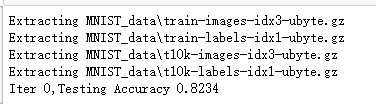
tensorboard网络结构的更多相关文章
- TensorFlow(六):tensorboard网络结构
# MNIST数据集 手写数字 import tensorflow as tf from tensorflow.examples.tutorials.mnist import input_data # ...
- 11.tensorboard网络结构
import tensorflow as tf from tensorflow.examples.tutorials.mnist import input_data # 载入数据集 mnist = i ...
- Tensorflow目录
0.Tensorflow安装 1.创建会话,启动会话 2.变量 3.Fech_feed 4.线性回归 5.非线性回归 6.MNIST数据集简单分类 7.交叉熵 8.Dropout 9.正则化 10.优 ...
- tensorflow学习框架(炼数成金网络版学习记录)
chapter1 #变量 import tensorflow as tf x = tf.Variable([1,2]) a = tf.constant([3,3]) #增加一个减法op sub = t ...
- 学习TensorFlow,TensorBoard可视化网络结构和参数
在学习深度网络框架的过程中,我们发现一个问题,就是如何输出各层网络参数,用于更好地理解,调试和优化网络?针对这个问题,TensorFlow开发了一个特别有用的可视化工具包:TensorBoard,既可 ...
- 【Tensorflow系列】使用Inception_resnet_v2训练自己的数据集并用Tensorboard监控
[写在前面] 用Tensorflow(TF)已实现好的卷积神经网络(CNN)模型来训练自己的数据集,验证目前较成熟模型在不同数据集上的准确度,如Inception_V3, VGG16,Inceptio ...
- tensorboard基础使用
github上的tensorboard项目:https://github.com/tensorflow/tensorboard/blob/master/README.md 目录 基础介绍 基本使用 几 ...
- 将模型.pb文件在tensorboard中展示结构
本文介绍将训练好的model.pb文件在tensorboard中展示其网络结构. 1. 从pb文件中恢复计算图 import tensorflow as tf model = 'model.pb' # ...
- [TensorBoard] *Cookbook - Tensorboard
Ref: https://www.tensorflow.org/get_started/summaries_and_tensorboard 可视化对于Training的重要性,不言而喻. 代码示范 # ...
随机推荐
- Linux 内核kobject 层次, kset, 和子系统
kobject 结构常常用来连接对象到一个层级的结构中, 匹配正被建模的子系统的结构. 有 2 个分开的机制对于这个连接: parent 指针和 ksets. 在结构 kobject 中的 paren ...
- vue-learning:16 - js - computed
computed 在指令章节讲过,插值{{ }}和指令都接受变量和表达式的写法,使用表达式可以进行简单的二元或三元运算.但如果要执行更加复杂的计算或频繁重复的计算,如果还是直接写在指令的表达式中会让代 ...
- Python1_Python的目录结构、执行顺序、__name__ == __main__
Python执行顺序 python属于脚本语言,不像编译型的语言那样先将程序编译成二进制后再运行,而是动态地逐行解释运行: 也就是从脚本的第一行开始运行,没有统一的入口. python会从文件的第一行 ...
- [reviewcode] 那些基础comments
多次提醒我,为变量取个合适的名字, so cute person: Not a big deal, but try using variable names better than my_sa 每个参 ...
- Java_地铁购票系统
定义了两个类,在Subway类中定义三个私有数据变量,线路号,经过站点,换乘站.以及4个方法分别实现从txt文件中导入线路信息:输出线路信息:查询两个站点经过站点数,并输出经过站点以及在某站换乘几号线 ...
- ELK学习实验013:ELK的一个完整的配置操作
前面做了关于ELK组件的各个实验,但是并没有真正的把各个组件结合起来做一个实验,现在使用一个脚本简单的生成日志,模拟生产不断产生日志的效果 一 流程说明 使用脚本产生日志,模拟用户的操作 日志的格式 ...
- Ubuntu查看cuda和cudnn版本
查看 CUDA 版本: cat /usr/local/cuda/version.txt 查看 CUDNN 版本: cat /usr/local/cuda/include/cudnn.h | grep ...
- BridgePattern(桥接模式)-----Java/.Net
桥接(Bridge)是用于把抽象化与实现化解耦,使得二者可以独立变化.这种类型的设计模式属于结构型模式,它通过提供抽象化和实现化之间的桥接结构,来实现二者的解耦
- 1025 反转链表 (25 分)C语言
题目描述 给定一个常数K以及一个单链表L,请编写程序将L中每K个结点反转.例如:给定L为1→2→3→4→5→6,K为3,则输出应该为 3→2→1→6→5→4:如果K为4,则输出应该为4→3→2→1→5 ...
- Ceph 文件系统-全网最炫酷的Ceph Dashboard页面和Ceph监控 -- <5>
Ceph Dashboard实现 Ceph Dashboard介绍 Ceph 的监控可视化界面方案很多----grafana.Kraken.但是从Luminous开始,Ceph 提供了原生的Dashb ...
