maven+Spring环境搭建
一,项目结构图
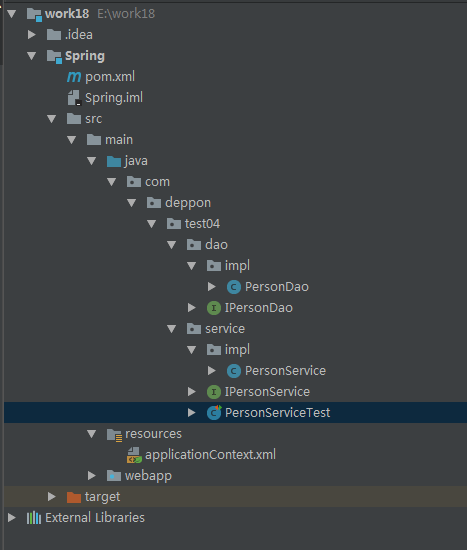
二,applicationContext.xml
<?xml version="1.0" encoding="UTF-8"?>
<beans xmlns="http://www.springframework.org/schema/beans"
xmlns:xsi="http://www.w3.org/2001/XMLSchema-instance" xmlns:aop="http://www.springframework.org/schema/aop"
xmlns:tx="http://www.springframework.org/schema/tx" xmlns:context="http://www.springframework.org/schema/context"
xsi:schemaLocation="
http://www.springframework.org/schema/beans
http://www.springframework.org/schema/beans/spring-beans-3.0.xsd
http://www.springframework.org/schema/tx
http://www.springframework.org/schema/tx/spring-tx-3.0.xsd
http://www.springframework.org/schema/aop
http://www.springframework.org/schema/aop/spring-aop-3.0.xsd
http://www.springframework.org/schema/context
http://www.springframework.org/schema/context/spring-context-3.0.xsd"> <bean id="personDao" class="com.deppon.test04.dao.impl.PersonDao"></bean> <bean id="personService" class="com.deppon.test04.service.impl.PersonService">
<property name="personDao" ref="personDao"></property>
</bean> </beans>
三,service
package com.deppon.test04.service;
public interface IPersonService {
public void processSave();
}
package com.deppon.test04.service.impl; import com.deppon.test04.dao.IPersonDao;
import com.deppon.test04.service.IPersonService; public class PersonService implements IPersonService {
private IPersonDao personDao; public void setPersonDao(IPersonDao personDao) {
this.personDao = personDao;
} public void processSave() {
System.out.println("-------------from PersonService.processSave()"); personDao.save();
} }
四,dao
package com.deppon.test04.dao;
public interface IPersonDao { public void save(); }
package com.deppon.test04.dao.impl;
import com.deppon.test04.dao.IPersonDao;
public class PersonDao implements IPersonDao {
public void save() {
System.out.println("------------from PersonDao.save()");
}
}
五,测试类
package com.deppon.test04.service; import org.junit.Before;
import org.junit.Test;
import org.springframework.beans.factory.BeanFactory;
import org.springframework.context.support.ClassPathXmlApplicationContext; public class PersonServiceTest {
private BeanFactory factory = null; @Before
public void before() {
factory = new ClassPathXmlApplicationContext("applicationContext.xml");
} @Test
public void testSpring() {
IPersonService personService = (IPersonService) factory.getBean("personService");
personService.processSave();
}
}
转自https://blog.csdn.net/yuguiyang1990/article/details/8799307
maven+Spring环境搭建的更多相关文章
- Spring环境搭建之:导入jar包、配置文件名称及放置位置
Spring环境搭建之:导入jar包.配置文件名称及放置位置 现在项目开发中spring框架应用的还是比较多的,自己用的还不太熟练,每次用的时候总配置半天,总有些配置弄错,就找个时间总结以下,方便以后 ...
- 【Spring学习笔记-1】Myeclipse下Spring环境搭建
*.hl_mark_KMSmartTagPinkImg{background-color:#ffaaff;}*.hl_mark_KMSmartTagBlueImg{background-color:# ...
- 【搬运工】之——Selenium+IDEA+Maven+TestNG环境搭建(转)
Selenium+IDEA+Maven+TestNG环境搭建 第一 安装java环境. 1. 下载并安装Jdk1.7或Jdk1.8 http://www.oracle.com/technetwork/ ...
- 【Spring环境搭建】在Myeclipse下搭建Spring环境-web开发
<?xml version="1.0" encoding="UTF-8"?> <web-app version="3.0" ...
- Spring之Spring环境搭建
Spring之Spring环境搭建 一.什么是Spring? Spring框架是由于软件开发的复杂性而创建的.Spring使用的是基本的JavaBean来完成以前只可能由EJB完成的事情.然而,Spr ...
- TestNG+Maven+IDEA环境搭建
TestNG+Maven+IDEA环境搭建 前言: 主要进行TestNG测试环境的搭建 所需环境: 1.IDEA UItimate 2.JDK 3.Maven 一.创建工程 File –>new ...
- SSH环境搭建之Spring环境搭建篇
SSH环境搭建之Spring环境搭建篇 一.引入Spring所使用的JAR文件 二.在src目录下创建beans.xml(Spring的容器文件) <?xml version="1.0 ...
- SSM Spring+SpringMVC+mybatis+maven+mysql环境搭建
SSM Spring+SpringMVC+mybatis+maven环境搭建 1.首先右键点击项目区空白处,选择new->other..在弹出框中输入maven,选择Maven Project. ...
- spring+springMVC+mybatis+maven+mysql环境搭建(一)
环境搭建是最基础的,但是发现平时很多时候大家都是ctrl c+ctrl v,这样对于很多细节完全不清楚,来,一起深入了解下 一.准备工作 首先得准备好maven.mysql啥的,这些略... 并且my ...
随机推荐
- C3 Transitions, Transforms 以及 Animation总结
C3 Transitions, Transforms 以及 Animation总结 前言 昨天有人咨询我面试的注意事项, 突然就意识到自己这块非常差, 竟然没有任何的印象, 准备看着大神老师的博客, ...
- 列表、margin和padding的探讨、标签的分类
一.列表 列表分为无序列表.有序列表和自定义列表 1.无序列表 <ul></ul> 1).内部必须有子标签,<li></li> 2).ul天生自带内 ...
- Git-远程操作
远程分支:远程跟踪分支remote branch是对远程分支状态的引用,是不能移动的,它会根据远程分支变化以及网络通信自动移动.Git服务器包含了远程分支master,在My Computer中的re ...
- jdk1.8新日期时间类(DateTime、LocalDateTime)demo代码
//获取当前时间 LocalDateTime d0 = LocalDateTime.now(); System.out.println(DataConvertUtil.localDateTimeToS ...
- iOS 开发App捕获异常, 反馈给服务器, 提高用户体验
在我们开发的app中, 不可避免的, 有时候用户使用软件会崩溃. 我们就需要捕获异常, 可以在入口类中加入相应的代码, 可以在每次用户打开程序的时候, 检查一下沙盒中是否有崩溃日志, 如果有, 可以 ...
- 写给技术lead的招聘指南
工作这么久,面试过的工程师不下两三百人.大部份招到的人都比靠谱当然也有失败的例子.把亲身经历总结如下: 1. 什么人一定不能招: 理解能力差: 对你提出的问题,答不对题,重复提问.面试官可以在面试当中 ...
- Java练习题02
问题: 编程求一个整数数组的最大值.最小值.平均值和所有元素的和. 代码: public class Page99{ public static void main(String args[] ...
- vue下axios和fetch跨域请求
1.在config的index.js下面进行常用跨域配置代码:proxyTable: { '/apis': { //使用"/api"来代替"http://xxxx.cn& ...
- 51nod 1417 天堂里的游戏
基准时间限制:1 秒 空间限制:131072 KB 分值: 10 难度:2级算法题 收藏 关注 多年后,每当Noder看到吉普赛人,就会想起那个遥远的下午. Noder躺在草地上漫无目的的张望,二 ...
- SQLite -创建数据库
SQLite -创建数据库 SQLite sqlite3命令用于创建新的SQLite数据库.你不需要有任何特权来创建一个数据库. 语法: sqlite3命令的基本语法如下: $sqlite3 Data ...
