纯css3实现的超炫checkbox复选框和radio单选框
之前为大家分享了好多css3实现的按钮。今天要为大家分享的是纯css3实现的checkbox复选框和radio单选框,效果超级炫。先让我们看看图吧!
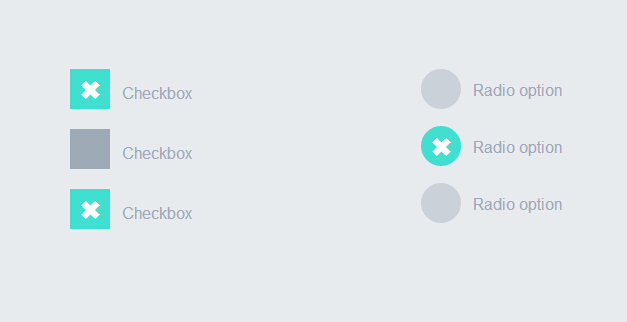
这个实例完全由css3实现的没有任何js代码。下面我们一起看下实现代码吧
html代码:
<div style="width:200px; float:left">
<label>
<input type="checkbox" class="option-input checkbox" checked="">
Checkbox
</label>
<label>
<input type="checkbox" class="option-input checkbox">
Checkbox
</label>
<label>
<input type="checkbox" class="option-input checkbox">
Checkbox
</label>
</div>
<div style="width:200px; float:left">
<label>
<input type="radio" class="option-input radio" name="example">
Radio option
</label>
<label>
<input type="radio" class="option-input radio" name="example">
Radio option
</label>
<label>
<input type="radio" class="option-input radio" name="example">
Radio option
</label>
</div>
css3代码:
@-webkit-keyframes click-wave {
0% {
width: 40px;
height: 40px;
opacity: 0.35;
position: relative;
}
100% {
width: 200px;
height: 200px;
margin-left: -80px;
margin-top: -80px;
opacity: 0.0;
}
}
@-moz-keyframes click-wave {
0% {
width: 40px;
height: 40px;
opacity: 0.35;
position: relative;
}
100% {
width: 200px;
height: 200px;
margin-left: -80px;
margin-top: -80px;
opacity: 0.0;
}
}
@-o-keyframes click-wave {
0% {
width: 40px;
height: 40px;
opacity: 0.35;
position: relative;
}
100% {
width: 200px;
height: 200px;
margin-left: -80px;
margin-top: -80px;
opacity: 0.0;
}
}
@keyframes click-wave {
0% {
width: 40px;
height: 40px;
opacity: 0.35;
position: relative;
}
100% {
width: 200px;
height: 200px;
margin-left: -80px;
margin-top: -80px;
opacity: 0.0;
}
}
.option-input {
-webkit-appearance: none;
-moz-appearance: none;
-ms-appearance: none;
-o-appearance: none;
appearance: none;
position: relative;
top: 13.33333px;
width: 40px;
height: 40px;
-webkit-transition: all 0.15s ease-out 0;
-moz-transition: all 0.15s ease-out 0;
transition: all 0.15s ease-out 0;
background: #cbd1d8;
border: none;
color: #fff;
cursor: pointer;
display: inline-block;
outline: none;
position: relative;
margin-right: 0.5rem;
z-index:;
}
.option-input:hover {
background: #9faab7;
}
.option-input:checked {
background: #40e0d0;
}
.option-input:checked::before {
width: 40px;
height: 40px;
position: absolute;
content: '\2716';
display: inline-block;
font-size: 26.66667px;
text-align: center;
line-height: 40px;
}
.option-input:checked::after {
-webkit-animation: click-wave 0.65s;
-moz-animation: click-wave 0.65s;
animation: click-wave 0.65s;
background: #40e0d0;
content: '';
display: block;
position: relative;
z-index:;
}
.option-input.radio {
border-radius: 50%;
}
.option-input.radio::after {
border-radius: 50%;
}
body {
display: -webkit-box;
display: -moz-box;
display: box;
-webkit-box-orient: horizontal;
-moz-box-orient: horizontal;
box-orient: horizontal;
-webkit-box-pack: start;
-moz-box-pack: start;
box-pack: start;
-webkit-box-align: stretch;
-moz-box-align: stretch;
box-align: stretch;
background: #e8ebee;
color: #9faab7;
font-family: "Helvetica Neue", Helvetica, Arial, sans-serif;
text-align: center;
}
body div {
padding: 5rem;
}
body label {
display: block;
line-height: 40px;
}
是不是很简单。只要复制上面的html代码和css代码到页面上。运行就可以看到效果了。赶紧试一试吧。哈哈
注:本文爱编程原创文章,转载请注明原文地址:http://www.w2bc.com/Article/5384
纯css3实现的超炫checkbox复选框和radio单选框的更多相关文章
- 你见过吗?9款超炫的复选框(Checkbox)效果
复选框(Checkbox)在各个浏览器中的效果不一致,因此很多 Web 开发人员会自己重新设计一套界面和使用体验都更佳的复选框功能.下面就给大家分享9款超炫的复选框(Checkbox)效果,纯 CSS ...
- 纯css3简单实用的checkbox复选框和radio单选框
昨天为大家分享了一款很炫的checkbox复选框和radio单选框,今天再给大家带来一款简单实用的checkbox复选框和radio单选框.界面清淅.舒服.先给大家来张效果图: 在线预览 源码下载 ...
- 一款纯css3实现的超炫动画背画特效
之前为大家介绍了很多款由纯css3实现的特效.今天要再给大家带来一款纯css3实现的超炫动画背画特效.代码非常简单,没有引用任何其它js代码.css代码也不多.效果非常炫.一起看下效果图: 在线预览 ...
- 一款纯css3实现的超炫3D表单
今天要给大家分享一款纯css3实现的超炫3D表单.该特效页面的加载的时候3d四十五度倾斜,当鼠标经过的时候表单动画回正.效果非常炫,一起看下效果图: 在线预览 源码下载 实现的代码. html代码 ...
- iHover – 30+ 纯 CSS3 实现的超炫的图片悬停特效
iHover 是一个令人印象深刻的图片悬停效果集合,完全基于 CSS3 实现,无依赖,能够搭配 Bootstrap 3 很好地工作.基于 SCSS 技术构建(包括文件),便于修改变量.有模块化的代码, ...
- [oldboy-django][2深入django]Form组件实现生成: select下拉框, checkbox复选框,radio单选框以及如何实现自定义数据格式要求
1 需求 - 1Form组件如何实现生成选择类标签: select,check, radio - 默认值 - 保留上次输入的值 - 2自定义验证规则 - RegexField - -
- iHover – 30+ 纯 CSS 实现的超炫的图片悬停特效
iHover 是一个令人印象深刻的图片悬停效果集合,完全基于 CSS3 实现,无依赖,能够搭配 Bootstrap 3 很好地工作.基于 SCSS 技术构建,便于修改变量.有模块化的代码,无需包含整个 ...
- 【转】纯CSS设置Checkbox复选框控件的样式
Checkbox复选框是一个可能每一个网站都在使用的HTML元素,但大多数人并不给它们设置样式,所以在绝大多数网站它们看起来是一样的.为什么不把你的网站中的Checkbox设置一个与众不同的样式,甚至 ...
- 自定义常用input表单元素一:纯css 实现自定义checkbox复选框
最下面那个是之前写的 今天在做项目的时候发现,之前写的貌似还是有点多,起码增加的span标签可以去掉,这样保持和原生相同的结构最好的,仅仅是样式上的变化.今天把项目中的这个给更新上来.下面就直接还是 ...
随机推荐
- RHEL7 timedatectl命令
1.要显示系统的当前时间和日期,使用timedatectl命令,如下: [root@rhel7 ~]# timedatectl Local time: Mon -- :: EDT Universal ...
- MyEcplise安装Freemarker插件(支持.ftl文件)
1.下载插件:http://sourceforge.net/projects/freemarker-ide/?source=typ_redirect 2.下载freemarker-2.3.19.jar ...
- HDUOJ ------1398
http://acm.hdu.edu.cn/showproblem.php?pid=1398 Square Coins Time Limit: 2000/1000 MS (Java/Others) ...
- 2017年WorkApplication牛客网线上机试题
WorkApplication是一家日企,主要办公地在东京.新加坡.上海等地. 第一题:n的全排列中有多少个排列逆序数为k 输入两个数字n,k,两个数字的范围都是[1,1000]. 输出:n的全排列中 ...
- 史上最全的iOS面试题及答案,且看且珍藏,错过就没有喽!
1. Object-c的类可以多重继承么?可以实现多个接口么?Category是什么?重写一个类的方式用继承好还是分类好?为什么? 答:Object-c的类不可以多重继承;可以实现多个接口,通过实现多 ...
- 【C++】关于带const的指针问题
区分const出现在*前还是*后 前: 例如const int *p,这种表示情况下,p本身可以改变,即p可以指向不同的地址, 但是p指向的内容不可改变. 就像你喜欢看书,图书馆规定你可以任意借阅及更 ...
- Android清空Fragment回退栈
啊= =:国内的资料为什么都是抄来抄去的. 最后上了Stack Overflow才找到了正解. FragmentManager fragmentManager = getFragmentManager ...
- Oracle分组函数以及数据分组
简单总结一下对于数据的分组和分组函数. 本文所举实例,数据来源oracle用户scott下的emp,dept ,salgrade 3表:数据如下: 一.分组函数 1.sum()求和函数.max()求最 ...
- linux ---性能监控(工具)
linux服务器性能监控-nmon Nmon 是一个分析aix和linux性能的免费工具,出自IBM,其采集的数据通过nmon_analyser生成报表 一.下载 官网下载地址 百度网盘 二.运行和使 ...
- OpenSSH的RSA/DSA密钥认证系统
OpenSSH的RSA/DSA密钥认证系统,它可以代替OpenSSH缺省使用的标准安全密码认证系统. OpenSSH的RSA和DSA认证协议的基础是一对专门生成的密钥,分别叫做私用密钥和公用密钥. 使 ...
