K.O. -------- Eclipse中Maven的报错处理
----------------------siwuxie095
K.O. -------- Eclipse 中 Maven 的报错处理
1、报错一:
A 'Maven Build' configuration with this name already exists
或:
A 'Run on Server' configuration with this name already exists
解决方法:
路径:workspace\.metadata\.plugins\org.eclipse.debug.core\.launches
进入
Eclipse 的工作空间,顺着上面的路径,删除 .launches 目录下的对应
文件
或
所有文件即可
2、报错二:
No compiler is provided in this environment. Perhaps you are running
on a JRE rather than a JDK?
「即 Maven 项目的编译需要 JDK」
解决方法:
打开
Eclipse,Window->Preferences->Java->Installed JREs,
点击 Add,配置
jdk

而原来的
jre 则是:
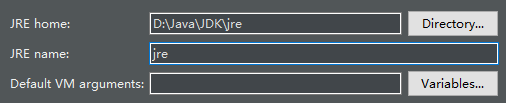
这样一来,勾选上
jdk 即可

3、报错三:
invalid LOC header (bad signature)
解决方法:
这是因为
jar 包没有被正确的下载,从本地仓库找到对应 jar 包,将之删除,
让
Maven 重新下载即可。具体:选择项目名,右键->Maven->Update
4、报错四:
Exception occurred during processing request: Unable to compile class
for JSP
解决方法:
不再使用
Maven 默认的 tomcat-maven-plugin 插件,改用
tomcat6-maven-plugin
或
tomcat7-maven-plugin
插件
【made by siwuxie095】
K.O. -------- Eclipse中Maven的报错处理的更多相关文章
- Eclipse中maven项目报错:org.springframework.web.filter.CharacterEncodingFilter
写了一个demo,发现在tomcat中部署完项目,启动时报错. 1,问题描述 2,解决办法 1)程序在部署完成后报错,说明是程序是编译通过的,即编译编译路径Java Build Path没问题.2)此 ...
- eclipse 中新建文件报错The superclass "javax.servlet.http.HttpServlet" was not found on the Java Buil
在eclipse中新建文件报错错误提示如下: The superclass "javax.servlet.http.HttpServlet" was not found on th ...
- Eclipse中启动tomcat报错:A child container failed during start
我真的很崩溃,先是workspace崩了,费了好久重建的workspace,然后建立了一个小demo项目,tomcat中启动却报错,挑选其中比较重要的2条信息如下: A child container ...
- 关于eclipse的maven项目Java Build Path中maven依赖报错问题
场景描述: respository仓库位置变动过,代码注解等报错 解决方法: 选中项目,点击maven ->update Project即可.
- 新建maven指定jdk版本-eclipse新建maven项目报错The superclass "javax.servlet.http.HttpServlet" was not found on the Java Build Path的解决方案
具体表现为: 使用Eclipse+Maven建立了一个Javaweb工程,JSP页面顶端出现“红色”的报错信息:The superclass "javax.servlet.http.Http ...
- Eclipse 导入Maven 项目报错
新建Maven项目时出错:org.apache.maven.archiver.MavenArchiver.getManifest 新建Maven项目时出错:org.apache.maven.arc ...
- eclipse新建maven项目报错Could not resolve arachetype org.apache.maven.archetypes:mmaven-archetype-quickstart:1.1 from any of the configured repositories
使用eclipse新建maven项目,按下图所示选择后,报错 报错截图 报错详细信息 Could not resolve archetype org.apache.maven.archetypes:m ...
- Eclipse创建Maven工程报错
问题 用Eclipse创建maven工程的时候,总是会报错,例如提示: Unable to create project from archetype [org.apache.maven.archet ...
- Eclipse安装maven插件报错
Eclipse安装maven插件,报错信息如下: Cannot complete the install because one or more required items could not be ...
随机推荐
- 全局 SqlConnection
class SqlHelper { public static SqlConnection conn; public static SqlConnection Open(string connStr) ...
- 理解 tornado.gen
转自:http://blog.xiaogaozi.org/2012/09/21/understanding-tornado-dot-gen/ 理解 tornado.gen SEP 21ST, 2012 ...
- vs2013错误解决方法
1.cannot determine the location of the vs common tools folder 打开"VS2013开发人员命令提示后",上面提示&quo ...
- 第13章 TCP编程(2)_TCP的连接和关闭过程
4. TCP的连接和关闭过程 4.1 TCP连接的三次握手和四次挥手 (1)三次握手 ①第1次握手:建立连接.客户端发送连接请求报文段(SYN=1,sequence Number=x):然后客户端进入 ...
- PHP mysqli_autocommit() 函数
定义和用法 mysqli_autocommit() 函数开启或关闭自动提交数据库修改. 提示:请查看 mysqli_commit() 函数,用于提交指定数据库连接的当前事务.请查看 mysqli_ro ...
- 基于Linux的Samba开源共享解决方案测试(二)
单NAS网关50Mb码率视音频文件的稳定读测试结果如下: 50Mb/s负载性能记录 NAS网关资源占用 稳定读 稳定读 CPU空闲 内存空闲 网卡占用 13个稳定流 96.70% 10G 104MB/ ...
- SpringBoot入门篇--Thymeleaf引擎模板的基本使用方法
我们在使用SpringBoot框架的时候在前面已经介绍了Thymelea引擎模板,因为SpringBoot对JSP惨不忍睹的支持.那我们在使用引擎模板对前端页面进行渲染能够返回的情况下我们怎么才能在静 ...
- PyCharm License Activation激活码失效问题的解决方法
自己的小Python项目好几天没有写了,今天打开PyCharm准备继续写,突然发现之前的激活码被取消不能用了,本来激情满满的准备干活啦!之前搜的这个激活码本来说的是可以用到18年1月份的呢,哎…心情是 ...
- selenium+python自动化98--文件下载弹窗处理(PyKeyboard)
前言 在web自动化下载操作时,有时候会弹出下载框,这种下载框不属于web的页面,是没办法去定位的(有些同学一说到点击,脑袋里面就是定位!定位!定位!) 有时候我们并不是非要去定位到这个按钮再去点击, ...
- Spring MVC 学习笔记3 - 利用Default Annotation 模式获取请求,使Controller与View对应,并传值。
1. WEB-INF/web.xml 这里定义了获取请求后,执行的第一步.抓取请求. <servlet> <servlet-name>appServlet</servle ...
