Transaction-Mybatis源码
github地址:https://github.com/dchack/Mybatis-source-code-learn (欢迎star)
TransactionFactory
官方文档:
在 MyBatis 中有两种类型的事务管理器(也就是 type=”[JDBC|MANAGED]”):
JDBC – 这个配置就是直接使用了 JDBC 的提交和回滚设置,它依赖于从数据源得到的连接来管理事务作用域。
MANAGED – 这个配置几乎没做什么。它从来不提交或回滚一个连接,而是让容器来管理事务的整个生命周期(比如 JEE 应用服务器的上下文)。 默认情况下它会关闭连接,然而一些容器并不希望这样,因此需要将 closeConnection 属性设置为 false 来阻止它默认的关闭行为。例如:<transactionManager type="MANAGED">
<property name="closeConnection" value="false"/>
</transactionManager>
提示如果你正在使用 Spring + MyBatis,则没有必要配置事务管理器, 因为 Spring 模块会使用自带的管理器来覆盖前面的配置。
以上配置transactionManager属性来配置使用哪一种TransactionFactory的代码,肯定在MybatisXMLConfigBuilder中可以找到:
private TransactionFactory transactionManagerElement(XNode context) throws Exception {
if (context != null) {
String type = context.getStringAttribute("type");
Properties props = context.getChildrenAsProperties();
TransactionFactory factory = (TransactionFactory) resolveClass(type).newInstance();
factory.setProperties(props);
return factory;
}
throw new BuilderException("Environment declaration requires a TransactionFactory.");
}
从TransactionFactory入手:
public interface TransactionFactory {
/**
* Sets transaction factory custom properties.
* @param props
*/
void setProperties(Properties props);
/**
* Creates a {@link Transaction} out of an existing connection.
* @param conn Existing database connection
* @return Transaction
* @since 3.1.0
*/
Transaction newTransaction(Connection conn);
/**
* Creates a {@link Transaction} out of a datasource.
* @param dataSource DataSource to take the connection from
* @param level Desired isolation level
* @param autoCommit Desired autocommit
* @return Transaction
* @since 3.1.0
*/
Transaction newTransaction(DataSource dataSource, TransactionIsolationLevel level, boolean autoCommit);
}
TransactionFactory接口描述实现者需要从Connection或DataSource生产org.apache.ibatis.transaction.Transaction出来。
接口实现类如下:
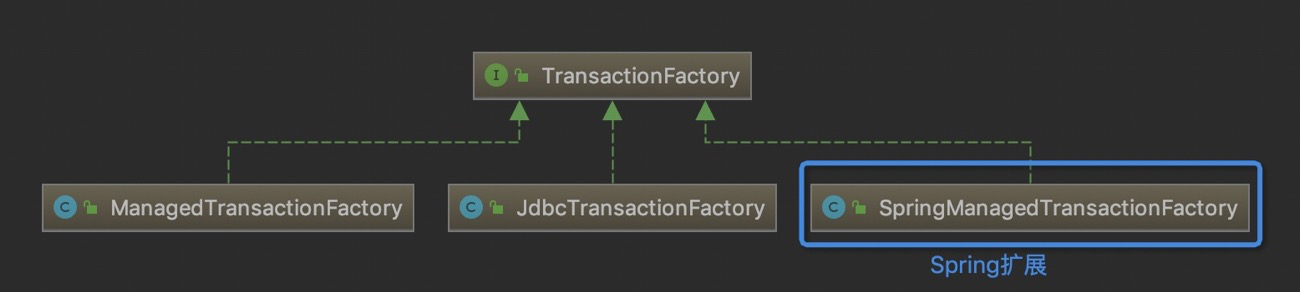
他们各自生产的Transaction分别是:
- JdbcTransaction
- ManagedTransaction
- SpringManagedTransaction
Transaction接口:
/**
* Wraps a database connection.
* Handles the connection lifecycle that comprises: its creation, preparation, commit/rollback and close.
*
* @author Clinton Begin
*/
public interface Transaction {
/**
* Retrieve inner database connection
* @return DataBase connection
* @throws SQLException
*/
Connection getConnection() throws SQLException;
/**
* Commit inner database connection.
* @throws SQLException
*/
void commit() throws SQLException;
/**
* Rollback inner database connection.
* @throws SQLException
*/
void rollback() throws SQLException;
/**
* Close inner database connection.
* @throws SQLException
*/
void close() throws SQLException;
/**
* Get transaction timeout if set
* @throws SQLException
*/
Integer getTimeout() throws SQLException;
}
抽象出了控制connection生命周期的核心接口:getConnection(create),commit,rollback,close。
JdbcTransaction的实现:
三个操作方法:commit,rollback,close,都是connection的封装而已,commit,rollback执行的条件需要已经生成好connection并且AutoCommit没有设置true,close方法会调用resetAutoCommit方法重置Connection的autoCommit属性为true:
@Override
public void commit() throws SQLException {
if (connection != null && !connection.getAutoCommit()) {
if (log.isDebugEnabled()) {
log.debug("Committing JDBC Connection [" + connection + "]");
}
connection.commit();
}
}
@Override
public void rollback() throws SQLException {
if (connection != null && !connection.getAutoCommit()) {
if (log.isDebugEnabled()) {
log.debug("Rolling back JDBC Connection [" + connection + "]");
}
connection.rollback();
}
}
@Override
public void close() throws SQLException {
if (connection != null) {
resetAutoCommit();
if (log.isDebugEnabled()) {
log.debug("Closing JDBC Connection [" + connection + "]");
}
connection.close();
}
}
重置autoCommit属性方法:
protected void resetAutoCommit() {
try {
if (!connection.getAutoCommit()) {
// MyBatis does not call commit/rollback on a connection if just selects were performed.
// Some databases start transactions with select statements
// and they mandate a commit/rollback before closing the connection.
// A workaround is setting the autocommit to true before closing the connection.
// Sybase throws an exception here.
if (log.isDebugEnabled()) {
log.debug("Resetting autocommit to true on JDBC Connection [" + connection + "]");
}
connection.setAutoCommit(true);
}
} catch (SQLException e) {
if (log.isDebugEnabled()) {
log.debug("Error resetting autocommit to true "
+ "before closing the connection. Cause: " + e);
}
}
}
在看下getConnection方法的实现:
@Override
public Connection getConnection() throws SQLException {
if (connection == null) {
openConnection();
}
return connection;
}
protected void openConnection() throws SQLException {
if (log.isDebugEnabled()) {
log.debug("Opening JDBC Connection");
}
connection = dataSource.getConnection();
if (level != null) {
connection.setTransactionIsolation(level.getLevel());
}
setDesiredAutoCommit(autoCommmit);
}
openConnection中设置了事务隔离级别(transaction isolation level)和autoCommmit。
事务隔离级别在TransactionIsolationLevel枚举中可以看到:
public enum TransactionIsolationLevel {
NONE(Connection.TRANSACTION_NONE),
READ_COMMITTED(Connection.TRANSACTION_READ_COMMITTED),
READ_UNCOMMITTED(Connection.TRANSACTION_READ_UNCOMMITTED),
REPEATABLE_READ(Connection.TRANSACTION_REPEATABLE_READ),
SERIALIZABLE(Connection.TRANSACTION_SERIALIZABLE);
private final int level;
private TransactionIsolationLevel(int level) {
this.level = level;
}
public int getLevel() {
return level;
}
}
在java.sql.Connection中的定义和注释如下:
/**
* A constant indicating that transactions are not supported.
*/
int TRANSACTION_NONE = 0;
/**
* A constant indicating that
* dirty reads, non-repeatable reads and phantom reads can occur.
* This level allows a row changed by one transaction to be read
* by another transaction before any changes in that row have been
* committed (a "dirty read"). If any of the changes are rolled back,
* the second transaction will have retrieved an invalid row.
*/
int TRANSACTION_READ_UNCOMMITTED = 1;
/**
* A constant indicating that
* dirty reads are prevented; non-repeatable reads and phantom
* reads can occur. This level only prohibits a transaction
* from reading a row with uncommitted changes in it.
*/
int TRANSACTION_READ_COMMITTED = 2;
/**
* A constant indicating that
* dirty reads and non-repeatable reads are prevented; phantom
* reads can occur. This level prohibits a transaction from
* reading a row with uncommitted changes in it, and it also
* prohibits the situation where one transaction reads a row,
* a second transaction alters the row, and the first transaction
* rereads the row, getting different values the second time
* (a "non-repeatable read").
*/
int TRANSACTION_REPEATABLE_READ = 4;
/**
* A constant indicating that
* dirty reads, non-repeatable reads and phantom reads are prevented.
* This level includes the prohibitions in
* <code>TRANSACTION_REPEATABLE_READ</code> and further prohibits the
* situation where one transaction reads all rows that satisfy
* a <code>WHERE</code> condition, a second transaction inserts a row that
* satisfies that <code>WHERE</code> condition, and the first transaction
* rereads for the same condition, retrieving the additional
* "phantom" row in the second read.
*/
int TRANSACTION_SERIALIZABLE = 8;
关于事务隔离级别
几个概念:
- 脏读:读取的数据可以取到其他未提交事务修改的数据
- 不可重复读:一个事务中多次读取相同的数据,因其他事务在中间修改了这个数据,导致第一个事务多次读的数据会不相同
- 幻读:就是在一个事务提交时发现之前查的条件发生了改变
隔离级别:
- 提交读(READ_COMMITTED)只能读取到已经提交的数据
- 未提交读(READ_UNCOMMITTED)允许脏读
- 可重复读(REPEATABLE_READ)在同一事务中保证多次读取的数据是一致的
- 串行读(SERIALIZABLE)每次读都需要获取表级锁,读写互相阻塞
mysql中查看隔离级别设置:
select @@global.tx_isolation;
另外我们也看到JdbcTransaction中是需要autoCommmit设置true的,否则是不能完成事务功能的。
ManagedTransaction
从类注释上可以看到:ManagedTransaction是将事务的生命周期交给容器管理,可以理解它都是空实现,比如commit,rollback,close可以通过closeConnection字段来关闭。
SpringManagedTransaction
后续进入Mybatis扩展模块时展开。
Transaction-Mybatis源码的更多相关文章
- MyBatis 源码篇-Transaction
本章简单介绍一下 MyBatis 的事务模块,这块内容比较简单,主要为后面介绍 mybatis-spring-1.**.jar(MyBatis 与 Spring 集成)中的事务模块做准备. 类图结构 ...
- MyBatis 源码篇-MyBatis-Spring 剖析
本章通过分析 mybatis-spring-x.x.x.jar Jar 包中的源码,了解 MyBatis 是如何与 Spring 进行集成的. Spring 配置文件 MyBatis 与 Spring ...
- MyBatis 源码篇-DataSource
本章介绍 MyBatis 提供的数据源模块,为后面与 Spring 集成做铺垫,从以下三点出发: 描述 MyBatis 数据源模块的类图结构: MyBatis 是如何集成第三方数据源组件的: Pool ...
- MyBatis 源码篇-插件模块
本章主要描述 MyBatis 插件模块的原理,从以下两点出发: MyBatis 是如何加载插件配置的? MyBatis 是如何实现用户使用自定义拦截器对 SQL 语句执行过程中的某一点进行拦截的? 示 ...
- MyBatis 源码篇-日志模块2
上一章的案例,配置日志级别为 debug,执行一个简单的查询操作,会将 JDBC 操作打印出来.本章通过 MyBatis 日志部分源码分析它是如何实现日志打印的. 在 MyBatis 的日志模块中有一 ...
- MyBatis 源码篇-日志模块1
在 Java 开发中常用的日志框架有 Log4j.Log4j2.Apache Common Log.java.util.logging.slf4j 等,这些日志框架对外提供的接口各不相同.本章详细描述 ...
- MyBatis 源码篇-资源加载
本章主要描述 MyBatis 资源加载模块中的 ClassLoaderWrapper 类和 Java 加载配置文件的三种方式. ClassLoaderWrapper 上一章的案例,使用 org.apa ...
- MyBatis 源码篇-SQL 执行的流程
本章通过一个简单的例子,来了解 MyBatis 执行一条 SQL 语句的大致过程是怎样的. 案例代码如下所示: public class MybatisTest { @Test public void ...
- MyBatis 源码篇-整体架构
MyBatis 的整体架构分为三层, 分别是基础支持层.核心处理层和接口层,如下图所示. 基础支持层 反射模块 该模块对 Java 原生的反射进行了良好的封装,提供了更加简洁易用的 API ,方便上层 ...
- MyBatis源码分析-SQL语句执行的完整流程
MyBatis 是支持定制化 SQL.存储过程以及高级映射的优秀的持久层框架.MyBatis 避免了几乎所有的 JDBC 代码和手动设置参数以及获取结果集.MyBatis 可以对配置和原生Map使用简 ...
随机推荐
- django项目后台权限管理功能。
对后台管理员进行分角色,分类别管理,每个管理员登录账号后只显示自己负责的权限范围. 创建后台管理数据库 models.py文件内 # 管理员表 class Superuser(models.Model ...
- PAT 乙级 1071.小赌怡情 C++/Java
题目来源 常言道“小赌怡情”.这是一个很简单的小游戏:首先由计算机给出第一个整数:然后玩家下注赌第二个整数将会比第一个数大还是小:玩家下注 t 个筹码后,计算机给出第二个数.若玩家猜对了,则系统奖励玩 ...
- Linux查看打日志文件
1.如果文件比较小的话,使用vim直接查看,如果文件比较大的话,使用vim会直接卡主 2.如果想要查看正在滚动的日志文件.这个命令可以查看大文件. tail -f file Ctrl+c 终止tail ...
- wordpress搜索结果排除某个分类如何操作
我们知道wordpress的搜索结果页search.php和分类页category.php是一样的,但是客户的网站是功能比较多的系统,有新闻又有产品,如果搜索结果只想展示产品要如何操作呢?随ytkah ...
- template_DefaultType
#include <iostream> using namespace std; template <typename T1,typename T2=int> class Te ...
- Python下编写Windows自动化测试软件
https://www.jianshu.com/p/be3c46c7a905 uiautomation模块学习笔记 前段时间,由于个人需要,在网上查找了一些关于Windows平台下自动化测试的资料,最 ...
- SpringBoot 之Spring Boot Starter依赖包及作用(自己还没有看)
spring-boot-starter 这是Spring Boot的核心启动器,包含了自动配置.日志和YAML. spring-boot-starter-amqp 通过spring-rabbit来支持 ...
- Mophues HDU - 4746 (莫比乌斯反演)
Mophues \[ Time Limit: 10000 ms\quad Memory Limit: 262144 kB \] 题意 求出满足 \(gcd\left(a,b\right) = k\), ...
- Reconstructing Cloud-Contaminated Multispectral Images With Contextualized Autoencoder Neural Networks(自编码机重建云污染区)
1.逐像元输入输出与邻域输入输出,邻域处理是先flatten,再unflatten 2.用MDL方法(最小描述长度)寻找自编码机最佳隐藏层数 3.多目标优化方法寻找MDL方法的超参数,平衡MDL方法两 ...
- To ssh://xxx.com:8022/test/project.git ! [remote rejected] master -> master (pre-receive hook declined) error: failed to push some refs to 'ssh://xxx.com:8022/test/project.git'
To ssh://xxx.com:8022/test/project.git ! [remote rejected] master -> master (pre-receive hook dec ...
