【Azure Developer】Python 读取 json文件及过滤出需要的结果
问题描述
首先,有名为 campsites.json 的JSON数据文件,数据格式为
{
"type": "FeatureCollection",
"name": "DOC_Campsites",
"crs": { "type": "name", "properties": { "name": "urn:ogc:def:crs:OGC:1.3:CRS84" } },
"features": [
{
"type": "Feature",
"properties": {
"OBJECTID": 54996,
"name": "Rarangi Campsite",
"place": "Blenheim area",
"region": "Marlborough",
"introduction": "Camp next to the beach. Fish, walk, picnic, or simply sit and enjoy the roar of the waves.",
"campsiteCategory": "Standard",
"status": "OPEN",
"numberOfPoweredSites": 0,
"numberOfUnpoweredSites": 55,
"bookable": "No",
"free": null,
"facilities": "Water supply",
"activities": null,
"dogsAllowed": "Dogs with a DOC permit only",
"landscape": "Coastal",
"access": "Campervan, Car, Caravan",
"hasAlerts": "Refer to DOC website for current alerts",
"introductionThumbnail": "https://www.doc.govt.nz/thumbs/large/link/1b698c516b714b63b30de03203738e17.jpg",
"staticLink": "https://www.doc.govt.nz/link/f5c4e8776bee486aaa1ae8ebdc1e48f8.aspx",
"locationString": "Located in Blenheim area",
"x": 1687530,
"y": 5417097,
"assetId": 100030520,
"dateLoadedToGIS": "2021-05-28T04:15:08Z",
"GlobalID": "{C02F0A50-9316-459A-ADD9-93518E6677EA}"
},
"geometry": {"type": "Point","coordinates": [174.04700047400002,-41.39289982899993]}
}
, ... ...
]
}
全部的campsites.json文件内容下载地址:https://files.cnblogs.com/files/lulight/campsites.json?t=1655124060
修改下面的 server3.py 文件,以达到目标:当用户在浏览器中输入带有区域名称(例如 http://localhost:8080/Marlborough)的 URL 时,这个python服务器应该查询 region=Marlborough 的区域中的 Campsite category 类别为“Great Walk”的 Name + staticLink 数据在页面中
server3.py 文件内容:
#Author: Sunil Lal #This is a simple HTTP server which listens on port 8080, accepts connection request, and processes the client request
#in sepearte threads. It implements basic service functions (methods) which generate HTTP response to service the HTTP requests.
#Currently there are 3 service functions; default, welcome and getFile. The process function maps the requet URL pattern to the service function.
#When the requested resource in the URL is empty, the default function is called which currently invokes the welcome function.
#The welcome service function responds with a simple HTTP response: "Welcome to my homepage".
#The getFile service function fetches the requested html or img file and generates an HTTP response containing the file contents and appropriate headers. #To extend this server's functionality, define your service function(s), and map it to suitable URL pattern in the process function. #This web server runs on python v3
#Usage: execute this program, open your browser (preferably chrome) and type http://servername:8080
#e.g. if server.py and broswer are running on the same machine, then use http://localhost:8080 from socket import *
import _thread serverSocket = socket(AF_INET, SOCK_STREAM) serverPort = 8080
serverSocket.setsockopt(SOL_SOCKET, SO_REUSEADDR, 1)
serverSocket.bind(("", serverPort)) serverSocket.listen(5)
print('The server is running')
# Server should be up and running and listening to the incoming connections #Extract the given header value from the HTTP request message
def getHeader(message, header): if message.find(header) > -1:
value = message.split(header)[1].split()[0]
else:
value = None return value #service function to fetch the requested file, and send the contents back to the client in a HTTP response.
def getFile(filename): try: # open and read the file contents. This becomes the body of the HTTP response
f = open(filename, "rb") body = f.read() header = ("HTTP/1.1 200 OK\r\n\r\n").encode() except IOError: # Send HTTP response message for resource not found
header = "HTTP/1.1 404 Not Found\r\n\r\n".encode()
body = "<html><head></head><body><h1>404 Not Found</h1></body></html>\r\n".encode() return header, body #service function to generate HTTP response with a simple welcome message
def welcome(message): header = "HTTP/1.1 200 OK\r\n\r\n".encode()
body = ("<html><head></head><body><h1>Welcome to my homepage</h1></body></html>\r\n").encode() return header, body #default service function
def default(message): header, body = welcome(message) return header, body #We process client request here. The requested resource in the URL is mapped to a service function which generates the HTTP reponse
#that is eventually returned to the client.
def process(connectionSocket) :
# Receives the request message from the client
message = connectionSocket.recv(1024).decode() if len(message) > 1: # Extract the path of the requested object from the message
# Because the extracted path of the HTTP request includes
# a character '/', we read the path from the second character
resource = message.split()[1][1:] #map requested resource (contained in the URL) to specific function which generates HTTP response
if resource == "":
responseHeader, responseBody = default(message)
elif resource == "welcome":
responseHeader,responseBody = welcome(message)
else:
responseHeader,responseBody = getFile(resource) # Send the HTTP response header line to the connection socket
connectionSocket.send(responseHeader)
# Send the content of the HTTP body (e.g. requested file) to the connection socket
connectionSocket.send(responseBody)
# Close the client connection socket
connectionSocket.close() #Main web server loop. It simply accepts TCP connections, and get the request processed in seperate threads.
while True: # Set up a new connection from the client
connectionSocket, addr = serverSocket.accept()
#Clients timeout after 60 seconds of inactivity and must reconnect.
connectionSocket.settimeout(60)
# start new thread to handle incoming request
_thread.start_new_thread(process,(connectionSocket,))
问题解答
在server3.py 文件中,实现了默认Default,welcome 和 getFile 方法,当访问URL为 http://localhost:8080 时,调用default方法,输出 Welcome to my homepage 信息。同理,当访问URL为 http://localhost:8080/welcome 时,调用welcome方法,同样输出 Welcome to my homepage 信息。 而 getFile 方法,则是读取指定的文件,输出文件内容。所以,本题最重要的代码部分为 getFile方法实现。
当用户在浏览器中输入带有区域名称(例如 http://localhost:8080/Marlborough)的 URL 时,这个python服务器应该查询 region=Marlborough 的区域中的 Campsite category 类别为“Great Walk”的 Name + staticLink 数据在页面中
第一步:引入 JSON 包
import json
第二步:定义 region 和 campsiteCategory的过滤条件 condition1 和 condition2,以及指定filename为 campsites.json (因为这里只是完成题目,所以硬编码在代码中)
filename = "campsites.json"
condition1 = "Marlborough"
condition2 = "Basic" # "Great Walk"
第三步:开始使用Json.load文件中的数据,把内容转换为 dict对象,然后根据 JSON格式,读取 features 列表,通过for 循环来一条一条的判断 condtion1 和 condition 2,满足条件,通过html拼接为一个Table
def getFile(regionname):
try:
filename = "campsites.json"
condition1 = "Marlborough"
condition2 = "Basic" # "Great Walk"
# open and read the file contents. This becomes the body of the HTTP response
f = open(filename, "rb")
jdata = json.load(f)
# 查询region=Marlborough的区域中的Campsite category类别为“Great Walk”的Name , site总数并返回
# region=Marlborough
## campsiteCategory =="Great Walk";
# print(jdata['name']);
# print(jdata['features'][1]['properties']['region'])
# print(type(jdata['features'][1]))
outputTable = ""
index = 0
for fs in jdata['features']:
if fs['properties']['region'] == condition1 and fs['properties']['campsiteCategory'] == condition2:
outputTable += "<tr><td>" + \
fs['properties']['name']+"</td><td>" + \
fs['properties']['staticLink']+"</td></tr>"
# print(fs['properties']['campsiteCategory'])
index += 1
body = ("<html><head></head><body><h1>Welcome to my homepage</h1><br><h2>Total row is " +
str(index)+"</h2><br><table>"+outputTable+"</table></body></html>\r\n").encode()
header = ("HTTP/1.1 200 OK\r\n\r\n").encode()
except IOError:
# Send HTTP response message for resource not found
header = "HTTP/1.1 404 Not Found\r\n\r\n".encode()
body = "<html><head></head><body><h1>404 Not Found</h1></body></html>\r\n".encode()
return header, body
第四步:运行 python server3.py, 检验结果
> python server3.py
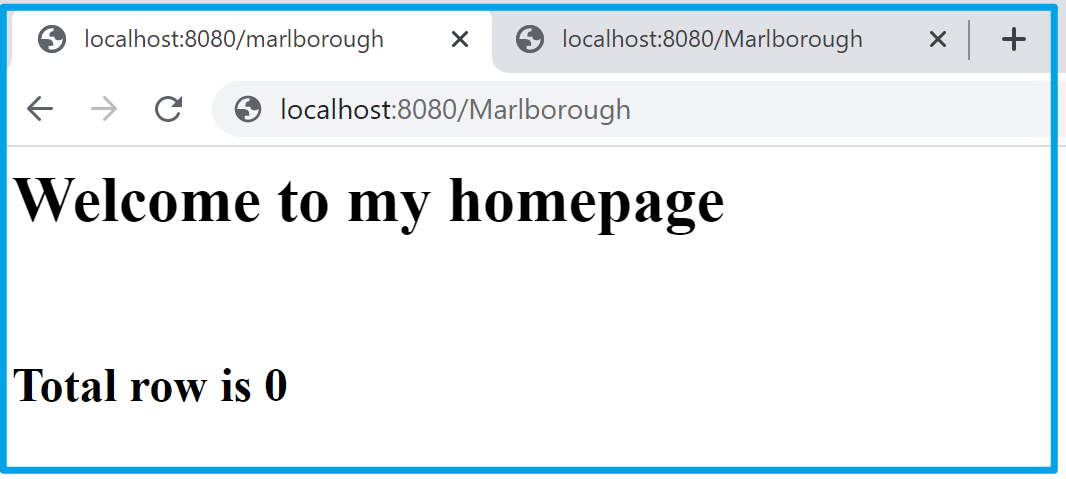
因为 campsites.json 数据源中,没有同时满足 region =="Marlborough" 和 campsiteCategory =="Great Walk" 的数据。
所以为了展示页面效果,修改了过滤条件为:
def getFile(regionname):
try:
filename = "campsites.json"
condition1 = regionname; # "Marlborough"
condition2 = "Basic" # "Great Walk"
再次测试的效果如下:
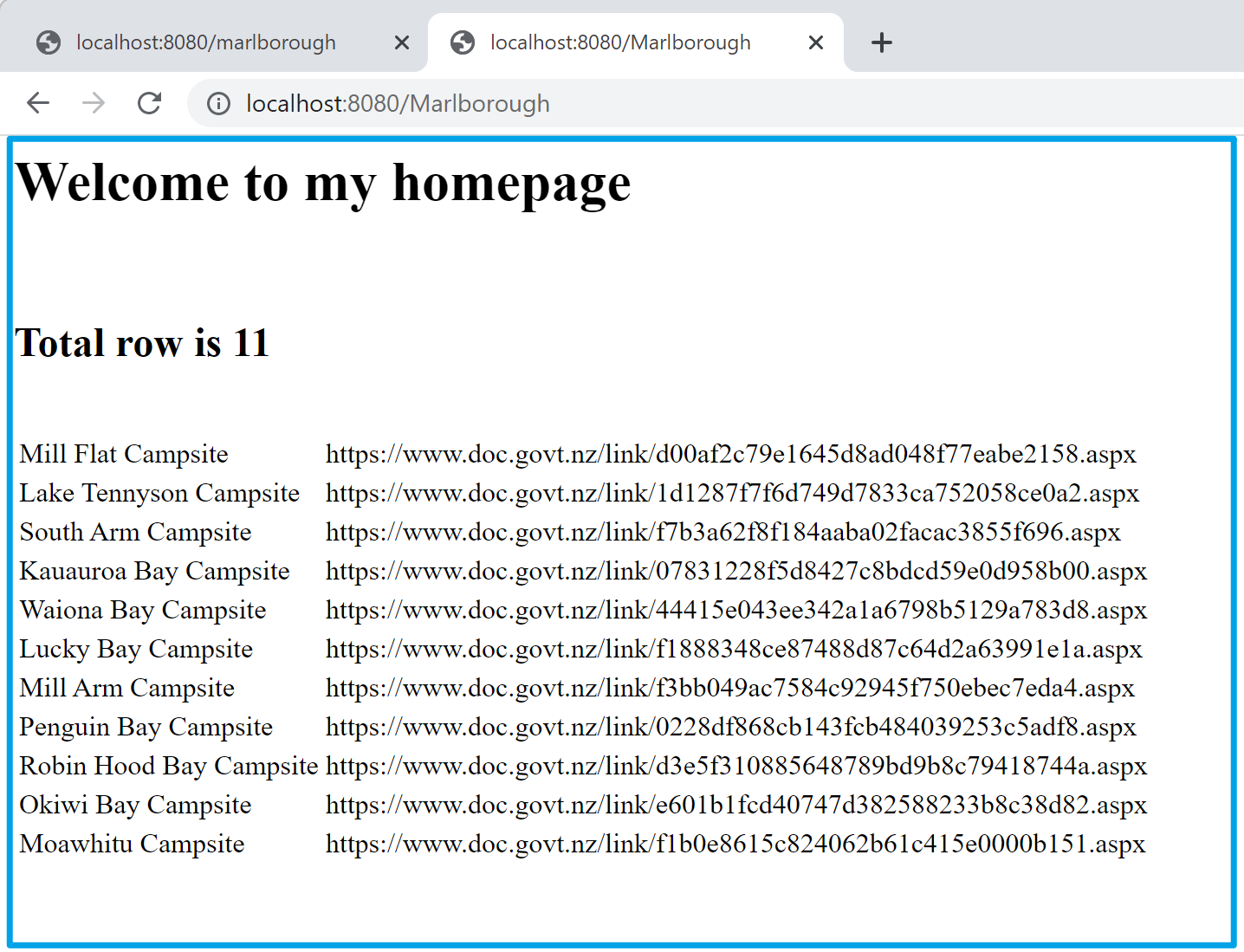
【END】
附录:完整的Server3.py 代码
# Author: Sunil Lal # This is a simple HTTP server which listens on port 8080, accepts connection request, and processes the client request
# in sepearte threads. It implements basic service functions (methods) which generate HTTP response to service the HTTP requests.
# Currently there are 3 service functions; default, welcome and getFile. The process function maps the requet URL pattern to the service function.
# When the requested resource in the URL is empty, the default function is called which currently invokes the welcome function.
# The welcome service function responds with a simple HTTP response: "Welcome to my homepage".
# The getFile service function fetches the requested html or img file and generates an HTTP response containing the file contents and appropriate headers. # To extend this server's functionality, define your service function(s), and map it to suitable URL pattern in the process function. # This web server runs on python v3
# Usage: execute this program, open your browser (preferably chrome) and type http://servername:8080
# e.g. if server.py and broswer are running on the same machine, then use http://localhost:8080 from socket import *
import _thread
import json serverSocket = socket(AF_INET, SOCK_STREAM) serverPort = 8080
serverSocket.setsockopt(SOL_SOCKET, SO_REUSEADDR, 1)
serverSocket.bind(("", serverPort)) serverSocket.listen(5)
print('The server is running')
# Server should be up and running and listening to the incoming connections # Extract the given header value from the HTTP request message def getHeader(message, header): if message.find(header) > -1:
value = message.split(header)[1].split()[0]
else:
value = None return value # service function to fetch the requested file, and send the contents back to the client in a HTTP response. def getFile(regionname): try:
filename = "campsites.json"
condition1 = regionname; # "Marlborough"
condition2 = "Basic" # "Great Walk"
# open and read the file contents. This becomes the body of the HTTP response
f = open(filename, "rb")
#body = f.read()
jdata = json.load(f) # 查询region=Marlborough的区域中的Campsite category类别为“Great Walk”的Name , site总数并返回
# region=Marlborough
## campsiteCategory =="Great Walk"; # print(jdata['name']);
# print(jdata['crs']);
# print(jdata['features'][1]['properties']['region'])
# print(jdata['features'][1]['properties']['campsiteCategory'])
# print(type(jdata['features'][1])) outputTable = ""
index = 0
for fs in jdata['features']:
if fs['properties']['region'] == condition1 and fs['properties']['campsiteCategory'] == condition2:
outputTable += "<tr><td>" + \
fs['properties']['name']+"</td><td>" + \
fs['properties']['staticLink']+"</td></tr>"
# print(index)
# print(fs['properties']['region'])
# print(fs['properties']['campsiteCategory'])
index += 1
#d = filter(lambda x:x.index)
#print(outputTable)
body = ("<html><head></head><body><h1>Welcome to my homepage</h1><br><h2>Total row is " +
str(index)+"</h2><br><table>"+outputTable+"</table></body></html>\r\n").encode() header = ("HTTP/1.1 200 OK\r\n\r\n").encode() except IOError: # Send HTTP response message for resource not found
header = "HTTP/1.1 404 Not Found\r\n\r\n".encode()
body = "<html><head></head><body><h1>404 Not Found</h1></body></html>\r\n".encode() return header, body # service function to generate HTTP response with a simple welcome message def welcome(message): header = "HTTP/1.1 200 OK\r\n\r\n".encode()
body = ("<html><head></head><body><h1>Welcome to my homepage</h1></body></html>\r\n").encode() return header, body # default service function def default(message): header, body = welcome(message) return header, body # We process client request here. The requested resource in the URL is mapped to a service function which generates the HTTP reponse
# that is eventually returned to the client.
def process(connectionSocket):
# Receives the request message from the client
message = connectionSocket.recv(1024).decode() if len(message) > 1: # Extract the path of the requested object from the message
# Because the extracted path of the HTTP request includes
# a character '/', we read the path from the second character
resource = message.split()[1][1:] # map requested resource (contained in the URL) to specific function which generates HTTP response
if resource == "":
responseHeader, responseBody = default(message)
elif resource == "welcome":
responseHeader, responseBody = welcome(message)
else:
responseHeader, responseBody = getFile(resource) # Send the HTTP response header line to the connection socket
connectionSocket.send(responseHeader)
# Send the content of the HTTP body (e.g. requested file) to the connection socket
connectionSocket.send(responseBody)
# Close the client connection socket
connectionSocket.close() # Main web server loop. It simply accepts TCP connections, and get the request processed in seperate threads.
while True: # Set up a new connection from the client
connectionSocket, addr = serverSocket.accept()
# Clients timeout after 60 seconds of inactivity and must reconnect.
connectionSocket.settimeout(60)
# start new thread to handle incoming request
_thread.start_new_thread(process, (connectionSocket,))
参考资料
...
【Azure Developer】Python 读取 json文件及过滤出需要的结果的更多相关文章
- python读取json文件
比如下图json数据,场景需要读取出wxid这项数据,然后传给后面的函数去使用 具体的脚本为 import json f =open('d:\\1024.json',encoding='utf-8') ...
- python读取json文件制作股票价格走势
- Python 读取json文件
创建json文件: { "fontFamily": "微软雅黑", "fontSize": 12, "BaseSettings&q ...
- python读取json文件并解析
# -*- coding: utf-8 -*- import os import json import sys reload(sys) sys.setdefaultencoding('utf-8') ...
- 【JSON】Python读取JSON文件报错json.decoder.JSONDecodeError的问题
报错 json.decoder.JSONDecodeError: Expecting property name enclosed in double quotes: line * column * ...
- 接口自动化(三)--读取json文件中的数据
上篇讲到实际的请求数据放置在json文件内,这一部分记述一下python读取json文件的实现. 代码如下(代码做了简化,根据需要调优:可做一些容错处理): 1 import json 2 3 cla ...
- Python json 读取 json 文件并转为 dict
Python json 读取 json 文件并转为 dict 在 D 盘 新建 test.json: { "test": "测试\n换行", "dic ...
- python中读取json文件报错,TypeError:the Json object must be str, bytes or bytearray,not ‘TextIOWrapper’
利用python中的json读取json文件时,因为错误使用了相应的方法导致报错:TypeError:the Json object must be str, bytes or bytearray,n ...
- Python实现读取json文件到excel表
一.需求 1.'score.json' 文件内容: { "1":["小花",99,100,98.5], "2":["小王" ...
- python学习笔记十六:读取JSON文件
读取JSON文件可以用JSON库,示例代码: #coding:utf-8 import json with open("msg.json") as jsonfile: json_d ...
随机推荐
- vue3异步组件按需加载和vue2异步组件的按需加载
vue3 按需加载组件 子组件.vue <template> <div> <p>这个组件按需加载</p> <h1>这个组件显示</h1 ...
- elemntui-tab添加图标
<el-tabs :before-leave="moreState" v-model="activeName" @tab-click="hand ...
- Vue基础系列文章05----babel安装与使用
1.安装babel-node包,运行: 1) npm install --save-dev @babel/core @babel/cli @babel/preset-env @babel/node 2 ...
- docker容器中部署 kafka 和 elk
1.下载zookeeper docker pull wurstmeister/zookeeper 2.下载kafka docker pull wurstmeister/kafka:2.11-0.11. ...
- SqlSugar删除数据
1.根据实体删除 1.1 强类型实体 需要配置主键 ,根据主键删除需要给实体配置主键,参考文档实体配置 //单个实体 db.Deleteable<Student>(new Student( ...
- 10.1 C++ STL 模板适配与迭代器
STL(Standard Template Library)标准模板库提供了模板适配器和迭代器等重要概念,为开发者提供了高效.灵活和方便的编程工具.模板适配器是指一组模板类或函数,它们提供一种适配机制 ...
- MongoDB 7.0 搭建 Sharding 副本集群
本文是在ubuntu 22.03 系统版本上部署的,最低支持mongodb-6.0.4以上,所以这里安装mongodb7.0 1 安装mongo 安装方式有多种,本人是使用的第一种方式,时间也就20分 ...
- libuv计时器
目录 1.uv_timer_t - 计时器句柄 2.API 2.1.uv_timer_init 2.2.uv_timer_start 2.3.uv_timer_stop 2.4.uv_timer_ag ...
- 集成Unity3D到iOS应用程序中
如果想让原生平台(例如 Java/Android.Objective C/iOS 或 Windows Win32/UWP)包含 Unity 功能,可以通过Unity 生成UnityFramework静 ...
- 理论与实战:一篇看懂Python词云
理论与实战:一篇看懂Python词云 后宫王镇贴 前言:本文初编辑于2024年2月2日 该项目代码的仓库地址:https://github.com/A-Piece-Of-Maple/WordCloud ...
