HTML5 Canvas 绘制库存变化折线 计算出最高最低库存
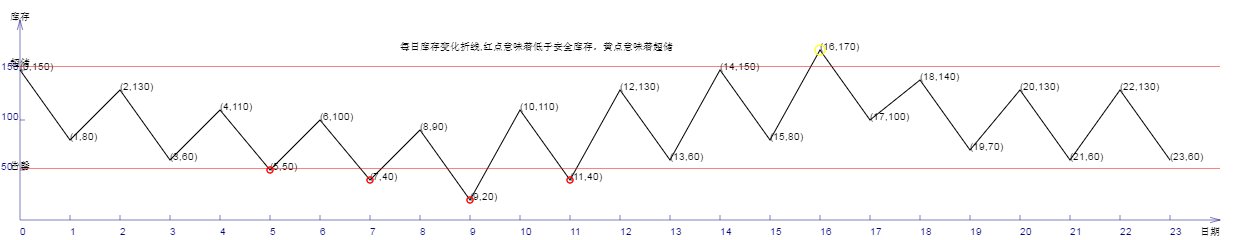
<!DOCTYPE html>
<html lang="utf-8">
<meta http-equiv="Content-Type" content="text/html; charset=utf-8"/>
<head>
<title>最低库存量/最高库存量计算</title>
</head>
<body onload="draw()">
<canvas id="myCanvus" width="1240px" height="240px" style="border:1px dashed black;">
出现文字表示你的浏览器不支持HTML5
</canvas>
</body>
</html>
<script type="text/javascript">
<!--
function draw(){
var canvas=document.getElementById("myCanvus");
var canvasWidth=1240;
var canvasHeight=240;
var context=canvas.getContext("2d");
context.fillStyle = "white";
context.fillRect(0, 0, canvasWidth, canvasHeight);
context.strokeStyle = "black";
context.fillStyle = "black";
context.save();
// 进行坐标变换:把原点放在左下角,东方为X轴正向,北方为Y轴正向
var offset=20;// 偏移值,用来画坐标轴
context.save();
context.translate(0+offset,canvasHeight-offset);
context.rotate(getRad(180));
context.scale(-1,1);
drawAxisX(context,canvasWidth-40);
drawAxisY(context);
// 出库数据,这是主动数据
var outbounds=[0,70,0,70,0,60,0,60,0,70,0,70,0,70,0,70,0,70,0,70,0,70,0,70,];
var daysales=0;// 日销售量
var sum=0;
// 日销售量=出库数据均值
for(var i=0;i<outbounds.length;i++){
sum+=outbounds[i];
}
daysales=sum/outbounds.length;
console.log("日销售量="+daysales);
// 零件对象,固有属性数据
var piece=new Object();
piece.actualStock=100;// 当前实际库存量,单位个
piece.leadtime=1;// 到货天数,单位天
piece.safeday=0.5;// 安全系数,单位天
piece.supplyGap=2;//供应间隔日数,单位天
piece.reorganizeDay=2;//整理准备日数,单位天
// 最低库存量
var minStorage=daysales*(piece.leadtime+piece.safeday);
console.log("最低库存量="+minStorage);
// 最高库存量
var maxStorage=daysales*(piece.supplyGap+piece.reorganizeDay+piece.safeday);
console.log("最高库存量="+maxStorage);
// 入库数据,这是被动数据
var inbounds=[50,0,50,0,50,0,50,0,50,0,90,0,90,0,90,0,90,0,40,0,60,0,70,0,];
drawStockCurve(context,piece.actualStock,inbounds,outbounds,minStorage,maxStorage);
drawBounds(context,minStorage,maxStorage,canvasWidth-40);
context.restore();
context.fillText("每日库存变化折线,红点意味着低于安全库存,黄点意味着超储",400,50);
context.fillText("库存",10,20);
context.fillText("日期",1200,235);
}
function drawBounds(ctx,minStorage,maxStorage,axisLength){
ctx.save();
ctx.lineWidth=0.5;
ctx.strokeStyle='red';
// 画underage
ctx.beginPath();
ctx.moveTo(0, minStorage);
ctx.lineTo(axisLength, minStorage);
ctx.stroke();
ctx.closePath();
ctx.save();
ctx.translate(-10,minStorage);
ctx.rotate(getRad(180));
ctx.scale(-1,1);
ctx.fillText("告罄",0,0);
ctx.restore();
ctx.restore();
ctx.save();
ctx.lineWidth=0.5;
ctx.strokeStyle='red';
// 画underage
ctx.beginPath();
ctx.moveTo(0, maxStorage);
ctx.lineTo(axisLength, maxStorage);
ctx.stroke();
ctx.closePath();
ctx.save();
ctx.translate(-10,maxStorage);
ctx.rotate(getRad(180));
ctx.scale(-1,1);
ctx.fillText("超储",0,0);
ctx.restore();
ctx.restore();
}
function drawStockCurve(ctx,actualStock,inbounds,outbounds,minStorage,maxStorage){
ctx.save();
ctx.lineWidth=1;
ctx.strokeStyle='black';
ctx.fillStyle='black';
var y=actualStock;
var x;
ctx.beginPath();
for(var i=0;i<inbounds.length;i++){
y=y+inbounds[i]-outbounds[i];
x=i*50;
ctx.lineTo(x, y);
ctx.save();
// 因坐标变换会导致文字错位,故采用位移+旋转+缩放的方式恢复
ctx.translate(x,y);
ctx.rotate(getRad(180));
ctx.scale(-1,1);
ctx.fillText("("+i+","+y+")",0,0);
ctx.restore();
}
ctx.stroke();
ctx.closePath();
// 2
y=actualStock;
x=0;
for(var i=0;i<inbounds.length;i++){
y=y+inbounds[i]-outbounds[i];
x=i*50;
ctx.lineTo(x, y);
if(y>maxStorage){
ctx.beginPath();
ctx.strokeStyle='yellow';
ctx.arc(x,y,5,0,Math.PI*2,false);
ctx.stroke();
ctx.closePath();
}
if(y<minStorage){
ctx.beginPath();
ctx.strokeStyle='red';
ctx.arc(x,y,3,0,Math.PI*2,false);
ctx.stroke();
ctx.closePath();
}
}
ctx.restore();
}
function drawAxisX(ctx,axisLength){
ctx.save();
ctx.lineWidth=0.5;
ctx.strokeStyle='navy';
ctx.fillStyle='navy';
// 画轴
ctx.beginPath();
ctx.moveTo(0, 0);
ctx.lineTo(axisLength, 0);
ctx.stroke();
ctx.closePath();
ctx.beginPath();
ctx.moveTo(axisLength-Math.cos(getRad(15))*10, Math.sin(getRad(15))*10);
ctx.lineTo(axisLength, 0);
ctx.lineTo(axisLength-Math.cos(getRad(15))*10, -Math.sin(getRad(15))*10);
ctx.stroke();
ctx.closePath();
// 画刻度
var x,y;
y=5;
for(x=50;x<axisLength;x+=50){
ctx.beginPath();
ctx.moveTo(x, 0);
ctx.lineTo(x, y);
ctx.stroke();
ctx.closePath();
}
// 写文字
var i=0;
for(x=0;x<axisLength;x+=50){
ctx.save();
ctx.scale(1,-1);
ctx.fillText(i,x,y+10);
ctx.restore();
i++;
}
ctx.restore();
}
function drawAxisY(ctx){
ctx.save();
ctx.lineWidth=0.5;
ctx.strokeStyle='navy';
ctx.fillStyle='navy';
// 画轴
ctx.beginPath();
ctx.moveTo(0, 0);
ctx.lineTo(0, 200);
ctx.stroke();
ctx.closePath();
ctx.beginPath();
ctx.moveTo(Math.sin(getRad(15))*10, 200-Math.cos(getRad(15))*10);
ctx.lineTo(0, 200);
ctx.lineTo(-Math.sin(getRad(15))*10, 200-Math.cos(getRad(15))*10);
ctx.stroke();
ctx.closePath();
// 画刻度
var x,y;
x=5;
for(y=50;y<200;y+=50){
ctx.beginPath();
ctx.moveTo(x, y);
ctx.lineTo(0, y);
ctx.stroke();
ctx.closePath();
}
// 写文字
x=-19;
for(y=50;y<200;y+=50){
ctx.save();
ctx.scale(1,-1);
ctx.translate(0,-200);
ctx.fillText(200-y,x,y);
ctx.restore();
}
ctx.restore();
}
function getRad(degree){
return degree/180*Math.PI;
}
//-->
</script>
HTML5 Canvas 绘制库存变化折线 计算出最高最低库存的更多相关文章
- HTML5 Canvas 绘制库存变化折线 计算出库存周转率
<!DOCTYPE html> <html lang="utf-8"> <meta http-equiv="Content-Type&quo ...
- HTML5 Canvas 绘制库存变化折线 画入库出库柱状图
代码: <!DOCTYPE html> <html lang="utf-8"> <meta http-equiv="Content-Type ...
- HTML5 Canvas 绘制库存变化折线 增加超储告罄线
<!DOCTYPE html> <html lang="utf-8"> <meta http-equiv="Content-Type&quo ...
- HTML5 Canvas 绘制库存变化折线
<!DOCTYPE html> <html lang="utf-8"> <meta http-equiv="Content-Type&quo ...
- 使用 HTML5 Canvas 绘制出惊艳的水滴效果
HTML5 在不久前正式成为推荐标准,标志着全新的 Web 时代已经来临.在众多 HTML5 特性中,Canvas 元素用于在网页上绘制图形,该元素标签强大之处在于可以直接在 HTML 上进行图形操作 ...
- 使用html5 Canvas绘制线条(直线、折线等)
使用html5 Canvas绘制直线所需的CanvasRenderingContext2D对象的主要属性和方法(有"()"者为方法)如下: 属性或方法 基本描述 strokeSty ...
- 使用html5 canvas绘制圆形或弧线
注意:本文属于<html5 Canvas绘制图形入门详解>系列文章中的一部分.如果你是html5初学者,仅仅阅读本文,可能无法较深入的理解canvas,甚至无法顺畅地通读本文.请点击上述链 ...
- 学习笔记:HTML5 Canvas绘制简单图形
HTML5 Canvas绘制简单图形 1.添加Canvas标签,添加id供js操作. <canvas id="mycanvas" height="700" ...
- 使用html5 canvas绘制图片
注意:本文属于<html5 Canvas绘制图形入门详解>系列文章中的一部分.如果你是html5初学者,仅仅阅读本文,可能无法较深入的理解canvas,甚至无法顺畅地通读本文.请点击上述链 ...
随机推荐
- 键盘焦点和逻辑焦点(Logic Focus与Keyboard Focus )
键盘焦点和逻辑焦点(Logic Focus与Keyboard Focus ) 1.定义Keyboard Focus可以理解为物理焦点.就是整个桌面上可以响应键盘输入的地方,整个桌面在某个时刻只可能有一 ...
- getResourceAsStream用法详解
//使用绝对路径,否则无法读取config.properties //InputStream inStream=new FileInputStream("F:\\android\\test\ ...
- 第一篇:Hello World
Hello World RabbitMQ是一个消息代理:它接受和转发消息.你可以把它想象成一个邮局:当你把邮件放在邮箱里时,你可以确定邮差先生最终会把邮件发送给你的收件人.在这个比喻中,RabbitM ...
- JAVA MAC 配置
1下载对应的JDK,并安装 查看是否成功 java -version 2配置环境变量 sudo vim /etc/profile 入一下内容: JAVA_HOME="/Library/Jav ...
- hdu5794
从(u,v)到(n,m)相当于走x步1*2和y步2*1满足 x+2y=n-u,2x+y=m-v 解方程然后组合计数即可. 以前没写过lucas定理,写一下…… 其实就是C(n,m)%p=C(n/p,m ...
- 【转】requests、BeautifulSoup使用总结
转自,https://www.cnblogs.com/wupeiqi/articles/6283017.html ---- Python标准库中提供了:urllib.urllib2.httplib等 ...
- MySQL 使用硬链接配合truncate 删除2.2T的表
1 创建tmp 表并 rename 表 mysql> rename table ep to ep_bak; Query OK, 0 rows affected (0.07 sec) mysql& ...
- HDU 1856 More is better (并查集)
题意: 给你两个数代表这两个人是朋友,朋友的朋友还是朋友~~,问这些人组成的集合里面人最多的是多少... 思路: 属于并查集了,我用的是带路径压缩的,一个集合里面所有元素(除了根节点)的父节点都是根节 ...
- Unity防破解 —— 重新编译mono
Unity4.x版本导出android包时,只能选择mono,无法使用il2cpp,这就造成了我们的程序集很容易被修改--很多朋友在发布项目时觉得即使代码暴露出去也没什么关系,只有项目火了才有 ...
- 数据库的语言——SQL
DBMS 是一种系统软件,我们要与它交互的时候就必须使用某种语言,在数据库发展初期每一种DBMS 都有自己的特有的语言,不过逐渐的SQL 成为了所有DBMS 都支持的主流语言.SQL 是专为数据库而建 ...
