Selenium click不生效 报错selenium.common.exceptions.InvalidArgumentException
记录在使用selenium过程中踩的坑------
在使用selenium时,用click点击网站弹出的文件上传框的“上传文件”按钮不生效,报错selenium.common.exceptions.InvalidArgumentException
log如下:
test_xxxxxx.py::test_xxxxxxx FAILED [100%]Traceback (most recent call last):
File "F:\xxxxxxxx\page\BasePage.py", line 20, in box_click
element.click()
File "F:\Python\lib\site-packages\selenium\webdriver\remote\webelement.py", line 80, in click
self._execute(Command.CLICK_ELEMENT)
File "F:\Python\lib\site-packages\selenium\webdriver\remote\webelement.py", line 633, in _execute
return self._parent.execute(command, params)
File "F:\Python\lib\site-packages\selenium\webdriver\remote\webdriver.py", line 321, in execute
self.error_handler.check_response(response)
File "F:\Python\lib\site-packages\selenium\webdriver\remote\errorhandler.py", line 242, in check_response
raise exception_class(message, screen, stacktrace)
selenium.common.exceptions.InvalidArgumentException: Message: invalid argument
(Session info: chrome=78.0.3904.97)

元素的定位是这样: Select_File = (By.CSS_SELECTOR, "input[type=file]")
解决方法:
def action_click(self, locator):
temp = 1
log = self._log
while temp < 5:
try:
element = WebDriverWait(self._driver, 5, 1).until(expected_conditions.element_to_be_clickable(locator))
# element.click()
ActionChains(self._driver).click(element).perform()
except Exception as e:
time.sleep(0.5)
temp += 1
# traceback.print_exc()
log.logger.debug(traceback.print_exc())
else:
break
# 尝试5次仍失败,则终止
if temp == 5:
self.save_screen()
raise Exception("Fail to click")
把element.click()改为 ActionChains(self._driver).click(element).perform()
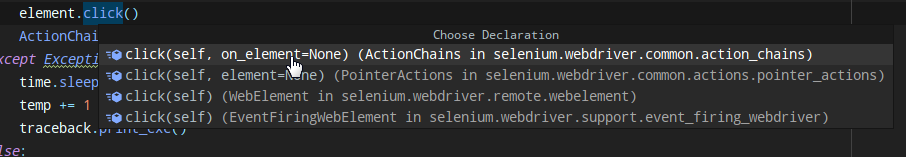
至于为什么第一种方式不可以,现在还没弄懂。
引申:
两种Click有什么不同?
下面是我的一点小见解。
我大致看了一下源码,第一种方式是对远程的web driver post 一个请求/session/$sessionId/element/$id/click 去进行click操作
Communicates with the Remote WebDriver server using the WebDriver wire protocol
https://github.com/SeleniumHQ/selenium/wiki/JsonWireProtocol
Python\lib\site-packages\selenium\webdriver\remote\webelement.py
def click(self):
"""Clicks the element."""
self._execute(Command.CLICK_ELEMENT)
Python\Lib\site-packages\selenium\webdriver\remote\remote_connection.py
Command.CLICK_ELEMENT: ('POST', '/session/$sessionId/element/$id/click')
第二种方式是模拟鼠标操作,对元素进行点击,再post /session/$sessionId/actions
Python\Lib\site-packages\selenium\webdriver\common\action_chains.py
ActionChains are a way to automate low level interactions such as
mouse movements, mouse button actions, key press, and context menu interactions.
This is useful for doing more complex actions like hover over and drag and drop.
def click(self, on_element=None):
"""
Clicks an element.
:Args:
- on_element: The element to click.
If None, clicks on current mouse position.
"""
if on_element:
self.move_to_element(on_element)
if self._driver.w3c:
self.w3c_actions.pointer_action.click()
self.w3c_actions.key_action.pause()
self.w3c_actions.key_action.pause()
else:
self._actions.append(lambda: self._driver.execute(
Command.CLICK, {'button': 0}))
return self
Python\Lib\site-packages\selenium\webdriver\common\actions\action_builder.py
def perform(self):
enc = {"actions": []}
for device in self.devices:
encoded = device.encode()
if encoded['actions']:
enc["actions"].append(encoded)
self.driver.execute(Command.W3C_ACTIONS, enc)
Command.W3C_ACTIONS: ('POST', '/session/$sessionId/actions')
Selenium click不生效 报错selenium.common.exceptions.InvalidArgumentException的更多相关文章
- 【Selenium】【BugList7】执行driver.find_element_by_id("kw").send_keys("Selenium"),报错:selenium.common.exceptions.InvalidArgumentException: Message: Expected [object Undefined] undefined to be a string
[版本] selenium:3.11.0 firefox:59.0.3 (64 位) python:3.6.5 [代码] #coding=utf-8 from selenium import webd ...
- robotframework执行用例时,报错selenium.common.exceptions.WebDriverException: Message: unknown error: cannot get automation extension from unknown error: page could not be found: chrome-extension://aapnijgdinl
在用robotframework编写移动端测试用例(用chrome浏览器模拟手机浏览器),执行用例时, 报错selenium.common.exceptions.WebDriverException: ...
- selenium调用Firefox和Chrome需要注意的一些问题,和出现的报错selenium:expected [object undefined] undefined to be a string
在高版本selenium下如:selenium3.4.3 1.高版本的selenium需要浏览器安装一些补丁驱动 Firefox:geckodriver 下载网址:http://download.cs ...
- 解决selenium.common.exceptions.InvalidArgumentException: Message: invalid argument: invalid 'expiry'
解决selenium.common.exceptions.InvalidArgumentException: Message: invalid argument: invalid 'expiry' ...
- windows下使用selenium报错selenium.common.exceptions.WebDriverException: Message: 'geckodriver' executable needs to be in PATH
问题 :执行程序代码报错: WebDriverException:Message:'geckodriver'executable needs to be in Path 或者 selenium.com ...
- python无法启动火狐浏览器且报错“selenium.common.exceptions.WebDriverException: Message: Unable to find a matching set of capabilities”
安装了python2,使用pip安装了selenium,但是在使用时,报了“selenium.common.exceptions.WebDriverException: Message: 'gecko ...
- python+selenium遇到元素定位不到的问题,顺便记录一下自己这次的错误(报错selenium.common.exceptions.NoSuchElementException)
今天在写selenium一个发送邮件脚本时,遇到一些没有找到页面元素的错误.经过自己反复调试,找原因百度,终于解决了.简单总结一下吧,原因有以下几点: 一:Frame控件嵌套,.Frame/Ifram ...
- python selenium+phantomjs alert()弹窗报错
问题:用selenium+phantomjs 模拟登陆,网页用JavaScript的alert("登陆成功")弹出框,但是用switch_to_alert().accept()报错 ...
- selenium+python自动化93-Chrome报错:Python is likely shutting down
遇到问题 报错信息:sys.meta_path is None, Python is likely shutting down 1.我的环境: python 3.6 selenium 2.53.6 c ...
随机推荐
- c协程库libco几点体会
https://www.cnblogs.com/dearplain/p/9820913.html 这里说的是Tencent开源的libco. libco的用途和依赖 主要还是c/c++服务端,相比li ...
- 仅用一句SQL更新整张表的涨跌幅、涨跌率
问题场景 各大平台店铺的三项评分(物流.服务.商品)变化情况: 商品每日价格的变化记录: 股票的实时涨跌浮: 复现场景 表:主键ID,商品编号,记录时的时间,记录时的价格,创建时间. 问题:获取每个商 ...
- PHP生成随机数的几种方法
第一种方法用mt_rand() function GetRandStr($length){ $str='abcdefghijklmnopqrstuvwxyzABCDEFGHIJKLMNOPQRSTUV ...
- vue.js中使用set方法 this.$set
vue教程中有这样一个注意事项: 第一种具体情况如下: 运行结果: 当利用索引改变数组某一项时,页面不会刷新.解决方法如下: 运行结果: 三种方式都可以解决,使用Vue.set.vm.$set()或者 ...
- 【转】如何用MTR诊断网络问题
MTR 是一个强大的网络诊断工具,管理员能够用它诊断和隔离网络错误,并向上游提供商提供有关网络状态的有用报告.MTR 通过更大的采样来跟踪路由,就像 traceroute + ping 命令的组合.本 ...
- python三元(三目)运算
传统的if,else写法 三元运算 name="alex" if 1==1 else "SB"
- 大数据开发-Flink-数据流DataStream和DataSet
Flink主要用来处理数据流,所以从抽象上来看就是对数据流的处理,正如前面大数据开发-Flink-体系结构 && 运行架构提到写Flink程序实际上就是在写DataSource.Tra ...
- Asp.NetCore Web开发之初始文件解析
在写代码之前,有必要了解一下.net帮我们生成的文件都是干什么用的,在开发过程中他们都负责那些地方(下面以MVC模板举例). 先简单介绍一下什么是MVC,MVC(model-view-controll ...
- 偷梁换柱:使用mock.patch辅助python单元测试
最近在搞软工项目的后端测试,重新复习了一下python的mock.patch,并用它简化了对一些复杂逻辑的测试,在此记录 问题描述 本组的项目比较特殊,设计对教务网站的模拟登陆与信息爬取,同时不少接口 ...
- 利用Typora+PicGo+OSS+Git+Github/码云搭建个人云笔记
搭建个人云笔记 对于程序员来讲,使用markdown可以帮助我们快速地写作,书写出排版好看,颜值高的笔记,使用markdown来书写文档相比于使用word要简单快捷的多 市面上有很多markdown的 ...
