AI - TensorFlow - 示例02:影评文本分类
影评文本分类
官网示例:https://www.tensorflow.org/tutorials/keras/basic_text_classification
主要步骤:
- 1.加载IMDB数据集
- 2.探索数据:了解数据格式、将整数转换为字词
- 3.准备数据
- 4.构建模型:隐藏单元、损失函数和优化器
- 5.创建验证集
- 6.训练模型
- 7.评估模型
- 8.可视化:创建准确率和损失随时间变化的图
IMDB数据集
包含来自互联网电影数据库的50000条影评文本
- https://www.tensorflow.org/api_docs/python/tf/keras/datasets/imdb
- https://keras.io/datasets/#imdb-movie-reviews-sentiment-classification
MLCC文本分类指南
https://developers.google.com/machine-learning/guides/text-classification/
示例
脚本内容
# coding=utf-8
import tensorflow as tf
from tensorflow import keras
import numpy as np
import matplotlib.pyplot as plt
import pathlib
import os os.environ['TF_CPP_MIN_LOG_LEVEL'] = ''
print("TensorFlow version: {} - tf.keras version: {}".format(tf.VERSION, tf.keras.__version__)) # 查看版本
ds_path = str(pathlib.Path.cwd()) + "\\datasets\\imdb\\" # 数据集路径 # ### 查看numpy格式数据
np_data = np.load(ds_path + "imdb.npz")
print("np_data keys: ", list(np_data.keys())) # 查看所有的键
# print("np_data values: ", list(np_data.values())) # 查看所有的值
# print("np_data items: ", list(np_data.items())) # 查看所有的item # ### 加载IMDB数据集
imdb = keras.datasets.imdb
(train_data, train_labels), (test_data, test_labels) = imdb.load_data(
path=ds_path + "imdb.npz",
num_words=10000 # 保留训练数据中出现频次在前10000位的字词
) # ### 探索数据:了解数据格式
# 数据集已经过预处理:每个样本都是一个整数数组,表示影评中的字词
# 每个标签都是整数值 0 或 1,其中 0 表示负面影评,1 表示正面影评
print("Training entries: {}, labels: {}".format(len(train_data), len(train_labels)))
print("First record: {}".format(train_data[0])) # 第一条影评(影评文本已转换为整数,其中每个整数都表示字典中的一个特定字词)
print("Before len:{} len:{}".format(len(train_data[0]), len(train_data[1]))) # 影评的长度会有所不同
# 将整数转换回字词
word_index = imdb.get_word_index(ds_path + "imdb_word_index.json") # 整数值与词汇的映射字典
word_index = {k: (v + 3) for k, v in word_index.items()}
word_index["<PAD>"] = 0
word_index["<START>"] = 1
word_index["<UNK>"] = 2 # unknown
word_index["<UNUSED>"] = 3
reverse_word_index = dict([(value, key) for (key, value) in word_index.items()]) def decode_review(text):
"""查询包含整数到字符串映射的字典对象"""
return ' '.join([reverse_word_index.get(i, '?') for i in text]) print("The content of first record: ", decode_review(train_data[0])) # 显示第1条影评的文本 # ### 准备数据
# 影评(整数数组)必须转换为张量,然后才能馈送到神经网络中,而且影评的长度必须相同
# 采用方法:填充数组,使之都具有相同的长度,然后创建一个形状为 max_length * num_reviews 的整数张量
train_data = keras.preprocessing.sequence.pad_sequences(train_data,
value=word_index["<PAD>"],
padding='post',
maxlen=256) # 使用 pad_sequences 函数将长度标准化
test_data = keras.preprocessing.sequence.pad_sequences(test_data,
value=word_index["<PAD>"],
padding='post',
maxlen=256)
print("After - len: {} len: {}".format(len(train_data[0]), len(train_data[1]))) # 样本的影评长度都已相同
print("First record: \n", train_data[0]) # 填充后的第1条影评 # ### 构建模型
# 本示例中,输入数据由字词-索引数组构成。要预测的标签是 0 或 1
# 按顺序堆叠各个层以构建分类器(模型有多少层,每个层有多少个隐藏单元)
vocab_size = 10000 # 输入形状(用于影评的词汇数)
model = keras.Sequential() # 创建一个Sequential模型,然后通过简单地使用.add()方法将各层添加到模型 # Embedding层:在整数编码的词汇表中查找每个字词-索引的嵌入向量
# 模型在接受训练时会学习这些向量,会向输出数组添加一个维度(batch, sequence, embedding)
model.add(keras.layers.Embedding(vocab_size, 16))
# GlobalAveragePooling1D 层通过对序列维度求平均值,针对每个样本返回一个长度固定的输出向量
model.add(keras.layers.GlobalAveragePooling1D())
# 长度固定的输出向量会传入一个全连接 (Dense) 层(包含 16 个隐藏单元)
model.add(keras.layers.Dense(16, activation=tf.nn.relu))
# 最后一层与单个输出节点密集连接。应用sigmoid激活函数后,结果是介于 0 到 1 之间的浮点值,表示概率或置信水平
model.add(keras.layers.Dense(1, activation=tf.nn.sigmoid))
model.summary() # 打印出关于模型的简单描述 # ### 损失函数和优化器
# 模型在训练时需要一个损失函数和一个优化器
# 有多种类型的损失函数,一般来说binary_crossentropy更适合处理概率问题,可测量概率分布之间的“差距”
model.compile(optimizer=tf.train.AdamOptimizer(), # 优化器
loss='binary_crossentropy', # 损失函数
metrics=['accuracy']) # 在训练和测试期间的模型评估标准 # ### 创建验证集
# 仅使用训练数据开发和调整模型,然后仅使用一次测试数据评估准确率
# 从原始训练数据中分离出验证集,可用于检查模型处理从未见过的数据的准确率
x_val = train_data[:10000] # 从原始训练数据中分离出10000个样本,创建一个验证集
partial_x_train = train_data[10000:]
y_val = train_labels[:10000] # 从原始训练数据中分离出10000个样本,创建一个验证集
partial_y_train = train_labels[10000:] # ### 训练模型
# 对partial_x_train和partial_y_train张量中的所有样本进行迭代
# 在训练期间,监控模型在验证集(x_val, y_val)的10000个样本上的损失和准确率
history = model.fit(partial_x_train,
partial_y_train,
epochs=40, # 训练周期(训练模型迭代轮次)
batch_size=512, # 批量大小(每次梯度更新的样本数)
validation_data=(x_val, y_val), # 验证数据
verbose=2 # 日志显示模式:0为安静模式, 1为进度条(默认), 2为每轮一行
) # 返回一个history对象,包含一个字典,其中包括训练期间发生的所有情况 # ### 评估模型
# 在测试模式下返回模型的误差值和评估标准值
results = model.evaluate(test_data, test_labels) # 返回两个值:损失(表示误差的数字,越低越好)和准确率
print("Result: {}".format(results)) # ### 可视化
history_dict = history.history # model.fit方法返回一个History回调,它具有包含连续误差的列表和其他度量的history属性
print("Keys: {}".format(history_dict.keys())) # 4个条目,每个条目对应训练和验证期间的一个受监控指标
loss = history.history['loss']
validation_loss = history.history['val_loss']
accuracy = history.history['acc']
validation_accuracy = history.history['val_acc']
epochs = range(1, len(accuracy) + 1) plt.subplot(121) # 创建损失随时间变化的图,作为1行2列图形矩阵中的第1个subplot
plt.plot(epochs, loss, 'bo', label='Training loss') # 绘制图形, 参数“bo”表示蓝色圆点状(blue dot)
plt.plot(epochs, validation_loss, 'b', label='Validation loss') # 参数“b”表示蓝色线状(solid blue line)
plt.title('Training and validation loss') # 标题
plt.xlabel('Epochs') # x轴标签
plt.ylabel('Loss') # y轴标签
plt.legend() # 绘制图例 plt.subplot(122) # 创建准确率随时间变化的图
plt.plot(epochs, accuracy, color='red', marker='o', label='Training accuracy')
plt.plot(epochs, validation_accuracy, 'r', linewidth=1, label='Validation accuracy')
plt.title('Training and validation accuracy')
plt.xlabel('Epochs')
plt.ylabel('Accuracy')
plt.legend() plt.savefig("./outputs/sample-2-figure.png", dpi=200, format='png')
plt.show() # 显示图形
运行结果
TensorFlow version: 1.12.0
np_data keys: ['x_test', 'x_train', 'y_train', 'y_test']
Training entries: 25000, labels: 25000
First record: [1, 14, 22, 16, 43, 530, 973, 1622, 1385, 65, 458, 4468, 66, 3941, 4, 173, 36, 256, 5, 25, 100, 43, 838, 112, 50, 670, 2, 9, 35, 480, 284, 5, 150, 4, 172, 112, 167, 2, 336, 385, 39, 4, 172, 4536, 1111, 17, 546, 38, 13, 447, 4, 192, 50, 16, 6, 147, 2025, 19, 14, 22, 4, 1920, 4613, 469, 4, 22, 71, 87, 12, 16, 43, 530, 38, 76, 15, 13, 1247, 4, 22, 17, 515, 17, 12, 16, 626, 18, 2, 5, 62, 386, 12, 8, 316, 8, 106, 5, 4, 2223, 5244, 16, 480, 66, 3785, 33, 4, 130, 12, 16, 38, 619, 5, 25, 124, 51, 36, 135, 48, 25, 1415, 33, 6, 22, 12, 215, 28, 77, 52, 5, 14, 407, 16, 82, 2, 8, 4, 107, 117, 5952, 15, 256, 4, 2, 7, 3766, 5, 723, 36, 71, 43, 530, 476, 26, 400, 317, 46, 7, 4, 2, 1029, 13, 104, 88, 4, 381, 15, 297, 98, 32, 2071, 56, 26, 141, 6, 194, 7486, 18, 4, 226, 22, 21, 134, 476, 26, 480, 5, 144, 30, 5535, 18, 51, 36, 28, 224, 92, 25, 104, 4, 226, 65, 16, 38, 1334, 88, 12, 16, 283, 5, 16, 4472, 113, 103, 32, 15, 16, 5345, 19, 178, 32]
Before len:218 len:189
The content of first record: <START> this film was just brilliant casting location scenery story direction everyone's really suited the part they played and you could just imagine being there robert <UNK> is an amazing actor and now the same being director <UNK> father came from the same scottish island as myself so i loved the fact there was a real connection with this film the witty remarks throughout the film were great it was just brilliant so much that i bought the film as soon as it was released for <UNK> and would recommend it to everyone to watch and the fly fishing was amazing really cried at the end it was so sad and you know what they say if you cry at a film it must have been good and this definitely was also <UNK> to the two little boy's that played the <UNK> of norman and paul they were just brilliant children are often left out of the <UNK> list i think because the stars that play them all grown up are such a big profile for the whole film but these children are amazing and should be praised for what they have done don't you think the whole story was so lovely because it was true and was someone's life after all that was shared with us all
After - len: 256 len: 256
First record:
[ 1 14 22 16 43 530 973 1622 1385 65 458 4468 66 3941
4 173 36 256 5 25 100 43 838 112 50 670 2 9
35 480 284 5 150 4 172 112 167 2 336 385 39 4
172 4536 1111 17 546 38 13 447 4 192 50 16 6 147
2025 19 14 22 4 1920 4613 469 4 22 71 87 12 16
43 530 38 76 15 13 1247 4 22 17 515 17 12 16
626 18 2 5 62 386 12 8 316 8 106 5 4 2223
5244 16 480 66 3785 33 4 130 12 16 38 619 5 25
124 51 36 135 48 25 1415 33 6 22 12 215 28 77
52 5 14 407 16 82 2 8 4 107 117 5952 15 256
4 2 7 3766 5 723 36 71 43 530 476 26 400 317
46 7 4 2 1029 13 104 88 4 381 15 297 98 32
2071 56 26 141 6 194 7486 18 4 226 22 21 134 476
26 480 5 144 30 5535 18 51 36 28 224 92 25 104
4 226 65 16 38 1334 88 12 16 283 5 16 4472 113
103 32 15 16 5345 19 178 32 0 0 0 0 0 0
0 0 0 0 0 0 0 0 0 0 0 0 0 0
0 0 0 0 0 0 0 0 0 0 0 0 0 0
0 0 0 0]
_________________________________________________________________
Layer (type) Output Shape Param #
=================================================================
embedding (Embedding) (None, None, 16) 160000
_________________________________________________________________
global_average_pooling1d (Gl (None, 16) 0
_________________________________________________________________
dense (Dense) (None, 16) 272
_________________________________________________________________
dense_1 (Dense) (None, 1) 17
=================================================================
Total params: 160,289
Trainable params: 160,289
Non-trainable params: 0
_________________________________________________________________
Model summary:
Train on 15000 samples, validate on 10000 samples
Epoch 1/40
- 1s - loss: 0.6914 - acc: 0.5768 - val_loss: 0.6887 - val_acc: 0.6371
Epoch 2/40
- 1s - loss: 0.6835 - acc: 0.7170 - val_loss: 0.6784 - val_acc: 0.7431
Epoch 3/40
- 1s - loss: 0.6680 - acc: 0.7661 - val_loss: 0.6591 - val_acc: 0.7566
Epoch 4/40
- 1s - loss: 0.6407 - acc: 0.7714 - val_loss: 0.6290 - val_acc: 0.7724
Epoch 5/40
- 1s - loss: 0.6016 - acc: 0.8012 - val_loss: 0.5880 - val_acc: 0.7914
Epoch 6/40
- 1s - loss: 0.5543 - acc: 0.8191 - val_loss: 0.5435 - val_acc: 0.8059
Epoch 7/40
- 1s - loss: 0.5040 - acc: 0.8387 - val_loss: 0.4984 - val_acc: 0.8256
Epoch 8/40
- 1s - loss: 0.4557 - acc: 0.8551 - val_loss: 0.4574 - val_acc: 0.8390
Epoch 9/40
- 1s - loss: 0.4132 - acc: 0.8659 - val_loss: 0.4227 - val_acc: 0.8483
Epoch 10/40
- 1s - loss: 0.3763 - acc: 0.8795 - val_loss: 0.3946 - val_acc: 0.8558
Epoch 11/40
- 1s - loss: 0.3460 - acc: 0.8874 - val_loss: 0.3740 - val_acc: 0.8601
Epoch 12/40
- 1s - loss: 0.3212 - acc: 0.8929 - val_loss: 0.3540 - val_acc: 0.8689
Epoch 13/40
- 1s - loss: 0.2984 - acc: 0.8999 - val_loss: 0.3402 - val_acc: 0.8713
Epoch 14/40
- 1s - loss: 0.2796 - acc: 0.9057 - val_loss: 0.3280 - val_acc: 0.8737
Epoch 15/40
- 1s - loss: 0.2633 - acc: 0.9101 - val_loss: 0.3187 - val_acc: 0.8762
Epoch 16/40
- 1s - loss: 0.2493 - acc: 0.9141 - val_loss: 0.3110 - val_acc: 0.8786
Epoch 17/40
- 1s - loss: 0.2356 - acc: 0.9200 - val_loss: 0.3046 - val_acc: 0.8791
Epoch 18/40
- 1s - loss: 0.2237 - acc: 0.9237 - val_loss: 0.2994 - val_acc: 0.8810
Epoch 19/40
- 1s - loss: 0.2126 - acc: 0.9278 - val_loss: 0.2955 - val_acc: 0.8829
Epoch 20/40
- 1s - loss: 0.2028 - acc: 0.9316 - val_loss: 0.2920 - val_acc: 0.8832
Epoch 21/40
- 1s - loss: 0.1932 - acc: 0.9347 - val_loss: 0.2893 - val_acc: 0.8836
Epoch 22/40
- 1s - loss: 0.1844 - acc: 0.9389 - val_loss: 0.2877 - val_acc: 0.8843
Epoch 23/40
- 1s - loss: 0.1765 - acc: 0.9421 - val_loss: 0.2867 - val_acc: 0.8853
Epoch 24/40
- 1s - loss: 0.1685 - acc: 0.9469 - val_loss: 0.2852 - val_acc: 0.8844
Epoch 25/40
- 1s - loss: 0.1615 - acc: 0.9494 - val_loss: 0.2848 - val_acc: 0.8858
Epoch 26/40
- 1s - loss: 0.1544 - acc: 0.9522 - val_loss: 0.2850 - val_acc: 0.8859
Epoch 27/40
- 1s - loss: 0.1486 - acc: 0.9543 - val_loss: 0.2860 - val_acc: 0.8847
Epoch 28/40
- 1s - loss: 0.1424 - acc: 0.9573 - val_loss: 0.2857 - val_acc: 0.8867
Epoch 29/40
- 1s - loss: 0.1367 - acc: 0.9587 - val_loss: 0.2867 - val_acc: 0.8867
Epoch 30/40
- 1s - loss: 0.1318 - acc: 0.9607 - val_loss: 0.2882 - val_acc: 0.8863
Epoch 31/40
- 1s - loss: 0.1258 - acc: 0.9634 - val_loss: 0.2899 - val_acc: 0.8868
Epoch 32/40
- 1s - loss: 0.1212 - acc: 0.9652 - val_loss: 0.2919 - val_acc: 0.8854
Epoch 33/40
- 1s - loss: 0.1159 - acc: 0.9679 - val_loss: 0.2941 - val_acc: 0.8853
Epoch 34/40
- 1s - loss: 0.1115 - acc: 0.9690 - val_loss: 0.2972 - val_acc: 0.8852
Epoch 35/40
- 1s - loss: 0.1077 - acc: 0.9705 - val_loss: 0.2988 - val_acc: 0.8845
Epoch 36/40
- 1s - loss: 0.1028 - acc: 0.9727 - val_loss: 0.3020 - val_acc: 0.8841
Epoch 37/40
- 1s - loss: 0.0990 - acc: 0.9737 - val_loss: 0.3050 - val_acc: 0.8830
Epoch 38/40
- 1s - loss: 0.0956 - acc: 0.9745 - val_loss: 0.3087 - val_acc: 0.8824
Epoch 39/40
- 1s - loss: 0.0914 - acc: 0.9765 - val_loss: 0.3109 - val_acc: 0.8832
Epoch 40/40
- 1s - loss: 0.0878 - acc: 0.9780 - val_loss: 0.3148 - val_acc: 0.8822 32/25000 [..............................] - ETA: 0s
3328/25000 [==>...........................] - ETA: 0s
7296/25000 [=======>......................] - ETA: 0s
11072/25000 [============>.................] - ETA: 0s
14304/25000 [================>.............] - ETA: 0s
17888/25000 [====================>.........] - ETA: 0s
21760/25000 [=========================>....] - ETA: 0s
25000/25000 [==============================] - 0s 16us/step
Result: [0.33562567461490633, 0.87216]
Keys: dict_keys(['val_loss', 'val_acc', 'loss', 'acc'])
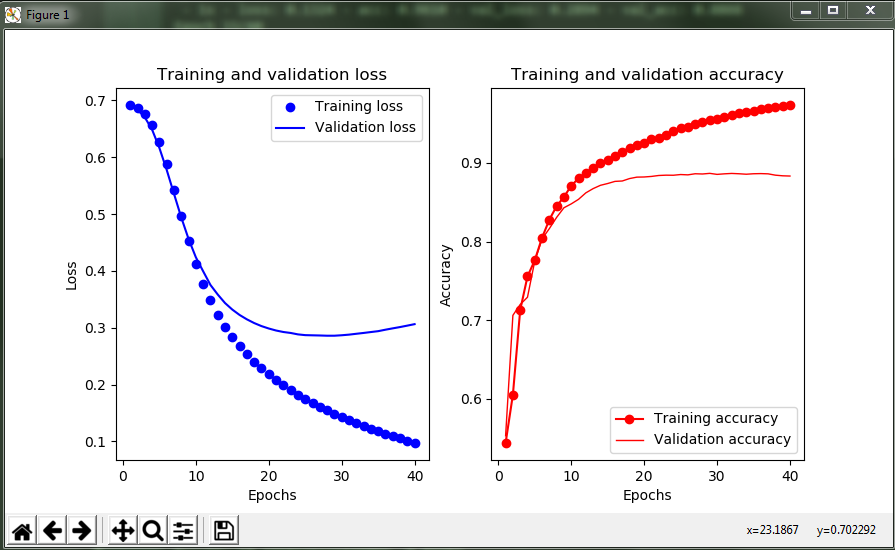
问题处理
问题1:执行imdb.load_data()失败
错误提示:
Downloading data from https://storage.googleapis.com/tensorflow/tf-keras-datasets/imdb.npz
.......
Exception: URL fetch failure on https://storage.googleapis.com/tensorflow/tf-keras-datasets/imdb.npz: None -- [WinError 10060] A connection attempt failed because the connected party did not properly respond after a period of time, or established connection failed because connected host has failed to respond
处理方法:
- 方法1:手工下载文件,导入数据时参数path使用绝对路径;
- 方法2:手工下载文件,并存放在“~/.keras/datasets”目录下对应的文件夹;
问题2:执行imdb.get_word_index()失败
错误提示:
Downloading data from https://storage.googleapis.com/tensorflow/tf-keras-datasets/imdb_word_index.json
......
Exception: URL fetch failure on https://storage.googleapis.com/tensorflow/tf-keras-datasets/imdb_word_index.json: None -- [WinError 10060] A connection attempt failed because the connected party did not properly respond after a period of time, or established connection failed because connected host has failed to respond
处理方法:
- 手工下载文件,导入数据时参数path使用绝对路径;
AI - TensorFlow - 示例02:影评文本分类的更多相关文章
- AI - TensorFlow - 示例01:基本分类
基本分类 基本分类(Basic classification):https://www.tensorflow.org/tutorials/keras/basic_classification Fash ...
- Chinese-Text-Classification,用卷积神经网络基于 Tensorflow 实现的中文文本分类。
用卷积神经网络基于 Tensorflow 实现的中文文本分类 项目地址: https://github.com/fendouai/Chinese-Text-Classification 欢迎提问:ht ...
- AI - TensorFlow - 示例03:基本回归
基本回归 回归(Regression):https://www.tensorflow.org/tutorials/keras/basic_regression 主要步骤:数据部分 获取数据(Get t ...
- 137、TensorFlow使用TextCNN进行文本分类
下面是分类的主函数入口 #! /usr/bin/env python import tensorflow as tf import numpy as np import os import time ...
- AI - TensorFlow - 示例05:保存和恢复模型
保存和恢复模型(Save and restore models) 官网示例:https://www.tensorflow.org/tutorials/keras/save_and_restore_mo ...
- AI - TensorFlow - 示例04:过拟合与欠拟合
过拟合与欠拟合(Overfitting and underfitting) 官网示例:https://www.tensorflow.org/tutorials/keras/overfit_and_un ...
- CNN tensorflow text classification CNN文本分类的例子
from:http://deeplearning.lipingyang.org/tensorflow-examples-text/ TensorFlow examples (text-based) T ...
- 基于tensorflow的文本分类总结(数据集是复旦中文语料)
代码已上传到github:https://github.com/taishan1994/tensorflow-text-classification 往期精彩: 利用TfidfVectorizer进行 ...
- Tensorflow二分类处理dense或者sparse(文本分类)的输入数据
这里做了一些小的修改,感谢谷歌rd的帮助,使得能够统一处理dense的数据,或者类似文本分类这样sparse的输入数据.后续会做进一步学习优化,比如如何多线程处理. 具体如何处理sparse 主要是使 ...
随机推荐
- Javascript高级程序设计复习——第五章引用类型 【原创】
5.1 Object类型 1:创建Object实例的两种方式 ①new构造法 var obj1 = new Object(); 注意大写!不传递参数时可以省略圆括号 obj1.hehe = &quo ...
- 电梯调度算法---SCAN算法
请珍惜小编劳动成果,该文章为小编原创,转载请注明出处. 扫描(SCAN)调度算法:总是从磁臂当前位置开始,沿磁臂的移动方向去选择离当前磁臂最近的那个柱面的访问者.如果沿磁臂的方向无请求访问时,就改变磁 ...
- yii2.0 集成/引入第三方sdk
首先下载自己要使用的sdk包放到vendor文件夹下面:我以接入ping++为例子如下: 然后在入口文件出引入文件的配置文件: 下面就是在控制器使用了: 下面就可以根据自己要使用的的文件以及方法正常调 ...
- Python三元运算
result = 值1 if 条件 else 值2 如果条件为真,result = 值1 如果条件为假, result = 值2.
- 【强连通分量+概率】Bzoj2438 杀人游戏
Description 一位冷血的杀手潜入 Na-wiat,并假装成平民.警察希望能在 N 个人里面,查出谁是杀手. 警察能够对每一个人进行查证,假如查证的对象是平民,他会告诉警察,他认识的人, 谁是 ...
- luoguP2526_[SHOI2001]小狗散步_二分图匹配
luoguP2526_[SHOI2001]小狗散步_二分图匹配 题意: Grant喜欢带着他的小狗Pandog散步.Grant以一定的速度沿着固定路线走,该路线可能自交.Pandog喜欢游览沿途的景点 ...
- python 备份文件脚本
使用python备份服务器的文件 #coding=utf- import os import os.path def copyFiles(sourceDir, targetDir): for file ...
- css中常见margin塌陷问题之解决办法
塌陷问题 当两个盒子在垂直方向上设置margin值时,会出现一个有趣的塌陷现象. ①垂直并列 首先设置两个DIV,并为其制定宽高 1 /*HTML部分*/ 2 <body> 3 <d ...
- 读书笔记--Android Gradle权威指南(下)
前言 最近看了一本书<Android Gradle 权威指南>,收获挺多,就想着来记录一些读书笔记,方便后续查阅. 本篇内容是基于上一篇:读书笔记--Android Gradle权威指南( ...
- 使用Akka的远程调用
概述 正如其它RPC或者RMI框架那样,Akka也提供了远程调用的能力.服务端在监听的端口上接收客户端的调用.本文将在<Spring与Akka的集成>一文的基础上介绍Akka的remote ...
