Spring Boot实战笔记(二)-- Spring常用配置(Scope、Spring EL和资源调用)
一、Bean的Scope
Scope描述的是Spring容器如何新建Bean实例的。Spring的Scope有以下几种,通过@Scope注解来实现。
(1)Singleton:一个Spring容器中只有一个Bean的实例,此为Spring的默认配置,全容器共享一个实例。
(2)Prototype:每次调用新建一个Bean实例。
(3)Request:Web项目中,给每一个 http request 新建一个Bean实例。
(4)Session:Web项目中,给每一个 http session 新建一个Bean实例。
(5)GlobalSession:这个只在portal应用中有用,给每一个 global http session 新建一个Bean实例。
另外,在Spring Batch中还有一个Scope是使用@StepScope,我们将在批处理介绍这个Scope。
接下来简单演示默认的 Singleton 和 Prototype,分别从Spring容器中获取两次Bean,判断Bean的实例是否相等。
1.编写Singleton的Bean。
package com.ecworking.scope; import org.springframework.stereotype.Service; @Service //默认为Singleton,相当于@Scope("singleton")。
public class DemoSingletonService {
}
2.编写Prototype的Bean。
package com.ecworking.scope; import org.springframework.context.annotation.Scope;
import org.springframework.stereotype.Service; @Service
@Scope("prototype") //声明Scopew为Prototype。
public class DemoPrototypeService {
}
3.配置类。
package com.ecworking.scope; import org.springframework.context.annotation.ComponentScan;
import org.springframework.context.annotation.Configuration; @Configuration
@ComponentScan("com.ecworking.scope")
public class ScopeConfig {
}
4.运行。
package com.ecworking.scope;
import org.springframework.context.annotation.AnnotationConfigApplicationContext;
public class Main {
public static void main(String[] args) {
AnnotationConfigApplicationContext context = new AnnotationConfigApplicationContext(ScopeConfig.class);
DemoSingletonService s1 = context.getBean(DemoSingletonService.class);
DemoSingletonService s2 = context.getBean(DemoSingletonService.class);
DemoPrototypeService p1 = context.getBean(DemoPrototypeService.class);
DemoPrototypeService p2 = context.getBean(DemoPrototypeService.class);
System.out.println("s1与s2是否相等:" + s1.equals(s2));
System.out.println("p1与p2是否相等:" + p1.equals(p2));
context.close();
}
}
运行结果:
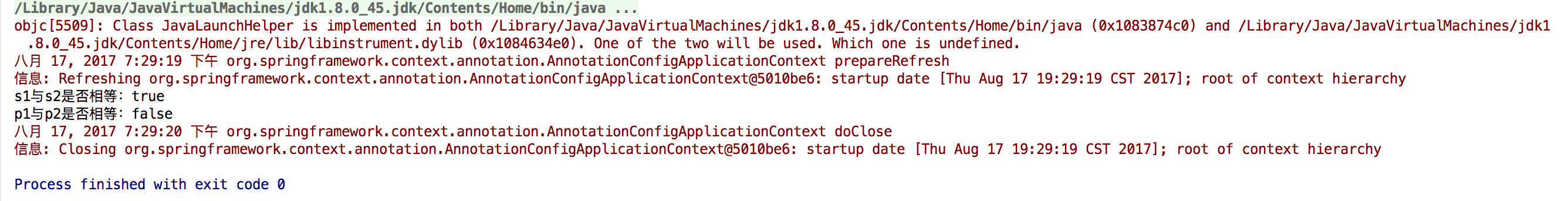
二、Spring EL和资源调用
Spring EL-Spring表达式语言,支持在xml和注解中使用表达式,类似于JSP的EL表达式语言。
Spring 开发中经常涉及调用各种资源的情况,包含普通文件、网址、配置文件、系统环境变量等,我们可以使用Spring表达式语言实现资源的注入。
Spring 主要在注解@Value的参数中使用表达式。
本节演示实现以下几种情况:
(1)注入普通字符;
(2)注入操作系统属性;
(3)注入表达式运算结果;
(4)注入其他Bean的属性;
(5)注入文件内容;
(6)注入网址内容;
(7)注入属性文件;
1. 准备,增加commons-io可简化文件相关操作。
本例中使用commons-io将file转换成字符串:
<dependency>
<groupId>commons-io</groupId>
<artifactId>commons-io</artifactId>
<version>2.3</version>
</dependency>
在com.ecworking.el.source包下新建test.txt,内容随意。
在com.ecworking.el.source包下新建test.propertise,内容如下:
book.author = dongyp
book.name = spring boot
2. 需要被注入的Bean。
package com.ecworking.el; import org.springframework.beans.factory.annotation.Value;
import org.springframework.stereotype.Service; @Service
public class DemoService {
@Value("其他类的属性") //此处为注入普通字符串
private String another; public String getAnother() {
return another;
} public void setAnother(String another) {
this.another = another;
}
}
3. 演示类Bean。
package com.ecworking.el; import org.apache.commons.io.IOUtils;
import org.springframework.beans.factory.annotation.Autowired;
import org.springframework.beans.factory.annotation.Value;
import org.springframework.context.annotation.Bean;
import org.springframework.context.annotation.PropertySource;
import org.springframework.context.support.PropertySourcesPlaceholderConfigurer;
import org.springframework.core.env.Environment;
import org.springframework.core.io.Resource;
import org.springframework.stereotype.Service; import java.io.IOException; @Service
@PropertySource("classpath:test.properties")
//注入配置文件需使用@PropertySource指定文件地址,若使用@Value注入,则要配置一个PropertySourcesPlaceholderConfigurer的Bean。注意@Value("${book.name}"),使用的是$而不是#。
//注入 Properties 还可以从 Environment 中获得。
public class DemoElService {
@Value("I LOVE YOU!") //注入普通字符串
private String normal; @Value("#{systemProperties['os.name']}") //注入操作系统属性
private String osName; @Value("#{T(java.lang.Math).random() * 100.0}") //注入表达式结果
private String randomNumber; @Value("#{demoService.another}") //注入其他Bean属性
private String fromAnother; @Value("classpath:/test.txt") //注入文件资源
private Resource testFile; @Value("http://www.baidu.com") //注入网址资源
private Resource testUrl; @Value("${book.name}") // 注入配置文件
private String bookName; @Autowired // 注入配置文件
private Environment environment; @Bean // 注入配置文件
public static PropertySourcesPlaceholderConfigurer propertyConfigurer(){
return new PropertySourcesPlaceholderConfigurer();
} public void outputResource(){
try {
System.out.println(normal);
System.out.println(osName);
System.out.println(randomNumber);
System.out.println(fromAnother);
System.out.println(IOUtils.toString(testFile.getInputStream()));
System.out.println(IOUtils.toString(testUrl.getInputStream()));
System.out.println(bookName);
System.out.println(environment.getProperty("book.author"));
} catch (IOException e) {
e.printStackTrace();
}
}
}
4.配置类。
package com.ecworking.el; import org.springframework.context.annotation.ComponentScan;
import org.springframework.context.annotation.Configuration; @Configuration
@ComponentScan("com.ecworking.el")
public class ElConfig {
}
5.运行。
package com.ecworking.el;
import org.springframework.context.annotation.AnnotationConfigApplicationContext;
public class Main {
public static void main(String[] args) {
AnnotationConfigApplicationContext context = new AnnotationConfigApplicationContext(ElConfig.class);
DemoElService demoElService = context.getBean(DemoElService.class);
demoElService.outputResource();
context.close();
}
}
运行结果:
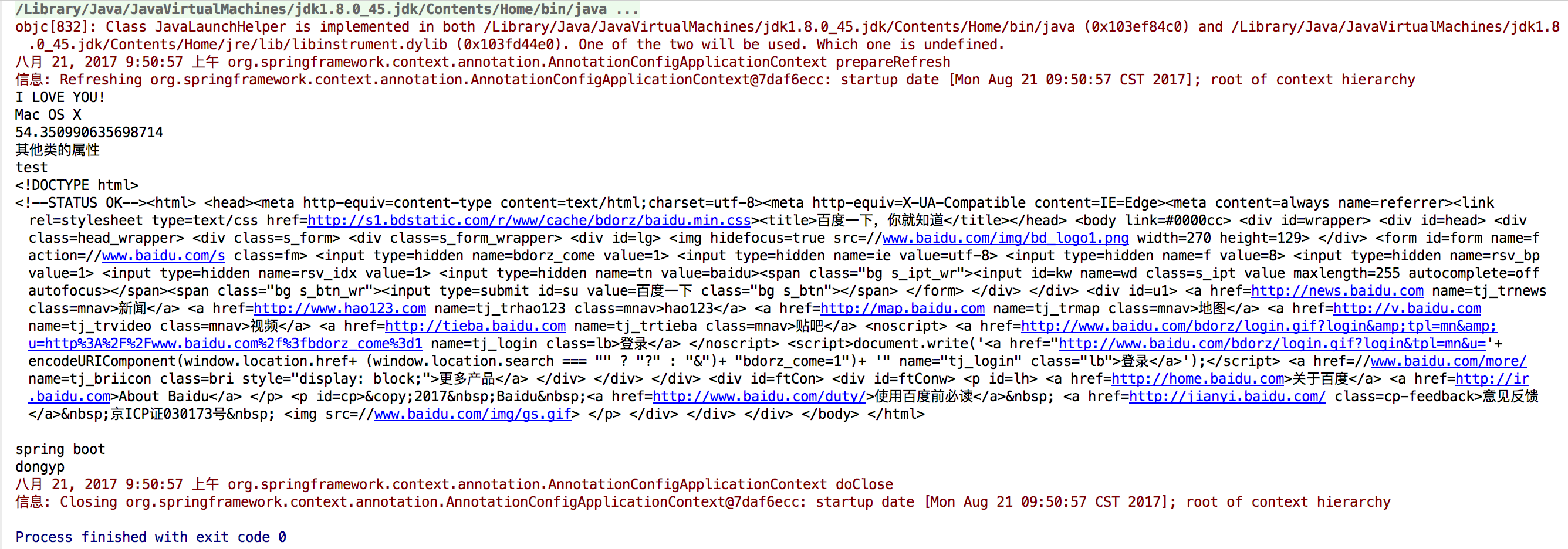
Spring Boot实战笔记(二)-- Spring常用配置(Scope、Spring EL和资源调用)的更多相关文章
- spring boot实战(第十三篇)自动配置原理分析
前言 spring Boot中引入了自动配置,让开发者利用起来更加的简便.快捷,本篇讲利用RabbitMQ的自动配置为例讲分析下Spring Boot中的自动配置原理. 在上一篇末尾讲述了Spring ...
- Spring Boot学习笔记二
Spring Boot入门第二篇 第一天的详见:https://www.cnblogs.com/LBJLAKERS/p/12001253.html 同样是新建一个pring Initializer快速 ...
- Spring Boot实战系列(7)集成Consul配置中心
本篇主要介绍了 Spring Boot 如何与 Consul 进行集成,Consul 只是服务注册的一种实现,还有其它的例如 Zookeeper.Etcd 等,服务注册发现在微服务架构中扮演这一个重要 ...
- Spring Boot实战笔记(一)-- Spring简介
一.Spring 概述 Spring框架是一个轻量级的企业级开发的一站式解决方案.所谓的解决方案就是可以基于Spring解决所有的Java EE开发的所有问题. Spring框架主要提供了Ioc(In ...
- JavaEE开发的颠覆者 Spring Boot实战--笔记
1.Spring boot的三种启动模式 Spring 的问题 Spring boot的特点,没有特别的地方 1.Spring 基础 PS:关于spring配置 PS: 现在都已经使用 java配置, ...
- Spring Boot学习笔记(二二) - 与Mybatis集成
Mybatis集成 Spring Boot中的JPA部分默认是使用的hibernate,而如果想使用Mybatis的话就需要自己做一些配置.使用方式有两种,第一种是Mybatis官方提供的 mybat ...
- spring boot 实战笔记(一)
spring 概述: Bean :每一个被 Spring 管理的 JAVA对象,都称之为 Bean.Spring提供一个IoC容器来初始化对象,负责创建Bean, 解决对象之间的依赖管理和对象的使用. ...
- Spring Boot实战笔记(九)-- Spring高级话题(组合注解与元注解)
一.组合注解与元注解 从Spring 2开始,为了响应JDK 1.5推出的注解功能,Spring开始大量加入注解来替代xml配置.Spring的注解主要用来配置注入Bean,切面相关配置(@Trans ...
- Spring Boot实战笔记(五)-- Spring高级话题(Spring Aware)
一.Spring Aware Spring 依赖注入的最大亮点就是你所有的 Bean 对 Spring容器的存在是没有意识的.即你可以将你的容器替换成其他的容器,如Google Guice,这时 Be ...
随机推荐
- Pixelmetrix :OTT Media Grinder (OTT TV 质量评价设备)
有关OTT TV 质量评价方法方面的研究少之又少.国内貌似还几乎没有相关的研究.不过在国外已经找到相关的产品了,翻译了一下产品手册的部分内容,很有参考价值,尤其是其提出的8个指标. 概述 OTT Me ...
- 配置hadoop-1.2.1 eclipse开发环境
写这篇文章的目的是记录解决配置过程中的问题 首先我们先看下这篇博文 配置hadoop-1.2.1 eclipse开发环境 但是在[修改 Hadoop 源码]这里,作者发布的 hadoop-core-1 ...
- RabbitMQ 队列
http://blog.chinaunix.net/uid/22312037/sid-163962-abstract-1.html http://bobo896.blog.163.com/blog/# ...
- droid invalidate和postinvalidate的区别
Android提供了Invalidate方法实现界面刷新,但是Invalidate不能直接在线程中调用,因为他是违背了单线程模型:Android UI操作并不是线程安全的,并且这些操作必须在UI线程中 ...
- OpenCV 矩形轮廓检测
转载请注明出处:http://blog.csdn.net/wangyaninglm/article/details/44151213, 来自:shiter编写程序的艺术 基础介绍 OpenCV里提取目 ...
- 如何使用VS2013本地C++单元测试框架
在VS2013中,可以使用VS自带的C++单元测试框架. 在使用该框架前,需要先安装Unit Test Generator(可以通过菜单“工具->扩展和更新”搜索安装). 下边,就阐述一下利用该 ...
- XMPP系列(三)---获取好友列表、添加好友
1.心跳检测.掉线重连功能 客户端和服务器端都可以设置多久发送一次心跳包,如果对方没有返回正确的pong信息,则会断开连接,而添加掉线重连功能,则会自动进行连接. 如果自己写聊天功能还得自己做心跳检测 ...
- android-async-http框架源码分析
async-http使用地址 android-async-http仓库:git clone https://github.com/loopj/android-async-http 源码分析 我们在做网 ...
- 和菜鸟一起学linux之dlna的学习记录
关于DLNA框架 1.Networking & Connectivity 为了解决物理设备连通问题, 主要依赖于Ethernet,802.11,Ipv4协议栈,Ipv6协议栈. TCP/IP协 ...
- rails应用ajax之二:使用rails自身支持
考虑另一种情况: 1. 页面上半部分显示当前的所有用户,页面下半部分是输入新用户的界面: 2. 每当输入新用户时,页面上半部分会动态更新新加用户的内容: 我们还是用ajax实现,不过这次用rails内 ...
