Python--day32--ftp文件传输报错的原因
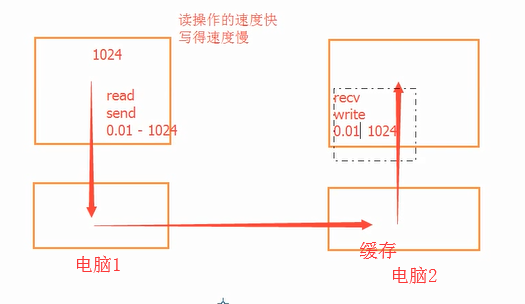
解决办法:把buffer改小
server.py
#实现一个大文件的上传或下载
#配置文件 ip地址 端口号
import json
import socket
import struct
sk = socket.socket()
#起服务
sk.bind(('127.0.0.1', 8090))
sk.listen()
10 buffer = 1024
conn,addr = sk.accept()
#接收
head_len = conn.recv(4)
head_len = struct.unpack('i', head_len)[0]
json_head = conn.recv(head_len).decode('utf-8')
head = json.loads(json_head)
filesize = head['filesize']
with open(head['filename'], 'wb') as f:
while filesize:
print(filesize)
if filesize >= buffer:
content = conn.recv(buffer)
f.write(content)
filesize -= buffer
else:
content = conn.recv(filesize)
f.write(content)
break
conn.close()
sk.close()
client.py
#发送端
import os
import json
import struct
import socket
sk = socket.socket()
sk.connect(('127.0.0.1', 8090))
8 buffer = 1024 #发送文件
head = {'filepath':r'C:\Users\Administrator\Desktop',
'filename':r'test.txt',
'filesize':None}
fie_path = os.path.join(head['filepath'],head['filename'])
filesize = os.path.getsize(os.path.join(head['filepath'],head['filename'])) head['filesize'] = filesize
json_head = json.dumps(head) #字典转成了字符串
bytes_head = json_head.encode('utf-8') #字符串转bytes
print(json_head)
print(bytes_head)
#计算head的长度
head_len = len(bytes_head) #报头的长度
pack_len = struct.pack('i', head_len)
sk.send(pack_len) #先发报头的长度
sk.send(bytes_head) #再发送bytes类型的报头
with open(fie_path, 'rb') as f:
while filesize:
print(filesize)
if filesize >= buffer:
content = f.read(buffer) #每次读出来的内容
sk.send(content)
filesize -= buffer
else:
content = f.read(filesize)
sk.send(content)
break
sk.close()
Python--day32--ftp文件传输报错的原因的更多相关文章
- Python读取CSV文件,报错:UnicodeDecodeError: 'gbk' codec can't decode byte 0xa7 in position 727: illegal multibyte sequence
Python读取CSV文件,报错:UnicodeDecodeError: 'gbk' codec can't decode byte 0xa7 in position 727: illegal mul ...
- python引用py文件中文报错
文件 a.py 中引用文件 b.py 如果文件b.py中包含中文,会报错. 文件hello.py中代码如下: def say_nihao(): print "你好" 文件main. ...
- Python实现终端FTP文件传输
实现终端FTP文件传输 代码结构: .├── client.py├── readme.txt└── server.py 运行截图: readme.txt tftp文件服务器 项目功能: * 客户端有简 ...
- Python 基于Python实现Ftp文件上传,下载
基于Python实现Ftp文件上传,下载 by:授客 QQ:1033553122 测试环境: Ftp客户端:Windows平台 Ftp服务器:Linux平台 Python版本:Python 2.7 ...
- Python numpy 安装以及处理报错 is not a supported wheel on this platform
1. 安装 1)去这里搜索https://pypi.org/ 2)搜索框输入numpy 3)一般第一个就是搜索到的 4)点进去 5) Download files 点进去,找自己的版本 6)nu ...
- python安装包的时候报错
python安装包的时候报错 今天兴致勃勃的安装了一个paramiko包,过程很顺利,但是到结尾的时候报错,这就让人不爽了. 所以呢,需要安装一个名为python-dev的软件包. 该软件包包括头文件 ...
- FTP 文件传输服务
昨晚心血来潮,尝试用python写了一个ftp文件传输服务,可以接收指令,从远程ftp服务器同步指定目录数据,最后没用上,开源出来. https://github.com/jadepeng/ftp_t ...
- 【svn】在提交文件是报错:previous operation has not finished;run 'cleanup' if it was interrupted
1.svn在提交文件是报错:previous operation has not finished;run 'cleanup' if it was interrupted2.原因,工作队列被占用,只需 ...
- R.java 文件内报错:Underscores can only be used with source level 1.7 or greater。
R.java 文件内报错:Underscores can only be used with source level 1.7 or greater 网上查找后得知是Android工程图片资源命名的问 ...
随机推荐
- 计算机网络.{wireshark的使用实验}
---恢复内容开始--- 三种选择 1 2 3 端口镜像:交换机的某个端口,接受或者发送的数据给另外一个端口 ARP欺骗: ARP欺骗是利用ARP协议自身的不足进行的欺骗 1 执行ping命令, 2 ...
- V8引擎实现标准ECMA-262(三)
推荐英文原址ECMA-262 3.构造函数 构造函数除了通过指定的模式创建对象以外,还有另外一个好处--它能够自动设置新创建对象的原型对象,这个原型对象存储在构造函数的Prototype属性中. 例如 ...
- PyCharm使用之利用Docker镜像搭建Python开发环境
在我们平时使用PyCharm的过程中,一般都是连接本地的Python环境进行开发,但是如果是离线的环境呢?这样就不好搭建Python开发环境,因为第三方模块的依赖复杂,不好通过离线安装包的方式安装 ...
- RocksDB 之Write Ahead Log(WAL)
Overview RocksDB 中有三个基本的数据结构概念:memtable, sstfile 和 logfile memtable 是个内存数据结构,新写入会插入memtable 切回选择性地写入 ...
- bzoj1295 最长距离
Description windy有一块矩形土地,被分为 N*M 块 1*1 的小格子. 有的格子含有障碍物. 如果从格子A可以走到格子B,那么两个格子的距离就为两个格子中心的欧几里德距离. 如果从格 ...
- python系列之(5)PyMySQL的使用
简介 PyMySQL是在 Python3.x 版本中用于连接 MySQL 服务器的一个库,Python2中是使用mysqldb. 安装 pip3 install pymysql 创建连接 #!/usr ...
- 阿里云异构计算发布:轻量级GPU云服务器实例VGN5i
阿里云发布了国内首个公共云上的轻量级GPU异构计算产品——VGN5i实例,该实例打破了传统直通模式的局限,可以提供比单颗物理GPU更细粒度的服务,从而让客户以更低成本.更高弹性开展业务.适用于云游戏. ...
- nodejs启本地服务器
https.js var PORT = 8666;// var http = require('http'); var url=require('url'); var fs=require('fs') ...
- oracle 共享SQL语句
为了不重复解析相同的SQL语句,在第一次解析之后, ORACLE将SQL语句存放在内存中.这块位于系统全局区域SGA(system global area)的共享池(shared buffer poo ...
- HZOJ 光
一道大模拟,打的我要吐了. 先说一下60%暴力吧,其实模拟光的路线即可,最好还是把边界设为障碍,这样就不用判边界了.最后输出n*m可以骗到10分. 注意不要把n和m弄混(愁死我了). #include ...
