Nginx安装 默认虚拟主机 Nginx用户认证 Nginx域名重定向
Nginx安装
- cd /usr/local/src
(http://nginx.org/en/download.html)
- wget http://nginx.org/download/nginx-1.13.9.tar.gz
- tar zxf nginx-1.12.1.tar.gz
- ./configure --prefix=/usr/local/nginx
- make && make install
- vim /etc/init.d/nginx //复制如下内容
#!/bin/bash
# chkconfig: -
# description: http service.
# Source Function Library
. /etc/init.d/functions
# Nginx Settings
NGINX_SBIN="/usr/local/nginx/sbin/nginx"
NGINX_CONF="/usr/local/nginx/conf/nginx.conf"
NGINX_PID="/usr/local/nginx/logs/nginx.pid"
RETVAL=
prog="Nginx"
start()
{
echo -n $"Starting $prog: "
mkdir -p /dev/shm/nginx_temp
daemon $NGINX_SBIN -c $NGINX_CONF
RETVAL=$?
echo
return $RETVAL
}
stop()
{
echo -n $"Stopping $prog: "
killproc -p $NGINX_PID $NGINX_SBIN -TERM
rm -rf /dev/shm/nginx_temp
RETVAL=$?
echo
return $RETVAL
}
reload()
{
echo -n $"Reloading $prog: "
killproc -p $NGINX_PID $NGINX_SBIN -HUP
RETVAL=$?
echo
return $RETVAL
}
restart()
{
stop
start
}
configtest()
{
$NGINX_SBIN -c $NGINX_CONF -t
return
}
case "$1" in
start)
start
;;
stop)
stop
;;
reload)
reload
;;
restart)
restart
;;
configtest)
configtest
;;
*)
echo $"Usage: $0 {start|stop|reload|restart|configtest}"
RETVAL=
esac
exit $RETVAL
- chmod 755 /etc/init.d/nginx
- chkconfig --add nginx
- chkconfig nginx on
- cd /usr/local/nginx/conf/; mv nginx.conf nginx.conf.bak
- vim nginx.conf //写入如下内容(参考)
user nobody nobody;
worker_processes ;
error_log /usr/local/nginx/logs/nginx_error.log crit;
pid /usr/local/nginx/logs/nginx.pid;
worker_rlimit_nofile ;
events
{
use epoll;
worker_connections ;
}
http
{
include mime.types;
default_type application/octet-stream;
server_names_hash_bucket_size ;
server_names_hash_max_size ;
log_format combined_realip '$remote_addr $http_x_forwarded_for [$time_local]'
' $host "$request_uri" $status'
' "$http_referer" "$http_user_agent"';
sendfile on;
tcp_nopush on;
keepalive_timeout ;
client_header_timeout 3m;
client_body_timeout 3m;
send_timeout 3m;
connection_pool_size ;
client_header_buffer_size 1k;
large_client_header_buffers 4k;
request_pool_size 4k;
output_buffers 32k;
postpone_output ;
client_max_body_size 10m;
client_body_buffer_size 256k;
client_body_temp_path /usr/local/nginx/client_body_temp;
proxy_temp_path /usr/local/nginx/proxy_temp;
fastcgi_temp_path /usr/local/nginx/fastcgi_temp;
fastcgi_intercept_errors on;
tcp_nodelay on;
gzip on;
gzip_min_length 1k;
gzip_buffers 8k;
gzip_comp_level ;
gzip_http_version 1.1;
gzip_types text/plain application/x-javascript text/css text/htm
application/xml;
server
{
listen ;
server_name localhost;
index index.html index.htm index.php;
root /usr/local/nginx/html;
location ~ \.php$
{
include fastcgi_params;
fastcgi_pass unix:/tmp/php-fcgi.sock;
fastcgi_index index.php;
fastcgi_param SCRIPT_FILENAME /usr/local/nginx/html$fastcgi_script_name;
}
}
}
- /usr/local/nginx/sbin/nginx -t
- /etc/init.d/nginx start
- netstat -lntp |grep 80
- 测试php解析
vi /usr/local/nginx/html/1.php //加入如下内容
<?php
echo "test php scripts.";
?>
curl localhost/1.php
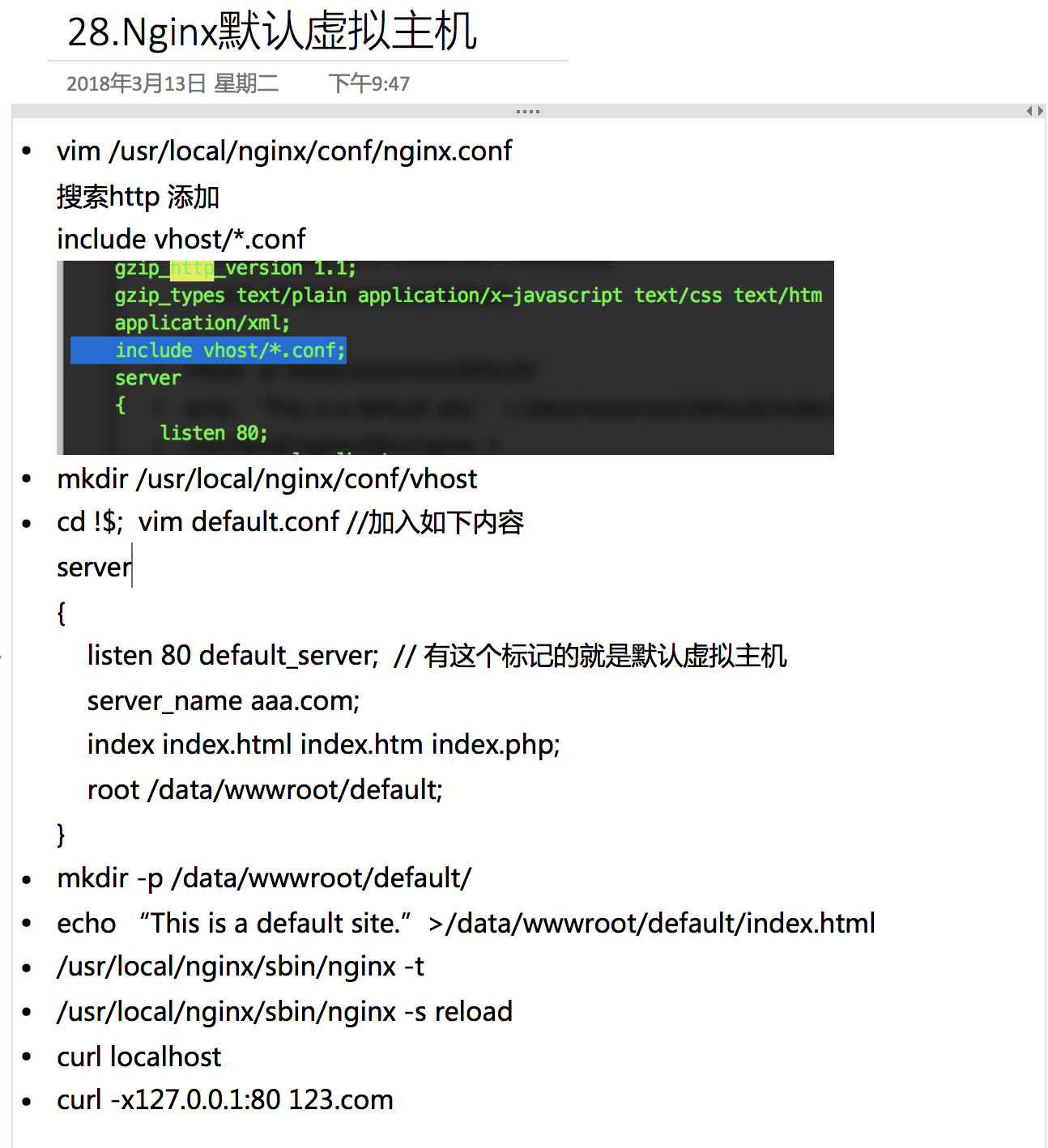

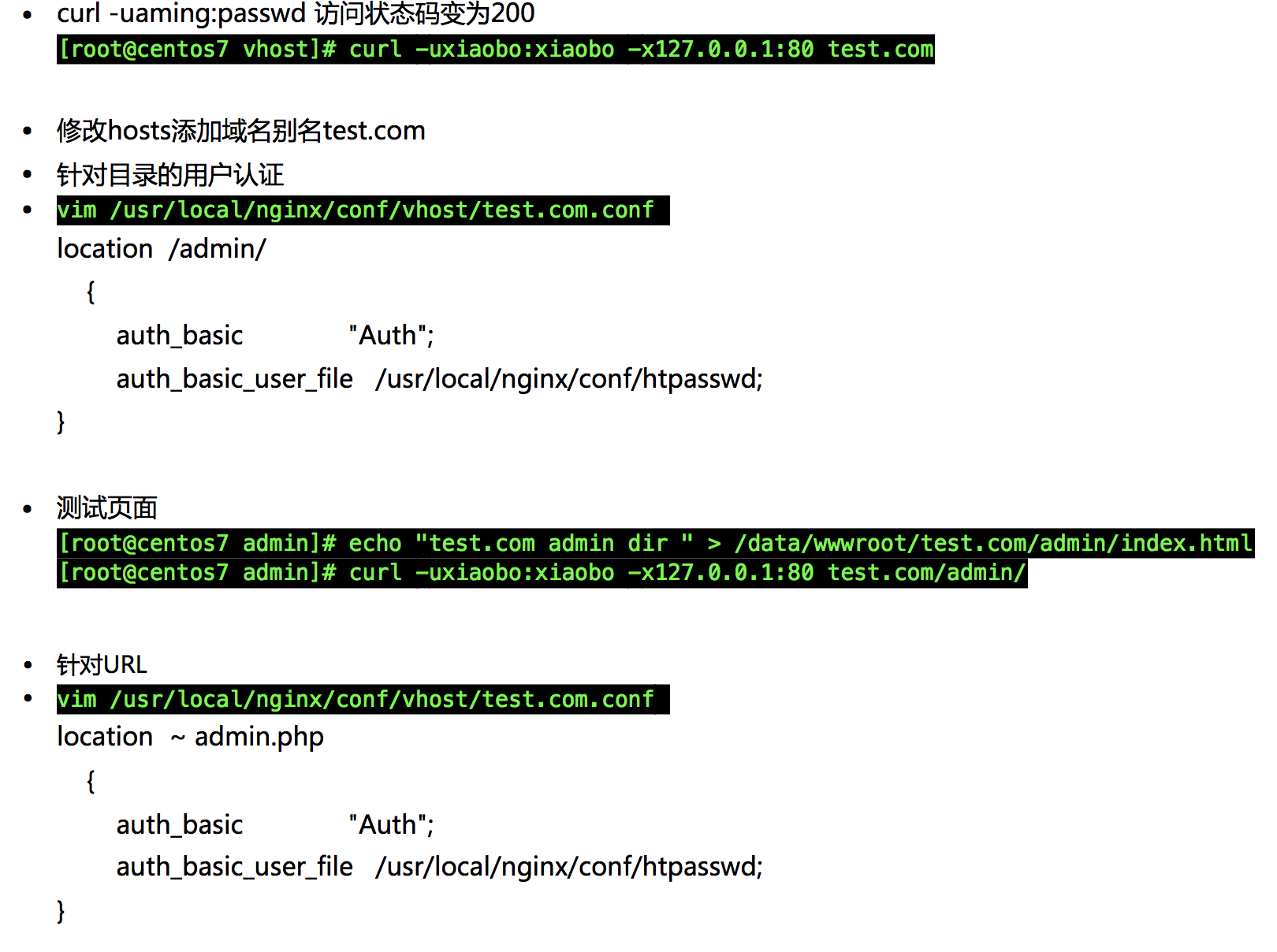

Nginx安装 默认虚拟主机 Nginx用户认证 Nginx域名重定向的更多相关文章
- Nginx安装、默认虚拟主机、Nginx用户认证和域名重定向
6月7日任务 12.6 Nginx安装12.7 默认虚拟主机12.8 Nginx用户认证12.9 Nginx域名重定向 扩展nginx.conf 配置详解 http://www.ha97.com/51 ...
- nginx创建默认虚拟主机
创建默认虚拟主机配置文件作用:禁止任何人通过ip或未允许的域名访问web服务. 如:vim vhosts/default.conf server { listen 80 default; server ...
- LNMP配置——Nginx配置 —— 默认虚拟主机
一.配置 首先修改配置文件 #vi /usr/local/nginx/conf/nginx.conf 在最后一个结束符号}前加一行配置: include vhost/*.conf; 意思就是/usr/ ...
- Linux centosVMware Nginx安装、 默认虚拟主机、Nginx用户认证、Nginx域名重定向
一. Nginx安装 cd /usr/local/src wget http://nginx.org/download/nginx-1.12.1.tar.gz 版本在http://nginx.org/ ...
- LAMP 1.8默认虚拟主机
默认虚拟主机是为了解决别人域名恶心绑定自己的服务器ip,可导致服务器上的网站排名靠后,即干扰seo优化 我们访问指定的两个网站可以直接访问,ip也可以访问 打开配置文件 vim /usr/local/ ...
- apache禁止默认虚拟主机
禁止默认虚拟主机:作用使除特定域名外,其它的域名/ip无法访问此站点. 在虚拟主机配置文件中 即:/usr/local/apache2/conf/extra/httpd-vhosts.conf 将其中 ...
- nginx的安装 、Nginx默认虚拟主机、nginx用户认证、nginx 域名重定向
1.nginx:官网:www.nginx.org 下载:wget -c http://nginx.org/download/nginx-1.14.0.tar.gz解压:tar -zxvf nginx ...
- [转] linux学习第四十四篇:Nginx安装,Nginx默认虚拟主机,Nginx域名重定向
Nginx安装 进入存放源码包的目录: cd /usr/local/src 下载源码包: wget http://nginx.org/download/nginx-1.12.1.tar.gz 解压: ...
- centos LAMP第二部分apache配置 下载discuz!配置第一个虚拟主机 安装Discuz! 用户认证 配置域名跳转 配置apache的访问日志 配置静态文件缓存 配置防盗链 访问控制 apache rewrite 配置开机启动apache tcpdump 第二十节课
centos LAMP第二部分apache配置 下载discuz!配置第一个虚拟主机 安装Discuz! 用户认证 配置域名跳转 配置apache的访问日志 配置静态文件缓存 配置防盗链 ...
随机推荐
- 2017年研究生数学建模竞赛-E题 MATLAB 作战区域道路示意图
MATLAB 画区域作战图 clear load('output_path1.mat') k = 1:130; gplot(edge(k,k),loc(k,:),'c-') title('作战区域道路 ...
- c#中日期格式化
c#的日期格式化比较简单,在ToString中设置日期格式即可 DateTime.Now.ToLocalTime().ToString("yyyy_MM_dd_hh_mm_ss") ...
- java中常用的16个工具类
1. org.apache.commons.io.IOUtils:处理io流的相关操作 closeQuietly ( ) toString ( ) copy ( ) toByteArray ( ) w ...
- 前端常用功能记录(二)—datatables表格(转)
前端常用功能记录(二)—datatables表格 并不是所有的后台开发都有美工和前端工程师来配合做页面,为了显示数据并有一定的美感,jQuery的DataTables插件对于像我这样的前端菜鸟来说真是 ...
- 电子印章在Odoo的实现步骤
1. 首先用PS制作一个电子印章,具体步骤可参考 http://www.jb51.net/photoshop/173568.html 2. 给Odoo中的pdf添加印章的原理,就是利用Odoo的QWe ...
- putty配色备份
[HKEY_CURRENT_USER\Software\SimonTatham\PuTTY\Sessions\Solarized%20Dark] "Colour0"="1 ...
- <买基金为自己加薪>读书笔记
定时定额买基金跟买股票不同,到达停利点就应该不要恋战,将获利连同本金转入再投资,才能达到定时定额的复利效果 傻傻地买,聪明地卖 不在乎过程,只在乎结果 不懂的东西不要随便碰,在对一种投资工具有基本认识 ...
- 看不懂深度Linux系统的文件管理器图标
为了保持对Linux的熟悉度,MacBookPro一般放在公司,家里(每次用这个词是我觉得最纠结的时候,我现在有家吗?)用的是普通笔记本装了深度Linux. 之所以安装深度,主要的原因应该是支持国产吧 ...
- ansible示例,离线安装etcd
一.基础介绍 ========================================================================================== 1. ...
- nvalid bound statement (not found)
问题详情: org.apache.ibatis.binding.BindingException: Invalid bound statement (not found): com.coocaa.te ...
