CDH的安装和设置
采用伪分布模式安装和设置CDH,前提是已经安装了Java和SSH。
1. 下载hadoop-2.6.0-cdh5.9.0,复制到/opt/下,再解压;
2. 进入/opt/hadoop-2.6.0-cdh5.9.0/etc/hadoop/,在hadoop-env.sh中添加:
export JAVA_HOME=/opt/jdk1.8.0_121
export HADOOP_HOME=/opt/hadoop-2.6.0-cdh5.9.0
修改配置文件core-tite.xml:
<?xml version="1.0" encoding="UTF-8"?>
<?xml-stylesheet type="text/xsl" href="configuration.xsl"?>
<!--
Licensed under the Apache License, Version 2.0 (the "License");
you may not use this file except in compliance with the License.
You may obtain a copy of the License at http://www.apache.org/licenses/LICENSE-2.0 Unless required by applicable law or agreed to in writing, software
distributed under the License is distributed on an "AS IS" BASIS,
WITHOUT WARRANTIES OR CONDITIONS OF ANY KIND, either express or implied.
See the License for the specific language governing permissions and
limitations under the License. See accompanying LICENSE file.
--> <!-- Put site-specific property overrides in this file. --> <configuration>
<property>
<name>hadoop.tmp.dir</name>
<value>/home/hadoop/tmp</value>
</property>
<property>
<name>fs.default.name</name>
<value>hdfs://192.168.1.104:9000</value>
</property>
</configuration>
其中hadoop.tmp.dir最好自己设置,不要采用默认的设置,因为默认的设置是在/tmp/下面,机器重启以后会被删除掉,造成Hadoop不能运行,要再次格式化NameNode才能运行。
hdfs-site.xml:
<?xml version="1.0" encoding="UTF-8"?>
<?xml-stylesheet type="text/xsl" href="configuration.xsl"?>
<!--
Licensed under the Apache License, Version 2.0 (the "License");
you may not use this file except in compliance with the License.
You may obtain a copy of the License at http://www.apache.org/licenses/LICENSE-2.0 Unless required by applicable law or agreed to in writing, software
distributed under the License is distributed on an "AS IS" BASIS,
WITHOUT WARRANTIES OR CONDITIONS OF ANY KIND, either express or implied.
See the License for the specific language governing permissions and
limitations under the License. See accompanying LICENSE file.
--> <!-- Put site-specific property overrides in this file. --> <configuration>
<property>
<name>dfs.replication</name>
<value>1</value>
</property>
<property>
<name>dfs.name.dir</name>
<value>/opt/hdfs/name</value>
</property>
<property>
<name>dfs.data.dir</name>
<value>/opt/hdfs/data</value>
</property>
<property>
<name>dfs.tmp.dir</name>
<value>/opt/hdfs/tmp</value>
</property>
</configuration>
mapred-site.xml:
<?xml version="1.0"?>
<?xml-stylesheet type="text/xsl" href="configuration.xsl"?>
<!--
Licensed under the Apache License, Version 2.0 (the "License");
you may not use this file except in compliance with the License.
You may obtain a copy of the License at http://www.apache.org/licenses/LICENSE-2.0 Unless required by applicable law or agreed to in writing, software
distributed under the License is distributed on an "AS IS" BASIS,
WITHOUT WARRANTIES OR CONDITIONS OF ANY KIND, either express or implied.
See the License for the specific language governing permissions and
limitations under the License. See accompanying LICENSE file.
--> <!-- Put site-specific property overrides in this file. --> <configuration>
<property>
<name>mapreduce.framework.name</name>
<value>yarn</value>
</property>
<property>
<name>mapred.job.tracker</name>
<value>hdfs://192.168.1.104:9001</value>
</property>
</configuration>
3. 在/etc/profile后面加上:
export HADOOP_HOME=/opt/hadoop-2.6.0-cdh5.9.0
export PATH=$PATH:$HADOOP_HOME/bin
并且输入命令:
source /etc/profile
使设置生效。
4. 输入命令:
hadoop namenode -format
格式化NameNode,如果结果提示Successful表明格式化成功。
5. 进入/opt/hadoop-2.6.0-cdh5.9.0/etc/hadoop/sbin,输入命令:
./start-all.sh
启动Hadoop。为了检验是否启动成功,输入命令:
jps
如果结果包含了以下几个进程,则表明启动成功:
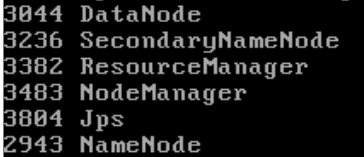
也可以在浏览器里面输入地址http://localhost:50070,检验是否启动成功:
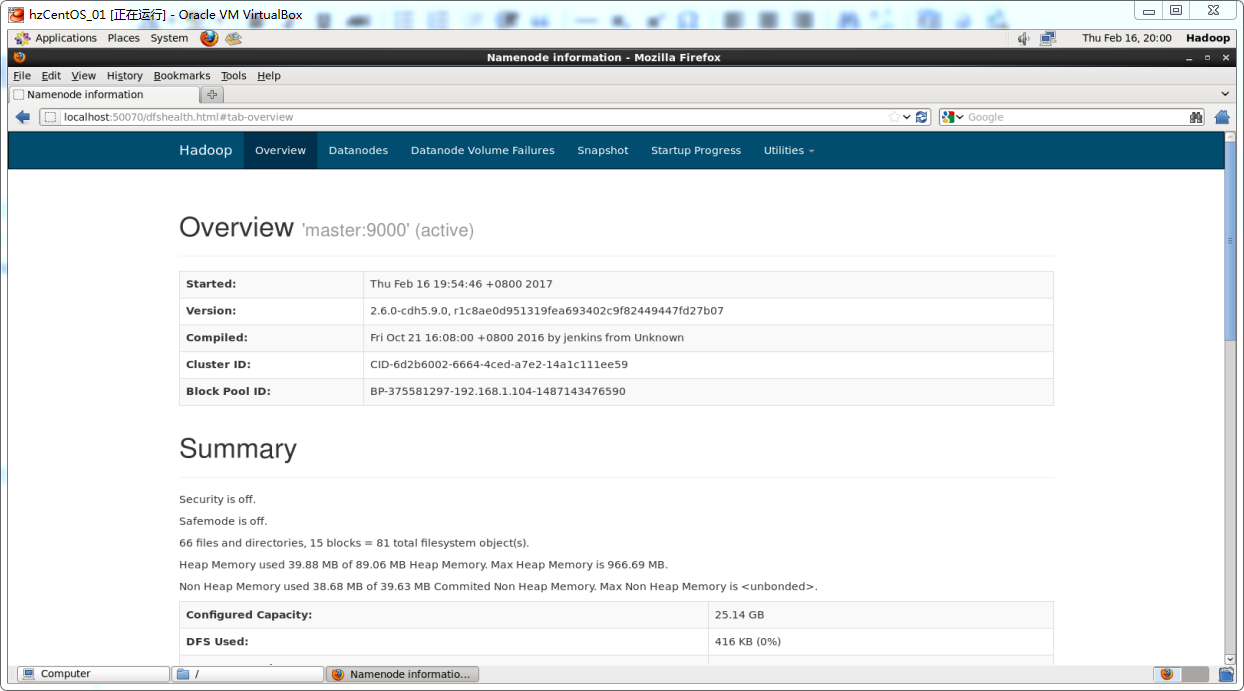
CDH的安装和设置的更多相关文章
- CentOS7安装CDH 第五章:CDH的安装和部署-CDH5.7.0
相关文章链接 CentOS7安装CDH 第一章:CentOS7系统安装 CentOS7安装CDH 第二章:CentOS7各个软件安装和启动 CentOS7安装CDH 第三章:CDH中的问题和解决方法 ...
- Hadoop的安装与设置(1)
在Ubuntu下安装与设置Hadoop的主要过程. 1. 创建Hadoop用户 创建一个用户,用户名为hadoop,在home下创建该用户的主目录,就不详细介绍了. 2. 安装Java环境 下载Lin ...
- linux下MySQL安装及设置
转自:http://www.entage.net/1/viewspace-25420 1. 关于本文 本文将以MySQL 5.0.51为例,以CentOS 5为平台,讲述MySQL数据库的安装和 ...
- Coudera-Manager/CDH的安装和部署
由于之前部署的集群采用的是用apache hadoop的方式来实现,但是考虑到运维的成本问题,下面将apache hadoop转换成cloudera cdh.下面主要讲解一下cloudera cdh的 ...
- 在Ubuntu 12.04安装和设置Samba实现网上邻居共享
转载:http://www.startos.com/ubuntu/tips/2012031333097.html 有微小改动. Samba 是一款功能强大的共享工具,可以实现与win ...
- RESTheart安装与设置
作者:Maurizio Turatti, 最后在Feb 25, 2016时被 Andrea Di Cesare更新 安装与设置 1. 快速开始 Docker Vagrant Bare metal 2. ...
- cdh 上安装spark on yarn
在cdh 上安装spark on yarn 还是比较简单的,不需要独立安装什么模块或者组件. 安装服务 选择on yarn 模式:上面 Spark 在spark 服务中添加 在yarn 服务中添加 g ...
- 安装、设置与启动MySql绿色版的方法
原文:安装.设置与启动MySql绿色版的方法 1.解压 mysql-noinstall-5.1.30-win32.zip(下载地址http://dev.mysql.com/downloads/mysq ...
- ubuntu显卡驱动安装及设置
转自: Ubuntu 14.04 Nvidia显卡驱动安装及设置 更换主板修复grub 引导后,无法从Nvidia进入系统(光标闪烁), 可能是显卡驱动出了问题. 1. 进入BIOS设置, 从集成 ...
随机推荐
- MySQL中进行树状所有子节点的查询 . mysql根据父id 查询所有的子id
在Oracle 中我们知道有一个 Hierarchical Queries 通过CONNECT BY 我们可以方便的查了所有当前节点下的所有子节点.但很遗憾,在MySQL的目前版本中还没有对应的功能. ...
- [转]使用mysql profiles 来查看sql 语句执行计划
From : http://blog.csdn.net/radkitty/article/details/4632289 要使用该功能,mysql的版本必须在5.0.37版本以上.否则只能使用expl ...
- golang的日志系统log和glog
go语言有一个标准库,log,提供了最基本的日志功能,但是没有什么高级的功能,如果需要高级的特性,可以选择glog或log4go. 参考:https://cloud.tencent.com/devel ...
- java.io包的总体框架图(转)
原文链接:java.io包的总体框架图, 便于记忆!
- 奇怪吸引子---Finance
奇怪吸引子是混沌学的重要组成理论,用于演化过程的终极状态,具有如下特征:终极性.稳定性.吸引性.吸引子是一个数学概念,描写运动的收敛类型.它是指这样的一个集合,当时间趋于无穷大时,在任何一个有界集上出 ...
- scp命令:服务器间远程复制代码
scp是secure copy的简写,用于在Linux下进行远程拷贝文件的命令,和它类似的命令有cp,不过cp只是在本机进行拷贝不能跨服务器,而且scp传输是加密的.可能会稍微影响一下速度.当你服务器 ...
- ENC28J60学习笔记——第1部分
1前言 嵌入式以太网开发,可以分为两个部分,一个是以太网收发芯片的使用,一个是嵌入式以太网协议栈的实现.以太网收发芯片的使用要比串口收发芯片的使用复杂的多,市面上流通比较广泛的以太网收发芯片种类还不少 ...
- go语言之进阶篇多任务资源竞争问题
1.多任务资源竞争问题 示例: package main import ( "fmt" "time" ) //定义一个打印机,参数为字符串,按每个字符打印 // ...
- cesium js学习一加载三维模型【转】
http://blog.csdn.net/tangyajun_168/article/details/50936698 最近项目中用到室外三维模型与室内三维地图交互,室外三维模型的加载我们采用了ces ...
- Pascal's Triangle II Leetcode java
题目: Given an index k, return the kth row of the Pascal's triangle. For example, given k = 3, Return ...
