SPI应用 用SPI控制一个数字电位器
Controlling a Digital Potentiometer Using SPI
In this tutorial you will learn how to control the AD5206 digital potentiometer(数字电位计) using Serial Peripheral Interface (SPI). For an explanation of SPI see the SPI Library reference.
Digital potentiometers are useful when you need to vary the resistance in a circuit electronically rather than by hand. Example applications include LED dimming调光, audio signal conditioning and tone generation. In this example we will use a six channel digital potentiometer to control the brightness of six LEDs. The steps we will cover for implementing实施 SPI communication can be modified for use with most other SPI devices.
Hardware Required 硬件准备
- Arduino or Genuino board
- AD5206 Digital Potentiometer
- 6 LEDs
- 6 220 ohm resistors
- hook-up wires电子安装线
- breadboard
Introduction to the AD5206 Digital Potentiometer
Click for for the AD5206's datasheet.
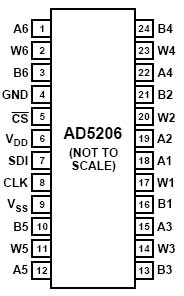
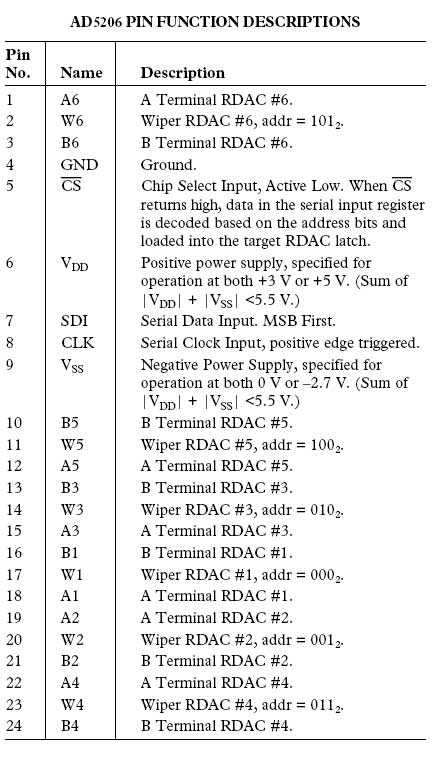
The AD5206 is a 6 channel digital potentiometer. (AD5206是8通道的数字电位器)。 This means it has six variable resistors (potentiometers) built in for individual electronic control. There are three pins on the chip for each of the six internal variable resistors, and they can be interfaced with just as you would use a mechanical potentiometer. The individual variable resistor pins are labeled Ax, Bx and Wx, ie. A1, B1 and W1. For example, in this tutorial we will be using each variable resistor as a voltage divider by pulling one side pin (pin B) high, pulling another side pin (pin A) low and taking the variable voltage output of the center pin (Wiper滑片). In this case, the AD5206 provides a maximum resistance of 10k ohm, delivered in 255 steps (255 being the max, 0 being the least).(可以得到最大电阻10K欧姆,最小0欧模,分为255步幅)
Circuit 电路图
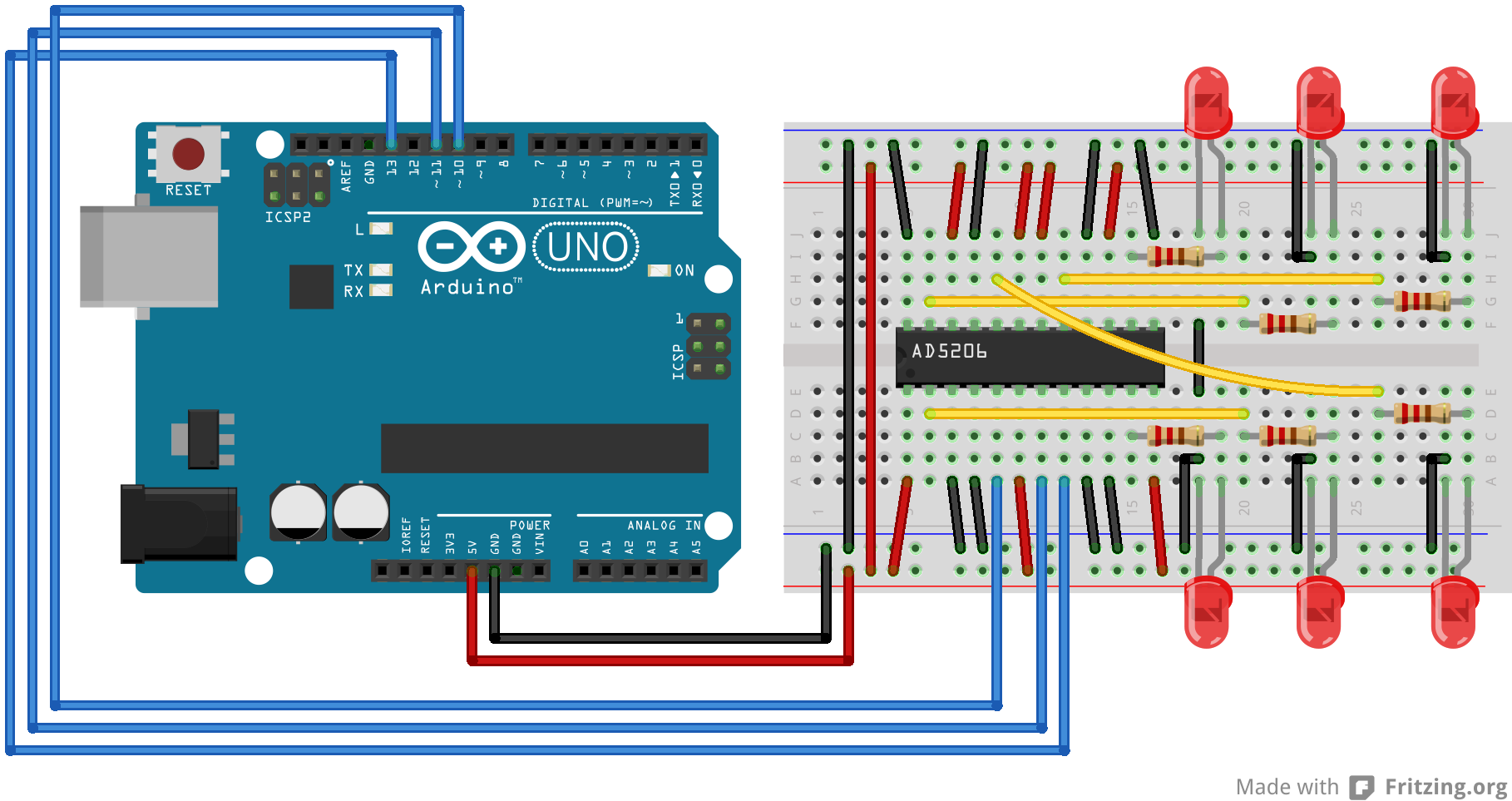
image developed using Fritzing. For more circuit examples, see the Fritzing project page
Schematic 原理图
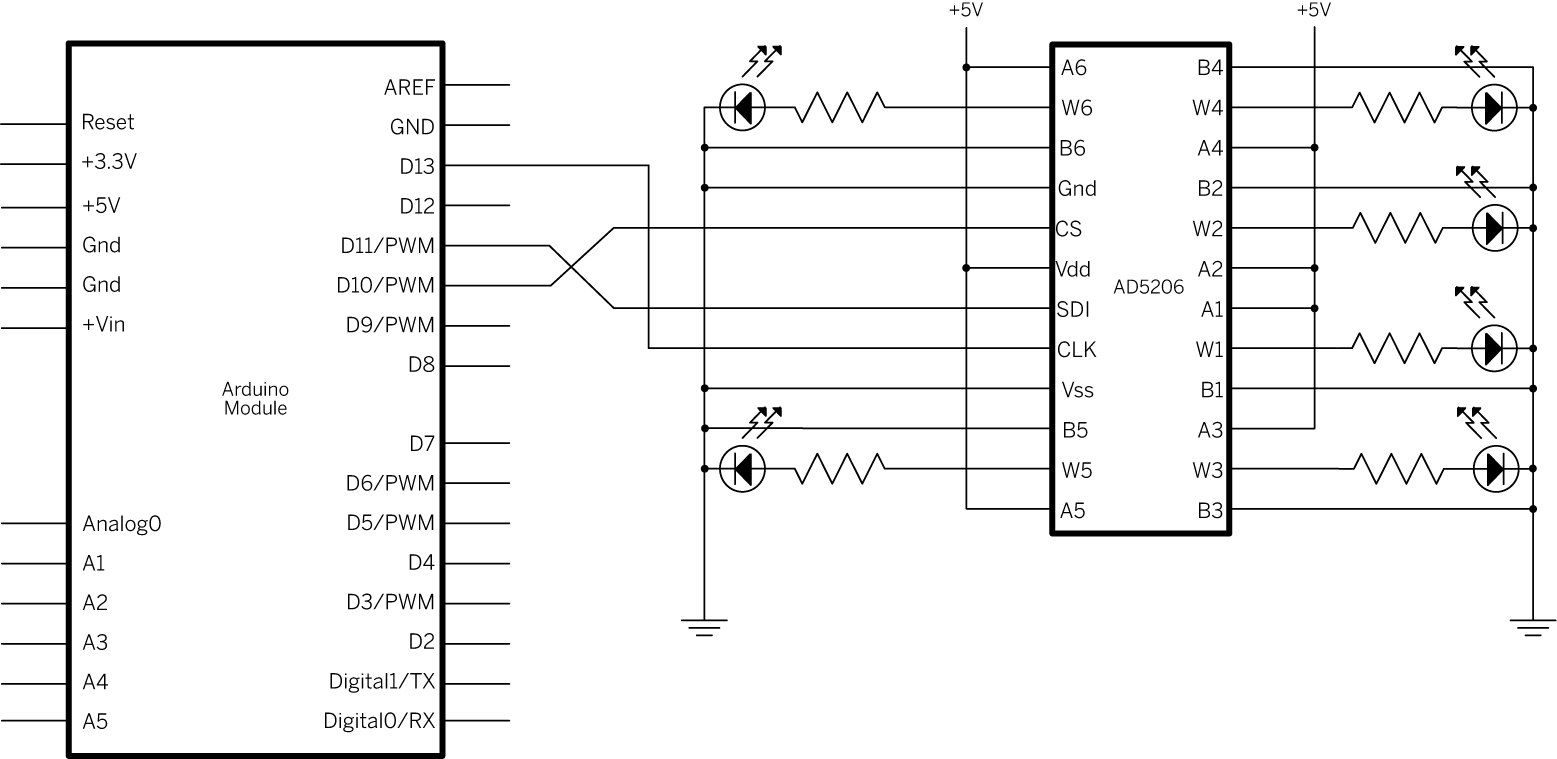
1 Code 代码
2
3 /*
4
5 Digital Pot Control 数字电位器的控制
6
7
8
9 This example controls an Analog Devices AD5206 digital potentiometer.
10
11 The AD5206 has 6 potentiometer channels. Each channel's pins are labeled
12
13 A - connect this to voltage
14
15 W - this is the pot's wiper, which changes when you set it
16
17 B - connect this to ground.
18
19 每隔通道有三个端,A,B,W,A接工作电压,W接滑动端,C接地
20
21 The AD5206 is SPI-compatible, and to command it, you send two bytes, one with the channel number (0 - 5) and one with the resistance value for the channel (0 - 255).
22
23
24
25 The circuit:
26
27 * All A pins of AD5206 connected to +5V
28
29 * All B pins of AD5206 connected to ground
30
31 * An LED and a 220-ohm resisor in series connected from each W pin to ground
32
33 每个W引脚的LED串220欧电阻
34
35 * CS - to digital pin 10 (SS pin) 片选引脚CS接到控制板的引脚10
36
37 * SDI - to digital pin 11 (MOSI pin) SDI引脚接到控制板的引脚11
38
39 * CLK - to digital pin 13 (SCK pin) CLK 引脚接到控制板的引脚13
40
41
42
43 created 10 Aug 2010
44
45 by Tom Igoe
46
47
48 Thanks to Heather Dewey-Hagborg for the original tutorial, 2005
49
50
51
52 */
53
54
55
56 // inslude the SPI library:
57
58 #include <SPI.h>
59
60
61
62 // set pin 10 as the slave select for the digital pot:
63
64 const int slaveSelectPin = 10; // 从选择引脚
65
66
67
68 void setup()
69
70 {
71
72 pinMode(slaveSelectPin, OUTPUT); // set the slaveSelectPin as an output
73
74 SPI.begin(); // initialize SPI
75
76 }
77
78
79
80 void loop()
81
82 {
83
84 // go through the six channels of the digital pot: 循环数字电位器的六个通道
85
86 for (int channel = 0; channel < 6; channel++)
87
88 {
89
90 // change the resistance on this channel from min to max: 电阻从小到大
91
92 for (int level = 0; level < 255; level++)
93
94 {
95
96 digitalPotWrite(channel, level);
97
98 delay(10);
99
100 }
101
102 delay(100); // wait a second at the top
103
104 // change the resistance on this channel from max to min: 电阻从大到小
105
106 for (int level = 0; level < 255; level++)
107
108 {
109
110 digitalPotWrite(channel, 255 - level);
111
112 delay(10);
113
114 }
115
116 }
117
118 }
119
120
121
122 void digitalPotWrite(int address, int value)
123
124 {
125
126 // take the SS pin low to select the chip: SS引脚置低选中该芯片
127
128 digitalWrite(slaveSelectPin, LOW);
129
130 // send in the address and value via SPI:
131
132 SPI.transfer(address); //传送地址
133
134 SPI.transfer(value); //传送数值
135
136 // take the SS pin high to de-select the chip: SS引脚置高释放该芯片
137
138 digitalWrite(slaveSelectPin, HIGH);
139
140 }
运行效果:从第1通道开始,每个通道的LED,从最暗到最亮,0.1秒后,再从最亮到最暗。
SPI应用 用SPI控制一个数字电位器的更多相关文章
- 求s=a+aa+aaa+aaaa+aa...a的值,其中a是一个数字。例如2+22+222+2222+22222(此时共有5个数相加),几个数相加有键盘控制。
package com.lw.HomeWork1;//包名 2 import java.util.Scanner; public class Demo18 { /** * @param args */ ...
- 求s=a+aa+aaa+aaaa+aa...a的值,其中a是一个数字。 例如2+22+222+2222+22222(此时共有5个数相加),几个数相加有键盘控制。
代码: package com.liron.p1; import java.io.IOException; import java.util.Scanner; /** * 求s=a+aa+aaa+aa ...
- Java初学者作业——编写Java程序,在控制台中输入一个数字,要求定义方法实现找出能够整除该数字的所有数字。
返回本章节 返回作业目录 需求说明: 编写Java程序,在控制台中输入一个数字,要求定义方法实现找出能够整除该数字的所有数字. 实现思路: 定义方法findNums(),用于实现查找所有能够整除指定数 ...
- python基础练习题(题目 求s=a+aa+aaa+aaaa+aa…a的值,其中a是一个数字。例如2+22+222+2222+22222(此时共有5个数相加),几个数相加由键盘控制)
day11 --------------------------------------------------------------- 实例018:复读机相加 题目 求s=a+aa+aaa+aaa ...
- windows 系统中打开一个数字证书所经历的过程
今天在使用Outlook express调试CSP程序时,发现数字证书总是加载不上(提示该数字证书已经被破坏),使用断点进去跟踪一下,发现在CSP程序中调用CPVerifySignature ...
- SPI接口扫盲 SPI定义/SPI时序(CPHA CPOL)
SPI接口扫盲 douqingl@gmail.com 为何要写这篇文档?百度上找出来的SPI接口中文描述都说的太过简略,没有一篇文档能够详尽的将SPI介绍清楚的.wikipedia英文版[注释 ...
- SPI通信协议(SPI总线)学习
1.什么是SPI? SPI是串行外设接口(Serial Peripheral Interface)的缩写.是 Motorola 公司推出的一 种同步串行接口技术,是一种高速的,全双工,同步的通信总线. ...
- Dubbo 扩展点加载机制:从 Java SPI 到 Dubbo SPI
SPI 全称为 Service Provider Interface,是一种服务发现机制.当程序运行调用接口时,会根据配置文件或默认规则信息加载对应的实现类.所以在程序中并没有直接指定使用接口的哪个实 ...
- 联盛德 HLK-W806 (四): 软件SPI和硬件SPI驱动ST7735液晶LCD
目录 联盛德 HLK-W806 (一): Ubuntu20.04下的开发环境配置, 编译和烧录说明 联盛德 HLK-W806 (二): Win10下的开发环境配置, 编译和烧录说明 联盛德 HLK-W ...
随机推荐
- Labview学习之路(八)如何让控件显示在修饰符的前面
在Labview2017版本中,前面板选择修饰控件,会出现部分修饰控件会掩盖其他控件,情况如下: 我们右键点击和属性中都没有相关属性的改变,为什么是这样我也不清除: 上网查了一下,看到其他版本会有显示 ...
- qdu-小明的贪心题(最短路+最短路的数量 )
Description 小明来到青岛上学已经一年了,他给青岛这座城市画了一张地图.在这个地图上有n个点,小明的起始点为1号点,终点为n号点,并且地图上的所有边都是单向的.小明知道从i号点到j号点的时间 ...
- 如何利用 docker 快速部署 Mysql 服务
docker 基础教程不再多说,这里只着重讲如何使用 docker 部署 mysql 服务 docker 拉取 访问 dockerhub,搜索关键词 mysql,我这里选择 mysql-server, ...
- Python之根据四个坐标确定其位于左上下右上下
1.导入模块 import numpy as np 2.存储所需要确定位置的四个坐标点 # 所需要确定位置的四个坐标 coordinate = [[2570, 1948], [2391, 1919], ...
- C++类重载函数的function和bind使用
在没有C++11的std::function和std::bind之前,我们使用函数指针的方式是五花八门,结构很繁琐难懂.C++11中提供了std::function和std::bind统一了可调用对象 ...
- ui自动化--xpath
xpath //*代表从根节点,查找所有匹配到的元素.在filepath中输入后回车,会发现整个页面所有元素都被虚线选中 //表示跟节点 []代表要用属性定位 @表示要用什么属性 定位完成后,对应页面 ...
- hexo博客front-matter格式
通用格式 Front-matter 是文件最上方以 --- 分隔的区域,用于指定个别文件的变量,举例来说: --- title: Hello World date: 2013/7/13 20:46:2 ...
- 【源码讲解】Spring事务是如何应用到你的业务场景中的?
初衷 日常开发中经常用到@Transaction注解,那你知道它是怎么应用到你的业务代码中的吗?本篇文章将从以下两个方面阐述Spring事务实现原理: 解析并加载事务配置:本质上是解析xml文件将标签 ...
- ajax之---上传图片和预览
views.py def upload_img(request): nid=str(uuid.uuid4()) ret={'status':True,'data':None,'message':Non ...
- [LeetCode]23. 合并K个排序链表(优先队列;分治待做)
题目 合并 k 个排序链表,返回合并后的排序链表.请分析和描述算法的复杂度. 示例: 输入: [ 1->4->5, 1->3->4, 2->6 ] 输出: 1 ...
