Server in ASP.NET-Core
.NET-Core Series
- Server in ASP.NET-Core
- DI in ASP.NET-Core
- Routing in ASP.NET-Core
- Error Handling in ASP.NET-Core
- WebSocket in ASP.NET-Core(一)
- WebSocket in ASP.NET-Core(二)
- To be Continue...
Server in ASP.NET-Core
Before you read
下面一些是来源.NET-Core官方文档中的一些内容,主要讲的是和Server 相关的一些内容,包括Kestrel 以及 ANCM . 对于理解.NET-Core 中的某些方面对我比较有帮助的,整理如下。基本是英文的,不难理解,就不翻译了。
ASP.NET Core Module
What ASP.NET Core Module does
ANCM is a native IIS module that hooks into the IIS pipeline and redirects traffic to the backend ASP.NET Core application.
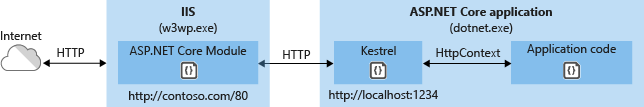
Requests come in from the Web and hit the kernel mode Http.Sys driver which routes them into IIS on the primary port (80) or SSL port (443). ANCM forwards the requests to the ASP.NET Core application on the HTTP port configured for the application, which is not port 80/443.
Kestrel listens for traffic coming from ANCM. ANCM specifies the port via environment variable at startup, and the UseIISIntegration method configures the server to listen on http://localhost:{port}. There are additional checks to reject requests not from ANCM. (ANCM does not support HTTPS forwarding, so requests are forwarded over HTTP even if received by IIS over HTTPS.)
Kestrel picks up requests from ANCM and pushes them into the ASP.NET Core middleware pipeline, which then handles them and passes them on as HttpContext instances to application logic. The application's responses are then passed back to IIS, which pushes them back out to the HTTP client that initiated the requests.
ANCM port binding overrides other port bindings
ANCM generates a dynamic port to assign to the back-end process. The UseIISIntegration method picks up this dynamic port and configures Kestrel to listen on http://locahost:{dynamicPort}/. This overrides other URL configurations, such as calls to UseUrls or Kestrel's Listen API Therefore, you don't need to call UseUrls or Kestrel's Listen API when you use ANCM. If you do call UseUrls or Listen, Kestrel listens on the port you specify when you run the app without IIS.
Kestrel
When to use Kestrel with a reverse proxy
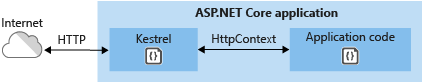
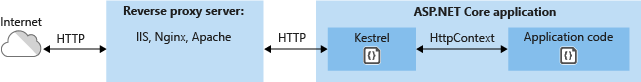
A scenario that requires a reverse proxy is when you have multiple applications that share the same IP and port running on a single server. That doesn't work with Kestrel directly because Kestrel doesn't support sharing the same IP and port between multiple processes. When you configure Kestrel to listen on a port, it handles all traffic for that port regardless of host header. A reverse proxy that can share ports must then forward to Kestrel on a unique IP and port.
PS: (About Host-Header) For example, the host header name for the URL http://www.cnblogs.com is www.cnblogs.com.
UseUrls limitations
You can configure endpoints by calling the UseUrls method or using the urls command-line argument or the ASPNETCORE_URLS environment variable. These methods are useful if you want your code to work with servers other than Kestrel. However, be aware of these limitations:
- You can't use SSL with these methods.
- If you use both the
Listenmethod andUseUrls, theListenendpoints override theUseUrlsendpoints.
URL prefixes
Only HTTP URL prefixes are valid; Kestrel does not support SSL when you configure URL bindings by using UseUrls.
- IPv4 address with port number
http://65.55.39.10:80/
0.0.0.0 is a special case that binds to all IPv4 addresses.
- IPv6 address with port number
http://[0:0:0:0:0:ffff:4137:270a]:80/
[::] is the IPv6 equivalent of IPv4 0.0.0.0.
- Host name with port number
http://contoso.com:80/ http://*:80/
Host names, *, and+, are not special. Anything that is not a recognized IP address or localhost will bind to all IPv4 and IPv6 IPs. If you need to bind different host names to different ASP.NET Core applications on the same port, use HttpSys or a reverse proxy server such as IIS, Nginx, or Apache.
Localhostname with port number or loopback IP with port number
http://localhost:5000/ http://127.0.0.1:5000/ http://[::1]:5000/
When localhost is specified, Kestrel tries to bind to both IPv4 and IPv6 loopback interfaces. If the requested port is in use by another service on either loopback interface, Kestrel fails to start. If either loopback interface is unavailable for any other reason (most commonly because IPv6 is not supported), Kestrel logs a warning.
Question Linked
Link Reference
- https://docs.microsoft.com/zh-cn/aspnet/core/fundamentals/servers/kestrel?tabs=aspnetcore2x
- https://docs.microsoft.com/zh-cn/aspnet/core/fundamentals/hosting?tabs=aspnetcore2x
- PS: Kestrel is a cross-platform HTTP server based on libuv, a cross-platform asynchronous I/O library.
Server in ASP.NET-Core的更多相关文章
- ASP.NET Core真实管道详解[2]:Server是如何完成针对请求的监听、接收与响应的【上】
Server是ASP .NET Core管道的第一个节点,负责完整请求的监听和接收,最终对请求的响应同样也由它完成.Server是我们对所有实现了IServer接口的所有类型以及对应对象的统称,如下面 ...
- Kestrel web server implementation in ASP.NET Core
https://docs.microsoft.com/en-us/aspnet/core/fundamentals/servers/kestrel?tabs=aspnetcore1x&view ...
- .NET Core RC2发布在即,我们试着用记事本编写一个ASP.NET Core RC2 MVC程序
在.NET Core 1.0.0 RC2即将正式发布之际,我也应应景,针对RC2 Preview版本编写一个史上最简单的MVC应用.由于VS 2015目前尚不支持,VS Code的智能感知尚欠火候,所 ...
- ASP.NET Core WebListener 服务器
原文地址:WebListener server for ASP.NET Core By Tom Dykstra, Chris Ross WebListener是一个只能运行在Windows上的ASP. ...
- ASP.NET Core的Kestrel服务器
原文地址----Kestrel server for ASP.NET Core By Tom Dykstra, Chris Ross, and Stephen Halter Kestrel是一个基于l ...
- [转]ASP.NET Core 1 Deploy to IIS
本文转自: http://webmodelling.com/webbits/aspnet/aspnet-deploy-iis.aspx 15 Sep 2016. This tutorial will ...
- Professional C# 6 and .NET Core 1.0 - 40 ASP.NET Core
本文内容为转载,重新排版以供学习研究.如有侵权,请联系作者删除. 转载请注明本文出处:Professional C# 6 and .NET Core 1.0 - 40 ASP.NET Core --- ...
- ASP.NET Core:CMD命令行+记事本 创建Console程序和Web Application
今天看了Scott关于ASP.NET Core的介绍视频,发现用命令行一步一步新建项目.添加Package.Restore.Build.Run 执行的实现方式,更让容易让我们了解.NET Core的运 ...
- ASP.NET Core 认证与授权[4]:JwtBearer认证
在现代Web应用程序中,通常会使用Web, WebApp, NativeApp等多种呈现方式,而后端也由以前的Razor渲染HTML,转变为Stateless的RESTFulAPI,因此,我们需要一种 ...
- ASP.NET Core入门
一.搭建开发环境 在Windows平台下,开发.NET Core 程序需要安装如下内容: 1. .NET Core runtime 2. Visual Studio 2015 with Update ...
随机推荐
- Struts2学习笔记(六)——Action处理请求参数
在struts2框架中关于Action处理请求参数有两种方案(三个方式),表单属性的名称应该和在Action类中定义的成员属性或者在JavaBean中定义的成员属性名称一样: 1.属性驱动 1)直接在 ...
- 大道至简第一章读后感——java伪代码形式
大道至简这本书第一章在向读者展示编程的精义.开篇以愚公移山的例子来描述软件工程项目.愚公,作为一名工程名家,集项目组织者.团队经理.编程人员.技术分析师于一身,来领导工程的进行.下面我们来看看这个项目 ...
- jQuery DOM对象区别与联系
对两种对象类型的定义,只要能理解并转换成自己的说法就可以,不用死板按照资料所写 jQuery对象(jq对象)其实就是通过jquery类库选择器获得的对象(或者说是通过$获取的对象或者说是通过jquer ...
- 没有基础如何学习web渗透测试?
如果只是因为感兴趣玩玩的话,你可以不需要学习太多的脚本程序. 但是以下条件要具备 1.能看懂教程:能理解原理,例如解析漏洞,sql注入逻辑等 2.前端代码审计:html js css 3.主流工具的使 ...
- python+selenium自动化软件测试(第14章):基础实战(1)
#coding=utf- from selenium import webdriven from selenium.webdriver.common.by import By from seleniu ...
- hibernate日志信息
hibernate3使用集成log4j的配置以及实现 hibernate3 自带的默认的日志框架是slf4j,hibernate3的slf只是一个日志的接口,而hibernate3 自带默认的日志 ...
- java 运行时常量、编译时常量、静态块执行顺序
详见:http://blog.yemou.net/article/query/info/tytfjhfascvhzxcyt223 常量是程序运行时恒定不变的量,许多程序设计语言都有某种方法,向编译器告 ...
- 网络传输编程之TCP
网络传输编程之TCP 网络传输编程指基于各种网络协议进行编程,包括TCP编程,UDP编程,P2P编程.本节介绍TCP编程. (1)TCP简介: TCP是TCP/IP体系中最重要的传输层协议 ...
- java1.8新特性
转自:http://www.oschina.NET/translate/everything-about-Java-8 建议去看原文,此处转载只是为了记录. 这篇文章是对Java8中即将到来的改进做一 ...
- HTML5 贝塞尔绘画 桃心
<!DOCTYPE html PUBLIC "-//W3C//DTD XHTML 1.0 Transitional//EN" "http://www.w3.org/ ...
