Shiro SpringMVC 非maven HelloWorld
项目用到Shiro就从网上找一些案例看看吧,结果看了很多都是maven的,没有办法就自己弄了一个。废话不多说,原理自己找开始上菜。
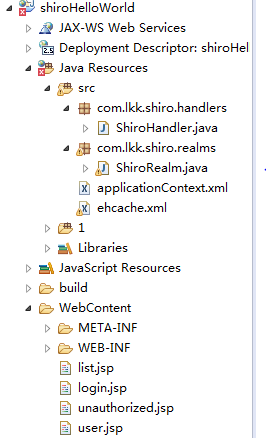
配置web.xml
<?xml version="1.0" encoding="UTF-8"?>
<web-app xmlns:xsi="http://www.w3.org/2001/XMLSchema-instance" xmlns="http://java.sun.com/xml/ns/javaee" xsi:schemaLocation="http://java.sun.com/xml/ns/javaee http://java.sun.com/xml/ns/javaee/web-app_2_5.xsd" id="WebApp_ID" version="2.5">
<context-param>
<param-name>contextConfigLocation</param-name>
<param-value>classpath:applicationContext.xml</param-value>
</context-param>
<listener>
<listener-class>org.springframework.web.context.ContextLoaderListener</listener-class>
</listener>
<servlet>
<servlet-name>spring</servlet-name>
<servlet-class>org.springframework.web.servlet.DispatcherServlet</servlet-class>
<load-on-startup>1</load-on-startup>
</servlet>
<servlet-mapping>
<servlet-name>spring</servlet-name>
<url-pattern>/</url-pattern>
</servlet-mapping>
<filter>
<filter-name>shiroFilter</filter-name>
<filter-class>org.springframework.web.filter.DelegatingFilterProxy</filter-class>
<init-param>
<param-name>targetFilterLifecycle</param-name>
<param-value>true</param-value>
</init-param>
</filter>
<filter-mapping>
<filter-name>shiroFilter</filter-name>
<url-pattern>/*</url-pattern>
</filter-mapping>
</web-app>
spring-servlet.xml与web.xml同目录
<?xml version="1.0" encoding="UTF-8"?>
<beans xmlns="http://www.springframework.org/schema/beans"
xmlns:xsi="http://www.w3.org/2001/XMLSchema-instance"
xmlns:mvc="http://www.springframework.org/schema/mvc"
xmlns:context="http://www.springframework.org/schema/context"
xsi:schemaLocation="http://www.springframework.org/schema/mvc http://www.springframework.org/schema/mvc/spring-mvc-4.0.xsd
http://www.springframework.org/schema/beans http://www.springframework.org/schema/beans/spring-beans.xsd
http://www.springframework.org/schema/context http://www.springframework.org/schema/context/spring-context-4.0.xsd"> <context:component-scan base-package="com.lkk.shiro"></context:component-scan> <bean class="org.springframework.web.servlet.view.InternalResourceViewResolver">
<property name="prefix" value="/"></property>
<property name="suffix" value=".jsp"></property>
</bean> <mvc:annotation-driven></mvc:annotation-driven>
<mvc:default-servlet-handler/> </beans>
ehcache.xml
<ehcache>
<!-- Sets the path to the directory where cache .data files are created.
If the path is a Java System Property it is replaced by
its value in the running VM.
The following properties are translated:
user.home - User's home directory
user.dir - User's current working directory
java.io.tmpdir - Default temp file path -->
<diskStore path="java.io.tmpdir"/>
<cache name="authorizationCache"
eternal="false"
timeToIdleSeconds="3600"
timeToLiveSeconds="0"
overflowToDisk="false"
statistics="true">
</cache>
<cache name="authenticationCache"
eternal="false"
timeToIdleSeconds="3600"
timeToLiveSeconds="0"
overflowToDisk="false"
statistics="true">
</cache>
<cache name="shiro-activeSessionCache"
eternal="false"
timeToIdleSeconds="3600"
timeToLiveSeconds="0"
overflowToDisk="false"
statistics="true">
</cache>
<!--Default Cache configuration. These will applied to caches programmatically created through
the CacheManager.
The following attributes are required for defaultCache:
maxInMemory - Sets the maximum number of objects that will be created in memory
eternal - Sets whether elements are eternal. If eternal, timeouts are ignored and the element
is never expired.
timeToIdleSeconds - Sets the time to idle for an element before it expires. Is only used
if the element is not eternal. Idle time is now - last accessed time
timeToLiveSeconds - Sets the time to live for an element before it expires. Is only used
if the element is not eternal. TTL is now - creation time
overflowToDisk - Sets whether elements can overflow to disk when the in-memory cache
has reached the maxInMemory limit.
-->
<defaultCache
maxElementsInMemory="10000"
eternal="false"
timeToIdleSeconds="120"
timeToLiveSeconds="120"
overflowToDisk="true"
/>
<!--Predefined caches. Add your cache configuration settings here.
If you do not have a configuration for your cache a WARNING will be issued when the
CacheManager starts
The following attributes are required for defaultCache:
name - Sets the name of the cache. This is used to identify the cache. It must be unique.
maxInMemory - Sets the maximum number of objects that will be created in memory
eternal - Sets whether elements are eternal. If eternal, timeouts are ignored and the element
is never expired.
timeToIdleSeconds - Sets the time to idle for an element before it expires. Is only used
if the element is not eternal. Idle time is now - last accessed time
timeToLiveSeconds - Sets the time to live for an element before it expires. Is only used
if the element is not eternal. TTL is now - creation time
overflowToDisk - Sets whether elements can overflow to disk when the in-memory cache
has reached the maxInMemory limit.
-->
<!-- Sample cache named sampleCache1
This cache contains a maximum in memory of 10000 elements, and will expire
an element if it is idle for more than 5 minutes and lives for more than
10 minutes.
If there are more than 10000 elements it will overflow to the
disk cache, which in this configuration will go to wherever java.io.tmp is
defined on your system. On a standard Linux system this will be /tmp"
-->
<cache name="sampleCache1"
maxElementsInMemory="10000"
eternal="false"
timeToIdleSeconds="300"
timeToLiveSeconds="600"
overflowToDisk="true"
/>
<!-- Sample cache named sampleCache2
This cache contains 1000 elements. Elements will always be held in memory.
They are not expired. -->
<cache name="sampleCache2"
maxElementsInMemory="1000"
eternal="true"
timeToIdleSeconds="0"
timeToLiveSeconds="0"
overflowToDisk="false"
/> -->
<!-- Place configuration for your caches following -->
</ehcache>
<ehcache>
<!-- Sets the path to the directory where cache .data files are created.
If the path is a Java System Property it is replaced by
its value in the running VM.
The following properties are translated:
user.home - User's home directory
user.dir - User's current working directory
java.io.tmpdir - Default temp file path -->
<diskStore path="java.io.tmpdir"/>
<cache name="authorizationCache"
eternal="false"
timeToIdleSeconds="3600"
timeToLiveSeconds="0"
overflowToDisk="false"
statistics="true">
</cache>
<cache name="authenticationCache"
eternal="false"
timeToIdleSeconds="3600"
timeToLiveSeconds="0"
overflowToDisk="false"
statistics="true">
</cache>
<cache name="shiro-activeSessionCache"
eternal="false"
timeToIdleSeconds="3600"
timeToLiveSeconds="0"
overflowToDisk="false"
statistics="true">
</cache>
<!--Default Cache configuration. These will applied to caches programmatically created through
the CacheManager.
The following attributes are required for defaultCache:
maxInMemory - Sets the maximum number of objects that will be created in memory
eternal - Sets whether elements are eternal. If eternal, timeouts are ignored and the element
is never expired.
timeToIdleSeconds - Sets the time to idle for an element before it expires. Is only used
if the element is not eternal. Idle time is now - last accessed time
timeToLiveSeconds - Sets the time to live for an element before it expires. Is only used
if the element is not eternal. TTL is now - creation time
overflowToDisk - Sets whether elements can overflow to disk when the in-memory cache
has reached the maxInMemory limit.
-->
<defaultCache
maxElementsInMemory="10000"
eternal="false"
timeToIdleSeconds="120"
timeToLiveSeconds="120"
overflowToDisk="true"
/>
<!--Predefined caches. Add your cache configuration settings here.
If you do not have a configuration for your cache a WARNING will be issued when the
CacheManager starts
The following attributes are required for defaultCache:
name - Sets the name of the cache. This is used to identify the cache. It must be unique.
maxInMemory - Sets the maximum number of objects that will be created in memory
eternal - Sets whether elements are eternal. If eternal, timeouts are ignored and the element
is never expired.
timeToIdleSeconds - Sets the time to idle for an element before it expires. Is only used
if the element is not eternal. Idle time is now - last accessed time
timeToLiveSeconds - Sets the time to live for an element before it expires. Is only used
if the element is not eternal. TTL is now - creation time
overflowToDisk - Sets whether elements can overflow to disk when the in-memory cache
has reached the maxInMemory limit.
-->
<!-- Sample cache named sampleCache1
This cache contains a maximum in memory of 10000 elements, and will expire
an element if it is idle for more than 5 minutes and lives for more than
10 minutes.
If there are more than 10000 elements it will overflow to the
disk cache, which in this configuration will go to wherever java.io.tmp is
defined on your system. On a standard Linux system this will be /tmp"
-->
<cache name="sampleCache1"
maxElementsInMemory="10000"
eternal="false"
timeToIdleSeconds="300"
timeToLiveSeconds="600"
overflowToDisk="true"
/>
<!-- Sample cache named sampleCache2
This cache contains 1000 elements. Elements will always be held in memory.
They are not expired. -->
<cache name="sampleCache2"
maxElementsInMemory="1000"
eternal="true"
timeToIdleSeconds="0"
timeToLiveSeconds="0"
overflowToDisk="false"
/> -->
<!-- Place configuration for your caches following -->
</ehcache>
applicationContext.xml
<?xml version="1.0" encoding="UTF-8"?>
<beans xmlns="http://www.springframework.org/schema/beans"
xmlns:xsi="http://www.w3.org/2001/XMLSchema-instance"
xsi:schemaLocation="http://www.springframework.org/schema/beans http://www.springframework.org/schema/beans/spring-beans.xsd"> <!--
1. 配置 SecurityManager!
-->
<bean id="securityManager" class="org.apache.shiro.web.mgt.DefaultWebSecurityManager">
<property name="cacheManager" ref="cacheManager"/>
<property name="realms">
<ref bean="jdbcRealm"/>
</property>
</bean> <!--
2. 配置 CacheManager.
2.1 需要加入 ehcache 的 jar 包及配置文件.
-->
<bean id="cacheManager" class="org.apache.shiro.cache.ehcache.EhCacheManager"> <property name="cacheManagerConfigFile" value="classpath:ehcache.xml"/>
</bean> <!--
3. 配置 Realm
3.1 直接配置实现了 org.apache.shiro.realm.Realm 接口的 bean
-->
<bean id="jdbcRealm" class="com.lkk.shiro.realms.ShiroRealm">
<!- 加密算法会用到->
</bean> <!--
4. 配置 LifecycleBeanPostProcessor. 可以自定的来调用配置在 Spring IOC 容器中 shiro bean 的生命周期方法.
-->
<bean id="lifecycleBeanPostProcessor" class="org.apache.shiro.spring.LifecycleBeanPostProcessor"/> <!--
5. 启用 IOC 容器中使用 shiro 的注解. 但必须在配置了 LifecycleBeanPostProcessor 之后才可以使用.
-->
<bean class="org.springframework.aop.framework.autoproxy.DefaultAdvisorAutoProxyCreator"
depends-on="lifecycleBeanPostProcessor"/>
<bean class="org.apache.shiro.spring.security.interceptor.AuthorizationAttributeSourceAdvisor">
<property name="securityManager" ref="securityManager"/>
</bean> <!--
6. 配置 ShiroFilter.
6.1 id 必须和 web.xml 文件中配置的 DelegatingFilterProxy 的 <filter-name> 一致.
若不一致, 则会抛出: NoSuchBeanDefinitionException. 因为 Shiro 会来 IOC 容器中查找和 <filter-name> 名字对应的 filter bean.
-->
<bean id="shiroFilter" class="org.apache.shiro.spring.web.ShiroFilterFactoryBean">
<property name="securityManager" ref="securityManager"/>
<property name="loginUrl" value="/login.jsp"/>
<property name="successUrl" value="/list.jsp"/>
<property name="unauthorizedUrl" value="/unauthorized.jsp"/> <!--
配置哪些页面需要受保护.
以及访问这些页面需要的权限.
1). anon 可以被匿名访问
2). authc 必须认证(即登录)后才可能访问的页面.
3). logout 登出.
4). roles 角色过滤器
--> <property name="filterChainDefinitions">
<value>
/login.jsp = anon
/shiro/login = anon
/shiro/logout = logout # everything else requires authentication:
/** = authc
</value>
</property> </bean> </beans>
ShiroHandler.java
package com.lkk.shiro.handlers; import org.apache.shiro.SecurityUtils;
import org.apache.shiro.authc.AuthenticationException;
import org.apache.shiro.authc.UsernamePasswordToken;
import org.apache.shiro.subject.Subject;
import org.springframework.stereotype.Controller;
import org.springframework.web.bind.annotation.RequestMapping;
import org.springframework.web.bind.annotation.RequestParam; @Controller
@RequestMapping("/shiro")
public class ShiroHandler { @RequestMapping("/login")
public String login(@RequestParam("username") String username,
@RequestParam("password") String password){ Subject currentUser = SecurityUtils.getSubject(); if (!currentUser.isAuthenticated()) {
// 把用户名和密码封装为 UsernamePasswordToken 对象
UsernamePasswordToken token = new UsernamePasswordToken(username, password);
// rememberme
token.setRememberMe(true);
try {
System.out.println("1. " + token.hashCode());
// 执行登录.
currentUser.login(token);
}
// ... catch more exceptions here (maybe custom ones specific to your application?
// 所有认证时异常的父类.
catch (AuthenticationException ae) {
//unexpected condition? error?
System.out.println("登录失败: " + ae.getMessage());
}
} return "redirect:/list.jsp";
//return "list";
} }
ShiroRealm.java
package com.lkk.shiro.realms; import org.apache.shiro.authc.AuthenticationException;
import org.apache.shiro.authc.AuthenticationInfo;
import org.apache.shiro.authc.AuthenticationToken;
import org.apache.shiro.authc.LockedAccountException;
import org.apache.shiro.authc.SimpleAuthenticationInfo;
import org.apache.shiro.authc.UnknownAccountException;
import org.apache.shiro.authc.UsernamePasswordToken;
import org.apache.shiro.authz.AuthorizationInfo;
import org.apache.shiro.realm.AuthorizingRealm;
import org.apache.shiro.realm.Realm;
import org.apache.shiro.subject.PrincipalCollection; public class ShiroRealm extends AuthorizingRealm{ @Override
protected AuthorizationInfo doGetAuthorizationInfo(PrincipalCollection arg0) {
// TODO Auto-generated method stub
return null;
} @Override
protected AuthenticationInfo doGetAuthenticationInfo(
AuthenticationToken token) throws AuthenticationException {
// TODO Auto-generated method stub
System.out.println("[FirstRealm] doGetAuthenticationInfo"); //1. 把 AuthenticationToken 转换为 UsernamePasswordToken
UsernamePasswordToken upToken = (UsernamePasswordToken) token; //2. 从 UsernamePasswordToken 中来获取 username
String username = upToken.getUsername(); //3. 调用数据库的方法, 从数据库中查询 username 对应的用户记录
System.out.println("从数据库中获取 username: " + username + " 所对应的用户信息.");
//4. 若用户不存在, 则可以抛出 UnknownAccountException 异常
if("unknown".equals(username)){
throw new UnknownAccountException("用户不存在!");
} //5. 根据用户信息的情况, 决定是否需要抛出其他的 AuthenticationException 异常.
if("monster".equals(username)){
throw new LockedAccountException("用户被锁定");
} //6. 根据用户的情况, 来构建 AuthenticationInfo 对象并返回. 通常使用的实现类为: SimpleAuthenticationInfo
//以下信息是从数据库中获取的.
//1). principal: 认证的实体信息. 可以是 username, 也可以是数据表对应的用户的实体类对象.
Object principal = username;
//2). credentials: 密码.
Object credentials ="123";
//3). realmName: 当前 realm 对象的 name. 调用父类的 getName() 方法即可
String realmName = getName(); SimpleAuthenticationInfo info = null; //new SimpleAuthenticationInfo(principal, credentials, realmName);
info = new SimpleAuthenticationInfo(principal, credentials, realmName);
return info; } }
list.jsp
<%@ page language="java" contentType="text/html; charset=ISO-8859-1"
pageEncoding="ISO-8859-1"%>
<!DOCTYPE html PUBLIC "-//W3C//DTD HTML 4.01 Transitional//EN" "http://www.w3.org/TR/html4/loose.dtd">
<html>
<head>
<meta http-equiv="Content-Type" content="text/html; charset=ISO-8859-1">
<title>Insert title here</title>
</head>
<body> <h4>hello world</h4>
<a href="shiro/logout">注销</a> </body>
</html>
login.jsp
<%@ page language="java" contentType="text/html; charset=ISO-8859-1"
pageEncoding="ISO-8859-1"%>
<!DOCTYPE html PUBLIC "-//W3C//DTD HTML 4.01 Transitional//EN" "http://www.w3.org/TR/html4/loose.dtd">
<html>
<head>
<meta http-equiv="Content-Type" content="text/html; charset=ISO-8859-1">
<title>Insert title here</title>
</head>
<body> <h4>Login Page</h4>
<form action="shiro/login" method="POST">
username: <input type="text" name="username"/>
<br><br> password: <input type="password" name="password"/>
<br><br> <input type="submit" value="Submit"/>
</form>
</body>
</html>
第二章加密的源码可以用这个包
http://pan.baidu.com/s/1bp0JRaB
Shiro SpringMVC 非maven HelloWorld的更多相关文章
- Eclipse下创建Spring MVC web程序--非maven版
首先, 安装eclipse和tomcat, 这里我下载的是tomcat9.0版本64位免安装的:地址https://tomcat.apache.org/download-90.cgi 免安装的如何启动 ...
- 使用IDEA创建一个SSM工程(非maven)
说在前面的话 直到现在从Eclipse向IDEA转的人越来越多,但是IDEA的项目创建让人摸不清头脑,因此这里我创建一个非maven的ssm工程,供大家练练手,进一步的了解IDEA在项目中的使用. 创 ...
- SSM Spring+SpringMVC+mybatis+maven+mysql环境搭建
SSM Spring+SpringMVC+mybatis+maven环境搭建 1.首先右键点击项目区空白处,选择new->other..在弹出框中输入maven,选择Maven Project. ...
- 将Myeclipse非maven项目,导入到IDEA
# 将Myeclipse非maven项目,导入到IDEA 1. 打开原项目,复制“.classpath”文件路径,在IDEA中打开项目时,选此文件路径 2. 进入项目转换界面,默认一步步完成 3. 导 ...
- IntelliJ IDEA使用心得之非Maven项目篇
今天和大家分享下非Maven项目在IDEA中的配置方法,由于非Maven项目的配置方法基本相同,所以此篇只对不同点进行说明. 1.声明依赖库 我们可以使用库的方式来添加项目依赖,这是一个非常好的实践. ...
- Maven– HelloWorld实例
Maven– HelloWorld实例 maven安装好后,可以通过HelloWorld项目来体验一下maven是如何构建项目的.Maven项目的核心是pom.xml(就像Ant的build.xml一 ...
- Spring+SpringMVC+MyBatis+Maven框架整合
本文记录了Spring+SpringMVC+MyBatis+Maven框架整合的记录,主要记录以下几点 一.Maven需要引入的jar包 二.Spring与SpringMVC的配置分离 三.Sprin ...
- 非maven项目 idea project structure
原文链接:https://www.cnblogs.com/jajian/p/8081640.html 最近接手非maven项目,需要熟悉idea的project structure,以解决出现的环境报 ...
- idea-----Intellij IDEA配置tomcat(非maven项目)
Intellij IDEA配置tomcat(非maven项目) 引用: https://blog.csdn.net/springlovejava/article/details/78570241 ID ...
随机推荐
- python 设计模式,“多”例模式
版本1:一个账号不能同时是司机乘客. #-*- coding:utf-8 -*- ''' Created on 2016年8月2日 @author: yangfanholiday ''' class ...
- Linux“体检”指标
* { color: #3e3e3e } body { font-family: "Helvetica Neue", Helvetica, "Hiragino Sans ...
- Hadoop(七)HDFS容错机制详解
前言 HDFS(Hadoop Distributed File System)是一个分布式文件系统.它具有高容错性并提供了高吞吐量的数据访问,非常适合大规模数据集上的应用,它提供了一个高度容错性和高吞 ...
- MySql入门(1)
MySql入门(1) 安装 检查系统中是否已经安装了MySQL sudo netstat -tap | grep mysql 若没有显示已安装结果,则没有安装.否则表示已经安装. sudo apt-g ...
- Maven优雅的添加第三方Jar包
在利用Maven构建项目的时候会出现某些Jar包无法下载到本地的Repository中,鉴于这种情况比较普遍存在,特归纳以下解决问题办法:以 ojdbc14-10.2.0.4.0.jar为例[其它Ja ...
- LINUX 笔记-netstat命令
netstat命令用于显示与IP.TCP.UDP和ICMP协议相关的统计数据,一般用于检验本机各端口的网络连接情况.netstat是在内核中访问网络及相关信息的程序,它能提供TCP连接,TCP和UDP ...
- 我的第一个python web开发框架(13)——工具函数包说明(四)
string_helper.py是字符串操作包,主要对字符串进行检查.过滤和截取等处理. #!/usr/bin/evn python # coding=utf-8 import re def chec ...
- Fastify 系列教程三 (验证、序列化和生命周期)
Fastify 系列教程: Fastify 系列教程一 (路由和日志) Fastify 系列教程二 (中间件.钩子函数和装饰器) Fastify 系列教程三 (验证.序列化和生命周期) 验证 Fast ...
- 03-从零玩转JavaWeb-创建类与对象
创建类创建对象 一.什么是成员变量 对象的一些状态特征使用成员变量表示 二.行为什么什么表示 对象的 行为 使用 方法 表示 三.如何创建对象 class 类名{0 ~ N个成员变量0 ~ N ...
- Leetcode题解(34)
113. Path Sum II 题目 分析: 主要考察二叉树深度优先遍历(DFS),递归调用当前节点的左右结点即可,代码如下(copy网上): /** * Definition for binary ...
