[js高手之路]深入浅出webpack教程系列6-插件使用之html-webpack-plugin配置(下)
[js高手之路]深入浅出webpack教程系列索引目录:
- [js高手之路]深入浅出webpack教程系列1-安装与基本打包用法和命令参数
- [js高手之路]深入浅出webpack教程系列2-配置文件webpack.config.js详解(上)
- [js高手之路]深入浅出webpack教程系列3-配置文件webpack.config.js详解(下)
- [js高手之路]深入浅出webpack教程系列4-插件使用之html-webpack-plugin配置(上)
- [js高手之路]深入浅出webpack教程系列5-插件使用之html-webpack-plugin配置(中)
- [js高手之路]深入浅出webpack教程系列6-插件使用之html-webpack-plugin配置(下)
- [js高手之路]深入浅出webpack教程系列7-( babel-loader,css-loader,style-loader)的用法
- [js高手之路]深入浅出webpack教程系列8-(postcss-loader,autoprefixer,html-loader,less-loader,ejs-loader)用法
- [js高手之路]深入浅出webpack教程系列9-打包图片(file-loader)用法
上文我们对html-webpack-plugin的实例htmlWebpackPlugin进行了遍历分析,讲解了几个常用属性( inject, minify )以及自定义属性的添加,本文,我们继续深入他的配置选项的探讨.
一、chunks选项
这个属性非常有用,可以指定某个页面加载哪些chunk( 如:js文件 )
我们可以用他做多个页面模板的生成. 比如,我们在实际开发中,做一个博客网站,一般来说有首页,文章列表页,文章详情页等等,这些页面都有一个特点,都要引入一些公共的js文件以及该页面特有的js文件,比如:
首页( index.html ) 引入 main.js, index.js
文章列表页( list.html ) 引入 main.js, list.js
文章详情页( detail.html ) 引入 main.js, detail.js
传统方式,一个个的打开文件,拷贝修改,如果后期维护,又是一堆文件中,查找,拷贝,修改。很容易出错,而且效率低下,我们看下webpack是如何提高效率,开启前端工业化开发革命道路
webpack.dev.config.js文件代码:
var HtmlWebpackPlugin = require('html-webpack-plugin');
module.exports = {
entry : {
main : './src/js/main.js',
index : './src/js/index.js',
list : './src/js/list.js',
detail : './src/js/detail.js'
},
output : {
//__dirname,就是当前webpack.config.js文件所在的绝对路径
path : __dirname + '/dist', //输出路径,要用绝对路径
filename : 'js/[name]-[hash].bundle.js', //打包之后输出的文件名
},
plugins: [
new HtmlWebpackPlugin({
template : './index.html',
title : '博客首页-by ghostwu',
filename : 'index.html',
inject : true,
chunks : ['main', 'index']
}),
new HtmlWebpackPlugin({
template : './index.html',
title : '列表页-by ghostwu',
filename : 'list.html',
inject : true,
chunks : ['main', 'list']
}),
new HtmlWebpackPlugin({
template : './index.html',
title : '文章详情页-by ghostwu',
filename : 'detail.html',
inject : true,
chunks : ['main', 'detail']
})
]
};
然后在src的js目录下面,创建main.js, index.js,list.js,detail.js文件,执行打包( npm run d )就会在dist下面生成3个文件,各自引入到各自的js文件,下次要维护的时候,只要修改这个配置文件,再次打包就可以了,是不是很方便
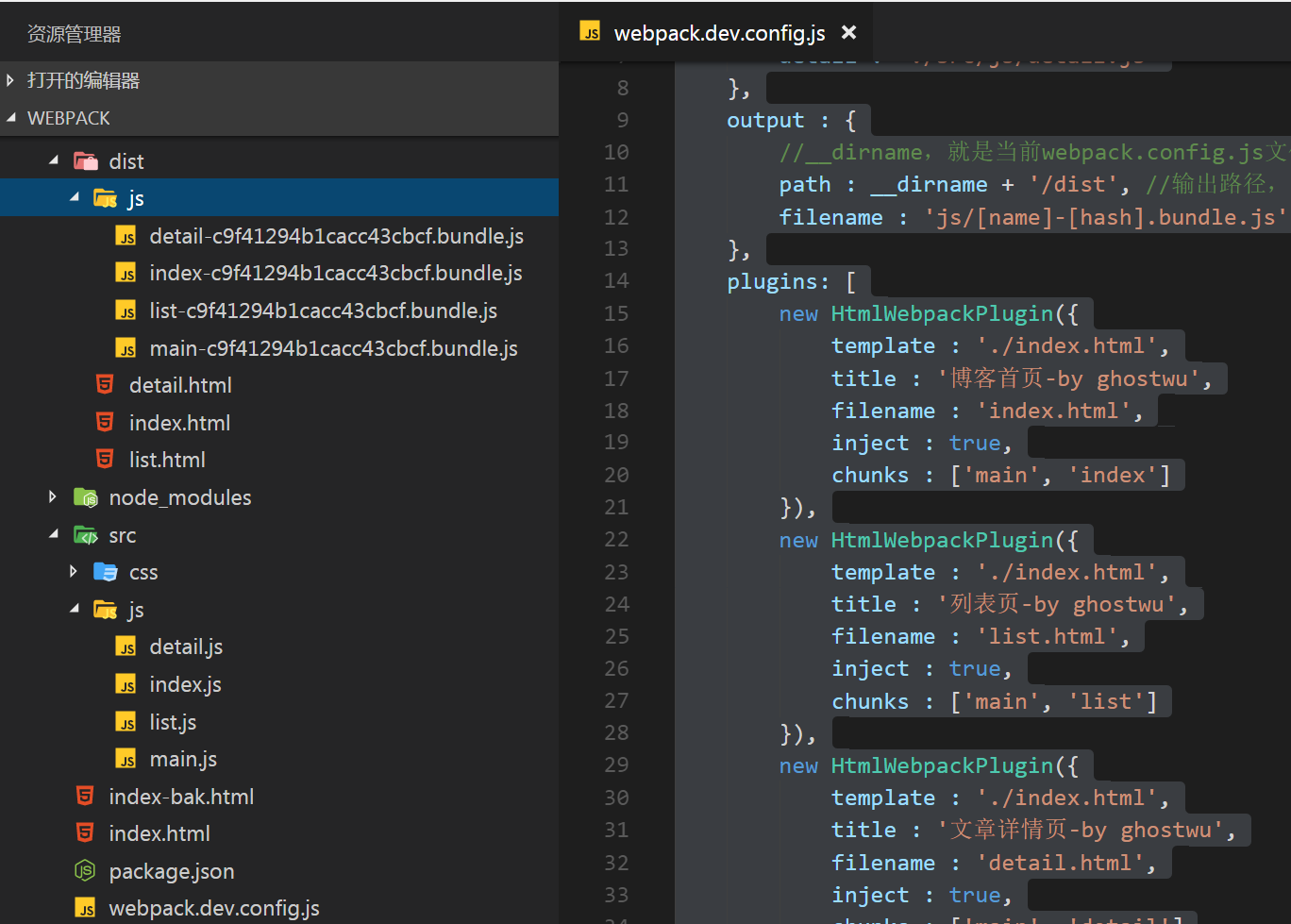
二、excludeChunks选项
这个很好理解,就是有很多chunks,排除不要加载的
webpack.dev.config.js文件代码:
var HtmlWebpackPlugin = require('html-webpack-plugin');
module.exports = {
entry : {
main : './src/js/main.js',
index : './src/js/index.js',
list : './src/js/list.js',
detail : './src/js/detail.js'
},
output : {
//__dirname,就是当前webpack.config.js文件所在的绝对路径
path : __dirname + '/dist', //输出路径,要用绝对路径
filename : 'js/[name]-[hash].bundle.js', //打包之后输出的文件名
},
plugins: [
new HtmlWebpackPlugin({
template : './index.html',
title : '博客首页-by ghostwu',
filename : 'index.html',
inject : true,
excludeChunks : ['list','detail']
}),
new HtmlWebpackPlugin({
template : './index.html',
title : '列表页-by ghostwu',
filename : 'list.html',
inject : true,
excludeChunks : ['index','detail']
}),
new HtmlWebpackPlugin({
template : './index.html',
title : '文章详情页-by ghostwu',
filename : 'detail.html',
inject : true,
excludeChunks : ['list','index']
})
]
};
把配置文件修改之后,再用npm run d执行一次打包,跟使用chunks的效果是一样的
三,把页面src引入文件的方式,改成用script标签嵌入的方式,减少http请求( 提高加载性能)
要达到这个目的,我们再安装一个插件html-webpack-inline-source-plugin
安装:npm install --save-dev html-webpack-inline-source-plugin
webpack.dev.config.js文件代码:
var HtmlWebpackPlugin = require('html-webpack-plugin');
var HtmlWebpackInlineSourcePlugin = require('html-webpack-inline-source-plugin');
module.exports = {
entry : {
main : './src/js/main.js',
index : './src/js/index.js',
list : './src/js/list.js',
detail : './src/js/detail.js'
},
output : {
//__dirname,就是当前webpack.config.js文件所在的绝对路径
path : __dirname + '/dist', //输出路径,要用绝对路径
filename : 'js/[name]-[hash].bundle.js', //打包之后输出的文件名
},
plugins: [
new HtmlWebpackPlugin({
template : './index.html',
title : '博客首页-by ghostwu',
filename : 'index.html',
inject : true,
excludeChunks : ['list','detail'],
inlineSource : '.(js|css)$' //全部内嵌
}),
new HtmlWebpackInlineSourcePlugin(),
new HtmlWebpackPlugin({
template : './index.html',
title : '列表页-by ghostwu',
filename : 'list.html',
inject : true,
excludeChunks : ['index','detail']
}),
new HtmlWebpackPlugin({
template : './index.html',
title : '文章详情页-by ghostwu',
filename : 'detail.html',
inject : true,
excludeChunks : ['list','index']
})
]
};
执行npm run d打包命令之后,就会把dist/index.html文件的js和css改成内嵌方式
[js高手之路]深入浅出webpack教程系列6-插件使用之html-webpack-plugin配置(下)的更多相关文章
- [js高手之路]深入浅出webpack教程系列5-插件使用之html-webpack-plugin配置(中)
上文我们讲到了options的配置和获取数据的方式,本文,我们继续深入options的配置 一.html-webpack-plugin插件中的options除了自己定义了一些基本配置外,我们是可以任意 ...
- [js高手之路]深入浅出webpack教程系列4-插件使用之html-webpack-plugin配置(上)
还记得我们上文中的index.html文件吗? 那里面的script标签还是写死的index.bundle.js文件,那么怎么把他们变成动态的index.html文件,这个动态生成的index.htm ...
- [js高手之路]深入浅出webpack教程系列3-配置文件webpack.config.js详解(下)
本文继续接着上文,继续写下webpack.config.js的其他配置用法. 一.把两个文件打包成一个,entry怎么配置? 在上文中的webpack.dev.config.js中,用数组配置entr ...
- [js高手之路]深入浅出webpack教程系列7-( babel-loader,css-loader,style-loader)的用法
什么是loader呢,官方解释为文件的预处理器,通俗点说webpack在处理静态资源的时候,需要加载各种loader,比如,html文件,要用html-loader, css文件要用css-loade ...
- [js高手之路]深入浅出webpack教程系列9-打包图片(file-loader)用法
我们还是接着上文继续,本文我们要讲的是图片资源的打包,图片在静态排版中,经常出现的两个位置是css通过background引入背景,还有一种就是在html模板文件中用img标签引入的方式,如果要在we ...
- [js高手之路]深入浅出webpack教程系列8-(postcss-loader,autoprefixer,html-loader,less-loader,ejs-loader)用法
我们接着上文,那么在上篇文章的最后,写到了css-loader的用法,如果你用心发现,就能看到我在style.css样式文件中写了一个这样的样式: div { transition: all ease ...
- [js高手之路]深入浅出webpack教程系列1-安装与基本打包用法和命令参数
[js高手之路]深入浅出webpack教程系列索引目录: [js高手之路]深入浅出webpack教程系列1-安装与基本打包用法和命令参数 [js高手之路]深入浅出webpack教程系列2-配置文件we ...
- [js高手之路]深入浅出webpack教程系列2-配置文件webpack.config.js详解(上)
[js高手之路]深入浅出webpack教程系列索引目录: [js高手之路]深入浅出webpack教程系列1-安装与基本打包用法和命令参数 [js高手之路]深入浅出webpack教程系列2-配置文件we ...
- [js高手之路]深入浅出webpack系列2-配置文件webpack.config.js详解
接着上文,重新在webpack文件夹下面新建一个项目文件夹demo2,然后用npm init --yes初始化项目的package.json配置文件,然后安装webpack( npm install ...
随机推荐
- vue使用之剑走偏锋——菜单组件篇
背景 习惯了这样的写法了,上来先来一个背景,交待一下事情的起因.事情的起因很简单,用惯了mvc框架,想来一发前后端完全分离的框架试试.选用的人员和技术是这样子的,让原本做java的web开发的人员使用 ...
- Redux源码分析之基本概念
Redux源码分析之基本概念 Redux源码分析之createStore Redux源码分析之bindActionCreators Redux源码分析之combineReducers Redux源码分 ...
- 超强、超详细Redis数据库入门教程(转载)
这篇文章主要介绍了超强.超详细Redis入门教程,本文详细介绍了Redis数据库各个方面的知识,需要的朋友可以参考下 [本教程目录] 1.redis是什么 2.redis的作者何许人也 3.谁在使 ...
- 度度熊与邪恶大魔王 DP | 完全背包
Problem Description 度度熊为了拯救可爱的公主,于是与邪恶大魔王战斗起来. 邪恶大魔王的麾下有n个怪兽,每个怪兽有a[i]的生命值,以及b[i]的防御力. 度度熊一共拥有m种攻击方式 ...
- c++ STL 容器——序列
STL中11个容器类型分别是deque,list,queue,priority_queue,stack,vector,map,multimap,set,multiset,bieset(在比特级处理数据 ...
- 超多经典 canvas 实例,动态离子背景、移动炫彩小球、贪吃蛇、坦克大战、是男人就下100层、心形文字等等等
超多经典 canvas 实例 普及:<canvas> 元素用于在网页上绘制图形.这是一个图形容器,您可以控制其每一像素,必须使用脚本来绘制图形. 注意:IE 8 以及更早的版本不支持 &l ...
- C#设计模式(2)-简单工厂模式
引言 上一遍中介绍了设计模式中的单例模式-C#设计模式(1)-单例模式,本篇将介绍简单工厂模式,也是比较容易理解的一种模式: 简单工厂模式简介 什么是简单工厂模式? 定义一个工厂类,它可以根据参数的不 ...
- python 字符串 string
字符串 string 语法: a = 'hello world!' b = "hello world!" 常用操作: 1.乘法操作是将字符串重复输出2遍 >>> ...
- ReactiveSwift源码解析(十一) Atomic的代码实现以及其中的Defer延迟、Posix互斥锁、递归锁
本篇博客我们来聊一下ReactiveSwift中的原子性操作,在此内容上我们简单的聊一下Posix互斥锁以及递归锁的概念以及使用场景.然后再聊一下Atomic的代码实现.Atomic主要负责多线程下的 ...
- Oracle execute and call
--execute和call的区别 -------------------------2014/01/14 EXEC is a sqlplus command that put its argumen ...
