springboot-vue-JWT使用
springboot-vue-JWT使用
后端引入依赖:
<dependency>
<groupId>io.jsonwebtoken</groupId>
<artifactId>jjwt</artifactId>
<version>0.7.0</version>
</dependency>
JWT工具类:

package com.tangzhe.util; import java.security.interfaces.RSAPrivateKey;
import java.security.interfaces.RSAPublicKey;
import java.util.Date;
import io.jsonwebtoken.Claims;
import io.jsonwebtoken.ExpiredJwtException;
import io.jsonwebtoken.Jwts;
import io.jsonwebtoken.SignatureAlgorithm;
import io.jsonwebtoken.SignatureException; /**
* API调用认证工具类,采用RSA加密
*/
public class JWTUtils {
private static RSAPrivateKey priKey;
private static RSAPublicKey pubKey; private static class SingletonHolder {
private static final JWTUtils INSTANCE = new JWTUtils();
} public synchronized static JWTUtils getInstance(String modulus, String privateExponent, String publicExponent) {
if (priKey == null && pubKey == null) {
priKey = RSAUtils.getPrivateKey(modulus, privateExponent);
pubKey = RSAUtils.getPublicKey(modulus, publicExponent);
}
return SingletonHolder.INSTANCE;
} public synchronized static void reload(String modulus, String privateExponent, String publicExponent) {
priKey = RSAUtils.getPrivateKey(modulus, privateExponent);
pubKey = RSAUtils.getPublicKey(modulus, publicExponent);
} public synchronized static JWTUtils getInstance() {
if (priKey == null && pubKey == null) {
priKey = RSAUtils.getPrivateKey(RSAUtils.modulus, RSAUtils.private_exponent);
pubKey = RSAUtils.getPublicKey(RSAUtils.modulus, RSAUtils.public_exponent);
}
return SingletonHolder.INSTANCE;
} /**
* 获取Token
* @param uid 用户ID
* @param exp 失效时间,单位分钟
* @return
*/
public static String getToken(String uid, int exp) {
long endTime = System.currentTimeMillis() + 1000 * exp;
return Jwts.builder().setSubject(uid).setExpiration(new Date(endTime))
.signWith(SignatureAlgorithm.RS512, priKey).compact();
} /**
* 获取Token
* @param uid 用户ID
* @return
*/
public String getToken(String uid) {
long endTime = System.currentTimeMillis() + 1000 * 60 * 1440;
return Jwts.builder().setSubject(uid).setExpiration(new Date(endTime))
.signWith(SignatureAlgorithm.RS512, priKey).compact();
} /**
* 检查Token是否合法
* @param token
* @return JWTResult
*/
public JWTResult checkToken(String token) {
try {
Claims claims = Jwts.parser().setSigningKey(pubKey).parseClaimsJws(token).getBody();
String sub = claims.get("sub", String.class);
return new JWTResult(true, sub, "合法请求", ResponseCode.SUCCESS_CODE.getCode());
} catch (ExpiredJwtException e) {
// 在解析JWT字符串时,如果‘过期时间字段’已经早于当前时间,将会抛出ExpiredJwtException异常,说明本次请求已经失效
return new JWTResult(false, null, "token已过期", ResponseCode.TOKEN_TIMEOUT_CODE.getCode());
} catch (SignatureException e) {
// 在解析JWT字符串时,如果密钥不正确,将会解析失败,抛出SignatureException异常,说明该JWT字符串是伪造的
return new JWTResult(false, null, "非法请求", ResponseCode.NO_AUTH_CODE.getCode());
} catch (Exception e) {
return new JWTResult(false, null, "非法请求", ResponseCode.NO_AUTH_CODE.getCode());
}
} public static class JWTResult {
private boolean status;
private String uid;
private String msg;
private int code; public JWTResult() {
super();
} public JWTResult(boolean status, String uid, String msg, int code) {
super();
this.status = status;
this.uid = uid;
this.msg = msg;
this.code = code;
} public int getCode() {
return code;
} public void setCode(int code) {
this.code = code;
} public String getMsg() {
return msg;
} public void setMsg(String msg) {
this.msg = msg;
} public boolean isStatus() {
return status;
} public void setStatus(boolean status) {
this.status = status;
} public String getUid() {
return uid;
} public void setUid(String uid) {
this.uid = uid;
}
} }

前端页面文件:

<!-- 登录 -->
<div>
<p>用户名:<input v-model="username" /></p>
<p>密码:<input v-model="password" /></p>
<button @click="login">登录</button>
</div>


...
login: function() {
axios.post('http://localhost:8889/user/login', {
username: this.username,
password: this.password,
})
.then(function (response) {
if (response.data.status) {
alert(response.data.token);
} else {
alert("登录失败");
}
})
.catch(function (error) {
console.log(error);
});
}

后端controller:

@PostMapping("/login")
public Object login(@RequestBody LoginInfo loginInfo) {
Map<String, Object> result = new HashMap<>();
String token = userService.login(loginInfo);
if (token == null) {
result.put("status", false);
} else {
result.put("status", true);
result.put("token", token);
}
return result;
}

后端service:

public String login(LoginInfo loginInfo) {
User user = userRepository.findByUsernameAndPassword(loginInfo.getUsername(), loginInfo.getPassword());
if (user == null) {
return null;
}
String token = JWTUtils.getInstance().getToken(user.getId() + "");
return token;
}

测试登录:
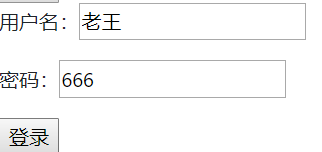
登录成功返回token

token本地存储:
存储在前端

login: function() {
axios.post('http://localhost:8889/user/login', {
username: this.username,
password: this.password,
})
.then(function (response) {
if (response.data.status) {
alert(response.data.token);
// token本地存储
localStorage.setItem("token", response.data.token);
} else {
alert("登录失败");
}
})
.catch(function (error) {
console.log(error);
});
}

// 从html本地存储中拿出token,设置到全局请求头中
axios.defaults.headers.common['Authorization'] = localStorage.getItem("token");
这样每次发送请求就能带上token的请求头了 后端解析请求头获取token,并借助jwt工具类解密出当前登录用户id:

public class LoginInfoUtils {
/**
* 获取当前登录用户id
*/
public static String getLoginUserId(HttpServletRequest request) {
String authorization = request.getHeader("Authorization");
if (StringUtils.isNotBlank(authorization)) {
JWTUtils.JWTResult result = JWTUtils.getInstance().checkToken(authorization);
if (result.isStatus()) {
return result.getUid();
}
}
return null;
}
}

后端控制台输出当前登录用户ID:

@GetMapping("/list")
public List<User> list(HttpServletRequest request) {
// 获取当前登录用户id
System.out.println("当前用户ID: " + LoginInfoUtils.getLoginUserId(request));
return userService.findAll();
}

若还没登录则输出:当前用户ID: null
用户登录则输出:当前用户ID: 6
这样,前端发送请求时,请求头中带有后端登录接口返回的token值,
后端可以从请求头中获取token并通过JWT解密获得当前登录用户id,就可以在后端获取当前登录用户了。
springboot-vue-JWT使用的更多相关文章
- SpringBoot + Vue + ElementUI 实现后台管理系统模板 -- 后端篇(五): 数据表设计、使用 jwt、redis、sms 工具类完善注册登录逻辑
(1) 相关博文地址: SpringBoot + Vue + ElementUI 实现后台管理系统模板 -- 前端篇(一):搭建基本环境:https://www.cnblogs.com/l-y-h/p ...
- SpringBoot+Vue豆宝社区前后端分离项目手把手实战系列教程01---搭建前端工程
豆宝社区项目实战教程简介 本项目实战教程配有免费视频教程,配套代码完全开源.手把手从零开始搭建一个目前应用最广泛的Springboot+Vue前后端分离多用户社区项目.本项目难度适中,为便于大家学习, ...
- springboot之Jwt验证
简介 什么是JWT(Json Web Token) jwt是为了在网络应用环境间传递声明而执行的一种基于json的开放标准.该token被设计紧凑且安全的,特别适用于SSO场景. jwt的声明一般被用 ...
- springboot+vue前后端分离,nginx代理配置 tomcat 部署war包详细配置
1.做一个小系统,使用了springboot+vue 基础框架参考这哥们的,直接拿过来用,链接https://github.com/smallsnail-wh/interest 前期的开发环境搭建就不 ...
- SpringBoot集成JWT实现token验证
原文:https://www.jianshu.com/p/e88d3f8151db JWT官网: https://jwt.io/ JWT(Java版)的github地址:https://github. ...
- SpringBoot集成JWT 实现接口权限认证
JWT介绍 Json web token (JWT), 是为了在网络应用环境间传递声明而执行的一种基于JSON的开放标准((RFC 7519).该token被设计为紧凑且安全的, 特别适用于分布式站点 ...
- SpringBoot集成JWT实现权限认证
目录 一.JWT认证流程 二.SpringBoot整合JWT 三.测试 上一篇文章<一分钟带你了解JWT认证!>介绍了JWT的组成和认证原理,本文将介绍下SpringBoot整合JWT实现 ...
- SpringBoot+Vue+WebSocket 实现在线聊天
一.前言 本文将基于 SpringBoot + Vue + WebSocket 实现一个简单的在线聊天功能 页面如下: 在线体验地址:http://www.zhengqingya.com:8101 二 ...
- Springboot vue.js html 跨域 前后分离 shiro权限 集成代码生成器
本代码为 Springboot vue.js 前后分离 + 跨域 版本 (权限控制到菜单和按钮) 后台框架:springboot2.1.2+ mybaits+maven+接口 前端页面:html + ...
- .gitignore 标准模板 -适用于SpringBoot+Vue项目 -Idea+VSCode开发
.gitignore 标准模板 -适用于SpringBoot+Vue项目 node_modules/ target/ !.mvn/wrapper/maven-wrapper.jar ### STS # ...
随机推荐
- cocos2d::CCFileUtils::sharedFileUtils()->getFileData(szFile, "r", &bufferSize) 不同平台返回值不一样
string pathKey = CCFileUtils::sharedFileUtils()->fullPathForFilename(fileName); unsigned char* pB ...
- Java工具类(util) 之01- 数学运算工具(精确运算)
数学运算工具(精确运算) /** * * @author maple * */ public abstract class AmountUtil { private AmountUtil() { } ...
- 【[APIO2007]动物园】
我好\(sb\)啊,把\(>>\)打成\(<<\)结果就写了两节课 那个一个人只能看到五个动物显然很鬼畜 那我们就可以压这一维了 \(dp[i][s]\)表示从第\(i\)个位 ...
- Odoo模块添加logo
模块的static目录是专门用于存放静态文件内容如:图片.css等的.其中,description目录是存放关于模块的一些描述性的文件的,其中,模块的图标也放在下面,以icon命名.
- 【nodejs】学习笔记
学习链接:http://www.cnblogs.com/zhongweiv/p/nodejs_environment.html (一)简介及环境安装 Node.js是让Javascript脱离浏览器运 ...
- hdu_1009 贪心
FatMouse' Trade Time Limit: 2000/1000 MS (Java/Others) Memory Limit: 65536/32768 K (Java/Others)T ...
- Centos7 KDE 桌面Konsole 光标错位解决方法
在使用linux 系统,桌面为KDE 时,在使用Konsole 时,光标的位置是错位的. 如下图效果 解决办法 用命令进入/home/cfox/.kde/share/apps/konsole 修改S ...
- Linux 启动进程结束进程通用代码
linux启动springboot项目 start.sh #!/bin/sh rm -f tpid nohup java -jar restDate--SNAPSHOT.jar --spring.pr ...
- [LuoguP2403][SDOI2010]所驼门王的宝藏
题目描述 在宽广的非洲荒漠中,生活着一群勤劳勇敢的羊驼家族.被族人恭称为"先知"的Alpaca L. Sotomon是这个家族的领袖,外人也称其为"所驼门王". ...
- CentOS 7.0 防火墙操作
CentOS 7.0默认使用的是firewall作为防火墙,之前版本是使用iptables.所以在CentOS 7执行下面命令是无法查看防火墙状态的. [root@localhost ~]# serv ...
