spring aop 样例
基于注解的AOP 方式
1.加入jar包
com.springsource.org.aopalliance-1.0.0.jar
com.springsource.org.aspectj.weaver-1.6.8.RELEASE.jar
commons-logging-1.1.3.jar
spring-aop-4.1.0.RELEASE.jar
spring-aspects-4.1.0.RELEASE.jar
spring-beans-4.1.0.RELEASE.jar
spring-context-4.1.0.RELEASE.jar
spring-core-4.1.0.RELEASE.jar
spring-expression-4.1.0.RELEASE.jar
2.在配置文件中加入AOP的命名空间
3.基于注解的方式
①在配置文件中加入如下配置
<aop:aspectj-autoproxy></aop:aspectj-autoproxy>
②把横切关注点的代码抽象到切面的类中
切面首先是一个IOC中的bean,即加入@Component注解
切面还需要加入@Aspect注解
③在类中声明各种通知
@Before 前置通知,在方法执行之前执行
@After 后置通知,在方法执行之后执行
@AfterRunning 返回通知,在方法返回结果之后执行
@AfterThrowing 异常通知,在方法抛出异常之后执行
@Around 环绕通知,围绕着方法执行
③在方法中声明一个类型为JoinPoint的参数就可以访问链接细节
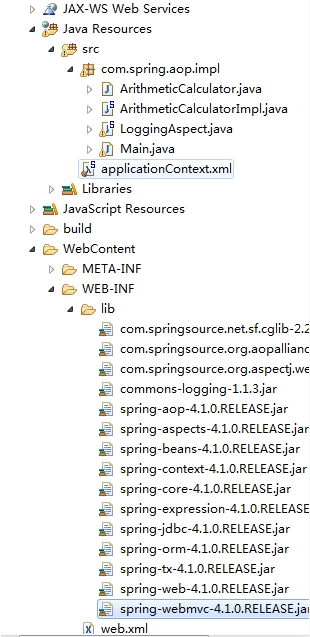
ArithmeticCalculator接口
|
1
2
3
4
5
6
7
8
9
10
11
|
package com.spring.aop.impl;public interface ArithmeticCalculator { public int add(int i, int j); public int sub(int i, int j); public int mul(int i, int j); public int div(int i, int j);} |
接口实现类 ArithmeticCalculatorImpl.java
|
1
2
3
4
5
6
7
8
9
10
11
12
13
14
15
16
17
18
19
20
21
22
23
24
25
26
27
28
29
30
31
32
|
package com.spring.aop.impl;import org.springframework.stereotype.Component;@Componentpublic class ArithmeticCalculatorImpl implements ArithmeticCalculator{ @Override public int add(int i, int j) { int result = i + j; return result; } @Override public int sub(int i, int j) { int result = i - j; return result; } @Override public int mul(int i, int j) { int result = i * j; return result; } @Override public int div(int i, int j) { int result = i / j; return result; }} |
切面类 LoggingAspect.java
|
1
2
3
4
5
6
7
8
9
10
11
12
13
14
15
16
17
18
19
20
21
22
23
24
25
26
27
28
29
30
31
32
33
34
35
36
37
38
39
40
41
42
43
44
45
46
47
48
49
50
51
52
53
54
55
56
57
58
59
60
61
62
63
64
65
66
67
68
69
70
71
72
73
74
75
76
77
78
79
80
81
82
83
84
85
86
87
88
89
90
91
92
93
94
95
96
97
98
99
100
101
102
103
104
105
106
107
108
109
|
package com.spring.aop.impl;import java.util.ArrayList;import java.util.Arrays;import java.util.List;import org.aspectj.lang.JoinPoint;import org.aspectj.lang.ProceedingJoinPoint;import org.aspectj.lang.annotation.After;import org.aspectj.lang.annotation.AfterReturning;import org.aspectj.lang.annotation.AfterThrowing;import org.aspectj.lang.annotation.Around;import org.aspectj.lang.annotation.Aspect;import org.aspectj.lang.annotation.Before;import org.springframework.core.annotation.Order;import org.springframework.stereotype.Component;//指定切面的优先级,当有多个切面时,数值越小优先级越高@Order(1)//把这个类声明为一个切面:需要把该类放入到IOC容器中。再声明为一个切面.@Aspect@Componentpublic class LoggingAspect { /** * 声明切入点表达式,一般在该方法中不再添加其他代码。 * 使用@Pointcut来声明切入点表达式。 * 后面的通知直接使用方法名来引用当前的切入点表达式。 */ @Pointcut("execution(public int com.spring.aop.impl.ArithmeticCalculator.*(..))") public void declareJoinPointExpression() {} /** *前置通知,在目标方法开始之前执行。 *@Before("execution(public int com.spring.aop.impl.ArithmeticCalculator.add(int, int))")这样写可以指定特定的方法。 * @param joinpoint */ @Before("declareJoinPointExpression()") //这里使用切入点表达式即可。后面的可以都改成切入点表达式。如果这个切入点表达式在别的包中,在前面加上包名和类名即可。 public void beforeMethod(JoinPoint joinpoint) { String methodName = joinpoint.getSignature().getName(); List<Object>args = Arrays.asList(joinpoint.getArgs()); System.out.println("前置通知:The method "+ methodName +" begins with " + args); } /** *后置通知,在目标方法执行之后开始执行,无论目标方法是否抛出异常。 *在后置通知中不能访问目标方法执行的结果。 * @param joinpoint */ @After("execution(public int com.spring.aop.impl.ArithmeticCalculator.*(int, int))") public void afterMethod(JoinPoint joinpoint) { String methodName = joinpoint.getSignature().getName(); //List<Object>args = Arrays.asList(joinpoint.getArgs()); 后置通知方法中可以获取到参数 System.out.println("后置通知:The method "+ methodName +" ends "); } /** *返回通知,在方法正常结束之后执行。 *可以访问到方法的返回值。 * @param joinpoint * @param result 目标方法的返回值 */ @AfterReturning(value="execution(public int com.spring.aop.impl.ArithmeticCalculator.*(..))", returning="result") public void afterReturnning(JoinPoint joinpoint, Object result) { String methodName = joinpoint.getSignature().getName(); System.out.println("返回通知:The method "+ methodName +" ends with " + result); } /** *异常通知。目标方法出现异常的时候执行,可以访问到异常对象,可以指定在出现特定异常时才执行。 *假如把参数写成NullPointerException则只在出现空指针异常的时候执行。 * @param joinpoint * @param e */ @AfterThrowing(value="execution(public int com.spring.aop.impl.ArithmeticCalculator.*(..))", throwing="e") public void afterThrowing(JoinPoint joinpoint, Exception e) { String methodName = joinpoint.getSignature().getName(); System.out.println("异常通知:The method "+ methodName +" occurs exception " + e); } /** * 环绕通知类似于动态代理的全过程,ProceedingJoinPoint类型的参数可以决定是否执行目标方法。 * @param point 环绕通知需要携带ProceedingJoinPoint类型的参数。 * @return 目标方法的返回值。必须有返回值。 */ /*不常用 @Around("execution(public int com.spring.aop.impl.ArithmeticCalculator.*(..))") public Object aroundMethod(ProceedingJoinPoint point) { Object result = null; String methodName = point.getSignature().getName(); try { //前置通知 System.out.println("The method "+ methodName +" begins with " + Arrays.asList(point.getArgs())); //执行目标方法 result = point.proceed(); //翻译通知 System.out.println("The method "+ methodName +" ends with " + result); } catch (Throwable e) { //异常通知 System.out.println("The method "+ methodName +" occurs exception " + e); throw new RuntimeException(e); } //后置通知 System.out.println("The method "+ methodName +" ends"); return result; } */} |
applicationContext.xml
|
1
2
3
4
5
6
7
8
9
10
11
12
13
|
<?xml version="1.0" encoding="UTF-8"?><beans xmlns="http://www.springframework.org/schema/beans" xmlns:xsi="http://www.w3.org/2001/XMLSchema-instance" xmlns:aop="http://www.springframework.org/schema/aop" xmlns:context="http://www.springframework.org/schema/context" xsi:schemaLocation="http://www.springframework.org/schema/beans http://www.springframework.org/schema/beans/spring-beans.xsd http://www.springframework.org/schema/aop http://www.springframework.org/schema/aop/spring-aop-4.1.xsd http://www.springframework.org/schema/context http://www.springframework.org/schema/context/spring-context-4.1.xsd"> <!-- 配置自动扫描包 --> <context:component-scan base-package="com.spring.aop.impl"></context:component-scan> <!-- 使AspectJ注解起作用:自动为匹配的类生产代理对象 --> <aop:aspectj-autoproxy></aop:aspectj-autoproxy></beans> |
Main.java
|
1
2
3
4
5
6
7
8
9
10
11
12
13
14
15
16
17
18
19
20
21
22
23
|
package com.spring.aop.impl;import org.springframework.context.ApplicationContext;import org.springframework.context.support.ClassPathXmlApplicationContext;public class Main {public static void main(String[] args) { //创建spring IOC容器 ApplicationContext applicationContext = new ClassPathXmlApplicationContext("applicationContext.xml"); //从IOC容器中获取bean实例 ArithmeticCalculator arithmeticCalculator = applicationContext.getBean(ArithmeticCalculator.class); int result = arithmeticCalculator.add(4, 6); System.out.println(result); result = arithmeticCalculator.sub(4, 6); System.out.println(result); System.out.println(result); result = arithmeticCalculator.mul(4, 6); System.out.println(result); System.out.println(result); result = arithmeticCalculator.div(4, 0); System.out.println(result);}} |
基于配置文件的AOP 方式
引入的jar包与基于注解的方式引入的jar包相同
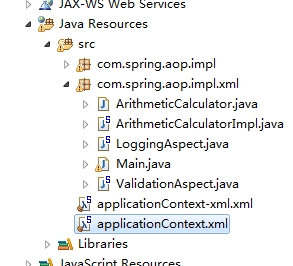
ArithmeticCalculator接口
|
1
2
3
4
5
6
7
8
9
10
11
|
package com.spring.aop.impl.xml;public interface ArithmeticCalculator { public int add(int i, int j); public int sub(int i, int j); public int mul(int i, int j); public int div(int i, int j);} |
接口实现类 ArithmeticCalculatorImpl.java
|
1
2
3
4
5
6
7
8
9
10
11
12
13
14
15
16
17
18
19
20
21
22
23
24
25
26
27
28
29
|
package com.spring.aop.impl.xml;public class ArithmeticCalculatorImpl implements ArithmeticCalculator{ @Override public int add(int i, int j) { int result = i + j; return result; } @Override public int sub(int i, int j) { int result = i - j; return result; } @Override public int mul(int i, int j) { int result = i * j; return result; } @Override public int div(int i, int j) { int result = i / j; return result; }} |
切面类 LoggingAspect.java
|
1
2
3
4
5
6
7
8
9
10
11
12
13
14
15
16
17
18
19
20
21
22
23
24
25
26
27
28
29
30
31
32
33
34
35
36
37
38
39
40
41
42
43
44
45
46
47
48
49
50
51
52
|
package com.spring.aop.impl.xml;import java.util.Arrays;import java.util.List;import org.aspectj.lang.JoinPoint;import org.aspectj.lang.ProceedingJoinPoint;public class LoggingAspect { public void beforeMethod(JoinPoint joinpoint) { String methodName = joinpoint.getSignature().getName(); List<Object>args = Arrays.asList(joinpoint.getArgs()); System.out.println("前置通知:The method "+ methodName +" begins with " + args); } public void afterMethod(JoinPoint joinpoint) { String methodName = joinpoint.getSignature().getName(); //List<Object>args = Arrays.asList(joinpoint.getArgs()); 后置通知方法中可以获取到参数 System.out.println("后置通知:The method "+ methodName +" ends "); } public void afterReturnning(JoinPoint joinpoint, Object result) { String methodName = joinpoint.getSignature().getName(); System.out.println("返回通知:The method "+ methodName +" ends with " + result); } public void afterThrowing(JoinPoint joinpoint, Exception e) { String methodName = joinpoint.getSignature().getName(); System.out.println("异常通知:The method "+ methodName +" occurs exception " + e); } public Object aroundMethod(ProceedingJoinPoint point) { Object result = null; String methodName = point.getSignature().getName(); try { //前置通知 System.out.println("The method "+ methodName +" begins with " + Arrays.asList(point.getArgs())); //执行目标方法 result = point.proceed(); //翻译通知 System.out.println("The method "+ methodName +" ends with " + result); } catch (Throwable e) { //异常通知 System.out.println("The method "+ methodName +" occurs exception " + e); throw new RuntimeException(e); } //后置通知 System.out.println("The method "+ methodName +" ends"); return result; }} |
切面类 ValidationAspect.java
|
1
2
3
4
5
6
7
8
9
10
11
12
|
package com.spring.aop.impl.xml;import java.util.Arrays;import org.aspectj.lang.JoinPoint;public class ValidationAspect { public void validateArgs(JoinPoint joinPoint) { System.out.println("validate:" + Arrays.asList(joinPoint.getArgs())); }} |
applicationContext-xml.xml
|
1
2
3
4
5
6
7
8
9
10
11
12
13
14
15
16
17
18
19
20
21
22
23
24
25
26
27
28
29
30
31
32
33
34
35
36
37
38
39
40
|
<?xml version="1.0" encoding="UTF-8"?><beans xmlns="http://www.springframework.org/schema/beans" xmlns:xsi="http://www.w3.org/2001/XMLSchema-instance" xmlns:aop="http://www.springframework.org/schema/aop" xsi:schemaLocation="http://www.springframework.org/schema/beans http://www.springframework.org/schema/beans/spring-beans.xsd http://www.springframework.org/schema/aop http://www.springframework.org/schema/aop/spring-aop-4.1.xsd"> <!-- 配置bean --> <bean id="arithmeticCalculator" class="com.spring.aop.impl.xml.ArithmeticCalculatorImpl"></bean> <!-- 配置切面的bean --> <bean id="loggingAspect" class="com.spring.aop.impl.xml.LoggingAspect"></bean> <bean id="validationAspect" class="com.spring.aop.impl.xml.ValidationAspect"></bean> <!-- 配置AOP --> <aop:config> <!-- 配置切点表达式 --> <aop:pointcut expression="execution(* com.spring.aop.impl.xml.ArithmeticCalculator.*(..))" id="pointcut"/> <!-- 配置切面及通知,使用order指定优先级 --> <aop:aspect ref="loggingAspect" order="1"> <!-- 环绕通知 --> <!-- <aop:around method="aroundMethod" pointcut-ref="pointcut"/> --> <!-- 前置通知 --> <aop:before method="beforeMethod" pointcut-ref="pointcut"/> <!-- 后置通知 --> <aop:after method="afterMethod" pointcut-ref="pointcut"/> <!-- 异常通知 --> <aop:after-throwing method="afterThrowing" pointcut-ref="pointcut" throwing="e"/> <!-- 返回通知 --> <aop:after-returning method="afterReturnning" pointcut-ref="pointcut" returning="result"/> </aop:aspect> <aop:aspect ref="validationAspect" order="2"> <!-- 前置通知 --> <aop:before method="validateArgs" pointcut-ref="pointcut"/> </aop:aspect> </aop:config></beans> |
Main.java
|
1
2
3
4
5
6
7
8
9
10
11
12
13
14
15
16
17
18
19
20
21
22
23
|
package com.spring.aop.impl.xml;import org.springframework.context.ApplicationContext;import org.springframework.context.support.ClassPathXmlApplicationContext;public class Main {public static void main(String[] args) { //创建spring IOC容器 ApplicationContext applicationContext = new ClassPathXmlApplicationContext("applicationContext-xml.xml"); //从IOC容器中获取bean实例 ArithmeticCalculator arithmeticCalculator = applicationContext.getBean(ArithmeticCalculator.class); int result = arithmeticCalculator.add(4, 6); System.out.println(result); result = arithmeticCalculator.sub(4, 6); System.out.println(result); System.out.println(result); result = arithmeticCalculator.mul(4, 6); System.out.println(result); System.out.println(result); result = arithmeticCalculator.div(4, 0); System.out.println(result);}}
|
AOP 与动态代理混合使用已添加log逻辑
AOP前传之动态代理
假设有如下需求:
写一个计算器类,里面包含加减乘除四个方法。在每个方法开始前打印出该方法开始的消息,在每个方法结束前打印出该方法结束的消息和计算的结果。
普通方法,先写一个接口,然后在接口里实现四个方法。在每个方法里加上要打印的语句。实现代码如下。
ArithmeticCalculator接口
|
1
2
3
4
5
6
7
8
9
10
11
|
package com.spring.aop.helloworld;public interface ArithmeticCalculator { int add(int i, int j); int sub(int i, int j); int mul(int i, int j); int div(int i, int j);} |
ArithmeticCalculatorLoggingImpl.java 实现上面的接口
|
1
2
3
4
5
6
7
8
9
10
11
12
13
14
15
16
17
18
19
20
21
22
23
24
25
26
27
28
29
30
31
32
33
34
35
36
37
|
package com.spring.aop.helloworld;public class ArithmeticCalculatorLoggingImpl implements ArithmeticCalculator{ @Override public int add(int i, int j) { System.out.println("The method add begins with [" + i + ", " + j + "]"); int result = i + j; System.out.println("The method add end with " + result); return result; } @Override public int sub(int i, int j) { System.out.println("The method sub begins with [" + i + ", " + j + "]"); int result = i - j; System.out.println("The method sub end with " + result); return result; } @Override public int mul(int i, int j) { System.out.println("The method mul begins with [" + i + ", " + j + "]"); int result = i * j; System.out.println("The method mul end with " + result); return result; } @Override public int div(int i, int j) { System.out.println("The method div begins with [" + i + ", " + j + "]"); int result = i / j; System.out.println("The method div end with " + result); return result; }} |
Main.java
|
1
2
3
4
5
6
7
8
9
|
ArithmeticCalculator arithmeticCalculator = new ArithmeticCalculatorLoggingImpl();arithmeticCalculator.add(1, 5);System.out.println("----------");arithmeticCalculator.sub(5, 3);System.out.println("----------");arithmeticCalculator.mul(3, 7);System.out.println("----------");arithmeticCalculator.div(9, 3); |
程序运行结果:
The method add begins with [1, 5]
The method add end with 6
----------
The method sub begins with [5, 3]
The method sub end with 2
----------
The method mul begins with [3, 7]
The method mul end with 21
----------
The method div begins with [9, 3]
The method div end with 3
可见,上面的代码中间存在这大量相似的代码。而面向对象编程又不能很好地解决这个问题,下面采用动态代理的方法来解决上面的问题。
接口不变。写一个实现类ArithmeticCalculatorImpl.java 这个实现类只关注业务,没有需要打印的内容
|
1
2
3
4
5
6
7
8
9
10
11
12
13
14
15
16
17
18
19
20
21
22
23
24
25
26
27
28
29
|
package com.spring.aop.helloworld;public class ArithmeticCalculatorImpl implements ArithmeticCalculator{ @Override public int add(int i, int j) { int result = i + j; return result; } @Override public int sub(int i, int j) { int result = i - j; return result; } @Override public int mul(int i, int j) { int result = i * j; return result; } @Override public int div(int i, int j) { int result = i / j; return result; }} |
ArithmeticCaculatorLogginProxy.java
|
1
2
3
4
5
6
7
8
9
10
11
12
13
14
15
16
17
18
19
20
21
22
23
24
25
26
27
28
29
30
31
32
33
34
35
36
37
38
39
40
41
42
43
44
45
46
47
48
|
package com.spring.aop.helloworld;import java.lang.reflect.InvocationHandler;import java.lang.reflect.Method;import java.lang.reflect.Proxy;import java.util.Arrays;public class ArithmeticCaculatorLogginProxy { //要代理的对象 private ArithmeticCalculator target; public ArithmeticCaculatorLogginProxy(ArithmeticCalculator target){ this.target = target; } public ArithmeticCalculator getLoggingProxy() { ArithmeticCalculator proxy = null; //代理对象由哪一个类加载器负责加载 ClassLoader loader = target.getClass().getClassLoader(); //代理对象的类型,即其中有哪些方法 Class[] interfaces = new Class[]{ArithmeticCalculator.class}; //当调用代理对象其中的方法时,该执行的代码 InvocationHandler h = new InvocationHandler() { /** * proxy:正在返回的代理对象,一般情况下,在invoke方法中都不适用该对象 * method:正在被调用的方法 * args:调用方法时,传入的参数 */ @Override public Object invoke(Object proxy, Method method, Object[] args) throws Throwable { //下面这句执行的时候又会调用invoke方法,所以会出现死循环导致内存溢出 //System.out.println(proxy.toString()); String methodName = method.getName(); //日志 System.out.println("The method " + methodName + " begins with" + Arrays.asList(args)); System.out.println("Invoke..."); //执行方法 Object result = method.invoke(target, args); //日志 System.out.println("The method" + methodName + " ends with " + result); return result; } }; proxy = (ArithmeticCalculator) Proxy.newProxyInstance(loader, interfaces, h); return proxy; }} |
main方法
|
1
2
3
4
5
6
7
8
9
|
ArithmeticCalculator target = new ArithmeticCalculatorImpl();ArithmeticCalculator proxy = new ArithmeticCaculatorLogginProxy(target).getLoggingProxy();proxy.add(1, 5);System.out.println("----------");proxy.sub(5, 3);System.out.println("----------");proxy.mul(3, 7);System.out.println("----------");proxy.div(9, 3); |
程序运行结果 :
The method add begins with[1, 5]
Invoke...
The methodadd ends with 6
----------
The method sub begins with[5, 3]
Invoke...
The methodsub ends with 2
----------
The method mul begins with[3, 7]
Invoke...
The methodmul ends with 21
----------
The method div begins with[9, 3]
Invoke...
The methoddiv ends with 3
spring aop 样例的更多相关文章
- Spring JDBC样例
这里介绍一下通过Spring JDBC的方式进行数据库的增删改查的操作.在进行程序的编写之前我们需要在本地MySQL数据库中创建一张User表,如下所示: create database user_d ...
- Spring MVC使用样例
Spring MVC使用样例 步骤1:添加Spring的相关依赖 1 <dependency> 2 3 <groupId>com.alibaba.external</gr ...
- spring事务详解(二)简单样例
系列目录 spring事务详解(一)初探事务 spring事务详解(二)简单样例 spring事务详解(三)源码详解 spring事务详解(四)测试验证 spring事务详解(五)总结提高 一.引子 ...
- 【spring教程之中的一个】创建一个最简单的spring样例
1.首先spring的主要思想,就是依赖注入.简单来说.就是不须要手动new对象,而这些对象由spring容器统一进行管理. 2.样例结构 如上图所看到的,採用的是mavenproject. 2.po ...
- Spring Cloud使用样例
Spring Cloud Demo 项目地址:https://github.com/hackyoMa/spring-cloud-demo 组件 基于Spring Boot 2.0.4.Spring C ...
- Spring Ajax一个简单样例
配置不说了.要在前面helloworld的样例基础上弄. 相同在hello下新建ajax.jsp <%@ page language="java" contentType=& ...
- spring+springmvc+hibernate架构、maven分模块开发样例小项目案例
maven分模块开发样例小项目案例 spring+springmvc+hibernate架构 以用户管理做測试,分dao,sevices,web层,分模块开发測试!因时间关系.仅仅測查询成功.其它的准 ...
- Spring Boot入门样例-001-Java和Maven安装配置
Spring Boot入门样例-001-Java和Maven安装配置 本文说明Java和Maven在windows下的安装和配置 前言 本Spring Boot入门样例准备工作参考: Spring B ...
- spring aop配置及用例说明(2)
欢迎交流转载:http://www.cnblogs.com/shizhongtao/p/3473362.html 这里先介绍下几个annotation的含义, @Before:表示在切入点之前执行. ...
随机推荐
- 怎样使用 RMAN 增量备份恢复 data guard log gap(日志断档)
主库查询最小scn 信息: SQL> col current_scn for 999999999999999 SQL> SELECT CURRENT_SCN FROM V$DATABAS ...
- iOS边练边学--九宫格布局
一.介绍一下ViewController中的结构 二.九宫格设计思路 三.代码实现 // 点击增加按钮 - (void)add:(UIButton *)btn { // 定义一行中的列数(个数) NS ...
- Web API(二):Web API概述
一.什么是API API(Application Programming Interface)即应用程序编程接口,是一些预先定义的函数,目的是提供应用程序与开发人员基于某软件或硬件得以访问一组例程的能 ...
- pdo mysql连接时报[2002] No such file or directory
将PDO连接中的dsn的host由“localhost”改为“127.0.0.1”即可
- JavaScript操作XML工作记录
JavaScript操作XML (一) JavaScript操作XML是通过XML DOM来完成的.那么什么是XML DOM呢?XML DOM 是: 用于 XML 的标准对象模型 用于 XML 的标准 ...
- NoSQL and Redis
转自:http://www.cnblogs.com/fxjwind/archive/2011/12/10/2283344.html 首先谈谈为什么需要NoSQL? 这儿看到一篇blog说的不错http ...
- erlang的小知识,未分类。
erlang:module_loaded(module):检测模块是否已加载:
- 【Java面试题】37 说出ArrayList,Vector, LinkedList的存储性能和特性
ArrayList和Vector都是使用数组方式存储数据,此 数组元素数大于实际存储的数据以便增加和插入元素,它们都允许直接按序号索引元素,但是插入元素要涉及数组元素移动等内存操作,所以索引数据快而插 ...
- Linux 查找具体的文件名称
在大概知道文了件地址的情况下, 比如root@masterback:/# cd /usr/lib/jvm/ root@masterback:/usr/lib/jvm# ls 出来具体的文件名称
- 浅谈cookie测试
Cookie 提供了一种在Web 应用程序中存储用户特定信息的方法,例如存储用户的上次 访问时间等信息.假如不进行cookie存储一个网站的用户行为,那么可能会造成以下问题:用户进行购买几件商品转到结 ...
