一种提升连接Dynamics 365性能的方法
using Microsoft.Xrm.Sdk;
using Microsoft.Xrm.Sdk.Query;
using Microsoft.Xrm.Tooling.Connector;
using System;
using System.ServiceModel;
using System.Threading; namespace LuoYongLab
{
class Program
{
static void Main(string[] args)
{
try
{
for (var i = ; i < ; i++)
{
ThreadStart tStart = new ThreadStart(Work);
Thread thread = new Thread(tStart);
thread.Start();
}
Console.WriteLine("程序运行完成!");
Console.ReadKey();
}
catch (FaultException ex)
{
Console.WriteLine("程序出现异常:ex.Message=" + ex.Message);
Console.ReadKey();
}
} static void Work()
{
Console.WriteLine("线程开始" + DateTime.Now.ToLongTimeString() + ";线程ID:" + Thread.CurrentThread.ManagedThreadId);
var crmSvc = new CrmServiceClient(new System.Net.NetworkCredential("crmadmin@luoyong.me", "Pass", null), Microsoft.Xrm.Tooling.Connector.AuthenticationType.IFD, "demo.luoyong.me", "", "demo", useUniqueInstance: false, useSsl: true);
Console.WriteLine("线程ID: " + Thread.CurrentThread.ManagedThreadId + ";Token过期时间:" + crmSvc.OrganizationServiceProxy.SecurityTokenResponse.Response.Lifetime.Expires);
if (crmSvc.IsReady)
{
QueryExpression qe = new QueryExpression("organization");
qe.ColumnSet = new ColumnSet("languagecode", "basecurrencyid");
EntityCollection ec = crmSvc.RetrieveMultiple(qe);
if (ec.Entities.Count >= )
{
Console.WriteLine("线程ID: " + Thread.CurrentThread.ManagedThreadId + ";组织偏好语言:" + ec.Entities[].GetAttributeValue<int>("languagecode"));
}
}
Console.WriteLine("线程结束" + DateTime.Now.ToLongTimeString() + ";线程ID:" + Thread.CurrentThread.ManagedThreadId);
}
}
}
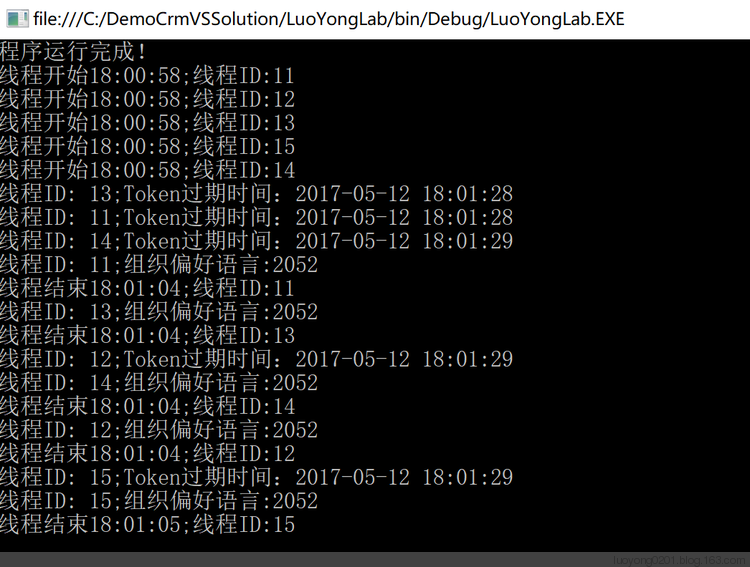

using Microsoft.Xrm.Sdk;
using Microsoft.Xrm.Sdk.Client;
using Microsoft.Xrm.Sdk.Query;
using System;
using System.Configuration;
using System.ServiceModel;
using System.Threading; namespace ConsoleApp
{
class Program
{
public static IServiceManagement<IOrganizationService> sm;
public static AuthenticationCredentials authCredentials;
static void Main(string[] args)
{
sm = ServiceConfigurationFactory.CreateManagement<IOrganizationService>(new Uri(ConfigurationManager.AppSettings["orgUrl"]));
authCredentials = new AuthenticationCredentials();
authCredentials.ClientCredentials.UserName.UserName = ConfigurationManager.AppSettings["userName"];
authCredentials.ClientCredentials.UserName.Password = ConfigurationManager.AppSettings["passWord"];
authCredentials = sm.Authenticate(authCredentials);
try
{
for (var i = ; i < ; i++)
{
ThreadStart tStart = new ThreadStart(Work);
Thread thread = new Thread(tStart);
thread.Start();
}
Console.WriteLine("程序运行完成!");
Console.ReadKey();
}
catch (FaultException ex)
{
Console.WriteLine("程序出现异常:ex.Message=" + ex.Message);
Console.ReadKey();
}
} static void Work()
{
Console.WriteLine("线程开始" + DateTime.Now.ToLongTimeString() + ";线程ID:" + Thread.CurrentThread.ManagedThreadId);
OrganizationServiceProxy orgSvc = new OrganizationServiceProxy(sm, authCredentials.ClientCredentials);
//OrganizationServiceProxy orgSvc = new OrganizationServiceProxy(sm, authCredentials.SecurityTokenResponse);
//ManagedTokenOrganizationServiceProxy orgSvc = new ManagedTokenOrganizationServiceProxy(sm, authCredentials.ClientCredentials);
QueryExpression qe = new QueryExpression("organization");
qe.ColumnSet = new ColumnSet("languagecode", "basecurrencyid");
EntityCollection ec = orgSvc.RetrieveMultiple(qe);
if (ec.Entities.Count >= )
{
Console.WriteLine("线程ID: " + Thread.CurrentThread.ManagedThreadId + ";组织偏好语言:" + ec.Entities[].GetAttributeValue<int>("languagecode"));
}
Console.WriteLine("线程结束" + DateTime.Now.ToLongTimeString() + ";线程ID:" + Thread.CurrentThread.ManagedThreadId);
}
}
}
using Microsoft.Xrm.Sdk;
using Microsoft.Xrm.Sdk.Client;
using System;
using System.ServiceModel;
using System.ServiceModel.Description; namespace ConsoleApp
{ public sealed class ManagedTokenOrganizationServiceProxy : OrganizationServiceProxy
{
private AutoRefreshSecurityToken<OrganizationServiceProxy, IOrganizationService> _proxyManager; public ManagedTokenOrganizationServiceProxy(Uri serviceUri, ClientCredentials userCredentials)
: base(serviceUri, null, userCredentials, null)
{
this._proxyManager = new AutoRefreshSecurityToken<OrganizationServiceProxy, IOrganizationService>(this);
} public ManagedTokenOrganizationServiceProxy(IServiceManagement<IOrganizationService> serviceManagement,
SecurityTokenResponse securityTokenRes)
: base(serviceManagement, securityTokenRes)
{
this._proxyManager = new AutoRefreshSecurityToken<OrganizationServiceProxy, IOrganizationService>(this);
} public ManagedTokenOrganizationServiceProxy(IServiceManagement<IOrganizationService> serviceManagement,
ClientCredentials userCredentials)
: base(serviceManagement, userCredentials)
{
this._proxyManager = new AutoRefreshSecurityToken<OrganizationServiceProxy, IOrganizationService>(this);
} protected override void AuthenticateCore()
{
this._proxyManager.PrepareCredentials();
base.AuthenticateCore();
} protected override void ValidateAuthentication()
{
this._proxyManager.RenewTokenIfRequired();
base.ValidateAuthentication();
}
} ///<summary>
/// Class that wraps acquiring the security token for a service
/// </summary> public sealed class AutoRefreshSecurityToken<TProxy, TService>
where TProxy : ServiceProxy<TService>
where TService : class
{
private TProxy _proxy; ///<summary>
/// Instantiates an instance of the proxy class
/// </summary> /// <param name="proxy">Proxy that will be used to authenticate the user</param>
public AutoRefreshSecurityToken(TProxy proxy)
{
if (null == proxy)
{
throw new ArgumentNullException("proxy");
} this._proxy = proxy;
} ///<summary>
/// Prepares authentication before authenticated
/// </summary> public void PrepareCredentials()
{
if (null == this._proxy.ClientCredentials)
{
return;
} switch (this._proxy.ServiceConfiguration.AuthenticationType)
{
case AuthenticationProviderType.ActiveDirectory:
this._proxy.ClientCredentials.UserName.UserName = null;
this._proxy.ClientCredentials.UserName.Password = null;
break;
case AuthenticationProviderType.Federation:
case AuthenticationProviderType.LiveId:
this._proxy.ClientCredentials.Windows.ClientCredential = null;
break;
default:
return;
}
} ///<summary>
/// Renews the token (if it is near expiration or has expired)
/// </summary> public void RenewTokenIfRequired()
{
if (null != this._proxy.SecurityTokenResponse &&
DateTime.UtcNow.AddMinutes() >= this._proxy.SecurityTokenResponse.Response.Lifetime.Expires)
{
try
{
this._proxy.Authenticate();
}
catch (CommunicationException)
{
if (null == this._proxy.SecurityTokenResponse ||
DateTime.UtcNow >= this._proxy.SecurityTokenResponse.Response.Lifetime.Expires)
{
throw;
}
}
}
}
}
}
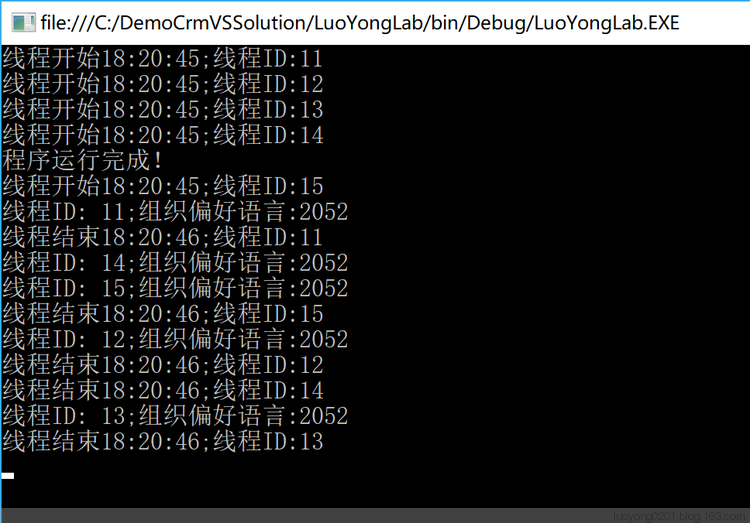
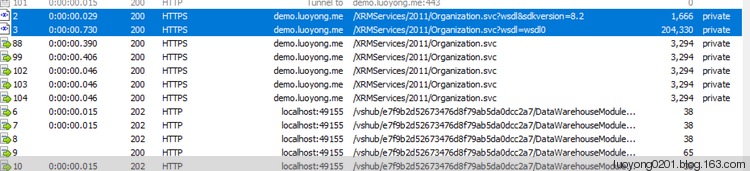
using System.Runtime.Caching;
ObjectCache cache = MemoryCache.Default;
CacheItemPolicy policy = new CacheItemPolicy();
policy.Priority = CacheItemPriority.NotRemovable;
IServiceManagement<IOrganizationService> sm = ServiceConfigurationFactory.CreateManagement<IOrganizationService>(new Uri(ConfigurationManager.AppSettings["orgUrl"]));
cache.Set("sm", sm, policy);
AuthenticationCredentials authCredentials = new AuthenticationCredentials();
authCredentials.ClientCredentials.UserName.UserName = ConfigurationManager.AppSettings["userName"];
authCredentials.ClientCredentials.UserName.Password = ConfigurationManager.AppSettings["passWord"];
cache.Set("authCredentials", sm.Authenticate(authCredentials), policy);
然后在代码中获取组织服务就用如下代码:
using System.Runtime.Caching;
ObjectCache cache = MemoryCache.Default;
OrganizationServiceProxy orgSvc = new OrganizationServiceProxy(((IServiceManagement<IOrganizationService>)cache["sm"]), ((AuthenticationCredentials)cache["authCredentials"]).ClientCredentials);
一种提升连接Dynamics 365性能的方法的更多相关文章
- JS中三种字符串连接方式及其性能比较
工作中经常会碰到要把2个或多个字符串连接成一个字符串的问题,在JS中处理这类问题一般有三种方法,这里将它们一一列出顺便也对它们的性能做个具体的比较. 第一种方法 用连接符“+”把要连接的字符串连起来 ...
- JavaScript中三种字符串连接方式及其性能比较
参考地址: https://www.cnblogs.com/programs/p/5554742.html 工作中经常会碰到要把2个或多个字符串连接成一个字符串的问题,在JS中处理这类问题一般有三种方 ...
- T4 模板 : 一种提升ASP.NET MVC开发速度方法
最近由于需要在框架中提供一些自定义模板的功能,找到了一篇博客,可惜似乎是翻译工具直接翻的,读不通顺,就试着自己翻译下,我不会完全翻译原文的句子,可能会对原文进行小范围的我认为更合适的句子并添加些注释, ...
- Dynamics 365应用程序池回收对连接造成的影响。
我是微软Dynamics 365 & Power Platform方面的工程师罗勇,也是2015年7月到2018年6月连续三年Dynamics CRM/Business Solutions方面 ...
- Dynamics 365 CRM 开发架构简介
Dynamics 365 CRM提供了多种编程模型,你可以灵活地按需选用最佳模式. 本文是对Dynamics 365 CRM编程模型的综述. 概览 下图表明了Dynamics 365 CRM的主要可编 ...
- Spring下配置几种常用连接池
1.连接池概述 数据库连接是一种关键的有限的昂贵的资源,这一点在多用户的网页应用程序中体现得尤为突出.对数据库连接的管理能显著影响到整个应用程序的伸缩性和健壮性,影响到程序的性能指标.数据库连接池正是 ...
- 启用WCF压缩提升Dynamics 365 CE的网络性能
摘要: 微软动态CRM专家罗勇 ,回复307或者20190308可方便获取本文,同时可以在第一间得到我发布的最新博文信息,follow me!我的网站是 www.luoyong.me . 本文系根据微 ...
- Android4种网络连接方式HttpClient、HttpURLConnection、OKHttp和Volley优缺点和性能对比
比较的指标: 1.cpu 2.流量 3.电量 4.内存占用 5.联网时间 功能点: 1.重试机制 2.提供的扩展功能 3.易用性 4.是否https 5.是否支持reflect api,OkHttp有 ...
- 升级本地部署的CRM到Dynamics 365及部分新特性介绍。
关注本人微信和易信公众号: 微软动态CRM专家罗勇 ,回复241或者20161226可方便获取本文,同时可以在第一间得到我发布的最新的博文信息,follow me!我的网站是 www.luoyong. ...
随机推荐
- 搭建Windows故障转移群集
标签:SQL SERVER/MSSQL SERVER/数据库/DBA/windows 概述 本章内容主要讲述搭建windows故障转移群集 环境: 域服务器:windows server 2008 R ...
- HashMap 相关面试题及其解答
Q:HashMap 的数据结构? A:哈希表结构(链表散列:数组+链表)实现,结合数组和链表的优点.当链表长度超过 8 时,链表转换为红黑树. transient Node<K,V>[] ...
- 【RL-TCPnet网络教程】第18章 BSD Sockets基础知识
第18章 BSD Sockets基础知识 本章节为大家讲解BSD Sockets,需要大家对BSD Sockets有个基础的认识,方便后面章节Socket实战操作. (本章的知识点主要整理自 ...
- [Swift]LeetCode474. 一和零 | Ones and Zeroes
In the computer world, use restricted resource you have to generate maximum benefit is what we alway ...
- Docker for windows : 安装Redis
一.拉取Redis镜像 docker pull hub.c..com/library/redis: 二.创建并运行Redis docker run -d -it --name redis d4f259 ...
- Swagger2 添加HTTP head参数
大家使用swagger往往会和JWT一起使用,而一般使用jwt会将token放在head里,这样我们在使用swagger测试的时候并不方便,因为跨域问题它默认不能自定义head参数.然后自己去网上找, ...
- 【Impala篇】---Hue从初始到安装应用
一.前述 Cloudera公司推出,提供对HDFS.Hbase数据的高性能.低延迟的交互式SQL查询功能.基于Hive使用内存计算,兼顾数据仓库.具有实时.批处理.多并发等优点 是CDH平台首选的PB ...
- 解决IDEA安装Python插件,下载失败的方法
一.问题 通过file-->settings-->Plugins 安装python时,会提示下载失败.可以采用以下方法解决. 二.解决办法 1.在help/about中查看IDEA版本,作 ...
- Java异常处理:给程序罩一层保险
文/沉默王二 人这一生,总会遇到一些不可预料的麻烦,这些麻烦可能会让我们遭受沉重的打击.为了减轻因此承受的负担,我们就会买保险. 本着负责任的态度,我们程序员在写代码的时候,都非常的严谨.但程序在运行 ...
- .net core通过多路复用实现单服务百万级别RPS吞吐
多路复用其实并不是什么新技术,它的作用是在一个通讯连接的基础上可以同时进行多个请求响应处理.对于网络通讯来其实不存在这一说法,因为网络层面只负责数据传输:由于上层应用协议的制订问题,导致了很多传统服务 ...
