Mybatis之连接池
一,前言
连接池有很多种,最为熟悉的比如c3p0,DBCP,druid等。
mybatis支持三种内置的数据源类型:
Pooled:实现dataSource接口,并且使用了池的思想。UNPooled:同样也是实现了dataSource接口,但是该类型并没有使用池的思想。JDNI:采用服务器提供的JDNI技术实现的,并且在不同服务器之间获取的连接池是不一样的。
注意:如果项目不是web或者maven的war工程,则是无法使用的。比如Tomcat服务器采用的就是DBCP连接池。
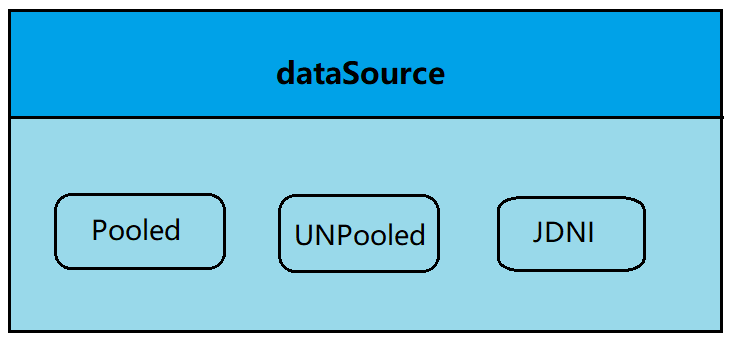
那么在Mybatis种如何配置数据源,如下所示:
<!-- 数据库连接池 -->
<dataSource type="POOLED">
<property name="driver" value="${driver}" />
<property name="url" value="${url}" />
<property name="username" value="${username}" />
<property name="password" value="${password}" />
</dataSource>
在dataSource属性中,type标签可以指定所使用的数据源类型。
二,UnPooled
1,首先从获取连接的源码开始。
@Override
public Connection getConnection() throws SQLException {
return doGetConnection(username, password);
}
2,接着再进入到doGetConnection()方法中:
private Connection doGetConnection(String username, String password) throws SQLException {
// 实例化一个集合
Properties props = new Properties();
if (driverProperties != null) {
props.putAll(driverProperties);
}
// 判断用户名是否为空
if (username != null) {
props.setProperty("user", username);
}
// 判断密码是否为空
if (password != null) {
props.setProperty("password", password);
}
return doGetConnection(props);
}
3,此时又返回一个doGetConnection(),这是重载的另一个方法。
private Connection doGetConnection(Properties properties) throws SQLException {
// 初始化
initializeDriver();
// 获取一个连接对象
Connection connection = DriverManager.getConnection(url, properties);
configureConnection(connection);
return connection;
}
4,第一行代码中,调用了initializeDriver()方法。
private synchronized void initializeDriver() throws SQLException {
if (!registeredDrivers.containsKey(driver)) {
Class<?> driverType;
try {
if (driverClassLoader != null) {
// 使用反射获取到连接驱动
driverType = Class.forName(driver, true, driverClassLoader);
} else {
driverType = Resources.classForName(driver);
}
// DriverManager requires the driver to be loaded via the system ClassLoader.
// http://www.kfu.com/~nsayer/Java/dyn-jdbc.html
// 实例化连接驱动
Driver driverInstance = (Driver)driverType.newInstance();
// 注册驱动
DriverManager.registerDriver(new DriverProxy(driverInstance));
registeredDrivers.put(driver, driverInstance);
} catch (Exception e) {
throw new SQLException("Error setting driver on UnpooledDataSource. Cause: " + e);
}
}
}
大致流程:
- 在获取连接对象时,调用
initializeDriver()方法判断是否已经注册连接驱动。 - 完成驱动注册,使用
DriverManager.getConnection获取一个连接对象。 - 将连接对象交给
configureConnection()方法,并设置自动提交事务,及事务的隔离级别。
private void configureConnection(Connection conn) throws SQLException {
if (autoCommit != null && autoCommit != conn.getAutoCommit()) {
conn.setAutoCommit(autoCommit);
}
if (defaultTransactionIsolationLevel != null) {
conn.setTransactionIsolation(defaultTransactionIsolationLevel);
}
}
这种方式是不具备连接池的思想,如果频繁的创建和销毁连接对象,会影响程序的运行效率。
三,Pooled
再来看看使用连接池思想的数据源实现。
在此之前先来说说什么是连接池,连接池就是用于存储连接对象的一个容器。而容器就是一个集合,且必须是线程安全的,即两个线程不能拿到同一个连接对象。同时还要具备队列的特性:先进先出原则。
使用连接池的好处:避免频繁创建和关闭数据库连接造成的开销,节省系统资源。
1,先从获取连接源码开始。
@Override
public Connection getConnection() throws SQLException {
return popConnection(dataSource.getUsername(), dataSource.getPassword()).getProxyConnection();
}
2,调用popConnection()方法(有点长)。
private PooledConnection popConnection(String username, String password) throws SQLException {
boolean countedWait = false;
PooledConnection conn = null;
long t = System.currentTimeMillis();
int localBadConnectionCount = 0;
while (conn == null) {
synchronized (state) {
if (!state.idleConnections.isEmpty()) {
// Pool has available connection
conn = state.idleConnections.remove(0);
if (log.isDebugEnabled()) {
log.debug("Checked out connection " + conn.getRealHashCode() + " from pool.");
}
} else {
// Pool does not have available connection
if (state.activeConnections.size() < poolMaximumActiveConnections) {
// Can create new connection
conn = new PooledConnection(dataSource.getConnection(), this);
if (log.isDebugEnabled()) {
log.debug("Created connection " + conn.getRealHashCode() + ".");
}
} else {
// Cannot create new connection
PooledConnection oldestActiveConnection = state.activeConnections.get(0);
long longestCheckoutTime = oldestActiveConnection.getCheckoutTime();
if (longestCheckoutTime > poolMaximumCheckoutTime) {
// Can claim overdue connection
state.claimedOverdueConnectionCount++;
state.accumulatedCheckoutTimeOfOverdueConnections += longestCheckoutTime;
state.accumulatedCheckoutTime += longestCheckoutTime;
state.activeConnections.remove(oldestActiveConnection);
if (!oldestActiveConnection.getRealConnection().getAutoCommit()) {
try {
oldestActiveConnection.getRealConnection().rollback();
} catch (SQLException e) {
log.debug("Bad connection. Could not roll back");
}
}
conn = new PooledConnection(oldestActiveConnection.getRealConnection(), this);
conn.setCreatedTimestamp(oldestActiveConnection.getCreatedTimestamp());
conn.setLastUsedTimestamp(oldestActiveConnection.getLastUsedTimestamp());
oldestActiveConnection.invalidate();
if (log.isDebugEnabled()) {
log.debug("Claimed overdue connection " + conn.getRealHashCode() + ".");
}
} else {
// Must wait
try {
if (!countedWait) {
state.hadToWaitCount++;
countedWait = true;
}
if (log.isDebugEnabled()) {
log.debug("Waiting as long as " + poolTimeToWait + " milliseconds for connection.");
}
long wt = System.currentTimeMillis();
state.wait(poolTimeToWait);
state.accumulatedWaitTime += System.currentTimeMillis() - wt;
} catch (InterruptedException e) {
break;
}
}
}
}
if (conn != null) {
// ping to server and check the connection is valid or not
if (conn.isValid()) {
if (!conn.getRealConnection().getAutoCommit()) {
conn.getRealConnection().rollback();
}
conn.setConnectionTypeCode(assembleConnectionTypeCode(dataSource.getUrl(), username, password));
conn.setCheckoutTimestamp(System.currentTimeMillis());
conn.setLastUsedTimestamp(System.currentTimeMillis());
state.activeConnections.add(conn);
state.requestCount++;
state.accumulatedRequestTime += System.currentTimeMillis() - t;
} else {
if (log.isDebugEnabled()) {
log.debug("A bad connection (" + conn.getRealHashCode() + ") was returned from the pool, getting another connection.");
}
state.badConnectionCount++;
localBadConnectionCount++;
conn = null;
if (localBadConnectionCount > (poolMaximumIdleConnections + poolMaximumLocalBadConnectionTolerance)) {
if (log.isDebugEnabled()) {
log.debug("PooledDataSource: Could not get a good connection to the database.");
}
throw new SQLException("PooledDataSource: Could not get a good connection to the database.");
}
}
}
}
}
if (conn == null) {
if (log.isDebugEnabled()) {
log.debug("PooledDataSource: Unknown severe error condition. The connection pool returned a null connection.");
}
throw new SQLException("PooledDataSource: Unknown severe error condition. The connection pool returned a null connection.");
}
return conn;
}
分析:
1,判断连接池中是否有空闲的连接对象,有则直接返回。
2,如果连接池没有空闲的连接,先判断活动连接池是否小于连接池承载的最大数量,小于则再创建新的连接对象。
3,但是如果连接池已经达到最大承载数量,那么在连接池中就把最先进来的连接(oldest)返回出去。
四,总结
关于JDNI的使用就不分享了,因为博客不太清楚,没有去研究里面的细节实现,不过后期会对这一点进行补充。
那么关于Mybatis中另外两种数据源的使用,也总结完了,其最主要的就是关于池的思想,以及使用连接池带来的好处。
最后以上内容均是自主学习总结,如有不适之处欢迎留言指正。
感谢阅读!
Mybatis之连接池的更多相关文章
- Mybatis 的连接池技术
我们在前面的 WEB 课程中也学习过类似的连接池技术,而在 Mybatis 中也有连接池技术,但是它采用的是自 己的连接池技术.在 Mybatis 的 SqlMapConfig.xml 配置文件中,通 ...
- Mybatis 打开连接池和关闭连接池性能对比
1 创建数据库表 -- phpMyAdmin SQL Dump -- version 4.2.11 -- http://www.phpmyadmin.net -- -- Host: localhos ...
- Mybatis的连接池
先总结一个原则:mytatis的连接池最大值poolMaximumActiveConnections尽量跟服务器的并发访问量持平以至于大于并发访问量. 原因:在org.apache.ibatis.da ...
- spring 5.x 系列第6篇 —— 整合 mybatis + druid 连接池 (代码配置方式)
源码Gitub地址:https://github.com/heibaiying/spring-samples-for-all 项目目录结构 1.创建maven工程,除了Spring基本依赖外,还需要导 ...
- spring 5.x 系列第5篇 —— 整合 mybatis + druid 连接池 (xml配置方式)
源码Gitub地址:https://github.com/heibaiying/spring-samples-for-all 项目目录结构 1.创建maven工程,除了Spring基本依赖外,还需要导 ...
- 阶段3 1.Mybatis_07.Mybatis的连接池及事务_6 mybatis中的事务原理和自动提交设置
在实际的开发中,建议使用连接池的形式. JNDI的资料 H:\BaiDu\黑马传智JavaEE57期 2019最新基础+就业+在职加薪\讲义+笔记+资料\主流框架\31.会员版(2.0)-就业课(2. ...
- 阶段3 1.Mybatis_07.Mybatis的连接池及事务_3 mybatis连接池的分类
2.mybatis中的连接池 mybatis连接池提供了3种方式的配置: 配置的位置: 主配置文件SqlMapConfig.xml中的dataSourc ...
- Mybatis数据连接池的配置---增删改查(以及遇见的问题)
1.首先创建项目和各个文件,如图所示: 2.配置相关数据库连接 在jdbc.properties中加入 1 db.driver=com.mysql.jdbc.Driver 2 db.url=jdbc: ...
- mybatis 配置连接池
<!-- 配置数据源 --> <bean id="dataSource" class="com.alibaba.druid.pool.DruidData ...
随机推荐
- mysql 查询语句的执行顺序(重重点)
一 SELECT语句关键字的定义顺序 SELECT DISTINCT <select_list> FROM <left_table> <join_type> JOI ...
- 关于PHP连接上MySQL但不能插入数据
出现这种情况,有三种可能 1.SQL语句有问题 insert into table_name(field1,field2...) values(value1,value2...); 先在MySQL中粘 ...
- css 隐藏滚动条
如何使用css隐藏滚动条 如何隐藏滚动条,同时仍然可以在任何元素上滚动? 首先,如果需要隐藏滚动条并在内容溢出时显示滚动条,只需要设置overflow:auto样式即可.想要完全隐藏滚动条只需设置ov ...
- Sql Server 2008 【存储过程】 死锁 查询和杀死
1 . 使用数据库中,可能出现死锁, 导致程序 无法正常使用. Create procedure [dbo].[sp_who_lock] ( @bKillPID Bit=0 -- 0: 查询 1: 结 ...
- 手动配置IP地址
更改适配器属性 -> 选择一个网络,单击右键 -> 属性 -> Internet 协议版本 4 (TCP/IPv4)-> 属性 进入如下界面,开始配置: IP地址: IP地址用 ...
- 软考复习之UML设计篇
UML统一建模语言 构件图:描述系统的物理结构,它可以用来显示程序代码如何分解成模块 部署图:描述系统中硬件和软件的物理结构,它描述构成系统架构的软件构件,处理器和设备 用例图:描述系统与外部系统及用 ...
- 面试官:Java序列化为什么要实现Serializable接口?我懵了
整理了一些Java方面的架构.面试资料(微服务.集群.分布式.中间件等),有需要的小伙伴可以关注公众号[程序员内点事],无套路自行领取 更多优选 一口气说出 9种 分布式ID生成方式,面试官有点懵了 ...
- 剑指offer-拓展训练-N皇后的问题-全排列
/* 题目: N皇后的问题. */ /* 思路: 全排列. 声明一个具有N个元素的数组curr,每个下标i(0>i>n)代表行,每个curr[i]代表列,所以初始化为curr[i] = i ...
- js监听滚动结束
使用setTimeout模拟滚动结束 let scrollTimer; document.addEventListener("scroll", () => { clearTi ...
- ARM微处理器中支持字节、半字、字三种数据类型,地址的低两位为0是啥意思?
问题: ARM微处理器中支持字节.半字.字三种数据类型,其中,字需要4字节对齐(地址的低两位为0).半字需要2字节对齐(地址的最低位为0).我想问的是括号中的内容是什么意思呢?请牛人帮忙解释一下!谢谢 ...
