Improving the quality of the output
There are a variety of reasons you might not get good quality output from Tesseract. It's important to note that unless you're using a very unusual font or a new language retraining Tesseract is unlikely to help.
- Image processing
- Page segmentation method
- Dictionaries, word lists, and patterns
- Still having problems?
Image processing
Tesseract does various image processing operations internally (using the Leptonica library) before doing the actual OCR. It generally does a very good job of this, but there will inevitably be cases where it isn't good enough, which can result in a significant reduction in accuracy.
You can see how Tesseract has processed the image by using the configuration variabletessedit_write_images to true when running Tesseract. If the resulting tessinput.tif file looks problematic, try some of these image processing operations before passing the image to Tesseract.
Rescaling
Tesseract works best on images which have a DPI of at least 300 dpi, so it may be beneficial to resize images. For more information see the FAQ.
Binarisation
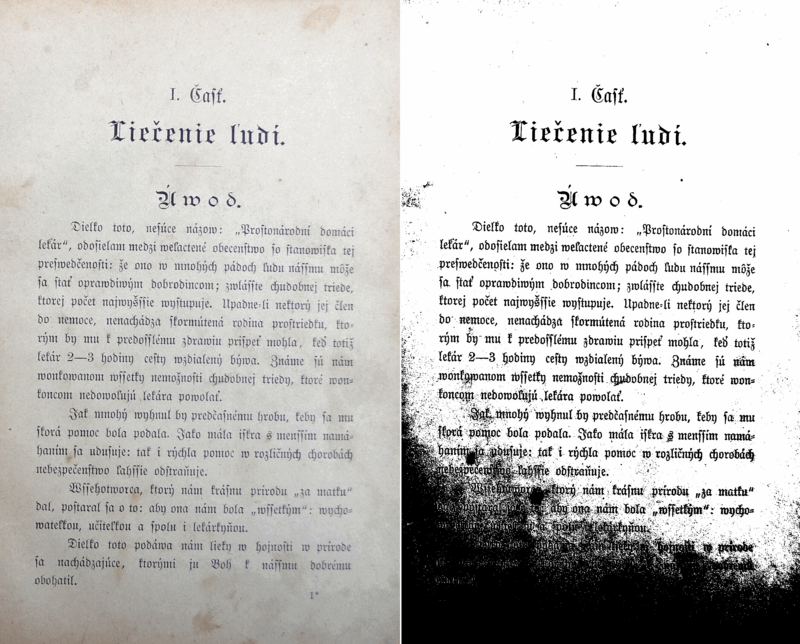
This is converting an image to black and white. Tesseract does this internally, but the result can be suboptimal, particularly if the page background is of uneven darkness.
Noise Removal
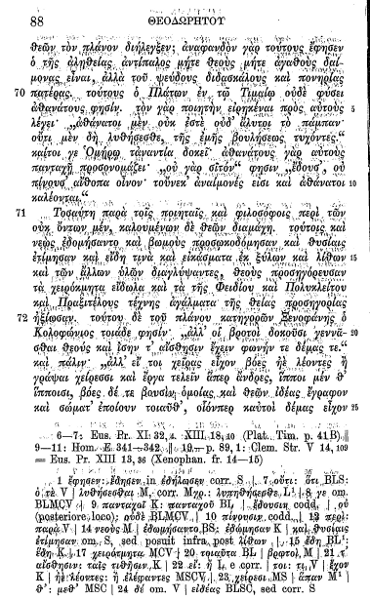
Noise is random variation of brightness or colour in an image, that can make the text of the image more difficult to read. Certain types of noise cannot be removed by Tesseract in the binarisation step, which can cause accuracy rates to drop.
Rotation / Deskewing
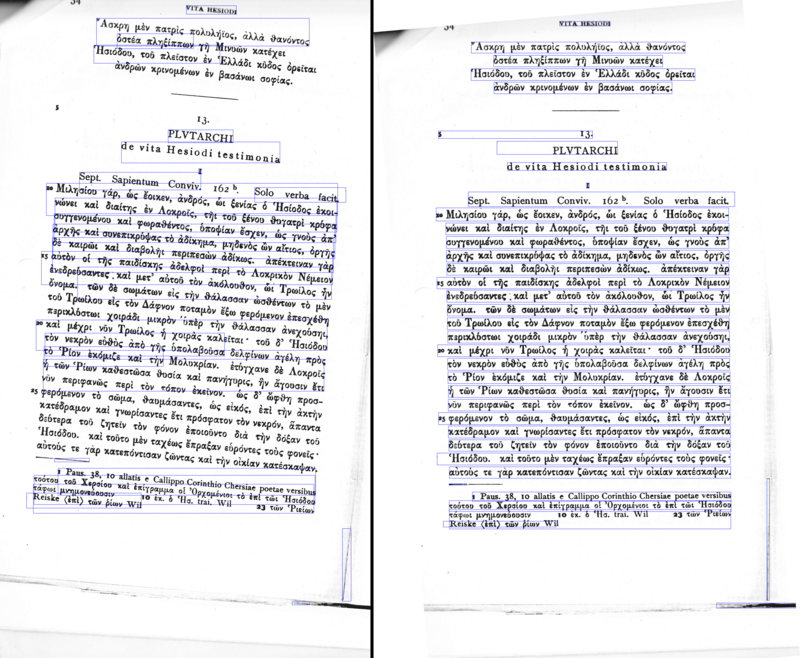
A skewed image is when an page has been scanned when not straight. The quality of Tesseract's line segmentation reduces significantly if a page is too skewed, which severely impacts the quality of the OCR. To address this rotating the page image so that the text lines are horizontal.
Border Removal
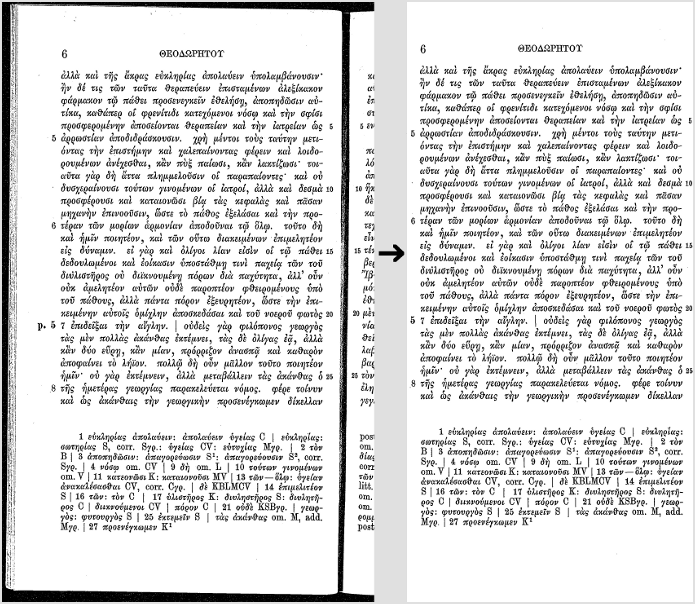
Scanned pages often have dark borders around them. These can be erroneously picked up as extra characters, especially if they vary in shape and gradation.
Tools / Libraries
Examples
If you need an example how to improve image quality programmatically, have a look at this examples:
- OpenCV - Rotation (Deskewing) - c++ example
- Fred's ImageMagick TEXTCLEANER - bash script for processing a scanned document of text to clean the text background.
- rotation_spacing.py - python script for automatic detection of rotation and line spacing of an image of text
- crop_morphology.py - Finding blocks of text in an image using Python, OpenCV and numpy
Page segmentation method
By default Tesseract expects a page of text when it segments an image. If you're just seeking to OCR a small region try a different segmentation mode, using the -psm argument. Note that adding a white border to text which is too tightly cropped may also help, see issue 398.
To see a complete list of supported page segmentation modes, use tesseract -h. Here's the list as of 3.04:
0 Orientation and script detection (OSD) only.
1 Automatic page segmentation with OSD.
2 Automatic page segmentation, but no OSD, or OCR.
3 Fully automatic page segmentation, but no OSD. (Default)
4 Assume a single column of text of variable sizes.
5 Assume a single uniform block of vertically aligned text.
6 Assume a single uniform block of text.
7 Treat the image as a single text line.
8 Treat the image as a single word.
9 Treat the image as a single word in a circle.
10 Treat the image as a single character.
Dictionaries, word lists, and patterns
By default Tesseract is optimized to recognize sentences of words. If you're trying to recognize something else, like receipts, price lists, or codes, there are a few things you can do to improve the accuracy of your results, as well as double-checking that the appropriate segmentation method is selected.
Disabling the dictionaries Tesseract uses should increase recognition if most of your text isn't dictionary words. They can be disabled by setting the both of the configuration variablesload_system_dawg and load_freq_dawg to false.
It is also possible to add words to the word list Tesseract uses to help recognition, or to add common character patterns, which can further help to improve accuracy if you have a good idea of the sort of input you expect. This is explained in more detail in the Tesseract manual.
If you know you will only encounter a subset of the characters available in the language, such as only digits, you can use the tessedit_char_whitelist configuration variable. See the FAQ for an example.
Still having problems?
If you've tried the above and are still getting low accuracy results, ask on the forum for help, ideally posting an example image.
Improving the quality of the output的更多相关文章
- Fully Convolutional Networks for Semantic Segmentation 译文
Fully Convolutional Networks for Semantic Segmentation 译文 Abstract Convolutional networks are powe ...
- PhoenixFD插件流体模拟——UI布局【Output】详解
Liquid Output 流体输出 本文主要讲解Output折叠栏中的内容.原文地址:https://docs.chaosgroup.com/display/PHX3MAX/Liquid+Outp ...
- CIImage实现滤镜效果
Core Image also provides autoadjustment methods that analyze an image for common deficiencies and re ...
- 39. Volume Rendering Techniques
Milan Ikits University of Utah Joe Kniss University of Utah Aaron Lefohn University of California, D ...
- Codeforces Round #302 (Div. 1)
转载请注明出处: http://www.cnblogs.com/fraud/ ——by fraud A. Writing Code Programmers working on a ...
- Code Complete阅读笔记(二)
2015-03-06 328 Unusual Data Types ——You can carry this technique to extremes,putting all the ...
- 44个JAVA代码质量管理工具(转)
1. CodePro AnalytixIt’s a great tool (Eclipse plugin) for improving software quality. It has the nex ...
- PA教材提纲 TAW10-1
Unit1 SAP systems(SAP系统) 1.1 Explain the Key Capabilities of SAP NetWeaver(解释SAP NetWeaver的关键能力) Rep ...
- 近年Recsys论文
2015年~2017年SIGIR,SIGKDD,ICML三大会议的Recsys论文: [转载请注明出处:https://www.cnblogs.com/shenxiaolin/p/8321722.ht ...
随机推荐
- 原生js--异步请求
1.异步请求的方法: iframe.script.XMLHttpRequest.comet(服务器端发起) 2.XMLHttpRequest request = new XMLHttpRequest( ...
- 正则表达式取querystring
var s = decodeURIComponent((new RegExp('[?|&]userid=([^&;]+?)(&|#|;|$)').exec(location.h ...
- LeetCode 45 Jump Game II(按照数组进行移动)
题目链接:https://leetcode.com/problems/jump-game-ii/?tab=Description 给定一个数组,数组中的数值表示在当前位置能够向前跳动的最大距离. ...
- 记录一下gitlab通过CAS登录慢的问题
测试反应说gitlab通过CAS登录比较慢,第一次登录的时候需要大概30秒才能登录进去 gitlab的日志中有处理每一个请求所用的时间,看了一下日志,每个有记录的请求都是在50毫秒内返回的,所以应该不 ...
- 【CF819C】Mister B and Beacons on Field 数学
[CF819C]Mister B and Beacons on Field 题意:外星人盯上了Farmer Jack的农场!我们假设FJ的农场是一个二维直角坐标系,FJ的家在原点.外星人向FJ的农场上 ...
- 【BZOJ5133】[CodePlus2017年12月]白金元首与独舞 矩阵树定理
[BZOJ5133][CodePlus2017年12月]白金元首与独舞 题面:www.lydsy.com/JudgeOnline/upload/201712/div1.pdf 题解:由于k很小,考虑用 ...
- 怎么在sublime/emmet中加自定义的内容-sublime使用心得(3)
emmet中默认的h5的文档是这样的: <!doctype html> <html lang="en"> <head> <meta c ...
- html如何给图片加角标
https://segmentfault.com/q/1010000006551803?_ea=1074082 <html><style> #a1 { width: 200px ...
- iOS - 视频播放处理全屏/横屏时候遇见的坑
视频播放想要全屏,使用shouldAutorotate方法禁止主界面,tabbar控制器横屏,导致push进入播放页面不能横屏的问题... - (BOOL)shouldAutorotate { ret ...
- thinkphp---用事务处理批量操作
我们在进行一些业务逻辑的时候,难免会出现批量操作的问题,特别是批量修改操作,如果数据量大,总会考虑到批量修改到一半怎么办?所以如果使用事务来进行批量操作就会好很多,直接看代码: public func ...
