CheckListBox的实现方式分析
实际项目中常常要实现有CheckBox列表框。但是WPF没有自带这样的一个控件,下面就用Style来实现这样的功能。而对于CheckBox列表框,又常常会有一个Select All的CheckBox来表示当前列表框的选择状态。这个功能也会被包含在下面的示例之中。效果如下图所示。
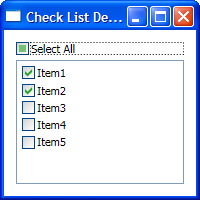
对于单纯的,没有后台数据绑定的情况下,这个功能可以用ItemContainerStyle来实现。代码如下:
CheckListBoxItemContainerStyle Code highlighting produced by Actipro CodeHighlighter (freeware)http://www.CodeHighlighter.com/--><Style x:Key="CheckListBoxItemContainerStyle"
TargetType="{x:Type ListBoxItem}">
<!--Set it un-focusable, becaues the CheckBox in it should be focusable and only it.-->
<Setter Property="Focusable" Value="False"/>
<Setter Property="Template">
<Setter.Value>
<ControlTemplate TargetType="{x:Type ListBoxItem}">
<CheckBox Content="{TemplateBinding Content}"
ContentTemplate="{TemplateBinding ContentTemplate}"
ContentTemplateSelector="{TemplateBinding ContentTemplateSelector}"
IsChecked="{Binding IsSelected, RelativeSource={RelativeSource TemplatedParent}}"/>
</ControlTemplate>
</Setter.Value>
</Setter>
</Style>
CheckListBoxItemContainerStyle
其中要对Content和ContentTemplate等属性进行绑定,以方便对其进行扩展,保证其通用性。这个Style一般会放在Application级别的Resource中。
对于有后台数据绑定的情况,一般会有双个属性要绑定,一个是CheckBox里的Content,一个是CheckBox的IsChecked。绑定的路径,只有在用一个Style的ListBox那里才知道,所以并不能写在这个Style里,否则会破坏这个Style的通用性。比较合理的方式是基于这个现有的Style进行修改。
对于下面的数据类。
public string Name { get { return name; } set { name = value; OnPropertyChanged("Name"); } }
public bool IsEnabled { get { return isEnabled; } set { isEnabled = value; OnPropertyChanged("IsEnabled"); } }
#region INotifyPropertyChanged Members
public event PropertyChangedEventHandler PropertyChanged;
#endregion
protected virtual void OnPropertyChanged(string propertyName) { PropertyChangedEventHandler temp = PropertyChanged; if (temp != null) { temp(this, new PropertyChangedEventArgs(propertyName)); } } }
我们需要下面这个有针对性的Style来应用数据绑定。
DataItemCheckListBoxStyle Code highlighting produced by Actipro CodeHighlighter (freeware)http://www.CodeHighlighter.com/--><Style x:Key="DataItemCheckListBoxStyle"
TargetType="{x:Type ListBox}"
BasedOn="{StaticResource {x:Type ListBox}}">
<Setter Property="ItemTemplate">
<Setter.Value>
<DataTemplate>
<TextBlock Text="{Binding Name}"/>
</DataTemplate>
</Setter.Value>
</Setter>
<Setter Property="ItemContainerStyle">
<Setter.Value>
<Style TargetType="{x:Type ListBoxItem}"
BasedOn="{StaticResource CheckListBoxItemContainerStyle}">
<Setter Property="IsSelected"
Value="{Binding IsEnabled}"/>
<Setter Property="Margin" Value="2,2,0,0"/>
</Style>
</Setter.Value>
</Setter>
<Setter Property="SelectionMode" Value="Multiple"/>
</Style>
DataItemCheckListBoxStyle
在上面的Style中,使用了ItemTemplate来指定CheckBox里的Content绑定到的属性,并把ListBoxItem的IsSelected绑定数据的相应属性上。由于这个Style是针对特定数据写的,所以应当放置在使用这个Style的ListBox所在的Window的Resource中。
当然,也可以为ListBox添加两个绑定类型的Attached Property来实现一个通用的Style。不过这个Property一样要在使用的地方设置,其实没有太大区别。有兴趣的读者可以自己试一下。
对于Select All这个CheckBox而言,用Attached Property倒是很方便。给CheckBox添加一个SyncTarget属性指向要同步的ListBox,就可以在Window.xaml.cs之外的地方同步CheckBox和ListBox了。代码如下:
ToggleButtonProperty Code highlighting produced by Actipro CodeHighlighter (freeware)http://www.CodeHighlighter.com/-->public class ToggleButtonProperty
{
// Using a DependencyProperty as the backing store for SyncTarget. This enables animation, styling, binding, etc...
public static readonly DependencyProperty SyncTargetProperty =
DependencyProperty.RegisterAttached("SyncTarget", typeof(ListBox), typeof(ToggleButtonProperty), new UIPropertyMetadata(new PropertyChangedCallback(OnSyncTargetChanged))); public static ListBox GetSyncTarget(DependencyObject obj)
{
return obj.GetValue(SyncTargetProperty) as ListBox;
} public static void SetSyncTarget(DependencyObject obj, ListBox value)
{
obj.SetValue(SyncTargetProperty, value);
} private static void OnSyncTargetChanged(DependencyObject sender, DependencyPropertyChangedEventArgs e)
{
ToggleButton checker = sender as ToggleButton;
if (checker == null)
{
throw new InvalidOperationException("SyncTarget property only works on ToggleButton.");
} ListBox targetList = e.NewValue as ListBox;
if (targetList == null)
{
throw new InvalidOperationException("Sync target must be a ListBox.");
} //TODO: Un-subscribe OldValue's Event. checker.Checked += (s, a) =>
{
targetList.SelectAll();
}; checker.Unchecked += (s, a) =>
{
targetList.UnselectAll();
}; targetList.SelectionChanged += (s, a) =>
{
checker.IsChecked = targetList.SelectedItems.Count == ? false :
targetList.SelectedItems.Count == targetList.Items.Count ? (bool?)true : null;
};
}
}
ToggleButtonProperty
使用方式也很简单。如下代码所示。
用法 Code highlighting produced by Actipro CodeHighlighter (freeware)http://www.CodeHighlighter.com/--><DockPanel Margin="12">
<CheckBox Content="Select All"
Margin="0,0,0,5"
DockPanel.Dock="Top"
ext:ToggleButtonProperty.SyncTarget="{Binding ElementName=checkListBox}"/>
<ListBox x:Name="checkListBox"
Style="{StaticResource DataItemCheckListBoxStyle}"
ItemsSource="{Binding Path=Items, ElementName=mainWindow}"/>
</DockPanel>
用法
完整的项目文件可以从这里下载。
转载至http://www.cnblogs.com/nankezhishi/archive/2009/12/30/checkablelistbox.html
CheckListBox的实现方式分析的更多相关文章
- 4.总结近5周以来的github上的工作情况,以图表方式分析你小组的工作情况、存在的问题及解决的方案。(尤心心)
4.总结近5周以来的github上的工作情况,以图表方式分析你小组的工作情况.存在的问题及解决的方案. (1)利用github本身的graphs可以清晰的看出小组成员在github上面的交互,可以直接 ...
- apigw鉴权分析(1-3)百度 AI - 鉴权方式分析
http://ai.baidu.com/docs#/Begin/top 一.访问入口 二.鉴权方式分析 1.鉴权认证方式一 - access_token - 针对HTTP API调用者 2.鉴权认证方 ...
- apigw鉴权分析(1-1)阿里数加 - 鉴权方式分析
一.访问方式 1.访问阿里云首页 https://www.aliyun.com/?utm_medium=text&utm_source=bdbrand&utm_campaign=bdb ...
- Wps 2013 拼音标注两种方式分析
Wps 2013 拼音标注两种方式分析 太阳火神的漂亮人生 (http://blog.csdn.net/opengl_es) 本文遵循"署名-非商业用途-保持一致"创作公用协议 转 ...
- Netty学习——Google Protobuf使用方式分析和环境搭建
Google Protobuf使用方式分析 在RPC框架中,Google Protobuf是很常用的一个库,和Apache Thrift 是同款的用于进行序列化的第三方库.原理都是大同小异,无非就是使 ...
- 数据库join方式分析
前言 不管是博客园还是CSDN,看到很多朋友对数据库的理解.认识还是没有突破一个瓶颈 ,而这个瓶颈往往只是一层窗纸,越过了你将看到一个新世界. 04.05年做项目的时候,用SQL Serv ...
- xamarin studio And linq 查询方式分析
在 Windows 操作系统可以正常读取网络上的 https 数据流,在 Linux 操作系统中会失败:http://www.cnblogs.com/skyivben/archive/2012/03/ ...
- Apache Spark源码走读之7 -- Standalone部署方式分析
欢迎转载,转载请注明出处,徽沪一郎. 楔子 在Spark源码走读系列之2中曾经提到Spark能以Standalone的方式来运行cluster,但没有对Application的提交与具体运行流程做详细 ...
- Android窗口管理服务WindowManagerService对窗口的组织方式分析
文章转载至CSDN社区罗升阳的安卓之旅,原文地址:http://blog.csdn.net/luoshengyang/article/details/8498908 我们知道,在Android系统中, ...
随机推荐
- Activemq消息持久化
官方文档: http://activemq.apache.org/persistence.html ActiveMq持久化相关配置:/usr/local/apache-activemq-5.11.1/ ...
- jquery.jqzoom.js图片放大镜
jqzoom插件实现图片放大镜效果 1. jquery.jqzoom.js //************************************************************ ...
- 含有Date和Timestamp的Java和Json互相转化
工程 代码 package com.my.json.helper; import java.text.DateFormat; import java.text.SimpleDateFormat; im ...
- 用户管理 之 Linux 用户管理工具介绍
Linux是一个多用户的操作系统,她有完美的用户管理工具,这些工具包括用户的查询.添加.修改,以及用户之间相互切换的工具等:通过这些工具,我们能安全.轻松的完成用户管理: 在这里我们要引入用户控制工具 ...
- LTE工作过程
LTE工作过程 一.LTE开机及工作过程如下图所示: 二.小区搜索及同步过程 整个小区搜索及同步过程的示意图及流程图如下: 1) UE开机,在可能存在LTE小区的几个中心频点上接收信号(PSS), ...
- 【译】Python Lex Yacc手册
本文是PLY (Python Lex-Yacc)的中文翻译版.转载请注明出处.这里有更好的阅读体验. 如果你从事编译器或解析器的开发工作,你可能对lex和yacc不会陌生,PLY是David Beaz ...
- python-根据左右值获取城市区域编码
def get_adcode(city): """ 根据城市获取区域编码 :param city: :return: """ db = db ...
- 让mingw gdb支持STL,并自动load .gdbinit
环境要求:python (2.7版本可以,3.x没测过),mingw官方版(你可能已经有了),gdb2013-02-04(到这里https://code.google.com/p/qp-gcc/dow ...
- PE渲染引擎 二
增加了DOF
- 【解析 . PPT版】干货:阿里全息大数据构建与应用(包括:互联网金融、互联网+、精准营销...)
作者:毛波,阿里巴巴资深数据专家,阿里数据管理平台(DMP)产品负责人. 摘要: 回顾传统数据仓库.商业智能到大型分布式数据平台的进化历程,深入阐述阿里的数据发展历史和数据观,以阿里DMP平台为例深入 ...
