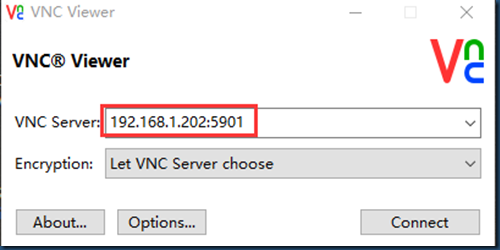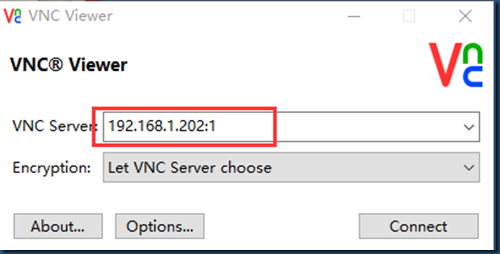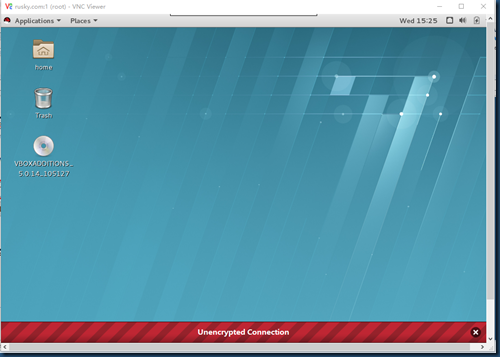RHEL7安装配置TigerVNC
TigerVNC使用非加密的链接,默认会被firewalld blocked 掉,想要 vnc正常工作就需要让firewalld开放相应的端口才行。
vnc默认的端口号为5900,而每个vnc window的端口号是: 5900+window_number(or,display_number)
如:systemctl start vncserver-username@:2.service 那么这个vnc window的端口号就是 5902
1. Installing VNC Server
~]# yum install tigervnc-server
2. Configuring VNC Server
~#cp /usr/lib/systemd/system/vncserver@.service /etc/systemd/system/vncserver@:1.service |
2.1 修改配置文件vncserver@:1.service,把USER修改为root
|
[Service] |
2.2 To make the changes take effect immediately, issue the following command:
~]# systemctl daemon-reload
2.3 Set the password for the user or users defined in the configuration file.
~]$ vncpasswd Password: Verify: |
3. Starting VNC Server
~]# systemctl start vncserver@:1.service查看端口监听状态:|
[root@rusky system]# netstat -an | grep 5901 |
要关闭服务器上的防火墙。4. 使用VNCViewer客户端连接到VNC服务
IP:端口或是IP: displayNumber
或是使用IP:displayNumber来连接
点击Connect,密码为2.3设置的密码。
二、Configuring VNC Server for Two or more Users
配置多个用户来连接到VNC服务器:
1. 复制一份配置文件:vncserver@:2.service
~]# cp vncserver@:1.service vncserver@:2.service
2. 修改配置文件:把Home修改为对应的Username:
|
[Service] [Install] |
3. 切换到rusky用户,并设置vnc密码
|
[root@rusky ~]# su - rusky |
4. 切换回root账号,启动vncserver@:2.service服务
~]# systemctl start vncserver@:2.service
|
[root@rusky ~]# netstat -an |grep 590* |
之后,可使用IP:2或IP:5902进行连接
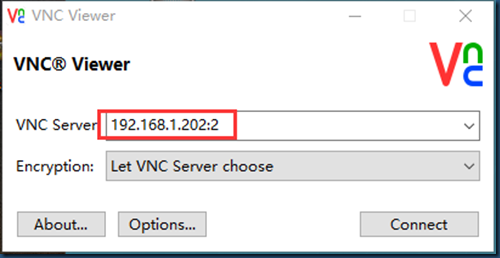



RHEL7安装配置TigerVNC的更多相关文章
- RHEL7安装配置VNC
RHEL7安装配置VNC 作者:Eric 微信:loveoracle11g 安装配置VNC服务程序 [root@zhouwanchun yum.repos.d]# cd ~ [root@zhouwan ...
- Linux 环境下安装配置 TigerVNC Server 并启用当前会话远程服务(X0VNC)
曾经喜欢用 RealVNC Server 实现 Linux/Windows 的远程控制,因为 RealVNC 为收费商业软件,支持文件传输,性能优化方面也做得不错.但 RealVNC 从 5.0 版本 ...
- rhel7.3smb安装配置
rhel7.3smb安装配置 1.安装 yum -y install samba samba-client cifs-utils 2.配置开机自启动,覆盖原配置文件 systemctl enable ...
- KVM 虚拟机 安装配置
原创博文安装配置KVM http://www.cnblogs.com/elvi/p/7718574.htmlweb管理kvm http://www.cnblogs.com/elvi/p/7718582 ...
- OPENSTACK在RHEL7安装;admin创建虚拟机模板供demo使用
版权声明:本文为博主原创文章,未经博主同意不得转载. https://blog.csdn.net/u010026901/article/details/30965601 首先RHEL7安装.导入镜像, ...
- RHEL7-openldap安装配置二(客户端安装配置)
LDAP用户登录流程: 当在客户端输入账号登录系统时,系统根据/etc/nsswitch.conf配置文件获取账号查找顺序,然后再根据PAM配置文件调用相关模块,对账号(/etc/passwd)及密码 ...
- RHEL7-openldap安装配置一(服务器端安装配置)
LDAP的术语:entry:一个单独的单元,使用DN(distinguish name)区别attribute:entry的属性,比如,如果entry是组织机构的话,那么它的属性包括地址,电话,传真号 ...
- Graylog安装配置
ES集群健康检测:curl -sXGET http://localhost:9200/_cluster/health?pretty=true | grep "status" | a ...
- centos6.7下安装配置vnc
vnc是一款使用广泛的服务器管理软件,可以实现图形化管理,下面简单介绍一下如何在centos6.7下安装vnc. 1.安装vncserver yum install tigervnc tigervnc ...
随机推荐
- Elasticsearch客户端大全 http://www.searchtech.pro/elasticsearch-clients
Elasticsearch有各种语言的客户端,下面一一列出来: Perl ElasticSearch.pm: Perl客户端 Python pyes: Python客户端pyelasticsearch ...
- SQL Server日期函数之获得一个月中的天数
SQL Server日期函数之获得一个月中的天数在实际中的应用比例还是占为多数的,如果你对这一技术,心存好奇的话,以下的文章将会揭开它的神秘面纱,望会在以后的学习或是工作中带来很大的帮助. 获得一个月 ...
- BCB 语言类
整理日: 2015年2月16日 EcLanguage.h /*--------------------------------------------------------------------- ...
- Hive的MoveTask错误
最近在部署Hive上线,结果在线上线下同时出现了MoveTask报错的现象,虽然两者错误的日志以及错误信息一样,但是经过分析解决又发现两者的原因是不一样的. 首先线下的错误日志: 2015-05-18 ...
- matlab提速技巧(自matlab帮助文件)
matlab提速技巧(自matlab帮助文件) 1.首先要学会用profiler.1.1. 打开profiler.To open the Profiler, select View -> Pro ...
- strong ,weak
有时我们写个代码开源出来给别人用时,会被其他开发者抱怨编译不了,很多情况是版本的问题,尤其现在ARC的出现后关于weak,strong的问题让人头疼.有个开源代码这里做的很不错,就是MBProgres ...
- Redis3在CENTOS6上的安装配置
重温一下,这次找了个简单的安装. 测试过程很顺利哟. 参考URL: http://www.linuxidc.com/Linux/2015-07/119567.htm 一.介绍 redis在做数据库缓存 ...
- Android仿微信SlideView聊天列表滑动删除效果
package com.ryg.slideview; import com.ryg.slideview.MainActivity.MessageItem; //Download by http://w ...
- spring中context:property-placeholder/元素 转载
spring中context:property-placeholder/元素 转载 1.有些参数在某些阶段中是常量 比如 :a.在开发阶段我们连接数据库时的连接url,username,passwo ...
- HDU-2176 取(m堆)石子游戏
http://acm.hdu.edu.cn/showproblem.php?pid=2176 第三种博弈,但一定要注意优化时间 取(m堆)石子游戏 Time Limit: 3000/1000 MS ( ...