WPF下Itemscontrol分组 样式
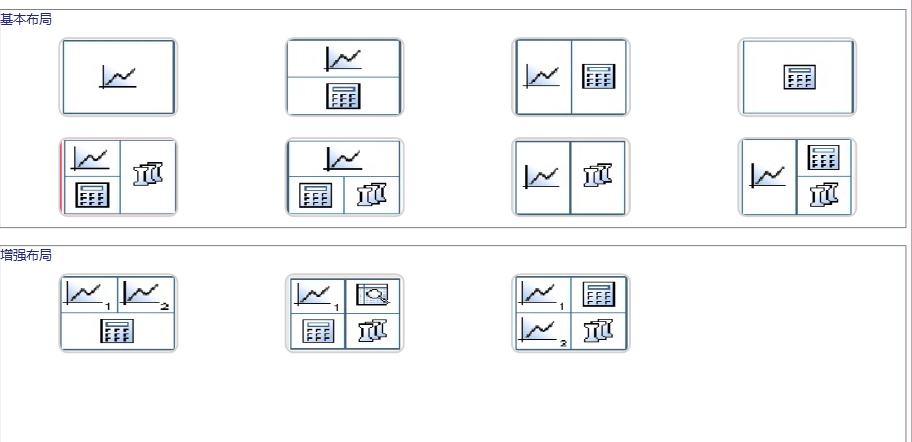
<ItemsControl Grid.Row="1" DataContext="{Binding Layouts}" ItemsSource="{Binding }">
<ItemsControl.GroupStyle>
<GroupStyle >
<GroupStyle.ContainerStyle >
<Style TargetType="{x:Type GroupItem}" >
<Setter Property="Margin" Value="0,0,0,10"/>
<Setter Property="Template" >
<Setter.Value >
<ControlTemplate TargetType="{x:Type GroupItem}">
<Border BorderBrush="Gray" BorderThickness="1" Margin="5,6,5,1">
<StackPanel >
<ContentPresenter />
<Border >
<ItemsPresenter />
</Border>
</StackPanel>
</Border>
</ControlTemplate>
</Setter.Value>
</Setter>
</Style>
</GroupStyle.ContainerStyle>
<GroupStyle.HeaderTemplate >
<DataTemplate >
<TextBlock Name="txtgroup" FontSize="13" Foreground="#262679" Text="基本布局"/>
<DataTemplate.Triggers >
<DataTrigger Binding="{Binding Path=Name}" Value="Increase">
<Setter TargetName="txtgroup" Property="Text" Value="增强布局" />
</DataTrigger>
</DataTemplate.Triggers>
</DataTemplate>
</GroupStyle.HeaderTemplate>
</GroupStyle>
</ItemsControl.GroupStyle>
<ItemsControl.ItemTemplate >
<DataTemplate >
<Button Command="{Binding SelectedStyleCommand}" CommandParameter="{Binding Tag}" Background="{Binding Img}"
Width="120" Height="80" Margin="10,10,0,10">
<Button.Template >
<ControlTemplate TargetType="{x:Type Button}">
<Border Name="bd001" CornerRadius="8" Background="{TemplateBinding Background}" BorderBrush="LightGray" BorderThickness="2">
<ContentPresenter Content="{TemplateBinding Content}" HorizontalAlignment="Center" VerticalAlignment="Center" />
</Border>
<ControlTemplate.Triggers >
<Trigger Property="IsMouseOver" Value="True">
<Setter Property="Opacity" Value="0.85" TargetName="bd001"/>
<Setter Property="BorderBrush" Value="Red" TargetName="bd001"/>
</Trigger>
</ControlTemplate.Triggers>
</ControlTemplate>
</Button.Template>
</Button>
</DataTemplate>
</ItemsControl.ItemTemplate>
<ItemsControl.ItemsPanel >
<ItemsPanelTemplate >
<UniformGrid Rows="2" Columns="4"/>
</ItemsPanelTemplate>
</ItemsControl.ItemsPanel>
<!--<ItemsControl.ItemContainerStyle >
<Style TargetType="{x:Type ListBoxItem}">
<Setter Property="HorizontalContentAlignment" Value="Stretch" />
<Setter Property="IsSelected" Value="{Binding Path=IsSelected, Mode=TwoWay}" />
<Style.Triggers>
<MultiTrigger>
<MultiTrigger.Conditions>
<Condition Property="IsSelected" Value="True" />
<Condition Property="IsMouseOver" Value="True" />
</MultiTrigger.Conditions>
<Setter Property="Background" Value="Red" />
</MultiTrigger>
<Trigger Property="IsFocused" Value="True">
<Setter Property="Background" Value="Green" />
</Trigger>
</Style.Triggers>
</Style>
</ItemsControl.ItemContainerStyle>-->
</ItemsControl>
WPF下Itemscontrol分组 样式的更多相关文章
- WPF里ItemsControl的分组实现 --listbox 实现分组
我们在用到ItemsControl时,有时会用到分组,如ListBox,ListView,DataGrid.WPF的ItemsControl可以实现分组,是依托于GroupStyle,以ListBox ...
- WPF里ItemsControl的分组实现
我们在用到ItemsControl时,有时会用到分组,如ListBox,ListView,DataGrid.WPF的ItemsControl可以实现分组,是依托于GroupStyle,以ListBox ...
- WPF ScrollViewer(滚动条) 自定义样式表制作 图文并茂
原文:WPF ScrollViewer(滚动条) 自定义样式表制作 图文并茂 先上效果图 正常样式 拖动时样式 好下面 开始吧 ==================================== ...
- WPF ScrollViewer(滚动条) 自定义样式表制作 (改良+美化)
原文:WPF ScrollViewer(滚动条) 自定义样式表制作 (改良+美化) 注释直接写在代码里了 不太理解意思的 可以先去看看我上一篇 WPF ScrollViewer(滚动条) 自定 ...
- WPF教程十:如何使用Style和Behavior在WPF中规范视觉样式
在使用WPF编写客户端代码时,我们会在VM下解耦业务逻辑,而剩下与功能无关的内容比如动画.视觉效果,布局切换等等在数量和复杂性上都超过了业务代码.而如何更好的简化这些编码,WPF设计人员使用了Styl ...
- WPF下如何使用TTF字体
之前再写代码的时候如果遇到了图标,我都喜欢再资源文件下创建JPG或者PNG来作为图片. 但是随着TTF字体图标的普及,图标类型的的图片越来越多的被放入到TTF中. 这篇也主要是写再WPF下如何使用TT ...
- WPF 中的style 样式
WPF相较于以前学的WinForm,WPF在UI设计与动画方面的炫丽是最吸引我来学习的.在WPF中XMAL代码的引入使得代码的编写能够前后端分离,为获得更好的界面,也使得我们不得不分出一半的时间花在前 ...
- 使用UITableView的分组样式
分组样式顾名思义是对TableView中的数据行进行分组处理,每个分组都有一个header和footer. TableView中header的英文文本是大写的,footer的英文文本是小写的.如下图浅 ...
- WinForm与WPF下跨线程调用控件
Winform下: public delegate void UpadataTextCallBack(string str,TextBox text); public void UpadtaText( ...
随机推荐
- Django之文章归档
1.任务描述:将博文按照时间月份归档 2.源代码: views.py def getPage(request, article_list): paginator = Paginator(article ...
- [Most.js] Create Streams From Single Values With Most.js
Most provides many means for creating streams, the simplest of which is the offunction. In this less ...
- CF 559B(Equivalent Strings-构造法)
B. Equivalent Strings time limit per test 2 seconds memory limit per test 256 megabytes input standa ...
- C# 关于反射事件
在frmMain类中的代码 private void StartRun(string tag, string date, bool tipType) { var d ...
- Warning: file_put_contents(常用单词1.txt): failed to open stream: Invalid argument in
Warning: file_put_contents(常用单词1.txt): failed to open stream: Invalid argument in 一.总结 1.上述问题是因为Win ...
- js如何动态创建表格(两种方法)
js如何动态创建表格(两种方法) 一.总结 一句话总结: 1.方法一:写好创建表格的html代码,将之赋值给div的innerHTML. 2.方法二.直接用创建好的table元素的方法insertRo ...
- Jquery前端分页插件pagination使用
插件描述:JqueryPagination是一个轻量级的jquery分页插件.只需几个简单的配置就可以生成分页控件.并且支持ajax获取数据,自定义请求参数,提供多种方法,事件和回调函数,功能全面的分 ...
- jQuery树形菜单,使用zTree插件,异步载入 & 编辑功能&Check 共存
一.下载zTree插件 地址:http://www.ztree.me 二.HTML代码 <%@ Page Language="C#" AutoEventWireup=&quo ...
- 学习鸟哥的Linux私房菜笔记(15)——文件系统
一.文件结构 为了能在设备上存储与读取文件,我们需要在分区上创立文件系统 文件系统记录目录与文件我们称之为文件结构 每一个文件系统在Linux里都被解释成由一个根目录为起点的目录结构 Linux将各个 ...
- ubuntu 16.0.4 中docker 部署 sqlserver 2017(四)
1. 从 Docker Hub 中拉出 SQL Server 2017 Linux 容器映像 sudo docker pull mcr.microsoft.com/mssql/server:2017- ...
