[Jenkins] Creating Application builds
After installing the jenkins, we start creating new job.
1. Give job names (your project name):


2. Go to "Source Code Management tab":
Connect to source code:

3. Go to the "Build" tab, using the drop down menu, to select a step.
Normally like a web app, you can select "Excute Shell" / "Excute Windows batch command".
Here, because we use Java application as an example, so we select "Invoke top-level Maven targets".

4. Give the command should be excuted.
In the example we just need to use 'mvn compile' to compile a Java app.

5. In some case, the root dir is not the app's root dir, you can click "advanced" button to add more information. (see the pic above)
6. After those step, you are able to Build the application by clicking "Build now".
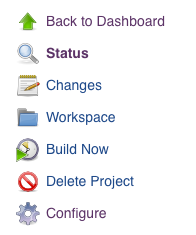
So now jenkins will do the following steps:
- Go to our github, clone the source code and put the code inside "~/.jenkins/Workspace/atomsphere" folder.
- Output file (if any) will be also put inside this folder.
Usually the output files will be some file we want to use, for example a web app, the output might be the bundle files that we want to served.
Now everytime you click "Build Now" button, it will re-generate new files and discard the previous files. But we might want to keep history instead of throw those away.
7. Archive previous version files
We can actaully choose which files (folder) actually we want to keep. For web app, it might be just one "dist" folder.
Here we want to keep jar file which generated by comiler.

8. Now after we build again, we will get a copy:
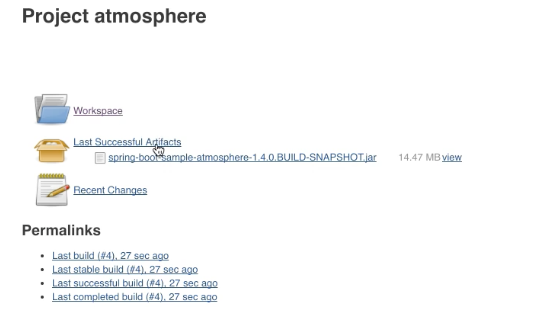
9. You might also want to clean the files after some time, you can also chain the command together. such as:
mvn clean
mvn package

10. Those jenkins job are actually saved into a config.xml file inside "workspace/[job_name]" folder.
If anything change on this file manully, you can also click "Reload Configuration from Disk" to get latest changes.

[Jenkins] Creating Application builds的更多相关文章
- Jenkins(二)
官网:https://wiki.jenkins-ci.org/display/JENKINS/Meet+Jenkins 我的这篇文章不过简单的依据上文,介绍Jenkins提供了哪些功能.详细大家还是要 ...
- Jenkins(两)
官网:https://wiki.jenkins-ci.org/display/JENKINS/Meet+Jenkins 我的这篇文章不过简单的依据上文,介绍Jenkins提供了哪些功能.详细大家还是要 ...
- Jenkins Docker 插件
原文地址:https://wiki.jenkins.io/display/JENKINS/Docker+Plugin Created by magnayn -, last modified by Ni ...
- jenkins构建结果企业微信提醒
每当jenkin在构建之后我们想把构建结果SUCCESS/FAILURE或者其他信息通知给其他人,也许有人会说,不是有邮件提醒吗?但是我这里的环境邮件提醒的话所被通知者并不会第一时间去阅读,所以我们用 ...
- DEVOPS技术实践_15:使用Docker作为Jenkins的slave
前面实验了使用docker搭建一个jenkins,下面实验使用docker作为jenkins的slave节点 1. 环境准备 一个运行Docker的主机或者群集 Jenkins应该能访问互联网,方便安 ...
- Jenkins构建时报错:No Space left on device
Jenkins在自动化构建服务的同时也在消耗服务器的磁盘空间,如果构建的项目个数很多,而Jenkins 服务器磁盘空间又不是非常大的话,每隔一段时间磁盘空间就会爆满导致,就会出现磁盘空间不足无法构建的 ...
- jenkins 插件Copy Artifacts + Artifacts to copy
问题及遇到的错误: Unable to access upstream artifacts area /var/lib/jenkins/jobs/PROJECTNAME-Master-Branch/b ...
- Jenkins遇到问题二:Jenkins服务器磁盘空间管理策略
Jenkins在帮助我们自动化构建服务的同时也在消耗服务器的磁盘空间,试想如果构建的项目个数很多,而Jenkins 服务器磁盘空间又不是非常大的话,每隔一段时间磁盘空间就会爆满导致Jenkins出现磁 ...
- Jenkins的配置
原文:http://www.cnblogs.com/itech/archive/2011/11/04/2236230.html 1 修改jenkins的根目录,默认地在C:\Documents an ...
随机推荐
- 洛谷 P1760 通天之汉诺塔
P1760 通天之汉诺塔 题目背景 直达通天路·小A历险记第四篇 题目描述 在你的帮助下,小A成功收集到了宝贵的数据,他终于来到了传说中连接通天路的通天山.但是这距离通天路仍然有一段距离,但是小A突然 ...
- Python产生随机数组,测试用
import numpy as np if __name__ == '__main__': a=np.random.randint(0,10,size=[3,3]) print(a) 输出: [ ...
- spring使用context:property-placeholder载不进属性问题 wangbiglei 发表于1年前 原 spring使用context:property-placeholder载不进属性问题
https://my.oschina.net/wangbiglei/blog/489583 http://www.cnblogs.com/leftthen/p/5615066.html
- [Angular] Implement a custom form component by using control value accessor
We have a form component: <label> <h3>Type</h3> <workout-type formControlName=& ...
- CC2530定时器使用
定时器学习 文件夹 说明 依据数据手冊可知CC2530总共同拥有4个定时器,可是定时器2被系统占用,可用的仅仅有三个,分别为定时器1/3/4 Timer在协议栈的代码位置为hal_timer ...
- 洛谷—— P1018 乘积最大
https://www.luogu.org/problem/show?pid=1018#sub 题目描述 今年是国际数学联盟确定的“2000――世界数学年”,又恰逢我国著名数学家华罗庚先生诞辰90周年 ...
- linux内核头文件 cdev.h 解析
遇到一个内核API--cdev_init 就找到这里来了. #ifndef _LINUX_CDEV_H #define _LINUX_CDEV_H #include <linux/kobject ...
- amazeui页面分析2
amazeui页面分析2 一.总结 1.弄清结构:这些部分都是一块一块分好了的,掌握结构之后,想替换哪块就替换哪块,想不要哪块就不要哪块,非常简单的 2.一块一块:替换十分简单 3.弄清楚大块之后,然 ...
- Android android.database.CursorIndexOutOfBoundsException:Index -1 requested, with a size of 1
Android中数据库处理使用cursor时,游标不是放在为0的下标,而是放在为-1的下标处开始的. 也就是说返回给cursor查询结果时,不能够马上从cursor中提取值. 下面的代码会返回错误 U ...
- 在云服务器上(CentOS)上安装Node
今天手抖,买了台云服务器,本人对服务器啥的基本不懂,linux命令基本靠度娘,所以连装个node环境都历经坎坷,搞了一下午终于搞好了,记录一下: 第一步:当然是先登录服务器了,打开命令行窗口,输入: ...
