Elastic Stack之Logstash进阶
Elastic Stack之Logstash进阶
作者:尹正杰
版权声明:原创作品,谢绝转载!否则将追究法律责任。
一.使用GeoLite2和logstash 过滤插件的geoip案例
1>.GeoLite2概述
GeoLite2数据库是免费的IP地理定位数据库,与MaxMind的GeoIP2数据库相当,但不太准确。GeoLite2国家和城市数据库在每个月的第一个星期二更新。GeoLite2 ASN数据库每周二更新一次。官方网址:https://www.maxmind.com/en/home。
2>.下载GeoLite2的免费库(下载地址:https://dev.maxmind.com/geoip/geoip2/geolite2/)
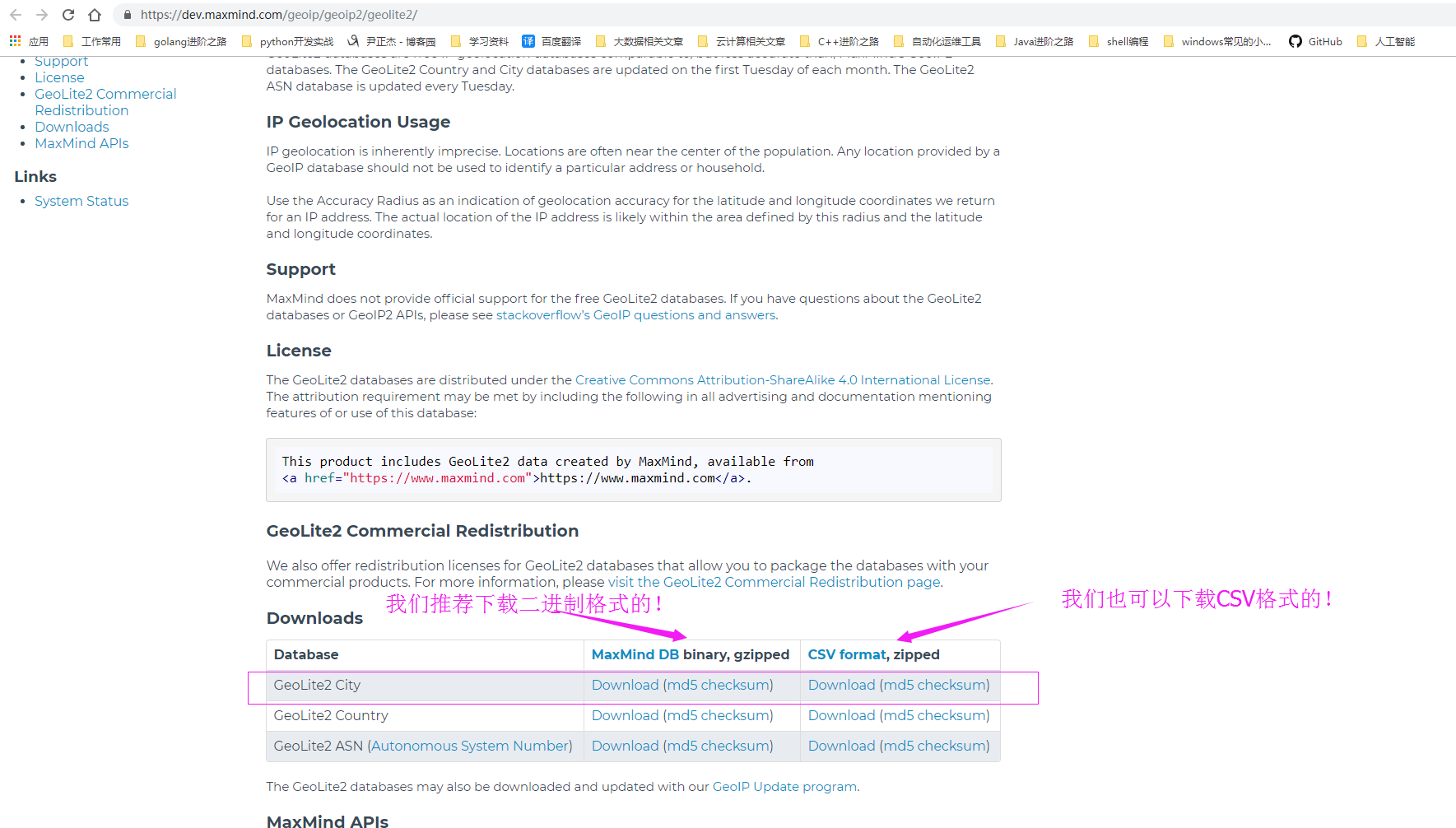
[root@node105 ~]# ll
total
-rw-r--r--. root root Sep : logstash-5.6..rpm
[root@node105 ~]#
[root@node105 ~]#
[root@node105 ~]# wget https://geolite.maxmind.com/download/geoip/database/GeoLite2-City.tar.gz
---- ::-- https://geolite.maxmind.com/download/geoip/database/GeoLite2-City.tar.gz
Resolving geolite.maxmind.com (geolite.maxmind.com)... 104.17.201.89, 104.17.200.89, ::::c959, ...
Connecting to geolite.maxmind.com (geolite.maxmind.com)|104.17.201.89|:... connected.
HTTP request sent, awaiting response... OK
Length: (27M) [application/gzip]
Saving to: ‘GeoLite2-City.tar.gz’ %[===========================================================================================================================================================>] ,, 197KB/s in 1m 59s -- :: ( KB/s) - ‘GeoLite2-City.tar.gz’ saved [/] [root@node105 ~]#
[root@node105 ~]# ll
total
-rw-r--r--. root root Mar : GeoLite2-City.tar.gz
-rw-r--r--. root root Sep : logstash-5.6..rpm
[root@node105 ~]#
[root@node105 ~]#
[root@node105 ~]# wget https://geolite.maxmind.com/download/geoip/database/GeoLite2-City.tar.gz
3>.解压GeoLite并创建软连接
[root@node105 ~]#
[root@node105 ~]# mkdir /etc/logstash/maxmind
[root@node105 ~]#
[root@node105 ~]# ll
total
-rw-r--r--. root root Mar : GeoLite2-City.tar.gz
-rw-r--r--. root root Sep : logstash-5.6..rpm
[root@node105 ~]#
[root@node105 ~]#
[root@node105 ~]#
[root@node105 ~]# tar -xf GeoLite2-City.tar.gz -C /etc/logstash/maxmind/
[root@node105 ~]#
[root@node105 ~]# ll /etc/logstash/maxmind/GeoLite2-City_20190305/
total
-rw-r--r--. Mar : COPYRIGHT.txt
-rw-r--r--. Mar : GeoLite2-City.mmdb
-rw-r--r--. Mar : LICENSE.txt
-rw-r--r--. Mar : README.txt
[root@node105 ~]#
[root@node105 ~]#
[root@node105 ~]# tar -xf GeoLite2-City.tar.gz -C /etc/logstash/maxmind/
[root@node105 ~]# ln -sv /etc/logstash/maxmind/GeoLite2-City_20190305/GeoLite2-City.mmdb /etc/logstash/maxmind/
‘/etc/logstash/maxmind/GeoLite2-City.mmdb’ -> ‘/etc/logstash/maxmind/GeoLite2-City_20190305/GeoLite2-City.mmdb’
[root@node105 ~]#
[root@node105 ~]# ll /etc/logstash/maxmind/
total
drwxr-xr-x. Mar : GeoLite2-City_20190305
lrwxrwxrwx. root root Mar : GeoLite2-City.mmdb -> /etc/logstash/maxmind/GeoLite2-City_20190305/GeoLite2-City.mmdb
[root@node105 ~]#
[root@node105 ~]#
[root@node105 ~]# ln -sv /etc/logstash/maxmind/GeoLite2-City_20190305/GeoLite2-City.mmdb /etc/logstash/maxmind/
4>.编写logstash配置文件并测试语法()
[root@node105 ~]#
[root@node105 ~]# cp /etc/logstash/conf.d/file-date-stdout.conf /etc/logstash/conf.d/file-date-geoip-stdout.conf
[root@node105 ~]#
[root@node105 ~]#
[root@node105 ~]# cat /etc/logstash/conf.d/file-date-geoip-stdout.conf
input {
file {
path => ["/var/log/httpd/access_log"]
start_position => "beginning"
}
} filter {
grok {
match => { "message" => "%{HTTPD_COMBINEDLOG}" }
remove_field => "message"
}
date {
match => ["timestamp","dd/MMM/YYYY:H:m:s Z"]
remove_field => "timestamp"
}
geoip {
source => "clientip"
target => "geoip"
database => "/etc/logstash/maxmind/GeoLite2-City.mmdb"
}
} output {
stdout {
codec => rubydebug
}
} [root@node105 ~]#
[root@node105 ~]# logstash -f /etc/logstash/conf.d/file-date-geoip-stdout.conf -t
WARNING: Could not find logstash.yml which is typically located in $LS_HOME/config or /etc/logstash. You can specify the path using --path.settings. Continuing using the defaults
Could not find log4j2 configuration at path /usr/share/logstash/config/log4j2.properties. Using default config which logs errors to the console
Configuration OK
[root@node105 ~]#
[root@node105 ~]# cat /etc/logstash/conf.d/file-date-geoip-stdout.conf
5>.启动logstash的geoip相关配置文件(参考链接:https://www.elastic.co/guide/en/logstash/5.6/plugins-filters-geoip.html)
[root@node103 ~]#
[root@node103 ~]#
[root@node103 ~]# while true; do curl -H "X-Forwarded-For:$[$RANDOM%223+1].$[$RANDOM%255].1.1" http://node105.yinzhengjie.org.cn/test$[$RANDOM%50+1].html;sleep 1;done
Page
Page
Page
Page
Page
Page
Page
Page
Page
Page
Page
Page
Page
Page
Page
Page
Page
Page
Page
Page
Page
Page
Page
Page
Page
Page
Page
Page
Page
Page
Page
Page
Page
Page
Page
Page
Page
Page
Page
Page
Page
Page
Page
Page
Page
Page
Page
Page
Page
Page
Page
Page
Page
Page
Page
Page
Page
Page
Page
Page
Page
Page
Page
Page
Page
Page
Page
Page
Page
Page
Page
Page
Page
Page
Page
Page
Page
Page
Page
Page
Page
Page
Page
Page
Page
Page
Page
Page
Page
Page
Page
Page
Page
Page
Page
Page
Page
Page
Page
Page
Page
Page
Page
Page
Page
Page
Page
Page
Page
Page
Page
Page
Page
Page
Page
Page
Page
Page
Page
Page
Page
Page
Page
Page
Page
Page
Page
Page
Page
Page
^C
[root@node103 ~]#
[root@node103 ~]# while true; do curl -H "X-Forwarded-For:$[$RANDOM%223+1].$[$RANDOM%255].1.1" http://node105.yinzhengjie.org.cn/test$[$RANDOM%50+1].html;sleep 1;done
[root@node105 ~]#
[root@node105 ~]# logstash -f /etc/logstash/conf.d/file-date-geoip-stdout.conf
WARNING: Could not find logstash.yml which is typically located in $LS_HOME/config or /etc/logstash. You can specify the path using --path.settings. Continuing using the defaults
Could not find log4j2 configuration at path /usr/share/logstash/config/log4j2.properties. Using default config which logs errors to the console
{
"request" => "/test35.html",
"agent" => "\"curl/7.29.0\"",
"geoip" => {
"timezone" => "Europe/London",
"ip" => "85.211.1.1",
"latitude" => 52.4768,
"continent_code" => "EU",
"city_name" => "Birmingham",
"country_name" => "United Kingdom",
"country_code2" => "GB",
"country_code3" => "GB",
"region_name" => "Birmingham",
"location" => {
"lon" => -1.9341,
"lat" => 52.4768
},
"postal_code" => "B16",
"region_code" => "BIR",
"longitude" => -1.9341
},
"auth" => "-",
"ident" => "-",
"verb" => "GET",
"path" => "/var/log/httpd/access_log",
"referrer" => "\"-\"",
"@timestamp" => --11T13::.000Z,
"response" => "",
"bytes" => "",
"clientip" => "85.211.1.1",
"@version" => "",
"host" => "0.0.0.0",
"httpversion" => "1.1"
}
{
"request" => "/test12.html",
"agent" => "\"curl/7.29.0\"",
"geoip" => {
"timezone" => "America/New_York",
"ip" => "108.5.1.1",
"latitude" => 40.7667,
"continent_code" => "NA",
"city_name" => "Union City",
"country_name" => "United States",
"country_code2" => "US",
"dma_code" => ,
"country_code3" => "US",
"region_name" => "New Jersey",
"location" => {
"lon" => -74.0311,
"lat" => 40.7667
},
"postal_code" => "",
"region_code" => "NJ",
"longitude" => -74.0311
},
"auth" => "-",
"ident" => "-",
"verb" => "GET",
"path" => "/var/log/httpd/access_log",
"referrer" => "\"-\"",
"@timestamp" => --11T13::.000Z,
"response" => "",
"bytes" => "",
"clientip" => "108.5.1.1",
"@version" => "",
"host" => "0.0.0.0",
"httpversion" => "1.1"
}
{
"request" => "/test37.html",
"agent" => "\"curl/7.29.0\"",
"geoip" => {
"timezone" => "America/Chicago",
"ip" => "24.118.1.1",
"latitude" => 45.0139,
"continent_code" => "NA",
"city_name" => "Saint Paul",
"country_name" => "United States",
"country_code2" => "US",
"dma_code" => ,
"country_code3" => "US",
"region_name" => "Minnesota",
"location" => {
"lon" => -93.1545,
"lat" => 45.0139
},
"postal_code" => "",
"region_code" => "MN",
"longitude" => -93.1545
},
"auth" => "-",
"ident" => "-",
"verb" => "GET",
"path" => "/var/log/httpd/access_log",
"referrer" => "\"-\"",
"@timestamp" => --11T13::.000Z,
"response" => "",
"bytes" => "",
"clientip" => "24.118.1.1",
"@version" => "",
"host" => "0.0.0.0",
"httpversion" => "1.1"
}
{
"request" => "/test38.html",
"agent" => "\"curl/7.29.0\"",
"geoip" => {
"ip" => "55.27.1.1",
"latitude" => 37.751,
"country_name" => "United States",
"country_code2" => "US",
"continent_code" => "NA",
"country_code3" => "US",
"location" => {
"lon" => -97.822,
"lat" => 37.751
},
"longitude" => -97.822
},
"auth" => "-",
"ident" => "-",
"verb" => "GET",
"path" => "/var/log/httpd/access_log",
"referrer" => "\"-\"",
"@timestamp" => --11T13::.000Z,
"response" => "",
"bytes" => "",
"clientip" => "55.27.1.1",
"@version" => "",
"host" => "0.0.0.0",
"httpversion" => "1.1"
}
{
"request" => "/test11.html",
"agent" => "\"curl/7.29.0\"",
"geoip" => {
"timezone" => "America/Los_Angeles",
"ip" => "3.173.1.1",
"latitude" => 47.6348,
"continent_code" => "NA",
"city_name" => "Seattle",
"country_name" => "United States",
"country_code2" => "US",
"dma_code" => ,
"country_code3" => "US",
"region_name" => "Washington",
"location" => {
"lon" => -122.3451,
"lat" => 47.6348
},
"postal_code" => "",
"region_code" => "WA",
"longitude" => -122.3451
},
"auth" => "-",
"ident" => "-",
"verb" => "GET",
"path" => "/var/log/httpd/access_log",
"referrer" => "\"-\"",
"@timestamp" => --11T13::.000Z,
"response" => "",
"bytes" => "",
"clientip" => "3.173.1.1",
"@version" => "",
"host" => "0.0.0.0",
"httpversion" => "1.1"
}
{
"request" => "/test14.html",
"agent" => "\"curl/7.29.0\"",
"geoip" => {
"city_name" => "Guayaquil",
"timezone" => "America/Guayaquil",
"ip" => "191.99.1.1",
"latitude" => -2.1664,
"country_name" => "Ecuador",
"country_code2" => "EC",
"continent_code" => "SA",
"country_code3" => "EC",
"region_name" => "Provincia del Guayas",
"location" => {
"lon" => -79.9011,
"lat" => -2.1664
},
"region_code" => "G",
"longitude" => -79.9011
},
"auth" => "-",
"ident" => "-",
"verb" => "GET",
"path" => "/var/log/httpd/access_log",
"referrer" => "\"-\"",
"@timestamp" => --11T13::.000Z,
"response" => "",
"bytes" => "",
"clientip" => "191.99.1.1",
"@version" => "",
"host" => "0.0.0.0",
"httpversion" => "1.1"
}
^C[root@node105 ~]#
[root@node105 ~]# logstash -f /etc/logstash/conf.d/file-date-geoip-stdout.conf
二.logstash 过滤插件的Mutate案例
1>.mutate概述
mutate过滤器允许您在字段上执行常规突变。您可以重命名,删除,替换和修改事件中的字段。详情请参考:https://www.elastic.co/guide/en/logstash/5.6/plugins-filters-mutate.html。
2>.编写mutate案例
[root@node105 ~]#
[root@node105 ~]# cp /etc/logstash/conf.d/file-date-geoip-stdout.conf /etc/logstash/conf.d/file-date-geoip-mutate-stdout.conf
[root@node105 ~]#
[root@node105 ~]# vi /etc/logstash/conf.d/file-date-geoip-mutate-stdout.conf
[root@node105 ~]#
[root@node105 ~]# cat /etc/logstash/conf.d/file-date-geoip-mutate-stdout.conf
input {
file {
path => ["/var/log/httpd/access_log"]
start_position => "beginning"
}
} filter {
grok {
match => { "message" => "%{HTTPD_COMBINEDLOG}" }
remove_field => "message"
}
date {
match => ["timestamp","dd/MMM/YYYY:H:m:s Z"]
remove_field => "timestamp"
}
geoip {
source => "clientip"
target => "geoip"
database => "/etc/logstash/maxmind/GeoLite2-City.mmdb"
}
mutate {
rename => {
"agent" => "user_agent"
}
}
} output {
stdout {
codec => rubydebug
}
} [root@node105 ~]#
[root@node105 ~]# cp /etc/logstash/conf.d/file-date-geoip-stdout.conf /etc/logstash/conf.d/file-date-geoip-mutate-stdout.conf ^C
[root@node105 ~]# logstash -f /etc/logstash/conf.d/file-date-geoip-mutate-stdout.conf -t
WARNING: Could not find logstash.yml which is typically located in $LS_HOME/config or /etc/logstash. You can specify the path using --path.settings. Continuing using the defaults
Could not find log4j2 configuration at path /usr/share/logstash/config/log4j2.properties. Using default config which logs errors to the console
Configuration OK
[root@node105 ~]#
[root@node105 ~]# cat /etc/logstash/conf.d/file-date-geoip-mutate-stdout.conf
3>.启动案例
[root@node103 ~]#
[root@node103 ~]#
[root@node103 ~]# while true; do curl -H "X-Forwarded-For:$[$RANDOM%223+1].$[$RANDOM%255].1.1" http://node105.yinzhengjie.org.cn/test$[$RANDOM%50+1].html;sleep 1;done
Page
Page
Page
Page
Page
Page
Page
Page
Page
Page
Page
Page
Page
Page
Page
Page
Page
Page
Page
Page
Page
Page
Page
Page
Page
Page
Page
Page
Page
Page
Page
Page
Page
Page
Page
Page
Page
Page
Page
Page
Page
Page
Page
Page
Page
^C
[root@node103 ~]#
[root@node103 ~]# while true; do curl -H "X-Forwarded-For:$[$RANDOM%223+1].$[$RANDOM%255].1.1" http://node105.yinzhengjie.org.cn/test$[$RANDOM%50+1].html;sleep 1;done
[root@node105 ~]# logstash -f /etc/logstash/conf.d/file-date-geoip-mutate-stdout.conf
WARNING: Could not find logstash.yml which is typically located in $LS_HOME/config or /etc/logstash. You can specify the path using --path.settings. Continuing using the defaults
Could not find log4j2 configuration at path /usr/share/logstash/config/log4j2.properties. Using default config which logs errors to the console
{
"request" => "/test32.html",
"geoip" => {
"timezone" => "America/New_York",
"ip" => "73.137.1.1",
"latitude" => 33.9135,
"continent_code" => "NA",
"city_name" => "Powder Springs",
"country_name" => "United States",
"country_code2" => "US",
"dma_code" => ,
"country_code3" => "US",
"region_name" => "Georgia",
"location" => {
"lon" => -84.6859,
"lat" => 33.9135
},
"postal_code" => "",
"region_code" => "GA",
"longitude" => -84.6859
},
"auth" => "-",
"ident" => "-",
"verb" => "GET",
"path" => "/var/log/httpd/access_log",
"referrer" => "\"-\"",
"@timestamp" => --11T13::.000Z,
"response" => "",
"bytes" => "",
"clientip" => "73.137.1.1",
"@version" => "",
"host" => "0.0.0.0",
"httpversion" => "1.1",
"user_agent" => "\"curl/7.29.0\""
}
{
"request" => "/test32.html",
"geoip" => {
"city_name" => "Daegu",
"timezone" => "Asia/Seoul",
"ip" => "119.201.1.1",
"latitude" => 35.8723,
"country_name" => "South Korea",
"country_code2" => "KR",
"continent_code" => "AS",
"country_code3" => "KR",
"region_name" => "Daegu",
"location" => {
"lon" => 128.5924,
"lat" => 35.8723
},
"region_code" => "",
"longitude" => 128.5924
},
"auth" => "-",
"ident" => "-",
"verb" => "GET",
"path" => "/var/log/httpd/access_log",
"referrer" => "\"-\"",
"@timestamp" => --11T13::.000Z,
"response" => "",
"bytes" => "",
"clientip" => "119.201.1.1",
"@version" => "",
"host" => "0.0.0.0",
"httpversion" => "1.1",
"user_agent" => "\"curl/7.29.0\""
}
^C[root@node105 ~]#
[root@node105 ~]# logstash -f /etc/logstash/conf.d/file-date-geoip-mutate-stdout.conf
三.logstash 输出插件之elasticsearch输出插件
1>.elasticsearch输出插件概述
此插件是在Elasticsearch中存储日志的推荐方法。如果您打算使用Kibana Web界面,则需要使用此输出。此输出仅说HTTP协议。从Logstash 2.0开始,HTTP是与Elasticsearch交互的首选协议。出于多种原因,我们强烈建议在节点协议上使用HTTP。HTTP只是稍微慢一点,但更容易管理和使用。使用HTTP协议时,可以升级Elasticsearch版本,而无需在锁定步骤中升级Logstash。官方文档:https://www.elastic.co/guide/en/logstash/5.6/plugins-outputs-elasticsearch.html。
2>.配置elasticsearch集群输出
[root@node105 ~]#
[root@node105 ~]# cat /etc/logstash/conf.d/file-filter-elasticsearch.conf
input {
file {
path => ["/var/log/httpd/access_log"]
start_position => "beginning"
}
} filter {
grok {
match => { "message" => "%{HTTPD_COMBINEDLOG}" }
remove_field => "message"
}
date {
match => ["timestamp","dd/MMM/YYYY:H:m:s Z"]
remove_field => "timestamp"
}
geoip {
source => "clientip"
target => "geoip"
database => "/etc/logstash/maxmind/GeoLite2-City.mmdb"
}
mutate {
rename => {
"agent" => "user_agent"
}
}
} output {
elasticsearch {
hosts => ["http://node101.yinzhengjie.org.cn:9200/","http://node102.yinzhengjie.org.cn:9200/","http://node103.yinzhengjie.org.cn:9200/"]
index => "logstash-%{+YYYY.MM.dd}"
document_type => "httpd_access_logs"
}
} [root@node105 ~]#
[root@node105 ~]# cat /etc/logstash/conf.d/file-filter-elasticsearch.conf
[root@node105 ~]#
[root@node105 ~]# logstash -f /etc/logstash/conf.d/file-filter-elasticsearch.conf -t
WARNING: Could not find logstash.yml which is typically located in $LS_HOME/config or /etc/logstash. You can specify the path using --path.settings. Continuing using the defaults
Could not find log4j2 configuration at path /usr/share/logstash/config/log4j2.properties. Using default config which logs errors to the console
Configuration OK
[root@node105 ~]#
[root@node105 ~]# logstash -f /etc/logstash/conf.d/file-filter-elasticsearch.conf -t
3>.运行logstash 配置文件并查看es集群是否有新的索引
[root@node103 ~]#
[root@node103 ~]# while true; do curl -H "X-Forwarded-For:$[$RANDOM%223+1].$[$RANDOM%255].1.1" http://node105.yinzhengjie.org.cn/test$[$RANDOM%60+1].html;sleep 1;done
<!DOCTYPE HTML PUBLIC "-//IETF//DTD HTML 2.0//EN">
<html><head>
<title> Not Found</title>
</head><body>
<h1>Not Found</h1>
<p>The requested URL /test59.html was not found on this server.</p>
</body></html>
Page
Page
<!DOCTYPE HTML PUBLIC "-//IETF//DTD HTML 2.0//EN">
<html><head>
<title> Not Found</title>
</head><body>
<h1>Not Found</h1>
<p>The requested URL /test53.html was not found on this server.</p>
</body></html>
Page
<!DOCTYPE HTML PUBLIC "-//IETF//DTD HTML 2.0//EN">
<html><head>
<title> Not Found</title>
</head><body>
<h1>Not Found</h1>
<p>The requested URL /test60.html was not found on this server.</p>
</body></html>
<!DOCTYPE HTML PUBLIC "-//IETF//DTD HTML 2.0//EN">
<html><head>
<title> Not Found</title>
</head><body>
<h1>Not Found</h1>
<p>The requested URL /test58.html was not found on this server.</p>
</body></html>
<!DOCTYPE HTML PUBLIC "-//IETF//DTD HTML 2.0//EN">
<html><head>
<title> Not Found</title>
</head><body>
<h1>Not Found</h1>
<p>The requested URL /test60.html was not found on this server.</p>
</body></html>
<!DOCTYPE HTML PUBLIC "-//IETF//DTD HTML 2.0//EN">
<html><head>
<title> Not Found</title>
</head><body>
<h1>Not Found</h1>
<p>The requested URL /test57.html was not found on this server.</p>
</body></html>
Page
Page
Page
Page
<!DOCTYPE HTML PUBLIC "-//IETF//DTD HTML 2.0//EN">
<html><head>
<title> Not Found</title>
</head><body>
<h1>Not Found</h1>
<p>The requested URL /test55.html was not found on this server.</p>
</body></html>
Page
Page
Page
Page
<!DOCTYPE HTML PUBLIC "-//IETF//DTD HTML 2.0//EN">
<html><head>
<title> Not Found</title>
</head><body>
<h1>Not Found</h1>
<p>The requested URL /test53.html was not found on this server.</p>
</body></html>
Page
Page
<!DOCTYPE HTML PUBLIC "-//IETF//DTD HTML 2.0//EN">
<html><head>
<title> Not Found</title>
</head><body>
<h1>Not Found</h1>
<p>The requested URL /test52.html was not found on this server.</p>
</body></html>
Page
Page
<!DOCTYPE HTML PUBLIC "-//IETF//DTD HTML 2.0//EN">
<html><head>
<title> Not Found</title>
</head><body>
<h1>Not Found</h1>
<p>The requested URL /test52.html was not found on this server.</p>
</body></html>
Page
<!DOCTYPE HTML PUBLIC "-//IETF//DTD HTML 2.0//EN">
<html><head>
<title> Not Found</title>
</head><body>
<h1>Not Found</h1>
<p>The requested URL /test51.html was not found on this server.</p>
</body></html>
Page
Page
Page
Page
Page
Page
Page
Page
Page
Page
Page
Page
Page
<!DOCTYPE HTML PUBLIC "-//IETF//DTD HTML 2.0//EN">
<html><head>
<title> Not Found</title>
</head><body>
<h1>Not Found</h1>
<p>The requested URL /test58.html was not found on this server.</p>
</body></html>
Page
Page
Page
Page
Page
Page
Page
Page
Page
<!DOCTYPE HTML PUBLIC "-//IETF//DTD HTML 2.0//EN">
<html><head>
<title> Not Found</title>
</head><body>
<h1>Not Found</h1>
<p>The requested URL /test51.html was not found on this server.</p>
</body></html>
Page
Page
Page
Page
Page
Page
Page
Page
Page
Page
<!DOCTYPE HTML PUBLIC "-//IETF//DTD HTML 2.0//EN">
<html><head>
<title> Not Found</title>
</head><body>
<h1>Not Found</h1>
<p>The requested URL /test54.html was not found on this server.</p>
</body></html>
Page
Page
Page
Page
Page
<!DOCTYPE HTML PUBLIC "-//IETF//DTD HTML 2.0//EN">
<html><head>
<title> Not Found</title>
</head><body>
<h1>Not Found</h1>
<p>The requested URL /test53.html was not found on this server.</p>
</body></html>
Page
Page
Page
Page
<!DOCTYPE HTML PUBLIC "-//IETF//DTD HTML 2.0//EN">
<html><head>
<title> Not Found</title>
</head><body>
<h1>Not Found</h1>
<p>The requested URL /test55.html was not found on this server.</p>
</body></html>
Page
Page
Page
Page
Page
Page
Page
Page
Page
Page
Page
Page
<!DOCTYPE HTML PUBLIC "-//IETF//DTD HTML 2.0//EN">
<html><head>
<title> Not Found</title>
</head><body>
<h1>Not Found</h1>
<p>The requested URL /test56.html was not found on this server.</p>
</body></html>
Page
Page
Page
Page
Page
Page
Page
<!DOCTYPE HTML PUBLIC "-//IETF//DTD HTML 2.0//EN">
<html><head>
<title> Not Found</title>
</head><body>
<h1>Not Found</h1>
<p>The requested URL /test57.html was not found on this server.</p>
</body></html>
Page
Page
Page
Page
Page
Page
<!DOCTYPE HTML PUBLIC "-//IETF//DTD HTML 2.0//EN">
<html><head>
<title> Not Found</title>
</head><body>
<h1>Not Found</h1>
<p>The requested URL /test51.html was not found on this server.</p>
</body></html>
Page
Page
<!DOCTYPE HTML PUBLIC "-//IETF//DTD HTML 2.0//EN">
<html><head>
<title> Not Found</title>
</head><body>
<h1>Not Found</h1>
<p>The requested URL /test57.html was not found on this server.</p>
</body></html>
Page
^C
[root@node103 ~]#
[root@node103 ~]# while true; do curl -H "X-Forwarded-For:$[$RANDOM%223+1].$[$RANDOM%255].1.1" http://node105.yinzhengjie.org.cn/test$[$RANDOM%60+1].html;sleep 1;done #我改动了该脚本,运行时会访问不到某些网站,模拟404!
[root@node105 ~]# logstash -f /etc/logstash/conf.d/file-filter-elasticsearch.conf
WARNING: Could not find logstash.yml which is typically located in $LS_HOME/config or /etc/logstash. You can specify the path using --path.settings. Continuing using the defaults
Could not find log4j2 configuration at path /usr/share/logstash/config/log4j2.properties. Using default config which logs errors to the console
[root@node105 ~]# logstash -f /etc/logstash/conf.d/file-filter-elasticsearch.conf #运行脚本,数据会被写入到es集群中
[root@node101 ~]#
[root@node101 ~]# curl -X GET http://node101.yinzhengjie.org.cn:9200/logstash-*/_search?q=clientip:187.152.1.2 | jq .
% Total % Received % Xferd Average Speed Time Time Time Current
Dload Upload Total Spent Left Speed
--:--:-- --:--:-- --:--:--
{
"took": ,
"timed_out": false,
"_shards": {
"total": ,
"successful": ,
"skipped": ,
"failed":
},
"hits": {
"total": ,
"max_score": null,
"hits": []
}
}
[root@node101 ~]#
[root@node101 ~]# curl -X GET http://node101.yinzhengjie.org.cn:9200/logstash-*/_search?q=clientip:187.152.1.2 | jq . #查询一条不存在的数据
[root@node101 ~]#
[root@node101 ~]# curl -X GET http://node101.yinzhengjie.org.cn:9200/logstash-*/_search?q=clientip:187.152.1.1 | jq .
% Total % Received % Xferd Average Speed Time Time Time Current
Dload Upload Total Spent Left Speed
--:--:-- --:--:-- --:--:--
{
"took": ,
"timed_out": false,
"_shards": {
"total": ,
"successful": ,
"skipped": ,
"failed":
},
"hits": {
"total": ,
"max_score": 2.0794415,
"hits": [
{
"_index": "logstash-2019.03.11",
"_type": "httpd_access_logs",
"_id": "AWltCr5Hsru-A5a8RIhU",
"_score": 2.0794415,
"_source": {
"request": "/test17.html",
"geoip": {
"timezone": "America/Mexico_City",
"ip": "187.152.1.1",
"latitude": 20.6347,
"continent_code": "NA",
"city_name": "Guadalajara",
"country_name": "Mexico",
"country_code2": "MX",
"country_code3": "MX",
"region_name": "Jalisco",
"location": {
"lon": -103.4344,
"lat": 20.6347
},
"postal_code": "",
"region_code": "JAL",
"longitude": -103.4344
},
"auth": "-",
"ident": "-",
"verb": "GET",
"path": "/var/log/httpd/access_log",
"referrer": "\"-\"",
"@timestamp": "2019-03-11T13:40:15.000Z",
"response": "",
"bytes": "",
"clientip": "187.152.1.1",
"@version": "",
"host": "0.0.0.0",
"httpversion": "1.1",
"user_agent": "\"curl/7.29.0\""
}
}
]
}
}
[root@node101 ~]#
[root@node101 ~]# curl -X GET http://node101.yinzhengjie.org.cn:9200/logstash-*/_search?q=clientip:187.152.1.1 | jq . #查询一条已经存在的数据
[root@node101 ~]#
[root@node101 ~]#
[root@node101 ~]# curl -X GET http://node101.yinzhengjie.org.cn:9200/logstash-*/_search?q=response:404 | jq .
% Total % Received % Xferd Average Speed Time Time Time Current
Dload Upload Total Spent Left Speed
250k --:--:-- --:--:-- --:--:-- 256k
{
"took": ,
"timed_out": false,
"_shards": {
"total": ,
"successful": ,
"skipped": ,
"failed":
},
"hits": {
"total": ,
"max_score": 2.3795462,
"hits": [
{
"_index": "logstash-2019.03.11",
"_type": "httpd_access_logs",
"_id": "AWltEH9tsru-A5a8RIhq",
"_score": 2.3795462,
"_source": {
"request": "/test51.html",
"geoip": {
"timezone": "Europe/Madrid",
"ip": "83.47.1.1",
"latitude": 36.54,
"continent_code": "EU",
"city_name": "Fuengirola",
"country_name": "Spain",
"country_code2": "ES",
"country_code3": "ES",
"region_name": "Malaga",
"location": {
"lon": -4.6247,
"lat": 36.54
},
"postal_code": "",
"region_code": "MA",
"longitude": -4.6247
},
"auth": "-",
"ident": "-",
"verb": "GET",
"path": "/var/log/httpd/access_log",
"referrer": "\"-\"",
"@timestamp": "2019-03-11T14:03:11.000Z",
"response": "",
"bytes": "",
"clientip": "83.47.1.1",
"@version": "",
"host": "0.0.0.0",
"httpversion": "1.1",
"user_agent": "\"curl/7.29.0\""
}
},
{
"_index": "logstash-2019.03.11",
"_type": "httpd_access_logs",
"_id": "AWltEUMs3WCT5NaOiwE7",
"_score": 2.3795462,
"_source": {
"request": "/test51.html",
"geoip": {
"city_name": "Central",
"timezone": "Asia/Hong_Kong",
"ip": "13.94.1.1",
"latitude": 22.2909,
"country_name": "Hong Kong",
"country_code2": "HK",
"continent_code": "AS",
"country_code3": "HK",
"region_name": "Central and Western District",
"location": {
"lon": 114.15,
"lat": 22.2909
},
"region_code": "HCW",
"longitude": 114.15
},
"auth": "-",
"ident": "-",
"verb": "GET",
"path": "/var/log/httpd/access_log",
"referrer": "\"-\"",
"@timestamp": "2019-03-11T14:04:01.000Z",
"response": "",
"bytes": "",
"clientip": "13.94.1.1",
"@version": "",
"host": "0.0.0.0",
"httpversion": "1.1",
"user_agent": "\"curl/7.29.0\""
}
},
{
"_index": "logstash-2019.03.11",
"_type": "httpd_access_logs",
"_id": "AWltECF4sru-A5a8RIhi",
"_score": 2.0794415,
"_source": {
"request": "/test51.html",
"geoip": {
"timezone": "Europe/Oslo",
"ip": "78.91.1.1",
"latitude": 63.4167,
"continent_code": "EU",
"city_name": "Trondheim",
"country_name": "Norway",
"country_code2": "NO",
"country_code3": "NO",
"region_name": "Trøndelag",
"location": {
"lon": 10.4167,
"lat": 63.4167
},
"postal_code": "",
"region_code": "",
"longitude": 10.4167
},
"auth": "-",
"ident": "-",
"verb": "GET",
"path": "/var/log/httpd/access_log",
"referrer": "\"-\"",
"@timestamp": "2019-03-11T14:02:46.000Z",
"response": "",
"bytes": "",
"clientip": "78.91.1.1",
"@version": "",
"host": "0.0.0.0",
"httpversion": "1.1",
"user_agent": "\"curl/7.29.0\""
}
},
{
"_index": "logstash-2019.03.11",
"_type": "httpd_access_logs",
"_id": "AWltD9sF3WCT5NaOiwEd",
"_score": 2.0794415,
"_source": {
"request": "/test57.html",
"geoip": {
"ip": "175.91.1.1",
"latitude": 34.7725,
"country_name": "China",
"country_code2": "CN",
"continent_code": "AS",
"country_code3": "CN",
"location": {
"lon": 113.7266,
"lat": 34.7725
},
"longitude": 113.7266
},
"auth": "-",
"ident": "-",
"verb": "GET",
"path": "/var/log/httpd/access_log",
"referrer": "\"-\"",
"@timestamp": "2019-03-11T14:02:28.000Z",
"response": "",
"bytes": "",
"clientip": "175.91.1.1",
"@version": "",
"host": "0.0.0.0",
"httpversion": "1.1",
"user_agent": "\"curl/7.29.0\""
}
},
{
"_index": "logstash-2019.03.11",
"_type": "httpd_access_logs",
"_id": "AWltD-6fXxXllWpXYACG",
"_score": 2.0794415,
"_source": {
"request": "/test55.html",
"geoip": {
"ip": "100.242.1.1",
"latitude": 37.751,
"country_name": "United States",
"country_code2": "US",
"continent_code": "NA",
"country_code3": "US",
"location": {
"lon": -97.822,
"lat": 37.751
},
"longitude": -97.822
},
"auth": "-",
"ident": "-",
"verb": "GET",
"path": "/var/log/httpd/access_log",
"referrer": "\"-\"",
"@timestamp": "2019-03-11T14:02:33.000Z",
"response": "",
"bytes": "",
"clientip": "100.242.1.1",
"@version": "",
"host": "0.0.0.0",
"httpversion": "1.1",
"user_agent": "\"curl/7.29.0\""
}
},
{
"_index": "logstash-2019.03.11",
"_type": "httpd_access_logs",
"_id": "AWltD7u03WCT5NaOiwEZ",
"_score": 2.0794415,
"_source": {
"request": "/test59.html",
"geoip": {
"timezone": "Asia/Tokyo",
"ip": "126.210.1.1",
"latitude": 35.69,
"country_name": "Japan",
"country_code2": "JP",
"continent_code": "AS",
"country_code3": "JP",
"location": {
"lon": 139.69,
"lat": 35.69
},
"longitude": 139.69
},
"auth": "-",
"ident": "-",
"verb": "GET",
"path": "/var/log/httpd/access_log",
"referrer": "\"-\"",
"@timestamp": "2019-03-11T14:02:20.000Z",
"response": "",
"bytes": "",
"clientip": "126.210.1.1",
"@version": "",
"host": "0.0.0.0",
"httpversion": "1.1",
"user_agent": "\"curl/7.29.0\""
}
},
{
"_index": "logstash-2019.03.11",
"_type": "httpd_access_logs",
"_id": "AWltEKqCsru-A5a8RIhw",
"_score": 2.0512707,
"_source": {
"request": "/test54.html",
"geoip": {
"timezone": "Asia/Tokyo",
"ip": "60.137.1.1",
"latitude": 34.9667,
"continent_code": "AS",
"city_name": "Nagoya",
"country_name": "Japan",
"country_code2": "JP",
"country_code3": "JP",
"region_name": "Aichi",
"location": {
"lon": 136.9667,
"lat": 34.9667
},
"postal_code": "470-2101",
"region_code": "",
"longitude": 136.9667
},
"auth": "-",
"ident": "-",
"verb": "GET",
"path": "/var/log/httpd/access_log",
"referrer": "\"-\"",
"@timestamp": "2019-03-11T14:03:22.000Z",
"response": "",
"bytes": "",
"clientip": "60.137.1.1",
"@version": "",
"host": "0.0.0.0",
"httpversion": "1.1",
"user_agent": "\"curl/7.29.0\""
}
},
{
"_index": "logstash-2019.03.11",
"_type": "httpd_access_logs",
"_id": "AWltD9Mu3WCT5NaOiwEc",
"_score": 2.0512707,
"_source": {
"request": "/test58.html",
"geoip": {
"ip": "12.254.1.1",
"latitude": 37.751,
"country_name": "United States",
"country_code2": "US",
"continent_code": "NA",
"country_code3": "US",
"location": {
"lon": -97.822,
"lat": 37.751
},
"longitude": -97.822
},
"auth": "-",
"ident": "-",
"verb": "GET",
"path": "/var/log/httpd/access_log",
"referrer": "\"-\"",
"@timestamp": "2019-03-11T14:02:26.000Z",
"response": "",
"bytes": "",
"clientip": "12.254.1.1",
"@version": "",
"host": "0.0.0.0",
"httpversion": "1.1",
"user_agent": "\"curl/7.29.0\""
}
},
{
"_index": "logstash-2019.03.11",
"_type": "httpd_access_logs",
"_id": "AWltEVLT3WCT5NaOiwE9",
"_score": 2.0512707,
"_source": {
"request": "/test57.html",
"geoip": {
"timezone": "Asia/Shanghai",
"ip": "113.8.1.1",
"latitude": 45.75,
"country_name": "China",
"country_code2": "CN",
"continent_code": "AS",
"country_code3": "CN",
"region_name": "Heilongjiang",
"location": {
"lon": 126.65,
"lat": 45.75
},
"region_code": "HL",
"longitude": 126.65
},
"auth": "-",
"ident": "-",
"verb": "GET",
"path": "/var/log/httpd/access_log",
"referrer": "\"-\"",
"@timestamp": "2019-03-11T14:04:04.000Z",
"response": "",
"bytes": "",
"clientip": "113.8.1.1",
"@version": "",
"host": "0.0.0.0",
"httpversion": "1.1",
"user_agent": "\"curl/7.29.0\""
}
},
{
"_index": "logstash-2019.03.11",
"_type": "httpd_access_logs",
"_id": "AWltESfDsru-A5a8RIh5",
"_score": 2.0512707,
"_source": {
"request": "/test57.html",
"geoip": {
"timezone": "America/Bogota",
"ip": "179.19.1.1",
"latitude": 4.5981,
"country_name": "Colombia",
"country_code2": "CO",
"continent_code": "SA",
"country_code3": "CO",
"location": {
"lon": -74.0758,
"lat": 4.5981
},
"longitude": -74.0758
},
"auth": "-",
"ident": "-",
"verb": "GET",
"path": "/var/log/httpd/access_log",
"referrer": "\"-\"",
"@timestamp": "2019-03-11T14:03:54.000Z",
"response": "",
"bytes": "",
"clientip": "179.19.1.1",
"@version": "",
"host": "0.0.0.0",
"httpversion": "1.1",
"user_agent": "\"curl/7.29.0\""
}
}
]
}
}
[root@node101 ~]#
[root@node101 ~]# curl -X GET http://node101.yinzhengjie.org.cn:9200/logstash-*/_search?q=response:404 | jq . #查询响应码为404的网站
Elastic Stack之Logstash进阶的更多相关文章
- 浅尝 Elastic Stack (二) Logstash
一.安装与启动 Logstash 依赖 Java 8 或者 Java 11,需要先安装 JDK 1.1 下载 curl -L -O https://artifacts.elastic.co/downl ...
- 浅尝 Elastic Stack (三) Logstash + Beats
本文使用 Filebeat,如果没有安装需要安装: curl -L -O https://artifacts.elastic.co/downloads/beats/filebeat/filebeat- ...
- 浅尝 Elastic Stack (五) Logstash + Beats + Kafka
在 Elasticsearch.Kibana.Beats 安装 中讲到推荐架构: 本文基于 Logstash + Beats 读取 Spring Boot 日志 将其改为上述架构 如果没有安装 Kaf ...
- 浅尝 Elastic Stack (四) Logstash + Beats 读取 Spring Boot 日志
一.Spring Boot 日志配置 采用 Spring Boot 默认的 Logback: <?xml version="1.0" encoding="UTF-8 ...
- Elastic Stack核心产品介绍-Elasticsearch、Logstash和Kibana
Elastic Stack 是一系列开源产品的合集,包括 Elasticsearch.Kibana.Logstash 以及 Beats 等等,能够安全可靠地获取任何来源.任何格式的数据,并且能够实时地 ...
- Elastic Stack(ElasticSearch 、 Kibana 和 Logstash) 实现日志的自动采集、搜索和分析
Elastic Stack 包括 Elasticsearch.Kibana.Beats 和 Logstash(也称为 ELK Stack).能够安全可靠地获取任何来源.任何格式的数据,然后实时地对数据 ...
- Elastic Stack
Elastic Stack 开发人员不能登陆线上服务器查看详细日志 各个系统都有日志,日志数据分散难以查找 日志数据量大,查询速度慢,或者数据不够实时 官网地址:https://www.elastic ...
- Elastic Stack之kibana入门
为了解决公司的项目在集群环境下查找日志不便的问题,我在做过简单调研后,选用Elastic公司的Elastic Stack产品作为我们的日志收集,存储,分析工具. Elastic Stack是ELK(E ...
- Elastic Stack之kibana使用
Elastic Stack之kibana使用 作者:尹正杰 版权声明:原创作品,谢绝转载!否则将追究法律责任. 本篇博客数据流走向:FileBeat ===>Redis ===>log ...
随机推荐
- 小程序 official-account
只需要在页面中添加 <official-account></official-account> 需要注意的是: 1.当小程序从扫二维码场景(场景值1011)打开时 2.当小程序 ...
- IntelliJ IDEA default settings 全局默认设置
可以通过以下两个位置设置IDEA的全局默认设置: 以后诸如默认的maven配置就不需要每次都重复配置了?
- CentOS6.5内核编译
内核源码包下载地址,戳我 1.准备并解压内核安装包:linux-4.14.6.tar.xz # .tar.xz -C /usr/src/ # cd /usr/src/linux- #查看linux-目 ...
- NODE&NPM
Awesome npm packages 更新版本: Mac/Linux:npm install -g n && n stable (默认安装目录为:usr/local/local/n ...
- Add Zabbix Agent
添加第三方源进行安装CentOS/RHEL 7:# rpm -Uvh http://repo.zabbix.com/zabbix/2.2/rhel/7/x86_64/zabbix-release-2. ...
- <Android基础>(二) Activity Part 1
1.活动的基本用法: 1) 手动创建活动.创建加载布局 2) 在AndroidManifest文件中注册 3) 在活动中添加Button.Toast.Menu 4) 销毁活动 2.Intent 1) ...
- Linux及Windows查看占用端口的进程
想必大家在部署环境启动服务的时候,会遇到服务起不起来的问题,看日志,说是端口被占用了. 有的时候,我们不想改端口,那么,就需要去查看到底是哪个应用把这个端口给占用了,然后干掉它即可. 下面分别列举li ...
- 20165223 《JAVA程序设计》第三周学习总结
教材学习内容总结 第四章是整个JAVA语言的基础和重点,要重点学习和把握. 第四章要点 基础 类 构造方法与对象的创建 类与程序的基本结构 重点 参数传值 对象组合 JAVA独有语法 实例成员与类成员 ...
- Linux下VMware在更新完内核无法启动
该问题尚未解决,我已经换Oracle VM VirtualBox
- Linux下使用pv监控进度
使用pv移动文件 pv example.mkv > /tmp/example.mkv 使用pv监控dd pv -cN source < example.iso | dd of=/dev/s ...
