windows 10 上源码编译opengv | compile opengv on windows 10 from source
本文首发于个人博客https://kezunlin.me/post/51cd9fa0/,欢迎阅读!
compile opengv on windows 10 from source
Series
Guide
prerequiests
- Visual Studio 2015
- LLVM 5.0.1
- eigen3
- cmake
- opengv latest
install llvm+clang
wget http://releases.llvm.org/5.0.1/LLVM-5.0.1-win64.exe
and install llvm to system.
compile
git clone https://github.com/laurentkneip/opengv
cd opengv
mkdir build && cd build && cmake-gui ..
Configure and choose generator Visual Studio 14 2015 Win64 and set toolset LLVM-vs2014 (by default Visual Studio 2015 (v140))
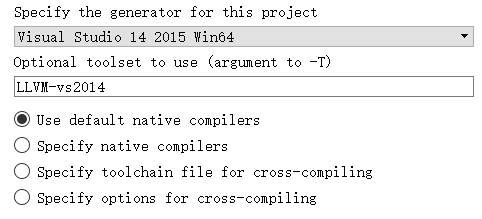
OK.
with options
CMAKE_CONFIGURATION_TYPES Release
EIGEN_INCLUDE_DIR C:/Program Files/PCL 1.8.1/3rdParty/Eigen/eigen3
BUILD_PYTHON OFF
BUILD_TESTS OFF
generate opengv.sln.
we can see toolset has benn changed from Visual Studio 2015 (v140) to LLVM-vs2014.
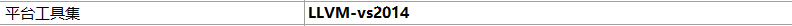
compile project and opengv.lib and random_generators.lib will be generated.
install to C:/Program Files/opengv.
Reference
History
- 20180124: created.
Copyright
- Post author: kezunlin
- Post link: https://kezunlin.me/post/51cd9fa0/
- Copyright Notice: All articles in this blog are licensed under CC BY-NC-SA 3.0 unless stating additionally.
windows 10 上源码编译opengv | compile opengv on windows 10 from source的更多相关文章
- windows 10上源码编译dlib教程 | compile dlib on windows 10
本文首发于个人博客https://kezunlin.me/post/654a6d04/,欢迎阅读! compile dlib on windows 10 Series Part 1: compile ...
- windows 10 上源码编译boost 1.66.0 | compile boost 1.66.0 from source on windows 10
本文首发于个人博客https://kezunlin.me/post/854071ac/,欢迎阅读! compile boost 1.66.0 from source on windows 10 Ser ...
- [Part 4] 在Windows 10上源码编译PCL 1.8.1支持VTK和QT,可视化三维点云
本文首发于个人博客https://kezunlin.me/post/2d809f92/,欢迎阅读! Part-4: Compile pcl with vtk qt5 support from sour ...
- [Windows篇] 在windows 10上源码编译gtest 并编写CMakeLists.txt
本文首发于个人博客https://kezunlin.me/post/aca50ff8/,欢迎阅读! compile gtest on windows 10 Guide compile gtest on ...
- windows 10 上源码编译OpenCV并支持CUDA | compile opencv with CUDA support on windows 10
本文首发于个人博客https://kezunlin.me/post/6580691f/,欢迎阅读! compile opencv with CUDA support on windows 10 Ser ...
- Windows 10上源码编译glog和gflags 编写glog-config.cmake和gflags-config.cmake | compile glog and glags on windows from source
本文首发于个人博客https://kezunlin.me/post/bb64e398/,欢迎阅读! compile glog v0.3.5 and glags on windows from sour ...
- windows 10上源码编译libjpeg-turbo和使用教程 | compile and use libjpeg-turbo on windows 10
本文首发于个人博客https://kezunlin.me/post/83828674/,欢迎阅读! compile and use libjpeg-turbo on windows 10 Series ...
- Windows 10上源码编译Poco并编写httpserver和tcpserver | compile and install poco cpp library on windows
本文首发于个人博客https://kezunlin.me/post/9587bb47/,欢迎阅读! compile and install poco cpp library on windows Se ...
- CentOS 7上源码编译安装和配置LNMP Web+phpMyAdmin服务器环境
CentOS 7上源码编译安装和配置LNMP Web+phpMyAdmin服务器环境 什么是LNMP? LNMP(别名LEMP)是指由Linux, Nginx, MySQL/MariaDB, PHP/ ...
随机推荐
- 使用zepto中animate报错“Uncaught TypeError: this.bind is not a function”的解决办法
在使用zepto时,我先引入zepto.min.js,然后引入fx.js,但是在使用animate函数时,控制台却报如下错误: Uncaught TypeError: this.bind is not ...
- JavaScript 实用技巧
1数组中删除重复 let arr = [1,2,4,3,6,4] Array.from(new Set(arr)) // es6中 .from()[1,2,4,3,6] [...new Set(arr ...
- 百万年薪python之路 -- MySQL数据库之 完整性约束
MySQL完整性约束 一. 介绍 为了防止不符合规范的数据进入数据库,在用户对数据进行插入.修改.删除等操作时,DBMS自动按照一定的约束条件对数据进行监测,使不符合规范的数据不能进入数据库,以确保数 ...
- Leetcode Tags(5)Hash Table
一.500. Keyboard Row 给定一个单词列表,只返回可以使用在键盘同一行的字母打印出来的单词. 输入: ["Hello", "Alaska", &q ...
- Mysql数据库(十)MySQL性能优化
一.优化概述 为了提高MySQL数据库的性能,不要进行一系列的优化措施.如果MySQL数据库需要进行大量的查询操作,那么就需要对查询语句进行优化.对于耗费时间的查询语句进行优化,可以提高整体地查询速度 ...
- RESTFul API最佳实践
RESTful API最佳实践 RESTful API 概述 基本概念 REST 英文全称:Representational State Transfer,直译为:表现层状态转移.首次是由Roy Th ...
- mysql中的锁机制之悲观锁和乐观锁
1.悲观锁? 悲观锁顾名思义就是很悲观,悲观锁认为数据随时就有可能会被外界进行修改,所以悲观锁一上来就会把数据给加上锁.悲观锁一般都是依靠关系型数据库提供的锁机制,然而事实上关系型数据库中的行锁,表锁 ...
- [考试反思]1104csp-s模拟测试100: 终结
这么好的整数场,就终结了我连续莫名考好的记录. 功德圆满了... 还是炸了啊.而且炸的还挺厉害(自己又上不去自己粘的榜单啦) 说实在的这场考试做的非常差劲.虽说分数不算特别低但是表现是真的特别差. T ...
- [考试反思]0810NOIP模拟测试16:黎明
好吧,你尽力啦.我不说什么啦 []200 []180 [6]170 [7]160 [11]150 [12]140 还好,和前面的差距不大.虽说没有原来最好的那段时间考得那么好,但貌似还可以接受. 这次 ...
- 7.19 NOIP模拟6
这次考试又一次让mikufun认识到了常数的重要性 T1.那一天我们许下约定 这题一看到D<=1e12,想都没想,矩阵快速幂!然后飞快的码了一个,复杂度n^3logD,让后我观察了一下这个转移矩 ...
