TopShelf 自动配置Service测试
在开发中经常会遇到后台定时处理数据和任务的情况,处理这些事情大概有以下几种方案:
1.使用数据库的job功能。优点是在数据库中可以完成的就在数据库中完成,配置等基础设施数据库都提供,简单快捷。缺点是如果业务复杂,写SQL的存储过程也就越复杂,不便后期的维护。
2.自己开发程序处理。优点是灵活处理各种业务需求。但缺点是需要自己去配置Service服务或者自己完成类似Service固定处理的功能,额外增加了很多开发和维护的工作。
综合下来2中解决问题的方案各有利弊,在开发中应该根据实际情况来决定选取何种方案,有时也需要2中方案结合。
针对第2中方案,开源框架TopShelf可以最大程度的解决其弊端,所以在接下来的场景中会尝试使用这一框架。
参考文章:https://www.cnblogs.com/yanglang/p/7199913.html
1.TopShelf的安装,也就dll的引用
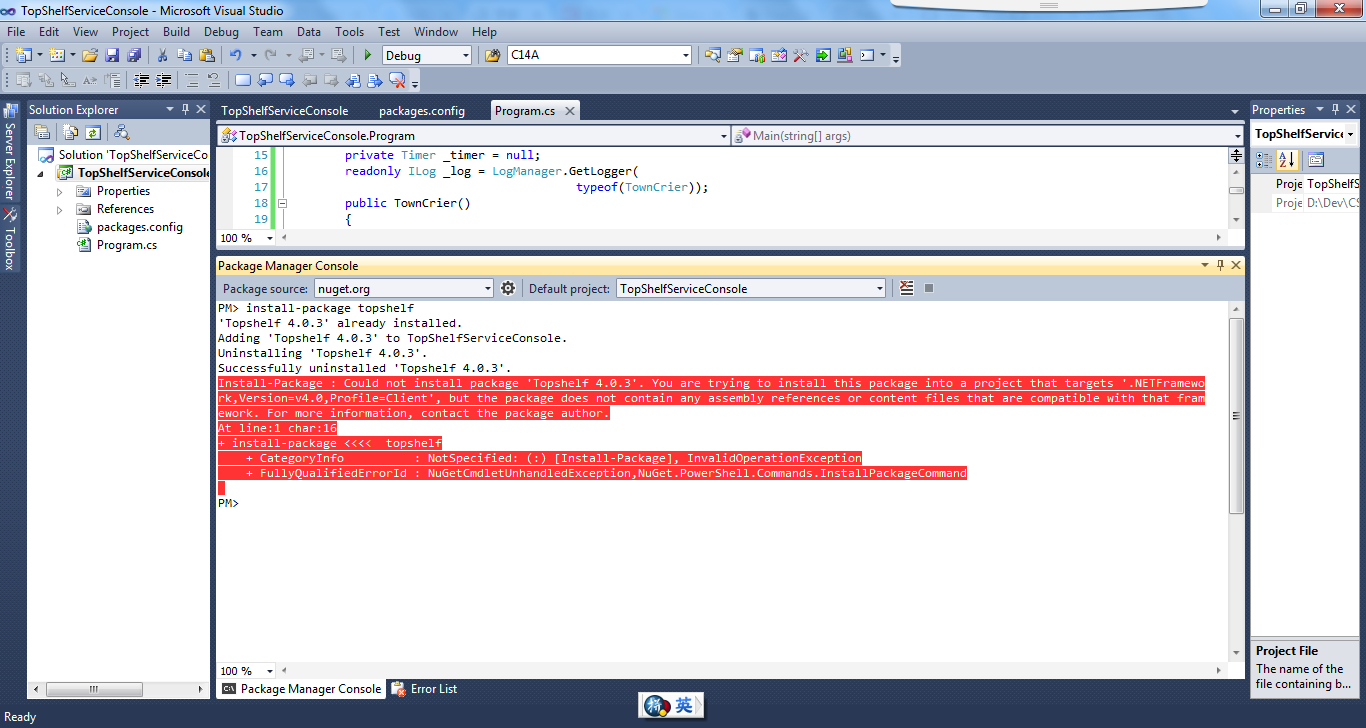
在这里折腾了几个小时,问题的原因是VS2010版本只能支持到.netFramework 4.0,而Topshelf 4.0.3版本以上的代码使用了.netFramework 4.5.2版本,这样是无法安装的。只能使用至少VS2013才可以。而VS这个IDE是要收费的,尤其是正规公司,所以有必要考虑Python语言的应用了。
下图是在VS2013下的情况:
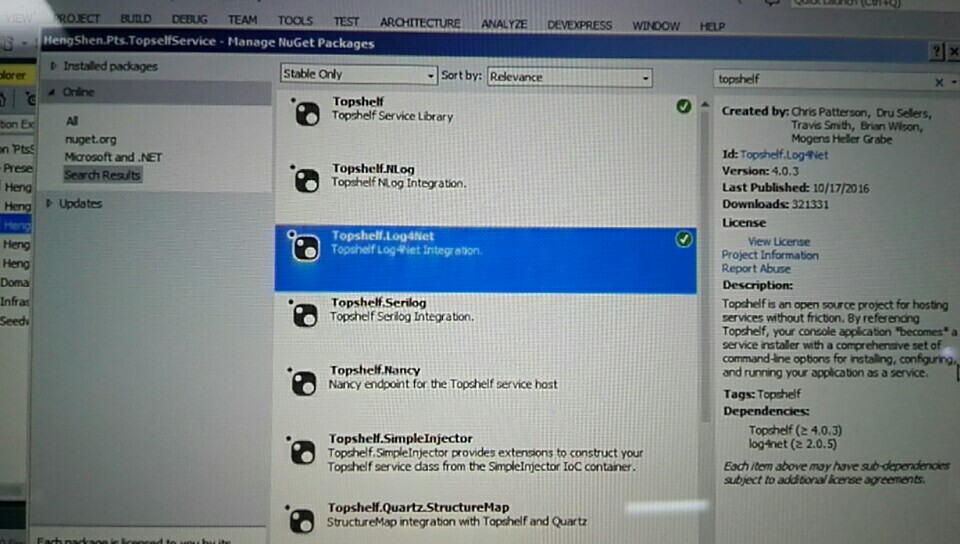
2.TopShelf.Log4Net日志的安装,也就dll的引用
同上。
3.Demo案例使用
public class TownCrier
{
readonly Timer _timer;
public TownCrier()
{
_timer = new Timer(1000) {AutoReset = true};
_timer.Elapsed += (sender, eventArgs) => Console.WriteLine("It is {0} and all is well", DateTime.Now);
}
public void Start() { _timer.Start(); }
public void Stop() { _timer.Stop(); }
} public class Program
{
public static void Main()
{
var rc = HostFactory.Run(x => //1
{
x.Service<TownCrier>(s => //2
{
s.ConstructUsing(name=> new TownCrier()); //3
s.WhenStarted(tc => tc.Start()); //4
s.WhenStopped(tc => tc.Stop()); //5
});
x.RunAsLocalSystem(); //6 x.SetDescription("Sample Topshelf Host"); //7
x.SetDisplayName("Stuff"); //8
x.SetServiceName("Stuff"); //9
}); //10 var exitCode = (int) Convert.ChangeType(rc, rc.GetTypeCode()); //11
Environment.ExitCode = exitCode;
}
}
- Here we are setting up the host using the HostFactory.Run the runner. We open up a new lambda where the ‘x’ in this case exposes all of the host level configuration. Using this approach the command arguments are extracted from environment variables. We also capture the return code of the service - which we return on line 11.
- Here we are telling Topshelf that there is a service of type ‘TownCrier”. The lambda that gets opened here is exposing the service configuration options through the ‘s’ parameter.
- This tells Topshelf how to build an instance of the service. Currently we are just going to ‘new it up’ but we could just as easily pull it from an IoC container with some code that would look something like ‘container.GetInstance<TownCrier>()’
- How does Topshelf start the service
- How does Topshelf stop the service
- Here we are setting up the ‘run as’ and have selected the ‘local system’. We can also set up from the command line Interactively with a win from type prompt and we can also just pass in some username/password as string arguments
- Here we are setting up the description for the winservice to be use in the windows service monitor
- Here we are setting up the display name for the winservice to be use in the windows service monitor
- Here we are setting up the service name for the winservice to be use in the windows service monitor
- Now that the lambda has closed, the configuration will be executed and the host will start running.
- Finally, we convert and return the service exit code.
4.调试运行效果
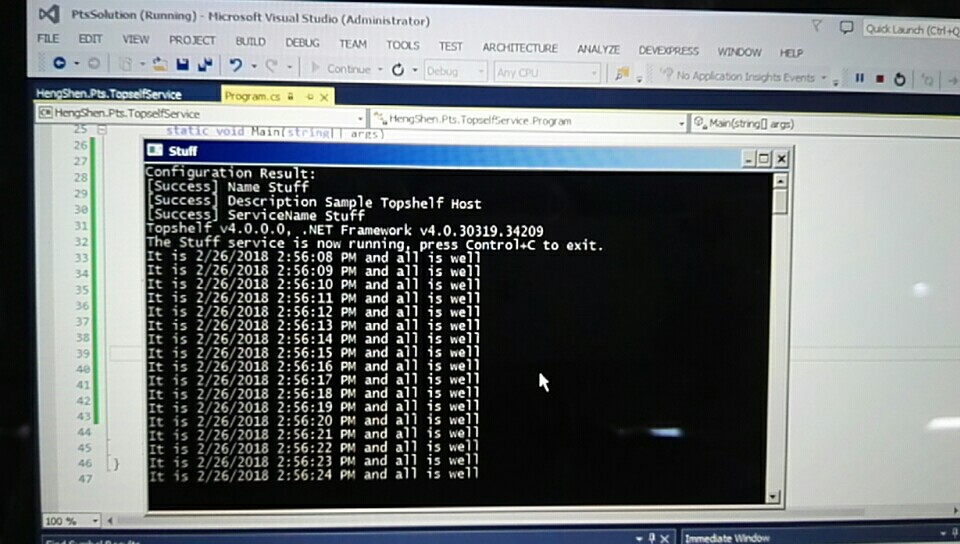
5.配置安装为windows service服务
1.cd 到应用程序的debug目录下
2. **.exe install
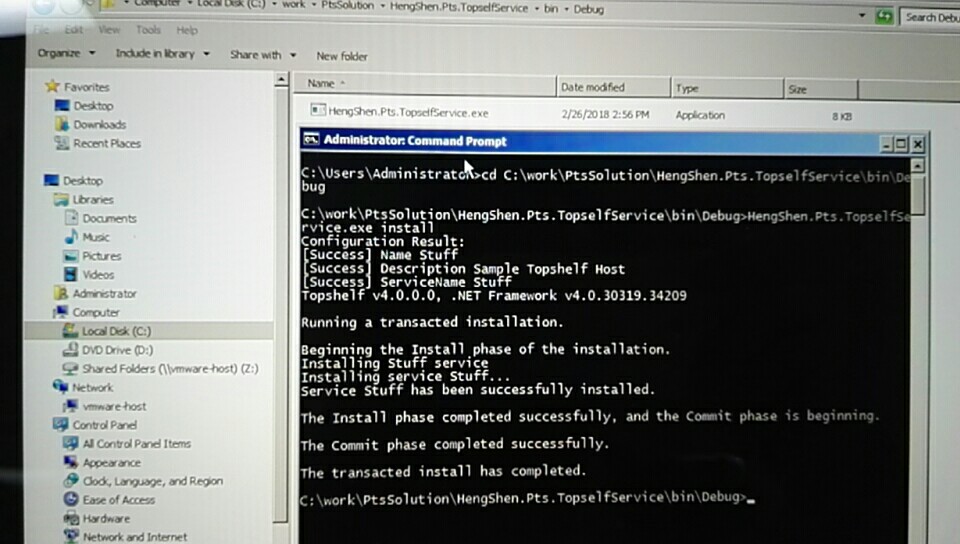
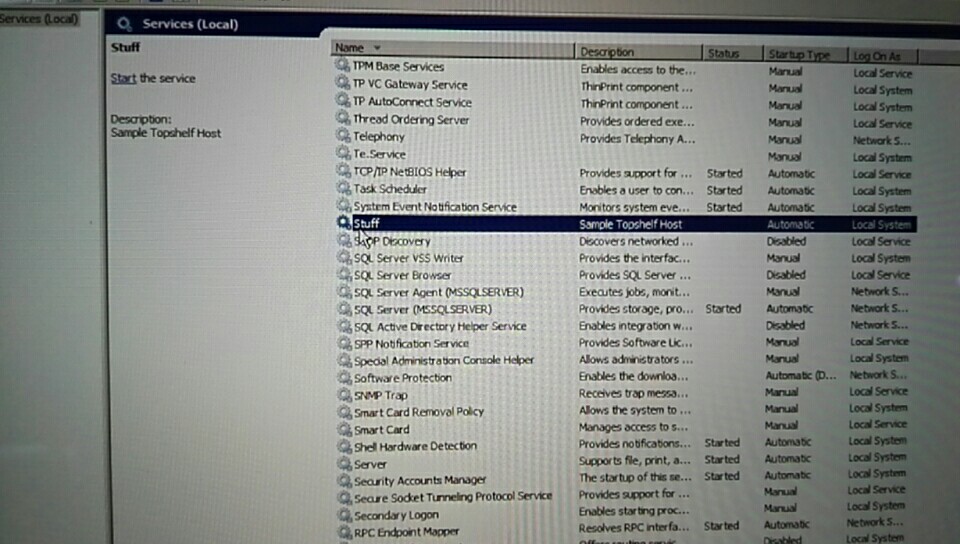
3.启动服务
**.exe start
4.卸载服务
**.exe uninstall
5.停止服务
**.exe stop
TopShelf 自动配置Service测试的更多相关文章
- ApplicationContextRunner如何简化自动配置测试
1. 概览 众所周知,自动配置是Spring Boot的关键功能之一, 但测试自动配置可能会很棘手. 在以下部分中,我们将展示ApplicationContextRunner如何简化自动配置测试. 2 ...
- 在 Linux 中自动配置 IPv6 地址
在 Linux 中自动配置 IPv6 地址 在本文中,我们将学习如何为 ULA 自动配置 IP 地址. 何时使用唯一本地地址 唯一本地地址unique local addresses(ULA)使用 f ...
- Loadrunner 脚本开发-利用Loadrunner生成Web service测试脚本
脚本开发-利用Loadrunner生成Web service测试脚本 1.选择协议--Web Service,如下图 2.导入服务 入口1:点击Manage Services ->弹出窗中选择“ ...
- spring boot 系列之六:深入理解spring boot的自动配置
我们知道,spring boot自动配置功能可以根据不同情况来决定spring配置应该用哪个,不应该用哪个,举个例子: Spring的JdbcTemplate是不是在Classpath里面?如果是,并 ...
- SpringBoot自动配置的实现原理
之前一直在用SpringBoot框架,一直感觉SpringBoot框架自动配置的功能很强大,但是并没有明白它是怎么实现自动配置的,现在有空研究了一下,大概明白了SpringBoot框架是怎么实现自动配 ...
- Nginx 通过 certbot 为网站自动配置 SSL 证书并续期
一.背景知识 1.1.http 和 https 是什么? 简单来说,http 是一个传输网页内容的协议,比如你看到的 http 开头的网站 http://www.163.com ,其网页上的文字.图片 ...
- Spring boot运行原理-自定义自动配置类
在前面SpringBoot的文章中介绍了SpringBoot的基本配置,今天我们将给大家讲一讲SpringBoot的运行原理,然后根据原理我们自定义一个starter pom. 本章对于后续继续学习S ...
- SpringBoot自定义starter及自动配置
SpringBoot的核心就是自动配置,而支持自动配置的是一个个starter项目.除了官方已有的starter,用户自己也可以根据规则自定义自己的starter项目. 自定义starter条件 自动 ...
- spring自定义自动配置注解
我们知道springboot自动配置@EnableAutoConfiguration是通过@Import(AutoConfigurationImportSelector.class)来把自动配置组件加 ...
随机推荐
- springboot 学习之路 22 (读取自定义文件)
springboot读取自定义的properties文件: package com.huhy.demo.properties; import lombok.Data; import org.sprin ...
- Java:构造代码块,静态代码块
本文内容: 局部代码块 构造代码块 静态代码块 补充 首发日期:2018-03-28 局部代码块: 局部代码块用于限制变量的生命周期,如果希望某些变量在某一过程之后直接失效而不希望被后面继续操作时,可 ...
- List基础操作
/** * List基础操作 * Created by zhen on 2018/11/14. */ object ListDemo { def main(args: Array[String]) { ...
- JMeter 脚本开发(五)
一.JMeter 元件运行顺序 执行顺序逻辑如下: 1.配置元件(如果存在) 2.前置处理器(如果存在) 3.定时器(如果存在) 4.取样器(如果存在) 5.后置处理器(如果存在且取样器的结果不为空) ...
- 05-sudo权限配置
阅读目录 基础环境准备 服务端配置 客户端配置 客户端验证 附:sudo常见属性介绍 常见错误分析 1. 基础环境准备 本文接文章openldap服务端安装配置 2. 服务端配置 导入sudo sch ...
- 洗礼灵魂,修炼python(33)--面向对象编程(3)—特殊类方法__init__,公有属性,私有属性
在上一篇博文里,传入参数时,是在实例化对象后且在调用方法时才传入参数,感觉是不是有点繁琐对吧?可以在实例化的时候就传入参数吗?可以的,这就是本篇博文的要讲到的构造器——__init__(两边双下划线) ...
- 弱符号__attribute__((weak))
弱符号是什么? 弱符号: 若两个或两个以上全局符号(函数或变量名)名字一样,而其中之一声明为weak symbol(弱符号),则这些全局符号不会引发重定义错误.链接器会忽略弱符号,去使用普通的全局符号 ...
- ARP单播请求?
在我的理解中,ARP请求是已知对方的IP地址,想要请求对方的MAC地址,用以封装以太网帧头.因此在不知道对方MAC地址的情况下,会广播ARP请求到整个子网,让子网中的所有设备收到这个广播ARP请求报文 ...
- My strength (C-A-R)
My strength: I am good at problem resolving Challenge In the first year when I come to America I pas ...
- SAP系统产品历史与分类
SAP R/1---实时会计辅助财务的系统,最早叫RF系统.由原来批处理系统(数据输入后,由服务器在特定的时间分批处理).创造性的变为输入马上由计算机处理. SAP R/2—创造性的使用“basis” ...
