Spring Cloud07: Feign 声明式接口调用
一、什么是Feign
Feign也是去实现负载均衡,但是它的使用要比Ribbon更加简化,它实际上是基于Ribbon进行了封装,让我们可以通过调用接口的方式实现负载均衡。Feign和Ribbon都是由Netflix提供的,Feign是一个声明式、模板化的Web Service客户端,它简化了开发者编写Web服务客户端的操作,开发者可以通过简单的接口和注解来调用HTTP API,使得开发变得更加简化、快捷。Spring Cloud Feign也是基于Netflix Feign的二次开发,它整合了Ribbon和Hystrix,具有可插拔、基于注解、负载均衡、服务熔断等一系列的便捷功能,也就是说我们在实际开发中可以用Feign来取代Ribbon。
相比较于Ribbon+RestTemplate的方式,Feign大大简化了代码的开发,Feign支持多种注解,包括Feign注解、JAX-RS注解、Spring MVC注解等,Spring Cloud对Feign进行了优化,整合了Ribbon和Eureka,从而让Feign使用更加方便。
二、Ribbon和Feign的区别
Ribbon是一个通用的HTTP客户端工具,Feign是基于Ribbon实现的。
三、Feign的优点
1.Feign是一个声明式的Web Service客户端。
2.支持Feign注解、Spring MVC注解、JAX-RS注解
3.Feign是基于Ribbon实现,使用起来更加方便
4.Feign集成了Hystrix,具备服务熔断的功能
四、实战!
1.创建Module,配置pom.xml如下:
<dependency>
<groupId>org.springframework.cloud</groupId>
<artifactId>spring-cloud-starter-netflix-eureka-client</artifactId>
<version>2.0.2.RELEASE</version>
</dependency>
<dependency>
<groupId>org.springframework.cloud</groupId>
<artifactId>spring-cloud-starter-openfeign</artifactId>
<version>2.0.2.RELEASE</version>
</dependency>
2.创建配置文件application.yml,配置如下:
server:
port: 8050
spring:
application:
name: feign
eureka:
client:
service-url:
defaultZone: http://localhost:8761/eureka
instance:
prefer-ip-address: true
3.创建启动类,代码如下:
package com.zing;
import org.springframework.boot.SpringApplication;
import org.springframework.boot.autoconfigure.SpringBootApplication;
import org.springframework.cloud.openfeign.EnableFeignClients;
@SpringBootApplication
@EnableFeignClients
public class FeignApplication {
public static void main(String[] args) throws Exception {
SpringApplication.run(FeignApplication.class, args);
}
}
注解说明:
* @EnableFeignClients:声明其为Feign客户端
4.创建声明式接口,代码如下:
package com.zing.feign;
import java.util.Collection;
import org.springframework.cloud.openfeign.FeignClient;
import org.springframework.web.bind.annotation.GetMapping;
import com.zing.entity.Student;
@FeignClient(value = "provider")
public interface IFeignService {
@GetMapping("/student/findAll")
public Collection<Student> findAll();
@GetMapping("/student/index")
public String index();
}
5.Handler代码如下:
package com.zing.controller;
import java.util.Collection;
import org.springframework.beans.factory.annotation.Autowired;
import org.springframework.web.bind.annotation.GetMapping;
import org.springframework.web.bind.annotation.RequestMapping;
import org.springframework.web.bind.annotation.RestController;
import com.zing.entity.Student;
import com.zing.feign.IFeignService;
@RestController
@RequestMapping("/feign")
public class FeignHandler {
@Autowired
private IFeignService feignservice;
@GetMapping("/findAll")
public Collection<Student> findAll(){
return feignservice.findAll();
}
@GetMapping("/index")
public String index() {
return feignservice.index();
}
}
6.测试feign的负载均衡功能
(1)分别启动注册中心,两个不同端口的服务提供者,feign,注册中心页面如下:
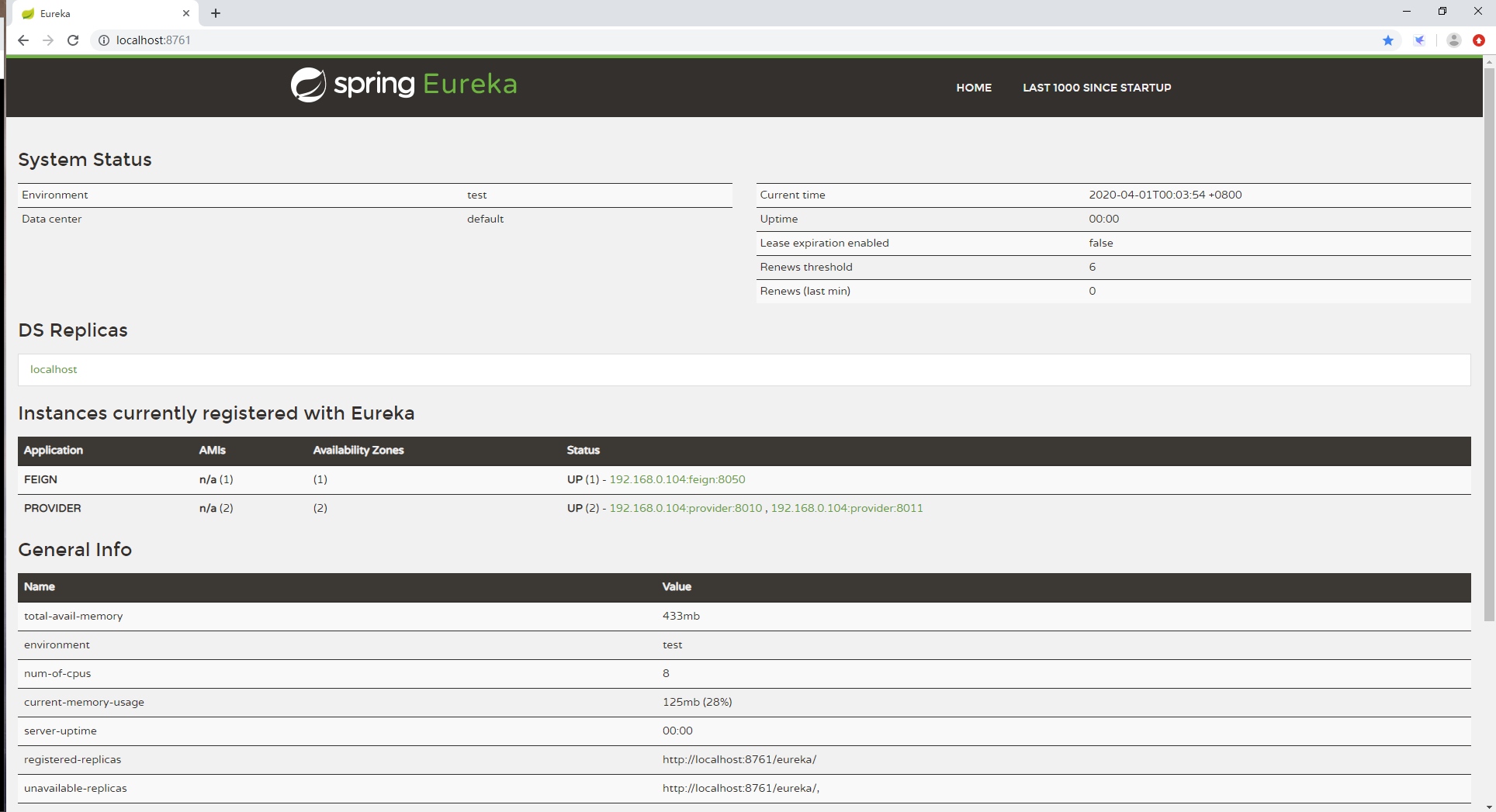
(2)多次访问 http://localhost:8050/feign/index ,我们可以看到两个端口地址交替出现,证明Feign实现了负载均衡。如下图:
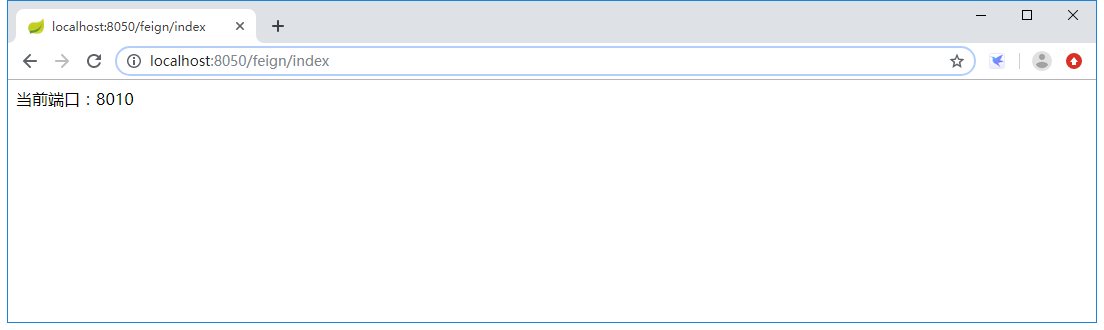
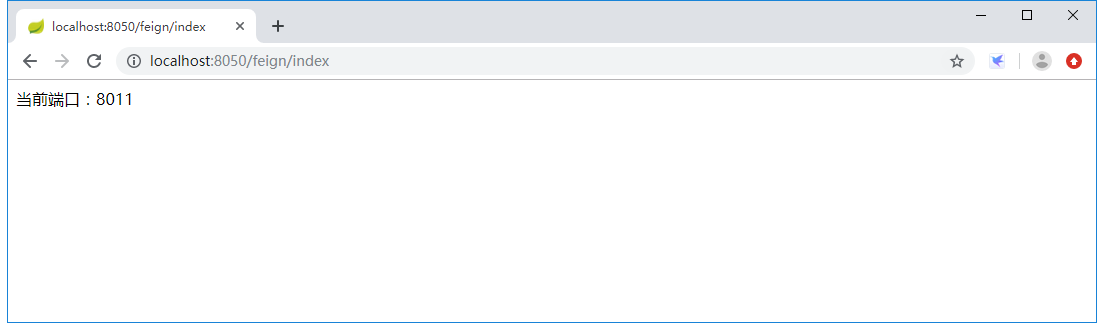
7.测试Feign的熔断机制
(1)我们先停掉所有的服务提供者,只保留注册中心和Feign的服务,打开注册中心如下图:
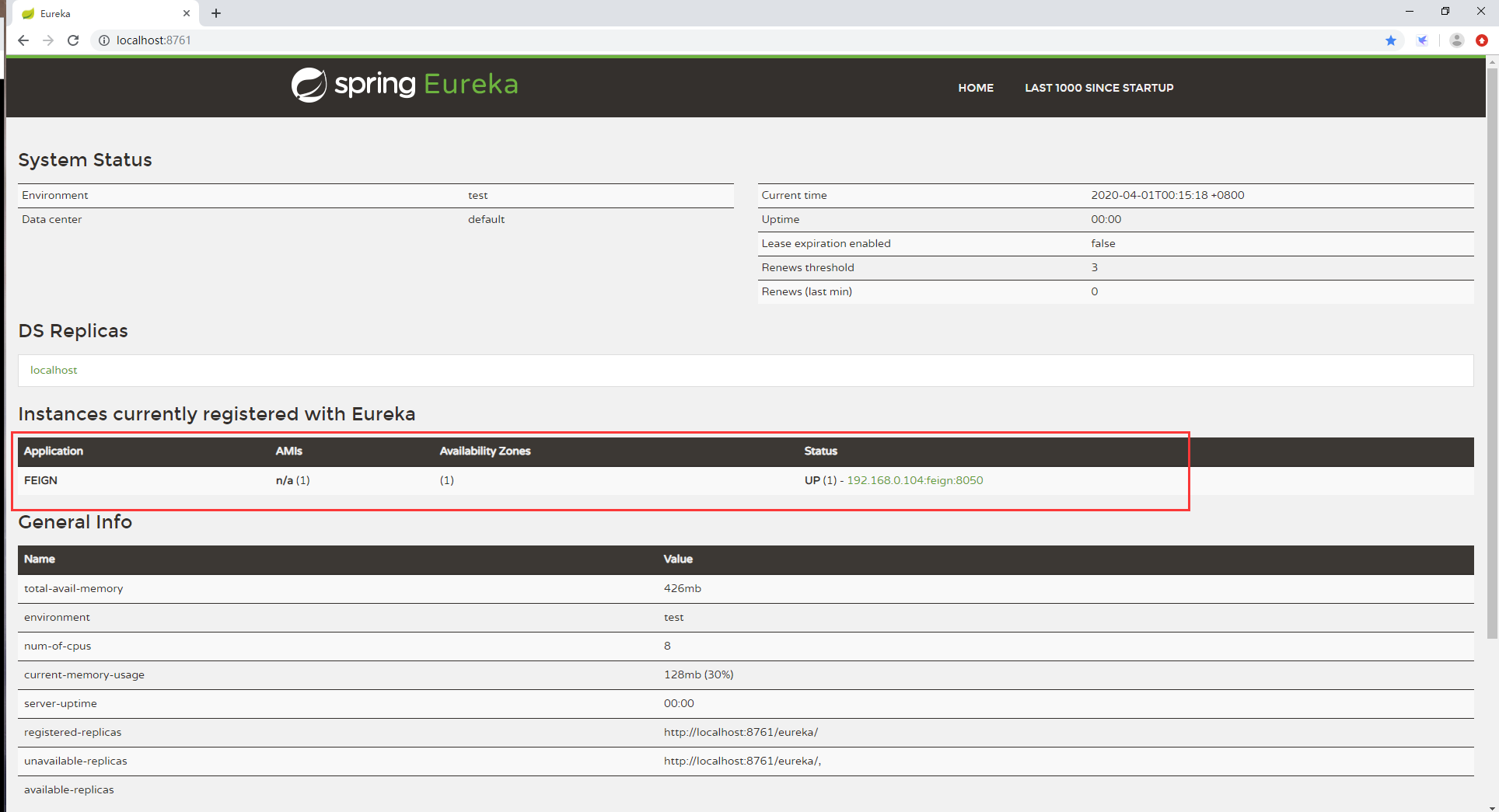
(2)再次访问 http://localhost:8050/feign/index 可看到如下图的内容:
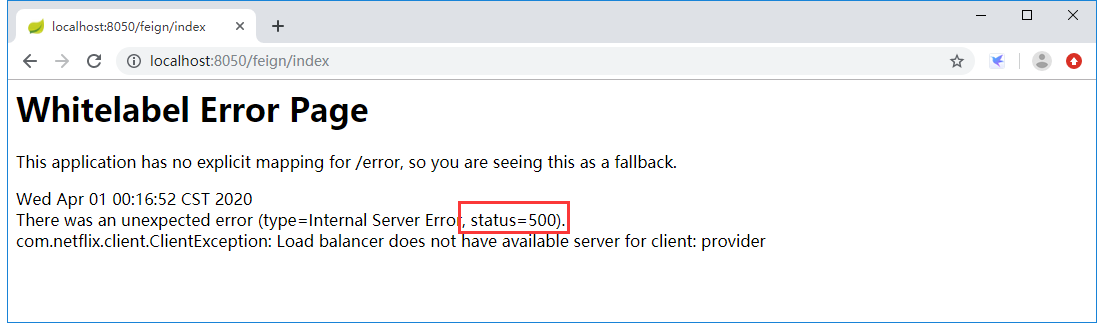
(3)为了不直接暴露错误信息,我们需要添加服务熔断机制,修改application.yml如下:
server:
port: 8050
spring:
application:
name: feign
eureka:
client:
service-url:
defaultZone: http://localhost:8761/eureka
instance:
prefer-ip-address: true
feign:
hystrix:
enabled: true
配置说明:
* feign.hystrix.enable:是否开启熔断机制,默认false。
(4)创建IFeignService的实现类FeignServiceImpl,在里面定义容错处理机制,通过@Component注解将FeignServiceImpl实例注入到IOC容器中,代码如下:
package com.zing.feign.impl;
import java.util.Collection;
import org.springframework.stereotype.Component;
import com.zing.entity.Student;
import com.zing.feign.IFeignService;
@Component
public class FeignServiceImpl implements IFeignService{
@Override
public Collection<Student> findAll() {
return null;
}
@Override
public String index() {
return "服务器维护中。。。";
}
}
(5)在IFeignService接口定义处定义@FeignClient的fallback属性来做降级处理,设置映射,映射到FeignServiceImpl中去。修改IFeignService后代码如下:
package com.zing.feign;
import java.util.Collection;
import org.springframework.cloud.openfeign.FeignClient;
import org.springframework.web.bind.annotation.GetMapping;
import com.zing.entity.Student;
import com.zing.feign.impl.FeignServiceImpl;
@FeignClient(value = "provider",fallback = FeignServiceImpl.class)
public interface IFeignService {
@GetMapping("/student/findAll")
public Collection<Student> findAll();
@GetMapping("/student/index")
public String index();
}
(6)重复(1)、(2)步,出现以下界面,证明服务熔断机制起效。如图:
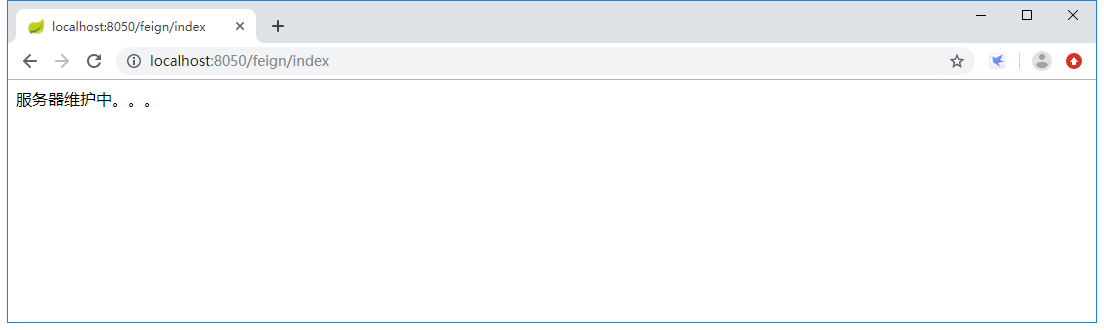
五、总结
我们在本次的代码中,采用Feign实现了负载均衡和服务熔断。
Spring Cloud07: Feign 声明式接口调用的更多相关文章
- Spring Cloud Feign 声明式服务调用
目录 一.Feign是什么? 二.Feign的快速搭建 三.Feign的几种姿态 参数绑定 继承特性 四.其他配置 Ribbon 配置 Hystrix 配置 一.Feign是什么? 通过对前面Sp ...
- Spring Cloud Feign声明式服务调用(转载)+遇到的问题
转载:原文 总结: 1.pom添加依赖 2.application中填写正确的eureka配置 3.启动项中增加注解 @EnableFeignClients 4.填写正确的调用接口 通过原文使用Fei ...
- 笔记:Spring Cloud Feign 声明式服务调用
在实际开发中,对于服务依赖的调用可能不止一处,往往一个接口会被多处调用,所以我们通常会针对各个微服务自行封装一些客户端类来包装这些依赖服务的调用,Spring Cloud Feign 在此基础上做了进 ...
- spring cloud 系列第4篇 —— feign 声明式服务调用 (F版本)
源码Gitub地址:https://github.com/heibaiying/spring-samples-for-all 一.feign 简介 在上一个用例中,我们使用ribbon+restTem ...
- Spring Cloud 2-Feign 声明式服务调用(三)
Spring Cloud Feign 1. pom.xml 2. application.yml 3. Application.java 4. Client.java 简化RestTemplate调 ...
- 聊一聊声明式接口调用与Nacos的结合使用
背景 对于公司内部的 API 接口,在引入注册中心之后,免不了会用上服务发现这个东西. 现在比较流行的接口调用方式应该是基于声明式接口的调用,它使得开发变得更加简化和快捷. .NET 在声明式接口调用 ...
- Feign声明式服务调用
Feign是一种声明式.模板化的HTTP客户端(仅在Application Client中使用).声明式调用是指,就像调用本地方法一样调用远程方法,无需感知操作远程http请求. Spring Clo ...
- SpringCloud微服务实战二:Spring Cloud Ribbon 负载均衡 + Spring Cloud Feign 声明式调用
1.Spring Cloud Ribbon的作用 Ribbon是Netflix开发的一个负载均衡组件,它在服务体系中起着重要作用,Pivotal将其整合成为Spring Cloud Ribbon,与其 ...
- SpringCloud实战-Feign声明式服务调用
在前面的文章中可以发现当我们通过RestTemplate调用其它服务的API时,所需要的参数须在请求的URL中进行拼接,如果参数少的话或许我们还可以忍受,一旦有多个参数的话,这时拼接请求字符串就会效率 ...
随机推荐
- CVE-2017-11882:Microsoft office 公式编辑器 font name 字段栈溢出通杀漏洞调试分析
\x01 漏洞简介 在 2017 年 11 月微软的例行系统补丁发布中,修复了一个 Office 远程代码执行漏洞(缓冲区溢出),编号为 CVE-2017-11882,又称为 "噩梦公式&q ...
- 推荐算法-聚类-DBSCAN
DBSCAN(Density-Based Spatial Clustering of Applications with Noise)是一个比较有代表性的基于密度的聚类算法,类似于均值转移聚类算法,但 ...
- [CTF]ACSII码
[CTF]ACSII码 ----------转自百度百科 https://baike.baidu.com/item/ASCII/309296?fromtitle=ascii码&fromid=9 ...
- Spring Boot & Cloud 轻量替代框架 Solon 1.3.37 发布
Solon 是一个微型的Java开发框架.强调,克制 + 简洁 + 开放的原则:力求,更小.更快.更自由的体验.支持:RPC.REST API.MVC.Micro service.WebSocket. ...
- JavaScript中DOM与BOM的区别
1.BOM BOM全称为Brower Object Model,中文翻译为浏览器对象模型,提供了独立于内容而与浏览器窗口进行交互的对象.描述了与浏览器进行交互的方法和接口.通过BOM可以用来获取或设置 ...
- 一道codeforces题目引发的差分学习
Codeforces Round #688 (Div. 2) 题目:B. Suffix Operations 题意:给定一个长为n的数组a,你可以进行两种操作:1).后缀+1; 2)后缀-1: ...
- MySQL之数据定义语言(DDL)
写在前面 本文中 [ 内容 ] 代表啊可选项,即可写可不写. SQL语言的基本功能介绍 SQL是一种结构化查询语言,主要有如下几个功能: 数据定义语言(DDL):全称Data Definition L ...
- [Java] Structs
背景 基于MVC的WEB框架 在表示层过滤访问请求并处理 步骤 在eclipse中创建Web动态项目 导入相关jar包到WEB-INF/lib 在WEB-INF目录下新建web.xml,配置Filte ...
- K8S的资源管理
K8S的资源管理 管理K8S资源的三种基本方法: 陈述式资源管理方法-使用cli工具进行管理. 声明式资源管理方式-主要依耐资源配置清单. GUI式资源管理方法-主要依耐图形界面. 陈述式资源管理方法 ...
- Docker Swarm(五)Config 配置管理
前言 在动态的.大规模的分布式集群上,管理和分发配置文件也是很重要的工作.传统的配置文件分发方式(如配置文件放入镜像中,设置环境变量,volume 动态挂载等)都降低了镜像的通用性. Docker 1 ...
