usb之python(pyusb)
电脑系统为WIN7 64位
python:为python3.6 32位
需要插件PyUSB-1.0.0.tar,pywinusb-0.4.2。
按照的步骤我偷懒了,自己百度一下。
我们先看设备管理的
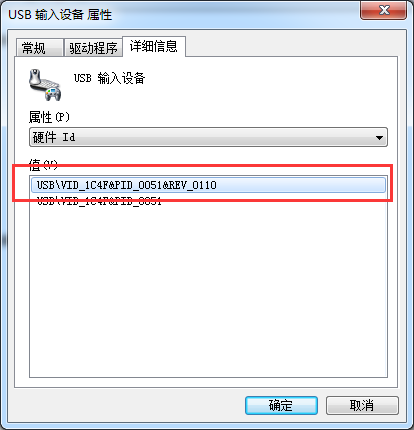
测试代码如下
#!/usr/bin/python
# -*- coding:utf-8 -*- import usb.util
import sys
#USB\VID_1C4F&PID_0051
dev = usb.core.find(idVendor= 0x1C4F, idProduct= 0x0051)
if dev is None:
raise ValueError('Device not found')
print(dev)
# set the active configuration. With no arguments, the first
# configuration will be the active one cfg = dev.get_active_configuration()
测试结果
Python 3.6.0 (v3.6.0:41df79263a11, Dec 23 2016, 07:18:10) [MSC v.1900 32 bit (Intel)] on win32
Type "copyright", "credits" or "license()" for more information.
>>>
================== RESTART: C:\Users\libra\Desktop\2222.py ==================
DEVICE ID 1c4f:0051 on Bus 003 Address 002 =================
bLength : 0x12 (18 bytes)
bDescriptorType : 0x1 Device
bcdUSB : 0x110 USB 1.1
bDeviceClass : 0x0 Specified at interface
bDeviceSubClass : 0x0
bDeviceProtocol : 0x0
bMaxPacketSize0 : 0x8 (8 bytes)
idVendor : 0x1c4f
idProduct : 0x0051
bcdDevice : 0x110 Device 1.1
iManufacturer : 0x1
iProduct : 0x2
iSerialNumber : 0x0
bNumConfigurations : 0x1
CONFIGURATION 1: 100 mA ==================================
bLength : 0x9 (9 bytes)
bDescriptorType : 0x2 Configuration
wTotalLength : 0x22 (34 bytes)
bNumInterfaces : 0x1
bConfigurationValue : 0x1
iConfiguration : 0x0
bmAttributes : 0xa0 Bus Powered, Remote Wakeup
bMaxPower : 0x32 (100 mA)
INTERFACE 0: Human Interface Device ====================
bLength : 0x9 (9 bytes)
bDescriptorType : 0x4 Interface
bInterfaceNumber : 0x0
bAlternateSetting : 0x0
bNumEndpoints : 0x1
bInterfaceClass : 0x3 Human Interface Device
bInterfaceSubClass : 0x1
bInterfaceProtocol : 0x2
iInterface : 0x0
ENDPOINT 0x81: Interrupt IN ==========================
bLength : 0x7 (7 bytes)
bDescriptorType : 0x5 Endpoint
bEndpointAddress : 0x81 IN
bmAttributes : 0x3 Interrupt
wMaxPacketSize : 0x4 (4 bytes)
bInterval : 0xa
如果先出现系统无法识别的话
可以参考
https://stackoverflow.com/questions/33972145/pyusb-on-windows-8-1-no-backend-available-how-to-install-libusb
| I downloaded latest libusb windows binaries from here: http://sourceforge.net/projects/libusb/files/libusb-1.0/libusb-1.0.20/libusb-1.0.20.7z/download then I copied libusb1.dll according to this: when you are on 64-bit Windows, MS64\dll\libusb-1.0.dll must be copied into C:\Windows\System32 and (for running 32-bit applications that use libusb) MS32\dll\libusb-1.0.dll must be copied into C:\Windows\SysWOW64. and then I copied libusb1.lib from binaries to lib dir in python directory and now pyusb works for me. hope it helps. |
继续
#!/usr/bin/python
# -*- coding:utf-8 -*- import usb.core
import usb.util
import sys #USB\VID_1C4F&PID_0051
dev = usb.core.find(idVendor= 0x1C4F, idProduct= 0x0051)
if dev is None:
raise ValueError('Device not found')
print(dev)
# set the active configuration. With no arguments, the first
# configuration will be the active one cfg = dev.get_active_configuration()
print("#"*60)
print(cfg)
================= RESTART: C:/Users/libra/Desktop/3333333.py =================
DEVICE ID 1c4f:0051 on Bus 003 Address 002 =================
bLength : 0x12 (18 bytes)
bDescriptorType : 0x1 Device
bcdUSB : 0x110 USB 1.1
bDeviceClass : 0x0 Specified at interface
bDeviceSubClass : 0x0
bDeviceProtocol : 0x0
bMaxPacketSize0 : 0x8 (8 bytes)
idVendor : 0x1c4f
idProduct : 0x0051
bcdDevice : 0x110 Device 1.1
iManufacturer : 0x1
iProduct : 0x2
iSerialNumber : 0x0
bNumConfigurations : 0x1
CONFIGURATION 1: 100 mA ==================================
bLength : 0x9 (9 bytes)
bDescriptorType : 0x2 Configuration
wTotalLength : 0x22 (34 bytes)
bNumInterfaces : 0x1
bConfigurationValue : 0x1
iConfiguration : 0x0
bmAttributes : 0xa0 Bus Powered, Remote Wakeup
bMaxPower : 0x32 (100 mA)
INTERFACE 0: Human Interface Device ====================
bLength : 0x9 (9 bytes)
bDescriptorType : 0x4 Interface
bInterfaceNumber : 0x0
bAlternateSetting : 0x0
bNumEndpoints : 0x1
bInterfaceClass : 0x3 Human Interface Device
bInterfaceSubClass : 0x1
bInterfaceProtocol : 0x2
iInterface : 0x0
ENDPOINT 0x81: Interrupt IN ==========================
bLength : 0x7 (7 bytes)
bDescriptorType : 0x5 Endpoint
bEndpointAddress : 0x81 IN
bmAttributes : 0x3 Interrupt
wMaxPacketSize : 0x4 (4 bytes)
bInterval : 0xa
############################################################
CONFIGURATION 1: 100 mA ==================================
bLength : 0x9 (9 bytes)
bDescriptorType : 0x2 Configuration
wTotalLength : 0x22 (34 bytes)
bNumInterfaces : 0x1
bConfigurationValue : 0x1
iConfiguration : 0x0
bmAttributes : 0xa0 Bus Powered, Remote Wakeup
bMaxPower : 0x32 (100 mA)
INTERFACE 0: Human Interface Device ====================
bLength : 0x9 (9 bytes)
bDescriptorType : 0x4 Interface
bInterfaceNumber : 0x0
bAlternateSetting : 0x0
bNumEndpoints : 0x1
bInterfaceClass : 0x3 Human Interface Device
bInterfaceSubClass : 0x1
bInterfaceProtocol : 0x2
iInterface : 0x0
ENDPOINT 0x81: Interrupt IN ==========================
bLength : 0x7 (7 bytes)
bDescriptorType : 0x5 Endpoint
bEndpointAddress : 0x81 IN
bmAttributes : 0x3 Interrupt
wMaxPacketSize : 0x4 (4 bytes)
bInterval : 0xa
usb之python(pyusb)的更多相关文章
- [开发笔记usbTOcan]PyUSB访问设备
前面的几个章节的介绍,基本把usbTOcan的底层代码设计好,现在需要介绍PC端的PyUSB进行简单的测试. 在文章开始之前,需要简单的介绍一下整个系统. 0 | 部署 这里使用了两块TM4C123G ...
- 学习日志 - Openwrt安装python然后wallproxy
前提: - 先要把U盘插入路由器的usb口,大多数情况Openwrt都会自动挂载的吧,尽量找当前年或前一年的固件.ssh进路由器,可以看到/mnt/sda1 - 让路由器联网,因为需要从网络上下载安 ...
- OPENWRT安装Python到U盘
http://www.zcilxl.com/tech/23.html 研究了一下如何将软件安装在OPENWRT挂载的U盘上,以Python为例,把过程记录一下. 安装的前提是你的USB设备已经成功挂载 ...
- 极路由4pro(HC5962)安装python
基本配置 其实极路由4.极路由4 pro.极路由B70都是一个型号的(HC5962) CPU:MT7621AT + MT7612EN + 7603EN 内存:256MB DDR3 RAM 闪存:128 ...
- Openwrt路由器上安装python
在路由器安装python之前,还是经过了一番折腾的.淘宝上买了个已经刷好系统的小米迷你路由器,但里面安装的不是预期的Pandorbox,而是LEDE. 这个固件已经带了大量自带的软件,128的内存实在 ...
- Python+Appium实现自动抢微信红包
前言 过年的时候总是少不了红包,不知从何时开始微信红包横空出世,对于网速和手速慢的人只能在一旁观望,做为python的学习者就是要运用编程解决生活和工作上的事情. 于是我用python解决我们的手速问 ...
- Openwrt 安装软件到U盘或硬盘
http://blog.licess.org/openwrt-install-software-to-udisk-harddisk/ 运行一个多月的DDNAS被结婚来玩的小孩给关了,于是趁机更新了一下 ...
- python 之serial、pyusb 使用开发
说明:本次是在windows 系统操作实现的. serial 使用场景,获取得力扫码枪的扫码数据,该扫码枪支持三种通讯接口设置,如下图 即插即用的是 USB-KBW功能,插上去即可获取扫码数据,第二种 ...
- windodws pyusb hub端口对应连接的usb设备
源码: 1 #!/usr/bin/python 2 import sys 3 import usb.core 4 # find USB devices 5 dev = usb.core.find(fi ...
随机推荐
- 【idea】之取消@param注释参数错误提示
改为
- 接口文档管理系统mindoc安装手册
硬件: centos6.9-64 mysql5.6 首先确保系统安装gcc套件 yum -y gcc 第一步,安装mysql(如果不会在Linux安装mysql,请看下面文章) http://www. ...
- Apollo分布式配置中心部署以及使用
一.简介Apollo(阿波罗)是携程框架部门研发的分布式配置中心,能够集中化管理应用不同环境.不同集群的配置,配置修改后能够实时推送到应用端,并且具备规范的权限.流程治理等特性,适用于微服务配置管理场 ...
- spring4.0之三:@RestController
spring4.0重要的一个新的改进是@RestController注解,它继承自@Controller注解.4.0之前的版本,Spring MVC的组件都使用@Controller来标识当前类是一个 ...
- [UE4]动态改变UniFormGird子控件的row属性
- Centos7下安装Python3.7.2
在我的Centos7中,Python默认是安装的,输入python 直接可以查看版本号,入下图 注意:如果本机安装了python2,尽量不要管它,使用python3运行python脚本就好,因为可能有 ...
- Java集合类分析,初始化
Java集合是常用的数据类型,在此详细分析接口和实现类.整个集合框架就围绕一组标准接口而设计,学习集合框架有助开发实践. 框架体系图 1.Collection 接口Collection 是最基本的集合 ...
- C# DataGridView导出Excel
using Microsoft.Office.Interop.Excel; using Excel=Microsoft.Office.Interop.Excel; //这 ...
- 最精简的自定义.net 开发框架
一. 通过自定义的HttpModule和HttpHandler,重写url,自定义路由规则,实现 Web API功能. 简单说 就是 请求路径 例如 service/method, 那么就指向当前应 ...
- 限制EditText最多输入n位,设置EditText最大输入长度;
1.比较笨的方法: /** * 设置edittext最大的输入限制 * @param editText * @param length */ private void setMaxLength(Edi ...
