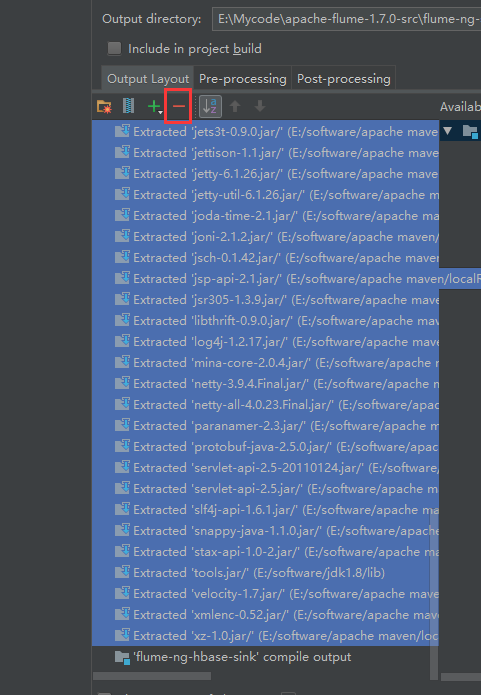Flume+HBase+Kafka集成与开发
先把flume1.7的源码包下载
http://archive.apache.org/dist/flume/1.7.0/
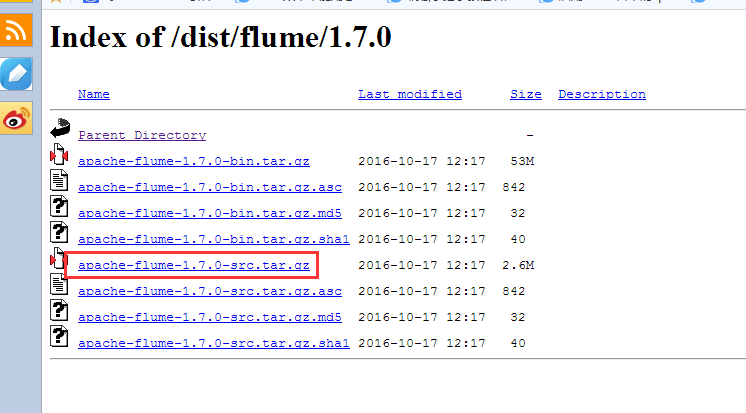
下载解压后

我们通过IDEA这个软件来打开这个工程

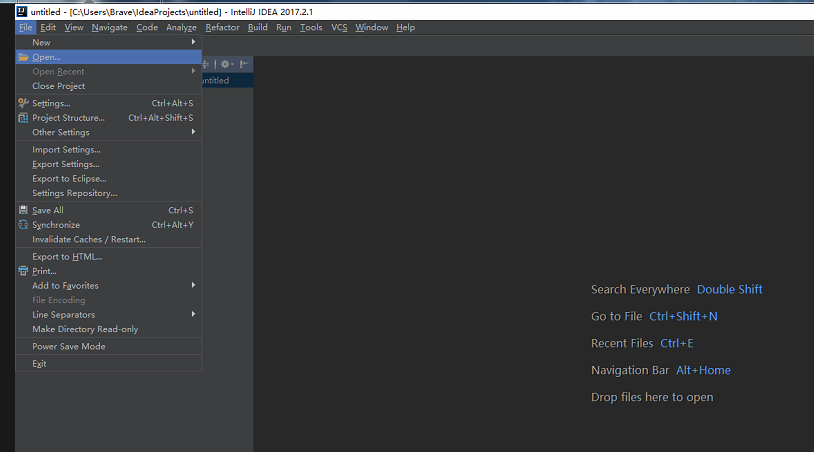
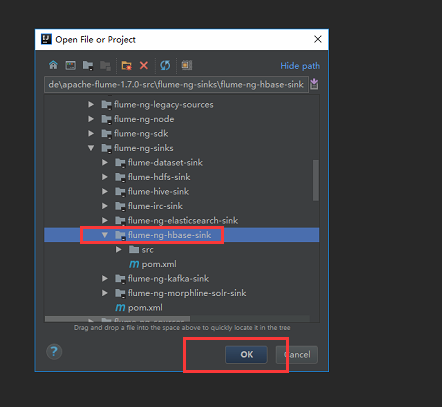
点击ok后我们选择打开一个新的窗口
不过这个默认方式导入加载时间很长,建议大家用maven方式导入。
导入之后我们看这个类
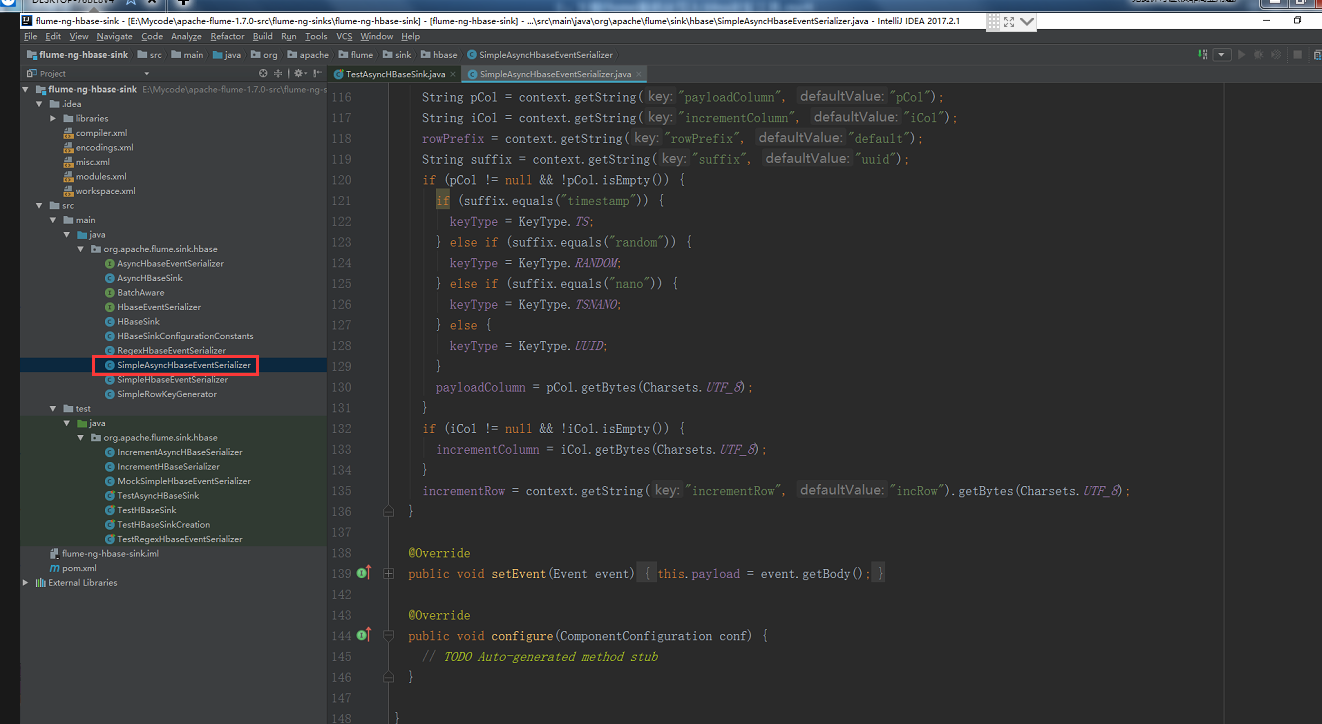
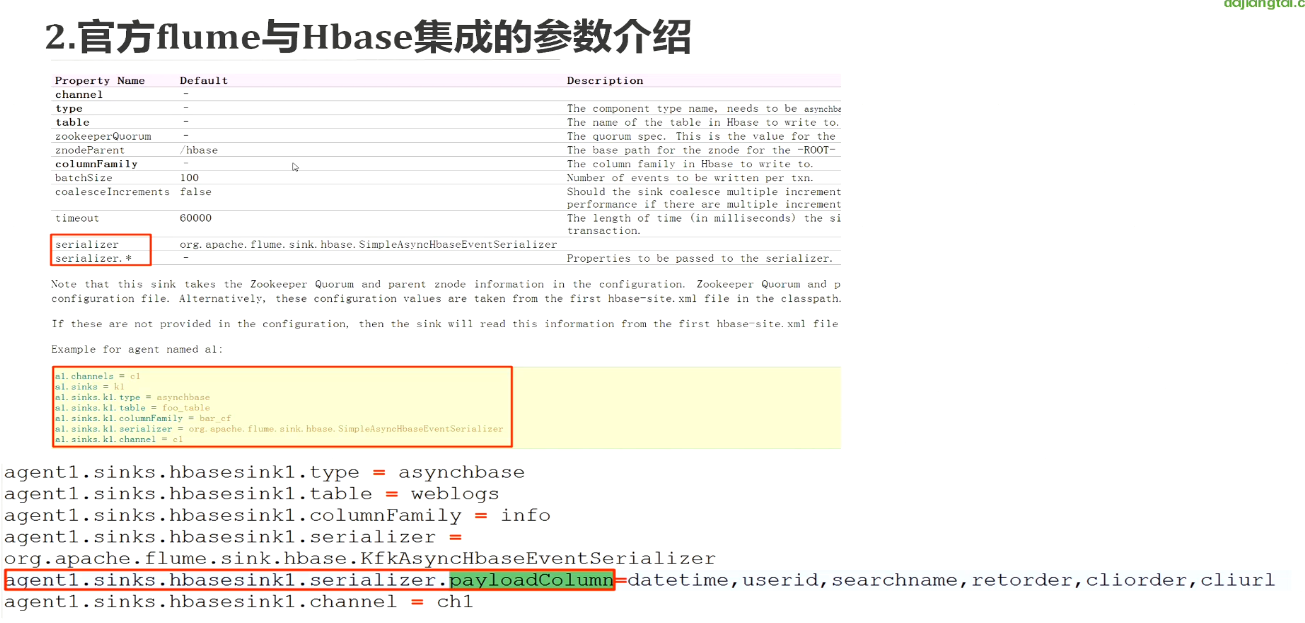
看看我们的数据源,就是我们之前下载好的搜狗实验室的数据,之前已经上传到节点1去了
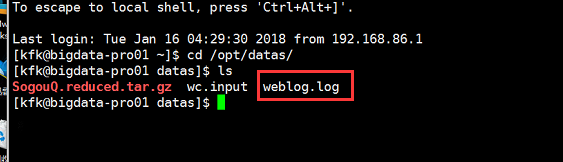
这个是我们要配置flume的模型
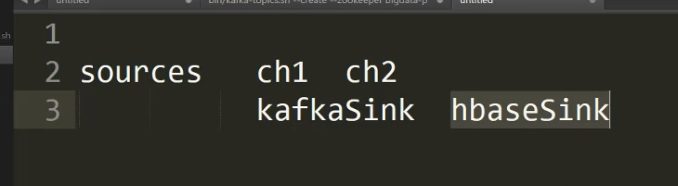
下面我们来配置节点1的flume
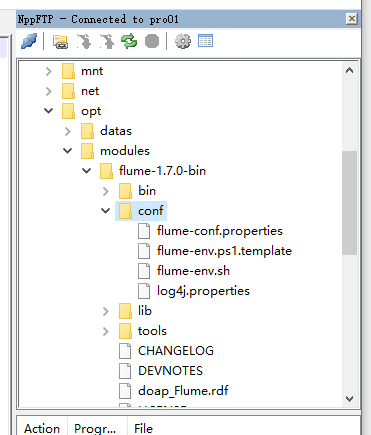
配置jdk的绝对路径
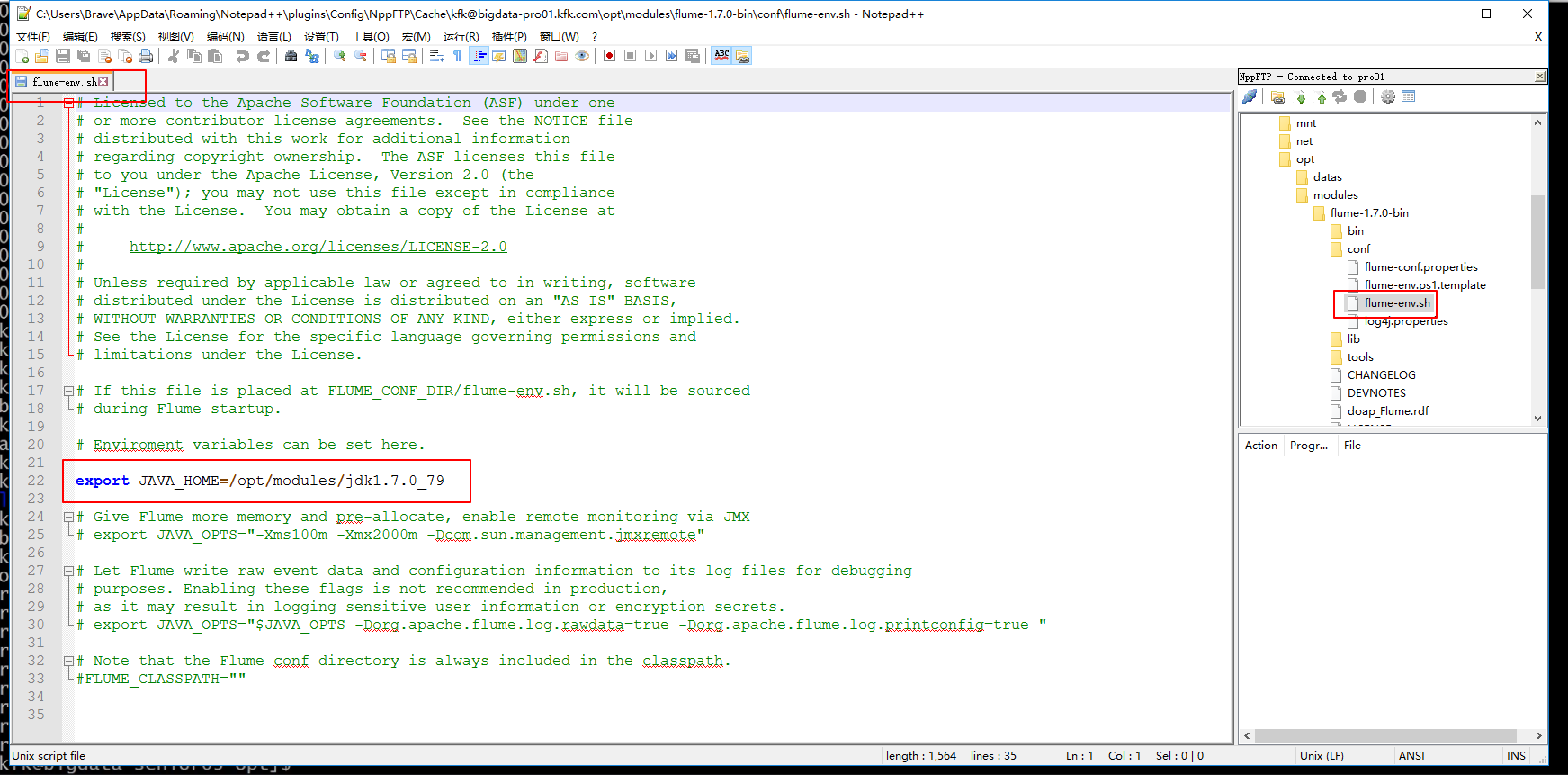
下面这个配置暂时这样配置先,往后可能会修改
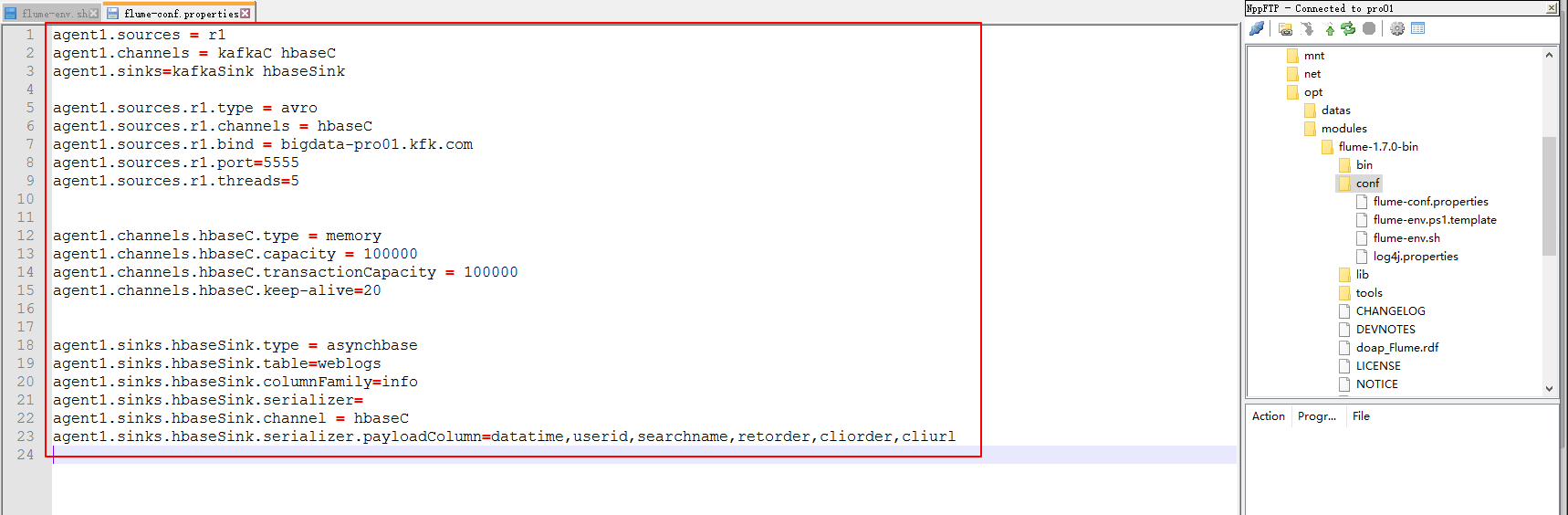
下面对下载好的数据进行预处理一下,因为下载下来的数据格式比较混乱

先是按行来把制表符换成逗号,然后生成weblog2.log
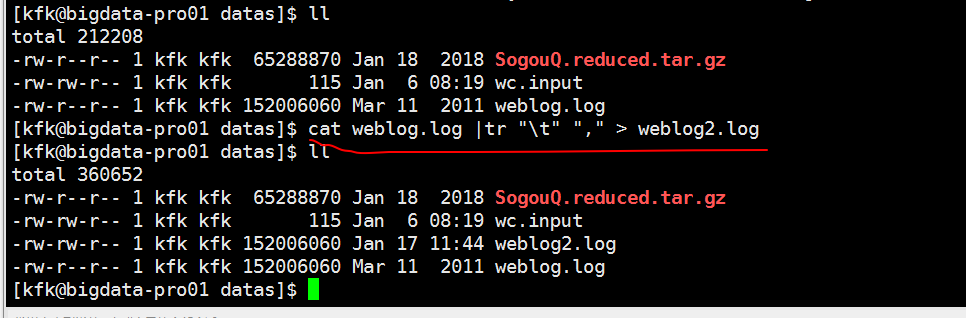
接下来是按行把空格换成逗号生成weblog3.log
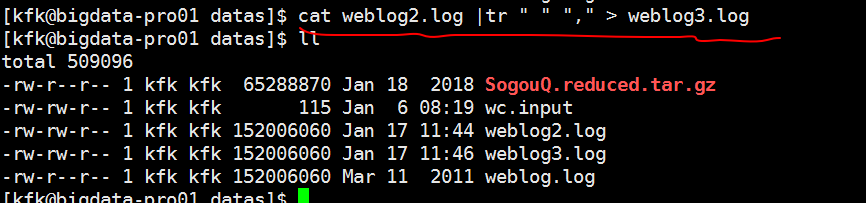
这样子我们就统一用逗号隔开了
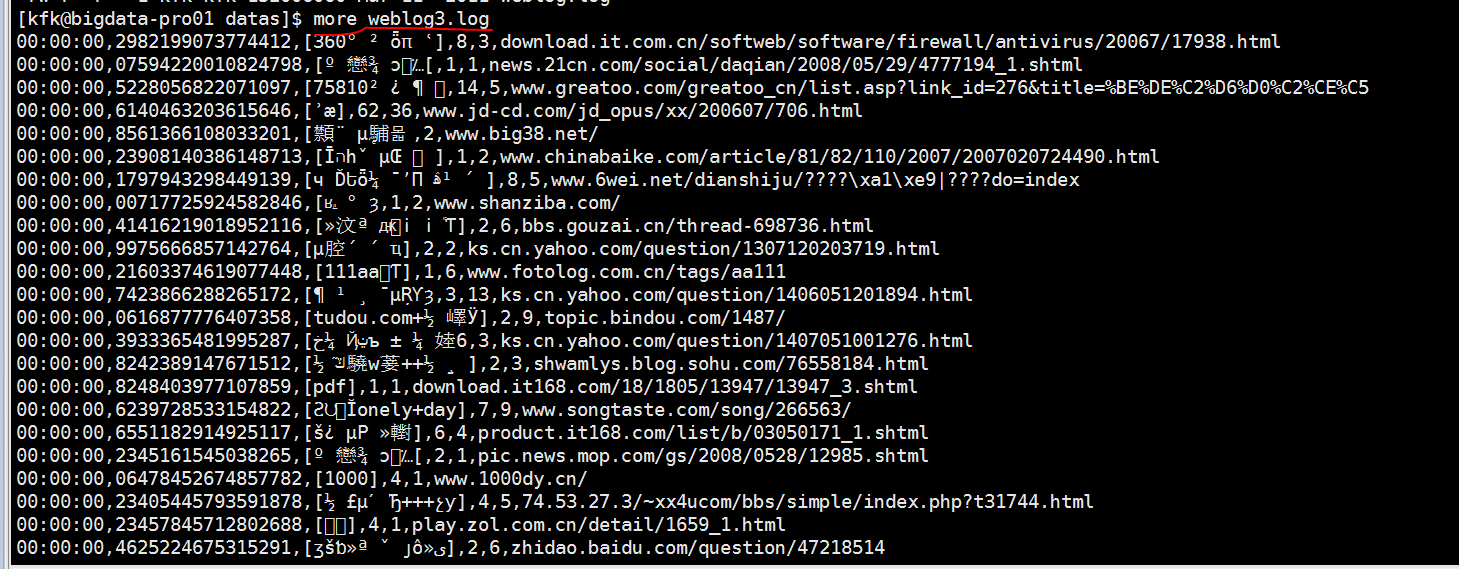
把没用的文件删除掉
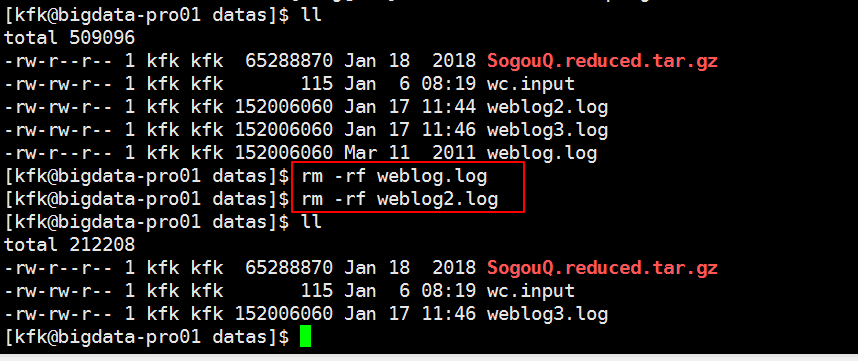
改下名字
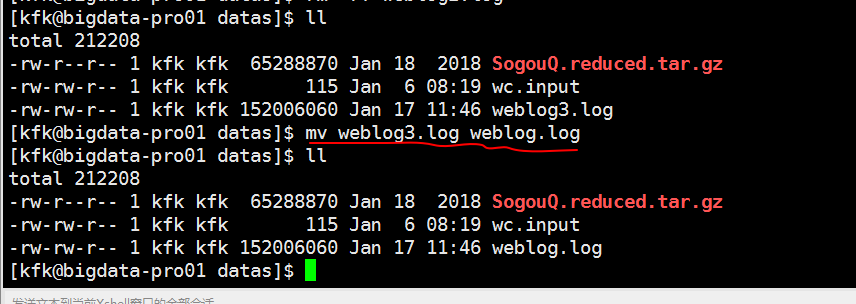
把预处理完的weblog.log文件分发到节点2 和节点3上去
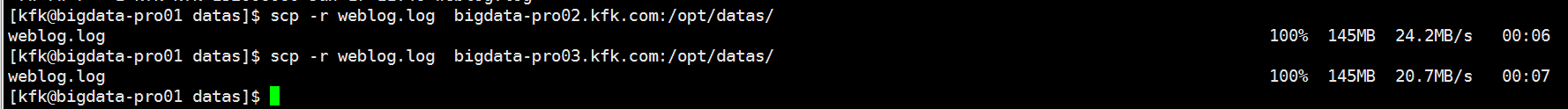
我们对导入的flume源码进行二次开发
我们不要动他原来的,我们新建一个类
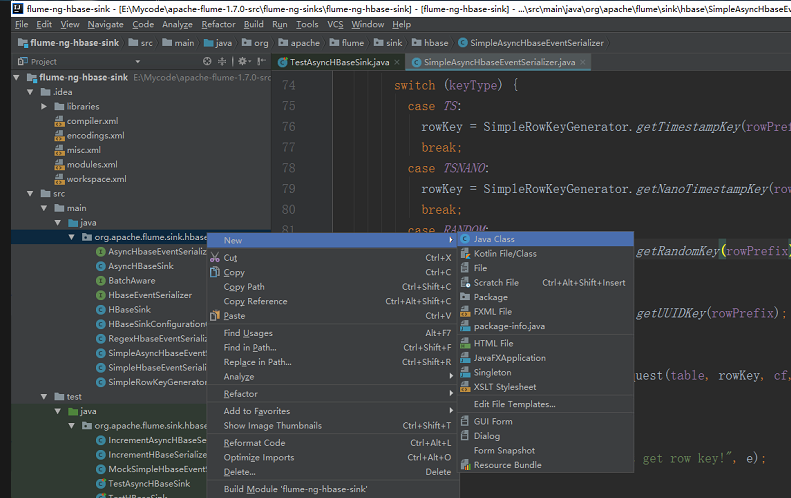
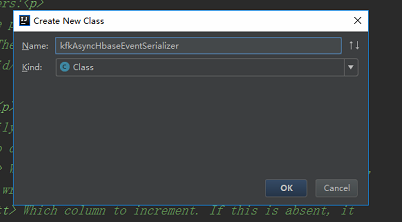
然后把这个类的内容拷过来然后修改文件名和类名
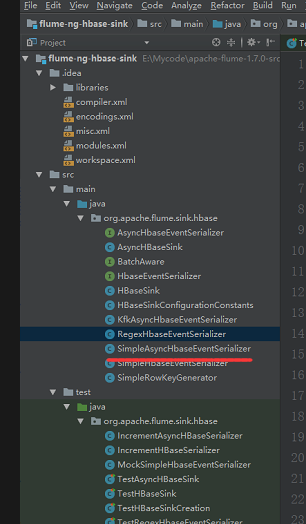
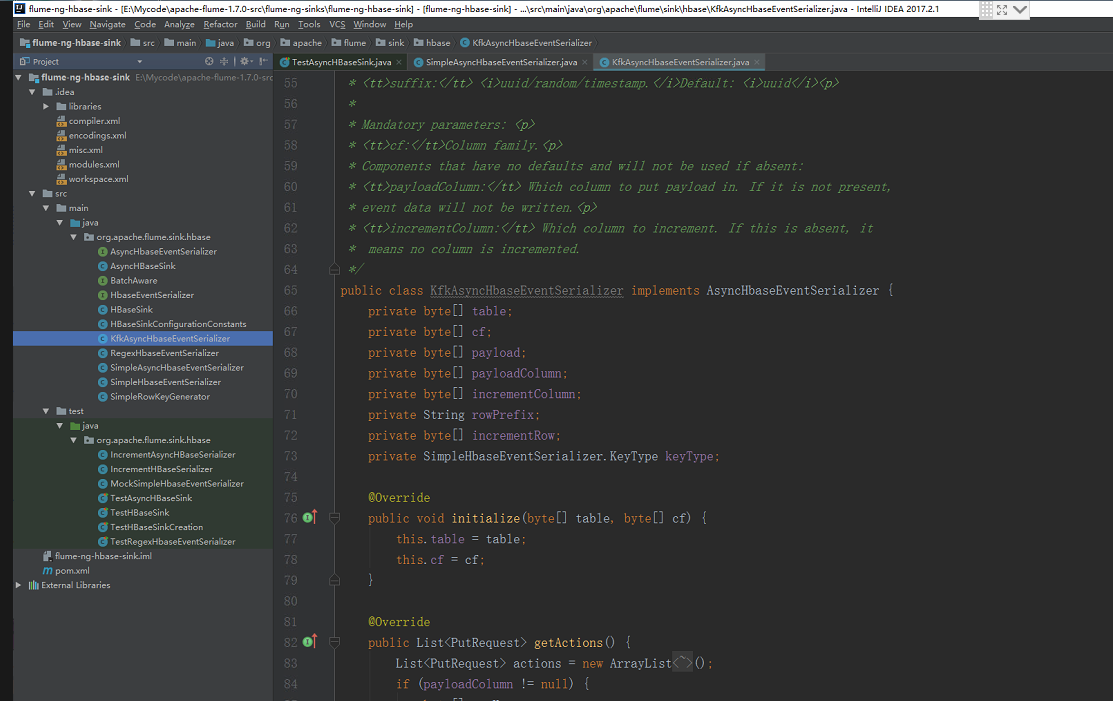
package org.apache.flume.sink.hbase; /*
* Licensed to the Apache Software Foundation (ASF) under one
* or more contributor license agreements. See the NOTICE file
* distributed with this work for additional information
* regarding copyright ownership. The ASF licenses this file
* to you under the Apache License, Version 2.0 (the
* "License"); you may not use this file except in compliance
* with the License. You may obtain a copy of the License at
*
* http://www.apache.org/licenses/LICENSE-2.0
*
* Unless required by applicable law or agreed to in writing,
* software distributed under the License is distributed on an
* "AS IS" BASIS, WITHOUT WARRANTIES OR CONDITIONS OF ANY
* KIND, either express or implied. See the License for the
* specific language governing permissions and limitations
* under the License.
*/ import com.google.common.base.Charsets;
import org.apache.flume.Context;
import org.apache.flume.Event;
import org.apache.flume.FlumeException;
import org.apache.flume.conf.ComponentConfiguration;
import org.hbase.async.AtomicIncrementRequest;
import org.hbase.async.PutRequest; import java.util.ArrayList;
import java.util.List;
//package org.apache.flume.sink.hbase; import com.google.common.base.Charsets;
import org.apache.flume.Context;
import org.apache.flume.Event;
import org.apache.flume.FlumeException;
import org.apache.flume.conf.ComponentConfiguration;
import org.apache.flume.sink.hbase.SimpleHbaseEventSerializer.KeyType;
import org.hbase.async.AtomicIncrementRequest;
import org.hbase.async.PutRequest; import java.util.ArrayList;
import java.util.List; /**
* A simple serializer to be used with the AsyncHBaseSink
* that returns puts from an event, by writing the event
* body into it. The headers are discarded. It also updates a row in hbase
* which acts as an event counter.
*
* Takes optional parameters:<p>
* <tt>rowPrefix:</tt> The prefix to be used. Default: <i>default</i><p>
* <tt>incrementRow</tt> The row to increment. Default: <i>incRow</i><p>
* <tt>suffix:</tt> <i>uuid/random/timestamp.</i>Default: <i>uuid</i><p>
*
* Mandatory parameters: <p>
* <tt>cf:</tt>Column family.<p>
* Components that have no defaults and will not be used if absent:
* <tt>payloadColumn:</tt> Which column to put payload in. If it is not present,
* event data will not be written.<p>
* <tt>incrementColumn:</tt> Which column to increment. If this is absent, it
* means no column is incremented.
*/
public class KfkAsyncHbaseEventSerializer implements AsyncHbaseEventSerializer {
private byte[] table;
private byte[] cf;
private byte[] payload;
private byte[] payloadColumn;
private byte[] incrementColumn;
private String rowPrefix;
private byte[] incrementRow;
private SimpleHbaseEventSerializer.KeyType keyType; @Override
public void initialize(byte[] table, byte[] cf) {
this.table = table;
this.cf = cf;
} @Override
public List<PutRequest> getActions() {
List<PutRequest> actions = new ArrayList<PutRequest>();
if (payloadColumn != null) {
byte[] rowKey;
try {
switch (keyType) {
case TS:
rowKey = SimpleRowKeyGenerator.getTimestampKey(rowPrefix);
break;
case TSNANO:
rowKey = SimpleRowKeyGenerator.getNanoTimestampKey(rowPrefix);
break;
case RANDOM:
rowKey = SimpleRowKeyGenerator.getRandomKey(rowPrefix);
break;
default:
rowKey = SimpleRowKeyGenerator.getUUIDKey(rowPrefix);
break;
}
PutRequest putRequest = new PutRequest(table, rowKey, cf,
payloadColumn, payload);
actions.add(putRequest);
} catch (Exception e) {
throw new FlumeException("Could not get row key!", e);
}
}
return actions;
} public List<AtomicIncrementRequest> getIncrements() {
List<AtomicIncrementRequest> actions = new ArrayList<AtomicIncrementRequest>();
if (incrementColumn != null) {
AtomicIncrementRequest inc = new AtomicIncrementRequest(table,
incrementRow, cf, incrementColumn);
actions.add(inc);
}
return actions;
} @Override
public void cleanUp() {
// TODO Auto-generated method stub } @Override
public void configure(Context context) {
String pCol = context.getString("payloadColumn", "pCol");
String iCol = context.getString("incrementColumn", "iCol");
rowPrefix = context.getString("rowPrefix", "default");
String suffix = context.getString("suffix", "uuid");
if (pCol != null && !pCol.isEmpty()) {
if (suffix.equals("timestamp")) {
keyType = SimpleHbaseEventSerializer.KeyType.TS;
} else if (suffix.equals("random")) {
keyType = SimpleHbaseEventSerializer.KeyType.RANDOM;
} else if (suffix.equals("nano")) {
keyType = SimpleHbaseEventSerializer.KeyType.TSNANO;
} else {
keyType = SimpleHbaseEventSerializer.KeyType.UUID;
}
payloadColumn = pCol.getBytes(Charsets.UTF_8);
}
if (iCol != null && !iCol.isEmpty()) {
incrementColumn = iCol.getBytes(Charsets.UTF_8);
}
incrementRow = context.getString("incrementRow", "incRow").getBytes(Charsets.UTF_8);
} @Override
public void setEvent(Event event) {
this.payload = event.getBody();
} @Override
public void configure(ComponentConfiguration conf) {
// TODO Auto-generated method stub
} }
在原来基础上稍微做修改
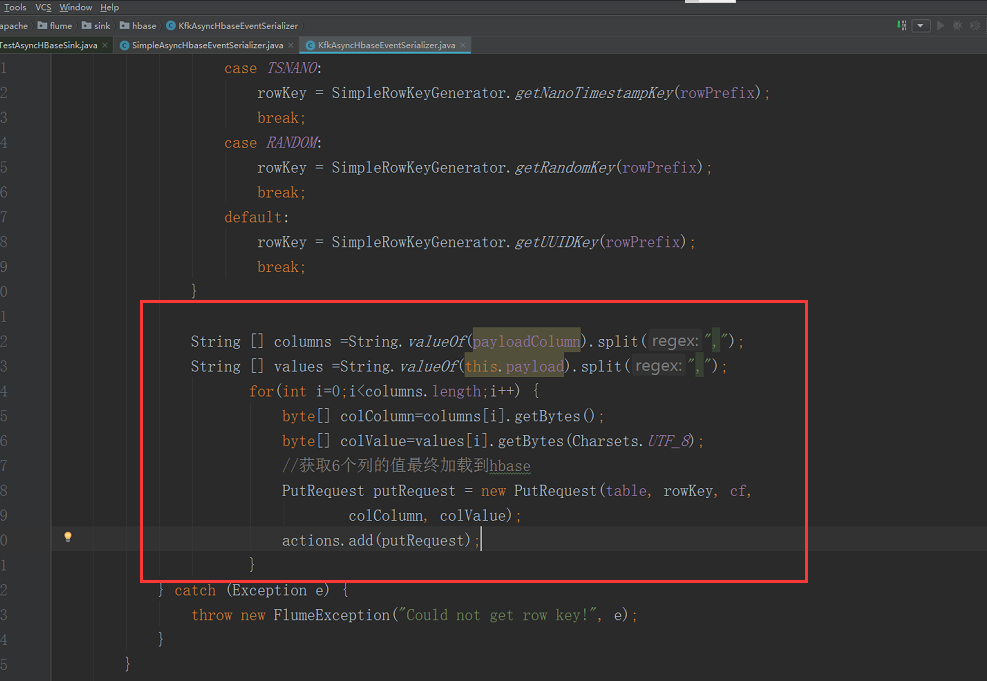
按住ctrl键单机鼠标进去
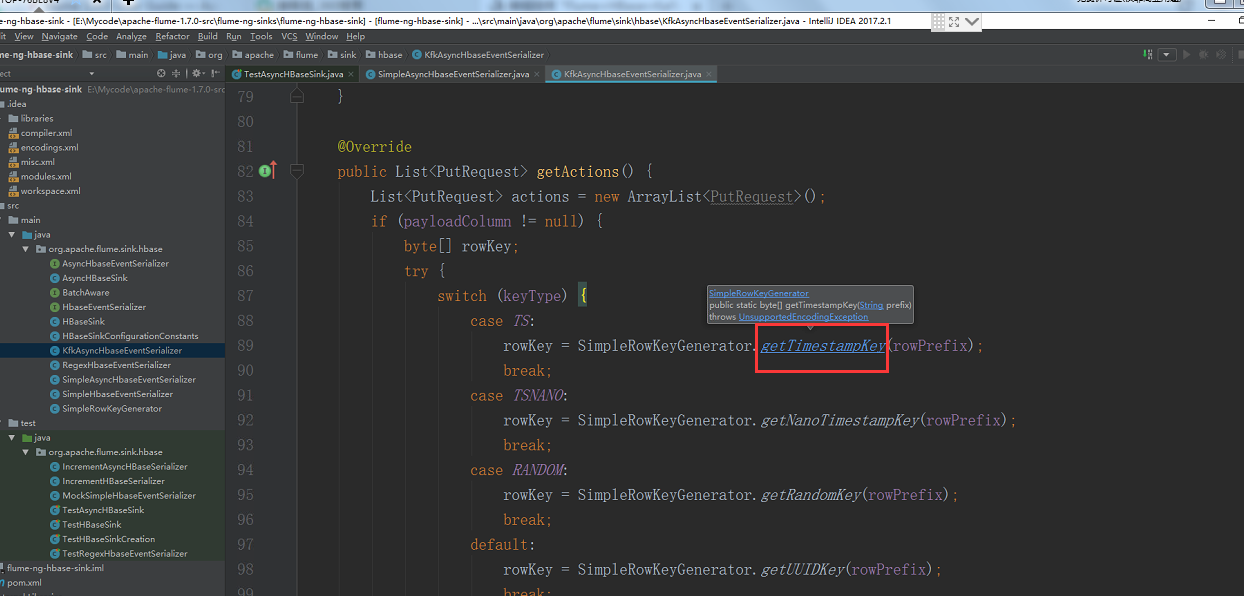
添加以下内容
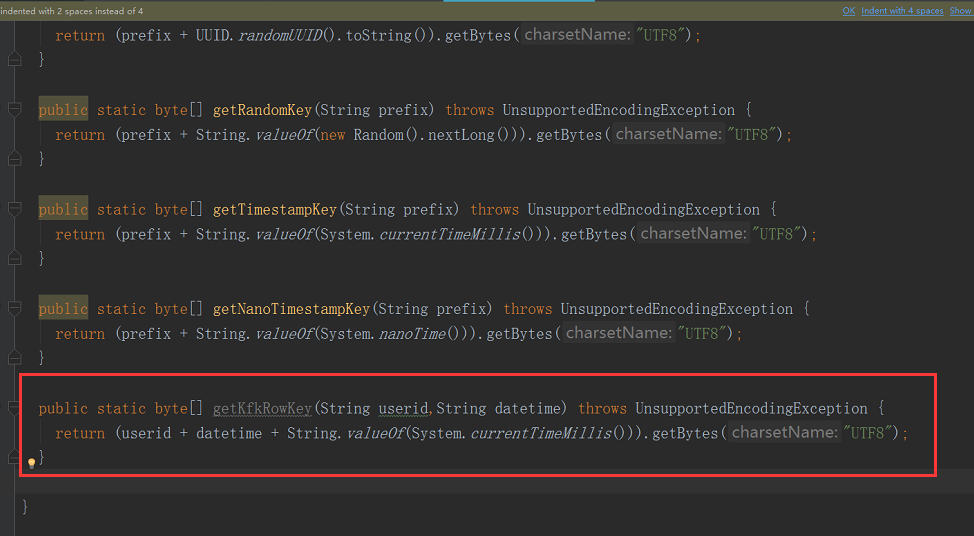
/*
* Licensed to the Apache Software Foundation (ASF) under one
* or more contributor license agreements. See the NOTICE file
* distributed with this work for additional information
* regarding copyright ownership. The ASF licenses this file
* to you under the Apache License, Version 2.0 (the
* "License"); you may not use this file except in compliance
* with the License. You may obtain a copy of the License at
*
* http://www.apache.org/licenses/LICENSE-2.0
*
* Unless required by applicable law or agreed to in writing,
* software distributed under the License is distributed on an
* "AS IS" BASIS, WITHOUT WARRANTIES OR CONDITIONS OF ANY
* KIND, either express or implied. See the License for the
* specific language governing permissions and limitations
* under the License.
*/
package org.apache.flume.sink.hbase; import java.io.UnsupportedEncodingException;
import java.util.Random;
import java.util.UUID; /**
* Utility class for users to generate their own keys. Any key can be used,
* this is just a utility that provides a set of simple keys.
*/
public class SimpleRowKeyGenerator { public static byte[] getUUIDKey(String prefix) throws UnsupportedEncodingException {
return (prefix + UUID.randomUUID().toString()).getBytes("UTF8");
} public static byte[] getRandomKey(String prefix) throws UnsupportedEncodingException {
return (prefix + String.valueOf(new Random().nextLong())).getBytes("UTF8");
} public static byte[] getTimestampKey(String prefix) throws UnsupportedEncodingException {
return (prefix + String.valueOf(System.currentTimeMillis())).getBytes("UTF8");
} public static byte[] getNanoTimestampKey(String prefix) throws UnsupportedEncodingException {
return (prefix + String.valueOf(System.nanoTime())).getBytes("UTF8");
} public static byte[] getKfkRowKey(String userid,String datetime) throws UnsupportedEncodingException {
return (userid + datetime + String.valueOf(System.currentTimeMillis())).getBytes("UTF8");
} }
继续修改,修改后的代码是下面的
KfkAsyncHbaseEventSerializer.java
package org.apache.flume.sink.hbase; /*
* Licensed to the Apache Software Foundation (ASF) under one
* or more contributor license agreements. See the NOTICE file
* distributed with this work for additional information
* regarding copyright ownership. The ASF licenses this file
* to you under the Apache License, Version 2.0 (the
* "License"); you may not use this file except in compliance
* with the License. You may obtain a copy of the License at
*
* http://www.apache.org/licenses/LICENSE-2.0
*
* Unless required by applicable law or agreed to in writing,
* software distributed under the License is distributed on an
* "AS IS" BASIS, WITHOUT WARRANTIES OR CONDITIONS OF ANY
* KIND, either express or implied. See the License for the
* specific language governing permissions and limitations
* under the License.
*/ import com.google.common.base.Charsets;
import org.apache.flume.Context;
import org.apache.flume.Event;
import org.apache.flume.FlumeException;
import org.apache.flume.conf.ComponentConfiguration;
import org.hbase.async.AtomicIncrementRequest;
import org.hbase.async.PutRequest; import java.util.ArrayList;
import java.util.List;
//package org.apache.flume.sink.hbase; import com.google.common.base.Charsets;
import org.apache.flume.Context;
import org.apache.flume.Event;
import org.apache.flume.FlumeException;
import org.apache.flume.conf.ComponentConfiguration;
import org.apache.flume.sink.hbase.SimpleHbaseEventSerializer.KeyType;
import org.hbase.async.AtomicIncrementRequest;
import org.hbase.async.PutRequest; import java.util.ArrayList;
import java.util.List; /**
* A simple serializer to be used with the AsyncHBaseSink
* that returns puts from an event, by writing the event
* body into it. The headers are discarded. It also updates a row in hbase
* which acts as an event counter.
*
* Takes optional parameters:<p>
* <tt>rowPrefix:</tt> The prefix to be used. Default: <i>default</i><p>
* <tt>incrementRow</tt> The row to increment. Default: <i>incRow</i><p>
* <tt>suffix:</tt> <i>uuid/random/timestamp.</i>Default: <i>uuid</i><p>
*
* Mandatory parameters: <p>
* <tt>cf:</tt>Column family.<p>
* Components that have no defaults and will not be used if absent:
* <tt>payloadColumn:</tt> Which column to put payload in. If it is not present,
* event data will not be written.<p>
* <tt>incrementColumn:</tt> Which column to increment. If this is absent, it
* means no column is incremented.
*/
public class KfkAsyncHbaseEventSerializer implements AsyncHbaseEventSerializer {
private byte[] table;
private byte[] cf;
private byte[] payload;
private byte[] payloadColumn;
private byte[] incrementColumn;
private String rowPrefix;
private byte[] incrementRow;
private SimpleHbaseEventSerializer.KeyType keyType; @Override
public void initialize(byte[] table, byte[] cf) {
this.table = table;
this.cf = cf;
} @Override
public List<PutRequest> getActions() {
List<PutRequest> actions = new ArrayList<PutRequest>();
if (payloadColumn != null) {
byte[] rowKey;
try { String [] columns =String.valueOf(payloadColumn).split(",");
String [] values =String.valueOf(this.payload).split(",");
for(int i=;i<columns.length;i++) {
byte[] colColumn=columns[i].getBytes();
byte[] colValue=values[i].getBytes(Charsets.UTF_8);
if(colColumn.length!=colValue.length) break; //continue;
// if(colValue.length<3) continue;
String datetime = values[].toString();
String userid = values[].toString();
rowKey = SimpleRowKeyGenerator.getKfkRowKey(userid,datetime);
//获取6个列的值最终加载到hbase
PutRequest putRequest = new PutRequest(table, rowKey, cf,
colColumn, colValue);
actions.add(putRequest);
}
} catch (Exception e) {
throw new FlumeException("Could not get row key!", e);
}
}
return actions;
} public List<AtomicIncrementRequest> getIncrements() {
List<AtomicIncrementRequest> actions = new ArrayList<AtomicIncrementRequest>();
if (incrementColumn != null) {
AtomicIncrementRequest inc = new AtomicIncrementRequest(table,
incrementRow, cf, incrementColumn);
actions.add(inc);
}
return actions;
} @Override
public void cleanUp() {
// TODO Auto-generated method stub } @Override
public void configure(Context context) {
String pCol = context.getString("payloadColumn", "pCol");
String iCol = context.getString("incrementColumn", "iCol");
rowPrefix = context.getString("rowPrefix", "default");
String suffix = context.getString("suffix", "uuid");
if (pCol != null && !pCol.isEmpty()) {
if (suffix.equals("timestamp")) {
keyType = SimpleHbaseEventSerializer.KeyType.TS;
} else if (suffix.equals("random")) {
keyType = SimpleHbaseEventSerializer.KeyType.RANDOM;
} else if (suffix.equals("nano")) {
keyType = SimpleHbaseEventSerializer.KeyType.TSNANO;
} else {
keyType = SimpleHbaseEventSerializer.KeyType.UUID;
}
payloadColumn = pCol.getBytes(Charsets.UTF_8);
}
if (iCol != null && !iCol.isEmpty()) {
incrementColumn = iCol.getBytes(Charsets.UTF_8);
}
incrementRow = context.getString("incrementRow", "incRow").getBytes(Charsets.UTF_8);
} @Override
public void setEvent(Event event) {
this.payload = event.getBody();
} @Override
public void configure(ComponentConfiguration conf) {
// TODO Auto-generated method stub
} }
现在把代码打包
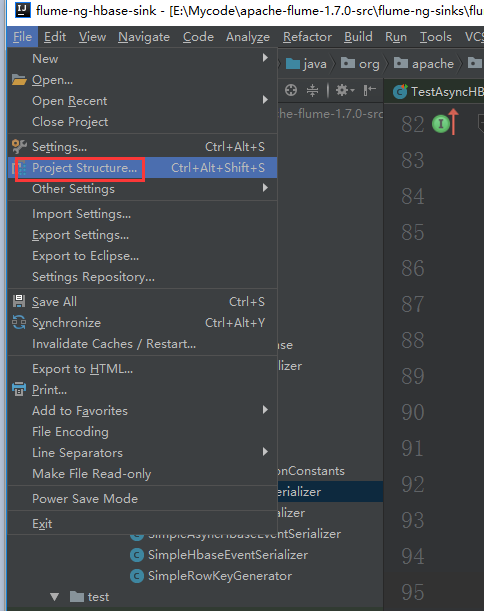
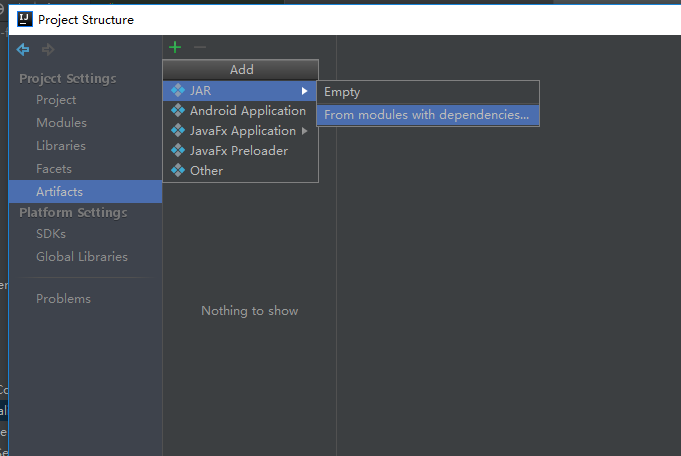
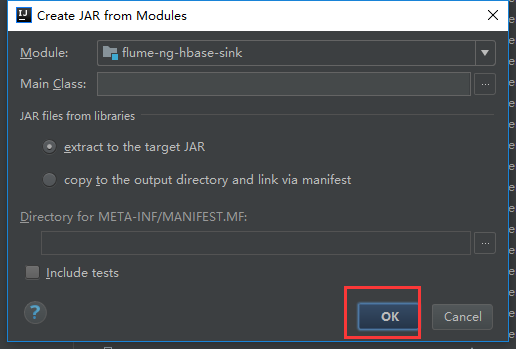
我们可以看到有很多相关的依赖包,我们把不需要的删掉
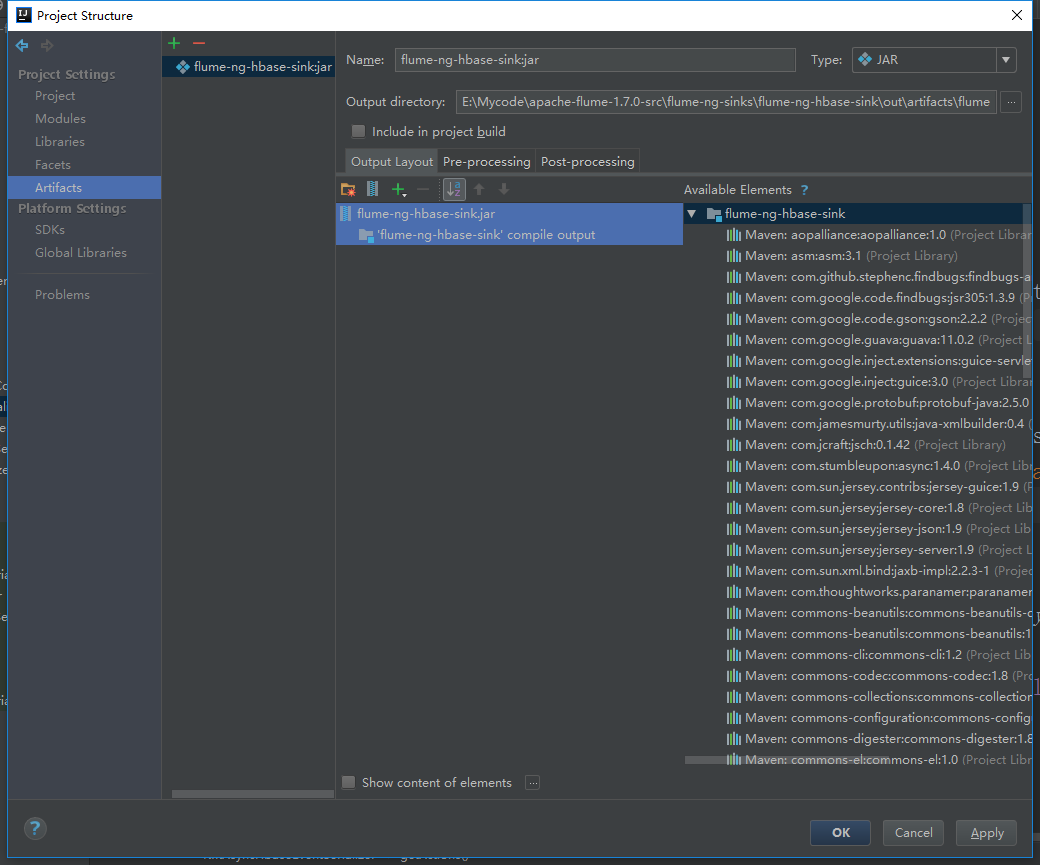
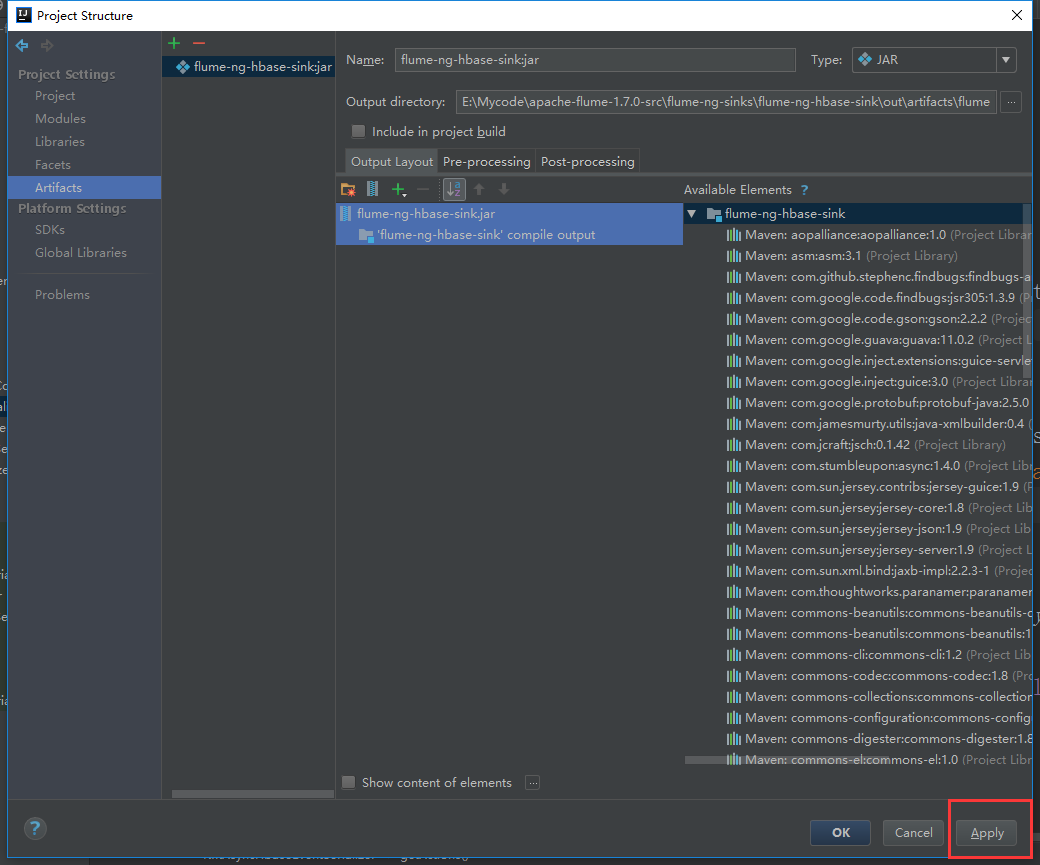
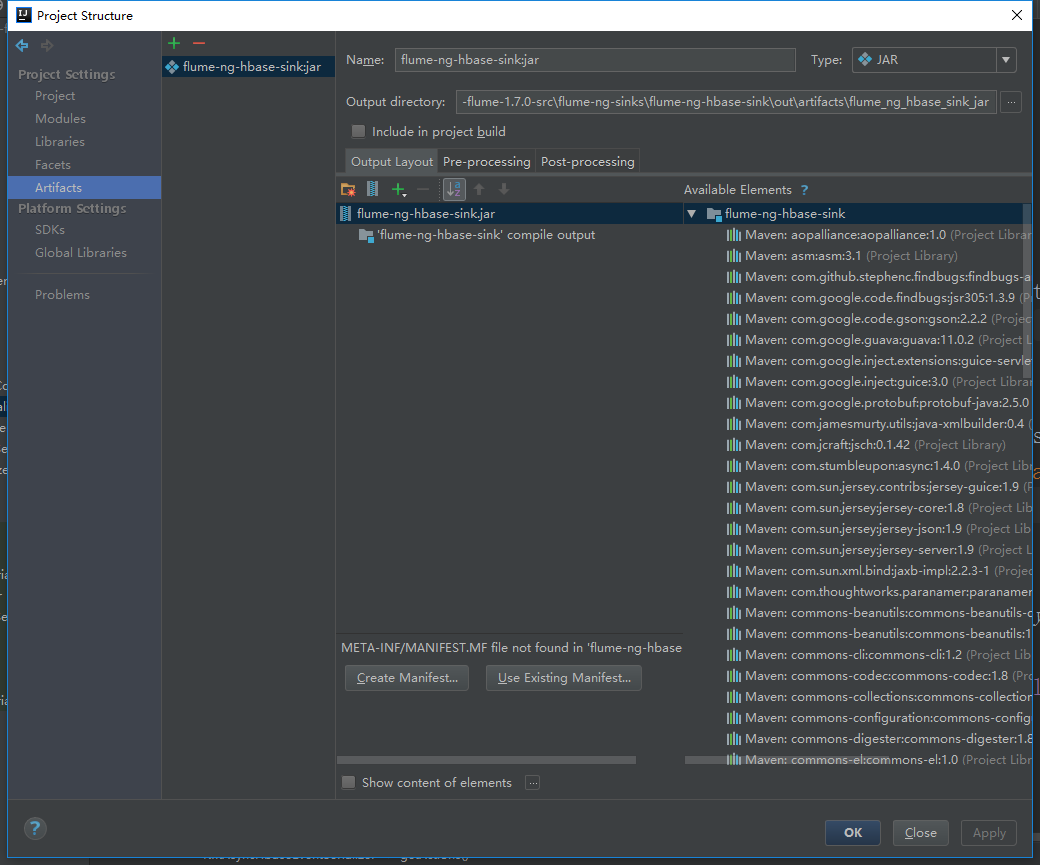
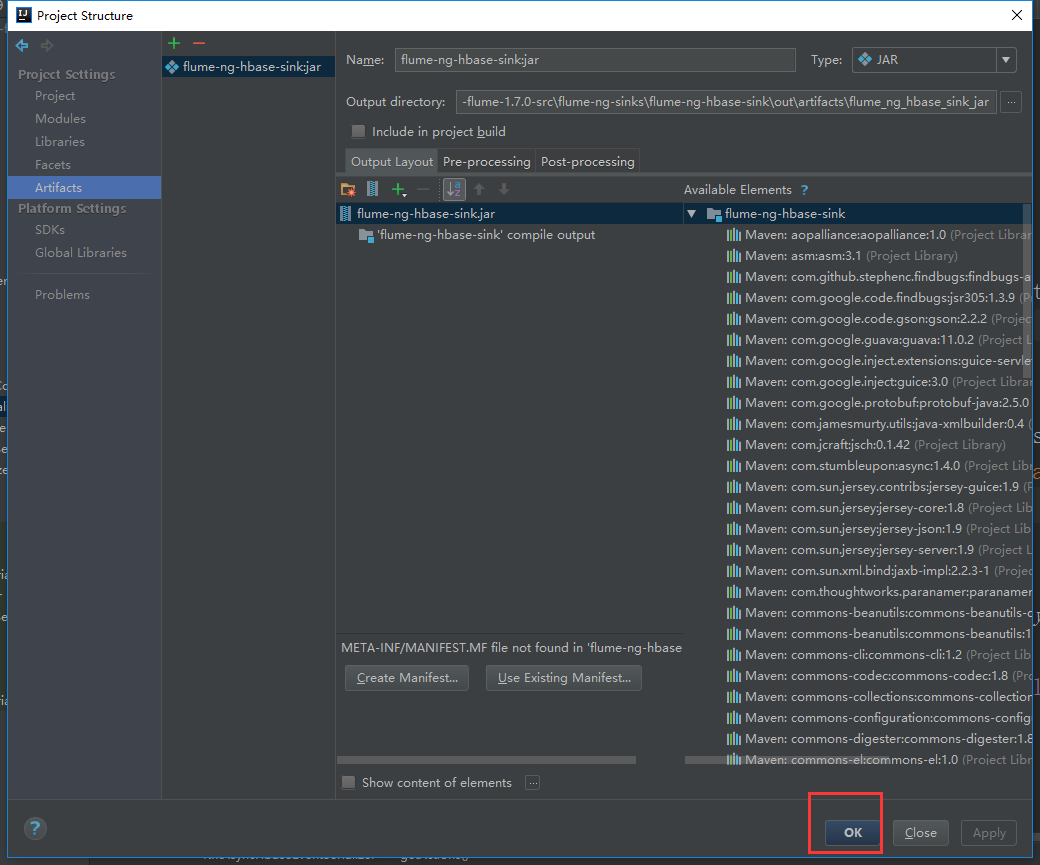
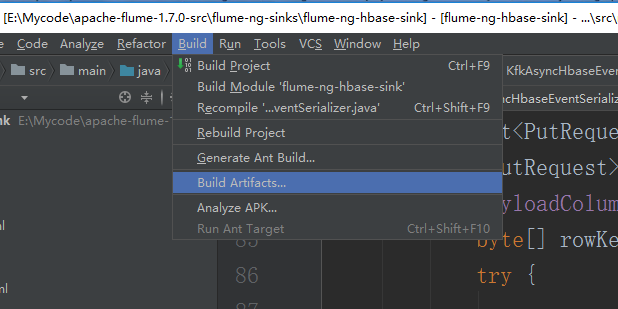
直接点击Build就可以了
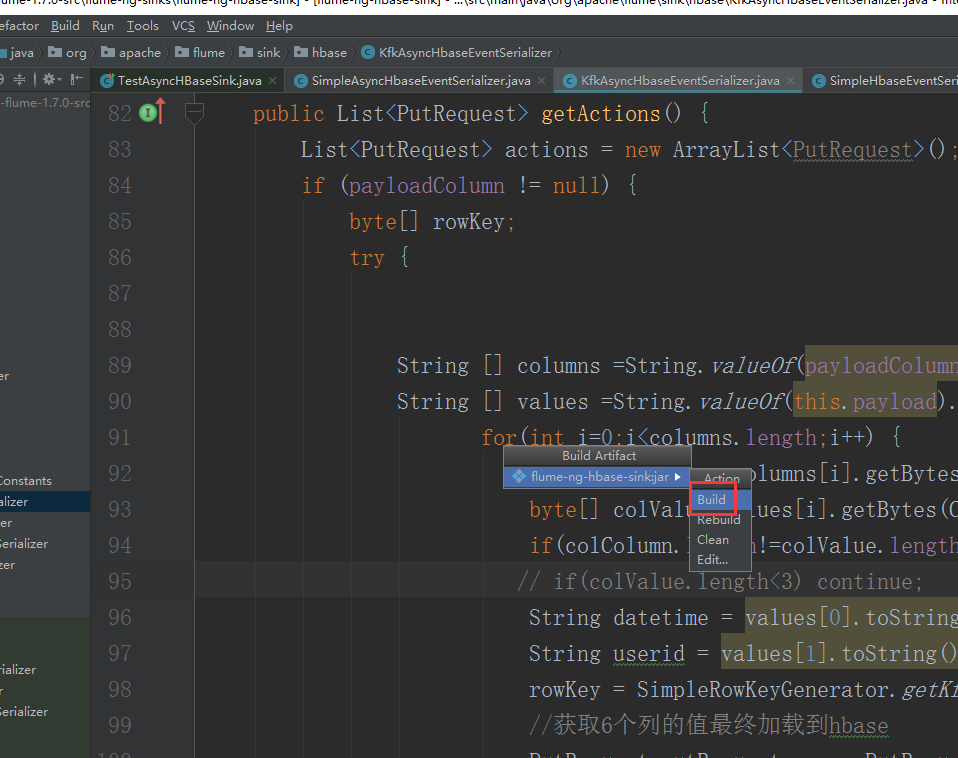
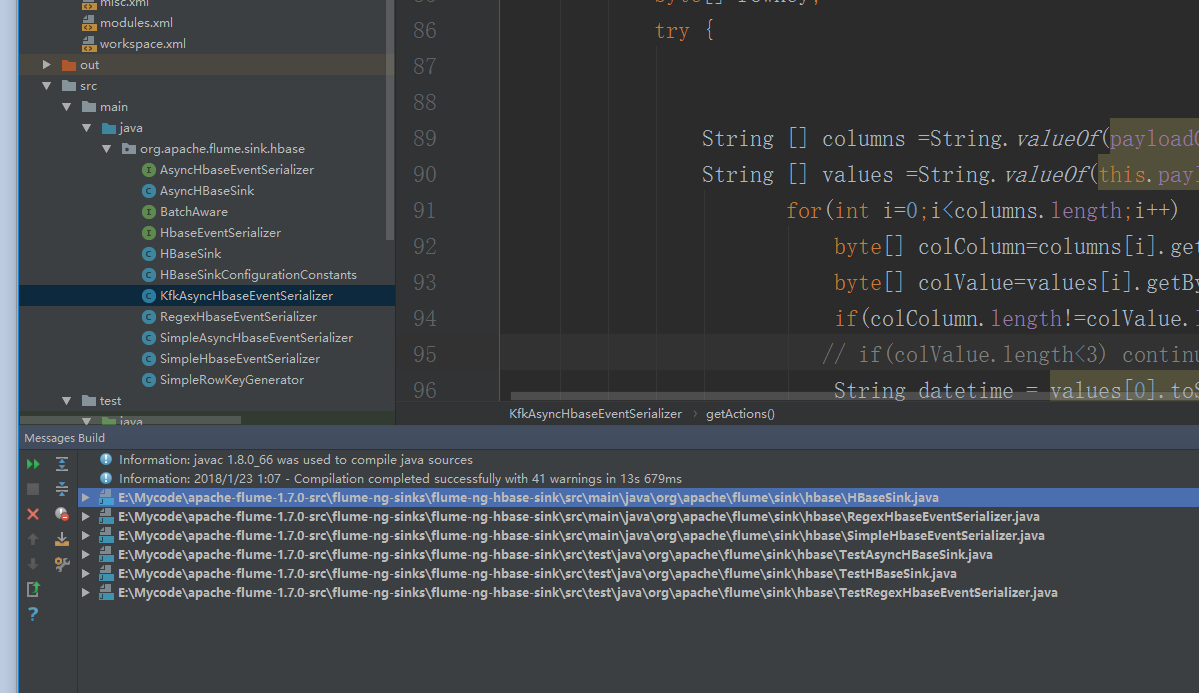
打好的架包在本地的工程路径的这里
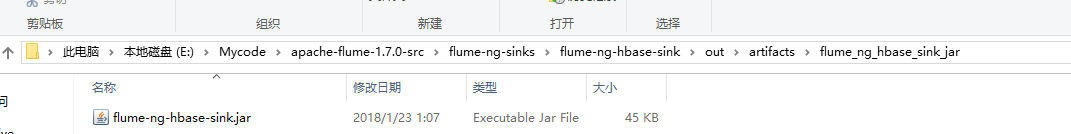
现在把这个架包上传到flume的lib目录下

也就是这个目录。
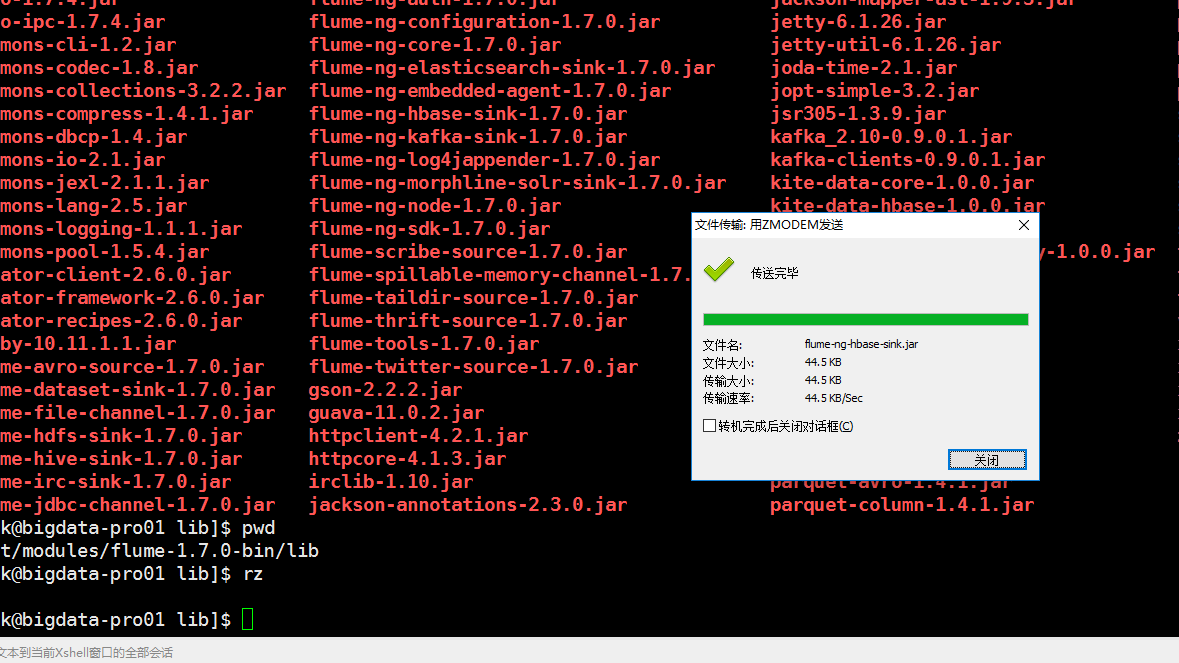
可以看到上传日期,就是今天上传的
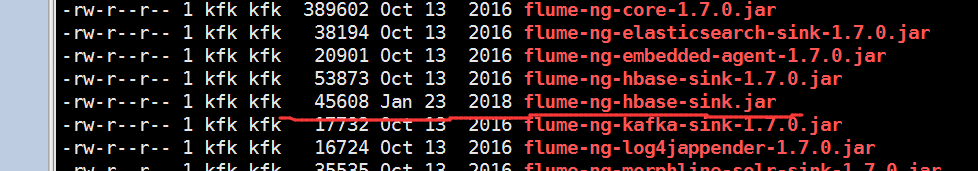
下面配置flume + kafka
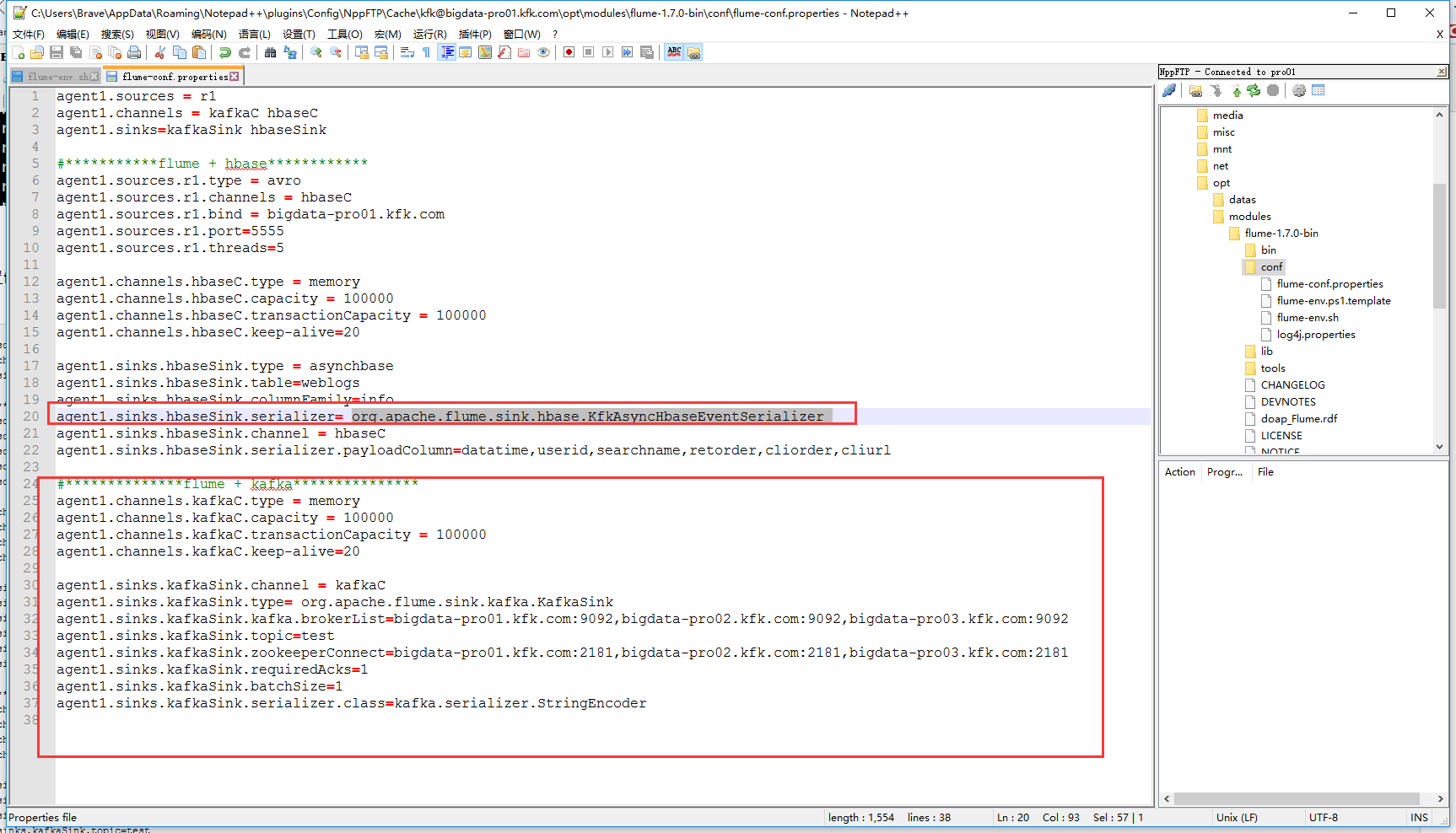
agent1.sources = r1
agent1.channels = kafkaC hbaseC
agent1.sinks=kafkaSink hbaseSink #***********flume + hbase************
agent1.sources.r1.type = avro
agent1.sources.r1.channels = hbaseC
agent1.sources.r1.bind = bigdata-pro01.kfk.com
agent1.sources.r1.port=
agent1.sources.r1.threads= agent1.channels.hbaseC.type = memory
agent1.channels.hbaseC.capacity =
agent1.channels.hbaseC.transactionCapacity =
agent1.channels.hbaseC.keep-alive= agent1.sinks.hbaseSink.type = asynchbase
agent1.sinks.hbaseSink.table=weblogs
agent1.sinks.hbaseSink.columnFamily=info
agent1.sinks.hbaseSink.serializer= org.apache.flume.sink.hbase.KfkAsyncHbaseEventSerializer
agent1.sinks.hbaseSink.channel = hbaseC
agent1.sinks.hbaseSink.serializer.payloadColumn=datatime,userid,searchname,retorder,cliorder,cliurl #**************flume + kafka***************
agent1.channels.kafkaC.type = memory
agent1.channels.kafkaC.capacity =
agent1.channels.kafkaC.transactionCapacity =
agent1.channels.kafkaC.keep-alive= agent1.sinks.kafkaSink.channel = kafkaC
agent1.sinks.kafkaSink.type= org.apache.flume.sink.kafka.KafkaSink
agent1.sinks.kafkaSink.kafka.brokerList=bigdata-pro01.kfk.com:,bigdata-pro02.kfk.com:,bigdata-pro03.kfk.com:
agent1.sinks.kafkaSink.topic=test
agent1.sinks.kafkaSink.zookeeperConnect=bigdata-pro01.kfk.com:,bigdata-pro02.kfk.com:,bigdata-pro03.kfk.com:
agent1.sinks.kafkaSink.requiredAcks=
agent1.sinks.kafkaSink.batchSize=
agent1.sinks.kafkaSink.serializer.class=kafka.serializer.StringEncoder
Flume+HBase+Kafka集成与开发的更多相关文章
- 新闻实时分析系统-Flume+HBase+Kafka集成与开发
1.下载Flume源码并导入Idea开发工具 1)将apache-flume-1.7.0-src.tar.gz源码下载到本地解压 2)通过idea导入flume源码 打开idea开发工具,选择File ...
- 新闻网大数据实时分析可视化系统项目——9、Flume+HBase+Kafka集成与开发
1.下载Flume源码并导入Idea开发工具 1)将apache-flume-1.7.0-src.tar.gz源码下载到本地解压 2)通过idea导入flume源码 打开idea开发工具,选择File ...
- Flume与Kafka集成
一.Flume介绍 Flume是一个分布式.可靠.和高可用的海量日志聚合的系统,支持在系统中定制各类数据发送方,用于收集数据:同时,Flume提供对数据进行简单处理,并写到各种数据接受方(可定制)的能 ...
- flume+kafka+hbase+ELK
一.架构方案如下图: 二.各个组件的安装方案如下: 1).zookeeper+kafka http://www.cnblogs.com/super-d2/p/4534323.html 2)hbase ...
- 大数据平台架构(flume+kafka+hbase+ELK+storm+redis+mysql)
上次实现了flume+kafka+hbase+ELK:http://www.cnblogs.com/super-d2/p/5486739.html 这次我们可以加上storm: storm-0.9.5 ...
- flume到kafka和hbase配置
# Flume test file# Listens via Avro RPC on port 41414 and dumps data received to the logagent.channe ...
- 使用flume将kafka数据sink到HBase【转】
1. hbase sink介绍 1.1 HbaseSink 1.2 AsyncHbaseSink 2. 配置flume 3. 运行测试flume 4. 使用RegexHbaseEventSeriali ...
- 数据采集组件:Flume基础用法和Kafka集成
本文源码:GitHub || GitEE 一.Flume简介 1.基础描述 Flume是Cloudera提供的一个高可用的,高可靠的,分布式的海量日志采集.聚合和传输的系统,Flume支持在日志系统中 ...
- 基于Flume+LOG4J+Kafka的日志采集架构方案
本文将会介绍如何使用 Flume.log4j.Kafka进行规范的日志采集. Flume 基本概念 Flume是一个完善.强大的日志采集工具,关于它的配置,在网上有很多现成的例子和资料,这里仅做简单说 ...
随机推荐
- C#_从DataTable中检索信息
C#_从DataTable中检索信息 存在于内存中的虚拟表DataTable,绑定在数据显示控件后,如果想在再检索其中某些信息,可以利用DataTable.Select方法进行检索,避免了重复的读取数 ...
- vue-cli 项目优化之3种方法对比:本地静态库资源(推荐)、cdn、DllPlugin
vue-cli 项目优化之3种方法对比:本地静态库资源(推荐).cdn.DllPlugin 事项 本地静态库资源 cdn DllPlugin 依赖 依赖cdn网站资源(有种完善方法:如果cdn引入不成 ...
- Ionic 发布可重用代码到NPM上
1.首先下载可重用模板 https://github.com/ionic-team/ionic-module-template 2. 将模板改包名后发布到NPM上 如果你没有NPM账号,先进行注册. ...
- Request.QueryString()和Request()和Request.Form();
一. querystring的用法及原理 当页面上的 FORM以 GET方式向页面发送请求数据 (如数据含有不安全字符,则浏览器先将其转换成 16进制的字符再传送,如空格被转成 %20)时, WEB ...
- 局域网内远程连接OPC配置方法详解
局域网内远程连接OPC配置方法详解 https://wenku.baidu.com/view/20fb8ea6d1d233d4b14e852458fb770bf78a3bcc.html OPC服务 ...
- Azure China (13) Azure China CDN经验总结
<Windows Azure Platform 系列文章目录> 最近处理了很多CDN的问题,在这里记录一下. 1.首先介绍一下CDN的原理: (1)用户输入需要访问的URL (比如www. ...
- Hadoop2.2.0 eclipse插件编译及Ecliipse配置说明(图文版)
一.引言: 最近在做一个城商行项目的POC测试it版本,涉及到编译Linux64bti的源码和开发插件使用,作为笔记分享给大家. 二.插件编译 Hadoop2x版本的Eclipse插件已经单独抽取成独 ...
- eclipse基于git上传项目到码云上
此文章只讲如何把项目上传到码云上面,前提是你的项目已经用git创建好了. 关于如何用git创建项目,请读者见我博客的另一篇文章. 继续:右键点击ssm [ssm master]项目-->选择Te ...
- C++标准模板库(STL)介绍:set的基本用法
1.元素的方向遍历 使用反向迭代器reverse_iterator可以反向遍历集合,输出集合元素的反向排序结果.它需要用到rbegin()和rend()两个方法,它们分别给出了反向遍历的开始位置和结束 ...
- static link:关于gcc连接静态库的几种方式
开发一个应用程序不可避免要使用多个第三方库(library).默认情况下,gcc采用动态连接的方式连接第三方库,比如指定-lpng,连接程序就会去找libpng.so. gcc提供了一个-static ...