python simple factory mode example
Two python simple factory mode examples shown in this section. One is for base operation and another is for json and xml file handling.
1. Base operation script shown as following:
# -*- coding: utf-8 -*-
"""
OperationFactory.py
This is a simple python3 factory mode example for operation
Created on Thu Sep 20 14:53:22 2018
"""
__author__="lyp" class Operation:
def __init__(self,Num1,Num2):
self.Num1=Num1
self.Num2=Num2 class OperationAdd(Operation):
def __init__(self,Num1,Num2):
Operation.__init__(self,Num1,Num2)
def result(self):
return(self.Num1+self.Num2) class OperationSub(Operation):
def __init__(self,Num1,Num2):
Operation.__init__(self,Num1,Num2)
def result(self):
return(self.Num1-self.Num2) class OperationMul(Operation):
def __init__(self,Num1,Num2):
Operation.__init__(self,Num1,Num2)
def result(self):
return(self.Num1*self.Num2) class OperationDiv(Operation):
def __init__(self,Num1,Num2):
Operation.__init__(self,Num1,Num2)
def result(self):
if self.Num2==0:
raise ValueError("Num2 can't be 0!!!")
else:
return(self.Num1/self.Num2) class OperationFactory:
def __init__(self):
pass
def create_operation(self,string_operate):
self.string_operate=string_operate
if self.string_operate=="+":
return(OperationAdd)
elif self.string_operate=="-":
return(OperationSub)
elif self.string_operate=="*":
return(OperationMul)
elif self.string_operate=="/":
return(OperationDiv)
else:
raise ValueError("Operator Error!!!") def main():
Add=OperationFactory().create_operation("+")
value=Add(1.0,2).result()
print("Add value is: {}".format(value))
Sub=OperationFactory().create_operation("-")
value=Sub(1.0,2).result()
print("Sub value is: {}".format(value))
Mul=OperationFactory().create_operation("*")
value=Mul(1.0,2).result()
print("Mul value is: {}".format(value))
Div=OperationFactory().create_operation("/")
value=Div(1.0,2).result()
print("Div value is: {}".format(value)) if __name__=="__main__":
main()
result as below:
Add value is: 3.0
Sub value is: -1.0
Mul value is: 2.0
Div value is: 0.5
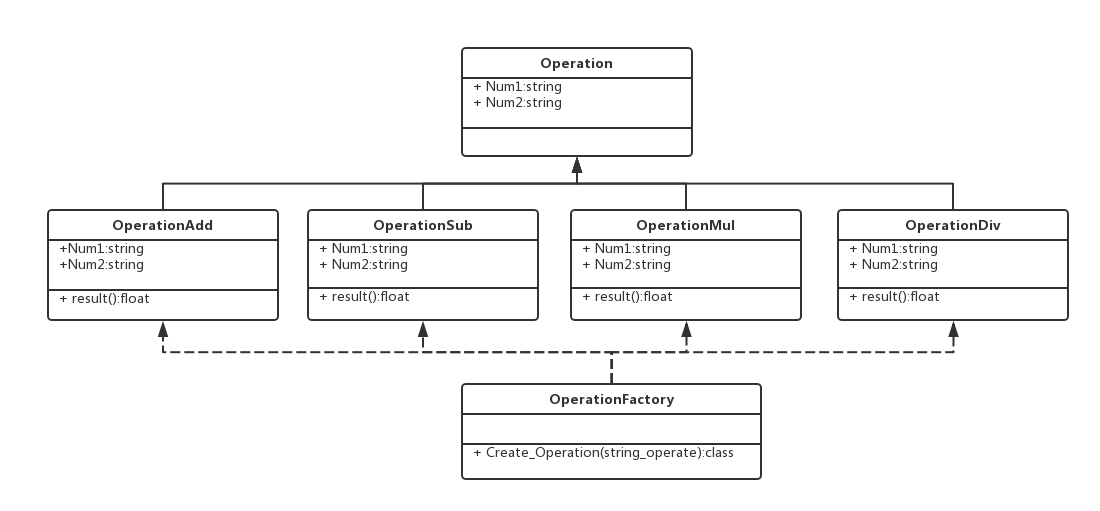
Fig1.UML picture for OperationFactory.py
2. Connector factory script shown as following:
# -*- coding: utf-8 -*-
"""
ConnectorFactory.py
"""
__author__="lyp"
import json
import xml.etree.ElementTree as etree
import os
class jsonconnector:
def __init__(self,filepath):
self.data=[]
with open(filepath,mode='r',encoding='utf-8') as f:
self.data=json.load(f) def parsed_data(self):
return self.data class xmlconnector:
def __init__(self,filepath):
self.tree=etree.parse(filepath) def parsed_data(self):
return self.tree def connector_factory(filepath):
if filepath.endswith('json'):
connector=jsonconnector
elif filepath.endswith('xml'):
connector=xmlconnector
else:
raise ValueError('Cannot connect to {}'.format(filepath))
return connector(filepath) def connect_to(filepath):
factory=None
try:
factory=connector_factory(filepath)
except ValueError as ve:
print(ve)
return factory def main():
sql_factory=connect_to(os.getcwd()+os.sep+"sqlexample.sql")
print(sql_factory) json_factory=connect_to(os.getcwd()+os.sep+"jsonexample.json")
print(json_factory)
json_data=json_factory.parsed_data()
print('found: {} donuts'.format(len(json_data)))
for donuts in json_data:
print('name: {}'.format(donuts['name']))
print('price: ${}'.format(donuts['ppu']))
[print('topping: {} {}'.format(t['id'], t['type'])) for t in donuts['topping']] xml_factory=connect_to(os.getcwd()+os.sep+"xmlexample.xml")
print(xml_factory)
xml_data = xml_factory.parsed_data()
liars = xml_data.findall(".//{}[{}='{}']".format('person','lastName', 'Liar'))
print('found: {} persons'.format(len(liars)))
for liar in liars:
print('first name: {}'.format(liar.find('firstName').text))
print('last name: {}'.format(liar.find('lastName').text))
[print('phone number ({})'.format(p.attrib['type']),p.text) for p in liar.find('phoneNumbers')]
if __name__=="__main__":
main()
result as below(Note that sql_factory in main is test for exception handling):
Cannot connect to C:\Users\sling\Desktop\factory\sqlexample.sql
None
<__main__.jsonconnector object at 0x000000000E4DB9B0>
found: 3 donuts
name: Cake
price: $0.55
topping: 5001 None
topping: 5002 Glazed
topping: 5005 Sugar
topping: 5007 Powdered Sugar
topping: 5006 Chocolate with Sprinkles
topping: 5003 Chocolate
topping: 5004 Maple
name: Raised
price: $0.55
topping: 5001 None
topping: 5002 Glazed
topping: 5005 Sugar
topping: 5003 Chocolate
topping: 5004 Maple
name: Old Fashioned
price: $0.55
topping: 5001 None
topping: 5002 Glazed
topping: 5003 Chocolate
topping: 5004 Maple
<__main__.xmlconnector object at 0x000000000E4DB748>
found: 2 persons
first name: Jimy
last name: Liar
phone number (home) 212 555-1234
first name: Patty
last name: Liar
phone number (home) 212 555-1234
phone number (mobile) 001 452-8819
3. json file content (jsonexample.json)
[
{
"id": "",
"type": "donut",
"name": "Cake",
"ppu": 0.55,
"batters": {
"batter": [
{
"id": "",
"type": "Regular"
},
{
"id": "",
"type": "Chocolate"
},
{
"id": "",
"type": "Blueberry"
},
{
"id": "",
"type": "Devil's Food"
}
]
},
"topping": [
{
"id": "",
"type": "None"
},
{
"id": "",
"type": "Glazed"
},
{
"id": "",
"type": "Sugar"
},
{
"id": "",
"type": "Powdered Sugar"
},
{
"id": "",
"type": "Chocolate with Sprinkles"
},
{
"id": "",
"type": "Chocolate"
},
{
"id": "",
"type": "Maple"
}
]
},
{
"id": "",
"type": "donut",
"name": "Raised",
"ppu": 0.55,
"batters": {
"batter": [
{
"id": "",
"type": "Regular"
}
]
},
"topping": [
{
"id": "",
"type": "None"
},
{
"id": "",
"type": "Glazed"
},
{
"id": "",
"type": "Sugar"
},
{
"id": "",
"type": "Chocolate"
},
{
"id": "",
"type": "Maple"
}
]
},
{
"id": "",
"type": "donut",
"name": "Old Fashioned",
"ppu": 0.55,
"batters": {
"batter": [
{
"id": "",
"type": "Regular"
},
{
"id": "",
"type": "Chocolate"
}
]
},
"topping": [
{
"id": "",
"type": "None"
},
{
"id": "",
"type": "Glazed"
},
{
"id": "",
"type": "Chocolate"
},
{
"id": "",
"type": "Maple"
}
]
}
]
3. xml file content (xmlexample.xml)
<persons>
<person>
<firstName>John</firstName>
<lastName>Smith</lastName>
<age>25</age>
<address>
<streetAddress>21 2nd Street</streetAddress>
<city>New York</city>
<state>NY</state>
<postalCode>10021</postalCode>
</address>
<phoneNumbers>
<phoneNumber type="home">212 555-1234</phoneNumber>
<phoneNumber type="fax">646 555-4567</phoneNumber>
</phoneNumbers>
<gender>
<type>male</type>
</gender>
</person>
<person>
<firstName>Jimy</firstName>
<lastName>Liar</lastName>
<age>19</age>
<address>
<streetAddress>18 2nd Street</streetAddress>
<city>New York</city>
<state>NY</state>
<postalCode>10021</postalCode>
</address>
<phoneNumbers>
<phoneNumber type="home">212 555-1234</phoneNumber>
</phoneNumbers>
<gender>
<type>male</type>
</gender>
</person>
<person>
<firstName>Patty</firstName>
<lastName>Liar</lastName>
<age>20</age>
<address>
<streetAddress>18 2nd Street</streetAddress>
<city>New York</city>
<state>NY</state>
<postalCode>10021</postalCode>
</address>
<phoneNumbers>
<phoneNumber type="home">212 555-1234</phoneNumber>
<phoneNumber type="mobile">001 452-8819</phoneNumber>
</phoneNumbers>
<gender>
<type>female</type>
</gender>
</person>
</persons>
python simple factory mode example的更多相关文章
- PHP设计模式(一)简单工厂模式 (Simple Factory For PHP)
最近天气变化无常,身为程序猿的寡人!~终究难耐天气的挑战,病倒了,果然,程序猿还需多保养自己的身体,有句话这么说:一生只有两件事能报复你:不够努力的辜负和过度消耗身体的后患.话不多说,开始吧. 一.什 ...
- Design Patterns Simplified - Part 3 (Simple Factory)【设计模式简述--第三部分(简单工厂)】
原文链接:http://www.c-sharpcorner.com/UploadFile/19b1bd/design-patterns-simplified-part3-factory/ Design ...
- 设计模式之简单工厂模式Simple Factory(四创建型)
工厂模式简介. 工厂模式专门负责将大量有共同接口的类实例化 工厂模式可以动态决定将哪一个类实例化,不必事先知道每次要实例化哪一个类. 工厂模式有三种形态: 1.简单工厂模式Simple Factory ...
- Net设计模式实例之简单工厂模式(Simple Factory Pattern)
一.简单工厂模式简介(Bref Introduction) 简单工厂模式(Simple Factory Pattern)的优点是,工厂类中包含了必要的逻辑判断,根据客户端的选择条件动态实例化相关的类, ...
- 创建型模式(前引)简单工厂模式Simple Factory
一引出的原因(解决下面的问题) 简单工厂模式(Simple Factory Pattern):又称为静态工厂方法(Static Factory Method)模式,它属于类创建型模式. 在简单工厂模式 ...
- 深入浅出设计模式——简单工厂模式(Simple Factory)
介绍简单工厂模式不能说是一个设计模式,说它是一种编程习惯可能更恰当些.因为它至少不是Gof23种设计模式之一.但它在实际的编程中经常被用到,而且思想也非常简单,可以说是工厂方法模式的一个引导,所以我想 ...
- 设计模式学习之简单工厂(Simple Factory,创建型模式)(1)
简单工厂(Simple Factory,创建型模式) 第一步: 比如我们要采集苹果和香蕉,那么我们需要创建一个Apple类和Banana类,里面各自有采集方法get(),然后通过main方法进行调用, ...
- 设计模式:简单工厂(Simple Factory)
定义:根据提供的数据或参数返回几种可能类中的一种. 示例:实现计算器功能,要求输入两个数和运算符号,得到结果. 结构图: HTML: <html xmlns="http://www.w ...
- Simple Factory vs. Factory Method vs. Abstract Factory【简单工厂,工厂方法以及抽象工厂的比较】
I ran into a question on stackoverflow the other day that sort of shocked me. It was a piece of code ...
随机推荐
- python3: 字符串和文本(2)
6. 字符串忽略大小写的搜索替换 >>> text = 'UPPER PYTHON, lower python, Mixed Python' >>> re.find ...
- "函中函" -------------------- func2(func) -------------- 函数名可以当做函数的参数
def func(): print("吃了么")def func2(fn): print("我是func2") fn() # 执⾏传递过来的fn # 即 fn替 ...
- python subprocess 和 multiprocess选择以及我遇到的坑
The subprocess option: subprocess is 用来执行其他的可执行程序的,即执行外部命令. 他是os.fork() 和 os.execve() 的封装. 他启动的进程不会把 ...
- SGU---101 无向图的欧拉回路
题目链接: https://cn.vjudge.net/problem/SGU-101 题目大意: 给定你n张骨牌,每张牌左右两端有一个数字,每张牌的左右两端数字可以颠倒,找出一种摆放骨牌的顺序,使得 ...
- 使用python来搞定redis的订阅功能
好久没写博客了. 最近公司开了新项目,我负责的内容之一是系统的后端.具体项目内容我就不介绍了,但是用到的技术有些还是很有趣的,值得记录一下.今天介绍的就是其中一个:利用redis的pubsub订阅 ...
- C语言程序设计I—第六周教学
第六周教学总结(8/10-14/10) 教学内容 第二章 用C语言编写程序 2.4 输出华氏-摄氏温度转换表 课前准备 在蓝墨云班课发布资源: PTA:2018秋第六周作业 分享码:88C28D89E ...
- P1131 [ZJOI2007]时态同步
题目描述 小Q在电子工艺实习课上学习焊接电路板.一块电路板由若干个元件组成,我们不妨称之为节点,并将其用数字1,2,3….进行标号.电路板的各个节点由若干不相交的导线相连接,且对于电路板的任何两个节点 ...
- .NET 操作 EventLog(Windows事件日志监控)(转载)
操作Windows日志:EventLog 如果要在.NET Core控制台项目中使用EventLog(Windows事件日志监控),首先需要下载Nuget包: System.Diagnostics.E ...
- jQuery----JQuery动画(hide()和show())(上)
hide()和show()方法,可以设置动画效果,本文对这两种方法效果加以说明. hide(参数1,参数2): 参数1:时间,单位为毫秒,表示对象隐藏所用的时间 参数2:回调函数,该函数在对象隐藏后触 ...
- Cloudera Manager Server CDH 5.15部署
安装前准备 主机和系统 Host OS Memory IP bigdata001-dev Cent OS 7.4 x64 32G 192.168.1.1 bigdata002-dev Cent OS ...
