用NSOperation写下载队列
用NSOperation写下载队列
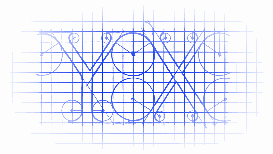
说明
1. 支持缓存机制
2. 图片都是在主线程中加载
3. 文件名用了md5加密
*这东西被人写烂了,但大伙如果对NSOperation不熟悉的话,可以看看本人的实现.
源码
https://github.com/YouXianMing/NSOperationExample
//
// ImageDownloadOperation.h
// NSOperationDownloadImage
//
// Created by YouXianMing on 15/9/7.
// Copyright (c) 2015年 YouXianMing. All rights reserved.
// #import <Foundation/Foundation.h>
@class ImageDownloadOperation; @protocol ImageDownloadOperationDelegate <NSObject> @required
- (void)imageDownloadOperation:(ImageDownloadOperation *)operation data:(NSData *)data; @end @interface ImageDownloadOperation : NSOperation { BOOL _executing;
BOOL _finished;
} /**
* 代理
*/
@property (nonatomic, weak) id <ImageDownloadOperationDelegate> delegate; /**
* 图片地址
*/
@property (nonatomic, strong) NSString *imageUrlString; /**
* 便利构造器
*
* @param urlString 图片地址
* @param delegate 代理
*
* @return 实例对象
*/
+ (instancetype)operationWithImageUrlString:(NSString *)urlString
delegate:(id <ImageDownloadOperationDelegate>)delegate; @end
//
// ImageDownloadOperation.m
// NSOperationDownloadImage
//
// Created by YouXianMing on 15/9/7.
// Copyright (c) 2015年 YouXianMing. All rights reserved.
// #import "ImageDownloadOperation.h"
#import <CommonCrypto/CommonDigest.h> @interface ImageDownloadOperation () @property (nonatomic, strong) NSURLConnection *connection;
@property (nonatomic, strong) NSString *md5String;
@property (nonatomic, strong) NSString *filePathString; @end @implementation ImageDownloadOperation - (void)main { // 验证图片地址是否为空
if (_imageUrlString.length <= ) { [self delegateEventWithData:nil];
[self completeOperation]; return;
} // 生成文件路径
self.md5String = [self MD5HashWithString:_imageUrlString];
self.filePathString = [self pathWithFileName:self.md5String]; // 文件如果存在则直接读取
BOOL exist = [[NSFileManager defaultManager] fileExistsAtPath:self.filePathString isDirectory:nil];
if (exist) { [self delegateEventWithData:[NSData dataWithContentsOfFile:self.filePathString]];
[self completeOperation]; return;
} NSURL *url = [NSURL URLWithString:_imageUrlString];
NSURLRequest *request = [NSURLRequest requestWithURL:url];
self.connection = [NSURLConnection connectionWithRequest:request delegate:self]; // 让线程不结束
do { @autoreleasepool { [[NSRunLoop currentRunLoop] runUntilDate:[NSDate dateWithTimeIntervalSinceNow:0.1]]; if (self.isCancelled) { [self completeOperation];
}
} } while (self.isExecuting && self.isFinished == NO);
} #pragma mark - 网络代理
- (void)connection:(NSURLConnection *)connection didReceiveResponse:(NSURLResponse *)response { } - (void)connection:(NSURLConnection *)connection didReceiveData:(NSData *)data { [self writeData:data toPath:self.filePathString];
[self delegateEventWithData:data];
} - (void)connectionDidFinishLoading:(NSURLConnection *)connection { [self completeOperation];
} - (void)connection:(NSURLConnection *)connection didFailWithError:(NSError *)error { [self delegateEventWithData:nil];
[self completeOperation];
} #pragma mark -
+ (instancetype)operationWithImageUrlString:(NSString *)urlString
delegate:(id <ImageDownloadOperationDelegate>)delegate { ImageDownloadOperation *operation = [[ImageDownloadOperation alloc] init];
operation.delegate = delegate;
operation.imageUrlString = urlString; return operation;
} #pragma mark -
- (void)completeOperation { [self willChangeValueForKey:@"isFinished"];
[self willChangeValueForKey:@"isExecuting"];
_executing = NO;
_finished = YES;
[self didChangeValueForKey:@"isExecuting"];
[self didChangeValueForKey:@"isFinished"];
} - (void)start { if ([self isCancelled]) { [self willChangeValueForKey:@"isFinished"];
_finished = YES;
[self didChangeValueForKey:@"isFinished"]; return;
} [self willChangeValueForKey:@"isExecuting"];
[NSThread detachNewThreadSelector:@selector(main) toTarget:self withObject:nil];
_executing = YES;
[self didChangeValueForKey:@"isExecuting"];
} - (BOOL)isExecuting { return _executing;
} - (BOOL)isFinished { return _finished;
} - (BOOL)isConcurrent { return YES;
} #pragma mark -
- (NSString *)MD5HashWithString:(NSString *)string { CC_MD5_CTX md5; CC_MD5_Init(&md5);
CC_MD5_Update(&md5, [string UTF8String], (CC_LONG) [string length]); unsigned char digest[CC_MD5_DIGEST_LENGTH];
CC_MD5_Final(digest, &md5); NSString *s = [NSString stringWithFormat: @"%02x%02x%02x%02x%02x%02x%02x%02x%02x%02x%02x%02x%02x%02x%02x%02x",
digest[], digest[],
digest[], digest[],
digest[], digest[],
digest[], digest[],
digest[], digest[],
digest[], digest[],
digest[], digest[],
digest[], digest[]]; return s;
} - (NSString *)pathWithFileName:(NSString *)name { NSString *path = [NSString stringWithFormat:@"/Documents/%@", name];
return [NSHomeDirectory() stringByAppendingPathComponent:path];
} - (void)delegateEventWithData:(NSData *)data { if (_delegate && [_delegate respondsToSelector:@selector(imageDownloadOperation:data:)]) { dispatch_async(dispatch_get_main_queue(), ^{ [_delegate imageDownloadOperation:self data:data];
});
}
} - (void)writeData:(NSData *)data toPath:(NSString *)path { dispatch_async(dispatch_get_global_queue(, ), ^{ [data writeToFile:path atomically:YES];
});
} @end
细节

用NSOperation写下载队列的更多相关文章
- Objective-c 多线程操作 自定义NSOperation 模拟下载
写在前面 使用多线程下载图片,使用内存缓存和磁盘缓存. 这里只为理解NSOperation及其派生类 真要应用到APP中 请下载成熟的第三方库 效果 下载多张图片时可控制线程并发数 分析 自定义NSO ...
- [翻译] 使用开源库 JGDownloadAcceleration 控制下载队列,断点下载,加速下载
JGDownloadAcceleration 本人对原文进行了翻译,凑合看看,使用心得以后补上 https://github.com/JonasGessner/JGDownloadAccelerati ...
- Java语言实现简单FTP软件------>上传下载队列窗口的实现(七)
1.首先看一下队列窗口的界面 2.看一下上传队列窗口的界面 3.看一下下载队列窗口的界面 4.队列窗口的实现 package com.oyp.ftp.panel.queue; import stati ...
- WorldWind源码剖析系列:下载队列类DownloadQueue
下载队列类DownloadQueue代表具有优先级的下载队列,该类的存储下载请求的数组链表专门按一定的优先级来存储下载请求的.该类的类图如下. 下载队列类DownloadQueue各个字段的含义说明如 ...
- 手写阻塞队列(Condition实现)
自己实现阻塞队列的话可以采用Object下的wait和notify方法,也可以使用Lock锁提供的Condition来实现,本文就是自己手撸的一个简单的阻塞队列,部分借鉴了JDK的源码.Ps:最近看面 ...
- Netty源码分析第7章(编码器和写数据)---->第3节: 写buffer队列
Netty源码分析七章: 编码器和写数据 第三节: 写buffer队列 之前的小节我们介绍过, writeAndFlush方法其实最终会调用write和flush方法 write方法最终会传递到hea ...
- PHP怎样写延时队列(定时器)
背景 PHP没有定时器,依托的都是crontab这样的系统工具,也没有go中defer这样的延时方法,本文介绍几种PHP写延时队列的几种姿势. 延时队列的定义 普通的队列是先进先出,但是延时队列并不是 ...
- 弹出窗口a标签写下载,再弹出窗口
如果这个窗口是弹出出口,直接<a href="">点击下载<a>是不行的,得用js这样写,弹出并关闭,不然会回到首页,如果没有定义首页会报错,<a h ...
- 三 基于Java数组手写循环队列
Code: package dataStucture2.stackandqueue; /** * 手写循环队列 * * @param <E> */ public class MyLoopQ ...
随机推荐
- AndroidStudio报错Software caused connection abort: recv failed
Software caused connection abort: recv failed 这个问题网上有一种说法 已知会导致这种异常的一个场景如下: 客户端和服务端建立tcp的短连接,每次客户端发送 ...
- 利用ggplot2画出各种漂亮图片详细教程
1.Why use ggplot2 ggplot2是我见过最human friendly的画图软件,这得益于Leland Wilkinson在他的著作<The Grammar of Graphi ...
- 阿里云使用镜像安装freepbx
安装freepbx真的是历经坎坷,不过也收获了一些东西.freepbx可以通过源码安装也可以通过镜像安装.源码安装我们会在另外一篇文章中讲到,这里我们讲到的是镜像安装,在本地进行镜像安装还是比较简单的 ...
- Apache POI导出excel
public String exportXls(HttpServletRequest request, HttpServletResponse response) { try { HSSFWorkbo ...
- XP系统运行wpf程序出现透明现象的解决
xp 虚拟机运行WPF程序的时候,有部分控件透明,在这儿有一个可能的解决方案: 关闭系统的硬件加速: 1. 按“WIN” + R 键,在“运行”输入框中输入“dxdiag”: 2. 在“DirectX ...
- Unity主线程和子线程跳转调用(2)
在上一篇介绍了多线程和Unity交互方式,但是由于我的项目是一个unity编辑器插件项目,很显然上一篇的代码需要加以修改,在编辑器下实现Loom. 1,Editor下的没有Update这个生命周期函数 ...
- python中垃圾回收机制
Python垃圾回收机制详解 一.垃圾回收机制 Python中的垃圾回收是以引用计数为主,分代收集为辅.引用计数的缺陷是循环引用的问题.在Python中,如果一个对象的引用数为0,Python虚拟 ...
- js设置光标插入文字和HTML
原文链接:js设置光标插入文字和HTML 在一个textarea的某个光标位置插入文字或者在某个编辑器中插入图片html内容,我最近经常和这些打交道,但总是一团模糊,今天整理一下关于如何插入文字,设置 ...
- javascript数组元素全排列
多个数组(数量不定)例如三个数组 {a,b} {1,2} {d}排列组合后为a,1,da,2,db,1,db,2,d是js的算法哦 var arr = [["a","b& ...
- 在element-ui的el-tree组件中用render函数生成el-button
本文主要介绍怎么在el-tree组件中通过render函数来el-button. 这是element-ui中el-tree树: 这是需要实现的效果: tree.vue文件中,具体实现的代码如下: &l ...
