C# 序列化与反序列化之xml对属性或者字段的子类化的子对象进行序列化的解决方案
C# 序列化与反序列化之xml对属性或者字段的子类化的子对象进行序列化的解决方案
xml序列化涉及到XmlRoot,XmlInclude,XmlElement,XmlAttribute,XmlType(用于继承的子类),XmlArray,XmlArrayItem(集合和集合项)等
新建控制台console项目,添加类XmlPerson以及XmlPerson的子类XmlStudent,XmlTeacher,添加Address类以及Address的的子类USAddress,AUAddress
1、运行的主方法代码如下:
using log4net;
using System;
using System.Data;
using System.Data.SQLite;
using System.Diagnostics;
using System.IO;
using System.IO.Compression;
using System.IO.MemoryMappedFiles;
using System.IO.Pipes;
using System.Linq;
using System.Net;
using System.Security.AccessControl;
using System.Security.Principal;
using System.Text;
using System.Threading;
using System.Threading.Tasks;
using System.Xml;
using System.Xml.Serialization;
using System.Reflection;
using System.ServiceModel;
using System.ServiceModel.Channels;
using System.Runtime.Serialization; namespace SupremeConsole
{
class Program
{ static void Main(string[] args)
{ TestSeri();
Console.ReadLine();
} public static void TestSeri()
{
//Team team = new Team { TName="123",PlayerList = { new Person { Name="1",Age=1},new Person { Name = "2", Age = 2 } } };
#region BinarySerialize 必须添可序列化属性,即要序列化的对象必须添加SerializableAttribute属性,[Serializable]
//string s = SerializeManager.Instance.BinarySerialize<Team>(team);//序列化
//Console.ForegroundColor = ConsoleColor.Green;
//Console.WriteLine("测试序列化成功。。。");
//Console.WriteLine($"测试序列化结果:\r\n{s}"); //string path = Path.Combine(AppDomain.CurrentDomain.BaseDirectory, "序列化11111.bin");//序列化
//SerializeManager.Instance.BinarySerialize<Team>(team, path); //string path = Path.Combine(AppDomain.CurrentDomain.BaseDirectory, "序列化11111.bin");
//Team test = SerializeManager.Instance.BinaryDeserialize<Team>(path);//反序列化
//if (test != null)
//{
// Console.WriteLine($"测试序列化结果:{test.ToString()}");
//}
#endregion #region SoapSerialize 必须添可序列化属性,即要序列化的对象必须添加SerializableAttribute属性,[Serializable]
//string s = SerializeManager.Instance.SoapSerialize<Team>(team);//序列化
//Console.ForegroundColor = ConsoleColor.Green;
//Console.WriteLine("测试序列化成功。。。");
//Console.WriteLine($"测试序列化结果:\r\n{s}"); //string path = Path.Combine(AppDomain.CurrentDomain.BaseDirectory, "Soap序列化.xml");//序列化
//SerializeManager.Instance.SoapSerialize<Team>(team, path); //string path = Path.Combine(AppDomain.CurrentDomain.BaseDirectory, "Soap序列化.xml");
//Team test = SerializeManager.Instance.SoapDeserialize<Team>(path);//反序列化
//if (test != null)
//{
// Console.WriteLine($"测试序列化结果:{test.ToString()}");
//}
#endregion #region XmlSerialize 要序列化的对象可以不添加SerializableAttribute属性,[Serializable]
//XmlPerson xmlPerson = new XmlPerson { Name = "1111", Age = 12,Address="住址。。。。" };
XmlPerson xmlPerson = new XmlPerson { Name = "", Age = , HomeAddress = new Address { Street = "默默大街三号", PostCode = "" } };
//XmlPerson xmlPerson = new XmlPerson { Name = "1111", Age = 12, HomeAddress = new USAddress { Street = "默默大街三号", PostCode = "233664", Neighbor="邻居666" } };
string s = SerializeManager.Instance.XmlSerialize<XmlPerson>(xmlPerson);//序列化
Console.ForegroundColor = ConsoleColor.Green;
Console.WriteLine("测试序列化成功。。。");
Console.WriteLine($"测试序列化结果:\r\n{s}"); //string path = Path.Combine(AppDomain.CurrentDomain.BaseDirectory, "序列化.txt");//序列化
//SerializeManager.Instance.XmlSerialize<TestClass>(testClass, path); //备用
//string json = "{\"Address\":\"中国南京\",\"Age\":10,\"Id\":1,\"Name\":\"张三\",\"Sex\":\"男\"}";
//TestClass test = SerializeManager.Instance.DataContractJsonDeserializeJson<TestClass>(json);//反序列化
//if (test != null)
//{
// Console.WriteLine($"测试序列化结果:{test.ToString()}");
//} //string path = Path.Combine(AppDomain.CurrentDomain.BaseDirectory, "序列化.txt");
//TestClass test = SerializeManager.Instance.XmlDeserialize<TestClass>(path);//反序列化
//if (test != null)
//{
// Console.WriteLine($"测试序列化结果:{test.ToString()}");
//}
#endregion
}
}
}
2、xml对属性或者字段的子类化的子对象进行序列化,首先添加类XmlPerson以及XmlPerson的子类XmlStudent,XmlTeacher,添加Address类以及Address的的子类USAddress,AUAddress
using System;
using System.Collections.Generic;
using System.Linq;
using System.Text;
using System.Threading.Tasks;
using System.Xml.Serialization; namespace SupremeConsole
{
#region 继承XmlPerson以及继承的子类
/// <summary>
/// xml序列化测试类
/// </summary>
//继承XmlPerson的子类XmlStudent,XmlTeacher的序列化
//[XmlInclude(typeof(继承的子类1))]//XmlInclude指明了,继承子类的序列化的类型,如 XmlInclude(typeof(XmlStudent)),或者再序列化的时候添加子类类型XmlSerializer xs = new XmlSerializer (typeof (XmlPerson),new Type[] { typeof (继承的子类1), typeof (继承的子类2)} );,如:new Type[] { typeof (XmlStudent), typeof (XmlTeacher)};
[XmlRoot("haha")]
//[XmlInclude(typeof(XmlStudent))]
//[XmlInclude(typeof(XmlTeacher))]
public class XmlPerson
{
/// <summary>
/// 姓名
/// </summary>
[XmlElement("MyName", Order = )]
public string Name { get; set; } /// <summary>
/// 年龄
/// </summary>
[XmlAttribute("MyAge")]
public int Age { get; set; } ///// <summary>
///// 住址
///// </summary>
//[XmlElement("Residence", Order = 1)]
//public string Address { get; set; } /// <summary>
/// 住址
/// </summary>
[XmlElement("Residence", Order = )]
public Address HomeAddress = new Address();//常规序列化
} [XmlType("SubXmlPersonIsXmlStudent")]//XmlStudent序列化后的名称
public class XmlStudent : XmlPerson
{
/// <summary>
/// 学号
/// </summary>
public string StuNumber { get; set; }
} [XmlType("SubXmlPersonIsXmlTeacher")]//XmlTeacher序列化后的名称
public class XmlTeacher : XmlPerson
{
/// <summary>
/// 工号
/// </summary>
public string TeachNumber { get; set; } }
#endregion #region Address以及继承的子类 public class Address //常规序列化
{
public string Street, PostCode;
} [XmlType("USAddressISSubAddress")]
public class USAddress : Address //子类的序列化
{
public string Neighbor; //邻居
} [XmlType("AUAddressISSubAddress")]
public class AUAddress : Address //子类的序列化
{
public string OldNeighbor; //邻居
}
#endregion
}
运行效果:
测试序列化成功。。。
测试序列化结果:
<?xml version="1.0"?>
<haha xmlns:xsi="http://www.w3.org/2001/XMLSchema-instance" xmlns:xsd="http://www.w3.org/2001/XMLSchema" MyAge="12">
<Residence>
<Street>默默大街三号</Street>
<PostCode>233664</PostCode>
</Residence>
<MyName>1111</MyName>
</haha>

运行结果中的红色标记就是XmlPerson中的HomeAddress 设置的别名Residence
/// <summary>
/// 住址
/// </summary>
[XmlElement("Residence", Order = 1)]
public Address HomeAddress = new Address();//常规序列化
修改XmlPerson中的
[XmlElement("Residence", Order = 1)]
public Address HomeAddress = new Address();//常规序列化
改成
[XmlElement("Residence", Order = 1)]
public Address HomeAddress = new USAddress();//子类的序列化
同时修改 Address,在Address类上添加特性[XmlInclude(typeof(USAddress))],[XmlInclude(typeof(AUAddress))]
[XmlInclude(typeof(USAddress))]
[XmlInclude(typeof(AUAddress))]
public class Address //常规序列化
{
public string Street, PostCode;
}
把TestSeri法中的
XmlPerson xmlPerson = new XmlPerson { Name = "1111", Age = 12, HomeAddress = new Address { Street = "默默大街三号", PostCode = "233664" } };
改成
XmlPerson xmlPerson = new XmlPerson { Name = "1111", Age = 12, HomeAddress = new USAddress { Street = "默默大街三号", PostCode = "233664", Neighbor="邻居666" } };
运行结果:
测试序列化成功。。。
测试序列化结果:
<?xml version="1.0"?>
<haha xmlns:xsi="http://www.w3.org/2001/XMLSchema-instance" xmlns:xsd="http://www.w3.org/2001/XMLSchema" MyAge="12">
<Residence xsi:type="USAddressISSubAddress">
<Street>默默大街三号</Street>
<PostCode>233664</PostCode>
<Neighbor>邻居666</Neighbor>
</Residence>
<MyName>1111</MyName>
</haha>
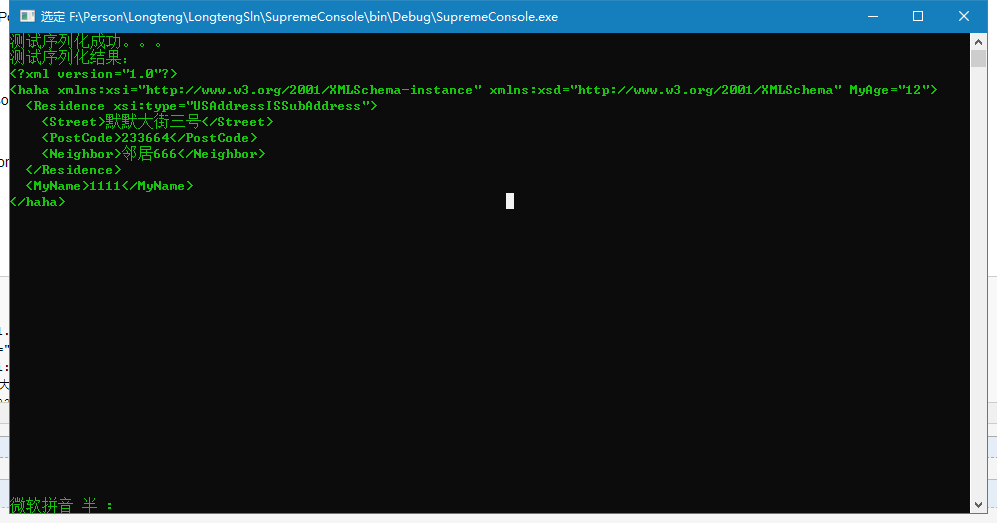
运行的结果来看出现了 Residence xsi:type="USAddressISSubAddress",出现的原因是在Address类上添加特性[XmlInclude(typeof(USAddress))],这就是xml对属性或者字段的子类化的子对象进行序列化的结果
要想出现下面的效果
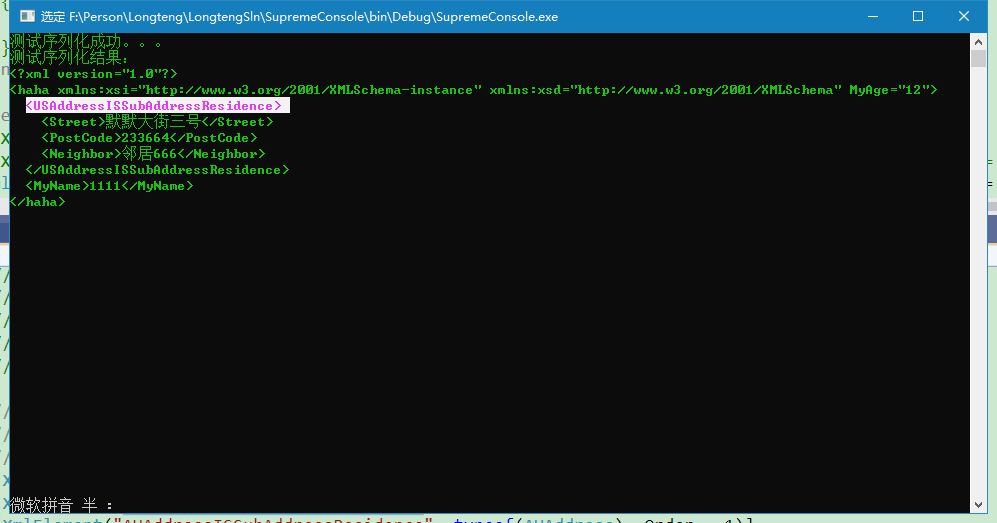
修改
[XmlElement("Residence", Order = 1)]
//public Address HomeAddress = new USAddress();//子类的序列化
改为
[XmlElement("Residence", typeof(Address), Order = 1)]
[XmlElement("USAddressISSubAddressResidence", typeof(USAddress), Order = 1)]
[XmlElement("AUAddressISSubAddressResidence", typeof(AUAddress), Order = 1)]
public Address HomeAddress = new USAddress();//子类的序列化
这时候就可以达到上述效果,但是Address类上添加特性[XmlInclude(typeof(USAddress))]对结果没有影响,可以去掉。
3、xml对属性或者字段是泛型集合的序列化处理方式如下
首先把XmlPerson类中的
public Address HomeAddress = new USAddress();//子类的序列化
改成
[XmlArray("集合列表的名称", Order = 1)]//默认序列化以后的名称是Addresses ,现在通过XmlArray来修改为指定的名称,如:[XmlArray("集合列表的名称", Order = 1)]
[XmlArrayItem("集合列表中的项的名称")]//默认序列化以后的名称是Address,现在通过XmlArrayItem来修改为指定的名称,如:[XmlArrayItem("集合列表中的项的名称")]
public List<Address> Addresses = new List<Address>();
注意:XmlElement、XmlText 和 XmlAnyElement 不能与 XmlAttribute、XmlAnyAttribute、XmlArray 或 XmlArrayItem 一起使用,否则会报错。
把TestSeri方法中的
XmlPerson xmlPerson = new XmlPerson { Name = "1111", Age = 12, HomeAddress = new USAddress { Street = "默默大街三号", PostCode = "233664", Neighbor="邻居666" } };
改成
XmlPerson xmlPerson = new XmlPerson { Name = "1111", Age = 12, Addresses = new List<Address> { new Address { Street = "大街三三号", PostCode = "123"}, new USAddress { Street = "大街六六号", PostCode = "456", Neighbor = "邻居666" } } };
运行效果

把 public List<Address> Addresses = new List<Address>();上的特性改成
[XmlElement("Address", typeof(Address), Order = 1)]
[XmlElement("AUAddress", typeof(AUAddress))]
[XmlElement("USAddress", typeof(USAddress))]
public List<Address> Addresses = new List<Address>();
把TestSeri方法中的
XmlPerson xmlPerson = new XmlPerson { Name = "1111", Age = 12, Addresses = new List<Address> { new Address { Street = "大街三三号", PostCode = "123"}, new USAddress { Street = "大街六六号", PostCode = "456", Neighbor = "邻居666" } } };
改成
XmlPerson xmlPerson = new XmlPerson { Name = "1111", Age = 12, Addresses = new List<Address> { new Address { Street = "大街三三号", PostCode = "123"}, new USAddress { Street = "大街六六号", PostCode = "456", Neighbor = "邻居666" }, new AUAddress { Street = "大街八八号", PostCode = "789", OldNeighbor = "旧朋友邻居8888" } } };
运行效果

把
[XmlElement("Address", typeof(Address), Order = 1)]
[XmlElement("AUAddress", typeof(AUAddress))]
[XmlElement("USAddress", typeof(USAddress))]
public List<Address> Addresses = new List<Address>();
上的特性
改成
[XmlArray(Order = 1)]
[XmlArrayItem("Address", typeof(Address))]
[XmlArrayItem("AUAddress", typeof(AUAddress))]
[XmlArrayItem("USAddress", typeof(USAddress))]
public List<Address> Addresses = new List<Address>();
运行效果

上述测试的全部代码如下:
Main主方法代码:
using log4net;
using System;
using System.Data;
using System.Data.SQLite;
using System.Diagnostics;
using System.IO;
using System.IO.Compression;
using System.IO.MemoryMappedFiles;
using System.IO.Pipes;
using System.Linq;
using System.Net;
using System.Security.AccessControl;
using System.Security.Principal;
using System.Text;
using System.Threading;
using System.Threading.Tasks;
using System.Xml;
using System.Xml.Serialization;
using System.Reflection;
using System.ServiceModel;
using System.ServiceModel.Channels;
using System.Runtime.Serialization;
using System.Collections.Generic; namespace SupremeConsole
{
class Program
{
static void Main(string[] args)
{
TestSeri();
Console.ReadLine();
} public static void TestSeri()
{
//Team team = new Team { TName="123",PlayerList = { new Person { Name="1",Age=1},new Person { Name = "2", Age = 2 } } };
#region BinarySerialize 必须添可序列化属性,即要序列化的对象必须添加SerializableAttribute属性,[Serializable]
//string s = SerializeManager.Instance.BinarySerialize<Team>(team);//序列化
//Console.ForegroundColor = ConsoleColor.Green;
//Console.WriteLine("测试序列化成功。。。");
//Console.WriteLine($"测试序列化结果:\r\n{s}"); //string path = Path.Combine(AppDomain.CurrentDomain.BaseDirectory, "序列化11111.bin");//序列化
//SerializeManager.Instance.BinarySerialize<Team>(team, path); //string path = Path.Combine(AppDomain.CurrentDomain.BaseDirectory, "序列化11111.bin");
//Team test = SerializeManager.Instance.BinaryDeserialize<Team>(path);//反序列化
//if (test != null)
//{
// Console.WriteLine($"测试序列化结果:{test.ToString()}");
//}
#endregion #region SoapSerialize 必须添可序列化属性,即要序列化的对象必须添加SerializableAttribute属性,[Serializable]
//string s = SerializeManager.Instance.SoapSerialize<Team>(team);//序列化
//Console.ForegroundColor = ConsoleColor.Green;
//Console.WriteLine("测试序列化成功。。。");
//Console.WriteLine($"测试序列化结果:\r\n{s}"); //string path = Path.Combine(AppDomain.CurrentDomain.BaseDirectory, "Soap序列化.xml");//序列化
//SerializeManager.Instance.SoapSerialize<Team>(team, path); //string path = Path.Combine(AppDomain.CurrentDomain.BaseDirectory, "Soap序列化.xml");
//Team test = SerializeManager.Instance.SoapDeserialize<Team>(path);//反序列化
//if (test != null)
//{
// Console.WriteLine($"测试序列化结果:{test.ToString()}");
//}
#endregion #region XmlSerialize 要序列化的对象可以不添加SerializableAttribute属性,[Serializable]
//XmlPerson xmlPerson = new XmlPerson { Name = "1111", Age = 12,Address="住址。。。。" };
//XmlPerson xmlPerson = new XmlPerson { Name = "1111", Age = 12, HomeAddress = new Address { Street = "默默大街三号", PostCode = "233664" } };
//XmlPerson xmlPerson = new XmlPerson { Name = "1111", Age = 12, HomeAddress = new USAddress { Street = "默默大街三号", PostCode = "233664", Neighbor="邻居666" } };
XmlPerson xmlPerson = new XmlPerson { Name = "", Age = , Addresses = new List<Address> { new Address { Street = "大街三三号", PostCode = ""}, new USAddress { Street = "大街六六号", PostCode = "", Neighbor = "邻居666" }, new AUAddress { Street = "大街八八号", PostCode = "", OldNeighbor = "旧朋友邻居8888" } } };
string s = SerializeManager.Instance.XmlSerialize<XmlPerson>(xmlPerson);//序列化
Console.ForegroundColor = ConsoleColor.Green;
Console.WriteLine("测试序列化成功。。。");
Console.WriteLine($"测试序列化结果:\r\n{s}"); //string path = Path.Combine(AppDomain.CurrentDomain.BaseDirectory, "Addresses序列化.txt");//序列化
//SerializeManager.Instance.XmlSerialize<XmlPerson>(xmlPerson, path); //string path = Path.Combine(AppDomain.CurrentDomain.BaseDirectory, "Addresses序列化.txt");
//XmlPerson test = SerializeManager.Instance.XmlDeserialize<XmlPerson>(path);//反序列化
//if (test != null)
//{
// Console.WriteLine($"测试序列化结果:{test.ToString()}");
//}
#endregion
}
}
}
xmlPerson类
using System;
using System.Collections.Generic;
using System.Linq;
using System.Text;
using System.Threading.Tasks;
using System.Xml.Serialization; namespace SupremeConsole
{
#region 继承XmlPerson以及继承的子类
/// <summary>
/// xml序列化测试类
/// </summary>
//继承XmlPerson的子类XmlStudent,XmlTeacher的序列化
//[XmlInclude(typeof(继承的子类1))]//XmlInclude指明了,继承子类的序列化的类型,如 XmlInclude(typeof(XmlStudent)),或者再序列化的时候添加子类类型XmlSerializer xs = new XmlSerializer (typeof (XmlPerson),new Type[] { typeof (继承的子类1), typeof (继承的子类2)} );,如:new Type[] { typeof (XmlStudent), typeof (XmlTeacher)};
[XmlRoot("haha")]
//[XmlInclude(typeof(XmlStudent))]
//[XmlInclude(typeof(XmlTeacher))]
public class XmlPerson
{
/// <summary>
/// 姓名
/// </summary>
[XmlElement("MyName", Order = )]
public string Name { get; set; } /// <summary>
/// 年龄
/// </summary>
[XmlAttribute("MyAge")]
public int Age { get; set; } ///// <summary>
///// 住址
///// </summary>
//[XmlElement("Residence", Order = 1)]
//public string Address { get; set; } ///// <summary>
///// 住址
///// </summary>
//[XmlElement("Residence", Order = 1)]
//public Address HomeAddress = new Address();//常规序列化 ///// <summary>
///// 住址
///// </summary>
//[XmlElement("Residence", Order = 1)]
//public Address HomeAddress = new USAddress();//子类的序列化 ///// <summary>
///// 住址
///// </summary>
//[XmlElement("Residence", typeof(Address), Order = 1)]
//[XmlElement("USAddressISSubAddressResidence", typeof(USAddress), Order = 1)]
//[XmlElement("AUAddressISSubAddressResidence", typeof(AUAddress), Order = 1)]
//public Address HomeAddress = new USAddress();//子类的序列化 ///// <summary>
///// 地址集合
///// </summary>
//[XmlArray("集合列表的名称", Order = 1)]
//[XmlArrayItem("集合列表中的项的名称")]
//public List<Address> Addresses = new List<Address>();
[XmlArray(Order = )]
[XmlArrayItem("Address", typeof(Address))]
[XmlArrayItem("AUAddress", typeof(AUAddress))]
[XmlArrayItem("USAddress", typeof(USAddress))]
public List<Address> Addresses = new List<Address>(); //[XmlElement("Address", typeof(Address), Order = 1)]
//[XmlElement("AUAddress", typeof(AUAddress))]
//[XmlElement("USAddress", typeof(USAddress))]
//public List<Address> Addresses = new List<Address>();
} [XmlType("SubXmlPersonIsXmlStudent")]//XmlStudent序列化后的名称
public class XmlStudent : XmlPerson
{
/// <summary>
/// 学号
/// </summary>
public string StuNumber { get; set; }
} [XmlType("SubXmlPersonIsXmlTeacher")]//XmlTeacher序列化后的名称
public class XmlTeacher : XmlPerson
{
/// <summary>
/// 工号
/// </summary>
public string TeachNumber { get; set; } }
#endregion #region Address以及继承的子类 [XmlInclude(typeof(USAddress))]
[XmlInclude(typeof(AUAddress))]
public class Address //常规序列化
{
public string Street, PostCode;
} [XmlType("USAddressISSubAddress")]
public class USAddress : Address //子类的序列化
{
public string Neighbor; //邻居
} [XmlType("AUAddressISSubAddress")]
public class AUAddress : Address //子类的序列化
{
public string OldNeighbor; //邻居
}
#endregion
}
C# 序列化与反序列化之xml对属性或者字段的子类化的子对象进行序列化的解决方案的更多相关文章
- JSON 序列化与反序列化, 与XML相互转换.
方式一: 使用于 JavaScriptSerializer类 适用于普通场景, Excel导入导出, 前台传输查询参数直接处理等. JavaScriptSerializer serializer = ...
- C# XML序列化与反序列化与XML格式详解
1.https://www.cnblogs.com/sandyliu1999/p/4844664.html XML是有层次结构的,序列化实际就是内存化,用连续的结构化的内存来存储表示一个对象,那么这两 ...
- C#学习日志 day8 -------------- async await 异步方法入门(引用博客)以及序列化和反序列化的XML及json实现
首先是异步方法的介绍,这里引用自http://www.cnblogs.com/LoveJenny/archive/2011/11/01/2230933.html async and await 简单的 ...
- C# 序列化与反序列化之xml通过实现IXmlSerializable进行序列化的解决方案
新建控制台console项目,添加XmlPersonIXmlSerializable类,和AddressIXmlSerializable类(实现IXmlSerializable)以及AddressIX ...
- go语言学习 ---struct 对象的序列化和反序列化(xml)
实例1: //main package main import ( "encoding/xml" "fmt" ) type person struct { Na ...
- 将对象序列化,反序列化到XML
using System; using System.Collections.Generic; using System.IO; using System.Linq; using System.Tex ...
- .NET中XML序列化和反序列化常用类和用来控制XML序列化的属性总结(XmlSerializer,XmlTypeAttribute,XmlElementAttribute,XmlAttributeAttribute,XmlArrayAttribute...)
序列化和反序列化是指什么? 序列化(seriallization): 将对象转化为便于传输的数据格式, 常见的序列化格式:二进制格式,字节数组,json字符串,xml字符串.反序列化(deserial ...
- C#: .net序列化及反序列化 [XmlElement(“节点名称”)] [XmlAttribute(“节点属性”)] (下篇)
介绍 XML 序列化 .NET Framework 开发员指南 序列化是将对象转换为容易传输的格式的过程.例如,可以序列化一个对象,然后使用 HTTP 通过 Internet 在客户端和服务器之间 ...
- PHP中的抽象类与抽象方法/静态属性和静态方法/PHP中的单利模式(单态模式)/串行化与反串行化(序列化与反序列化)/约束类型/魔术方法小结
前 言 OOP 学习了好久的PHP,今天来总结一下PHP中的抽象类与抽象方法/静态属性和静态方法/PHP中的单利模式(单态模式)/串行化与反串行化(序列化与反序列化). 1 PHP中的抽象 ...
随机推荐
- JS JQUERY实现滚动条自动滚到底的方法
$(function(){ var h = $(document).height()-$(window).height(); $(document).scrollTop(h); }); \ windo ...
- RPC相关知识
为什么要进行系统拆分,为什么要用dubbo RPC的由来,基本架构,实现原理,整个调用过程经历了哪几步 Java动态代理及 RPC框架介绍 一篇文章了解RPC框架原理 dubbo详解及demo实例 d ...
- k8s的node节点无法调度的问题
1.现象,创建deployment时 2.查看污点 [fedora@k8s-cluster--ycmwlao4q5wz-master- ~]$ kubectl describe node k8s-cl ...
- echarts曲线 将不连续的点连接起来、由null间断的点连接起来
series:[ { name: '测试', type: 'line', data: [1,null,2,null,null,3,null,null,null,4], connectNulls: ...
- .Net core 使用swagger进行Api管理
上次我们讲过如何在swagger上隐藏接口,众所周知,swagger是一个强大的api文档工具,可以帮助我们记录文档并且测试接口,也是一个可视化操作接口的工具. 那么如果我们写的接口非常多的时候怎么办 ...
- prometheus学习系列四: Prometheus详述
数据模型 Prometheus 是将所有数据存为时序数据. 每个时序数据是由指标名称和可选的键值对(称之为标签)唯一标识. 度量类型 counter: 单调递增的计数器,如果标识已经服务的请求数量可以 ...
- 大数据:Hadoop(HDFS 的设计思路、设计目标、架构、副本机制、副本存放策略)
一.HDFS 的设计思路 1)思路 切分数据,并进行多副本存储: 2)如果文件只以多副本进行存储,而不进行切分,会有什么问题 缺点 不管文件多大,都存储在一个节点上,在进行数据处理的时候很难进行并行处 ...
- 【Spring Boot】Spring Boot之利用Logstash将日志转换成以JSON的格式存储和输出
一.Logstash的作用 Logstash是一个完全开源的工具,它可以对日志进行收集.过滤,能非常方便地将日志转换成以JSON的格式存储和输出,并将其存储供以后使用. 二.整合Logstash的步骤 ...
- 20180523模拟赛T1——前缀?
(a.cpp/c/pas) Time Limit:1 Sec Memory Limit:128 MB 简化版题意 jyt毒瘤,写了超长的题面,要看完整题面的翻到最后-- 老太太认为一个长度为 N 的仅 ...
- 基于变分自编码器(VAE)利用重建概率的异常检测
本文为博主翻译自:Jinwon的Variational Autoencoder based Anomaly Detection using Reconstruction Probability,如侵立 ...
