windows下rabbitmq-c编译(带openssl、无需MinGW)
因为项目原因,需要使用到rabbitmq的c客户端库。首先,参见上一篇windows下openssl编译,如果已经使用cmake编译过了,则先delete cache(File-Delete Cache),否则原来的cmake缓存都在了,将仍然会出现原来的错误。

依次点击configire、generate,可以生成vs sln。如下:
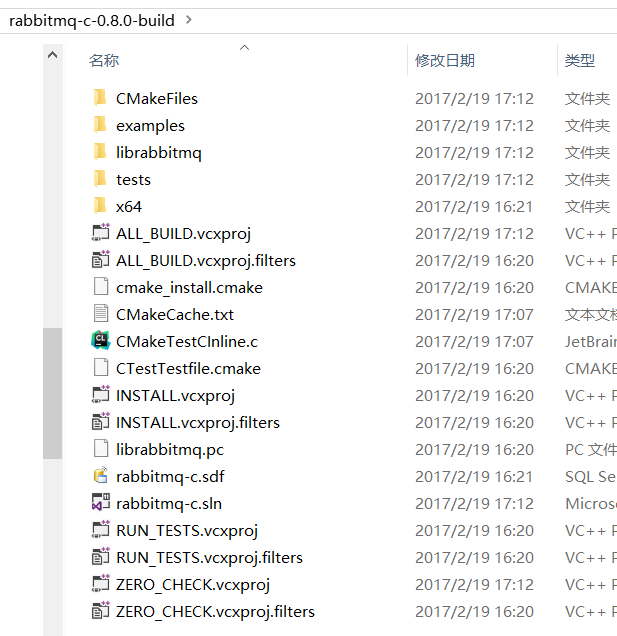
最后使用VS即可生成rabbitmq.4.dll,如下:
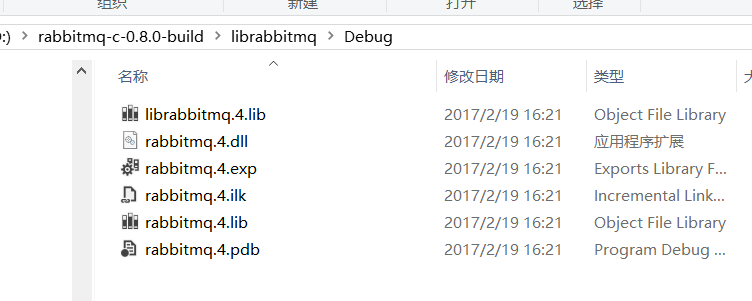
测试自带的例子:
D:\RabbitMQ Server\rabbitmq_server-3.6.5\sbin>cd /d D:\rabbitmq-c-0.8.0-build\examples\Debug D:\rabbitmq-c-0.8.0-build\examples\Debug>amqp_listen localhost 5672 amq.direct test
Delivery 1, exchange amq.direct routingkey test
Content-type: text/plain
----
00000000: 68 65 6C 6C 6F 20 77 6F : 72 6C 64 hello world
0000000B:
Delivery 2, exchange amq.direct routingkey test
Content-type: text/plain
----
00000000: 68 65 6C 6C 6F 20 77 6F : 72 6C 64 hello world
0000000B:
Delivery 3, exchange amq.direct routingkey test
Content-type: text/plain
----
00000000: 68 65 6C 6C 6F 20 77 6F : 72 6C 64 hello world
0000000B:
Delivery 4, exchange amq.direct routingkey test
新开一个窗口,执行如下:
D:\RabbitMQ Server\rabbitmq_server-3.6.5\sbin>cd /d D:\rabbitmq-c-0.8.0-build\examples\Debug D:\rabbitmq-c-0.8.0-build\examples\Debug>amqp_sendstring localhost 5672 amq.direct test "hello world" D:\rabbitmq-c-0.8.0-build\examples\Debug>amqp_sendstring localhost 5672 amq.direct test "hello world" D:\rabbitmq-c-0.8.0-build\examples\Debug>amqp_sendstring localhost 5672 amq.direct test "hello world" D:\rabbitmq-c-0.8.0-build\examples\Debug>amqp_sendstring localhost 5672 amq.direct test "hello world" D:\rabbitmq-c-0.8.0-build\examples\Debug>amqp_sendstring localhost 5672 amq.direct test "hello world" D:\rabbitmq-c-0.8.0-build\examples\Debug>amqp_sendstring localhost 5672 amq.direct test "hello world" D:\rabbitmq-c-0.8.0-build\examples\Debug>amqp_sendstring localhost 5672 amq.direct test "hello world"
需要注意的是,librabbitmq的channel不是线程安全的,因此需要应用自行保证线程安全性,如下所述:
Threading
You cannot share a socket, an amqp_connection_state_t, or a channel between threads using librabbitmq. The librabbitmqlibrary is built with event-driven, single-threaded applications in mind, and does not yet cater to any of the requirements of pthreaded applications.
Your applications instead should open an AMQP connection (and an associated socket, of course) per thread. If your program needs to access an AMQP connection or any of its channels from more than one thread, it is entirely responsible for designing and implementing an appropriate locking scheme. It will generally be much simpler to have a connection exclusive to each thread that needs AMQP service.
官方主页https://github.com/alanxz/rabbitmq-c
doc api http://alanxz.github.io/rabbitmq-c/docs/0.8.0/classes.html
剩下的就是慢慢啃主要的api了。
windows下rabbitmq-c编译(带openssl、无需MinGW)的更多相关文章
- 【转】Windows下使用VS2008编译OpenCV 2.1 添加Intel TBB和Python支持
Windows下使用VS2008编译OpenCV2.1 添加Intel TBB和Python支持 步骤: 1.仔细阅读OpenCV官网上的InstallGuide:http://opencv.will ...
- 实践详细篇-Windows下使用VS2015编译的Caffe训练mnist数据集
上一篇记录的是学习caffe前的环境准备以及如何创建好自己需要的caffe版本.这一篇记录的是如何使用编译好的caffe做训练mnist数据集,步骤编号延用上一篇 <实践详细篇-Windows下 ...
- windows下用vs2010编译ffmpeg
转载自;http://q1q2q3q4q5q6ln.blog.163.com/blog/static/500794332014666536283/ (注意:请务必先阅读:七,后记补充:) ffmpeg ...
- Windows下从源代码编译Skia
在PPAPI里面画图,能够结合第三方的图形库.比方Cairo.Skia. Google Chrome.Chromium和Android都使用Skia作为画图引擎.我也来试试Skia,先过编译关. fo ...
- Windows 下使用 GNUstep 编译并运行 Objective-C 程序
今晚上开始看<Objective-C 程序设计(第4版)>这本书(OSChina 正在做此书的书评活动,详情请看这里),到现在为止看到第 7 章,于是想动手试试写两简单的程序编译跑跑看. ...
- 在windows下使用vs2013编译和调试mysql源代码
1. 准备工作 1)OS:win10 + VS2013 2)mysql 源码(windows版):mysql-5.6.25.zip 3)perl tool:ActivePerl-5.16.3.1604 ...
- Windows下RabbitMQ安装,部署,配置
安装部署 1.当前环境以及参考资料出处 部署环境:windows server 2008 r2 enterprise 官方安装部署文档:http://www.rabbitmq.com/install- ...
- 在Windows下利用php自带的mail函数发邮件
这几天看<Head First PHP & MySQL>,里面有发邮件的例子是用系统自带的mail函数发送的,自己照书上写的试了一直不成功,后来终于在网上找到解决方案,现在总结下. ...
- Win7 下用 VS2015 编译最新 openssl(1.0.2j)包含32、64位debug和release版本的dll、lib(8个版本)
Win7 64位系统下通过VS2015编译好的最新的OpenSSL(1.0.2j)所有八个版本的链接库, 包含以下八个版本: 1.32位.debug版LIB: 2.32位.release版LIB: 3 ...
- Windows下RabbitMQ安装及入门
1.Windows下安装RabbitMQ需要以下几个步骤 (1):下载erlang,原因在于RabbitMQ服务端代码是使用并发式语言erlang编写的,下载地址:http://www.erlang. ...
随机推荐
- 一个vue的循环列表,里面的按钮的移入事件
需求:移入的时候,互相关注变成取消关注 移入移出事件传参$event,把这个参数打印出来看就可以搞定,而不是移入的时候,文本都改变,只改变当前行 的文本 <p @mouseover=" ...
- react native 初识生命周期
关于生命周期这块,我是看到慕课堂的一个视频,觉得将的很好,引入很容易理解,地址是:https://www.imooc.com/video/14288 如果你们想了解一下,也可以去看看 RN 组件的生 ...
- 将NetBIOS名称解析为IP地址的常用方法
在Windows网络中,当一台计算机要利用NetBIOS名称与另一台计算机通信时,首先要将对方计算机的NetBIOS名称解析成IP地址 2.广播 通过发送一个广播消息来查询对方的IP地址,拥有此N ...
- laravel学习历程
1.www目录下拉下来一个laravel框架 composer create-project laravel/laravel laravelapp --prefer-dist laravelapp 为 ...
- 加减plugin
plugin插件↓↓ ;(function (underfined) { "use strict" var _global; //插件函数 /* var plugin = { ad ...
- linux网卡eth1如何修改为eth0
ifconfig看到的ip不是我想要的ip,而且显示的第一块网卡也是eth1 ,这明显是有问题的, vim /etc/sysconfig/network-script/ifcfg-eth0 看到的ip ...
- MYSQLi数据访问查询数据
单条件查询 <body> <div align="center" style="width:90%;"> <h1>数据查询& ...
- sqlserver 用一个表的值 更新另一个表
update cas set cas.DocumentHeaderIdOfTransferredForForm = apply.Id from dbo.CaseTransfer cas join db ...
- 54. Spiral Matrix(剑指offer 19)
Given a matrix of m x n elements (m rows, n columns), return all elements of the matrix in spiral or ...
- Rpgmakermv(7) Chronus插件介绍翻译
协议:MIT 作用:时间,有时间推进,可以设置速度,随着游戏中时间的推进,会发生昼夜改变和天气变化. ------------------------------------------------- ...
